The 5 Best Perplexity AI Alternatives Worth Using Today

Perplexity AI is great. It lets you search the web, do deep-dive research on any topic, and retrieve answers from specific sources (like Reddit).
But it is not quite what you are looking for.
Maybe Perplexity misses a feature you crave.
Or maybe, you want something with similar features minus the higher cost.
Whatever your reason, the following is an ultimate guide exploring the 5 best Perplexity AI alternatives you will not regret using.
The best Perplexity AI alternatives
How we picked Perplexity alternatives
#1 – You

Pros
Cons
You is an AI-first search engine and a personalized AI assistant. It allows you to get answers to your most specific questions with advanced customization and cited sources.
Perplexity Pro allows you to select and get output from different State-of-the-art LLMs.
You also provide access to various LLMs like:
In fact, their free plan also allows you limited access (five pro queries per day) to all the above models.
But it does something that Perplexity cannot—creating assistants for specific tasks. With You, you can create custom assistants (like GPTs) with custom instructions.
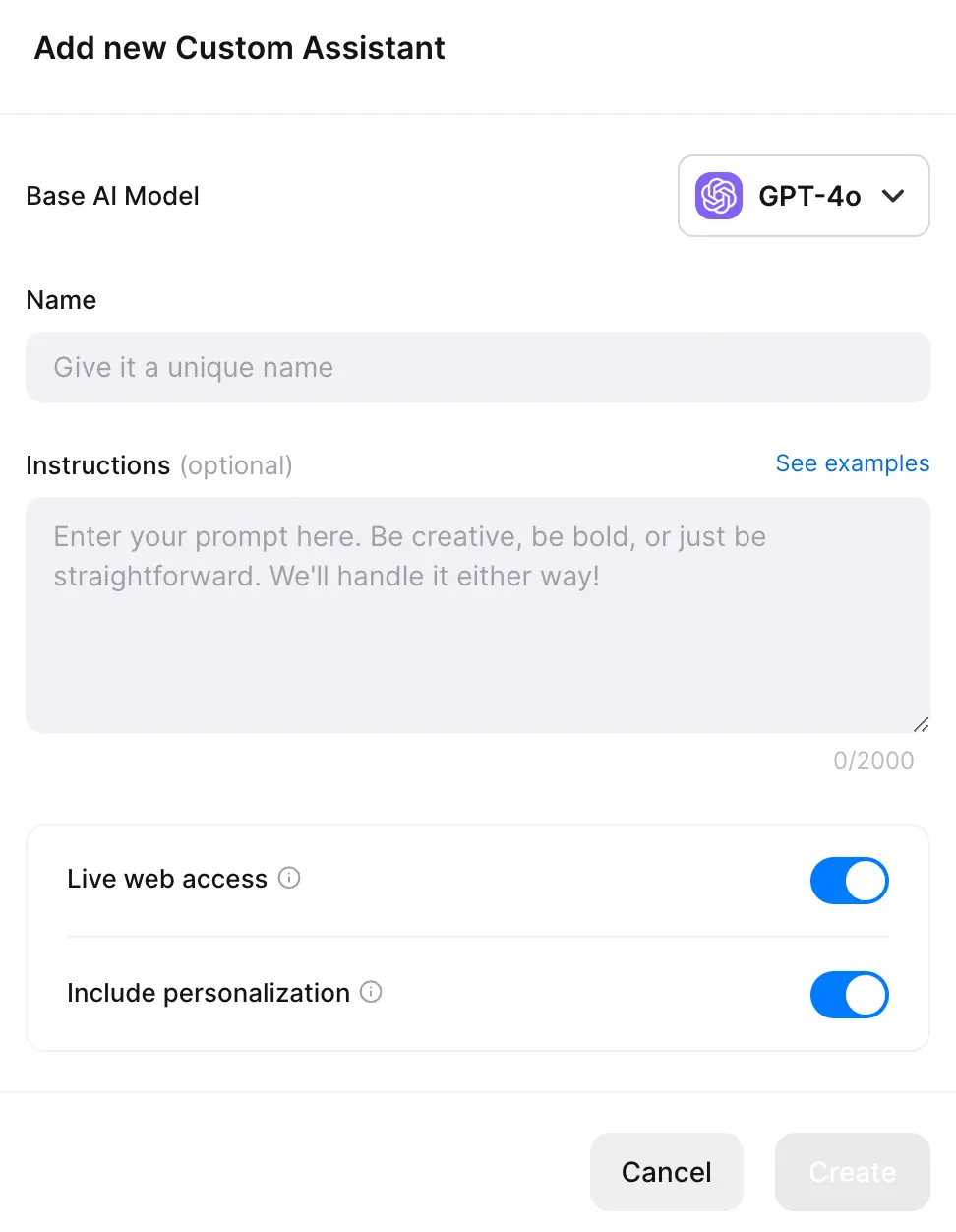
By default, You come with four assistants:
The search method is the same as Perplexity, except that You do not provide search focus abilities (the ability to search only Reddit, for example).
And if you were guessing, You allow uploading and analyzing your files (one file at a time).
Features
Platform Availability
Pricing
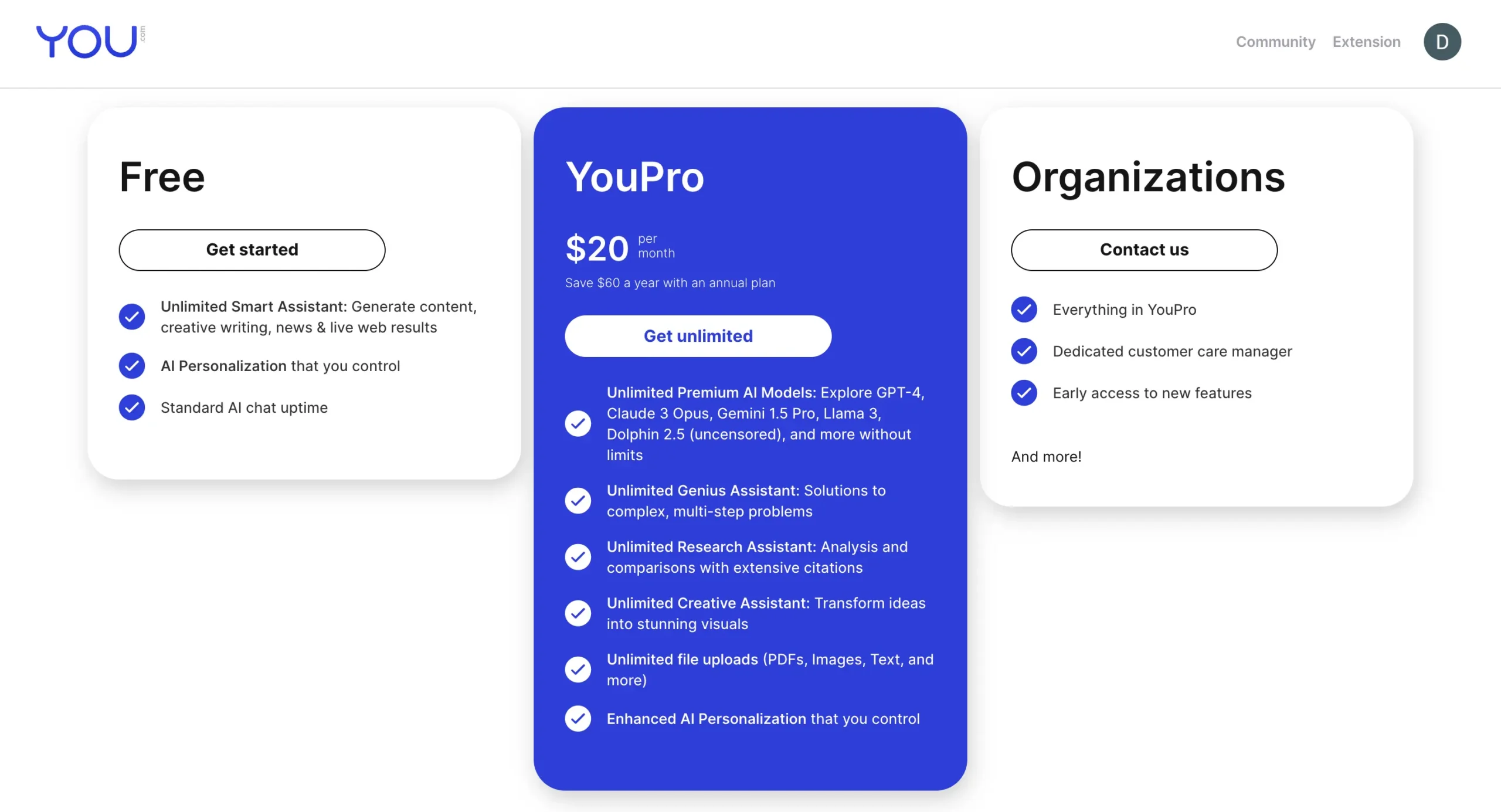
You come with a forever-free plan. YouPro costs $20/month ($15/month when billed annually).
The paid plan provides unlimited access to all the LLMs, unlimited access to all the default custom assistants, and unlimited file uploads.
If you are a teacher or a student, you can get YouPro at $10/month ($8/month on annual billing).
All you need is your school email address. Learn more from You’s education plan page.
#2 – Poe
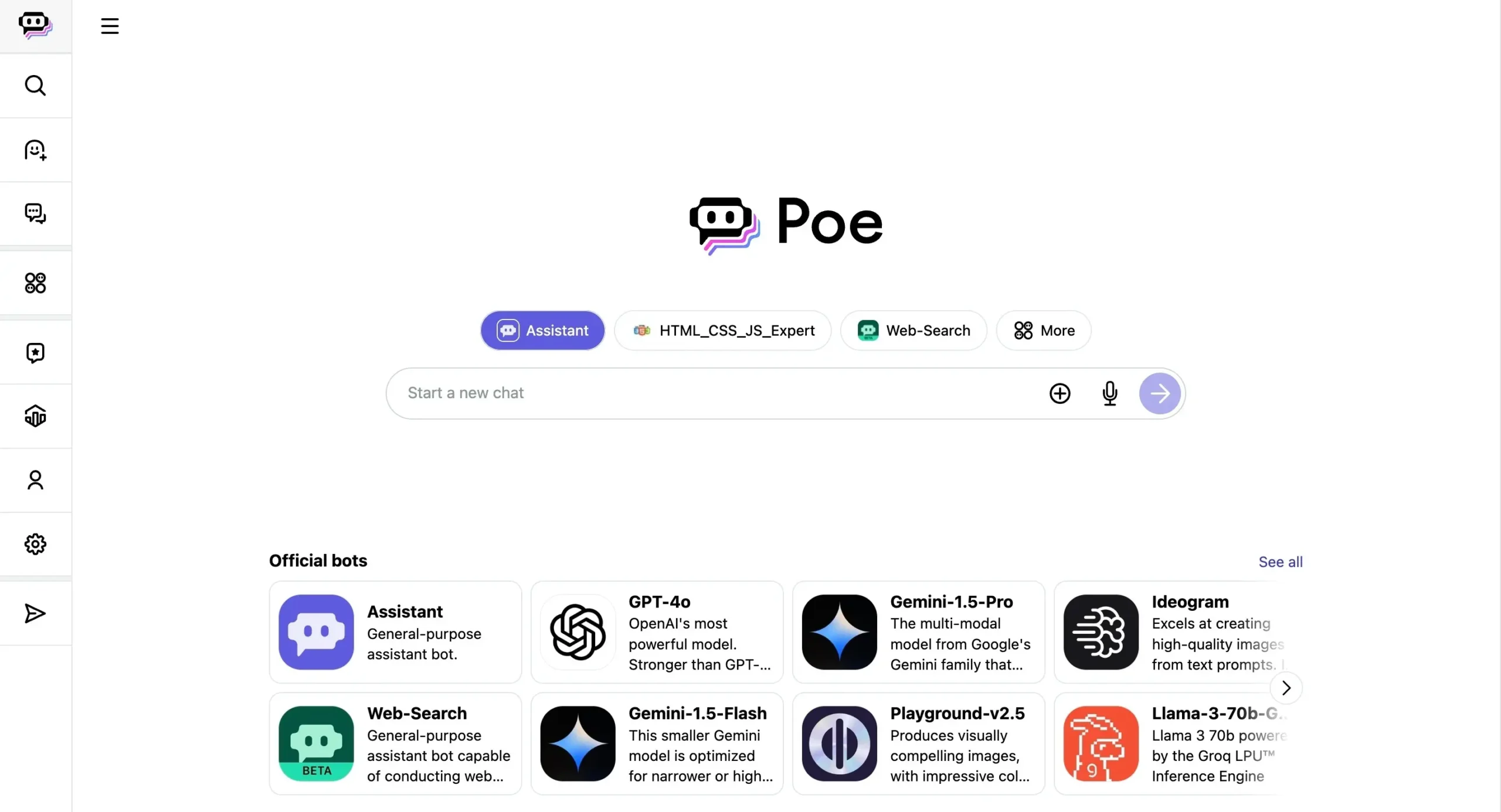
Pros
Cons
Poe is a multi-use AI chatbot with access to more third-party Large Language Models (LLMs) than almost all other Perplexity alternatives, including Perplexity itself.
Poe is one of the few AI tools out there that is super empathetic about its creators. They have this Creators feature that allows you to join their creator monetization program.
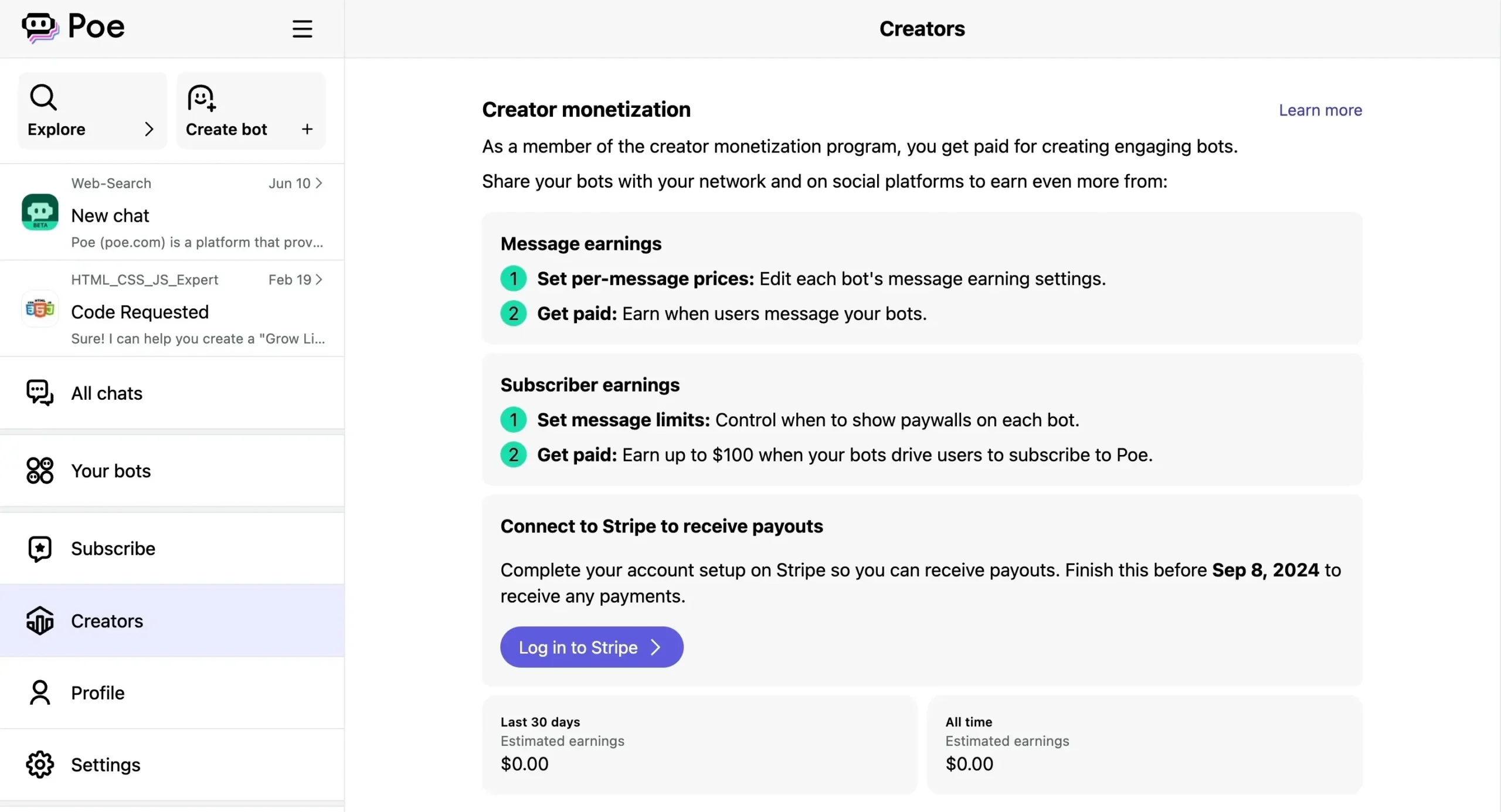
You can create bots that other people can use inside Poe. The more engaging the bots, the more money you make.
That brings me to their bots feature.
Poe is filled with bots—literally everywhere you see, there are bots. This is because Poe encourages creators worldwide to create useful bots.
Again, this feature is similar to ChatGPT’s GPTs and You’s Custom Assistants.
You can search for specific bots or locate them based on their categories.
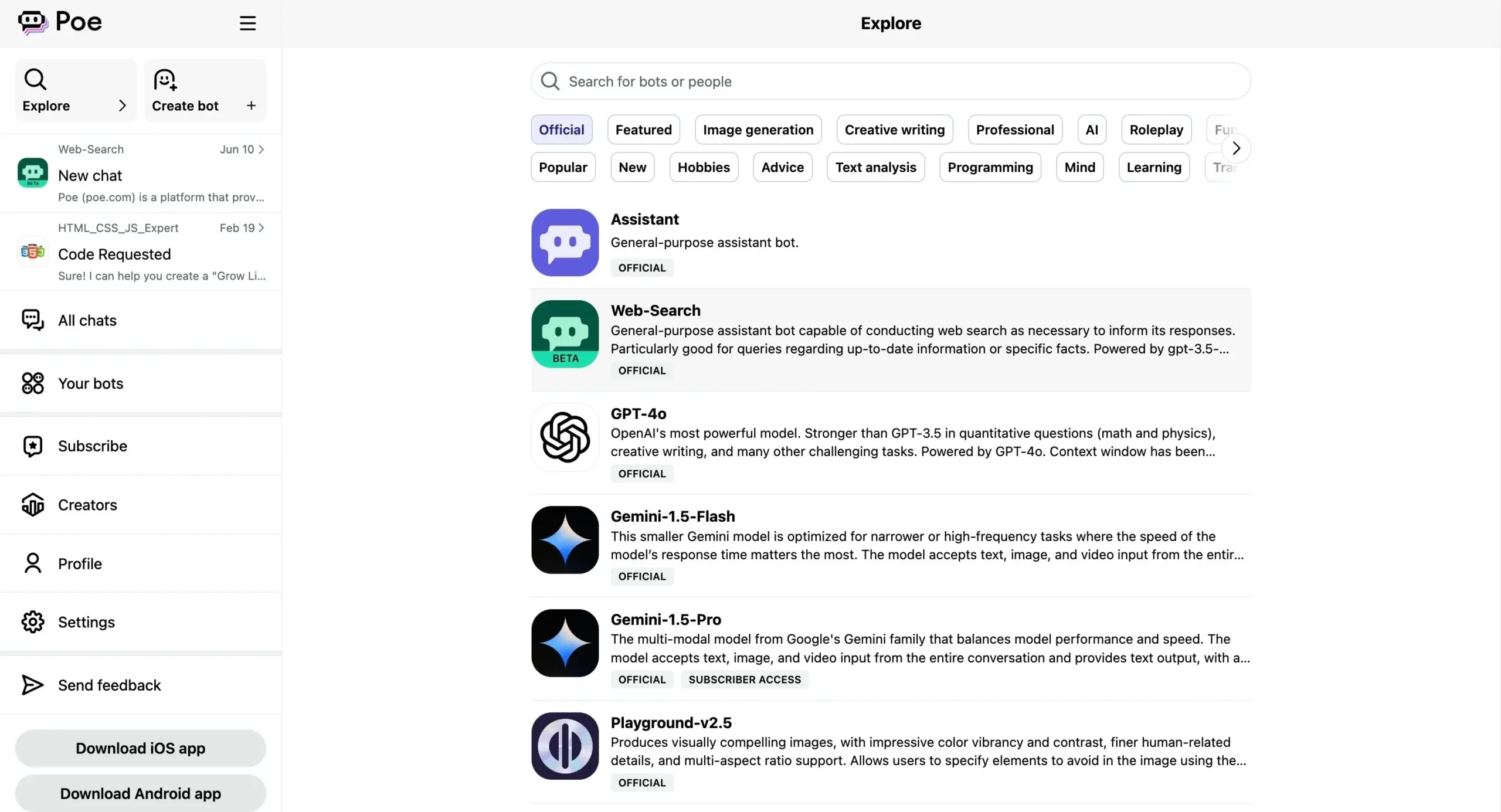
The capabilities of the bots lie way beyond just text-to-text generation. There are bots for image generation, background removal, and other useful tasks as well.
Creating your own bot is easy too. Click Create a Bot and fill out all the details. Unlike You, Poe also further customization when it comes to bot creation. Not to mention, you get paid if your bot(s) goes viral.
Poe also allows you to attach and analyze your files. One of its official bots is Web-Search. Useful if you want to find information with sources.
With that said, Poe can get a bit tricky and overwhelming to use, with countless bots to play around with.
Also, sometimes, I felt the responses took a lot more time, unlike Perplexity which is blazing fast.
It can be a good alternative to Perplexity if you prioritize access to almost all the famous LLMs under one roof.
Features
Platform Availability
Pricing
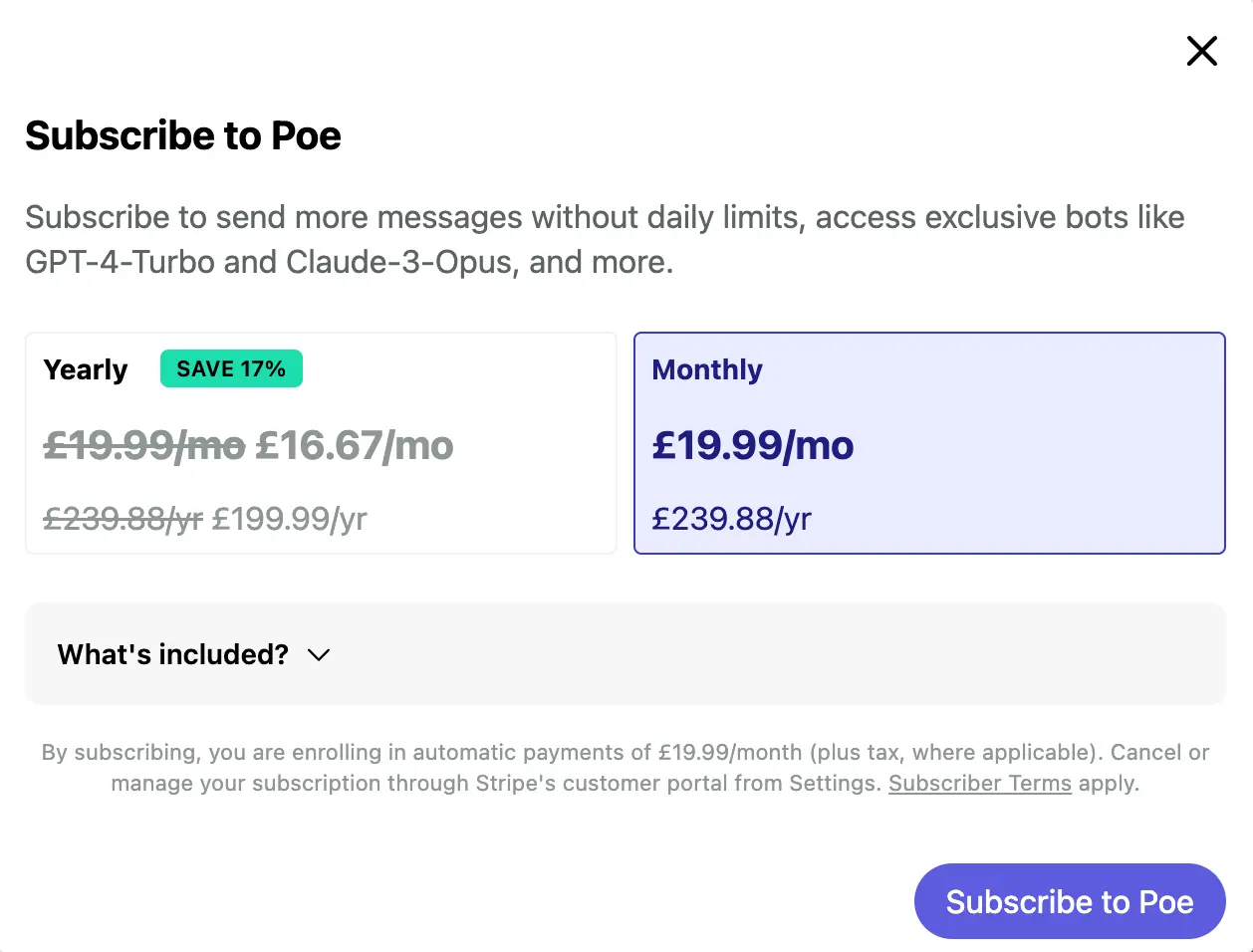
Poe offers a free plan. The paid plan costs $19.99/month.
#3 – Phind
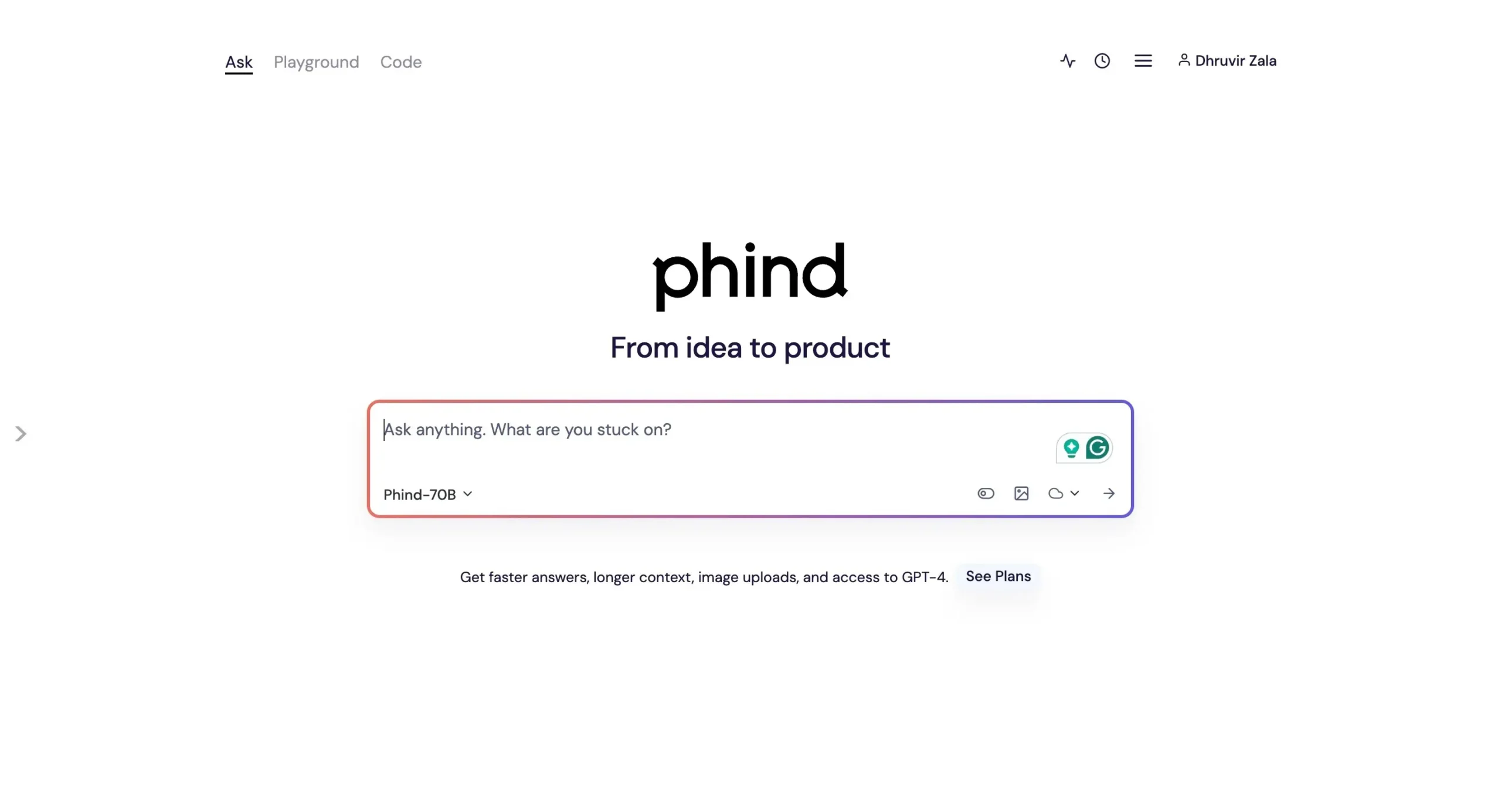
Pros
Cons
Phind is a generative AI-powered answer engine to help solve developers’ challenging problems.
And the good news is—it is not limited to developers.
With access to the internet (you can choose to turn it or, off or auto), Phind ensures that you get answers to everything. And it is backed by trusted sources from the web, eliminating the chances of hallucination.
And their Phind Instant model is simply too fast. Enter your query and within seconds, you get your answer with sources on the right and further suggestions questions at the bottom.

Phind has a separate tab named Code for developers and programmers. It allows you to paste in your code (right now it supports Python and JavaScript).
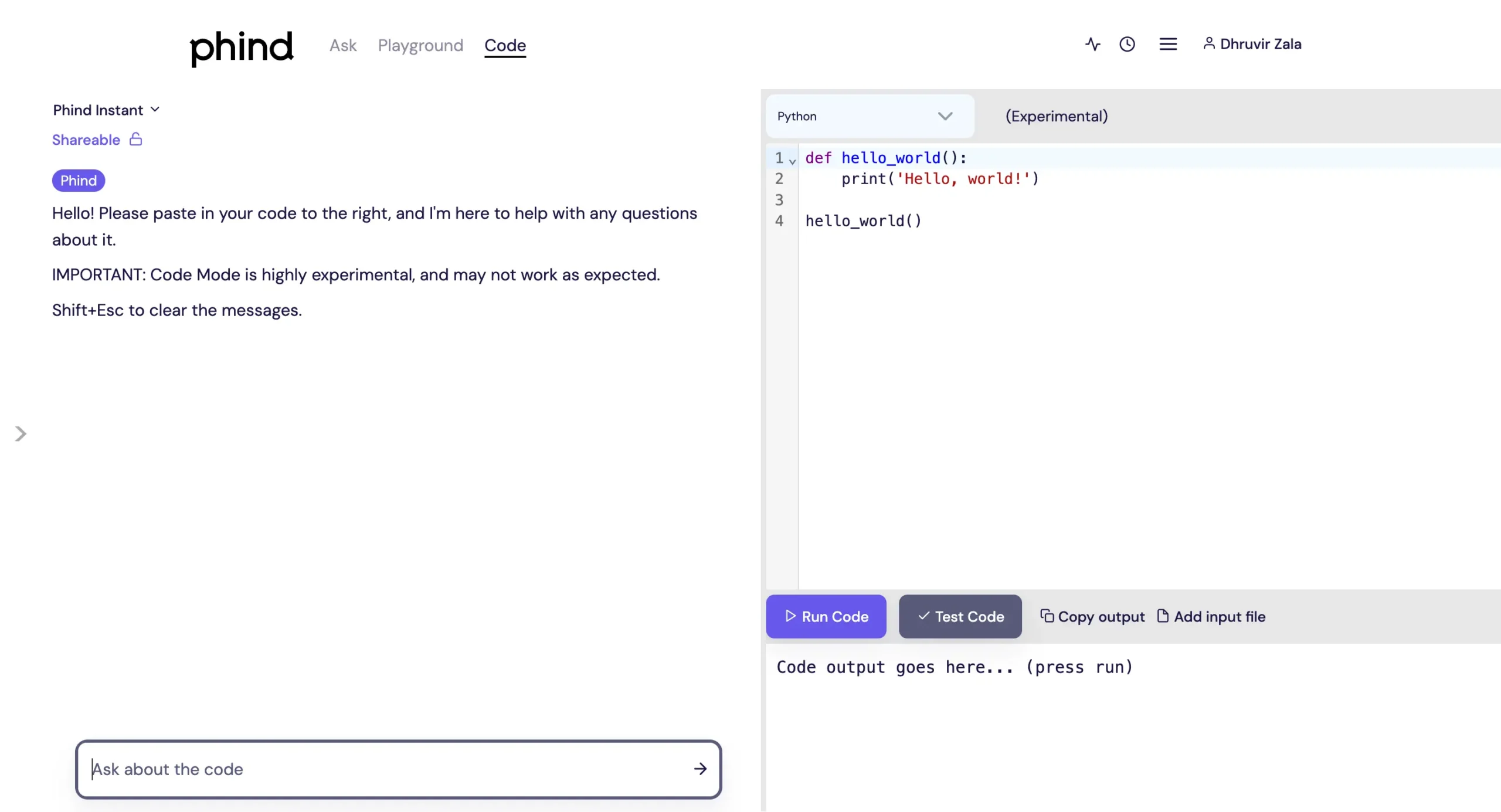
You can test and run the code directly in your browser.
Not only that, you can even ask questions about your code. Phind also allows uploading your code files and analyze them.
SIDENOTE: If you’re a developer, or someone into data science and analyzing complex data, check out Julius AI (review). It’s an AI-powered advanced data analysis and data visualization tool with a conversational, chat interface.
Features
Platform Availability
Pricing

Phind has a free plan. However, it is limited when compared to Perplexity’s free plan.
With the free plan, you get unlimited access to Phind Instant and daily limited access to Phind-70B (10 queries a day).
For attaching images and access to models like GPT-4o, GPT-4 Turbo, Claude Opus, and more, you need to upgrade to Phind Pro which starts at $20/month ($17/month on annual billing).
There is also a plan for Enterprise at $40 per member/month.

#4 – TextCortex
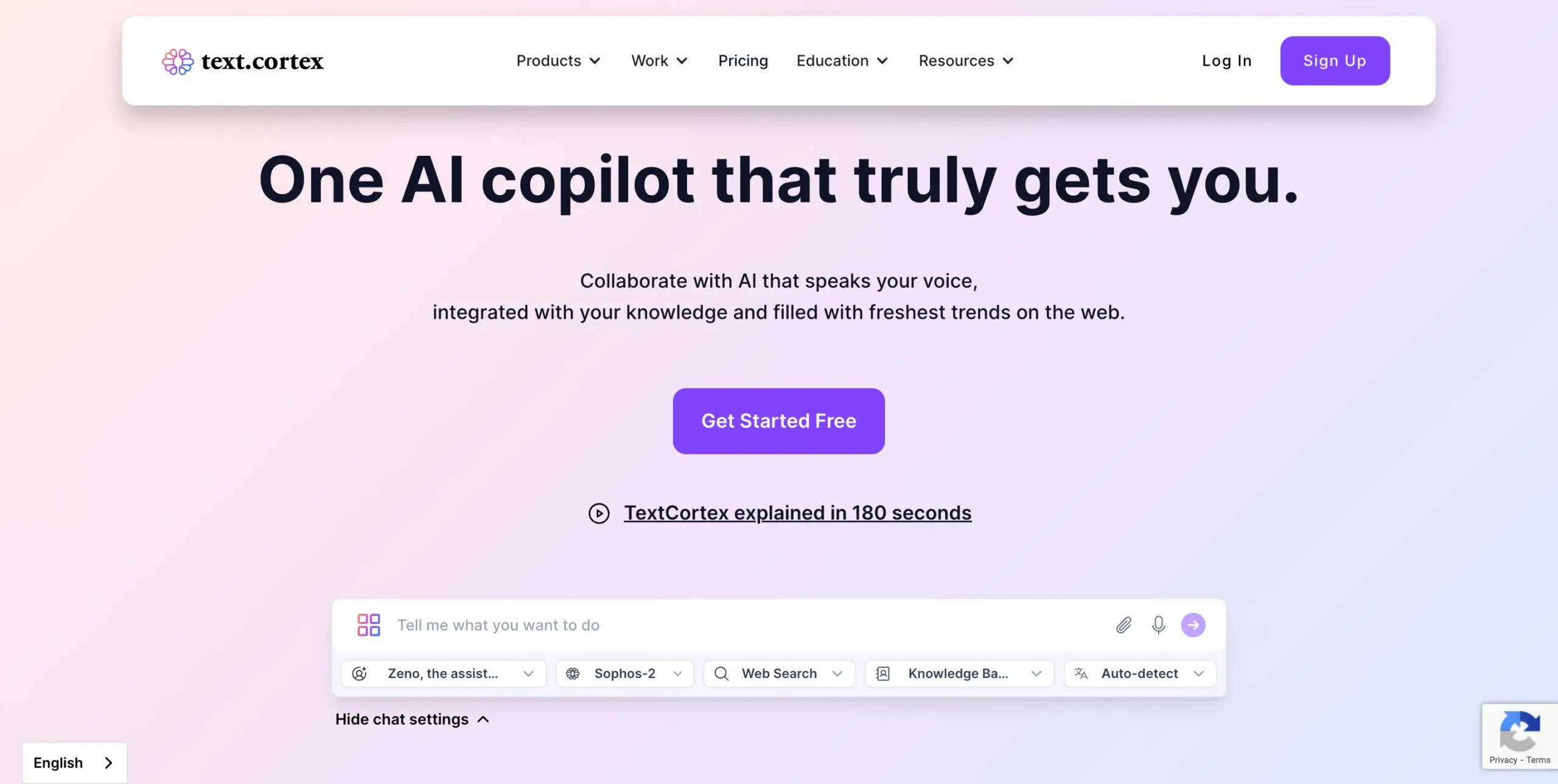
Pros
Cons
While primarily a phenomenal AI writing assistant, TextCortex’s capabilities lie way beyond that.
In fact, it can be used as a search engine exactly like Perplexity.
This is thanks to its Web Search feature with a focus filter. This means you can search and get outputs from specific sources like:
However, unlike Perplexity, TextCortex takes getting customized outputs to a whole new level.
For one, they have a Marketplace with countless pre-built prompts for categories spanning from marketing to customer service.
You can even create your own template.
Additionally, while searching for information inside ZenoChat, you can be as specific as you want, with:
Persona: TextCortex has almost a dozen built-in personas that you can choose from depending on your prompt’s use case.

LLMs: TextCortex also allows you to choose from LLMs including but not limited to:

Knowledge Base: You can create and add or upload your knowledge base to give further context to TextCortex.
Language Support: TextCortex supports over 25 different languages.
Moreover, TextCortex also allows you to create and fine-tune AI images using Dall E 3 and Stable Diffusion 3.
And the best part?
This was all just the tiny tip of a gigantic iceberg. Once you start TextCortex, you quickly realize that there’s more to it than what I can cover here.
Features
Platform Availability
Pricing
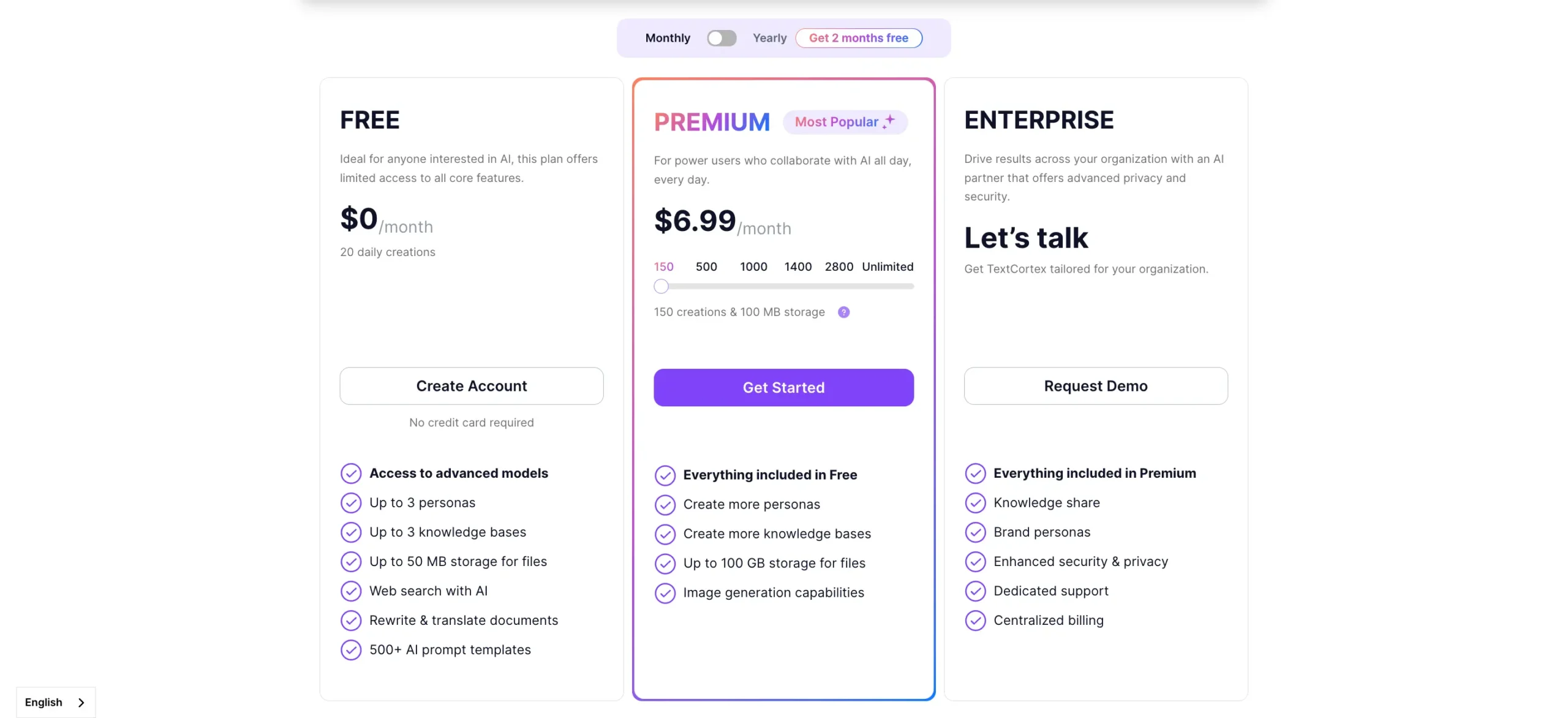
TextCortex offers a forever free plan and a 14-day free trial to a paid plan.
With the free plan, you get 20 daily “creations” (think AI text generations), access to the core AI models, and the ability to create up to 3 different AI “personas” and knowledge bases.
There’s also 50 MB of storage for files, web search integration, translate/rewrite capabilities, and access to 500+ prompt templates.
The paid plan starts at $6.99/month and can go up to $119.99/month.
NOTE: Discounts are available for students, academics, and educational institutions.
#5 – Exa

Pros
Cons
Exa is an interesting and fun way of searching the internet.
While it does not generate text like Perplexity, it helps you uncover what you’re looking for by providing relevant resources based on your query.
It is a pure AI search engine that also lets you chat with the results generated.
Here’s how it works:
Enter your query and select your category.
NOTE: In Exa, categories are like Search Focus in Perplexity. They let you retrieve answers from either the whole web or from specific sources.
As of writing this, Exa has the following categories:
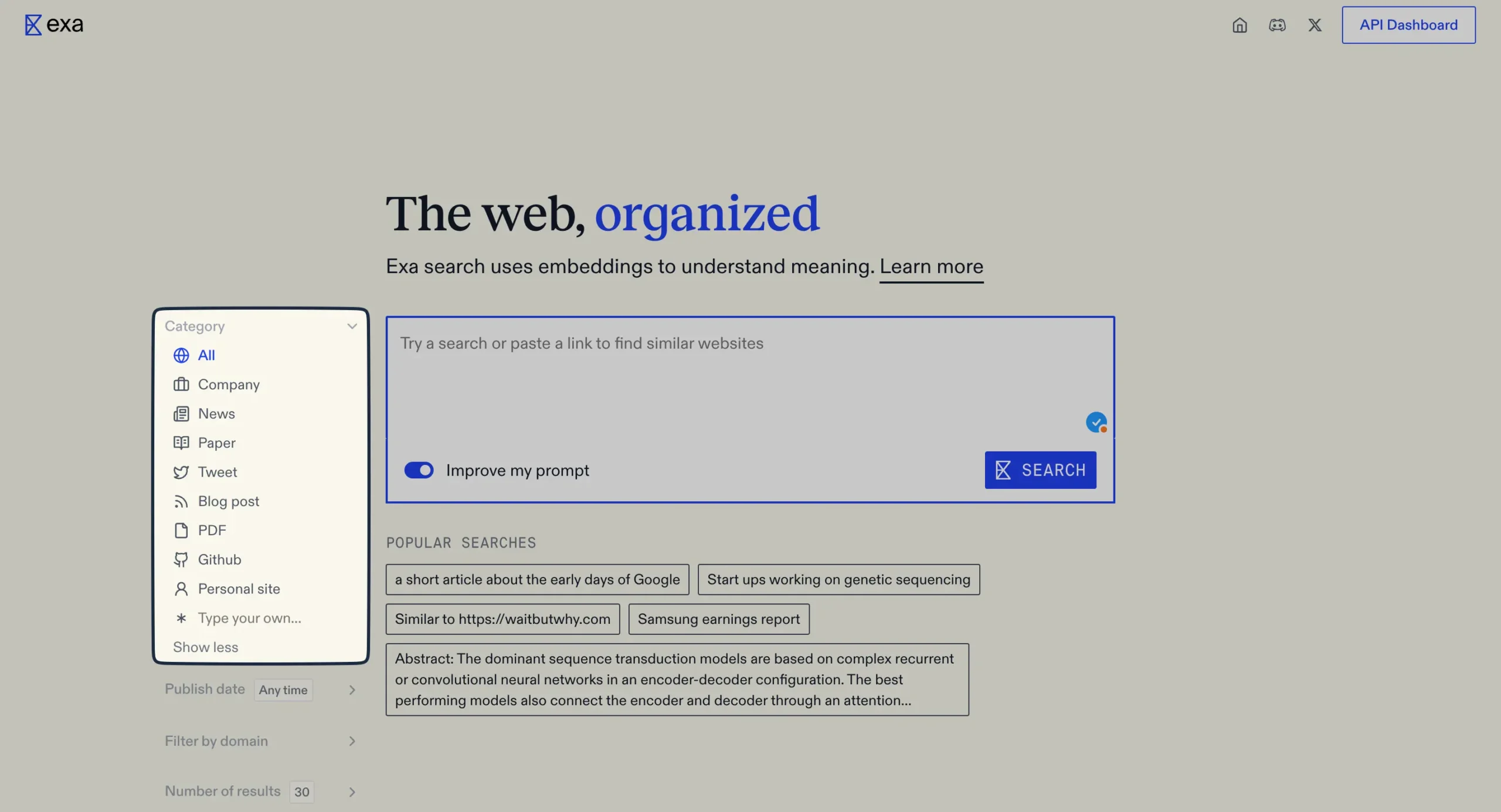
This is so useful. Let’s say I want to search for tweets related to AI research tools.
In this case, I can select Tweet as my category and ask it something like “Tweets about the popular AI research tools.”
And bam!
SIDENOTE: Toggle the “Improve my prompt” button to enhance your prompt automatically.
You can even sort the results by their publish date, domain name, and the number of results you want to see at a time.
Wait, there is more.
When you hover over a specific search result, you see three options:
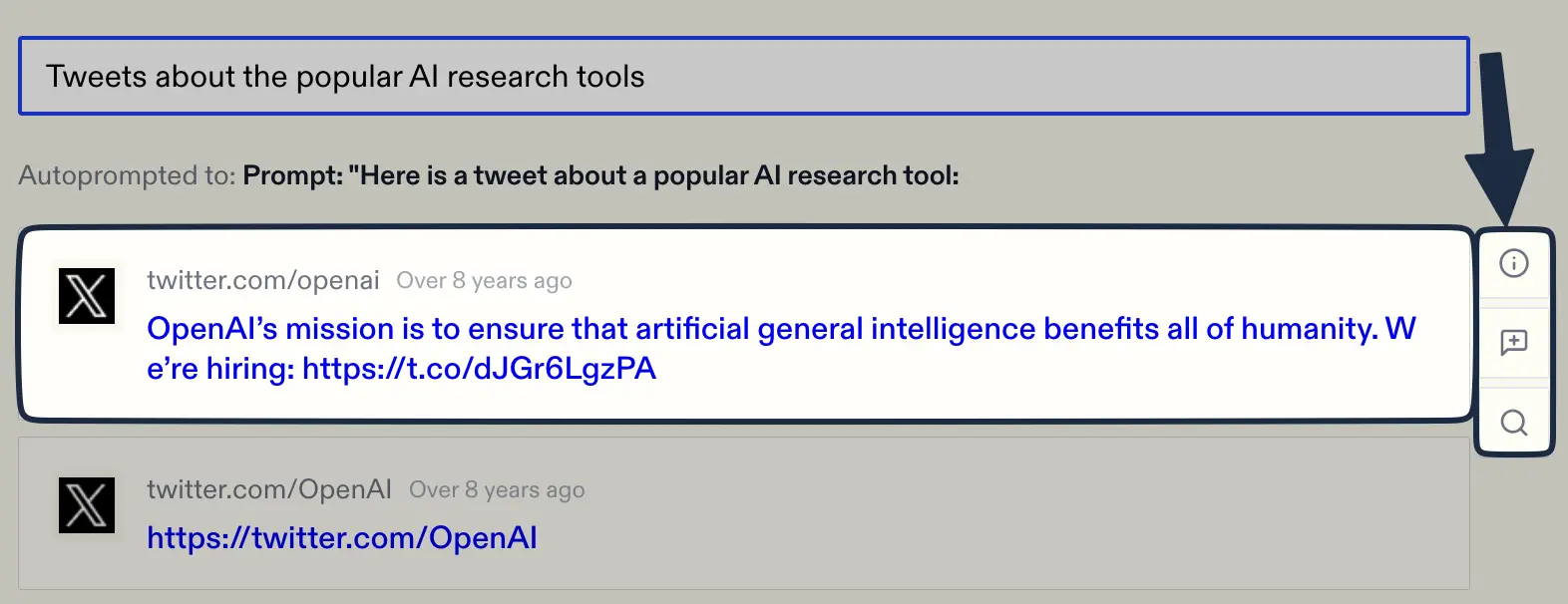
- an info icon
- a chat icon
- and a search icon.
Click on an info icon and more information about that specific result will be visible on the right side.

It includes:
Now, click on the chat icon to chat directly with the result(s). Yes, Exa enables you to chat with multiple results simultaneously.
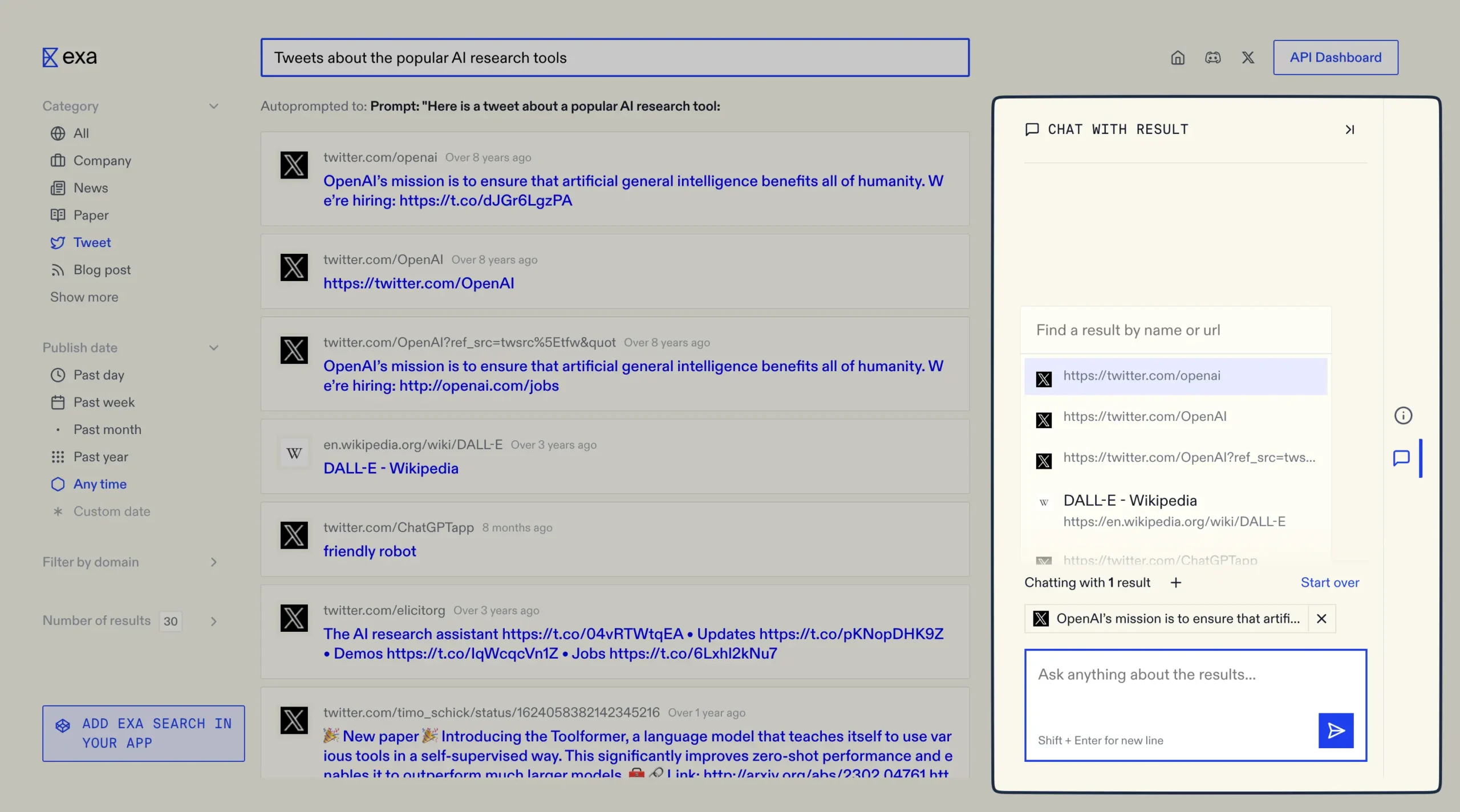
Super impressive.
Features
Platform Availability
Pricing

Exa’s got this free plan where you can make up to 1,000 requests per month and get 10 results max per search.
Then there are the paid plans, starting with the Wanderer at $50/month minimum. For that, you get up to 25 results per search.
The next step up is the Wanderer+, with a $250/month minimum spend. This gets you up to 100 results per search, priority email support from the Exa team, and early access to new features.
Oh, and they do offer discounts for startups and educational institutions if you want to hit them up about that.
What’s Your Favorite Perplexity AI Alternative?
This was it. The 5 best substitutes to Perplexity AI that prove themselves.
Now it’s your turn.
Which Perplexity AI alternative did you like the most?
Is it You?
Is it TextCortex?
Or is it something else not featured in this guide?
Either way, let me know by leaving a comment below right now.
Article by
Dhruvir Zala
I help businesses and professionals stop wasting money on the wrong software. Most software reviews are just marketing in disguise. So I started writing the reviews I wish I had: thoroughly tested, brutally honest, and focused on what matters.