11 Best AI Research Assistant Tools For Academic Research

This article goes through the 11 best AI research assistants to help you with, but not limited to:
Let’s dive right in.
How we picked
Our Top Recommendation
1. Paperguide
AI-powered research assistant, reference manager, and writing tool
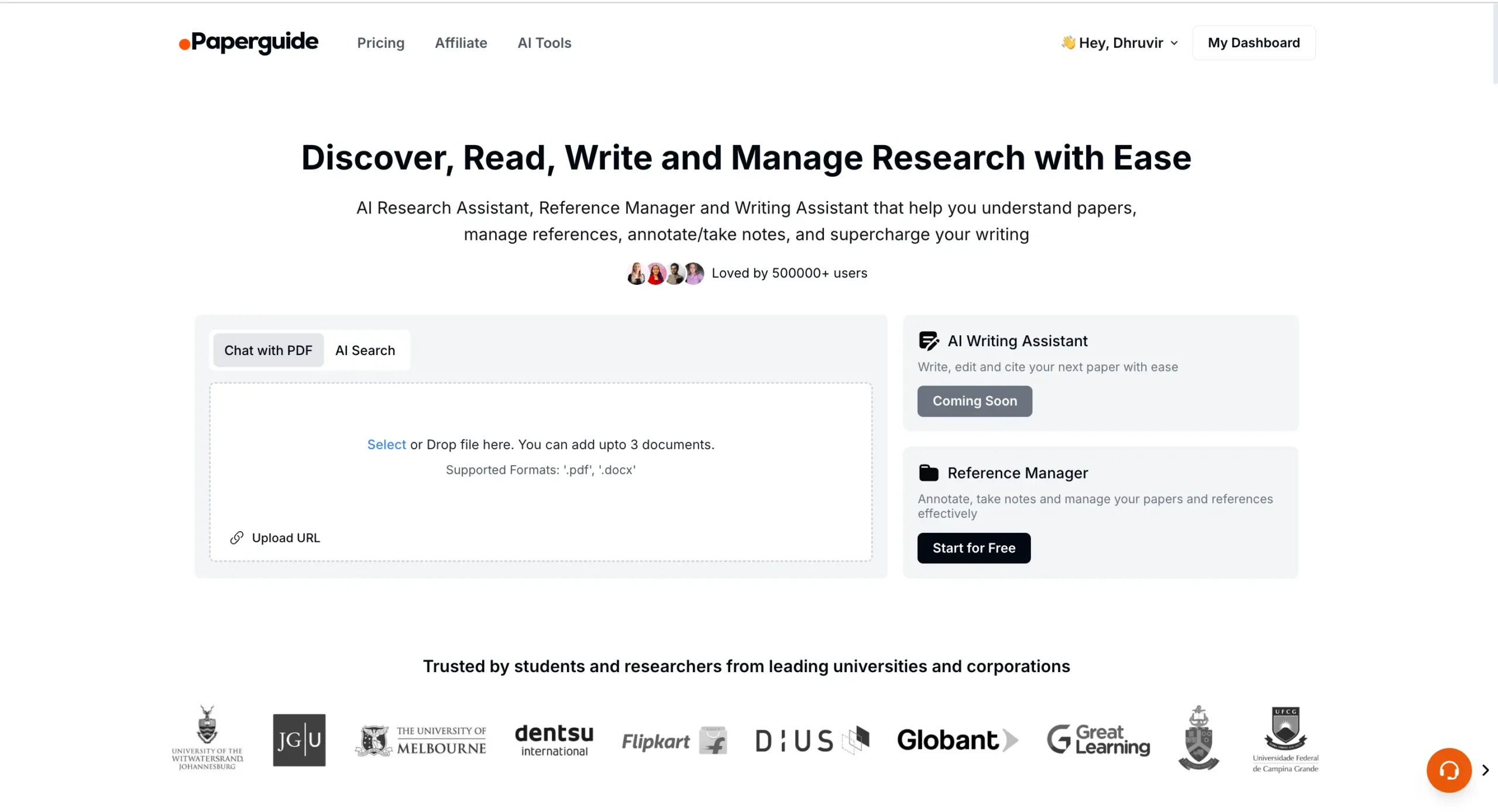
Pros
Cons
Paperguide is an AI-powered research assistant that combines reference management, document analysis, and writing support.
It all starts with you uploading a document or a file. Paperguide enables you to upload up to 3 documents simultaneously.
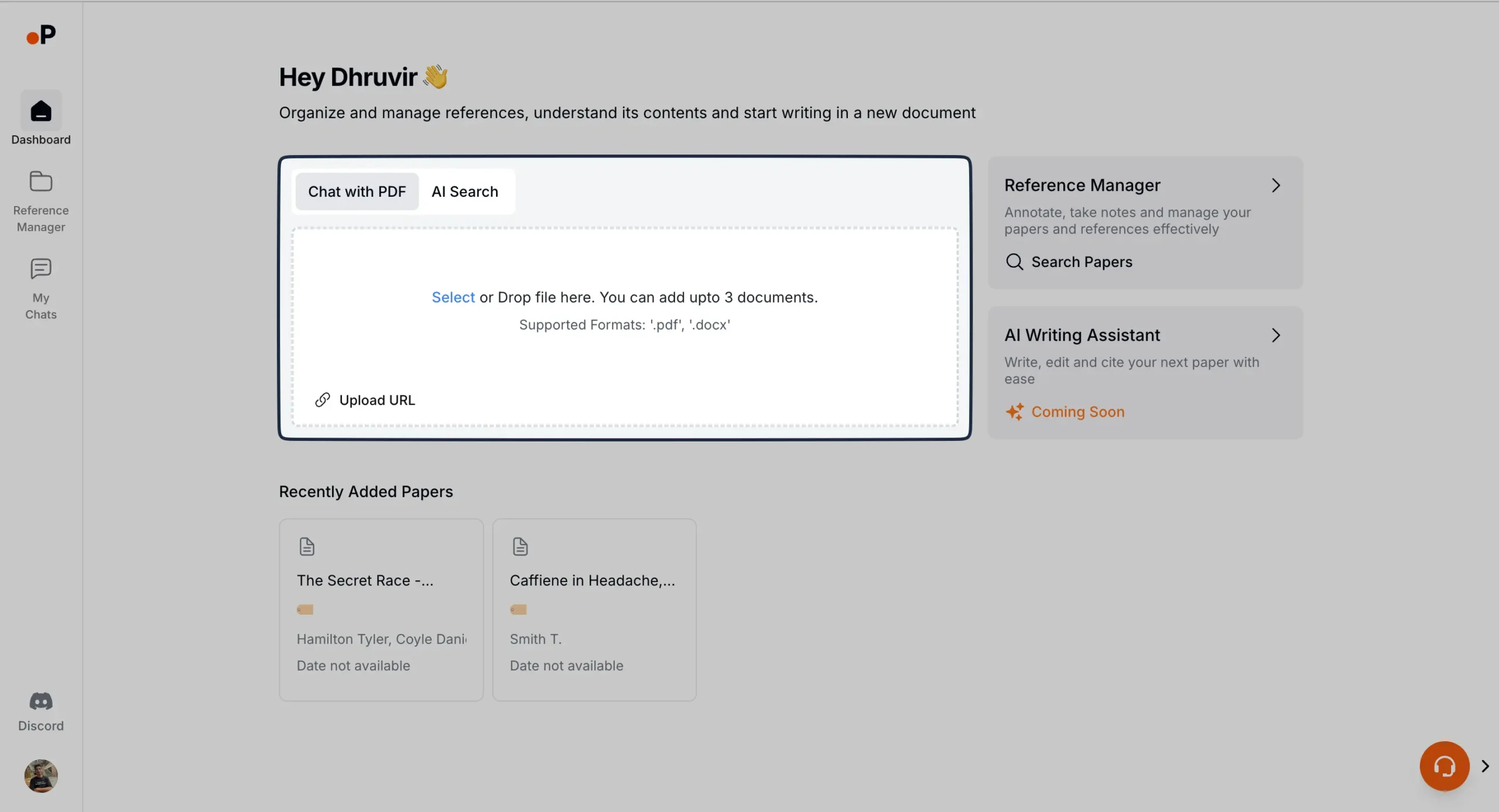
You can upload it in the following formats:
For instance, I upload a short YouTube video explaining how to preserve eye health.
Within seconds, Paperguide provides me with a video viewer that consists of the video and transcript.
On the right, Paperguide gives me some relevant questions to ask about this video. I also get an option to ask a custom question.
I can have back-and-forth conversations with the chat assistant until I understand what the video or a research paper is trying to say. Great way to make learning fun and retentive.
SIDENOTE: You can even share your chats with others with a quick shareable link.
Moving on, we have an AI Search feature.
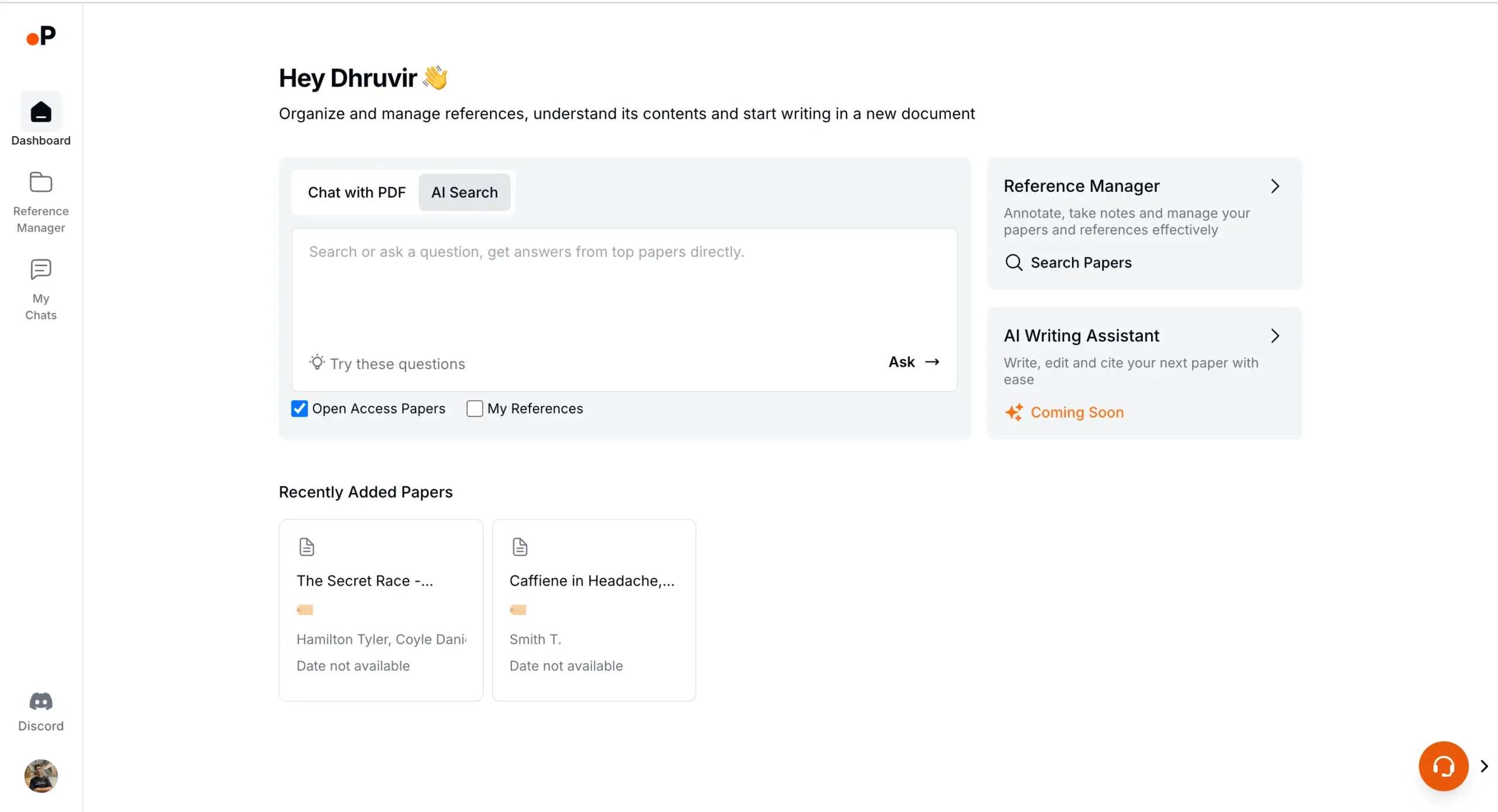
It allows you to get literature reviews and answers to any academic query that you might have.
Ask a question and get answers backed by the data from the top research papers.
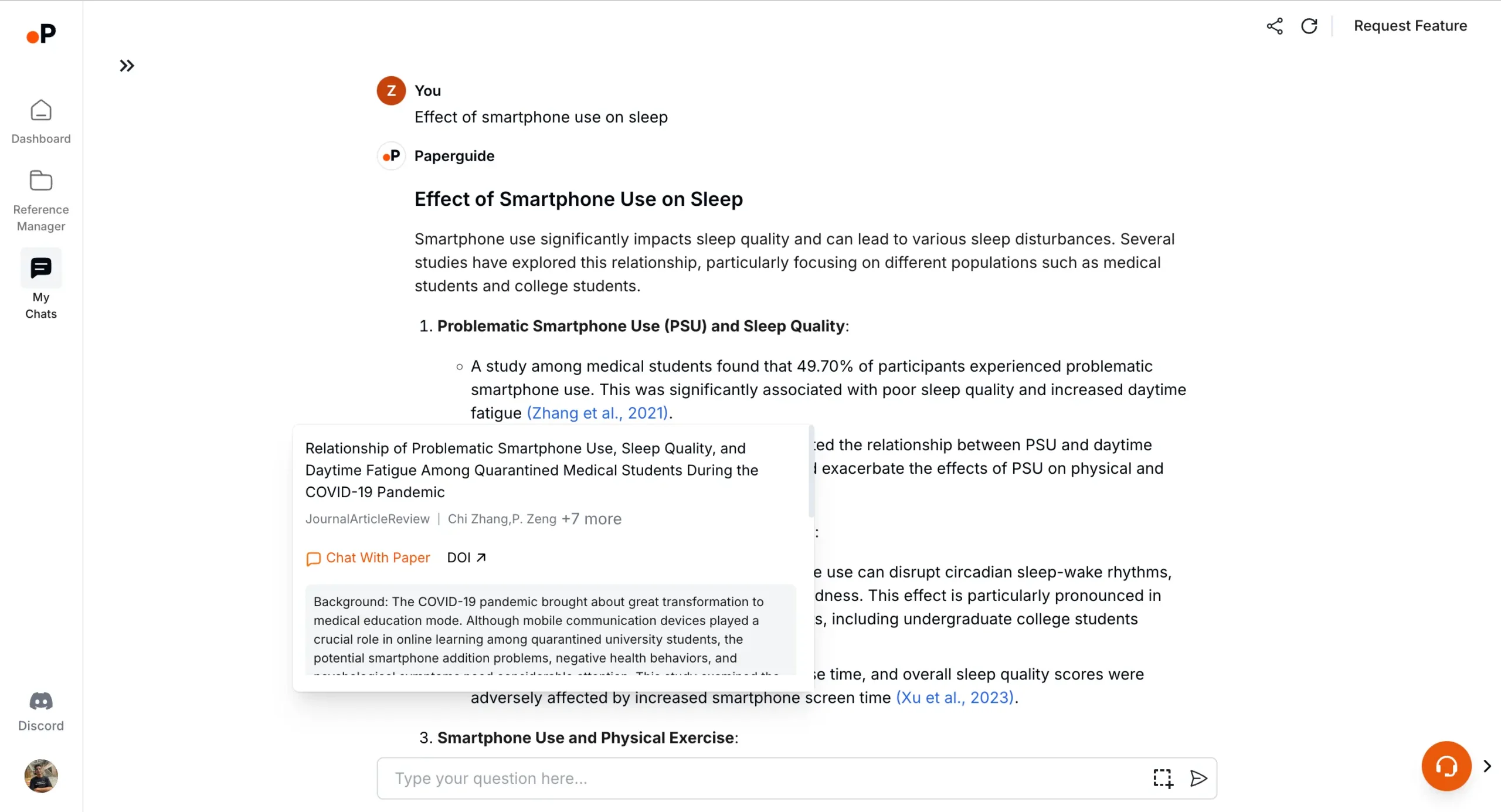
You can even choose to include your saved references.
Speaking of which, Paperguide’s Reference Manager is phenomenal. Somehow, they managed to make it minimal along with super functional.
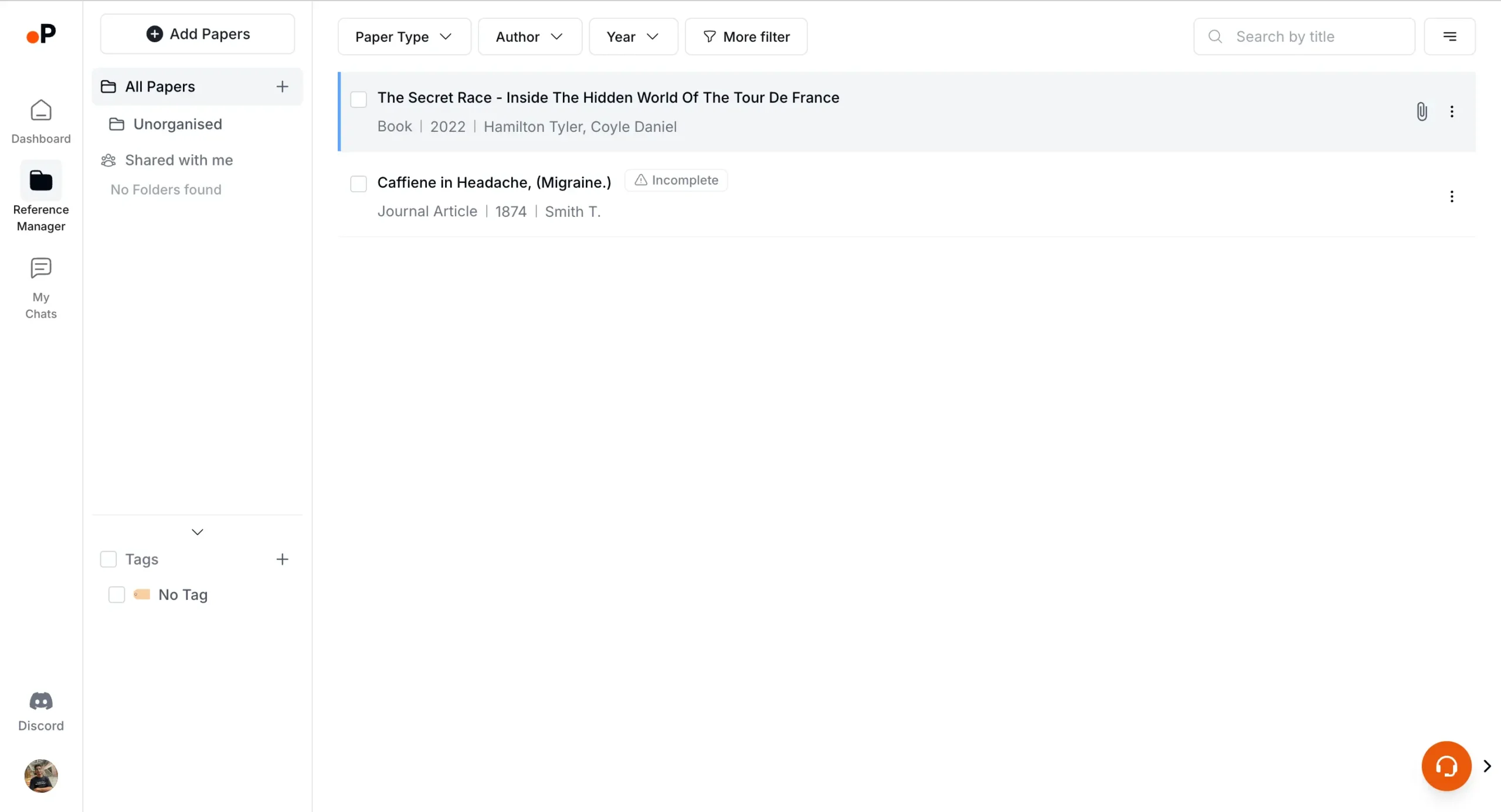
It enables you to upload research papers directly via a URL, file upload, online paper search, and even via manual upload. There is also an option to upload a paper by adding BibTex or RIS.
The search papers online feature is particularly powerful.
Enter any keyword, question, or name of the paper you are looking for, and Paperguide searches for it across the web.
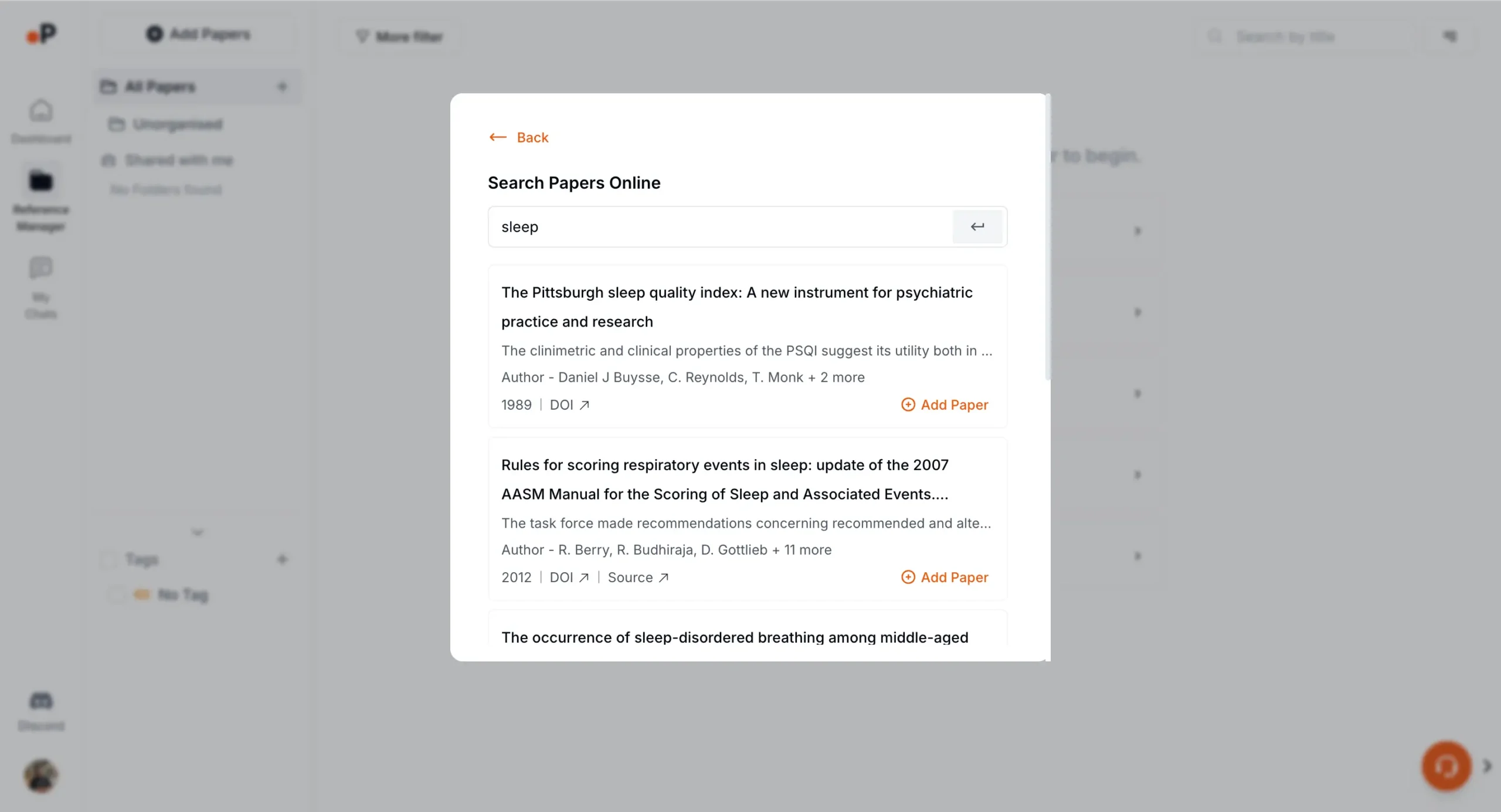
Once you add a paper to Paperguide’s reference manager, click on it to unfold details like Bibliography, AI Summary, Notes, Doc, and Info.
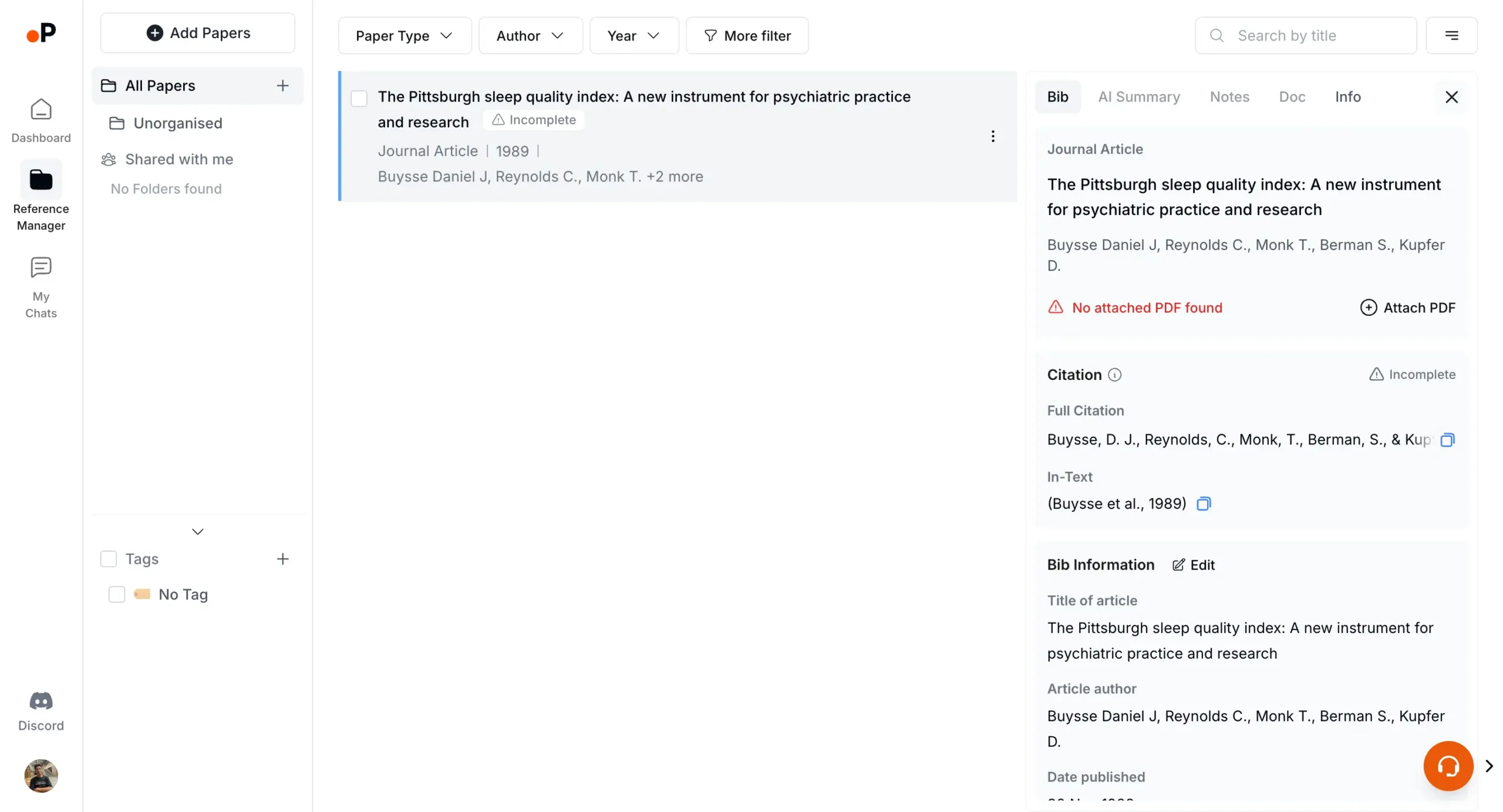
Inside Doc, click on View PDF and you will land on Paperguide’s note-taking interface. You can annotate, highlight, draw, and take notes all with the integration of the AI chat feature.
Super powerful!
Overall, Paperguide is one of the best AI academic research assistants out there. And when it comes to simplicity, it is simply unrivaled.
Features
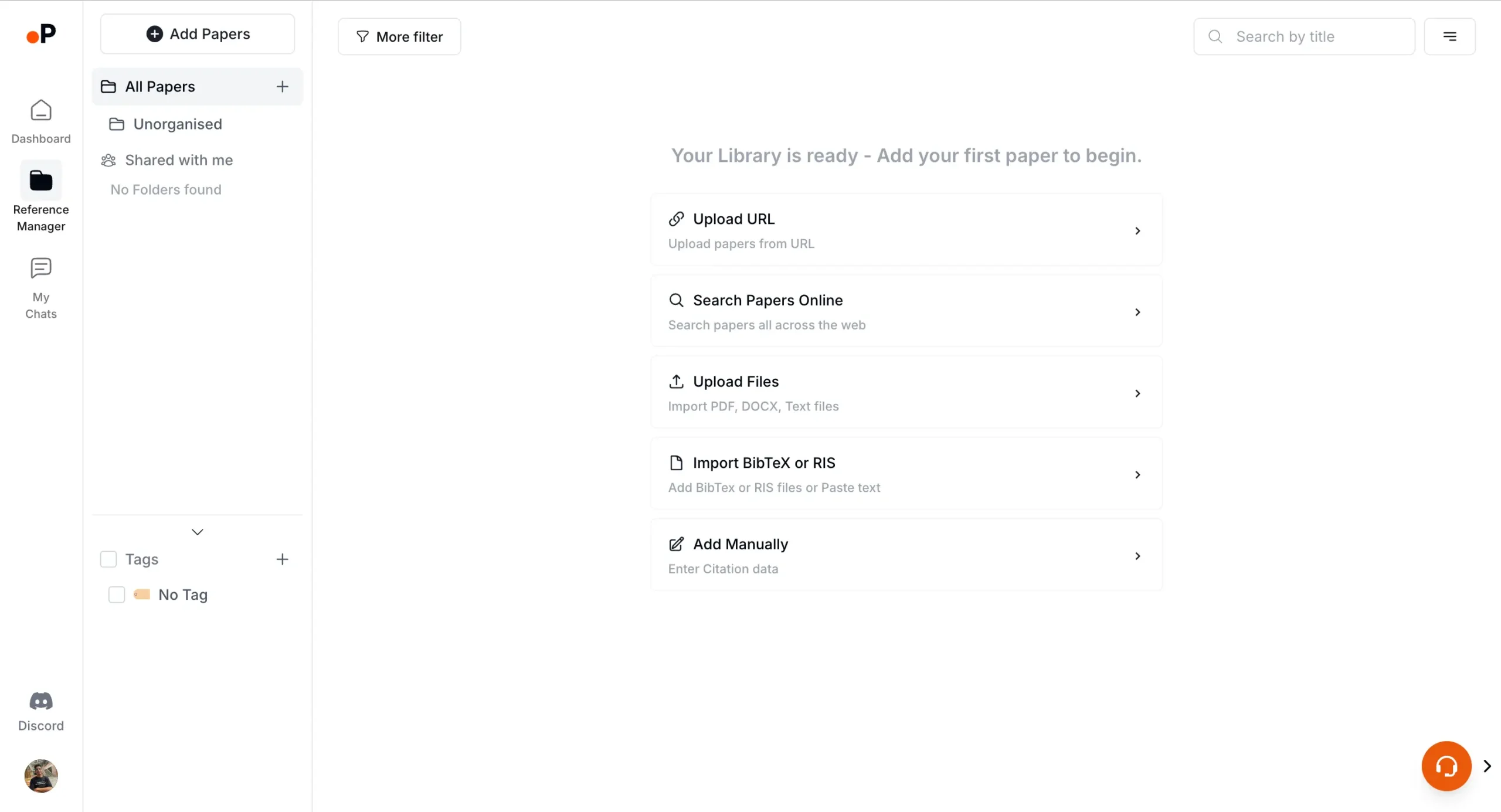
Pricing

Paperguide’s pricing is refreshingly simple.
Three tiers:
- Free
- Starter ($12/month) or ($9 per month on yearly billing)
- and Advanced ($20/month) or ($16 per month on yearly billing).
The Free plan is surprisingly robust. 10 AI generations daily, 500 MB storage, and access to core features like the AI Research Assistant.
Starter unlocks the floodgates with unlimited AI generations and 10 GB storage. It’s where serious researchers will likely land.
Advanced at $20 per month is for data hoarders, offering unlimited storage.
All plans include the usual suspects: reference management, AI summaries, and chat features. An AI Writer is coming soon to all tiers, which could be a game-changer.
My Experience With Paperguide
I’ve been testing and using Paperguide for a while now.
The first thing you notice is how Paperguide handles documents. You can throw PDFs, Word files, and even URLs at it.
It doesn’t just store them – it devours them, processes them, and spits out insights.
But here’s where it gets interesting: you can talk to your documents. Yes, talk. It’s as if every paper you upload suddenly becomes sentient.
I uploaded a dense paper on quantum computing. Normally, I’d spend hours decoding it. With Paperguide, I just asked, “What’s the key takeaway here?” and boom – clarity.
The AI search feature is a game-changer. You ask a question, and it doesn’t just find papers – it synthesizes answers from them.
The reference manager is surprisingly good.
Most reference managers feel like they were designed by people who hate researchers. This one feels like it was designed by someone who actually writes papers.
So yeah, Paperguide is pretty good at managing references and discovering relevant research.
2. Afforai
AI-equipped research and reference manager with team collaboration

Pros
Cons
Afforai is an academic research assistant and a reference manager with generative AI capabilities.
It’s like Zotero and Mendeley, but much better.
Afforai enables you to:
And that’s just the trailer.
Afforai enables you to find new research papers through natural language inputs with their “Semantic Scholar Mode” feature. It is a database that consists of over 200 million peer-reviewed research papers.
Afforai’s research assistant comes with three search modes:
- Document Retrieval Mode: Upload and chat with multiple documents simultaneously. Get answers backed by citations.
- Semantic Scholar Mode: Ask questions and get answers from over 200 million peer-reviewed research papers database.
- Google Search Mode: Acts like an AI search engine. Ask any question and get answers from relevant sources from the internet.
What’s more, you get access to the top AI models, including:

These models can be used both in the Afforai research assistant and Afforai Notebook.
That brings me to, well, Afforai Notebooks. This handy note-taking feature allows you to load your research paper inside Afforai’s note-taking interface.
Here, you can:
When you have questions or doubts about certain paragraphs inside the research paper, you can highlight them and ask AI to summarize/explain that specific paragraph(s).
Super useful!
Working together on your research projects has never been this easy.
To invite members to your Afforai workspace, head over to the organization and invite them with their email addresses.

You can choose to make them:
Finally, if you’re using something else like Zotero, it’s effortless to import your citation files into Afforai with their support for RIS, BibTex, and CFF formats.
Features
Pricing

Afforai offers a forever free plan (they call it Starter).
There are three paid plan options:
If storage is a priority to you, I recommend going with the Unlimited plan, which gives you unlimited storage.
My Experience With Afforai
Afforai is great at what it does: reference management.
But it’s also great when it comes down to research assistants, especially when you’re reading research papers.
I love how well they’ve integrated AI into their Afforai Notebook feature.
You read the research paper, highlight what you find interesting, take notes, view all your notes/highlights organized on the right sidebar, and ask questions to AI about anything inside that paper.
It’s so amazing!
Not only that but uploading your research paper to Afforai cannot get any easier!
You get three different options to upload a paper:
- Upload file: Allows you to upload PDF, DOCX, TXT, MDOWN, EPUB, and PPTX file formats (256 MB per file allowed).
- Upload URL: Upload links to research papers, articles, etc.—any web pages you want.
- or Upload DOI: Allows you to fetch a research paper by entering DOI, arXiv, PMID, or ISBN.
Once the file is uploaded, click on it. Additional details about that file appear on the right sidebar.

And if you right-click on your file, you get a few useful options as well, including, but not limited to:
Afforai’s citation generator allows you to choose from 10,000 different citation styles.

The research assistant is Afforai’s most powerful feature.
It’s like ChatGPT which does not hallucinate, has web access, provides sources for every answer, and is specifically and extensively trained on millions of academic research papers.
Use coupon code DHRUVIR at checkout to get a 10% discount on your first payment for any Afforai’s paid plans.
Give Afforai’s free plan a try right now and see it in action:
FURTHER READING: Afforai Review: Smarter Than Your Average Citation Tool
3. Julius AI
A Conversational AI Assistant for Data Analysis and Visualization
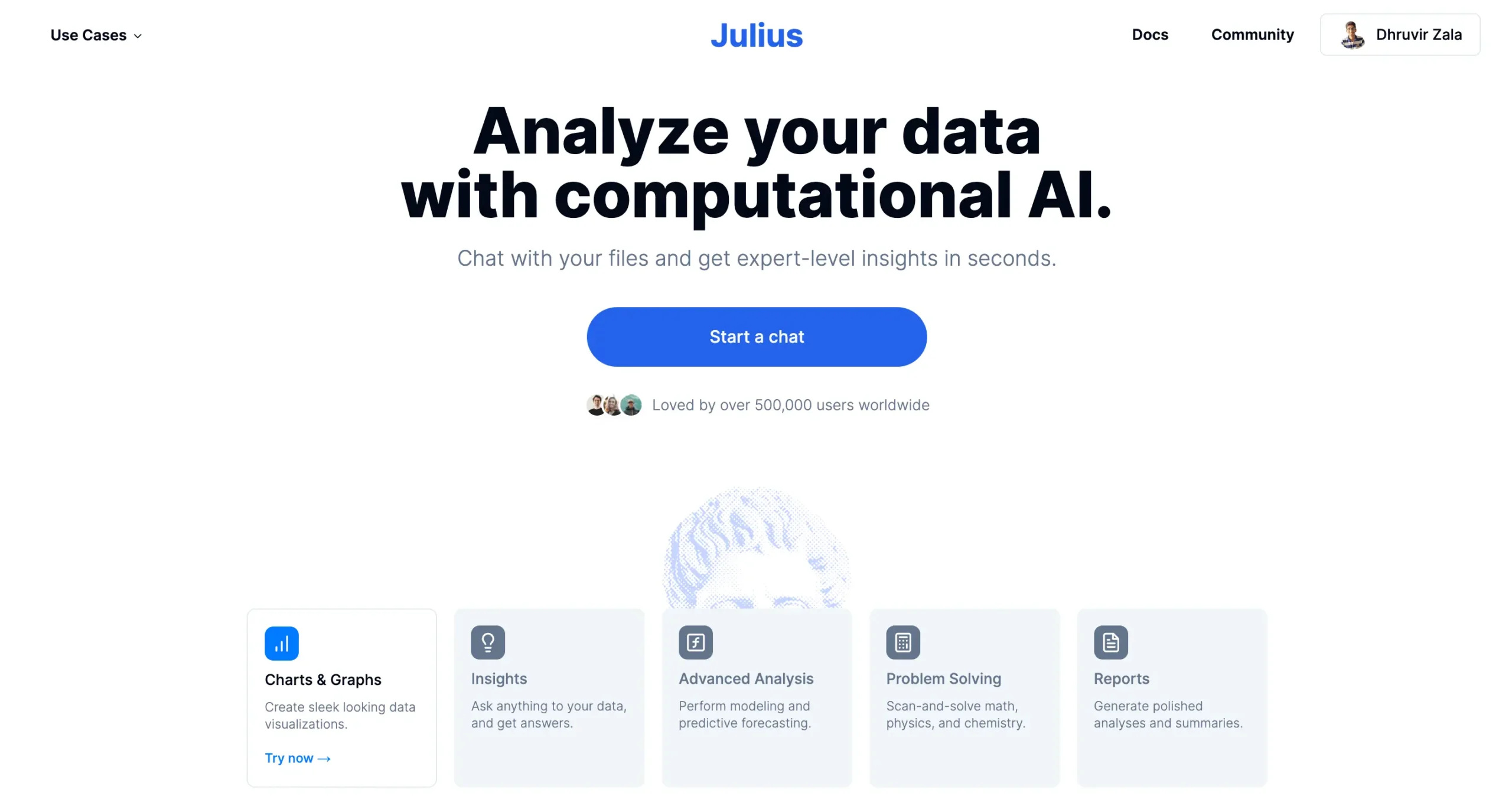
Pros
Cons
Julius AI is a groundbreaking tool that brings the power of advanced data analysis and visualization to everyone, regardless of technical expertise.
It lets you interact with your data files using simple natural language, just like you would chat with an AI assistant.
With Julius AI, you can upload any type of data file—Excel spreadsheets, PDFs, CSVs, you name it—and then ask it to perform complex operations like regression modeling, projections, statistical analysis, and more.
Julius AI is also an incredibly versatile visualization tool. You can create any type of chart or graph, from basic bar plots to intricate 3D visualizations and geographic maps.
The real game-changer, though, is Julius AI’s ability to generate interactive and animated visualizations that bring your data to life.
As a researcher, it can even allow you to upload multiple research papers and summarize them.
Features
Pricing
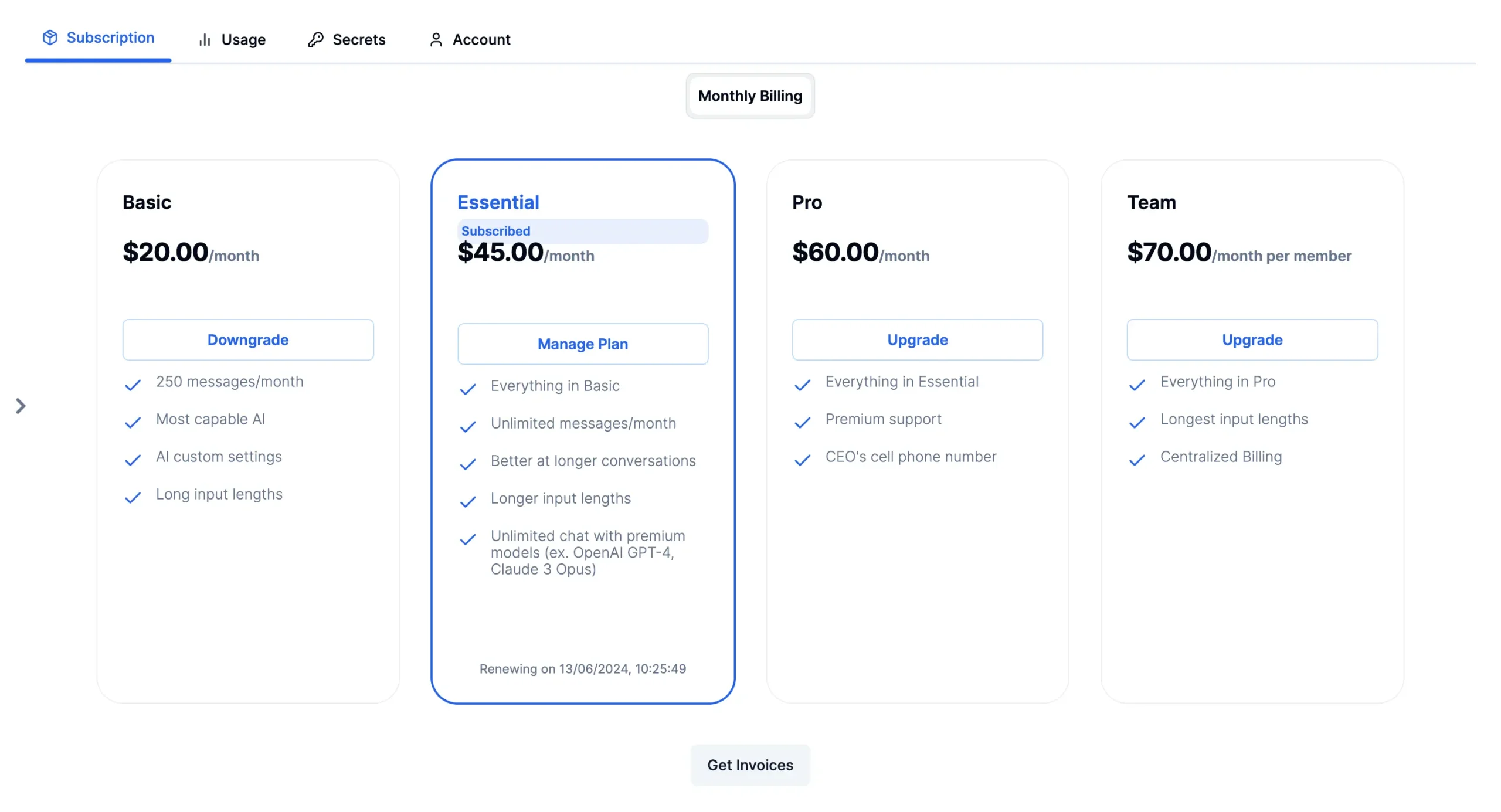
Julius AI has a free plan where you can send 15 messages/month.
Below are its paid plan options:
My Experience With Julius AI
Julius AI is incredibly versatile—it’s like having a genius AI assistant that can handle any data-related task you throw at it.
From insightful visualizations to coding assistance to multimedia editing, the sheer breadth of capabilities is mind-blowing.
What I love most is how accessible it makes complex stuff like summarizing a lot of academic papers at once and providing clear insights.
The conversational interface is super intuitive too. If you can use ChatGPT, you’ll be right at home chatting with Julius.

That said, the inability to permanently save file uploads is a bit limiting for larger, ongoing projects.
And like any AI tool, you have to be wary of potential biases or hallucinations from the underlying language models.
If seamless data analysis minus the technical overhead appeals to you, I’d definitely recommend giving Julius AI a shot, even on the free tier.
It’s that impressive.
Use coupon code DHRUVIR at checkout to get a 10% discount on your first payment for any Julius AI’s paid plans.
FURTHER READING: Julius AI Review: Turn Complex Data Into Your Best Insights
4. Perplexity AI
Best AI Search Engine With GPT-4-Powered Copilot
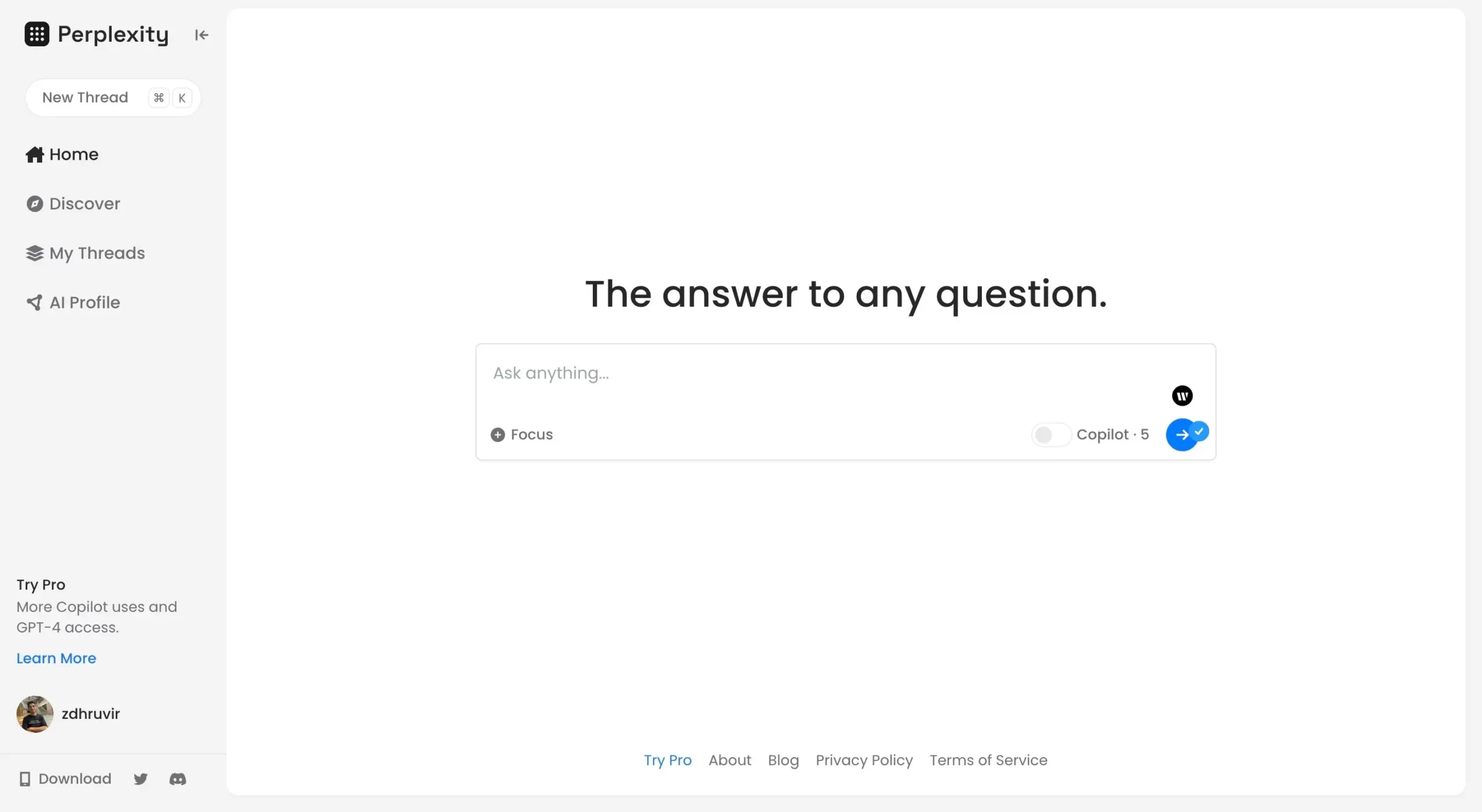
Pros
Cons
Perplexity is my go-to tool for initial research. In fact, I used Perplexity to help me research for this blog post.
It is an AI-powered search engine that enables you to unlock the real power of Natural Language Processing (NLP).
Meaning, like ChatGPT, you can ask any question to Perplexity, and it will come up with a variety of responses from different sources.
Perplexity does a great job of gathering a lot of facts and/or opinions to help you make a sound decision.
With Perplexity, you can pull relevant results from:
Besides being like plug and play, Perplexity AI is available on the web, as a Chrome extension, and as an app for Android and iOS, making it easy to access.
Features
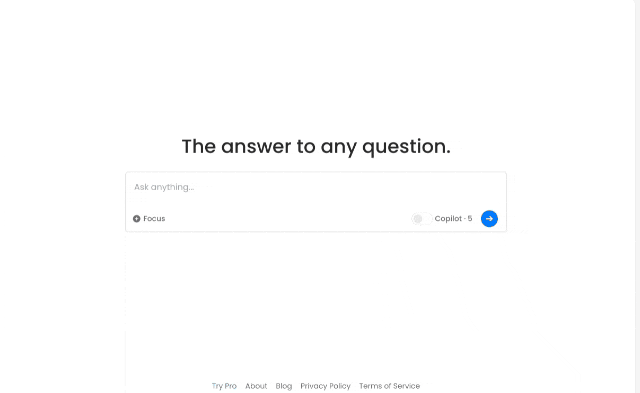
Besides a lot of other things, Perplexity’s speed is something worth considering. I have found it to be a lot faster than ChatGPT in giving results.
On top of that, here are its features:
Pricing

You can use Perplexity for free. With the free plan, you get access to unlimited searches from all places (Google, YouTube, Reddit…), and GPT-4-powered 5 copilot searches every four hours.
The pro plan costs $20/month, enabling you to access SOTA (state-of-the-art) LLMs for all answers. Additionally, you get 600 copilot searches per day and priority access to all future updates.
You can even visualize up to 50 answers/day inside Perplexity Playground AI, with image models such as DALL-E, SDXL, etc.
My Experience With Perplexity AI
Launched in August 2022, I got my hands on Perplexity when I started searching for an online tool that could help me with my capstone project.
Since December 2022, I have been using it to help me with—extracting crucial ideas from YouTube videos, extracting honest opinions from Reddit, and plenty more.
For research and brain dumps, one of the best things you can do with Perplexity is to plug in any question you have, choose academic as your focus, and hit enter.
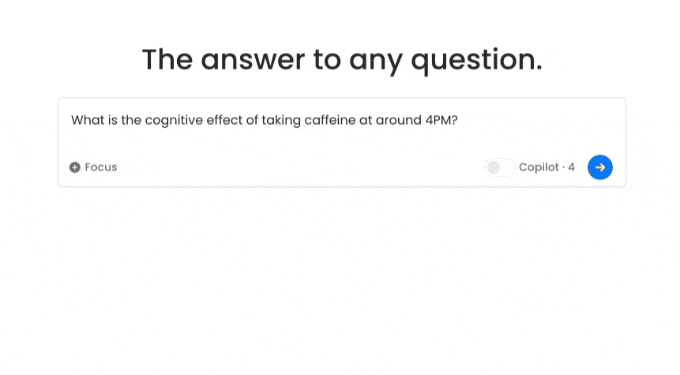
Thanks to Perplexity, you don’t ever have to do a manual search for these published papers on Google Scholar, JSTOR, and whatnot.
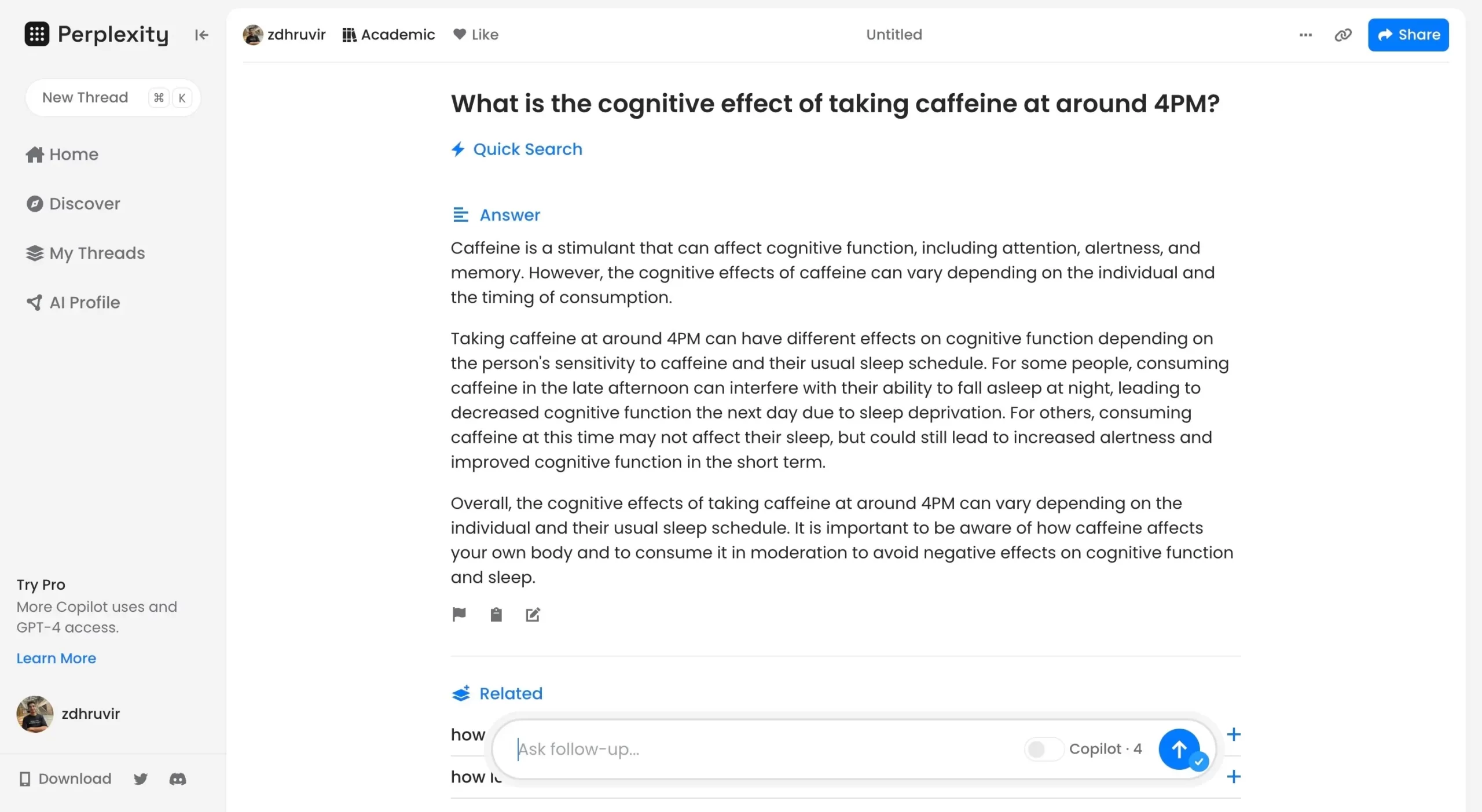
Now let’s say you are doing research on “best dog food brands in the United States” and you want to generate a decent list of brands that live up to the mark.
In this case, you can turn on Perplexity’s copilot and then ask a question like, “Help me come with a list of the best dog food brands in the United States.”
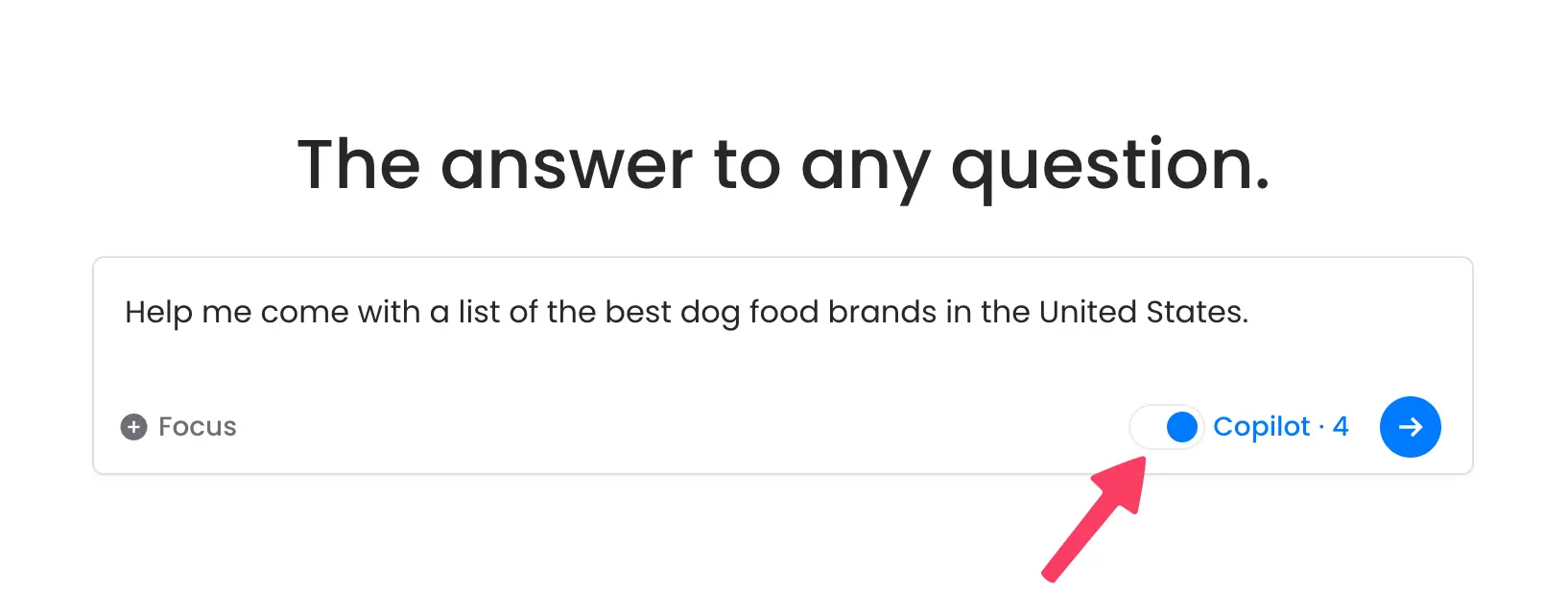
It will start by searching the web (or any focus source you have chosen) and consider all the relevant sources:
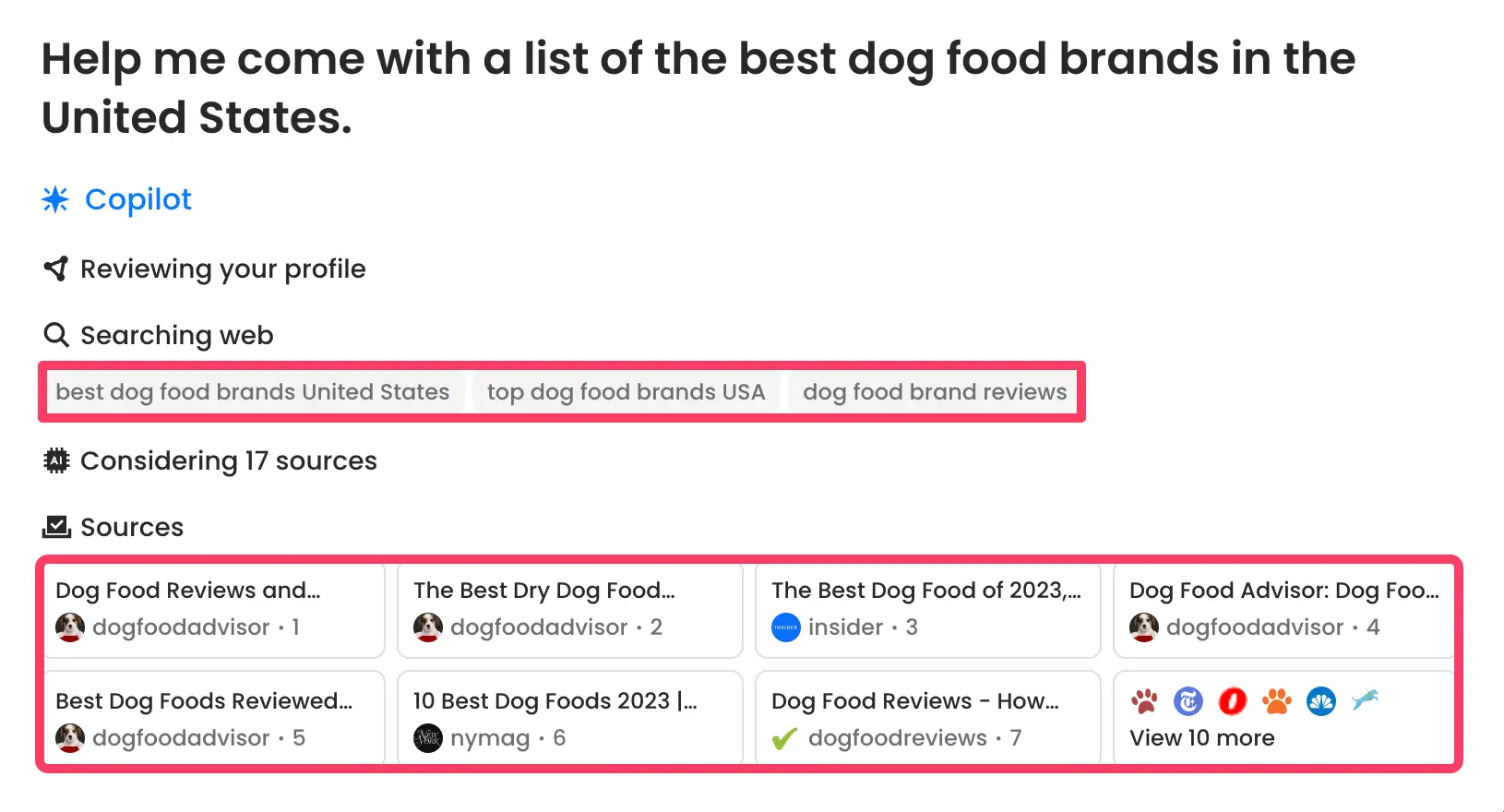
And come up with, in this case, a list of what you were looking for:
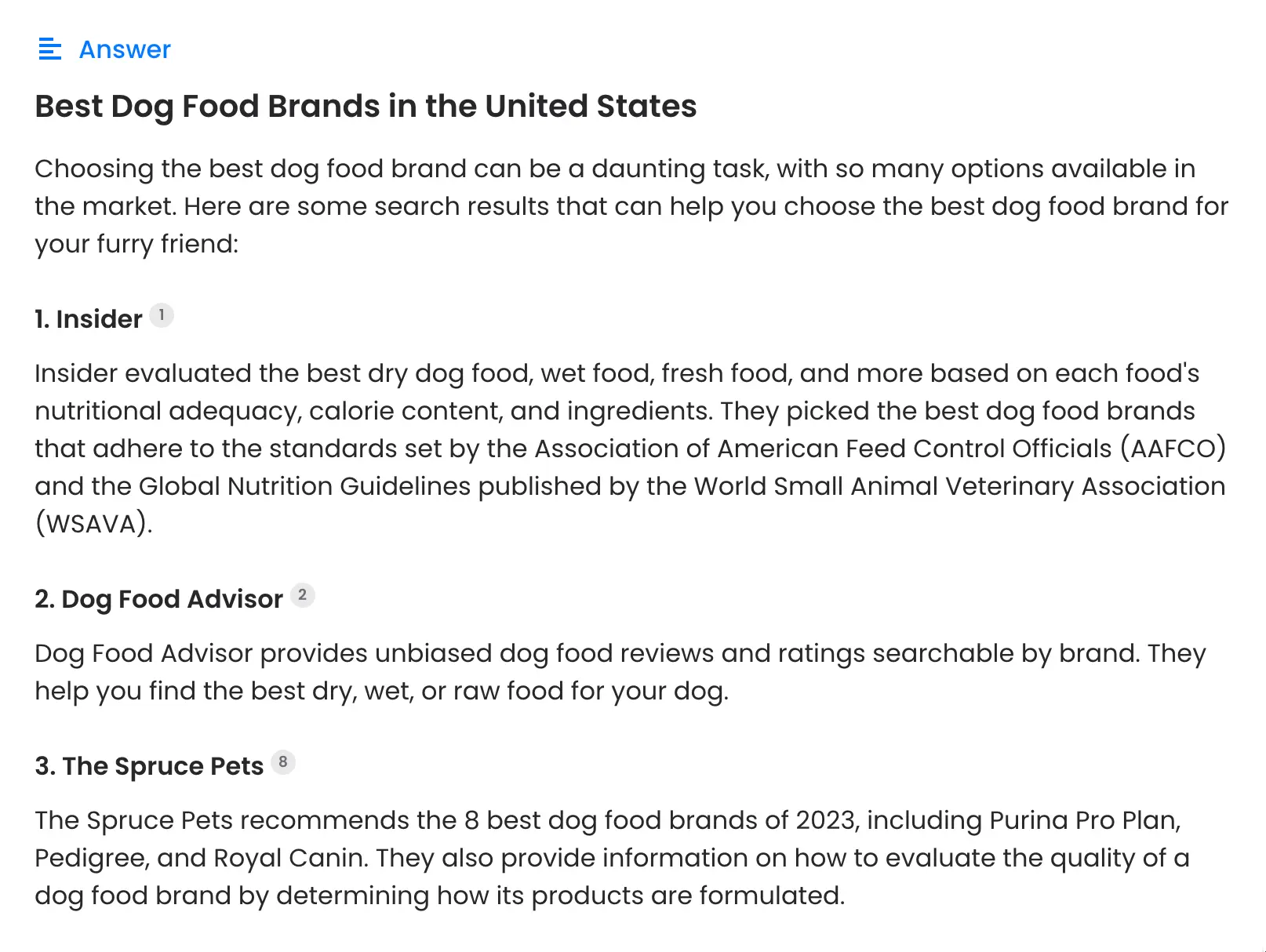
To check the answer sources, scroll beneath the answer and you will these symbols:

This symbol reveals all the sources it took the answers from. This is helpful for you to double-check the authenticity of the sources.
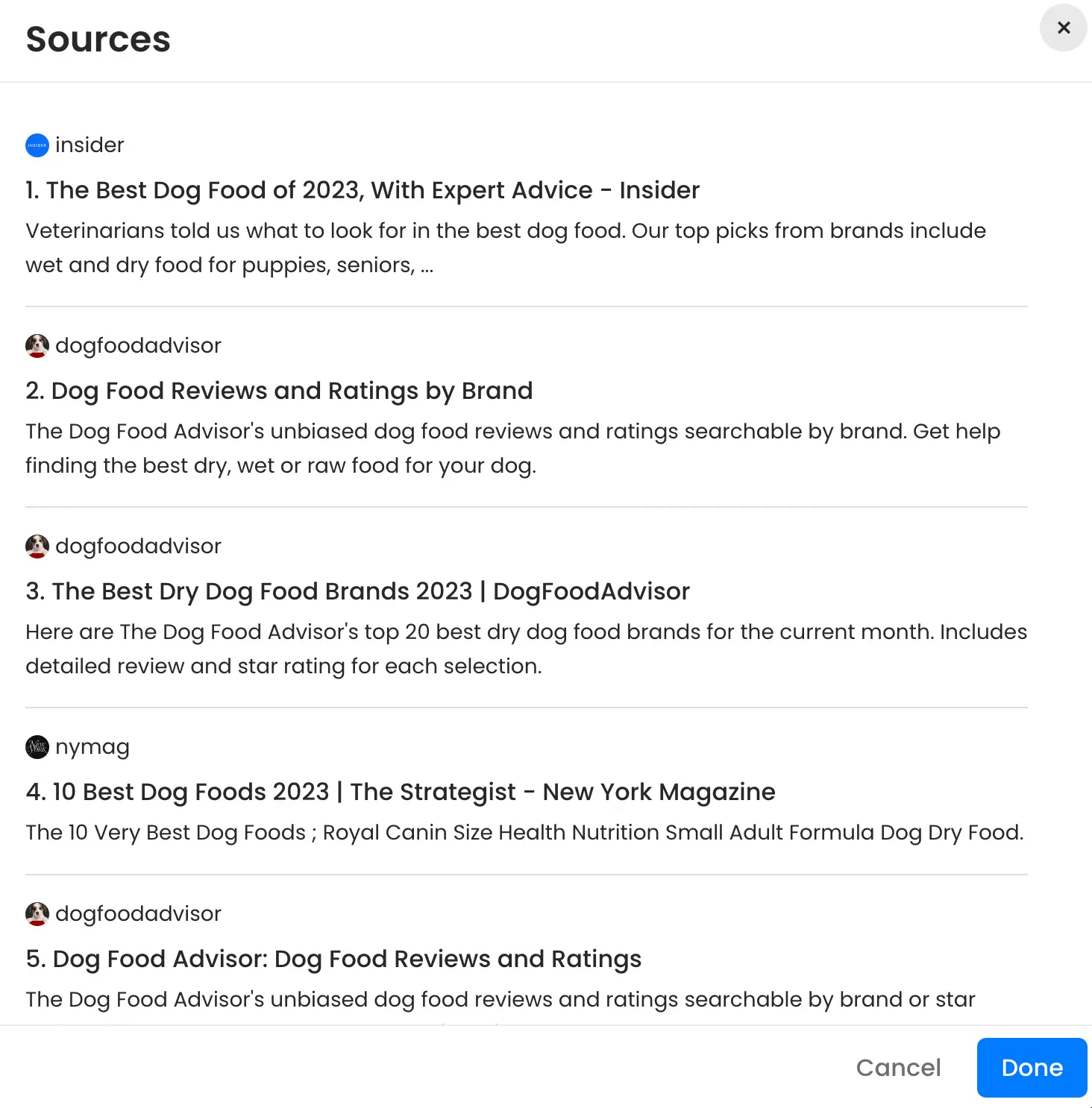
And as discussed earlier, at the very end, you can see all the related questions you might have, in this case, about, dog brands in the US.
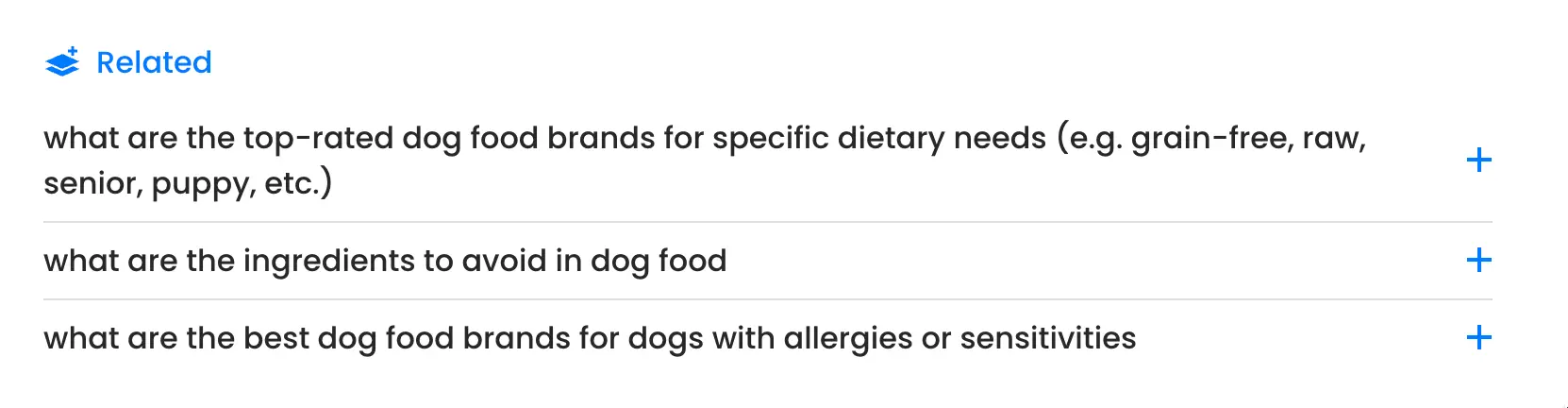
I see myself using Perplexity for all the initial searches, for most if not all queries, generally speaking.
For me, it’s like Perplexity > Google (through Perplexity source) > To the targeted article a YouTube video, or an academic paper.
In this way, the answers I want are not only filtered but also of better quality.
Start using Perplexity for absolutely free today:
FURTHER READING: The Most Complete & Practical Perplexity AI Review: Research Tool That Doesn’t Hallucinate
5. Explainpaper
Best AI To Read Research Papers Faster
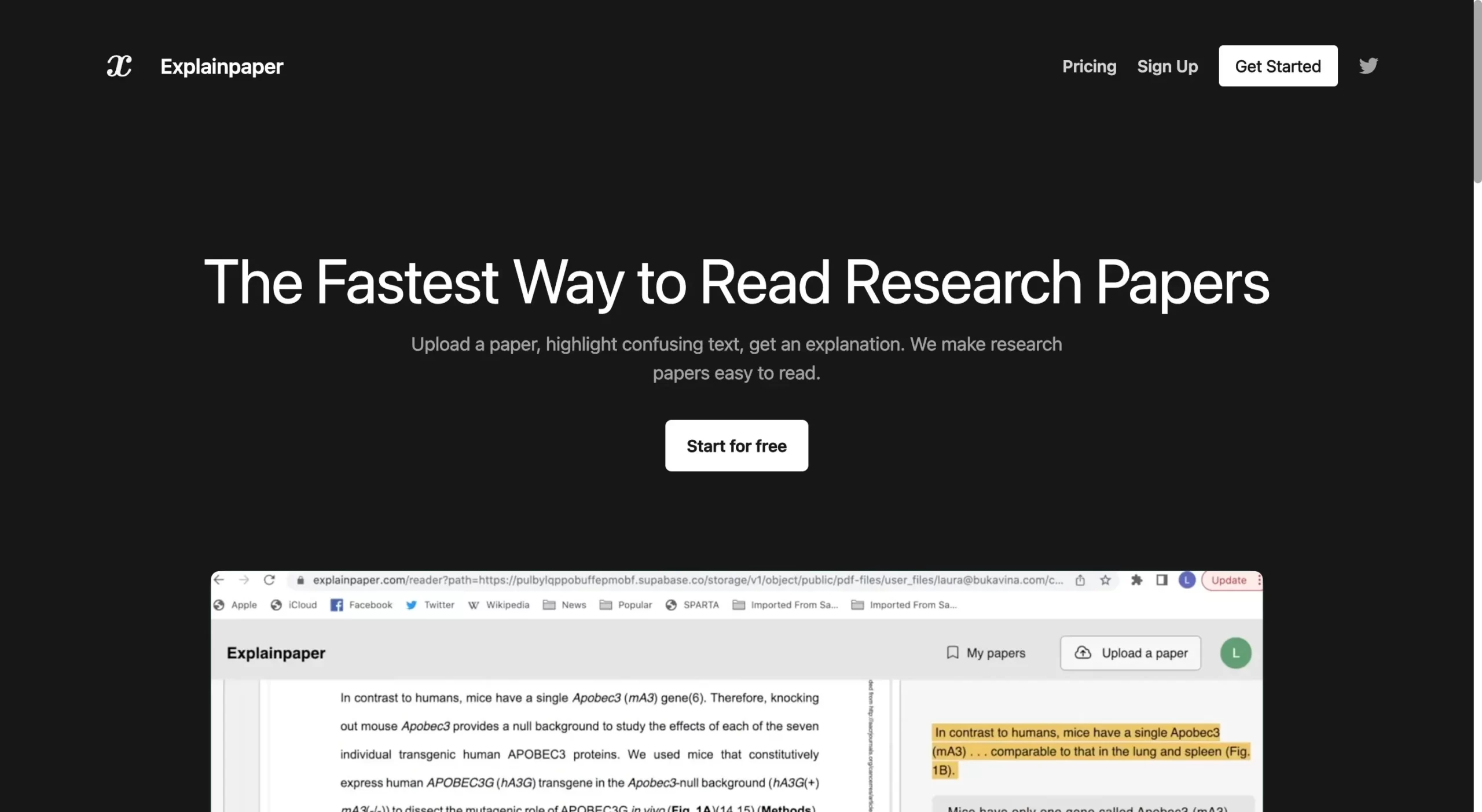
Pros
Cons
Explainpaper simplifies and explains complex concepts in research papers using an AI model, making it faster and easier for you to read and understand academic papers.
All you need to do is upload research papers as a PDF or a URL and highlight confusing text for explanation.
It will explain the highlighted section without moving back and forth between countless websites.
Explainpaper provides an interactive experience and feels like having a buddy to read the paper together.
And I am not the only one not getting enough of Explainpaper.
As of writing this, Explainpaper is available as a web app with a completely free plan to get started with.
Features

Explainpaper is minimal and easy to use with a single “Upload PDF” button to get started.
No fears, no distractions.
Here are its features:
Pricing

Explainpaper offers a free plan, which grants you unlimited access to highlight explanations and ask follow-up questions.
Their Plus plan costs $12 per month. With this plan, you can generate summaries of any uploaded research papers. Furthermore, you can access and review all your highlights and explanations in one place.
For those who want to analyze many papers at once powered by GPT-4, Explainpaper has the Pro plan costing $20 per month.
My Experience With Explainpaper
Now, Explainpaper is not something I use every single day, but for all the time I played around with it, it is helpful.
Whether you are someone doing your academic capstone project or someone involved in scientific research, you can use Explainpaper to help you quickly read your research papers and make sense of them.
Once you log in, a spotless interface will prompt you to upload a PDF or a link.

Next, your PDF will open on the left and there will be a window on the right where you will be able to chat with your PDF.

Now, like you would with a simple PDF, start reading until something confuses the hell out of your mind.
If that happens, highlight that part. Once you highlight a certain text, it will appear on the window on the right side.

Select the level of difficulty you want your answer on and click explain. You will get your explanation with the ability to ask follow-up questions and some related sources from the web to learn further.

That’s it! You can now not only read long research papers faster but also understand and take notes without leaving Explainpaper’s interface.
I have found it better to read PDFs with Explainpaper than reading without it. In my experience, the free plan will be adequate for most.
6. Elicit
Best AI Research Paper Finder and Summarizer

Pros
Cons
Elicit is a research assistant (developed by Ought) that utilizes language models like GPT-3 to automate parts of researchers’ workflows.
Its cornerstone feature is the Literature Review.
When you ask a question, Elicit presents relevant papers and provides summaries of key information about those papers in an easy-to-use table.
Elicit can find relevant papers even if they don’t directly match the keywords used in the query (thank you, NLP).
They do it by employing semantic similarity to identify papers related to your question, even if they use different terminology.
For example, it can return papers about “fitness” when the query only mentions “aerobic exercise.”
Elicit is free to use on the web as well as a desktop app.
Features

I always strive to find tools and software that take the smallest time to master. The same goes for their ease of use.
Elicit is one of the few academic/scientific research apps that have done a great job of maintaining a clear interface with more than adequate whitespace.
Trust me, you will never get lost—even if you enter alone.
Here are its features:
Pricing

Elicit is free to use. However, if you wish to support their mission, you can donate from their official support page.
My Experience With Elicit
I did use Elicit to help me with our undergraduate capstone project on “challenges of fishing industry”. I was able to find relevant and high-quality research papers to cite.
As of now, I use Elicit whenever I need facts or statistics that I need to add to my blog posts.
Because it supports NLP and semantic search, you get a lot of opinions and statistics to choose from.
The best and the most simple way I like to use Elicit is by asking a statistical/factual question.
Here’s an example:
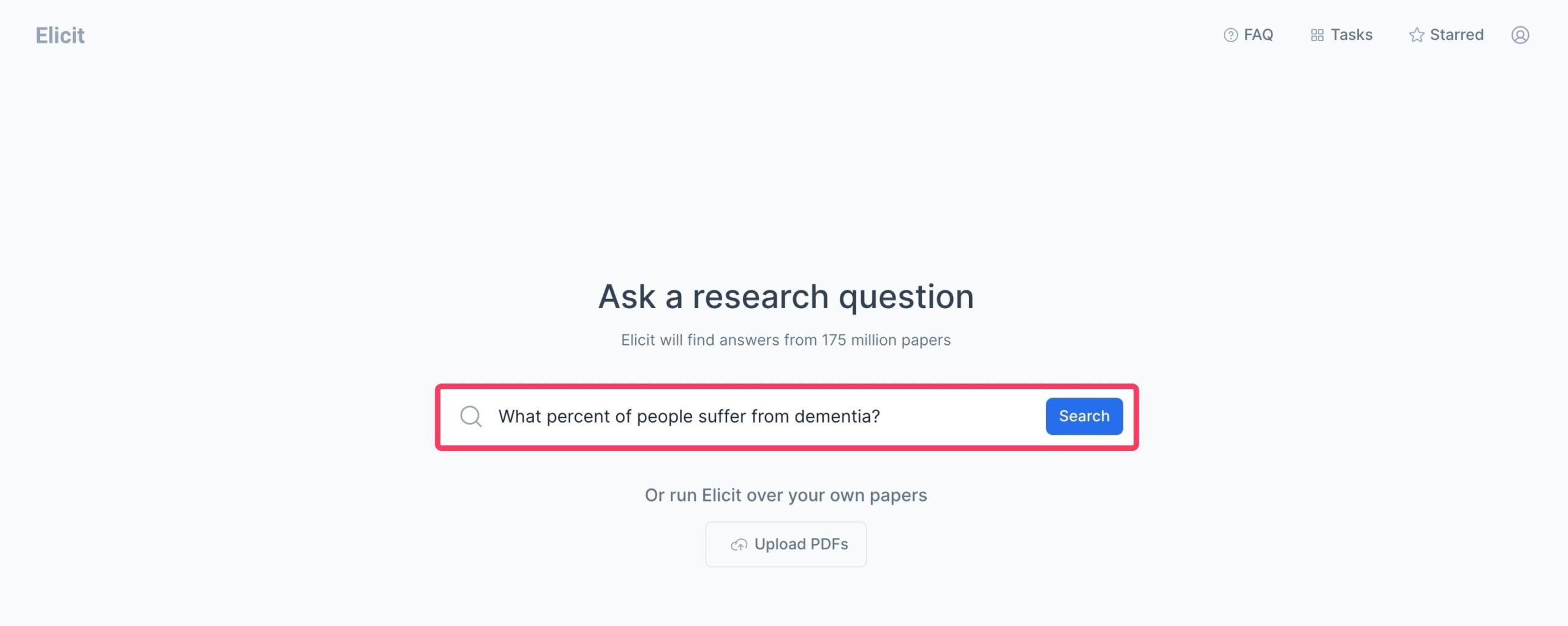
Thanks to the abstract summary, I can save time in finding what I am looking for.
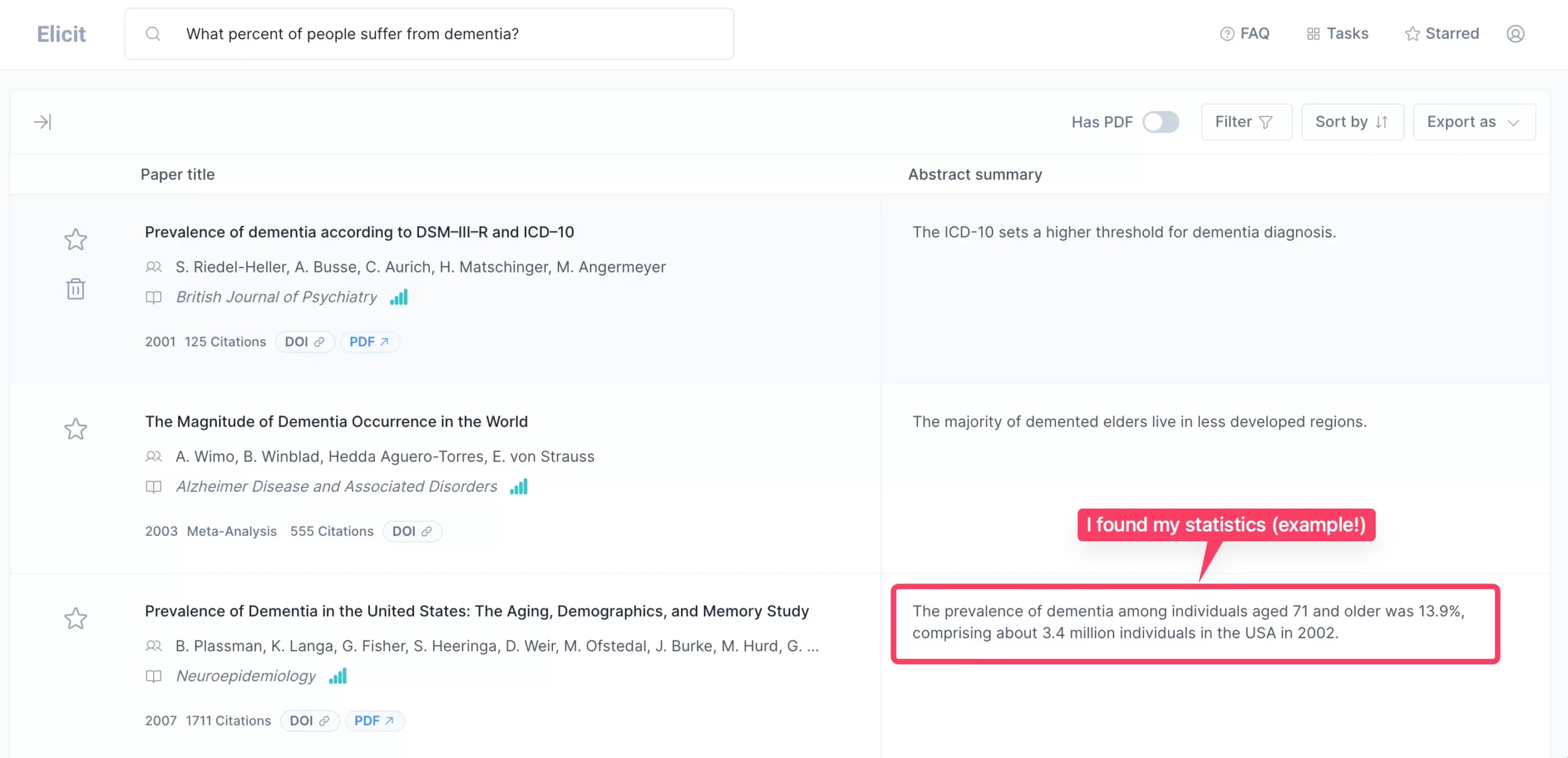
The “network signal” resembling sign that you see on a research paper is the SCImago Journal Rank score of that paper.
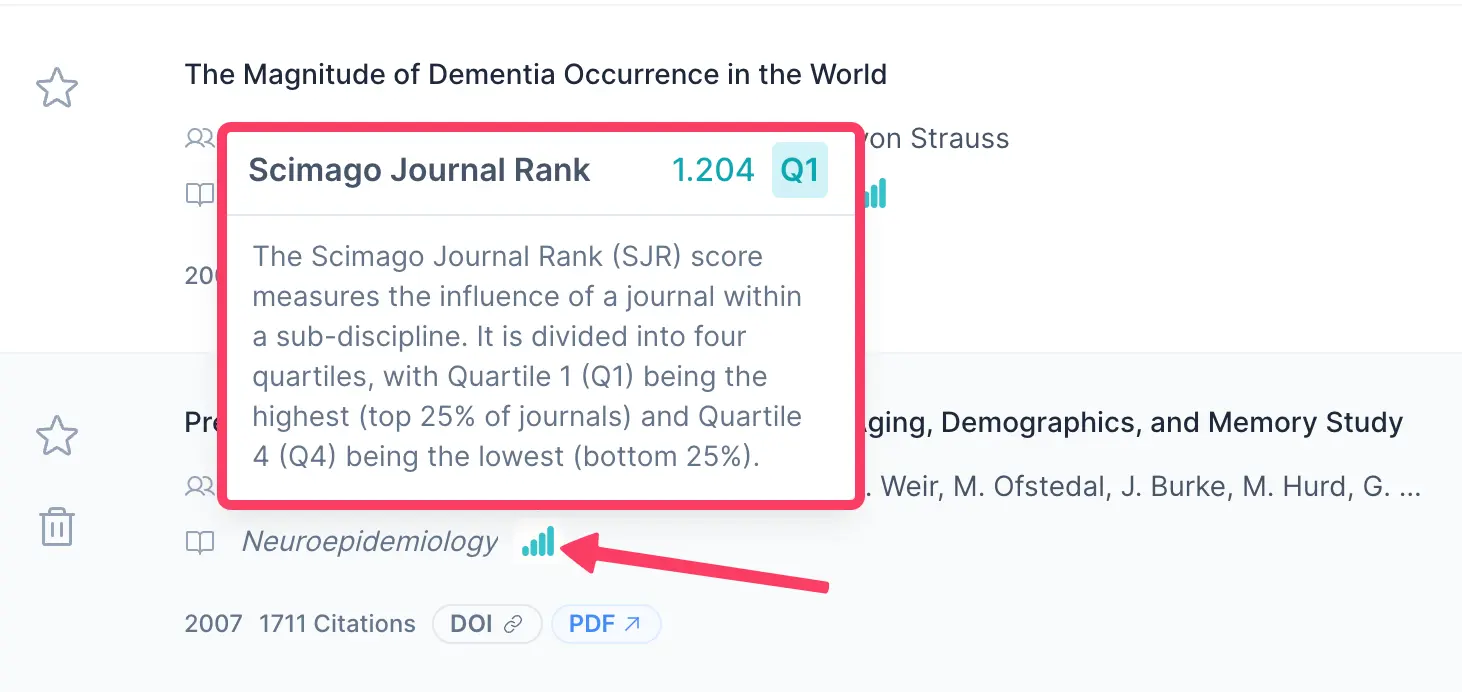
It helps to filter out the best from the rest and refer to only what’s the most reliable.
And for every question you put in, Elicit will also provide you with the summary of the top 4 papers on the left sidebar.
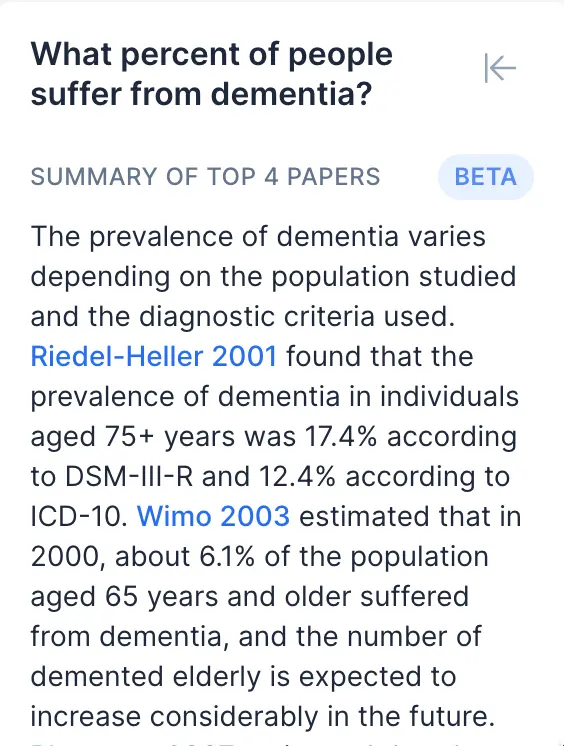
And besides the abstract summary, Elicit also provides information on the following:
When you open a certain paper, you will see more details about it and the ability to ask follow-up questions about the research paper.
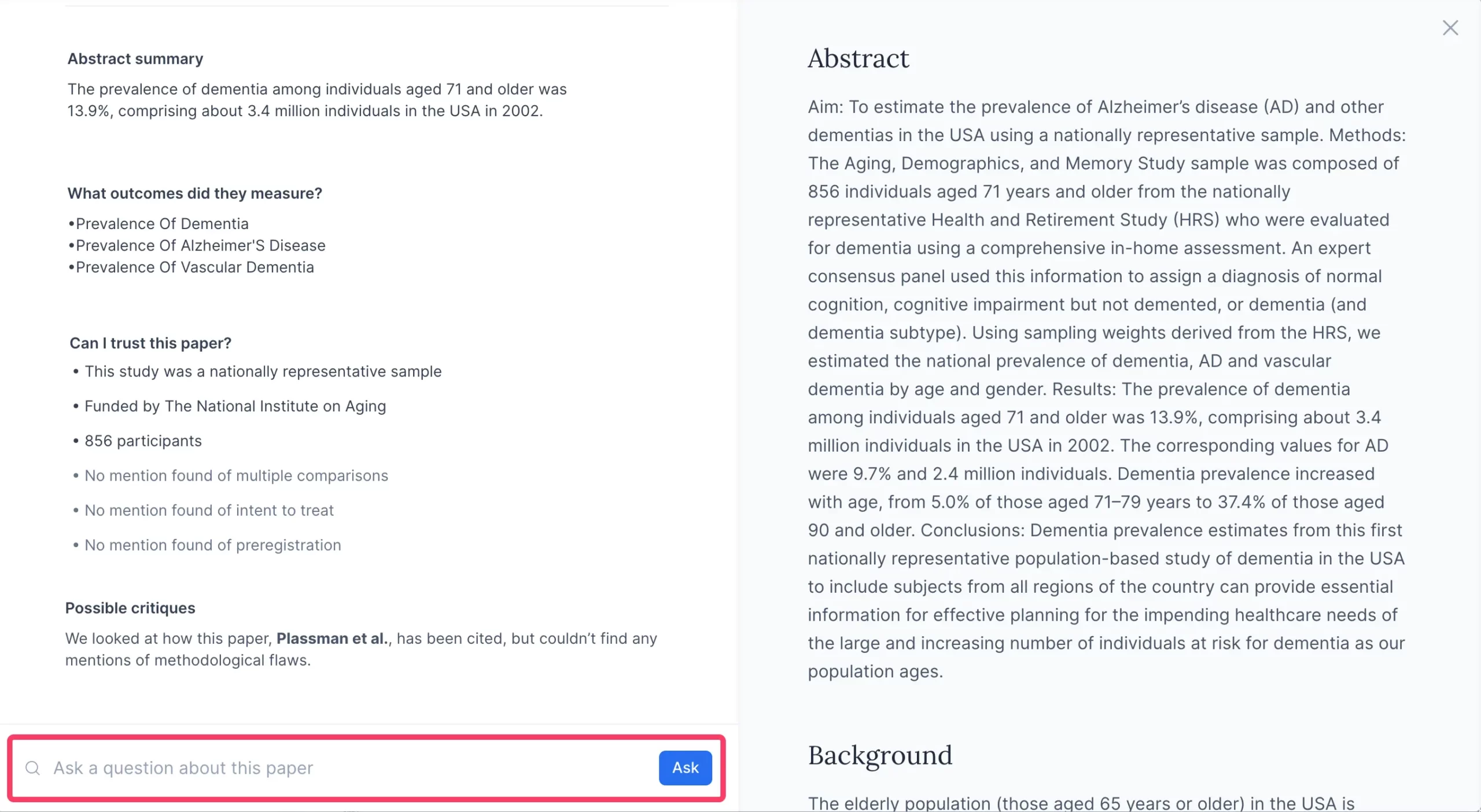
Although the follow-up question feature requires a lot of improvement, all these features together make Elicit an efficient tool to use.
Not to mention the fact that you can also upload your own PDFs and make sense of them in seconds.
Give it a try, it’s free!
7. Iris.ai
Smart Research Automation Platform

Pros
Cons
Iris.ai is a gamified AI-powered research workspace to help researchers with various research tasks, including:
It provides a set of smart search and filtering capabilities, reading list analysis, auto-generated summaries, and autonomous data extraction and systematizing features.
The AI engine behind Iris.ai has been trained on a large set of scientific articles, and it offers domain adaptation to increase the quality of results for specific research fields.
You can provide documents relevant to your research field, and Iris.ai’s machine-learning engine creates a vocabulary specific to that domain.
Iris.ai is versatile and can handle various types of scientific and research content, including open-access and paywalled research papers, patents, internal documents, whitepapers, technical specifications, and plenty more.
Features

Pricing
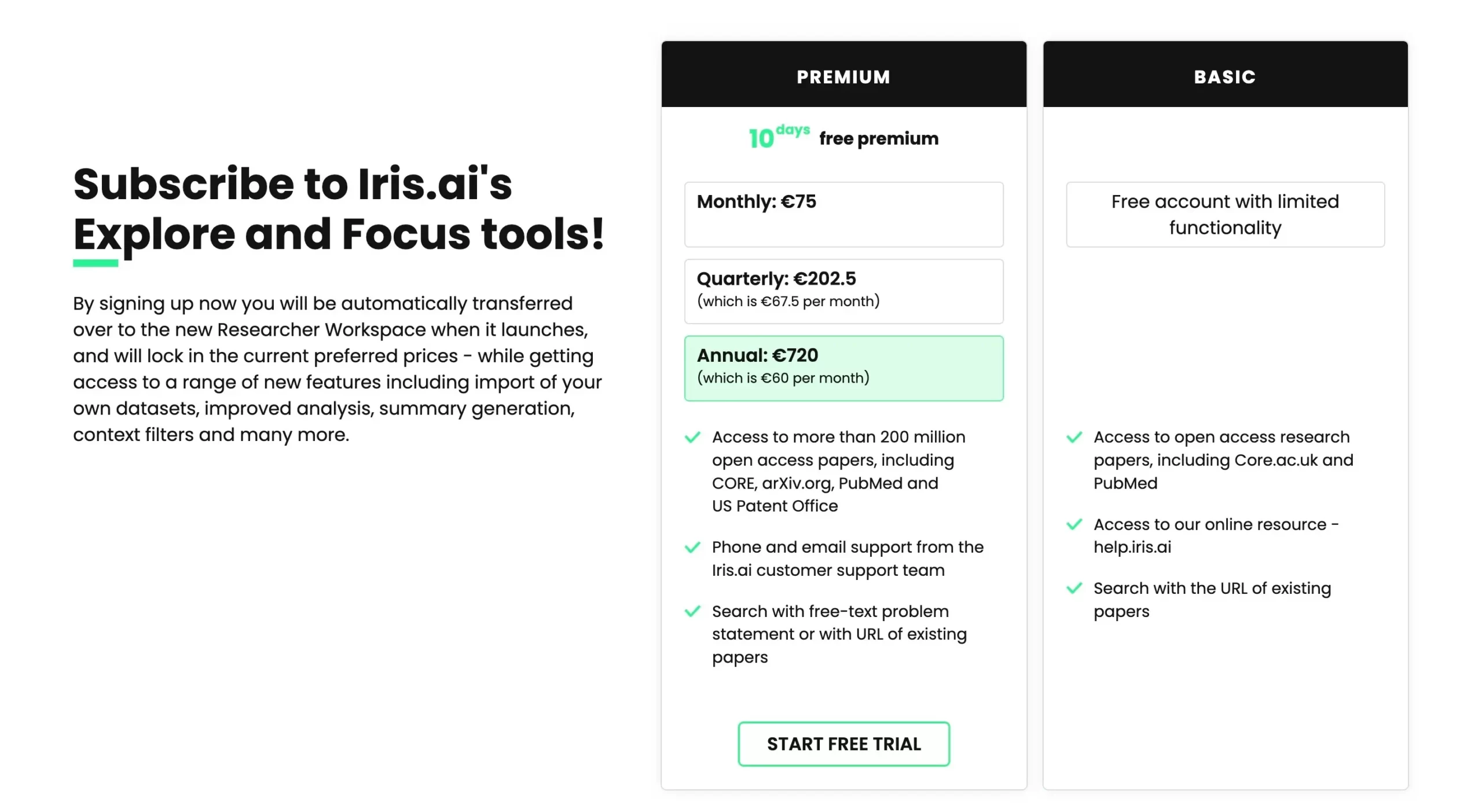
Iris.ai offers two types of subscriptions: “Premium” and “Basic.”
1. Premium Subscription:
Monthly Cost: €75 per month.
Benefits: With the Premium subscription, you get access to over 200 million open-access research papers from various sources like CORE, arXiv.org, PubMed, and the US Patent Office.
The Premium plan provides more advanced features, such as importing your datasets, improved analysis, summary generation, context filters, and much more.
SIDENOTE: You can start with a 10-day free trial to explore the Premium features.
2. Basic Subscription:
Cost: Free account with limited functionality.
Benefits: The Basic subscription allows access to open-access research papers from sources like Core.ac.uk and PubMed.
Conclusion
Overall, Iris.ai is a great app if you are into scientific research.
Although the free plan is limited, it can help you find related research papers and group them by concepts (creating a beautiful map).

Additionally, the free plan also offers a “Focusing” feature that helps you narrow down a large collection of documents to find the most relevant ones. You can start with up to 20,000 documents.

It allows you to quickly refine the document collection down to a short reading list that covers the core, relevant information.
Irrespective of the complexity of the research papers you write, I believe Iris.ai can give you the kick-start you need.
Get started with its free plan.
8. Semantic Scholar
AI-powered Research Paper Discovery And Insight Tool

Pros
Cons
Semantic Scholar is a simplistic yet powerful AI-driven search engine to analyze research papers, extract crucial information, and generate relevant recommendations.
It offers access to a vast database containing over 207 million papers from all fields of science.
It’s very easy to use, and you can utilize its search functionality to find relevant research papers.
The search can be filtered using parameters such as journals and conferences, authors, publication types, and date ranges.
Even better? Semantic Scholar is open source and free to use.
Whether you are a student, academic researcher, or professional in any field, Semantic Scholar can be a valuable asset for your research endeavors.
Features
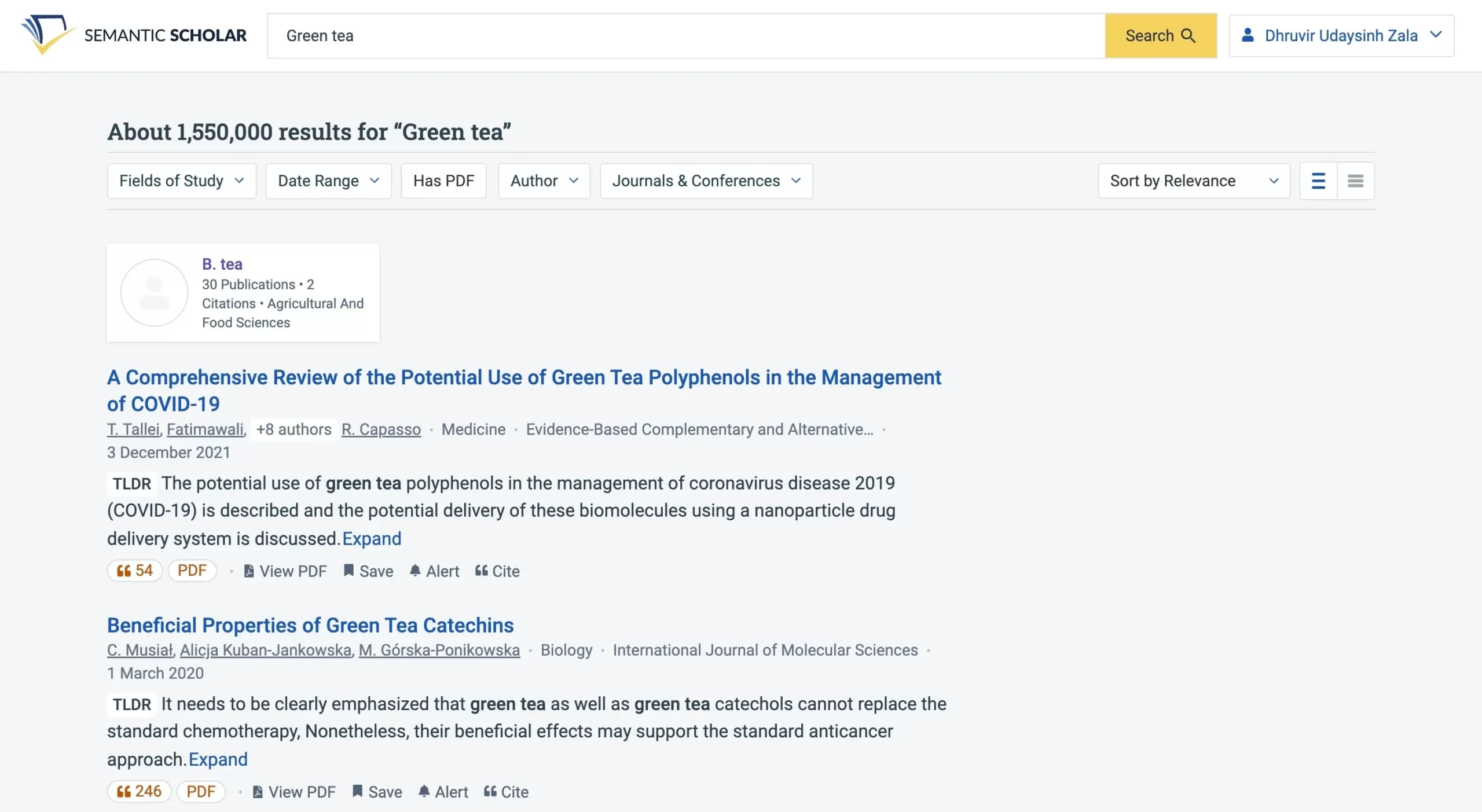
Pricing
Semantic Scholar is free to use.
Conclusion
I don’t use Semantic Scholar because Elicit already does a commendable job of finding papers and providing me with a summary.
But, Semantic Scholar can complement Elicit.
Because while Elicit is great at providing you with concise abstracts, Semantic Scholar’s AI-equipped recommendation engine is powerful.
In fact, they have a separate feature where you can set up recommendations based on the existing papers you select.
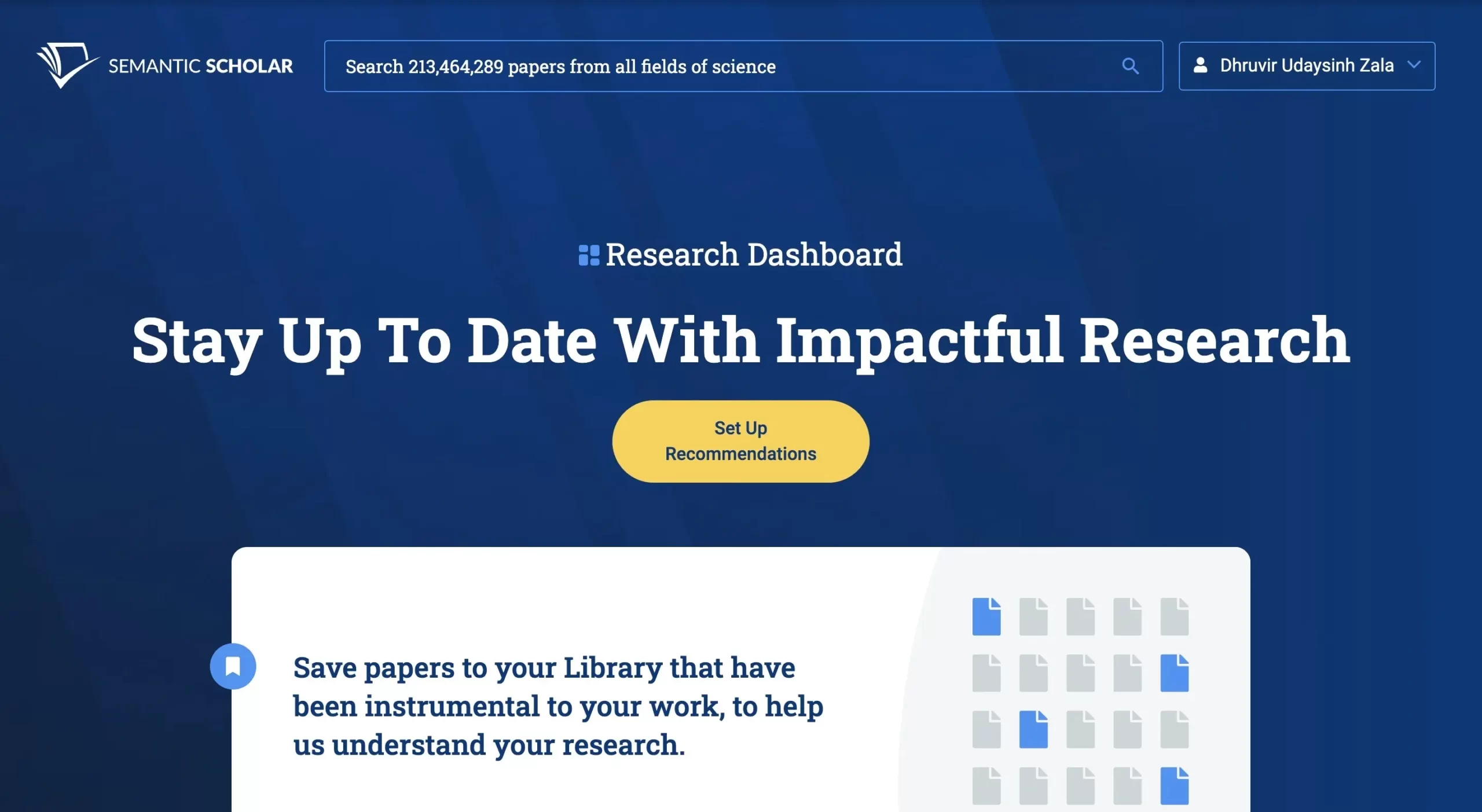
All you need to do is enter your topic keyword:
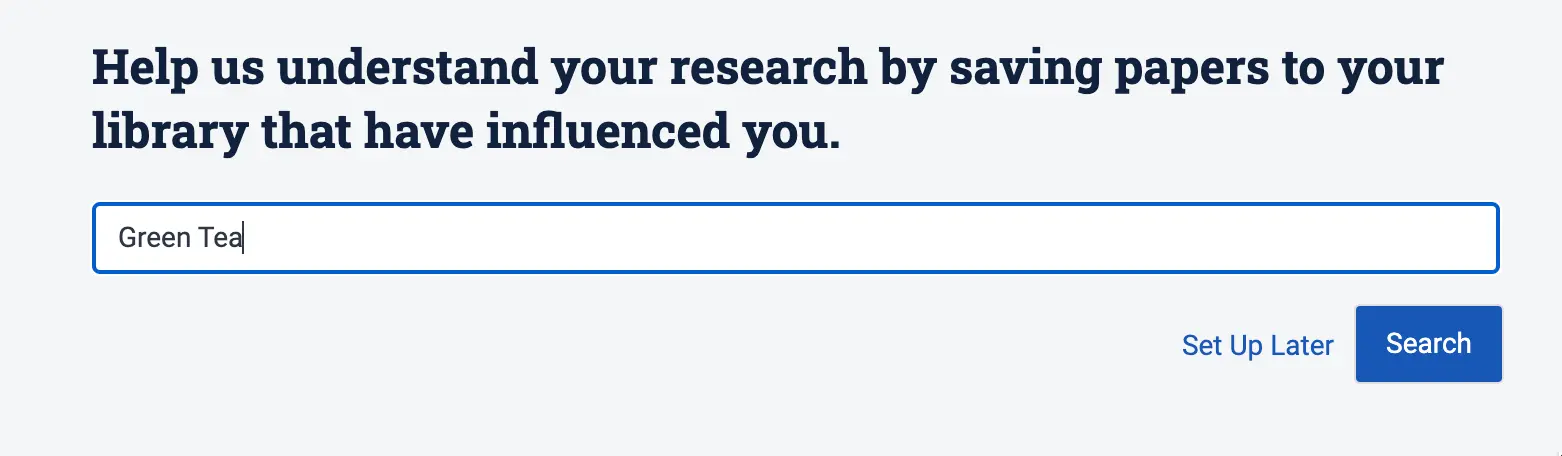
Select three papers:
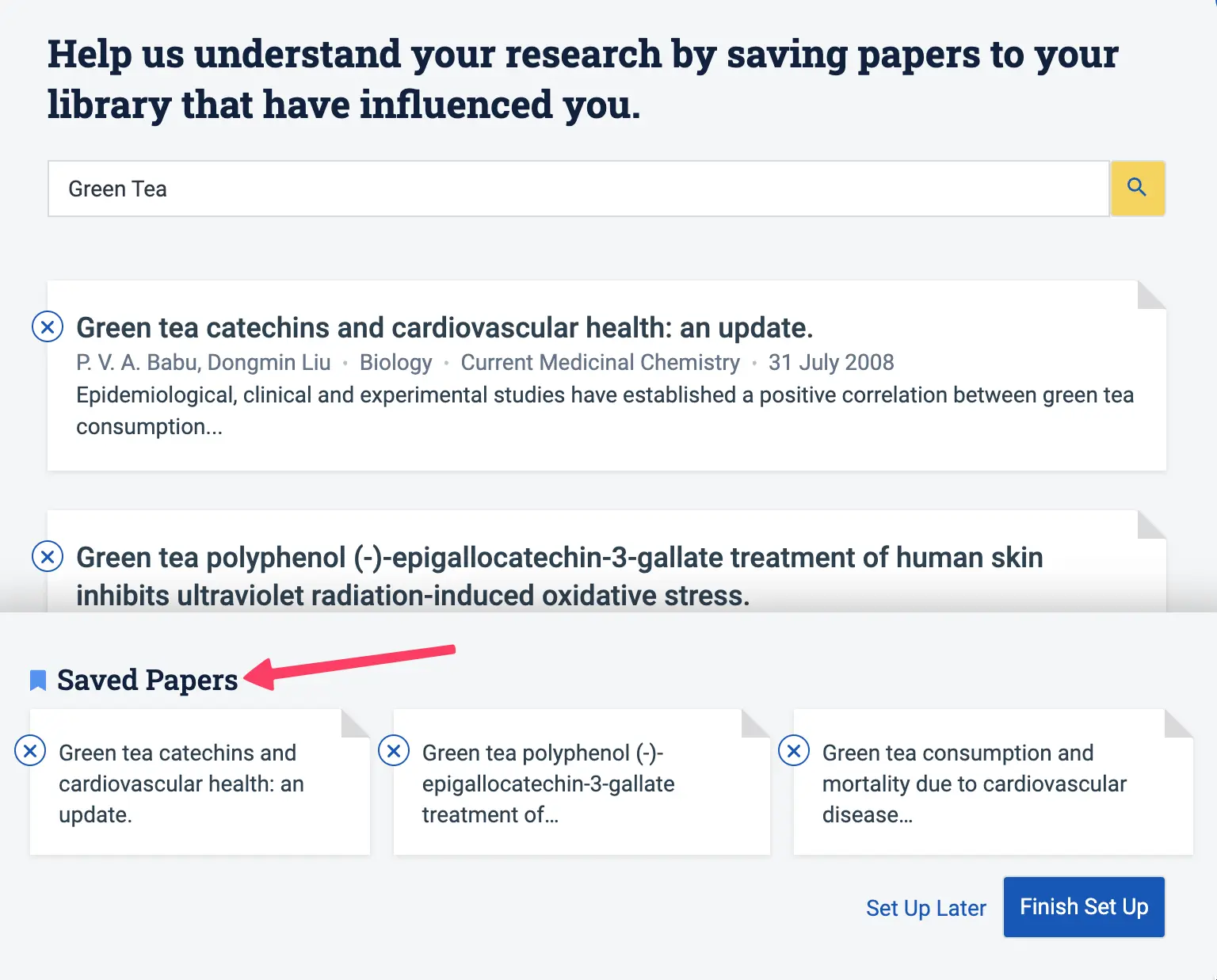
And done! You have now set up your library of influential papers, where Semantic Scholar will provide you with recommendations.
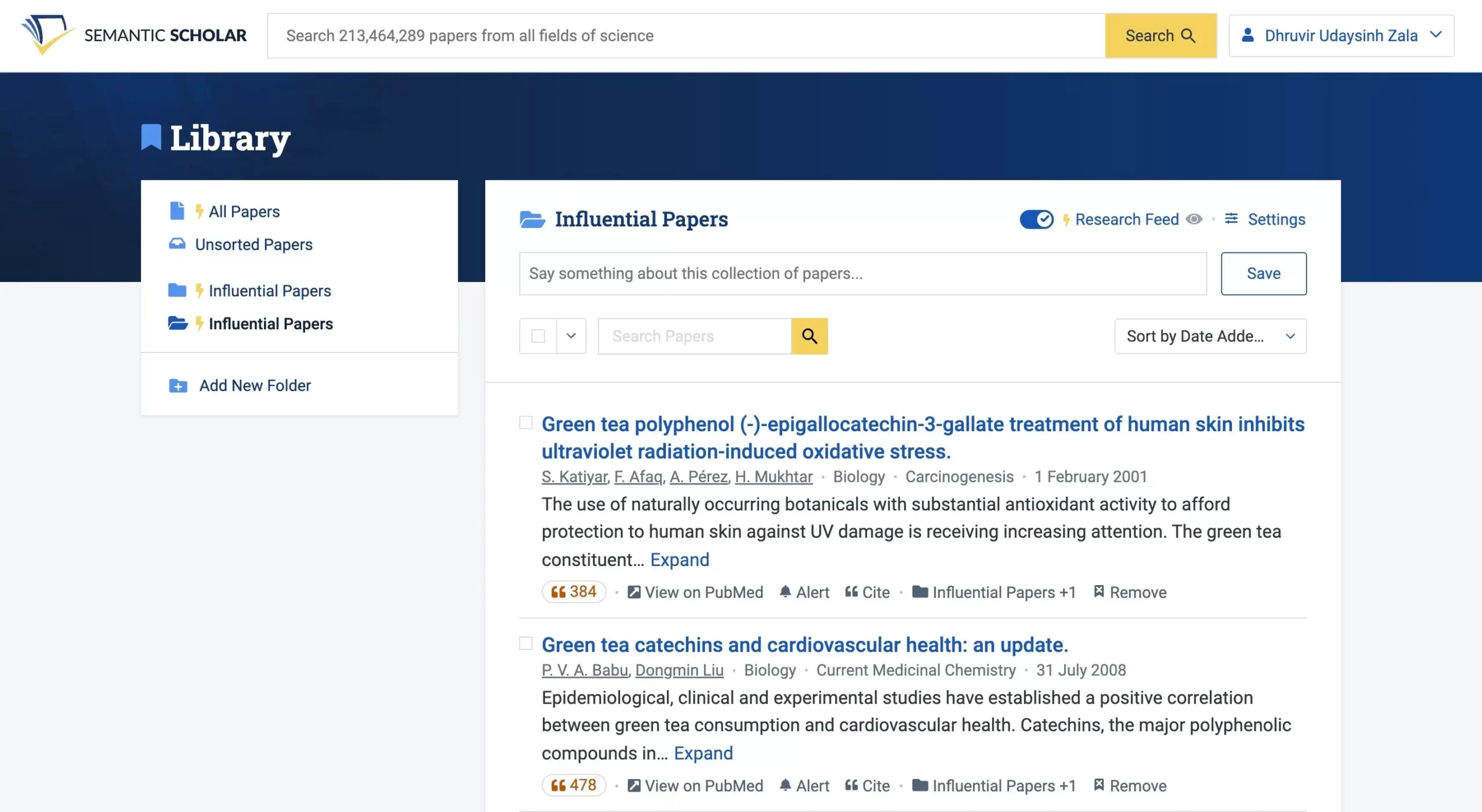
Get started with Semantic Scholar for free.
9. ChatPDF
ChatGPT For PDFs

Pros
Cons
ChatPDF is a stupidly simple AI-powered web tool that allows you to interact with and extract information from PDF documents.
It leverages GPT-3.5 to help you understand research papers, academic articles, books, legal contracts, financial reports, and other types of PDF content.
It enables you to upload any PDF with text information and ask ChatPDF to summarize it, answer questions about the written text, translate it to another language, or find a specific paragraph/sentence.
The best part? Without signing up, or logging in, you can drop your PDFs and start using them.
ChatPDF has a free as well as a premium plan.
Features

Pricing

ChatPDF offers a free plan where you can work with up to 120 pages of PDF documents per month, and each PDF should not exceed 10 MB in size.
You are limited to processing up to 3 PDFs per day and asking up to 50 questions per day.
On the other hand, there is the Plus plan, which costs $5 per month. You can work with up to 2,000 pages of PDF documents per month, and each PDF can be up to 32 MB in size.
This plan allows you to process up to 50 PDFs per day and ask up to 1000 questions per day.
Conclusion
If you’re also wondering, “How are Explainpaper and ChatPDF any different?”
The only difference between the two is the paper summary and the highlight feature.
While the free plan of ChatPDF generates a summary, you need a paid plan of Explainpaper to do the same.

Next, and this is a big one: Explainpaper quickly explains all the doubts you have by selecting them.
ChatPDF does not have that feature yet. You need to ask follow-up questions manually.
It also does not recommend related sources to learn more, like Explainpaper.
In summary, Explainpaper offers more robust summarization and explanation capabilities, especially for free users.
The highlight and explain feature and recommendations for further learning are unique advantages not currently found in ChatPDF.
Pro Tip: Use any one of them and you’re good to go.
If you liked what you saw, give ChatPDF a try for free.
10. Consensus
AI-powered Academic Search Engine

Pros
Cons
Consensus is an AI-powered beautiful search engine to assist researchers, students, doctors, professionals, and evidence-conscious consumers in conducting effective research.
Consensus is specifically designed to help you find insights in research papers.
It allows you to ask research questions and provides relevant results based on peer-reviewed scientific literature.
One of the best things about Consensus is its vast database of over 200 million scientific papers.
You can search through this extensive collection without needing to rely on specific keyword matches, making it easier to access relevant information.
With a free plan offering unlimited searches, there is no reason not to try Consensus.
Features

Pricing

Consensus offers two different plans for its users: Free and Premium.
With the free plan, you get unlimited searches and access to research quality indicators, such as Study Types and Journal Metrics. You can also enjoy three summaries and three Consensus Meters per month.
Premium plan costs $9.99 per month. With Premium, you get everything included in the Free plan, plus some great extras. You’ll have access to unlimited GPT-4 Summaries and Consensus Meters, which can be useful for your research needs.
SIDENOTE: If you happen to be a student, you can claim a 40% student discount on the paid plan.
Conclusion
Consensus is interesting and if you’re into scientific research, it can be very useful and time-saving.
While Consensus does not allow you to ask follow-up questions like Elicit, its synthesize feature (summary) and consensus meter are pretty cool.

You can give Consensus’s free plan a try:
11. System
Visual Scientific Literature Synthesizer
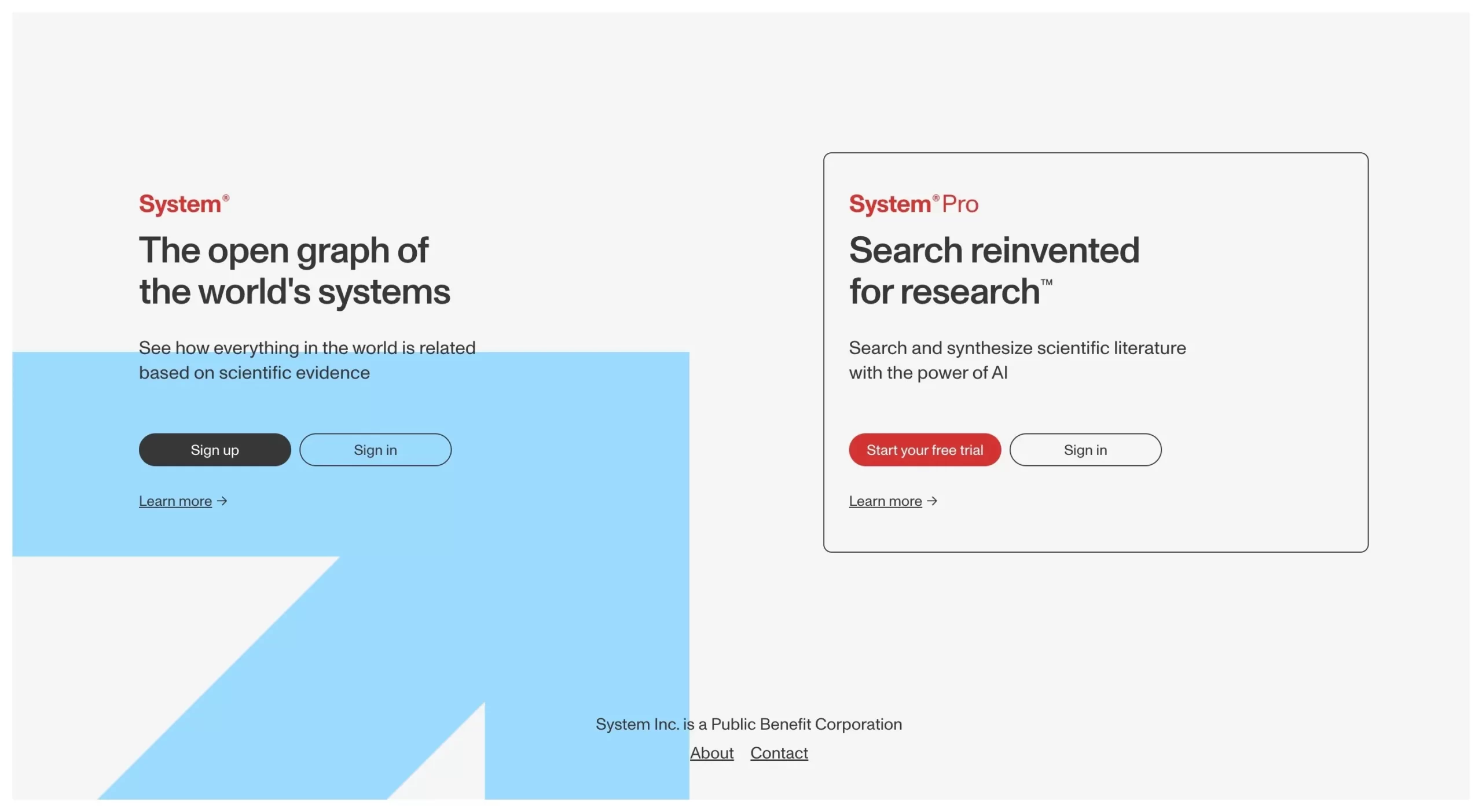
Pros
Cons
System is an AI-powered research assistant tool to enhance the process of scientific literature search, synthesis, and contextualization, particularly in the fields of health and life sciences.
Based on your search queries, System generates fast, accurate, and up-to-date overviews of relevant research.
Furthermore, it provides clear citations of all the sources used in the synthesis. On average, a synthesis of System cites 36 studies, ensuring transparency and traceability of information.
System is refreshed daily with the latest research from sources like PubMed, ensuring you have access to the most current and relevant studies.
The best part?
System recommends and visualizes topics that are part of the broader system within which your search falls.
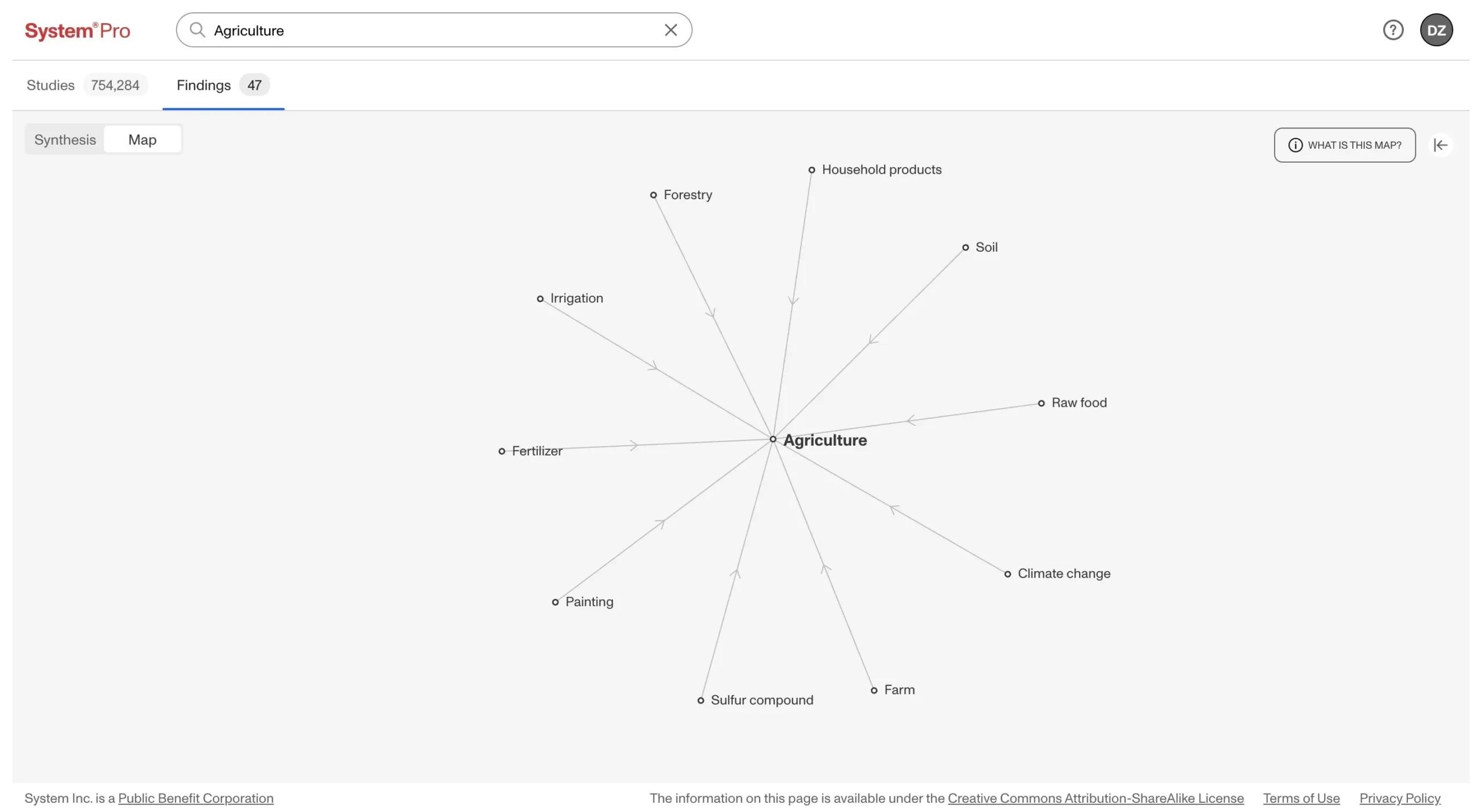
This helps contextualize the search and uncover new connections and insights.
Features

Pricing

System has a completely free plan that is all about using it as a semantic keyword-finding tool (through connected graphs) in the world of scientific literature.

System Pro offers a 10-day free trial and then costs $12/month unlocking all the advanced features.
SIDENOTE: If you are a student, System Pro costs you $6/month (half the original price).
Conclusion
I haven’t used System or System Pro for any serious work.
It is an advanced tool and not for everyone.
But if you want to learn about something in-depth, then System is a phenomenal companion.
All you need to do is enter a topic, and it will come up with all the studies conducted around and/or related to it in the world.

Give the System Pro plan a free try and use it without any restrictions (10-day free trial).
That was it.
Now, it’s your turn.
Which AI research assistants do you find yourself using the most?
Is it Paperguide?
Is it Afforai?
Is it Elicit?
Or maybe it is some other tool not mentioned here!
Either way, let me know by leaving a comment below right now.
DISCLOSURE: Some links in this blog post may be affiliate links. This means that if you make a purchase or sign up for a service through these links, I may earn a small commission. However, I want to assure you that this does not affect the price you pay. I only recommend products and services that I genuinely believe in. Learn more.
Meet your guide
Dhruvir Zala
I started this blog to provide brutally honest reviews of various Text-To-Speech tools and software. My only objective is to help you pick the best ones.
Hey Dhruvir, that was a really nice read. Very clearly laid out and great detail on each of the tools. Thank you for putting this together. It’s so useful I’ve bookmarked the page so I can come back here to try them all when I start my next project. 🙂
Hi Jack,
I feel really good when my readers find value in what I write. The goal with this guide was to help college/university students arm up with the tools that make their academic life easy and give them an edge.
Keep revisiting! I will, very soon, update this guide by adding a few more useful AI research assistants that I discovered.
Great article, well laid out and very helpful. Do you know of an AI tool that I can use that will limit it’s answers to ONLY the sets of papers in in my archive. And also that can use my Roam Research (wiki style notes, ith tons of cross references) as a primary source? th!
Hi Jon,
While I am not familiar with Roam Research, I did some research.
Here’s what I found out:
Roam Research has an extension called Roam AI. It allows you to integrate AI capabilities directly within Roam. It uses OpenAI’s GPT-3 language model to provide features like text completion, idea generation, and playing “devil’s advocate” to help with tasks like writing. Since it works within Roam, it should be able to access and use your Roam notes and references.
Additionally, I am aware of an AI tool that can help. Humata AI is an AI research assistant that can summarize papers, answer questions, and extract key information. While it cannot access a Roam database, being able to upload and target specific research papers is possible.
Let me know if any of these work for you.
thanks I appreciate you looking into it. I tried RoamAI – didn’t help much. wonder if the new copilot + PCs would help as while it may not snnake through the full Roam db, it tracks all of your actifity as you create the db and thus should “known” everything that you’ve entered/learned (on your PC)
Hi Dhruvir,
You did an extraordinary job here. Thank you for the insights on complexity around various AI tools. As an early career scientific researcher this is going to be extremely useful for me. Kudos for your efforts.
Hi Prakash,
I am really glad to hear that, man.
I wish you luck and perseverance with your pursuits as a scientific researcher.
Have you checked out Afforai? They are growing a lot in popularity and actually are also one of the top ranked search results on Google when you search AI research assistant.
Hi Peter,
I was introduced to Afforai by my close friend. While I didn’t check it out yet, it’s definitely on my radar. I will review and write about it soon enough.
From what I know, it looks like a reference manager (like Zotero) with AI-powered capabilities.
What about you? Did you try it?
Following up on the Afforai thread:
As an academic, my research department use several tools but nothing really integrated with AI. We work with all the existing separate tools: Zotero, Endnote, ChatGPT (and Consensus), Perplexity and Claude etc… but no single tool to get faster in bringing information together.
Finally, Afforai offers an AIO solution that seems designed by academics for academics (not only, of course, but I speak for my use case).
It perfectly does the job; we can go faster, be even more precise by working on your own text and books (epub is really a good option), and focus on our own research, which is what we want. It’s also amazingly useful for building courses or student book chapters.
It’s kind of a no-question for our job to pay for Afforai, well done ! It certainly does not do our job, but it really improves it and let us concentrate on what is important.
It would be really perfect if we could definitly get rid of Zotero and similar tools by having a real bibliography tool (finding duplicates, etc.) and, of course, having a Word and/or Google Docs plugin, that is quite mandatory.
Hi Beth!
Wow, thank you so much for this awesome conversation. I had no idea Afforai was such a game-changer for academics. An all-in-one tool that actually works?
It’s super cool to hear how it’s speeding up your research process. And the fact that it works with epubs? That’s huge. That would be a lifesaver for building courses and book chapters.
You’ve definitely got me curious now.
I’m thinking I need to dive deeper into Afforai and maybe even write practical guides on the same.
Oh, and that idea about a Word or Google Docs plugin? Genius. Have you mentioned that to the Afforai team? If not, you totally should.
Thanks again for taking the time to share all this, Beth. It’s comments like yours that make blogging worth it. You rock!
I think Elephas will be a great addition to this list – https://elephas.app
Hi Ayush,
Thanks a lot for your Elephas recommendation. I will test it out and see if it fits as a suitable choice for the academic researchers.