Perplexity AI Review: Research Tool That Doesn’t Hallucinate

Perplexity AI is more than a search engine, or an AI chatbot for that matter. And it’s one of the very few generative AI tools that does not hallucinate.
After using it daily for months now, here is my complete Perplexity AI free and pro review.
PERPLEXITY AI REVIEW SUMMARY
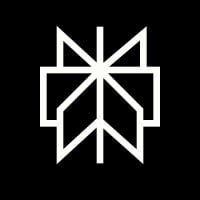
Perplexity AI is a search engine, research assistant, and conversational chatbot. It promises a new, better way of searching than traditional search engines like Google. It is ideal if you want answers backed by references, but less ideal for pure prompt-to-text AI generation.
(Get a $10 discount on your first month with Perplexity Pro)
What is Perplexity AI?

Perplexity AI is a search engine and a research assistant with a minimal chat interface.
It uses artificial intelligence and machine learning techniques to synthesize information and bring the best possible results.
Some key capabilities include:
Perplexity AI is primarily useful for research purposes, but you can use it to do much more (more on that later).
As a researcher, you can efficiently search for relevant web pages, as every output of Perplexity is backed by several, mostly relevant, references.
You can also upload your research paper as a text or PDF file to summarize and get what you want from it, saving time.
Perplexity is very easy to use as it does not have a lot of features to play around with, but it is phenomenal at what it does.
Perplexity AI is great if you want factual outputs and reliable information seeking.
And that's not even the best part!
Because Perplexity extracts and learns from the top results, you can ensure that the information you get is always updated.
With that said, let's deep dive into the features that power Perplexity AI.
Perplexity AI Features and Capabilities
I use Perplexity to initiate research or a search query whenever I want to learn something new and save time (just like you would do with Google).
Thanks to its features, you can get a lot done without opening many tabs.
Focus Search
As briefly discussed earlier, Perplexity AI enables you to search the whole internet or the specific corners of it.
With the help of its focus search feature, you can focus on getting results from specific sources.
This is invaluable!
As of writing this, you can choose to pull results from:

The best part?
The Focus Search feature is very efficient.
Instead of going to YouTube and getting distracted (or worse, ending up on a vlog), for example, I can select YouTube as a search focus and discover and watch videos that I am interested in.
For the sake of an example, let's say I am a complete beginner to Audacity software, and I am looking for beginner-friendly video tutorials on Audacity.
In that case, I can prompt Perplexity with: “Give me beginner-friendly videos to learn Audacity.”
Here's the output with the most relevant videos on Audacity:

It gives me a list of videos to watch based on my desired topic.
Heck, in the end, it also tells me to begin with videos 1,3 & 5 as they seem to target rookies like me.
Pretty cool!
I think this is much more efficient and distraction-free than starting your search journey with YouTube and ending up on a stand-up comedy video.
This feature is directly comparable to Bard's YouTube extension.
However, my experience concluded that Perplexity is the winner when it comes to giving the most relevant outputs.

The same goes for finding specific discussion-based answers from Reddit or finding research papers from academia.
It saves time by enabling you to enter a specific platform only after getting the answer you are looking for.
State of the Art LLMs
One thing you can do in Perplexity but cannot do in ChatGPT, Claude 2, and Bard, among others, is the ability to use a third-party LLM to generate responses.
Think of Perplexity AI Pro as an aggregator of the topmost LLMs available. They make it effortless to switch between these LLMs to help you get the desired outputs.
As of now, it supports:
They also have Default (for fast search) and Sonar (fast and versatile) models, both by Perplexity.
To change your default LLM, the first thing you need is a Pro plan! Yeah, it's a premium feature.
Once you have done that, head over to our account settings from the bottom left corner (your photo icon).

Next, scroll down and you'll find the AI Model option.

Feel free to test out outputs from different models to see what works best for you.

The pro plan also gives you access to the topmost text-to-image LLMs.
Currently, you can generate images with models including:

Now, you can't generate an image directly as you would in something like Midjourney, Leonardo.ai, etc.
We'll get to that shortly below in Perplexity's "content generation" feature.
Content Generation
Earlier I said that Perplexity is great for factual accuracy but not so good for generative AI without the web search (and citations).
This does not mean it's bad at producing quality content.
Here's a quality comparison of Perplexity and Claude. For the sake of this example, I want to learn “how to start a blog”.
For Perplexity, I am using its default model.

And set the search focus to writing without Copilot.

Here's the output I got from Perplexity:

And here's the one from Claude:

Perplexity's default model gives me general tips on starting a blog. But Claude has some serious nuances and specific practical advice to offer.

And, speaking for myself, the writing style and tone of voice in Claude also make me want to read it all!
Now, I don't want to generalize the quality comparison based on just a single query.
But the fact of the matter is that Perplexity AI is a search engine first and an AI-content-generation tool later. That's how they want it to be.
So rather than comparing Perplexity to ChatGPT, a good comparison would be Perplexity AI vs Google search or Perplexity AI vs Bing search.
You get the idea!
PRO TIP: If you're using Perplexity Pro, you'll have access and freedom to use the best LLMs. This means you can generate the highest quality content (with or without sources) in Perplexity AI by setting Claude 3, Mistral Large, or GPT-4 as the default model.
But again, the accuracy of the outputs needs to be fact-checked (more on this later).
I would not use Perplexity for content generation and rather treat it as a search engine or a research tool.
One more thing:
When you search for anything inside Perplexity, you get related images and videos in the right-hand corner.

Besides the generated images and videos, you will see an option to generate an image. That's where our selected image generation model comes into action.
I don't think this is a very useful feature. You don't get to control what image output will be generated. It will produce "something" related to your search query.
Still, there is one good thing: you get to choose whether you want to generate a painting, photograph, illustration, or diagram.

Here is the image output in painting style for my search query on "Tell me about Fyodor Dostoevsky":

I keep the judging part upto you.
Perplexity Pro Search
By now, you know that Perplexity saves you from opening many Google tabs.
But that's not all.
Perplexity takes it one step further by understanding your question better and providing a nearly perfect, if not perfect, output.
How do they do it?
Enter Copilot (now known as pro search).

NOTE: Perplexity's free plan offers 5 Copilot searches, which resets every 4 hours (30 Copilot searches in 24 hours). Perplexity Pro offers unlimited Copilot searches per day.
Before I show you how to use Perplexity Copilot to hone in on your desired results, here's the difference between output generated without Copilot vs. with Copilot:
I will take “How to make money blogging?” as an example question.
I use Claude 2.1 as my output model, use all web sources as the search focus, and test this question with and without Copilot.
Here is the output generated without Copilot:

Pretty straightforward answer, taken from the top 5 relevant web sources.

Now, here's the response I got when I entered the same question, but with Copilot on.

Instead of jumping straight to the conclusion, it asks me a follow-up question.
In this case, it is asking me to consider and prioritize the different ways to make money blogging.
It has given me the top 5 ways to make money blogging. And it also allows me to write a different blog monetization method that is not listed down.
The best part?
If you are unhappy with the follow-up question it came up with, you can make it rewrite the question.
Just click on this rewrite button:

Next, after having selected the best options, click send:

This is what I get as an output.

If you compare the output to the one we previously generated without Copilot, you will see some major differences.

Perplexity without Copilot is good, but not great. Perplexity with Copilot is simply brilliant and an invaluable time-saver.
Follow-up questions
When you search for something in Google, you get relevant questions (they call it People Also Ask) somewhere in the SERPs.

Perplexity has its own version of this (they called it Related).

So beneath every output you generate in Perplexity, they will provide you with 3 questions that you might have next about that certain topic.
And somehow, they are much more focused and relevant than Google's PAA.
Although Google gives you a lot of related ideas, Perplexity focuses on quality and relevance.
I find it useful, most of the time.
Not to mention the amazing context window. In the follow-up conversations, Perplexity is great at remembering everything you said earlier.
I will have to take a guess here: the context window would be equivalent to the LLM model you have chosen from the settings (e.g., Claude 3 has a context window of around 150,000 words or over 500 pages of material).
Working With Media Upload
Perplexity AI enables you to upload and work with your images, text files, and PDFs.
Again, Perplexity has advantages in media upload than Bard, ChatGPT, or Claude.
Why?
As discussed earlier (a lot), Perplexity Pro enables you to use the top LLMs for the outputs.
Now imagine uploading a very long PDF in Perplexity and summarizing it using Claude's long-context window capabilities.
That's what we are going to do.
I have a PDF of the detailed results I got from taking a personality test. I am using that as an example.
After uploading it, I will say: “Summarize the key points in the PDF and give me some advice”.

Perplexity not only reads the PDF but also searches for PDF-related content on the web (search focus = all, plus Copilot = on).

And then summarizes the PDF.
It also gave me advice about the content in the PDF because I asked it to.

Not bad!
Let's also test an image.
I have a wallpaper of Miyamoto Mushashi. I will upload and ask, “What does the image show?”.
Here's the output:

I have compared this feature to Claude and Bard's media uploading functionality. Claude is decent, Bard didn't do as well for me.
Perplexity is damn good.
Mobile App and Chrome Extension
Although I love using Perplexity on Chrome browser, it is not limited to the web.
Perplexity is also available as an app on Android:

As well as iOS:

The mobile app is as responsive as the web app.
And once you sign in, all your data is synced in, obviously.
They also have a Chrome extension.

It lets you summarize any opened webpage or even obtain specific answers from the page/domain.

In the Search Focus, you can either get answers from all the web sources, the domain name you have active, or the specific page you have opened.
I don't find myself using the extension, but it is pretty handy for those seeking quick summarization of the opened webpage.
Content Library and Collaboration
Perplexity has a dedicated Library page where you can organize all your content outputs (they call it Threads), enabling efficient search and collaboration.
To create your first collection of library, head over to Library from here:

On the left side, all your generated outputs will be saved.

On the right side, you will see an option to create and manage collections.

Click on the + button and a popup will appear.

NOTE: Collection is simply creating a group for similar threads (think WhatsApp groups but way smarter.
Fill in the details by entering Title, Icon, a default AI prompt which is optional, and sharing options.
You have now created a collection folder where you can save any thread you want.
Now, enter your collection.
In the top left corner, there is an Invitation option.

Enter the invitee's email address and hit send.

There are also sharing options in the top right corner. Here, you can either keep your collection a secret or make it such that anyone with the link can view it.

AI Profile Personalization
Perplexity becomes smarter and gets to know you better over time—of course, if you want it to.
Here's what I mean:
Head over to account settings and click on Profile located at the top right.
This is the place to tell AI about yourself so that it tailors answers specifically to your liking.
It's like ChatGPT's custom instructions, but it does not stop there.
First, you give it the basics like the intro, location, and language preferences.

Next, it will do what it always does: ask follow-up questions.

If you somehow feel uncomfortable sharing stuff about your private life or feel that you have overshared, don't worry.
In this case, Perplexity allows you to pause the learning with a click of a button.

OPINION: I recommend using this feature (at least in moderation) so that the outputs cut to the chase and deliver what you want to read.
Pages in Perplexity
Perplexity recently rolled out the Pages feature. It enables you to share your knowledge and creation with the world by creating, you guessed it, pages.
Head over to Library and click on Page.

A Medium-like page will open up.

Here, you can enter your page title and your audience (Anyone, beginners or experts).
Then hit enter.
And bam! Perplexity creates a complete article on the topic you mentioned, without any further context. It has also added a featured image and links to relevant sources.
Now, you can change the layout of the page, insert sections and images in between paragraphs, rewrite existing paragraphs with different formats, add more sections, etc.

Once you publish your page, it will be live with a sharable link for everyone else to see. You can keep editing a page and keep it updated if you want to.
And of course, you can even delete the page.
Perplexity AI Pricing
Perplexity comes with a forever-free plan. The paid plan costs $20 per month to $200 per year (7-day free trial on the yearly plan).

Perplexity Pro plan includes and expands on the following features:
Perplexity recently announced an Enterprise plan for the teams prioritizing security.
The Enterprise plan provides features like:
For companies with less than 250 employees, the pricing is $40 per member/month (or $400/year per member).

Is Perplexity Worth Giving A Try?
Absolutely!
Perplexity has its place as a great research, problem-solving, and fact-checking tool.
It certainly does not do a great job at pure AI content generation and copywriting, but it is not made for that either.
(It's a search engine, remember?)
With that said, now it's your turn!
Do you like Perplexity AI?
If yes, how do you use it in your daily workflow?
If not, why not?
Either way, let me know in the comments below right now!
FURTHER READING: 5 Best Perplexity AI Alternatives Worth Using in 2024
DISCLOSURE: Some links in this blog post may be affiliate links. This means that if you make a purchase or sign up for a service through these links, I may earn a small commission. However, I want to assure you that this does not affect the price you pay. I only recommend products and services that I genuinely believe in. Learn more.
Article by
Dhruvir Zala
I started this blog to provide brutally honest reviews of useful Generative AI tools and business productivity software. My objective is to help individuals and businesses choose exceptional products.