Afforai Review: Smarter Than Your Average Citation Tool

Research is hard. Academic research is even harder.
If you’re a researcher, academic, or anyone who’s ever tackled a literature review, you might be nodding your head seconding me.
But what if I told you there’s a tool that could turn this research nightmare into a well-organized dream?
Keep reading as we uncover Afforai.
I am willing to wager it might be the answer to managing your references, conducting lightning-fast literature reviews, and more.
AFFORAI REVIEW SUMMARY

Afforai combines reference management, AI-powered research assistance, citation generation, and collaborative note-taking. It’s perfect for researchers, academics, and students who want to streamline their literature reviews and paper writing process.
Free plan, paid plan options range from $4.99/month to $19.99/month
Use the coupon code DHRUVIR at checkout and get a flat 10% discount on your first payment for any Afforai paid plan.
What is Afforai?

Afforai is a reference manager, AI research assistant, citation generator, and note-taker that lets you collaborate on your academic papers.
With Afforai, you can upload all your academic papers into a single dashboard and organize them into neat folders and tags.
You can even share the folder with your co-workers to collaborate on your research projects.
Once the paper is uploaded in Afforai, click on it to get more information (some of which is pre-filled)—like paper details, citation info, notes, etc.
That brings me to the Afforai Notebook feature. It helps you take notes on any of your uploaded papers through annotation and text highlighting.
You can even select a certain paragraph and ask AI to summarize it for you.
Talking of AI, Afforai has access to top-class AI models including, but not limited to:
You can even generate citations with over 10,000 different citation style options.
Afforai’s also got you covered if you want to find new research papers through natural language inputs.
Their AI research assistant has Semantic Scholar Mode as one of the features.
It lets you discover relevant papers based on your search query from a database of over 200 million peer-reviewed research papers.
Ease of Use
Afforai is easy to use and has a minimal learning curve despite offering countless useful features.
In fact, I got up and running with Afforai from day one.
This was thanks to Afforai’s YouTube channel, where they’ve posted a series of get-started-to-get-going videos.
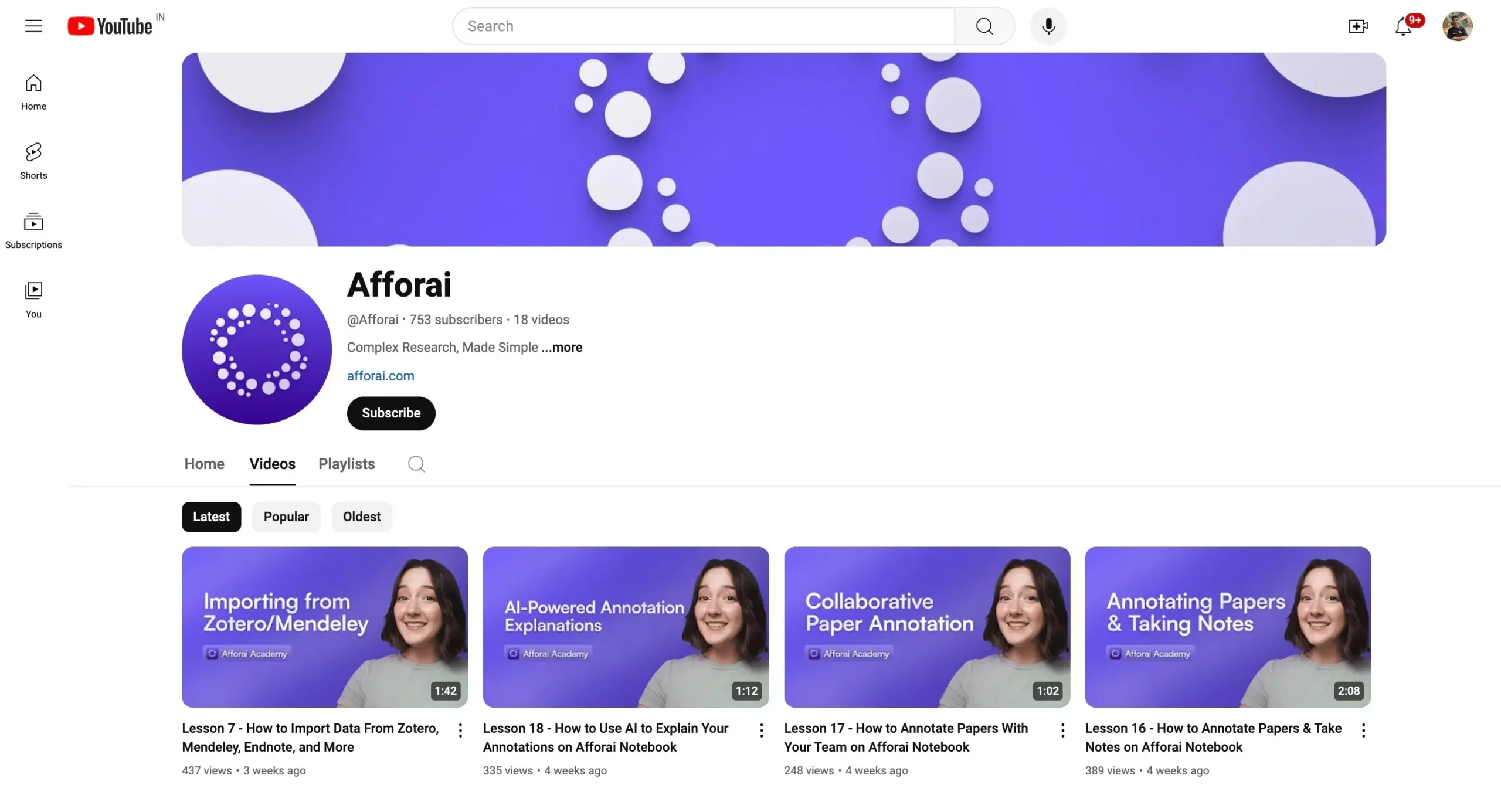
After signing up and logging into Afforai, you will land on the Afforai dashboard:
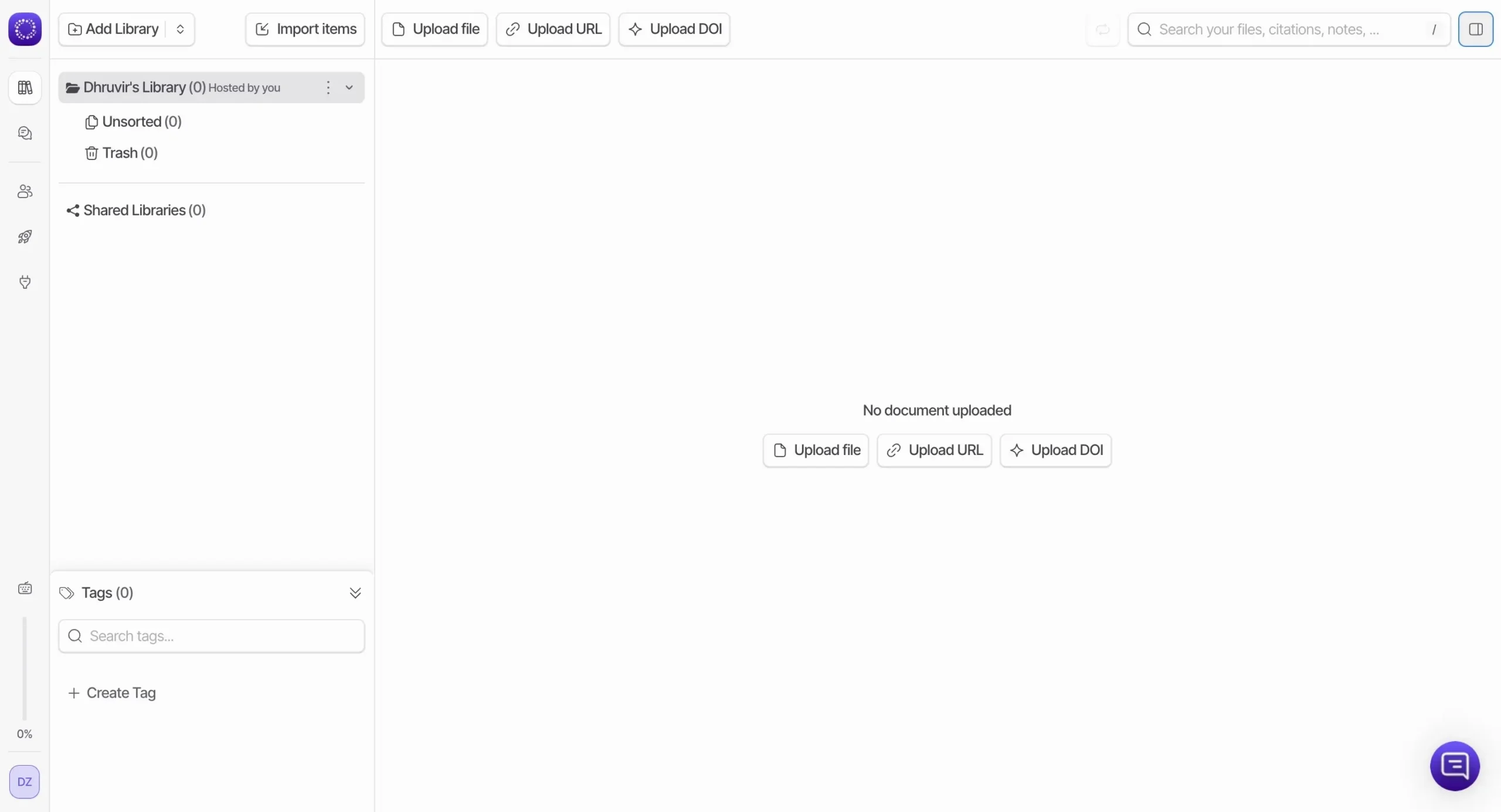
Super clean and easy to use.
All you need to do to get started is click on any of the upload options to upload/import your research paper and get started.
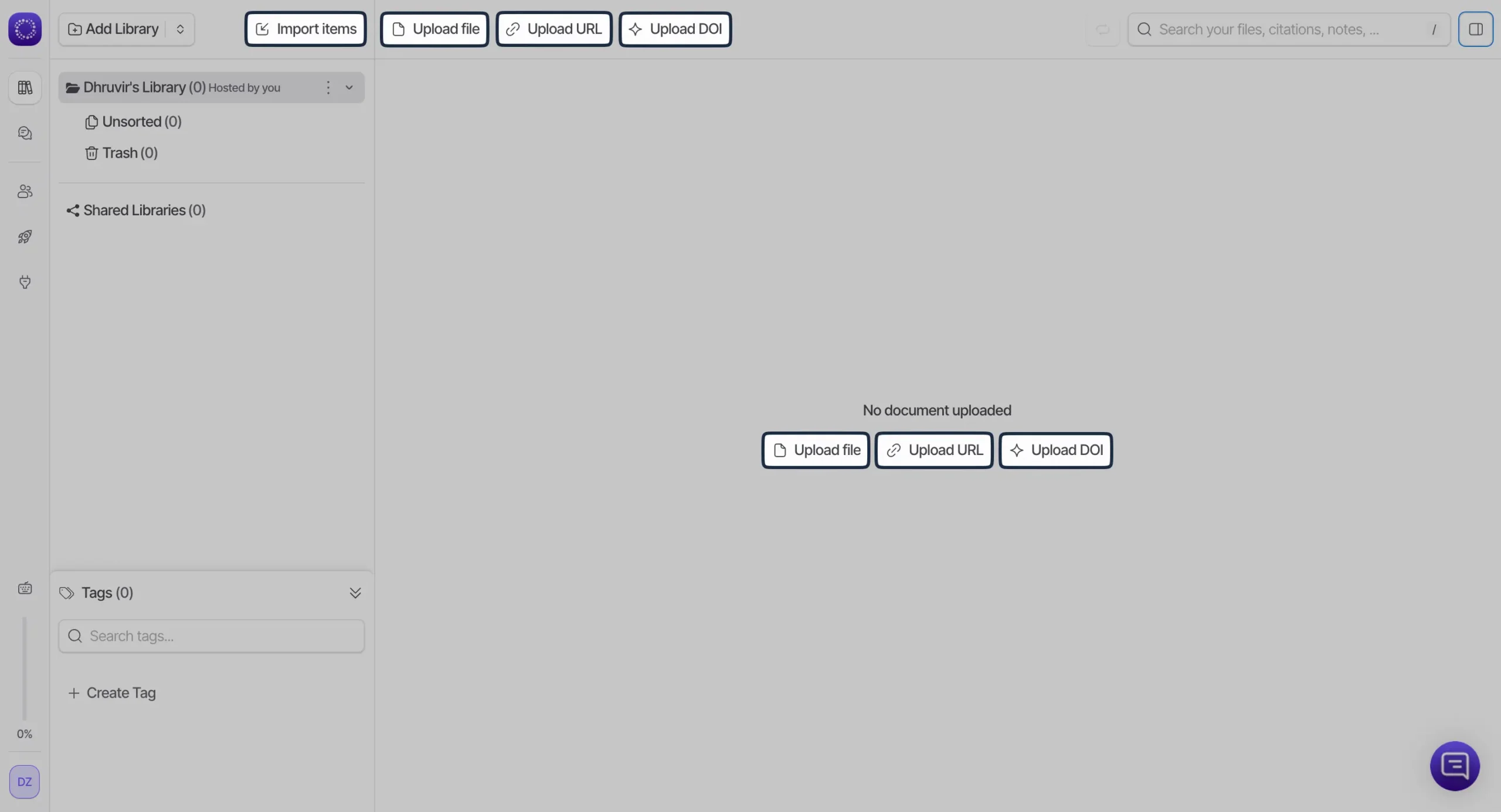
As of writing this, Afforai is only available as a web app. It means you can use it from any web browser.
Reference Management
Managing references can be chaotic, especially if you have a lot of them.
Not with Afforai!
Let’s start with uploading your files.
You get four options to upload your files in Afforai:
1) File Upload: Supports PDF, DOCX, TXT, MDOWN, EPUB and PPTX. Allows 256 MB per file.
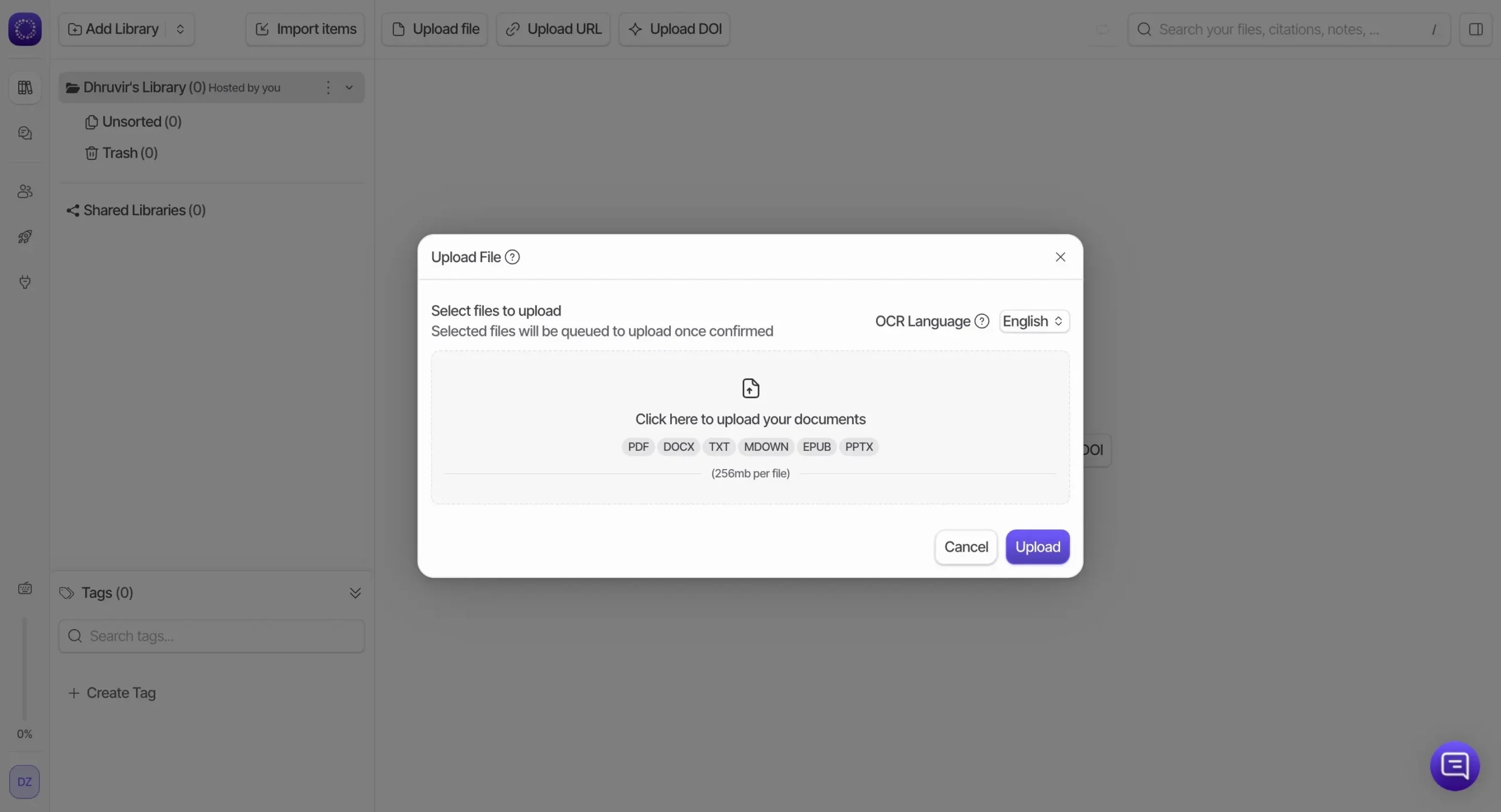
2) URL Upload: Paste any URL you would like to interact with. Has an option to convert the content to Markdown for better AI readability.
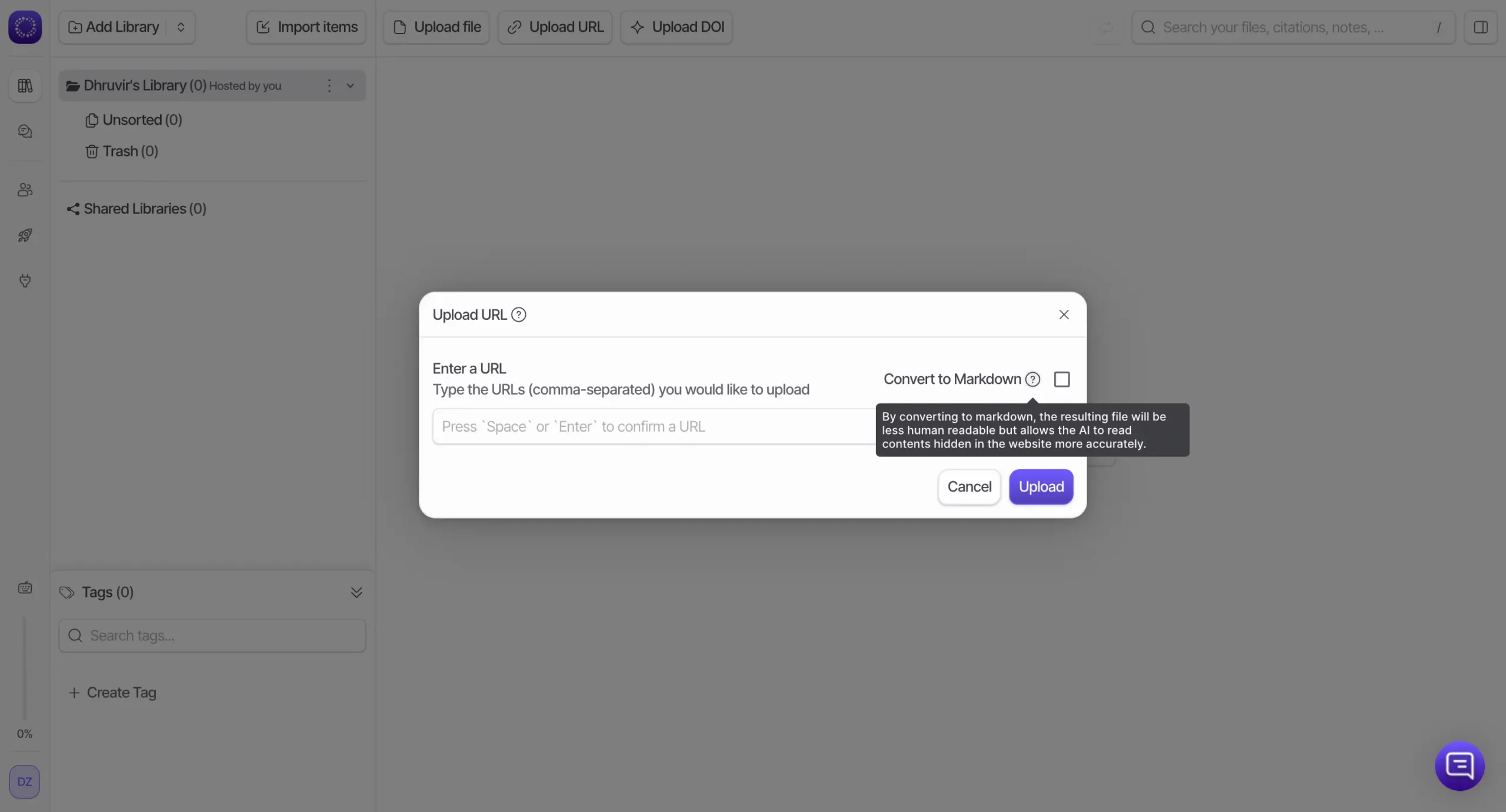
3) DOI Upload: Allows uploading any paper with the help of DOI, arXiv, PMID, or ISBN.
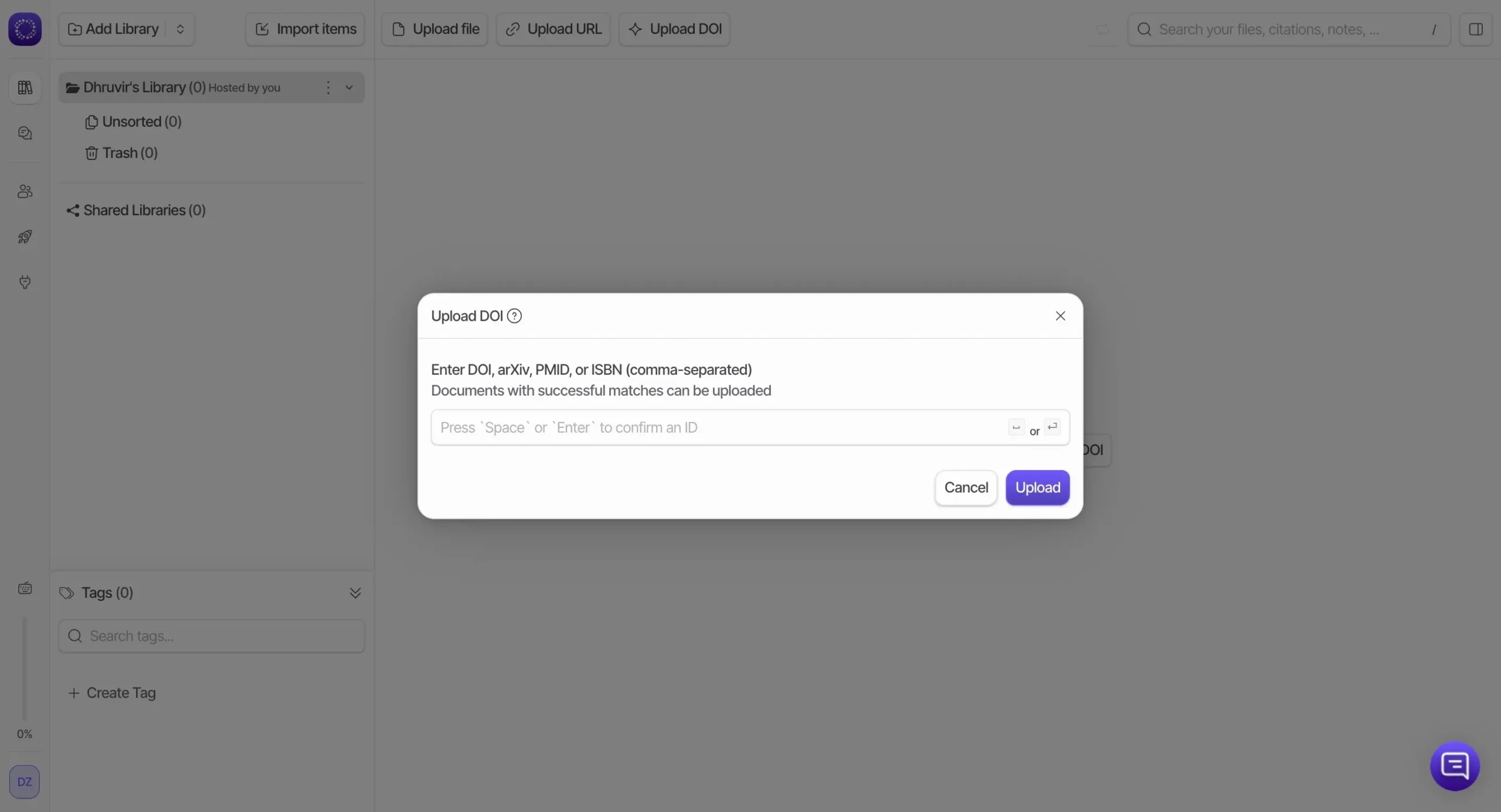
4) Import Items: Finally, you can even import files. The supported import formats include RIS, BibTex, and CFF.
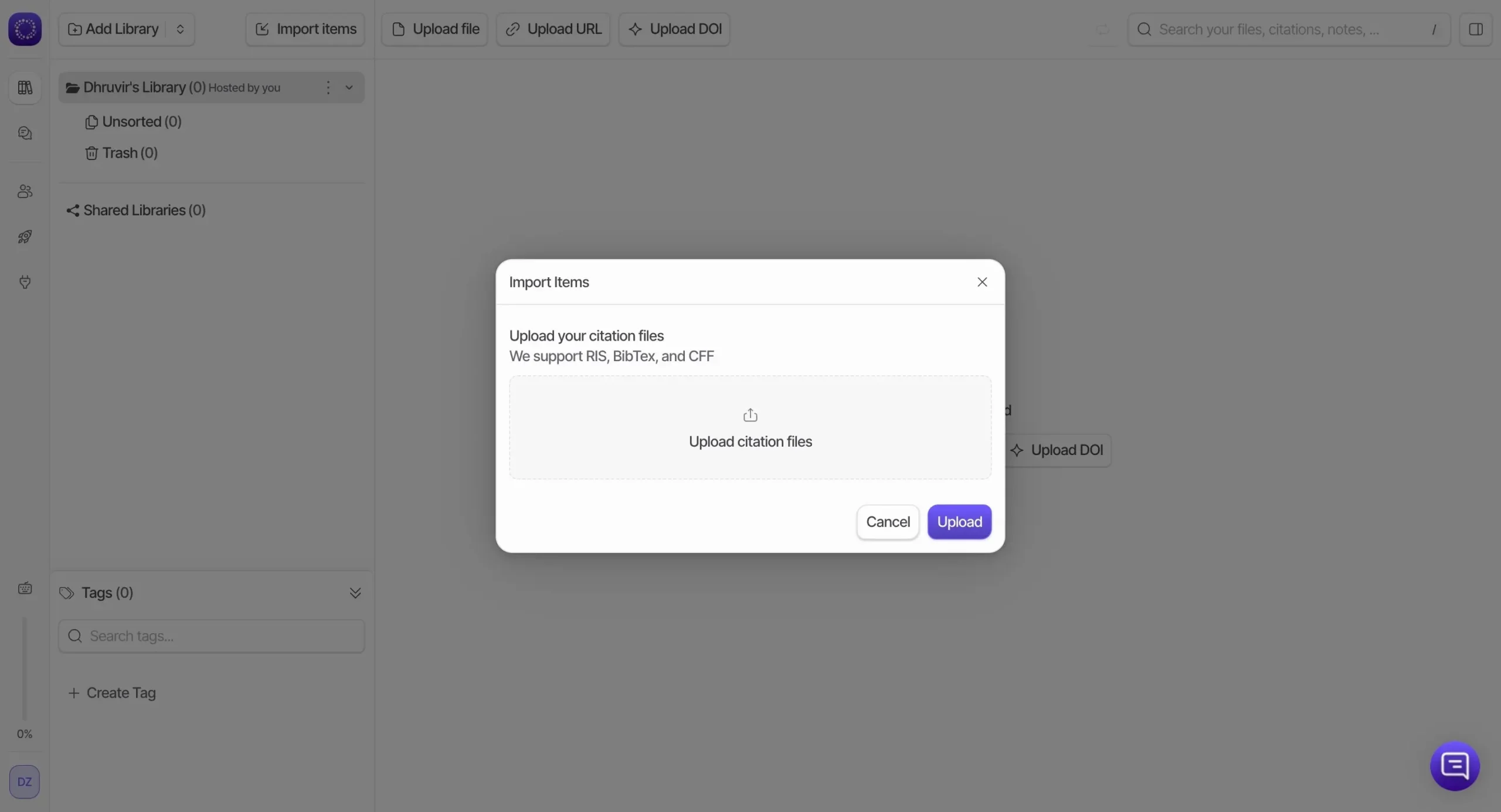
Once you upload the file using any of these methods, you will be able to see and access it on the dashboard.

Right-click on your file, and you will see all these options, starting with Get file info.
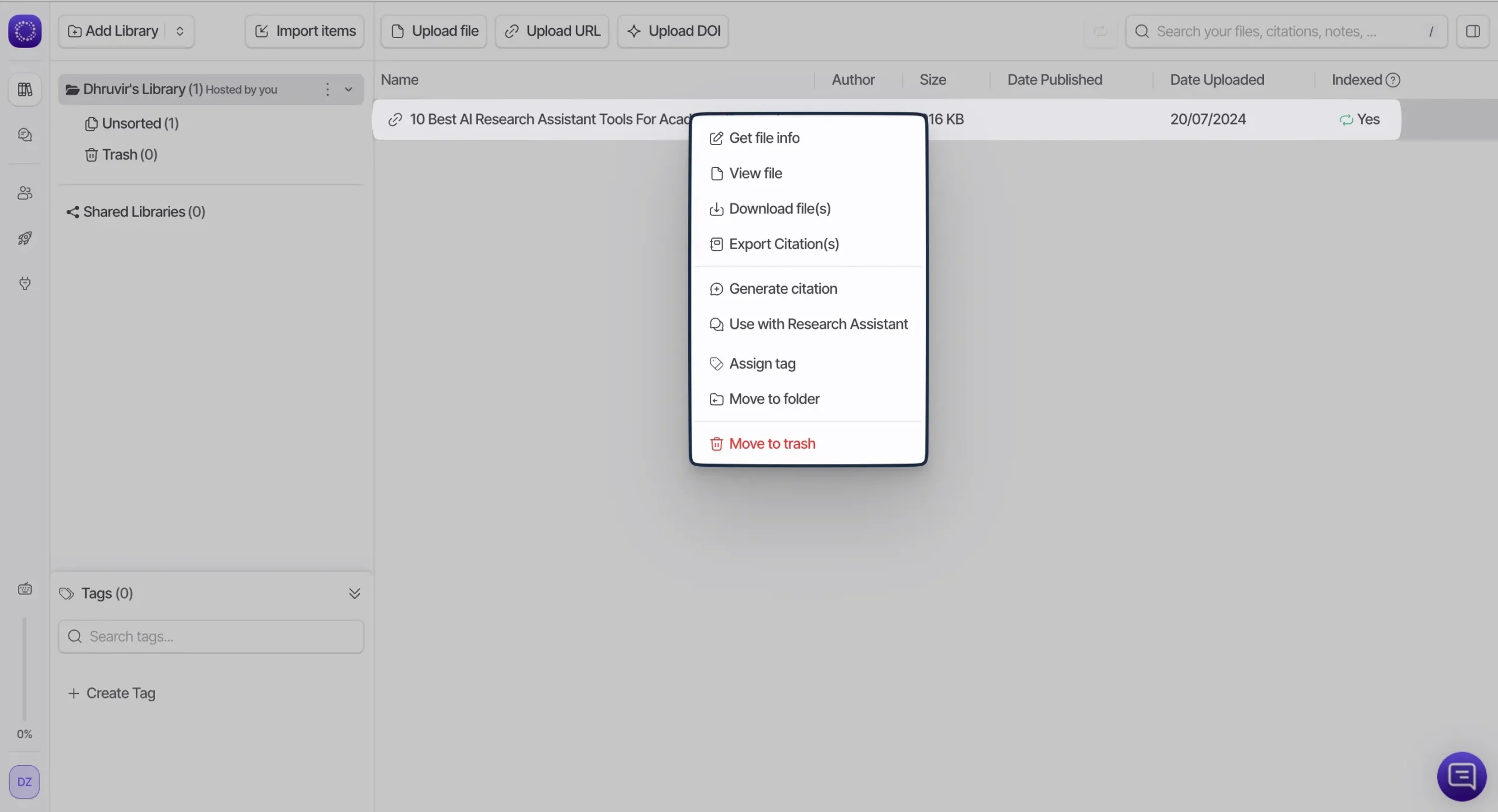
Click on the Get file info and additional info about the paper will appear on the right.
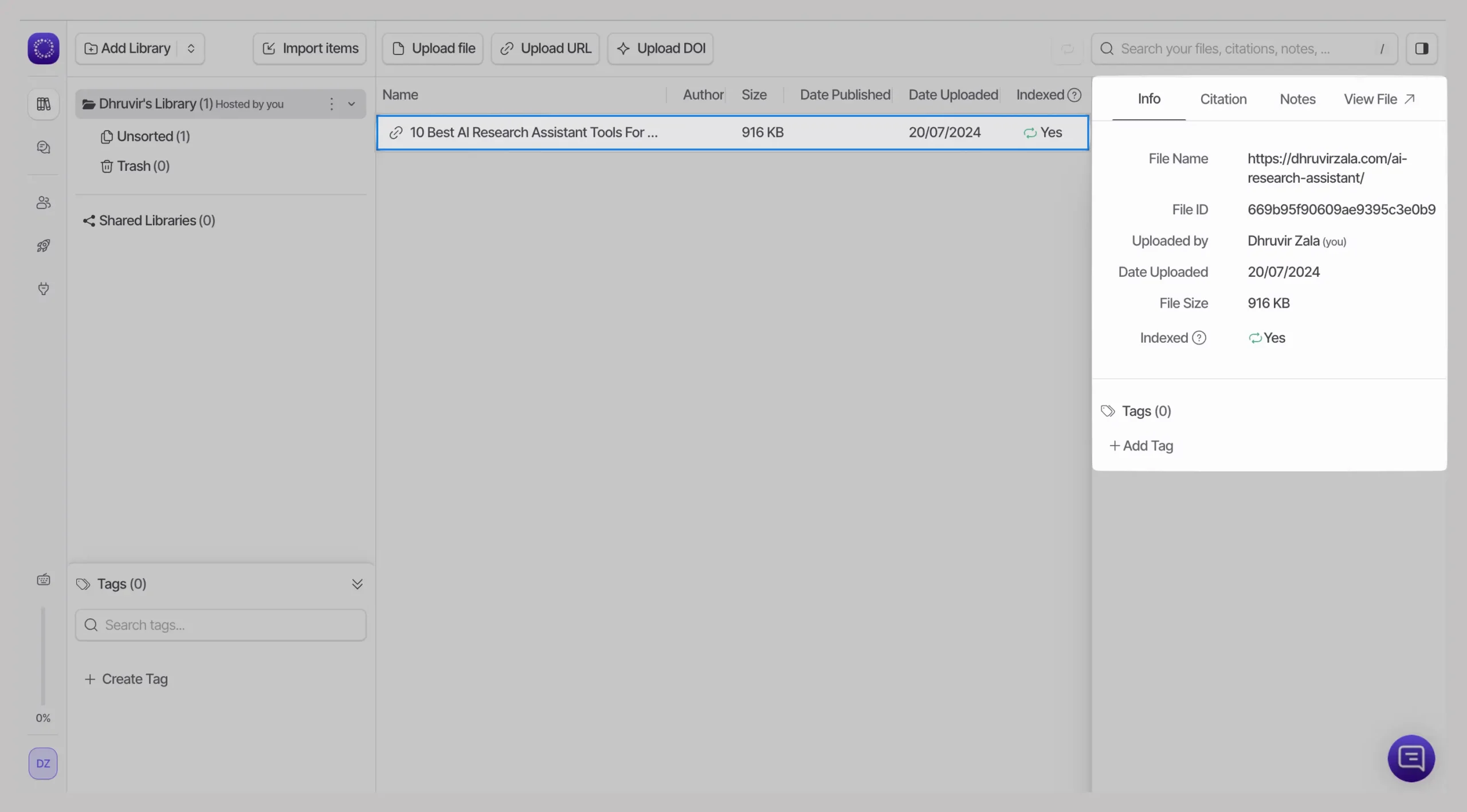
There is also an option to export the citation of that file in the following formats:
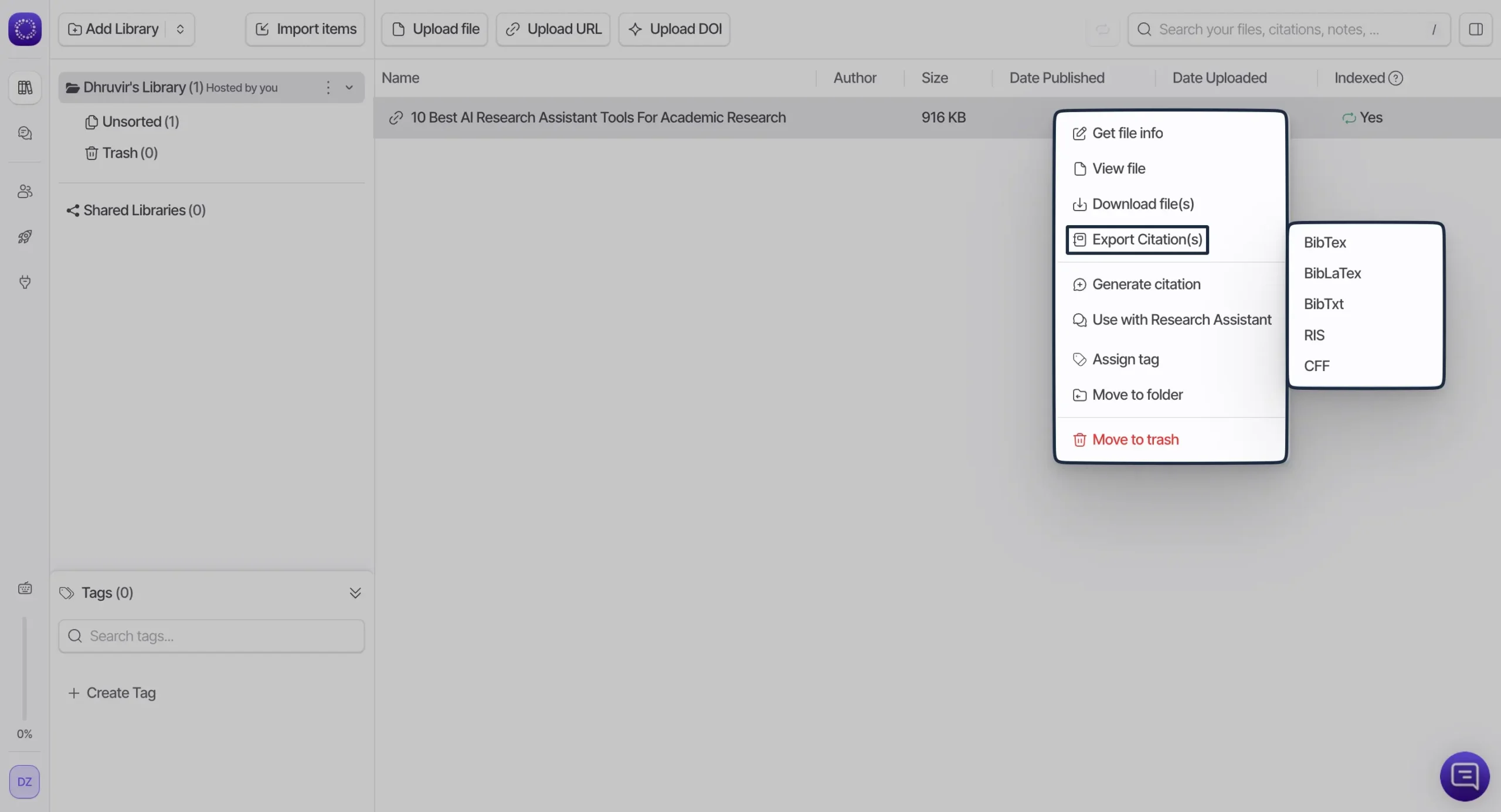
Then there is an option to generate citations.
As briefly discussed earlier, you get over 10,000 citation styles and countless languages to choose from.
What’s more, you get an option to use that specific file with your AI research assistant (more on that later).
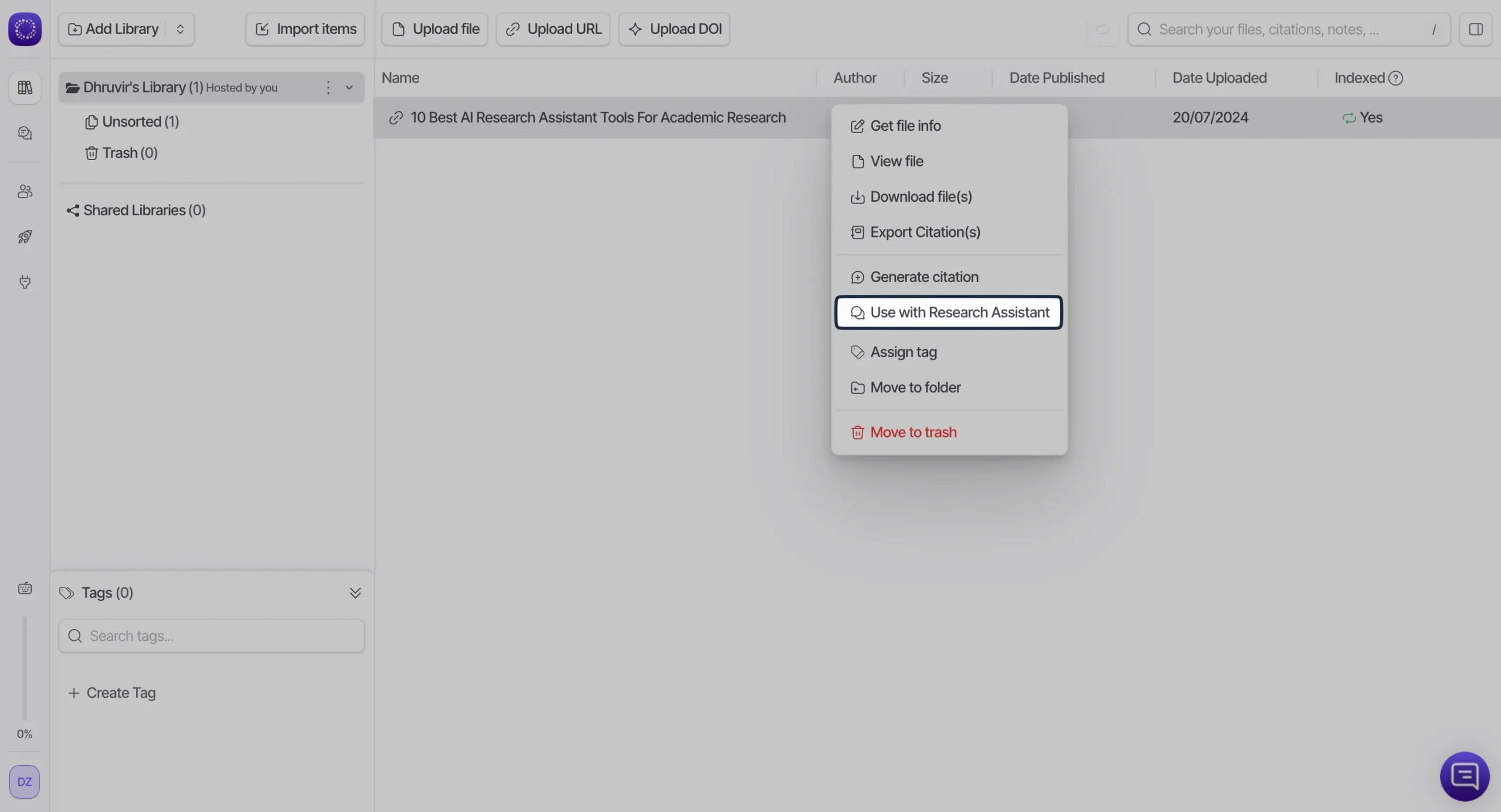
Finally, Afforai also enables you to assign the file a tag and/or move it to a specific folder for structured organization.
Annotation and Note-taking
Afforai Notebook is an easy yet powerful way to:
To open your paper inside Afforai Notebook, single-click on your paper and then click View File.

You will land on a page that looks like a clean PDF reader.
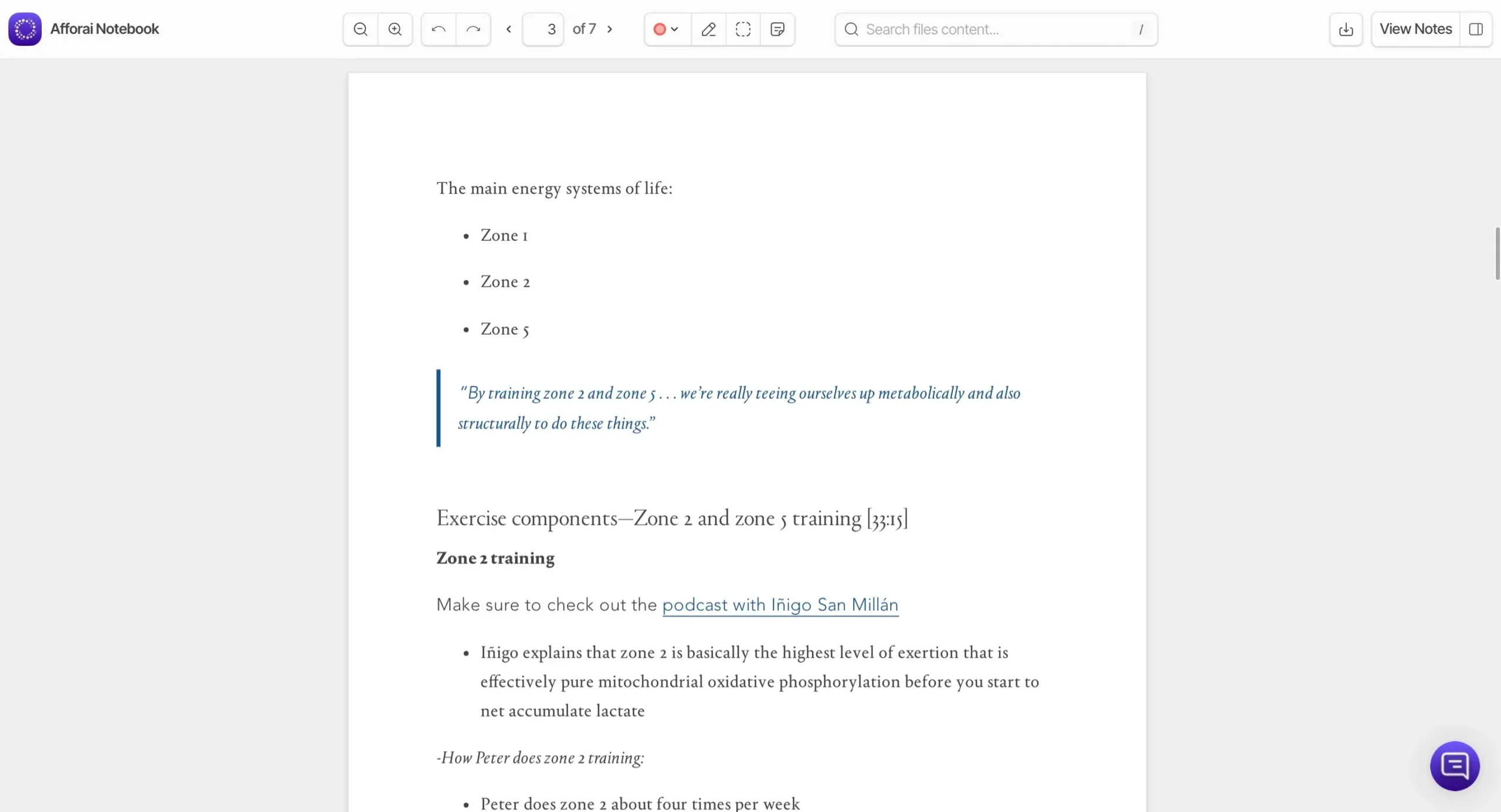
Now, there are a couple of options at the top menu bar to play around with.
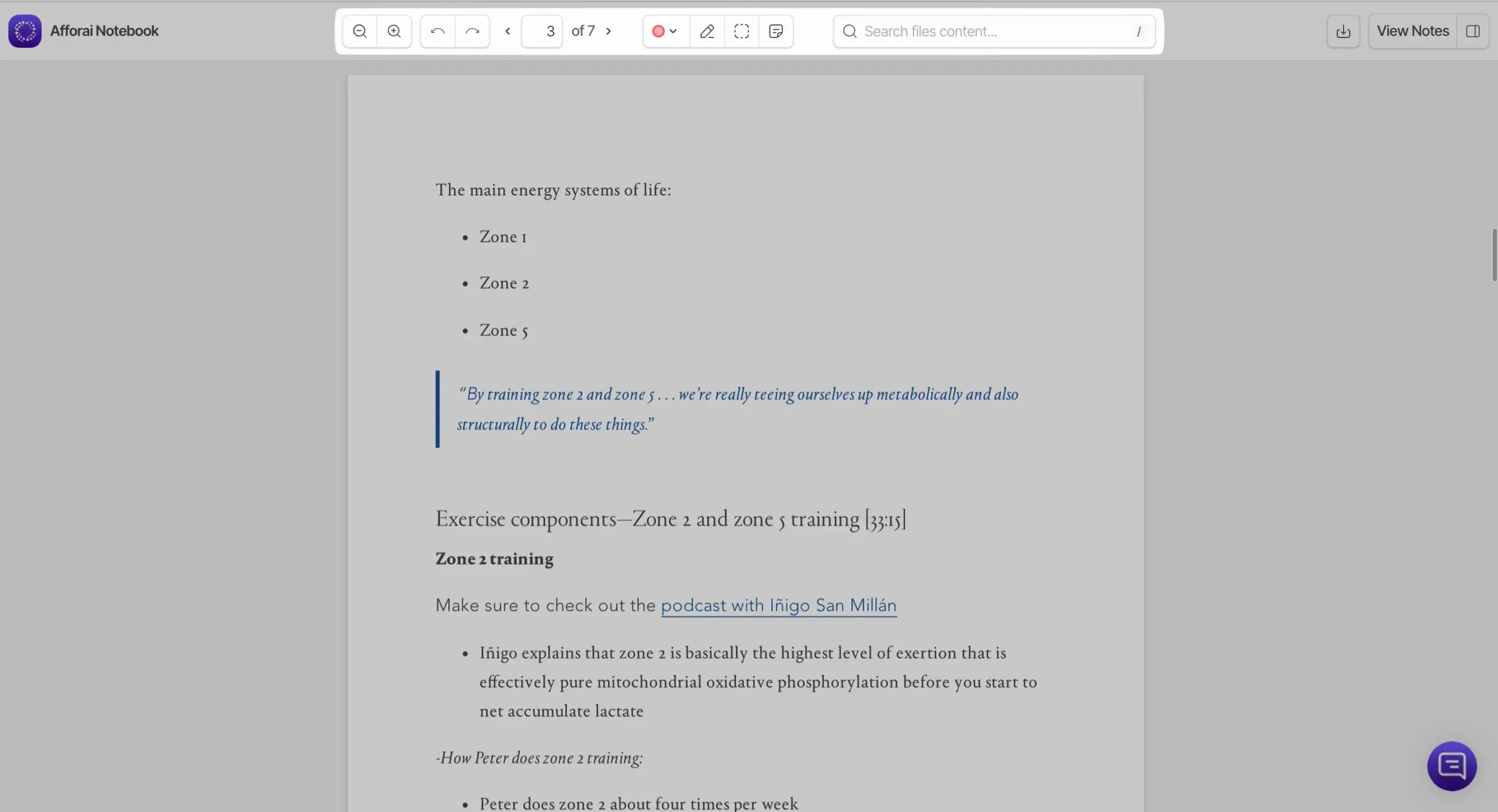
If you want to highlight a text, select the highlight color and then choose from text or area highlight.
Then select any text and the desired highlight will be applied.
Afforai Notebook even allows you to add a sticky note at practically any area of your screen.
Select Sticky Note from the menu bar and single-click on any part of the page. You will see an option to add a comment.
PRO TIP: When you hit ‘@’, you will see an option to choose from all the AI models Afforai supports. You can have a back-and-forth conversation or take notes related to the paper directly inside a sticky note, text or area highlight.
All the notes that you create via sticky notes, or text/area highlights can be accessed from the right sidebar, along with the paper and citation info.

Afforai Notebook is easy enough to make academic note-taking fun again. And powerful enough so that you don’t have to open a lot of tabs while reading your papers.
AI Research Assistant
Afforai’s research assistant, in my opinion, is the most powerful Afforai feature.

It lets you use AI models with factual accuracy.
Afforai research assistant comes with three different modes:
1. Document Retrieval Mode: Connect multiple files and chat with them simultaneously. All the answers will be backed by citations.
2. Semantic Scholar Mode: Search for relevant research papers and/or academic content from a vast database of over 200 million peer-reviewed papers databases.
3. Google Search Mode: Ask any question and get answers backed by sources. More like Perplexity AI or its alternatives.
You can customize the results you get by adjusting the settings of these modes, as shown in the above examples.
And, of course, you can even select your preferred AI output models.
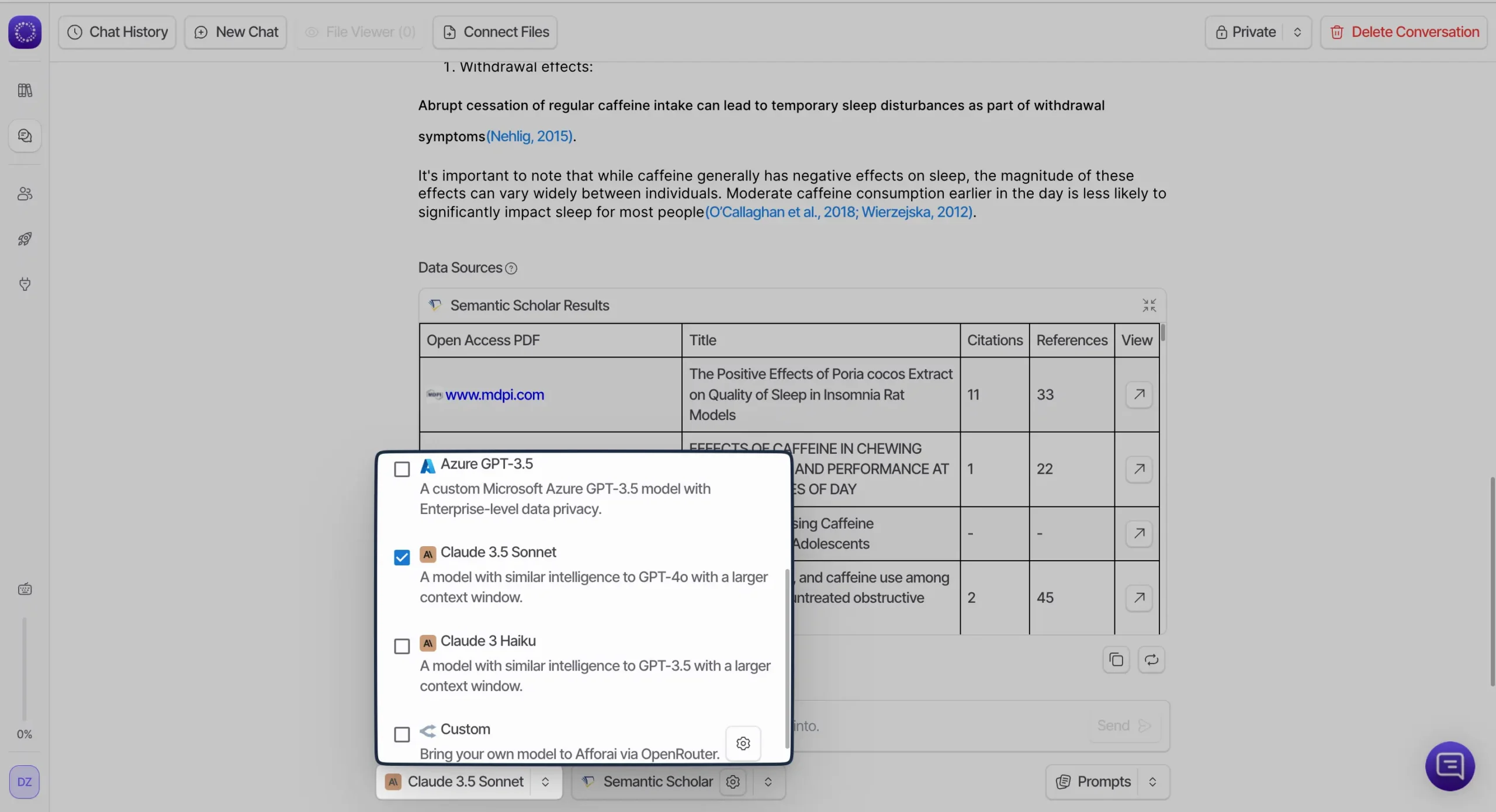
Finally, the Prompts button enables you to create a bucket of custom prompts that you can use again and again, saving time.
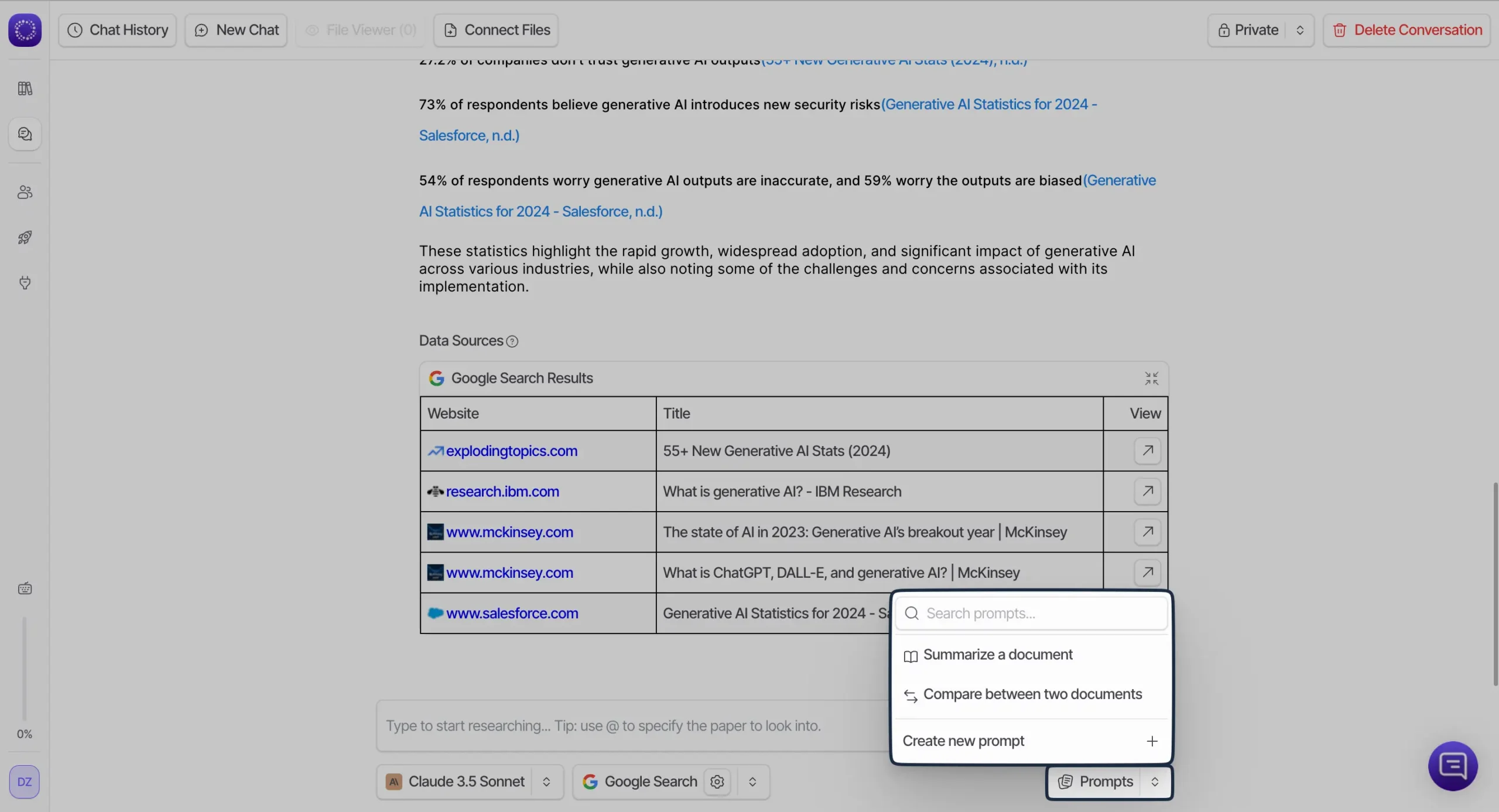
Collaborative Research
While Afforai lets you work alone seamlessly, it also makes working with a team effortless.
Head over to Organization from the left sidebar to invite your team member to Afforai.
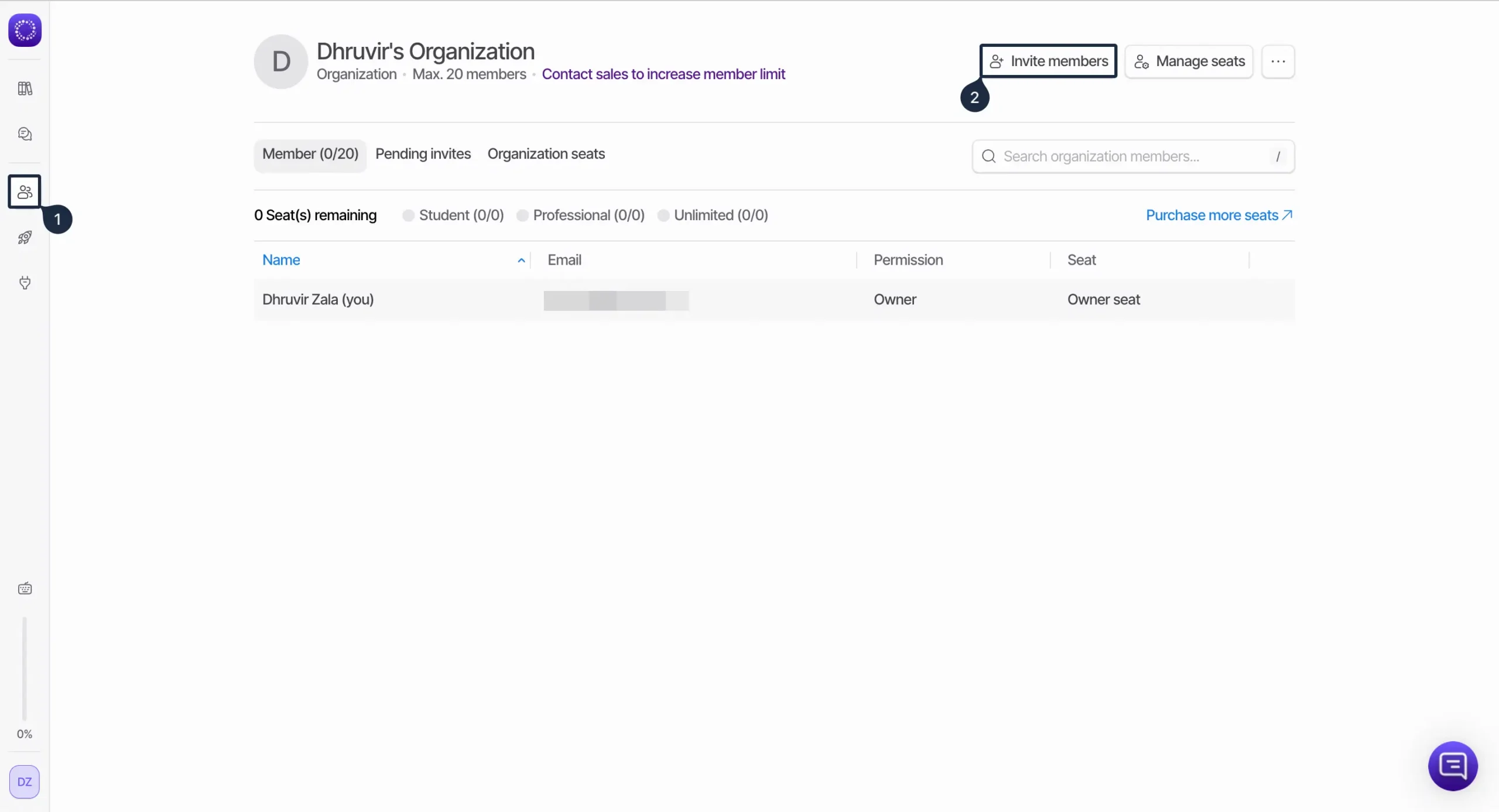
Enter their email addresses and give them the permission to:
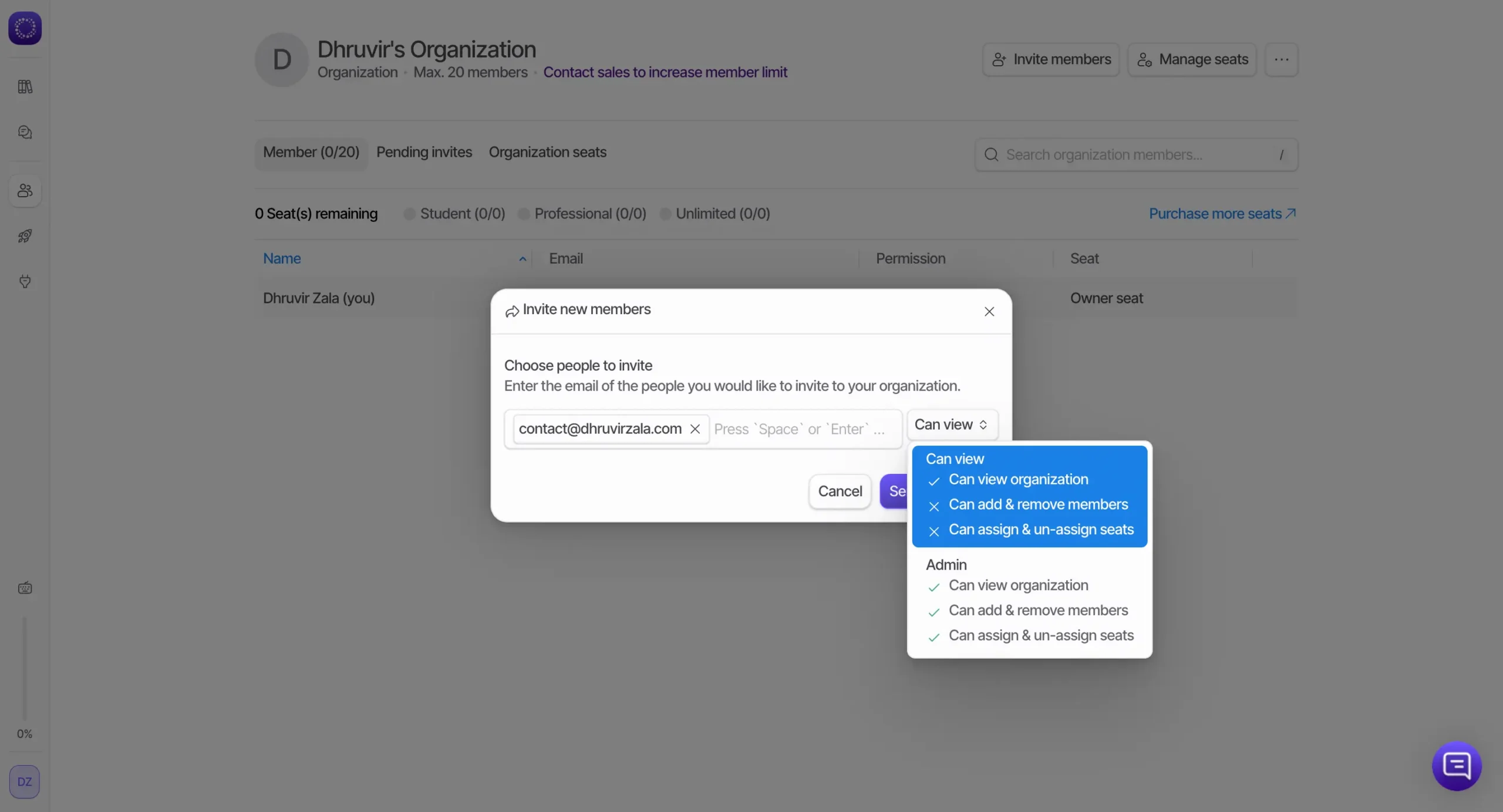
Once they accept your request and create an Afforai account, you can start collaborating on your academic pursuits.
Head over to Afforai dashboard and click Add Library > Create Sharable Library.

Again, you can invite people to collaborate specifically on this library, for example.
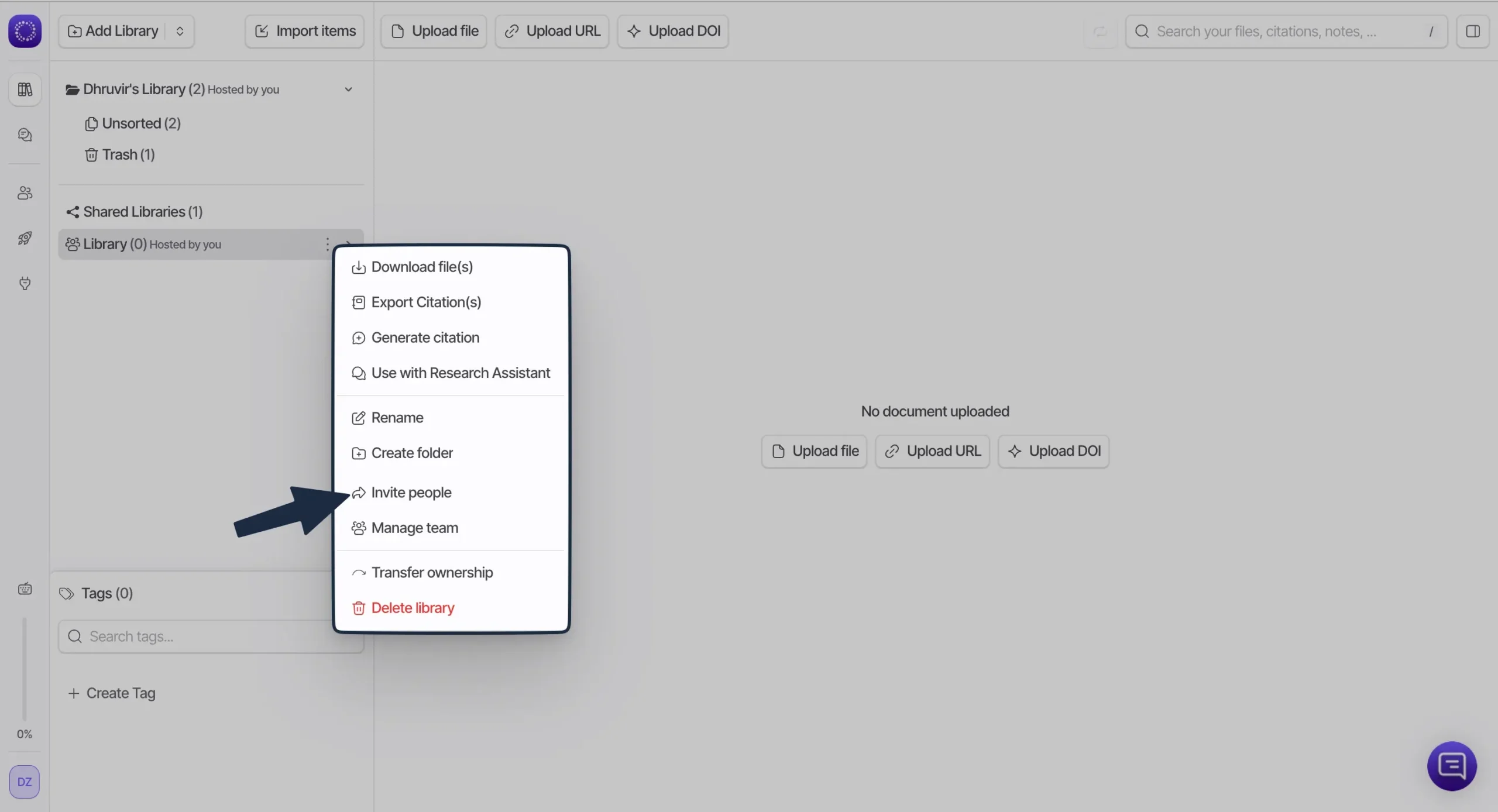
This means they will be able to see only those files that you add to this library.
This is a great feature, especially when you are working on different projects, with different people.
Additionally, you can also collaborate inside Afforai Notebook and it’s stupidly simple.
To do that, press @ and mention an individual you would want to notify. They will get an email notification about your mention and can reply afterward.
Not bad!
Afforai Pricing and Plans
For starters, there is, well, a Starter plan.
It’s free, but it’s got some limits. You get 20 AI queries a day and 500 MB of storage.

If you’re a student, you can go wild with unlimited AI queries and bump up your storage to 5 GB for $4.99 a month ($3.99/month on annual billing).
Next, there Professional plan at $9.99 per month ($7.99/month on annual billing). That’s where I think most people should be looking.
Why?
You’re doubling your storage to 10 GB, still getting those unlimited queries.
Plus, they all give you access to both standard and advanced AI models. We’re talking GPT-3.5, Claude Haiku, GPT-4, and even Claude 3.5 Sonnet.
Finally, for the power users out there (you know who you are), there’s the Unlimited plan at $19.99 per month ($16.99/month on annual billing).
Unlimited everything.
Queries? Unlimited.
Storage? Unlimited.
All plans come with API access and the option to bring your own AI model key. That’s huge for developers or businesses looking to integrate Afforai into their workflows.
NOTE: To get a flat 10% discount on your first payment for any Afforai paid plan, use the coupon code DHRUVIR at checkout.
Is Afforai Worth Your Time?
Afforai can seriously speed up your research workflow. Collaboration is smoother, too, which is great for team projects.
But it’s not all roses.
You’ll need to pay for the full feature set, and it might be overkill if you’re just doing casual research.
If you’re knee-deep in academic work and open to AI tools, Afforai could be a solid investment.
For occasional researchers or those who prefer old-school methods, it might not be necessary.
Start with the free version and see if it clicks. If it does, consider upgrading for the full experience.
DISCLOSURE: Some links in this blog post may be affiliate links. This means that if you make a purchase or sign up for a service through these links, I may earn a small commission. However, I want to assure you that this does not affect the price you pay. I only recommend products and services that I genuinely believe in. Learn more.
Article by
Dhruvir Zala
I help businesses and professionals stop wasting money on the wrong software. Most software reviews are just marketing in disguise. So I started writing the reviews I wish I had: thoroughly tested, brutally honest, and focused on what matters.
☕️ I test every tool rigorously before writing about it.
If you found this helpful, consider buying me a coffee. It helps fund more thorough testing.
No superficial reviews, no rushed opinions.