I Absolutely Love These 5 Best Clean Email Alternatives

Before we dive into the alternatives, let’s talk about why people look beyond Clean Email in the first place.
It’s not that Clean Email is bad.
It’s that it represents a particular philosophy about email management: “Give users powerful tools to clean and organize their inbox.”
The pain points become clear when you look closer:
This is where the alternatives shine, each solving these problems in unique ways.
The key insight here is that these alternatives aren’t just competing on features or price. They’re offering fundamentally different approaches to the email problem.
In the following sections, we’ll explore each alternative in detail.
You’ll see how their different philosophies translate into features, pricing, and ultimately, a different relationship with your inbox.
Best for AI-powered email management
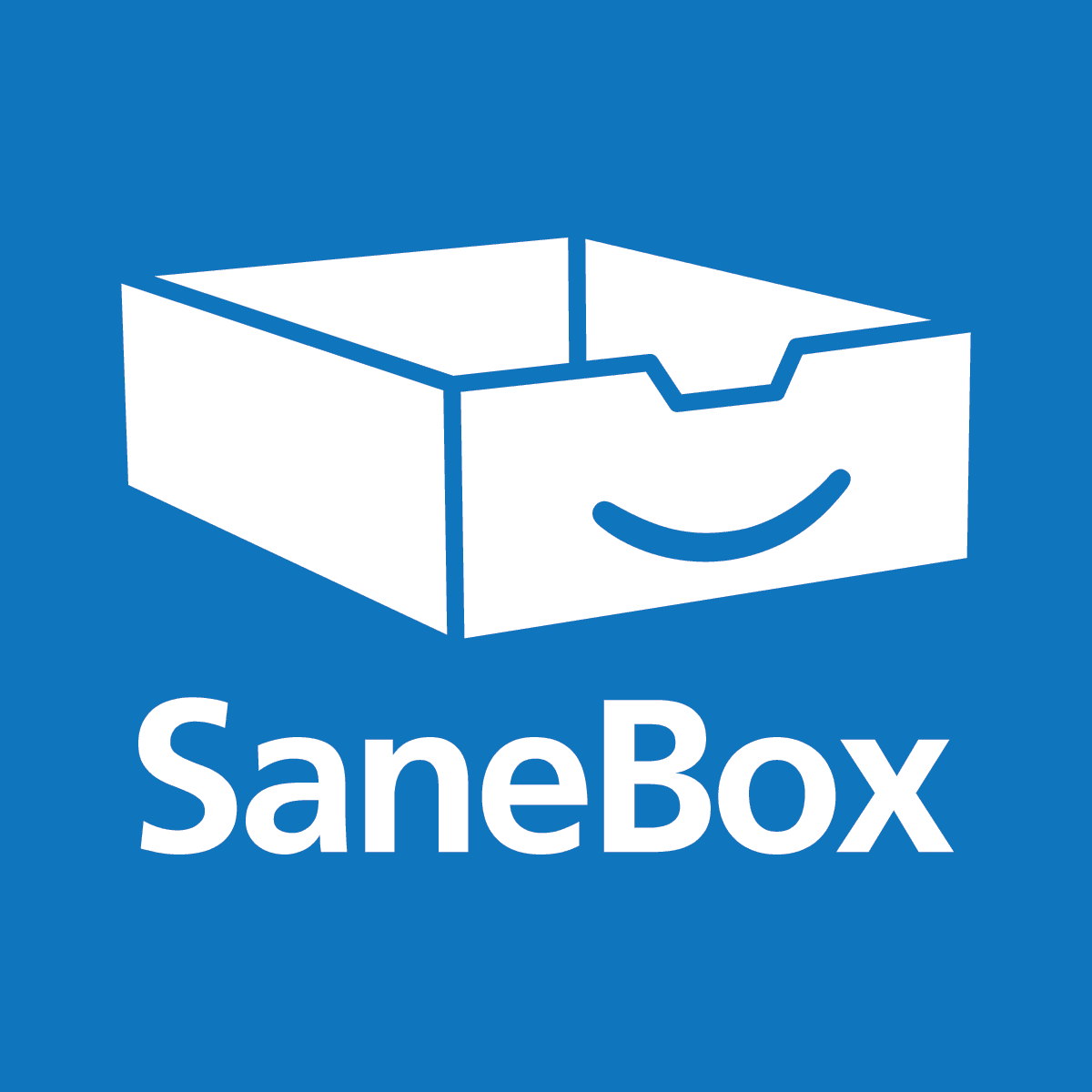
SaneBox
Perfect for: Professionals who want email to manage itself automatically
Pricing: From $3.49/month
AI learns what’s important and sorts emails into smart folders like @SaneLater. No manual rules needed. Continuous learning.
Best for power-user email control

Mailstrom
Perfect for: Users who prefer manual organization over automated AI sorting
Pricing: From $9/month
Power tools for bulk email actions. Shows patterns in your inbox for mass decisions. Like seeing your email from 10,000 feet up.
Best for simple Gmail cleanup

Trimbox
Perfect for: Gmail users overwhelmed by newsletters and promotional emails
Pricing: $19.99/month
One-click unsubscribe for Gmail only. Never lets emails leave your device for privacy. Does one thing exceptionally well: stopping unwanted subscriptions.
What are the best Clean Email alternatives?
| Software name | Best For | What Makes It Special |
| SaneBox | People who want their inbox to manage itself. | Uses AI to sort emails automatically, blocks unwanted senders quietly. |
| Mailstrom | People who like to be in control of every email. | Spots patterns you might miss, makes it safe to delete in bulk with an undo feature. |
| Trimbox | Gmail users who just want the simple stuff. | Works right inside Gmail, unsubscribes with one click. |
| Leave Me Alone | People who care about privacy and hate newsletters. | Gets you off mailing lists permanently, bundles newsletters into custom digests. |
| Unroll.Me | People who want a free solution and don’t mind sharing data. | Shows you what’s inside emails without opening them, and bundles everything into one daily email. |
How I picked Clean Email alternatives
#1 – SaneBox
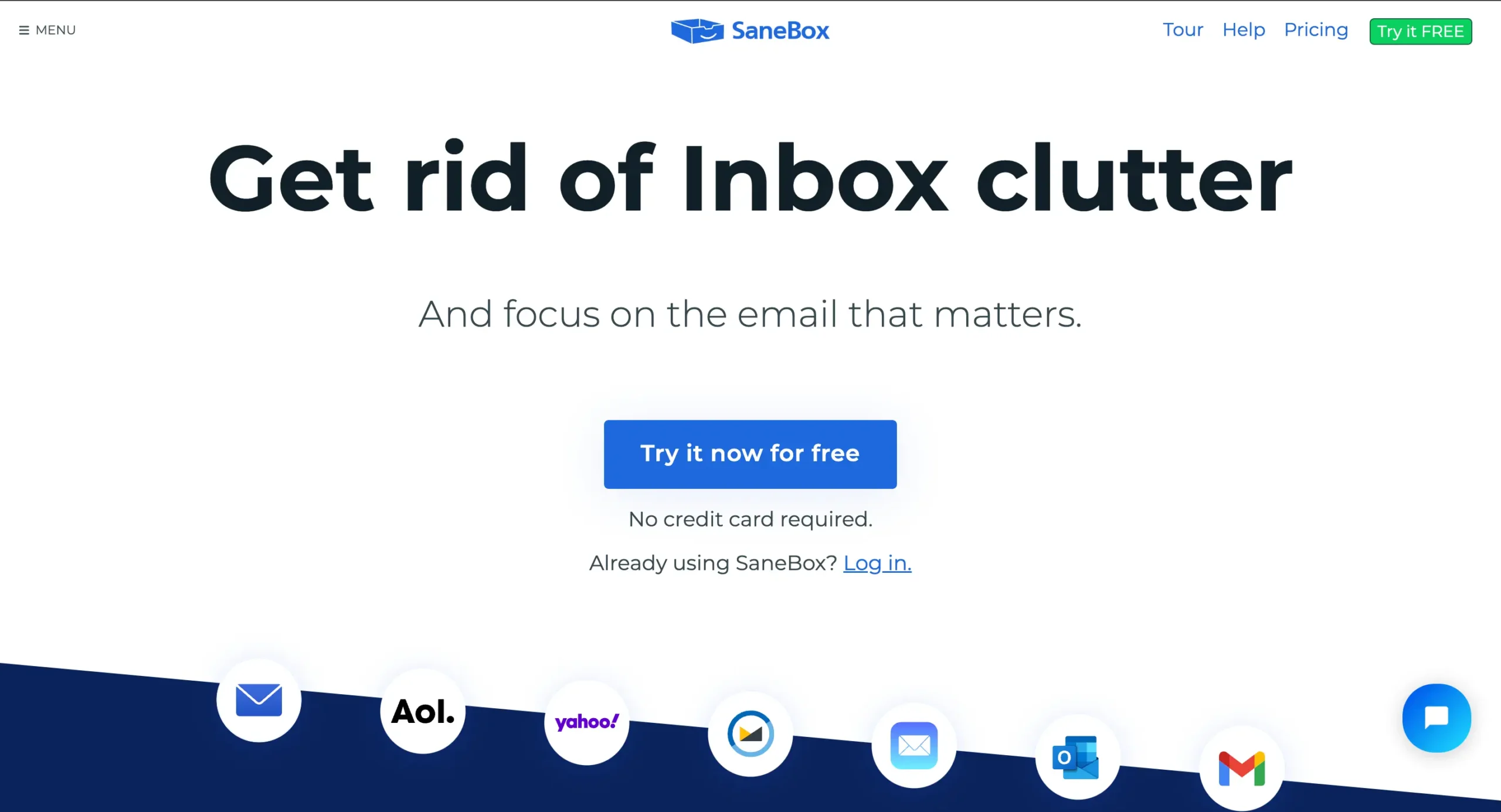
Pros
Cons
Every time an email arrives, you’re forced to make a decision.
Read now or later? Reply or ignore? File or delete?
It’s death by a thousand micro-decisions.
That’s where SaneBox comes in. It’s an AI-powered email assistant that makes those decisions for you.
Unlike Clean Email, which gives you tools to organize emails manually, SaneBox actually learns what’s important to you and what isn’t.
The core magic happens through AI-powered sorting.
Important emails stay in your inbox. Everything else gets automatically filtered into smart folders like @SaneLater or @SaneNews.
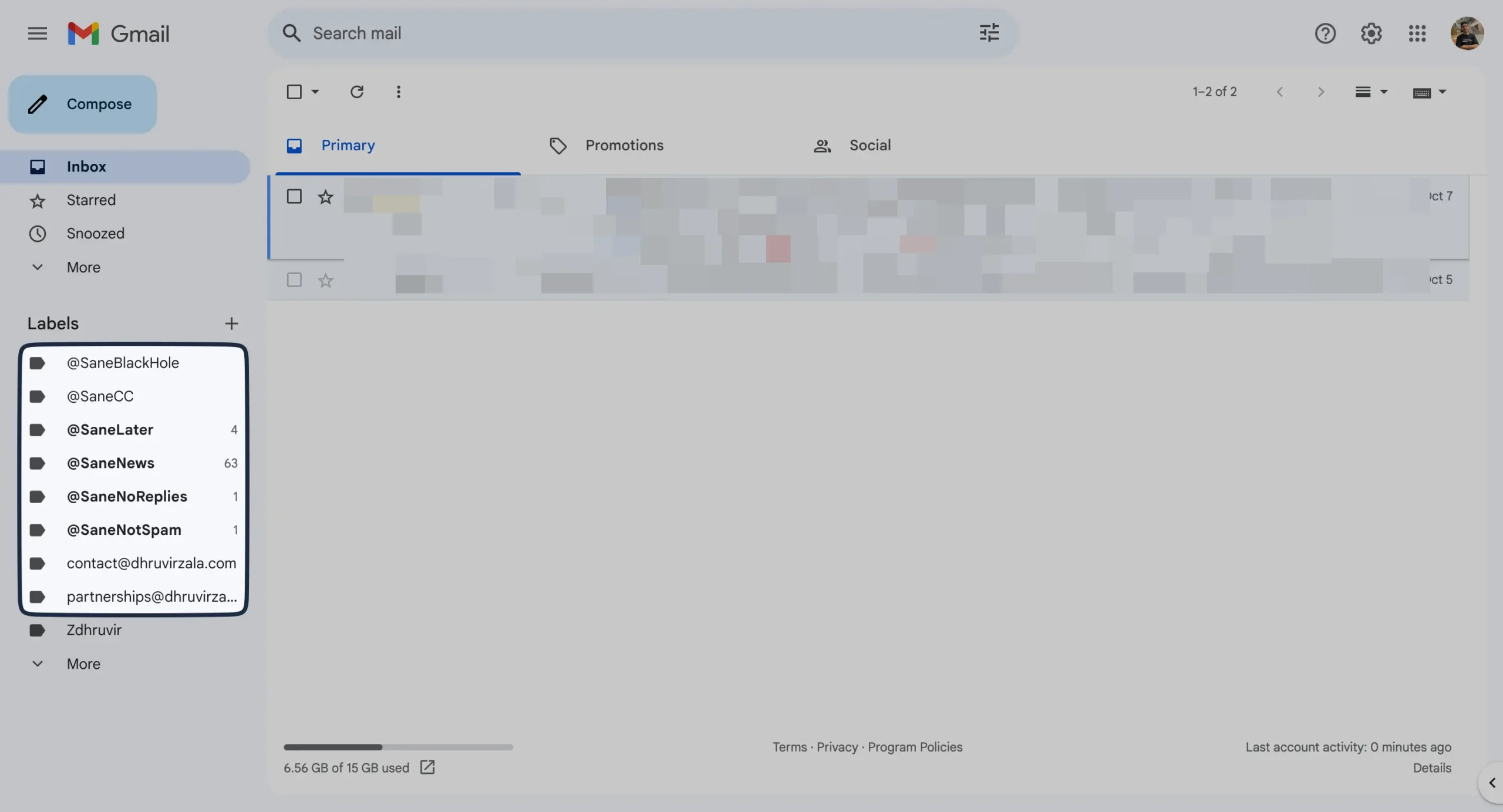
If the AI makes a mistake, you just drag the email to the right folder, and it learns from that correction.
The learning is continuous. Every action you take teaches the system.
The folders themselves are clever, too.
@SaneBlackHole, for instance, doesn’t just block emails – it silently removes them without notifying the sender.
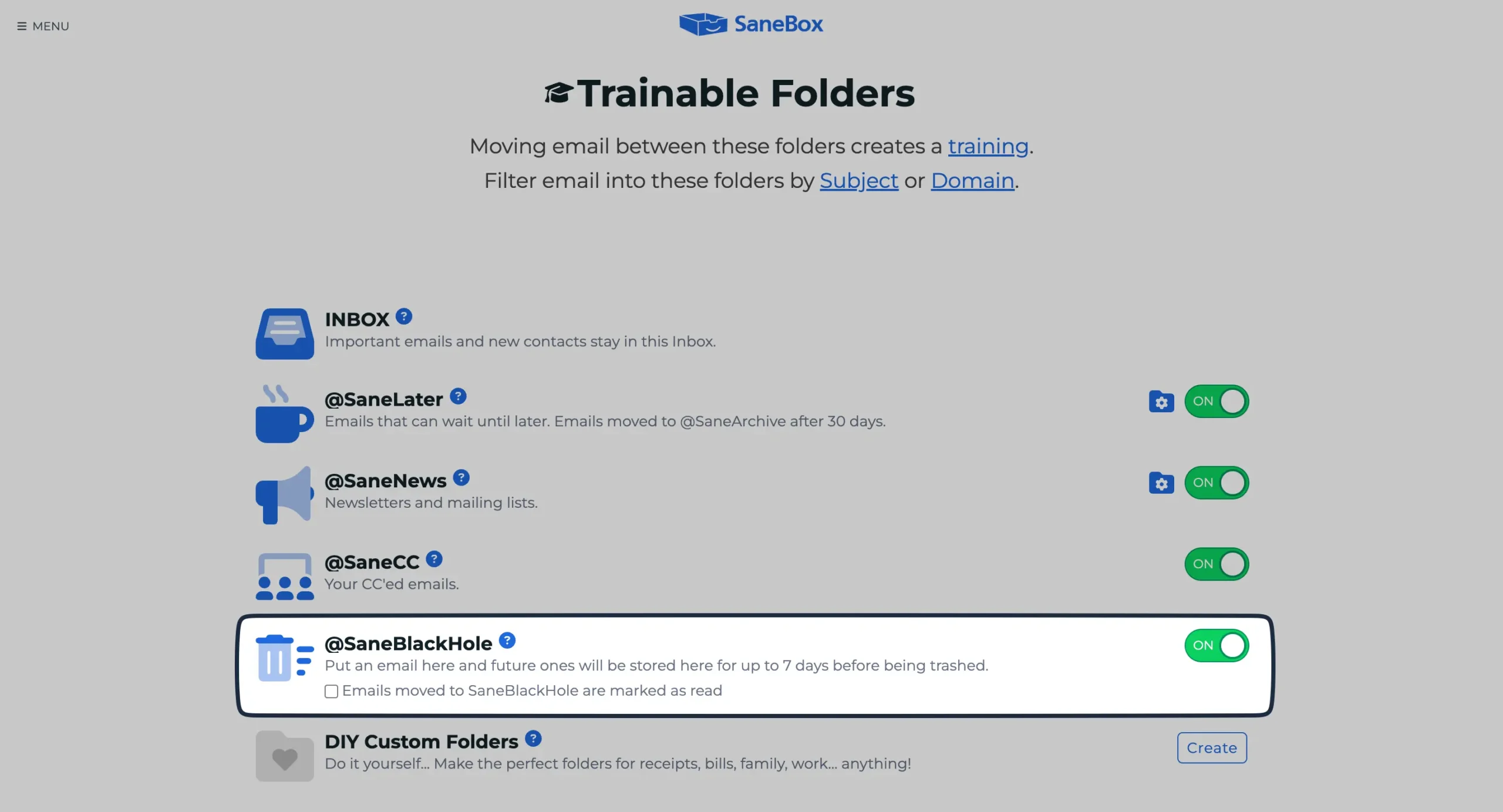
One particularly interesting feature is SaneConnect, which maps your company’s email relationships.
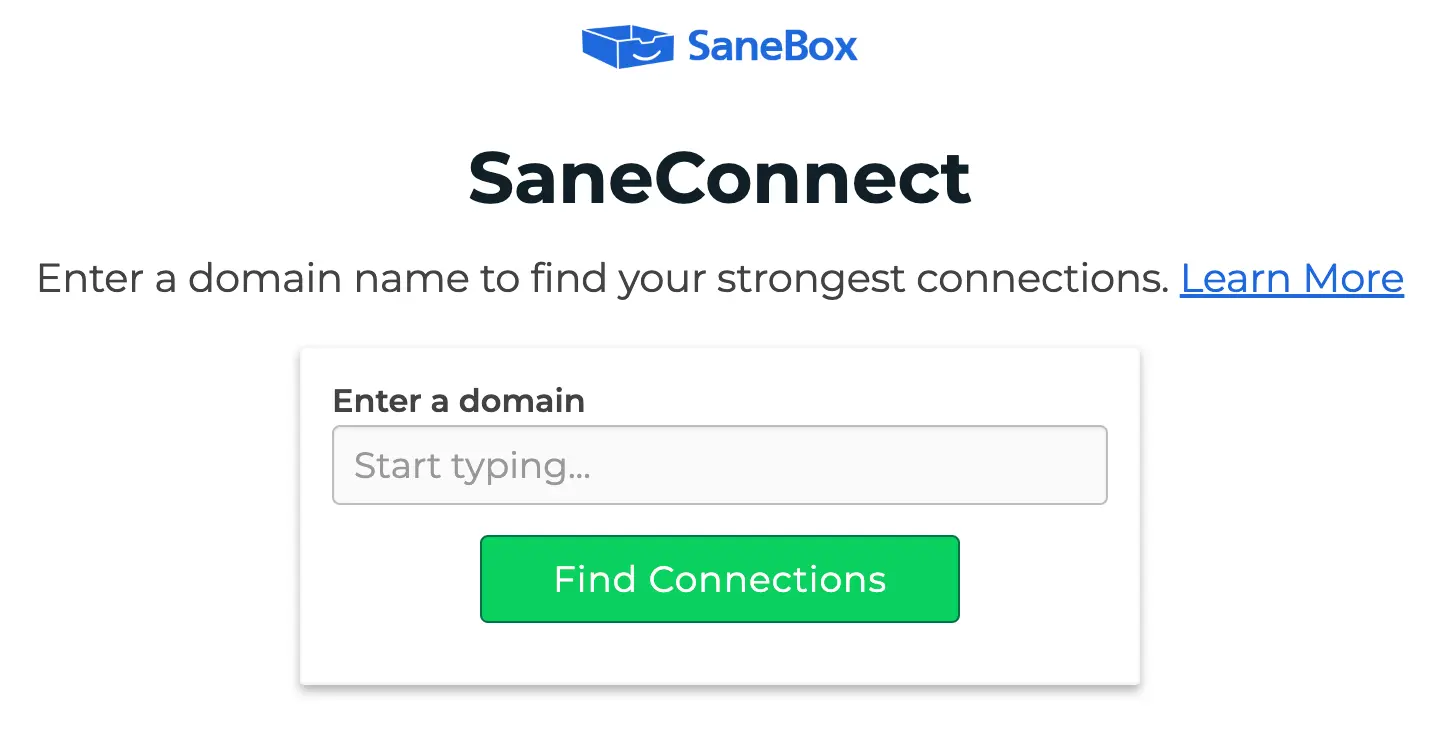
Instead of just managing emails, it turns them into useful network intelligence. Clean Email helps you clean your inbox; SaneBox helps you leverage it.
Features
Pricing
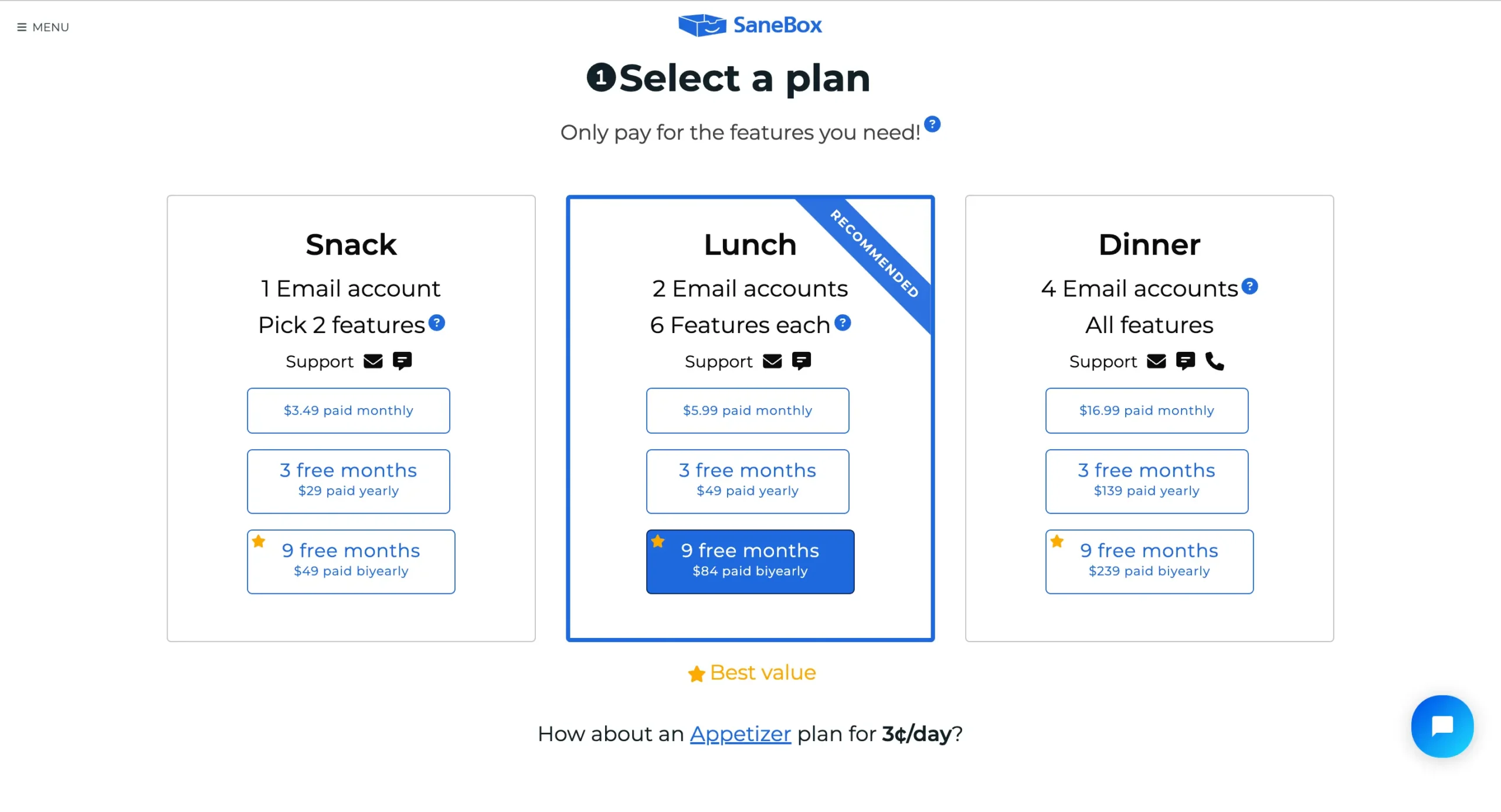
SaneBox offers a 14-day free trial to test drive all features before committing to a plan. After that, you can choose from three main plans with food-themed names (yes, really):
All plans come with:
Pro tip: Annual billing saves you about 30% compared to monthly plans. Plus, SaneBox is offering a flat $15 discount to Dhruvir Zala readers.
Read our complete SaneBox review.
#2 – Mailstrom
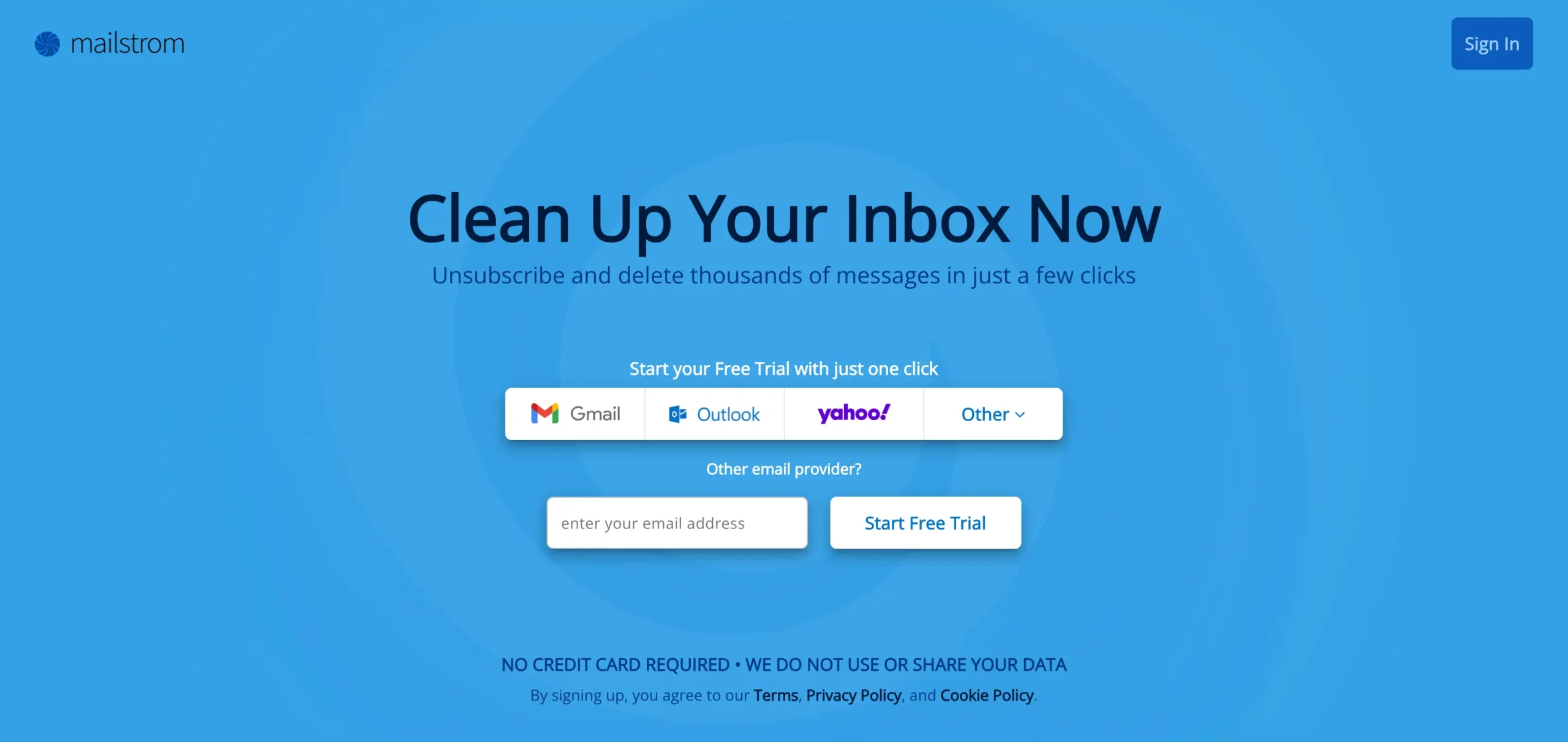
Pros
Cons
Unlike Clean Email’s AI-driven approach, Mailstrom is essentially power tools for your inbox minus the pretty interface.
The core idea is simple:
Mailstrom finds patterns in your email and lets you act on them in bulk. But instead of trying to guess what’s important like most email cleaners do, it shows you the patterns and lets you decide.
This approach turns out to be surprisingly powerful.
When you’re looking at 10,000 emails grouped by sender or subject, patterns jump out that you’d never notice otherwise.
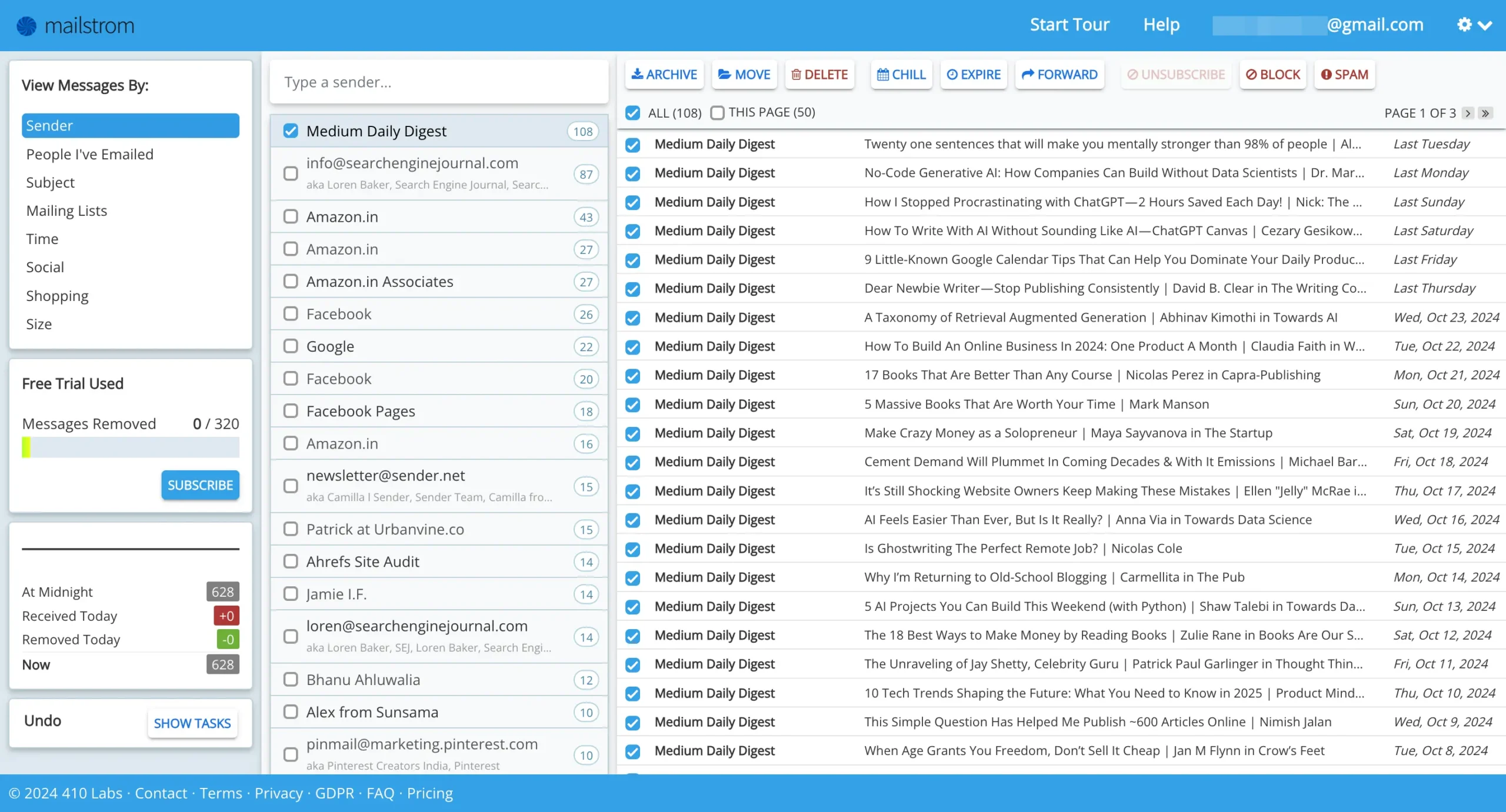
It’s like suddenly being able to see your inbox from 10,000 feet up.
The feature set overlaps with Clean Email in many ways—both offer unsubscribe tools, blocking capabilities and bulk actions.
But where Clean Email tries to be your email butler, suggesting what to clean based on algorithms, Mailstrom is more like your email workbench, laying out powerful tools and letting you decide how to use them.
One particularly clever feature is the “Chill” function—it’s like an email snooze button that actually works.
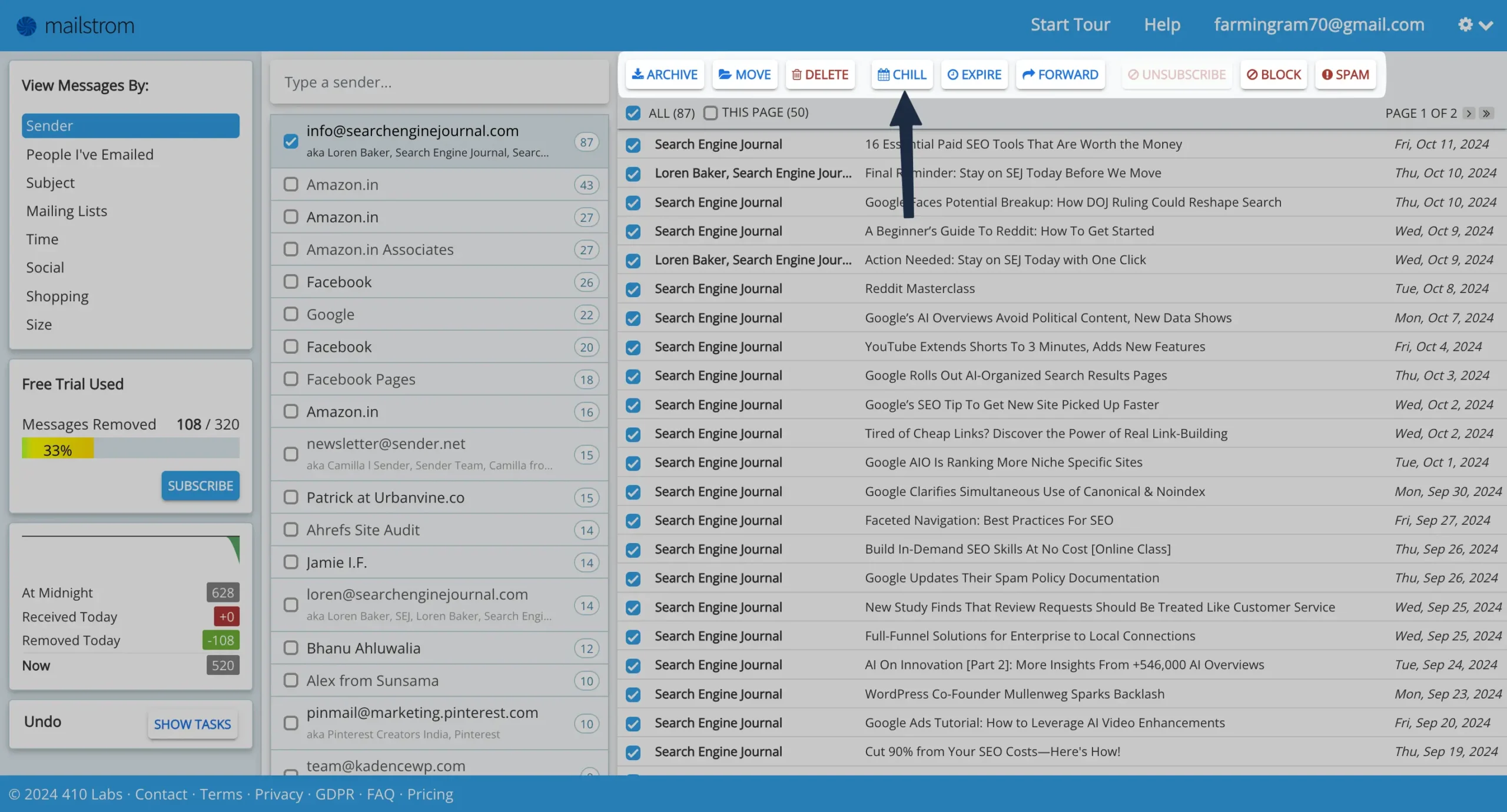
You can remove emails from your inbox and have them return on a date you choose.
That said, Mailstrom isn’t for everyone. If you want your inbox to manage itself, Clean Email and SaneBox’s automated approach might be more your speed.
But if you want to truly understand and control your email habits, Mailstrom’s power-tool approach could be transformative.
Features
Pricing
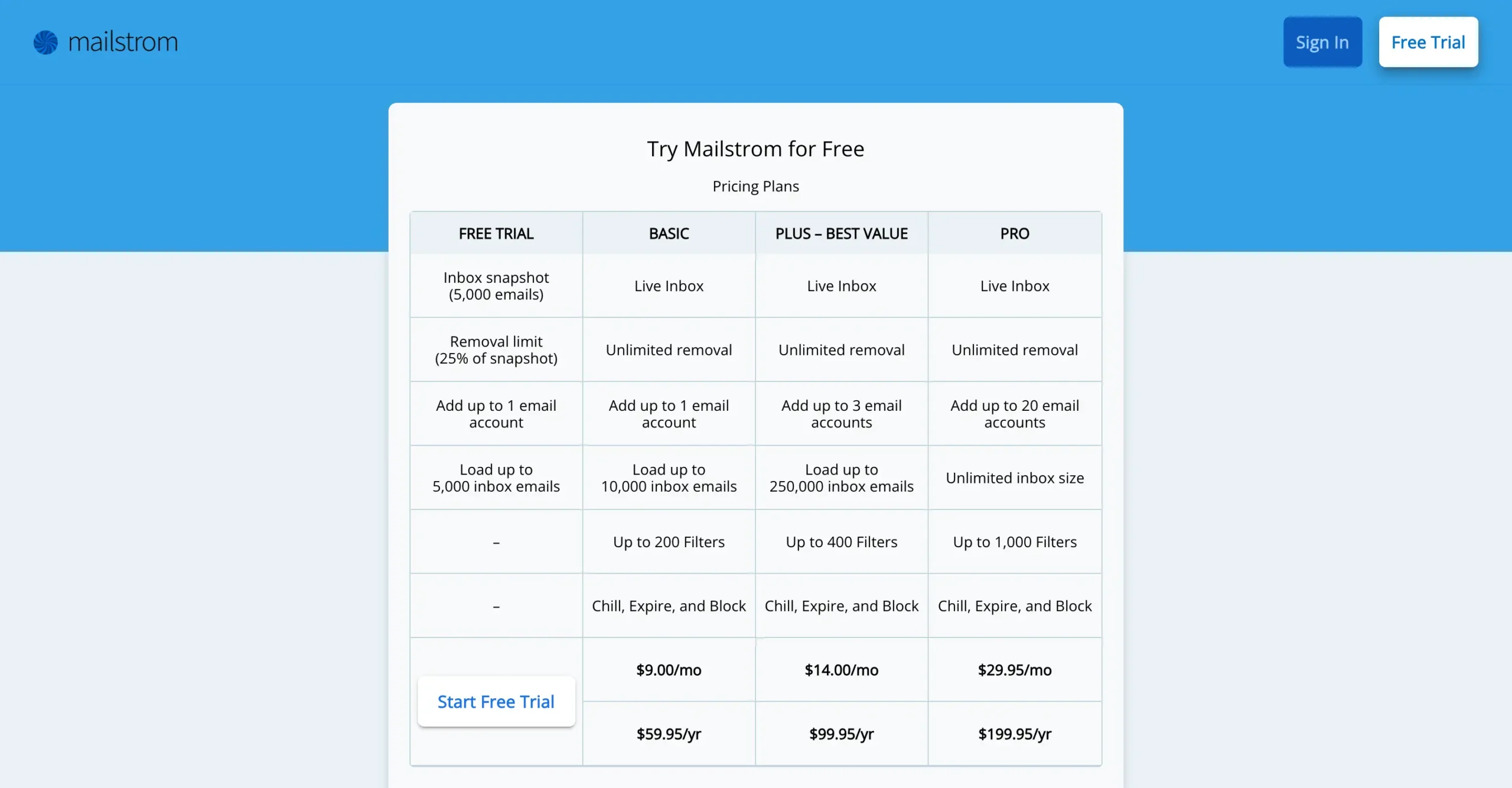
Mailstrom offers a risk-free trial and three subscription tiers to suit different needs. Let’s break down each option:
Free Trial
Basic Plan
Plus Plan (Best Value)
Pro Plan
All paid plans include unlimited email removal actions, live inbox updates, and access to premium features.
#3 – Trimbox
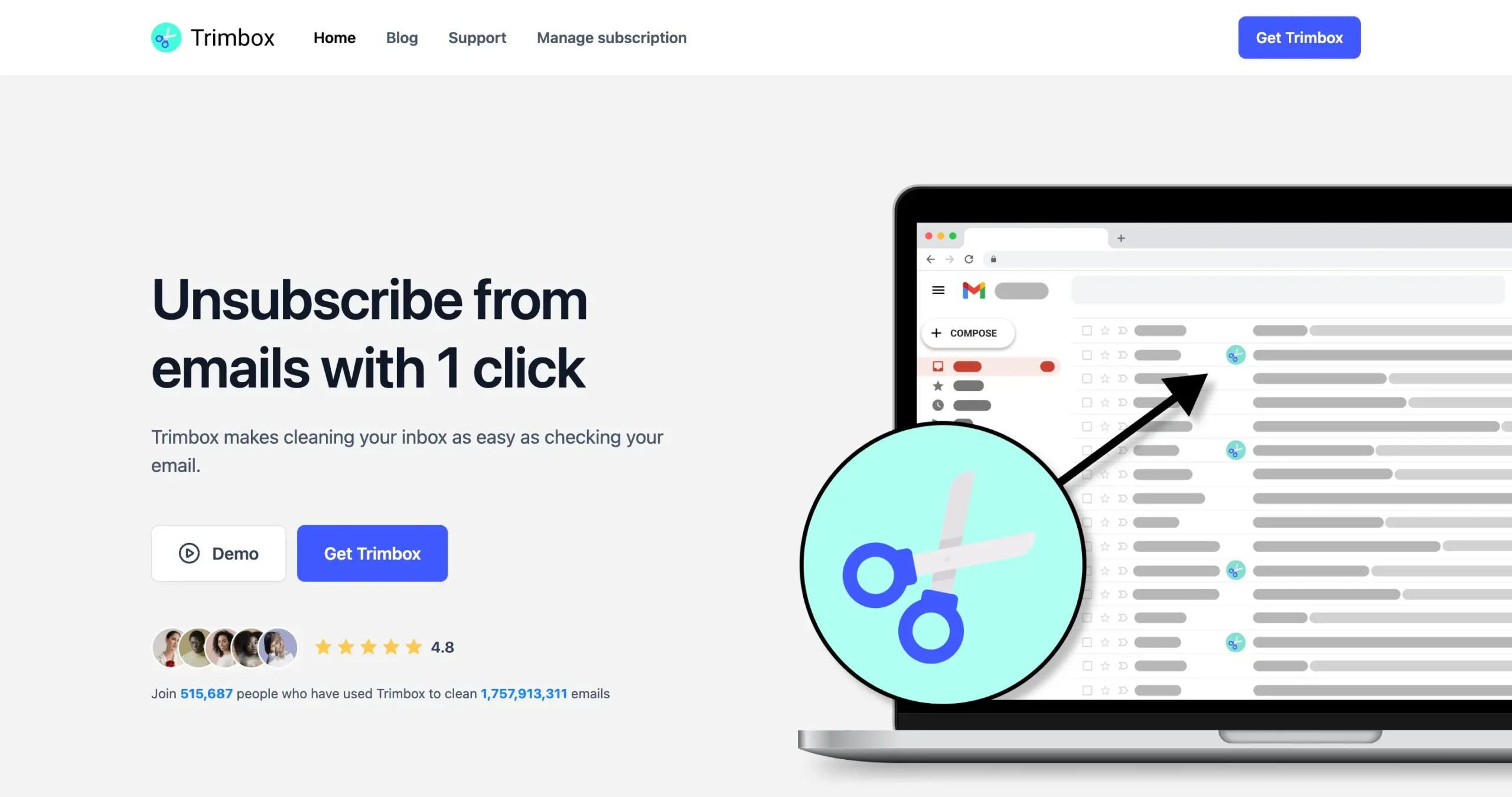
Pros
Cons
Trimbox is an email cleanup tool that does one thing really well: it helps Gmail users unsubscribe from unwanted emails with a single click.
That’s it.
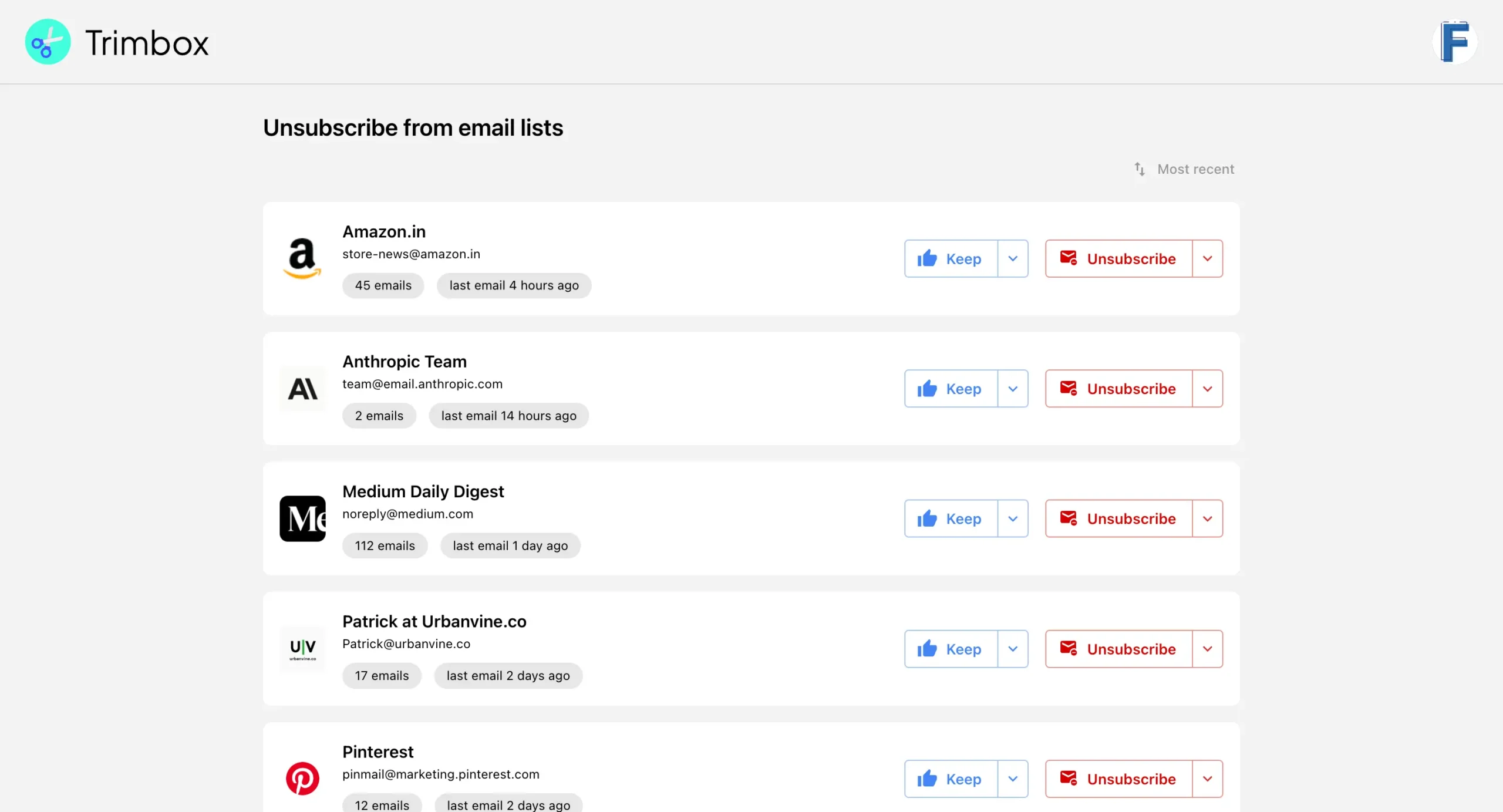
You might think this sounds too simple. That’s exactly the point.
Most of us don’t actually need an elaborate email management system like Clean Email’s multi-folder organization and rule-based automation.
What we need is a way to stop the flood of newsletters and promotional emails.
The magic of Trimbox lies in its constraints.
Trimbox stands at the door of your inbox and asks one simple question: “Should this sender be allowed to keep emailing you?”
This approach has some interesting implications for privacy too.
Unlike Clean Email, which processes your email data on its servers, Trimbox never lets your email leave your device.
The trade-offs are worth considering.
You won’t get Clean Email’s advanced features like auto-cleanup rules.
Trimbox only works with Gmail, and it won’t automatically categorize your messages or create smart views of your inbox.
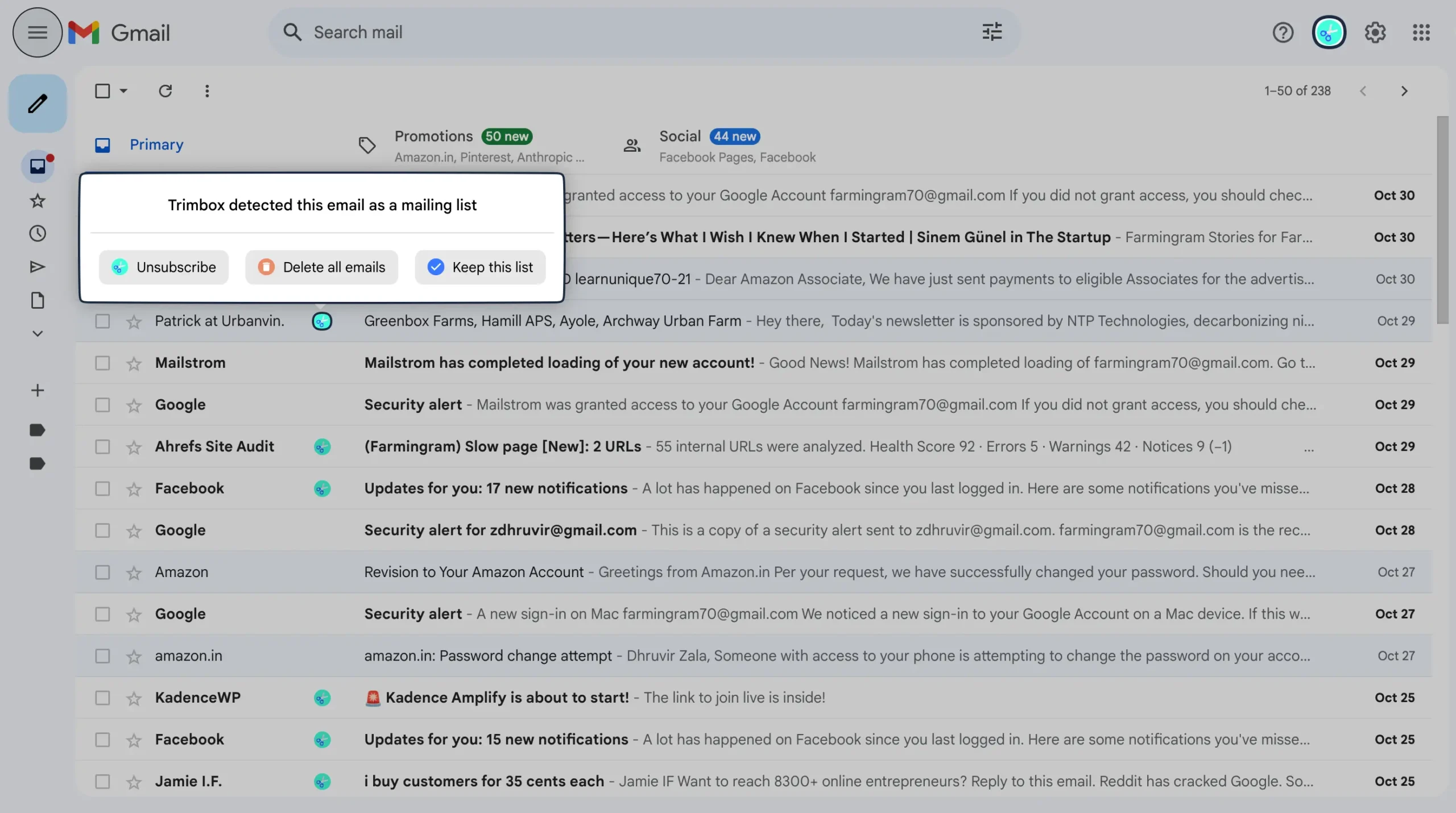
But here’s the thing: maybe that’s okay.
I’ve noticed that when tools try to do everything, they often end up doing nothing particularly well.
Trimbox’s limited feature set – one-click unsubscribe, bulk deletion, and now an AI writing assistant – might actually be its strength, not its weakness.
Features
Pricing
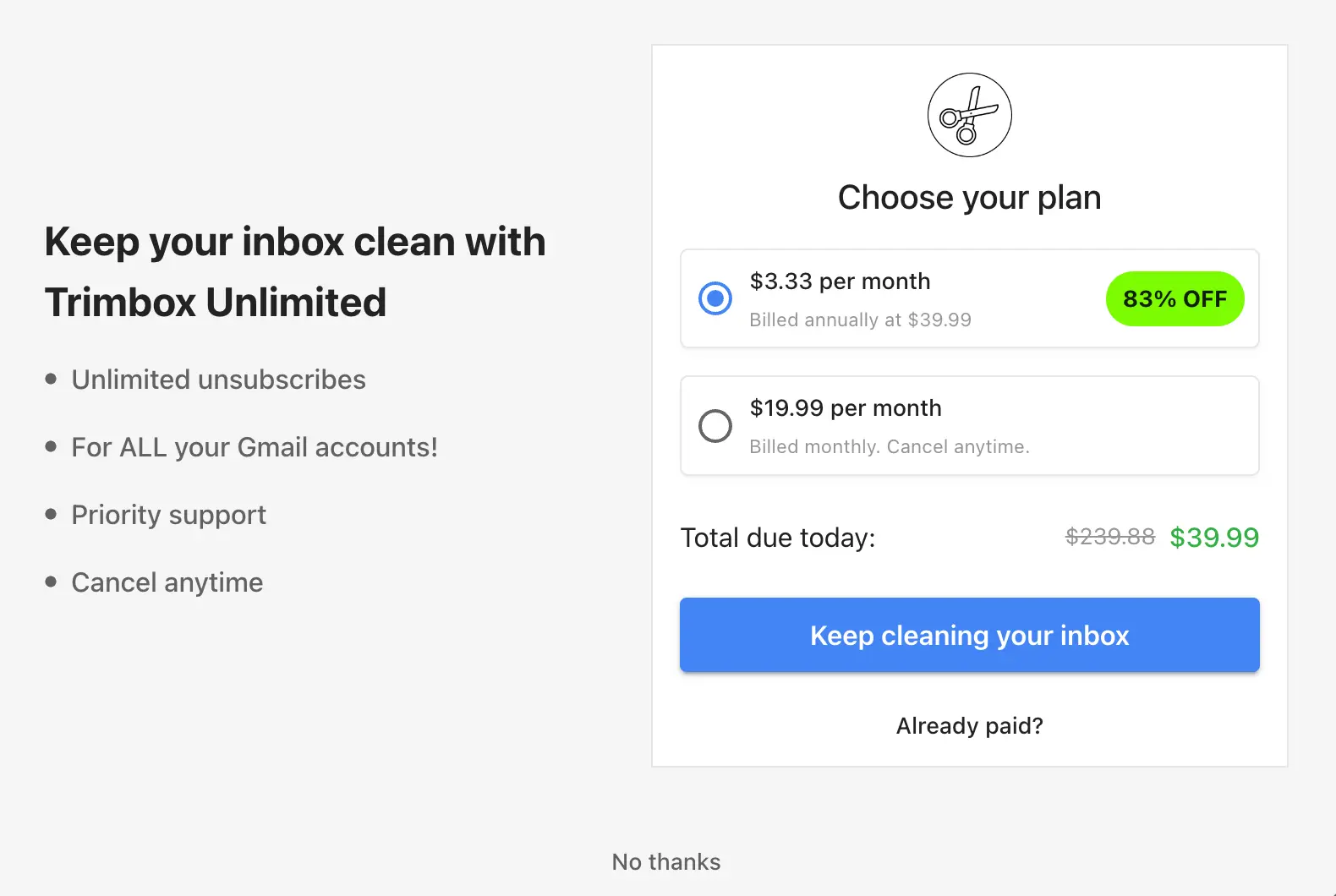
Trimbox keeps its pricing simple with just two options: a free tier and a single premium plan.
The free version lets you test the waters with up to 10 unsubscribes.
For unlimited access, Trimbox offers a premium plan at $3.33 per month, billed annually at $39.99. Or simply $19.99 per month, billed monthly.
This is notably more affordable than Clean Email’s basic plan, which starts at $9.99 monthly.
The premium subscription includes:
#4 – Leave Me Alone
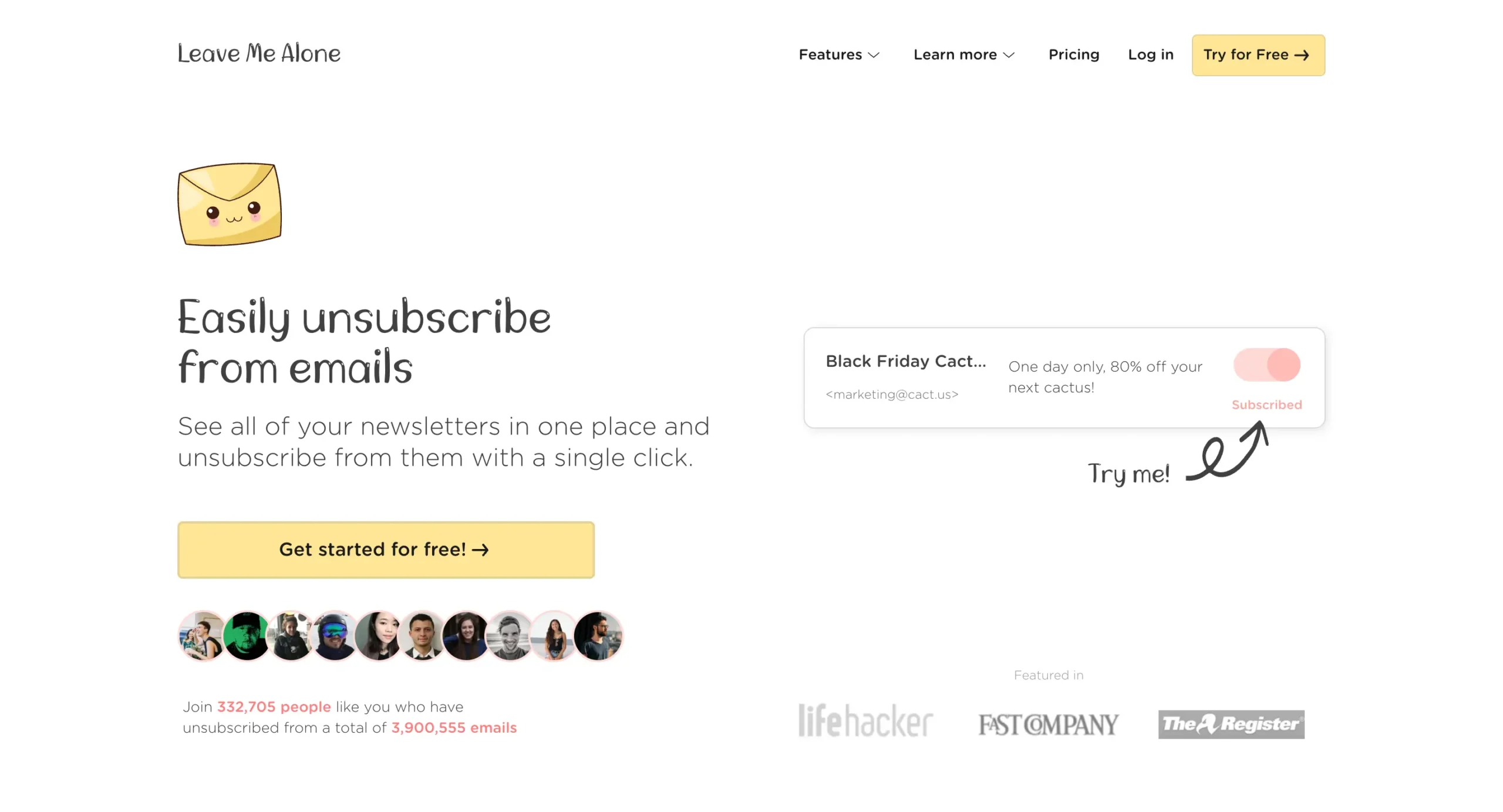
Pros
Cons
Leave Me Alone offers a straightforward approach to unsubscribing from unwanted emails and managing the ones you actually care about.
Like Trimbox, it focuses on doing one thing exceptionally well: getting you off mailing lists. Permanently.
What’s interesting is how they’ve approached the unsubscribe process.
Leave Me Alone simply follows the unsubscribe links and actually removes you from lists—even if you stop using their service.
Their Rollups feature takes an unconventional approach too.
Instead of forcing all your newsletters into one daily digest like Clean Email does, they let you create up to 10 different digests.
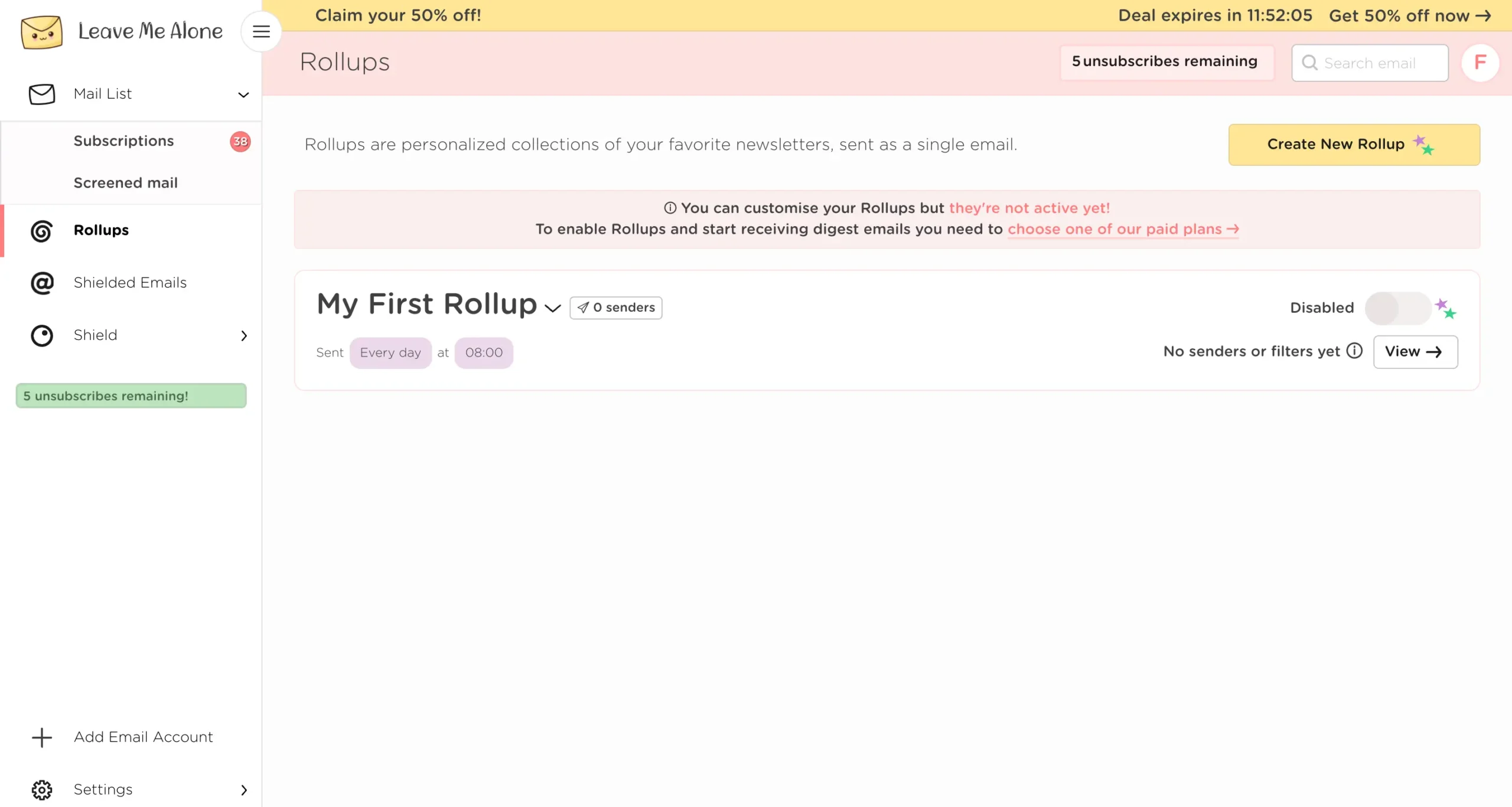
But here’s what really sets them apart: they’ve taken a strong stance on privacy.
They don’t sell your data to keep their lights on. Instead, they charge a fair price for their service.
The interface is deliberately minimalist.
Just three simple options for each email: keep, unsubscribe, or add to a Rollup digest.

What’s particularly clever is their approach to cold emails and marketing spam. Their Inbox Shield feature doesn’t just filter these messages—it blocks them entirely.
Features
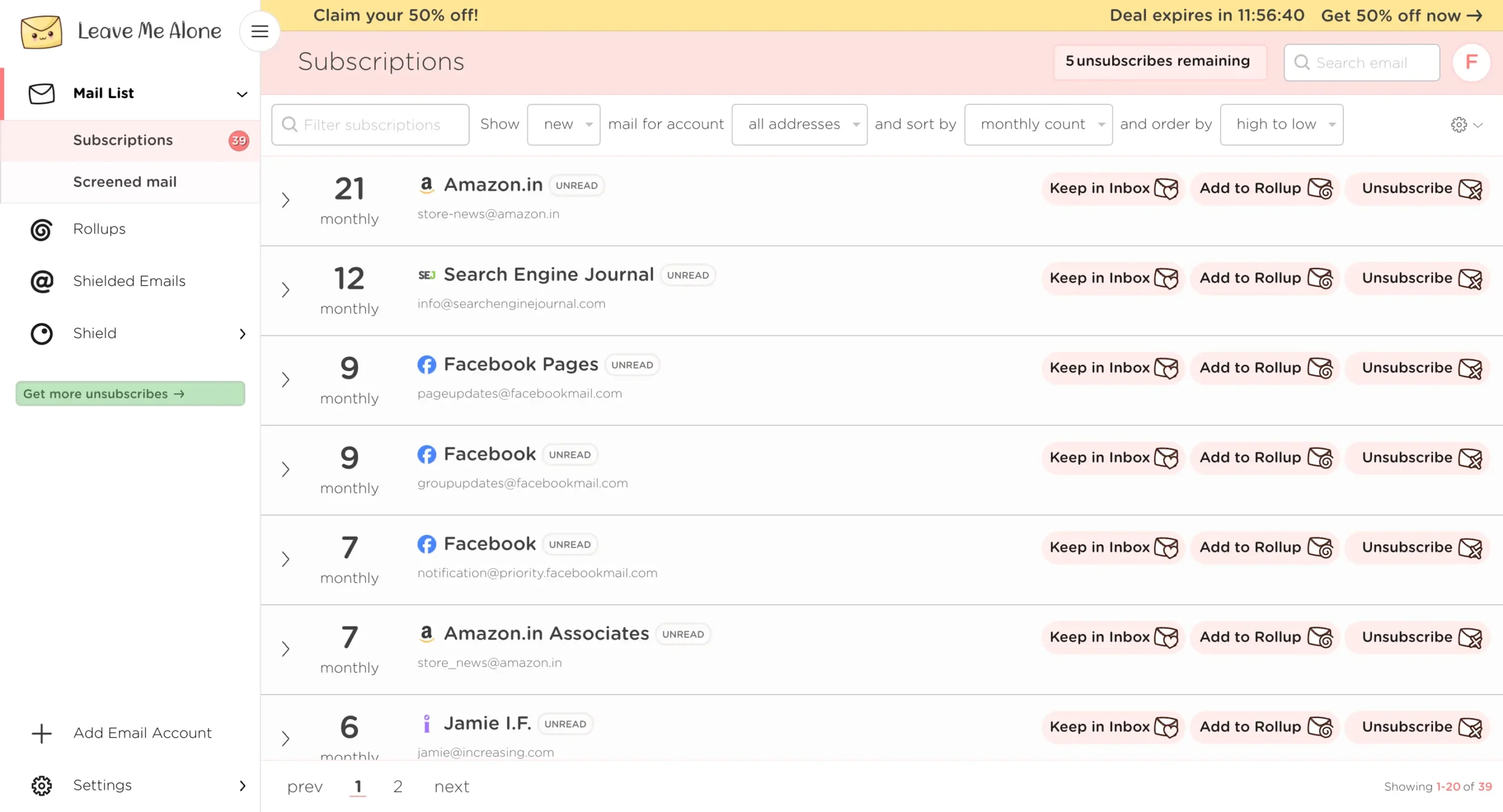
Pricing
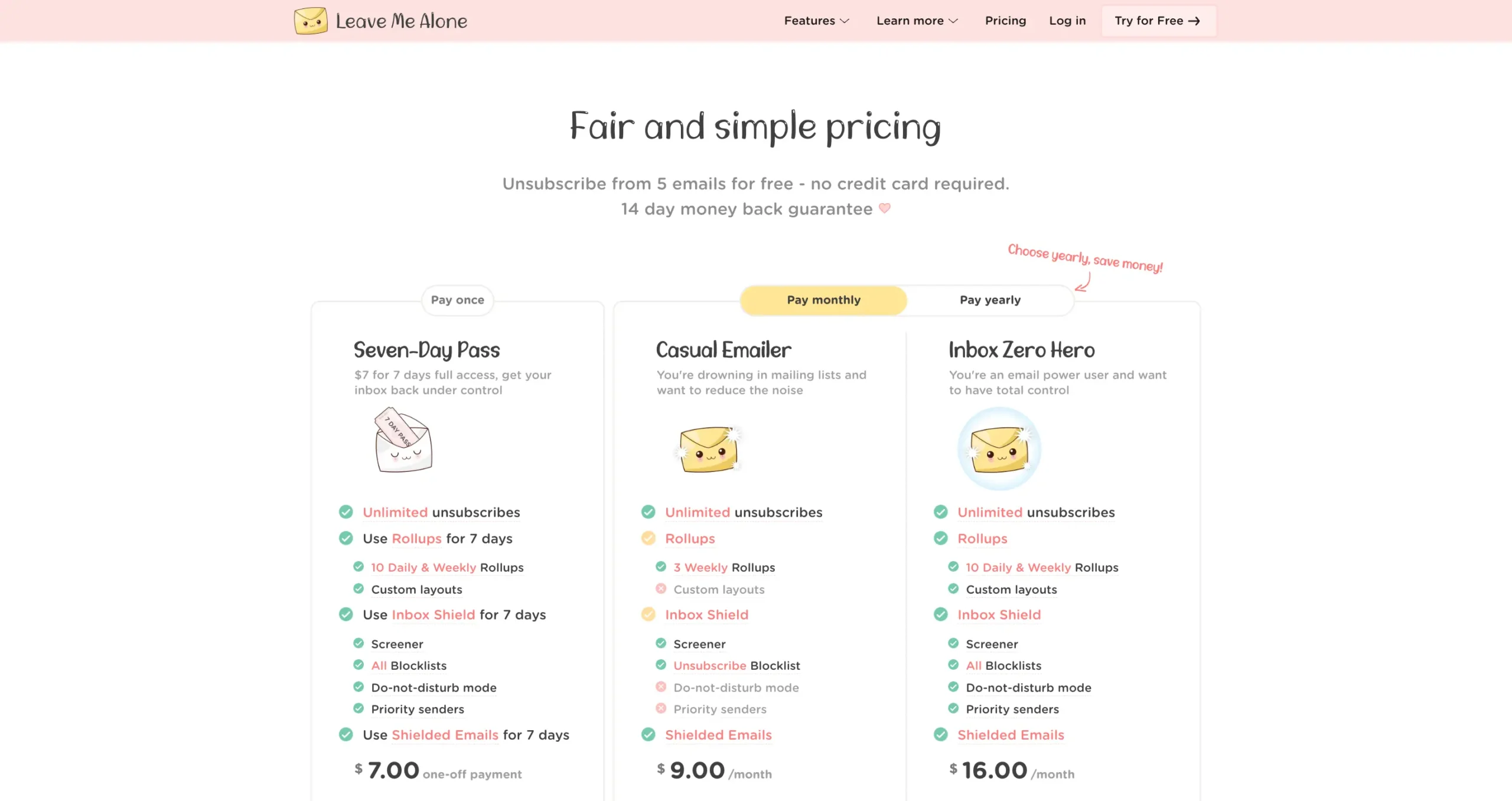
Leave Me Alone starts with a risk-free trial letting you unsubscribe from 5 emails without a credit card. For those looking to dive deeper, they offer three distinct pricing options:
Seven-Day Pass: $7 (One-time payment)
Casual Emailer: $9/month ($7.5/month when billed yearly)
Inbox Zero Hero: $16/month ($13.33/month when billed yearly)
Pro tip: Start with the Seven-Day Pass to clean up your existing subscriptions, then decide if you need a monthly plan for ongoing maintenance.
#5 – Unroll.Me
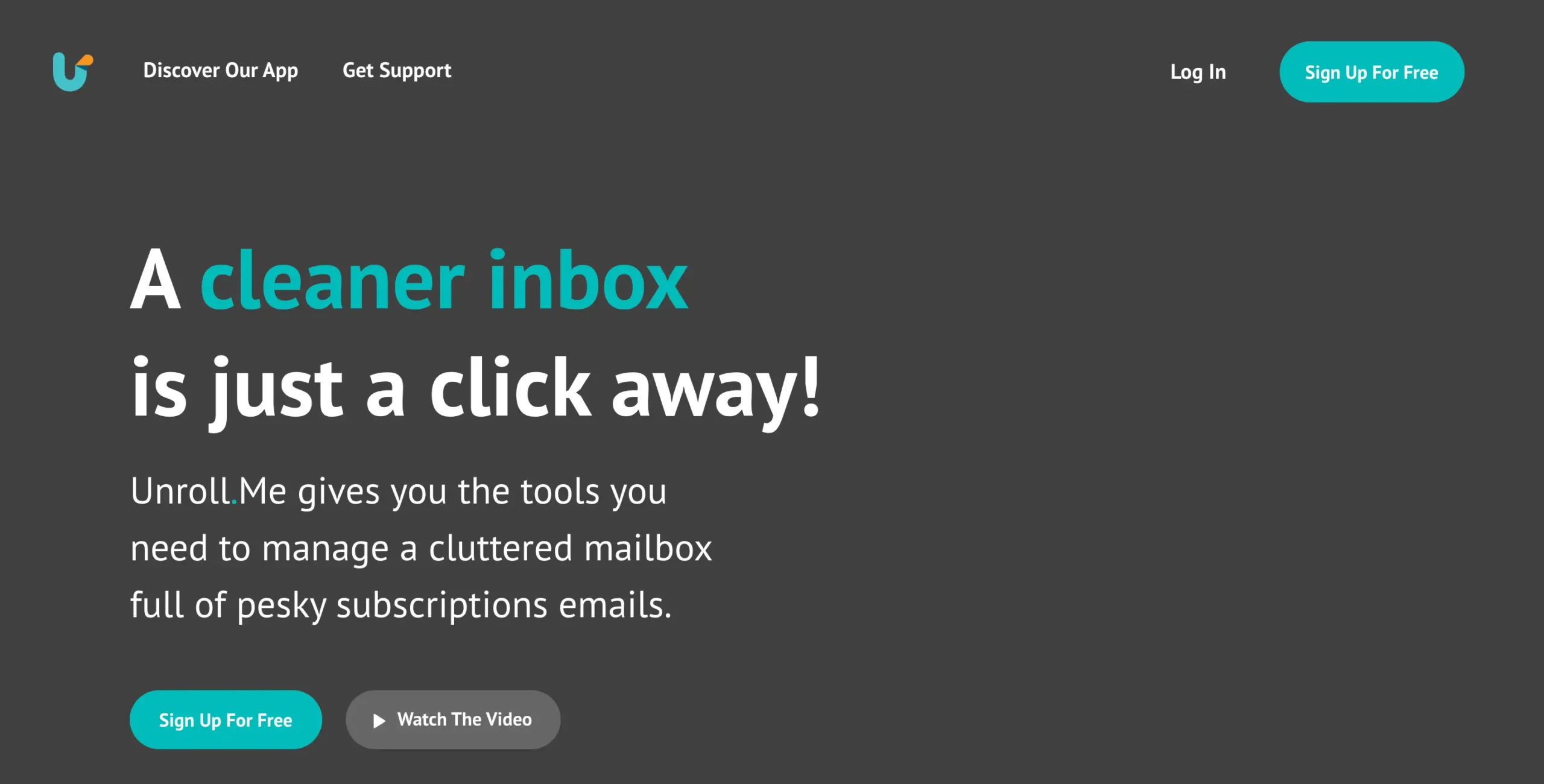
Pros
Cons
Unroll.Me is the equivalent of a specialized weed whacker for your inbox, focusing solely on managing subscription emails.
Here’s the thing about Unroll.Me that most people miss: it’s free. But free, as we’ve learned from social media, usually means you’re the product.
Unlike Clean Email’s straightforward paid model, Unroll.Me monetize by analyzing your purchasing patterns from commercial emails.
They’re refreshingly honest about this.
The interface feels like Marie Kondo designed it – minimalist and focused on sparking joy through decluttering.
You get three simple options for each subscription: keep, unsubscribe, or roll up into a daily digest.
That’s it.
The “rollup” feature is particularly clever. Think of it as a daily newspaper for your subscriptions – all the content you want to skim, delivered once a day.
You can bulk unsubscribe from dozens of newsletters in seconds. It’s satisfying in the same way that popping bubble wrap is satisfying.
The multi-account support works with major providers like Gmail, Yahoo, and Outlook, though not as extensively as Clean Email’s broader compatibility.
The rich text preview feature lets you peek inside emails before deciding their fate, which is handy but not revolutionary.
The trade-off is clear: you get a free, focused tool in exchange for letting them anonymize and analyze your commercial email data.
For some, that’s a deal-breaker. For others, it’s a small price to pay for inbox sanity.
Features
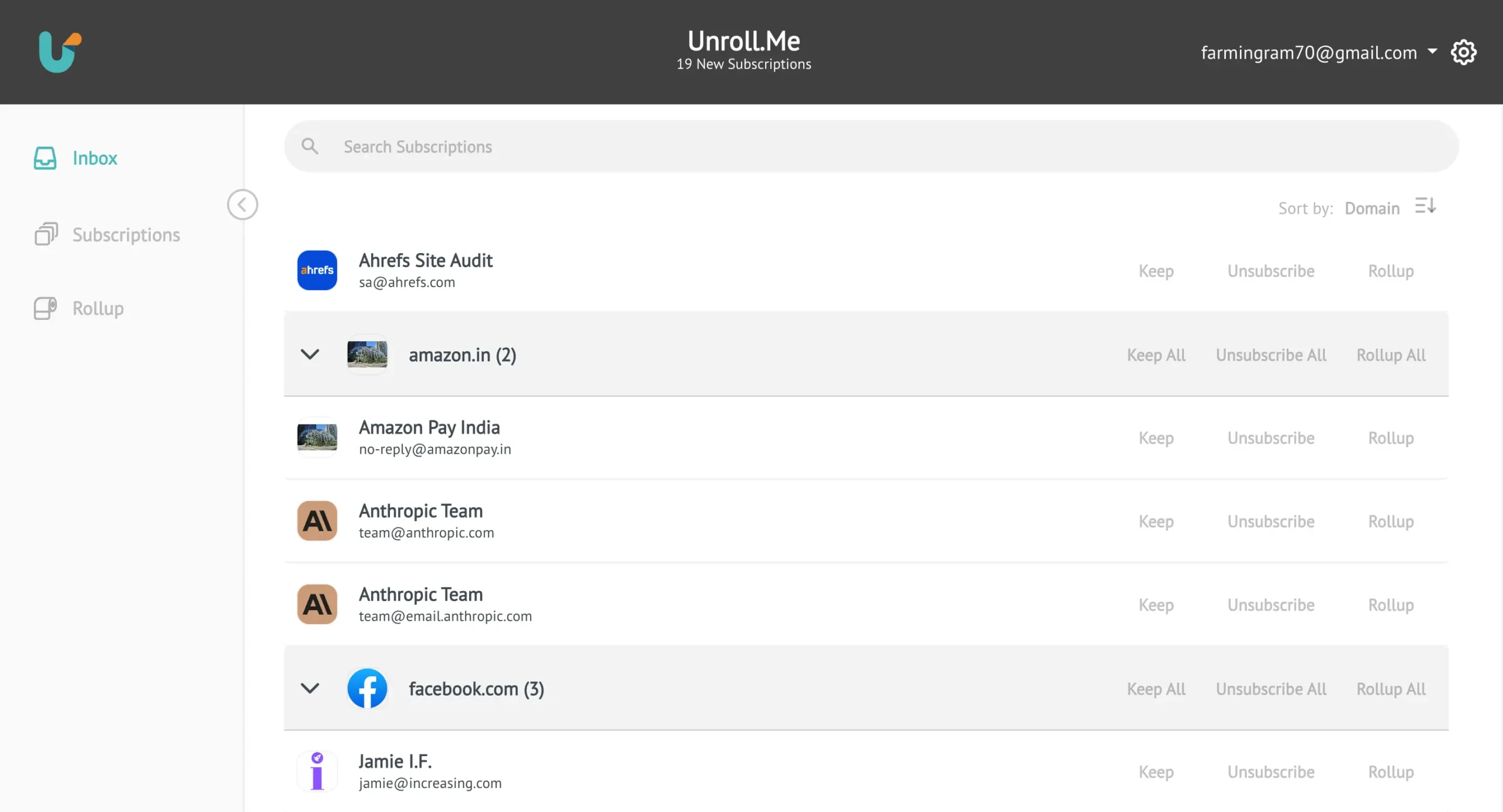
Pricing
Unroll.Me is completely free to use.
There’s no freemium model, no hidden costs, and no premium features locked behind a paywall. Every feature – from bulk unsubscribe to daily rollups – is available to all.
However, it’s important to understand their business model:
Unroll.Me monetize by analyzing anonymous e-commerce data from your commercial emails. They strip away personal information and use the aggregated data to create market research products.
This is how they keep the service free while maintaining a sustainable business.
In essence, you’re “paying” with anonymous shopping data rather than money.
For those who prioritize cost savings over data privacy concerns, this makes Unroll.Me an attractive alternative to paid email management tools.
Choosing Your Path to Inbox Sanity: A Decision Framework
SaneBox believes AI should make decisions for you.
Mailstrom thinks you need better manual controls.
Trimbox and Leave Me Alone bet that unsubscribing is 80% of the solution.
Unroll.Me trade privacy for simplicity.
Clean Email sits somewhere in the middle, offering power tools but asking you to be the architect.
The choice comes down to three questions:
- Do you want to manage email or prevent it?
- Are you willing to trade privacy for convenience?
- Do you need surgical precision or broad strokes?
If you’re drowning in newsletters, Trimbox or Leave Me Alone will serve you better than Clean Email’s full suite of organization tools.
If you want email to manage itself, SaneBox’s AI approach beats manually creating rules in Clean Email.
Disclosure: Our content is reader-supported. If you click on certain links we may make a commission.
Meet your guide
Dhruvir Zala
I help businesses and professionals stop wasting money on the wrong software. Most software reviews are just marketing in disguise. So I started writing the reviews I wish I had: thoroughly tested, brutally honest, and focused on what matters.
SaneBox is my top choice.
Try it completely free for 14-days. Then get $15 discount.
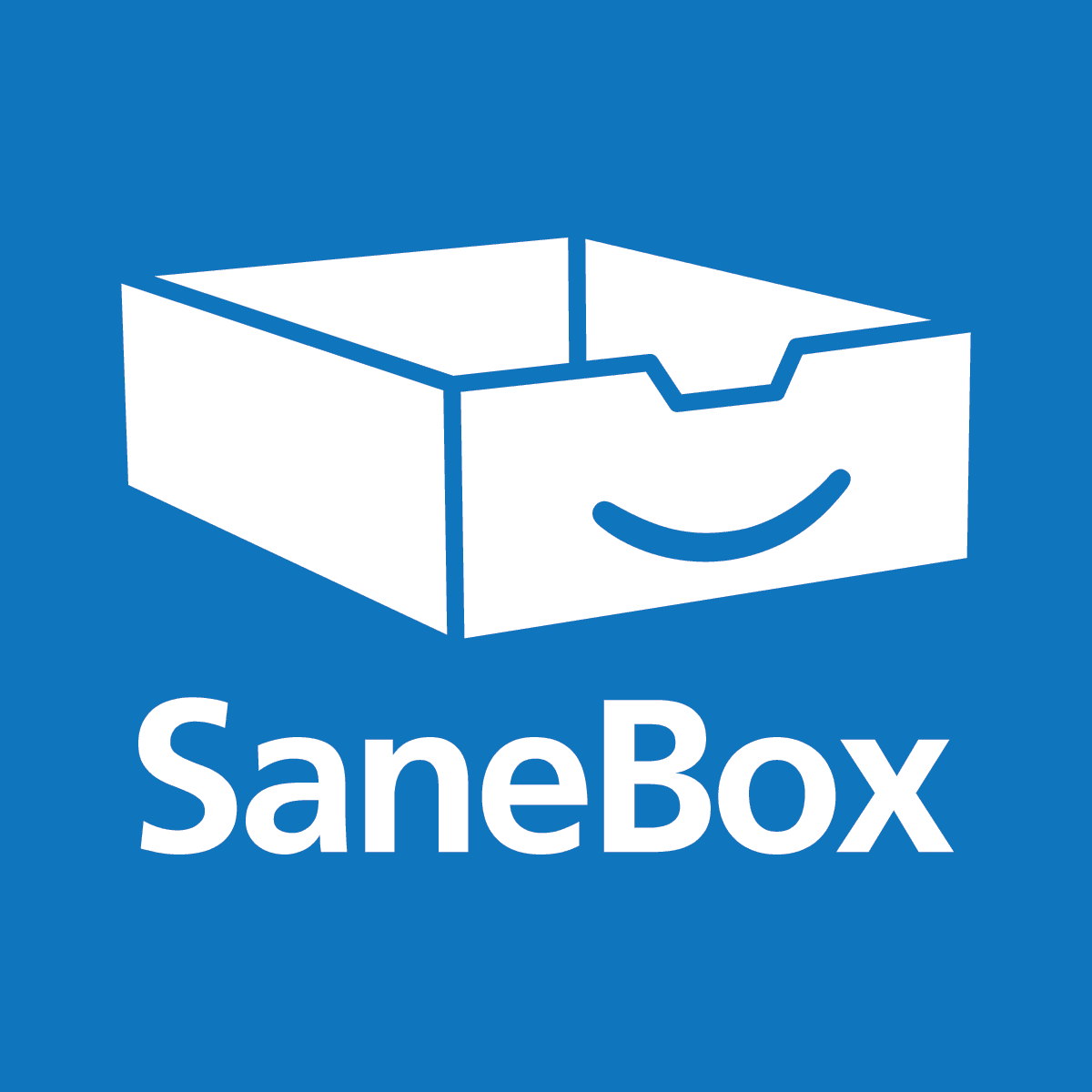
Your inbox shouldn’t make you anxious
You’re missing important emails because they’re buried under junk. You’re checking your phone at dinner because you’re scared something urgent got lost. SaneBox fixes this. It learns what matters to you and moves everything else out of your way. The result? You see the important stuff immediately. Everything else waits in a folder you check when you want to.
Use this link to get $15 OFFLink copied! your first payment — automatically applied