PromptPerfect Review: Create Better Prompts Automatically

PromptPerfect is the first and by far, the most promising multimodal auto prompt optimizer tool.
This guide reviews PromptPerfect, a web-based tool that automatically turns your raw English sentences into prompts that make LLMs blush.
PROMPTPERFECT REVIEW SUMMARY

PromptPerfect is an AI tool that optimizes text and image prompts for large language models like ChatGPT, GPT-4, DALL-E, etc. using prompt engineering techniques. It refines existing prompts to make them more detailed, resulting in higher-quality AI outputs. If you can overlook the not-so-great user interface, the output it generates is quite impressive.
(Free plan, paid plan starts at $19.99/month, 7-day trial on a paid plan)
What Is PromptPerfect?
PromptPerfect is an automatic prompt optimizer (by Jina AI) that supports various text-based and diffusion-based Large Language Models.

You can think of it as a full-stack prompt engineer.
PromptPerfect supports popular models such as ChatGPT, GPT4, Midjourney, and many more.
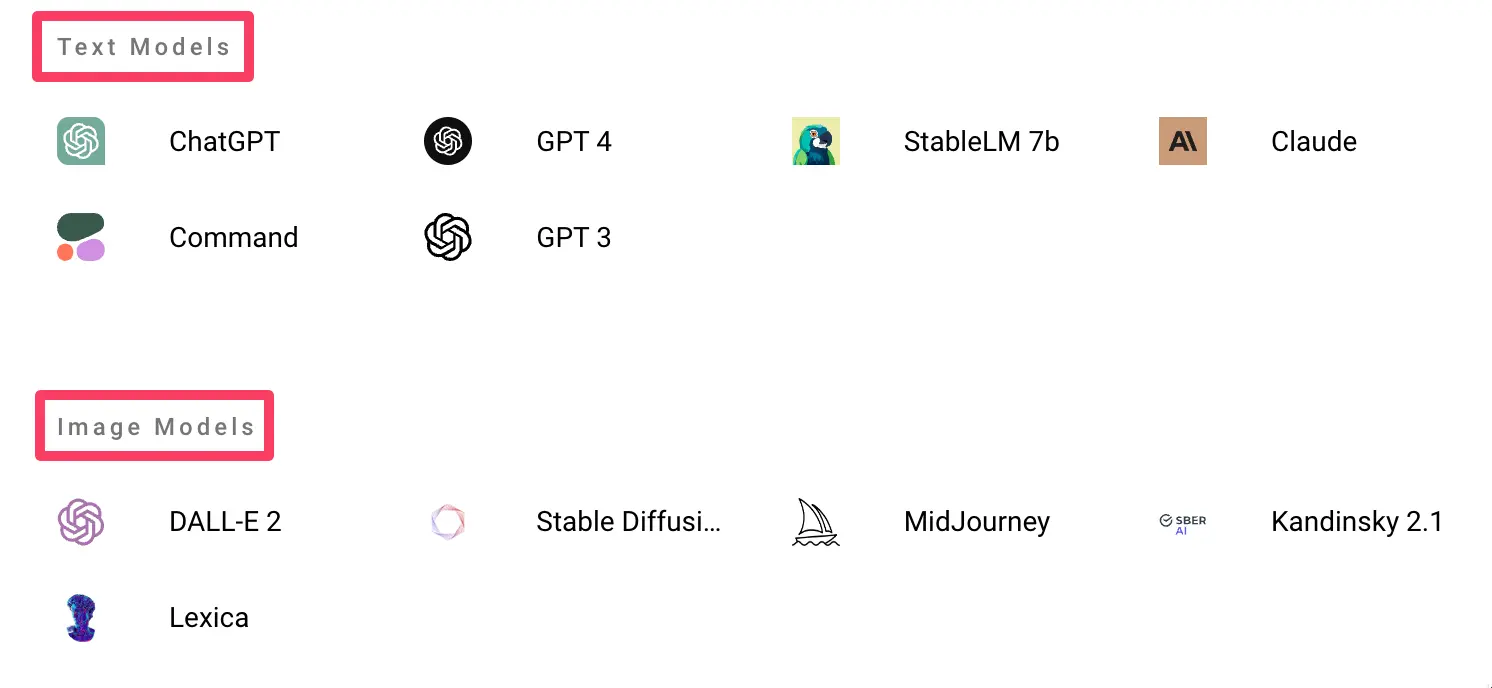
And that is not even close to the best part!
Thanks to its user-friendly interface, it is effortless to get started with, although it does have a slight learning curve if you want to benefit from all the features.
For starters, all you need to do is provide an existing prompt, select the LLM you want to optimize the prompt for, and hit enter.
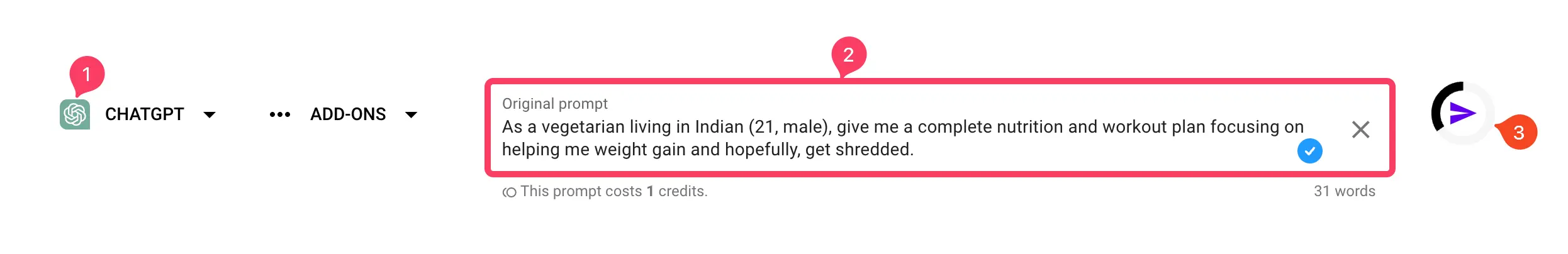
The result is an optimized prompt that is more nuanced and detailed, and covers almost everything you might have overlooked.

That's a complete metamorphosis from a mere 31-word existing prompt to a 200-word optimized prompt.
What you see above was prompt engineering on autopilot, and PromptPerfect is designed to streamline prompt engineering and optimize prompts for improved results.
SIDENOTE: As of writing this, PromptPerfect is available only as a web app. And I recommend using it on a desktop computer rather than mobile devices for a better user experience.
Now that you know what PromptPerfect is and what it does, let's look at how to get your hands on it.
Getting Started with PromptPerfect
Optimizing your first prompt with PromptPerfect is easy and quick. Here's a step-by-step tutorial to guide you:
Step 1. After creating a free account and logging into PromptPerfect, you will be asked to choose from the 3 different prompt engineering modes. For simplicity, we will begin with Beginner mode, which allows you to optimize your prompt with a single click in under 10 seconds.
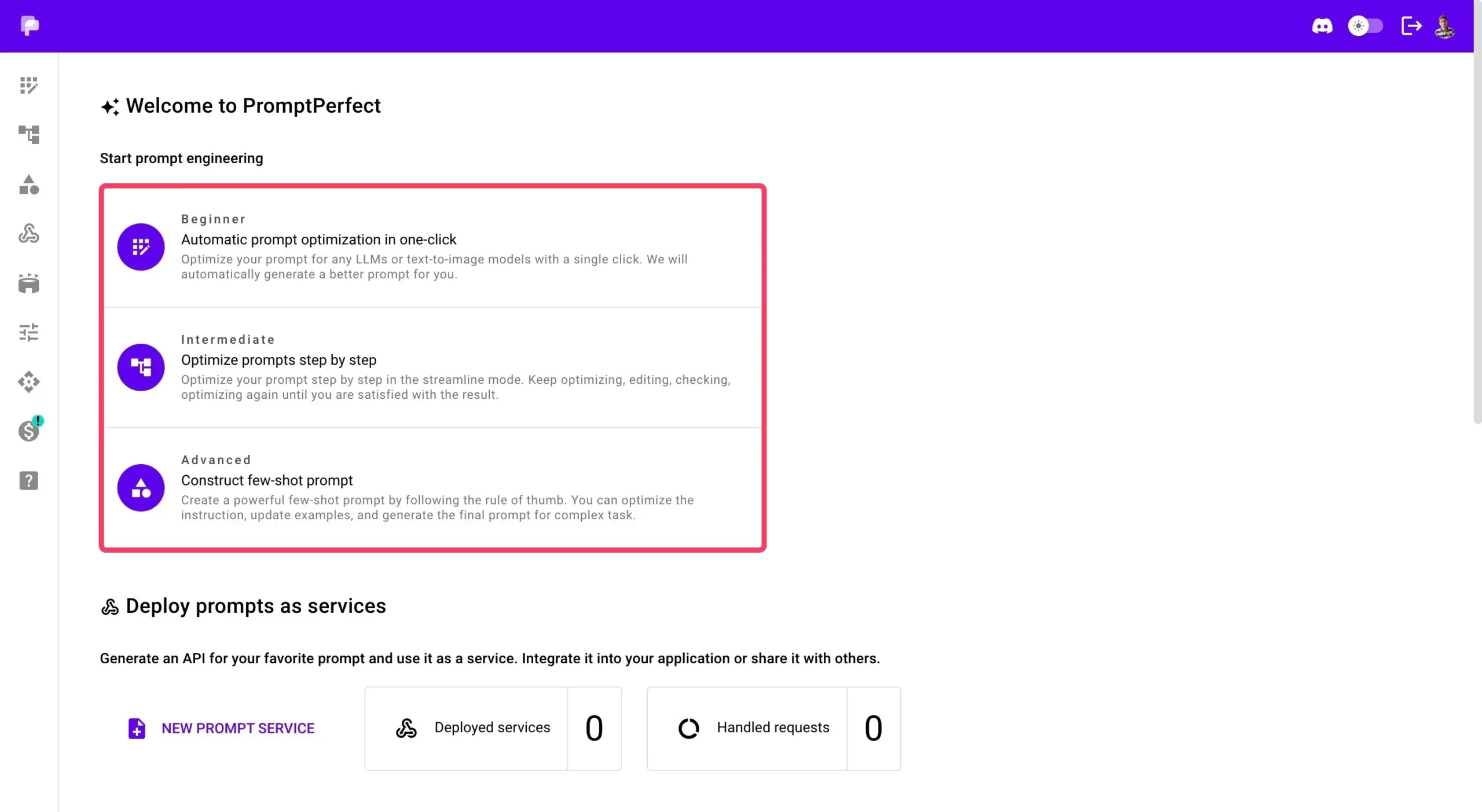
Step 2. In the text box provided, enter your prompt. For now, I will select ChatGPT as the language model and leave out any add-ons (more on that later).
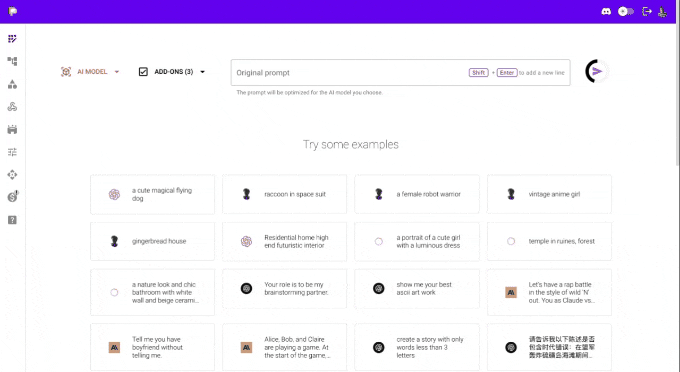
Step 3. Once you have entered your prompt, click on the “Optimize” button or press the “Enter” key on your keyboard to proceed with prompt optimization.
Step 4. PromptPerfect will start optimizing your prompt using AI prompt engineering techniques. The duration of this process may vary depending on the complexity of your prompt and the server's processing speed.
Once the optimization is complete, the optimized prompt will be displayed on your screen.

Step 5. If you are satisfied with the optimized prompt, you can copy and share it or even download it as a PNG image.
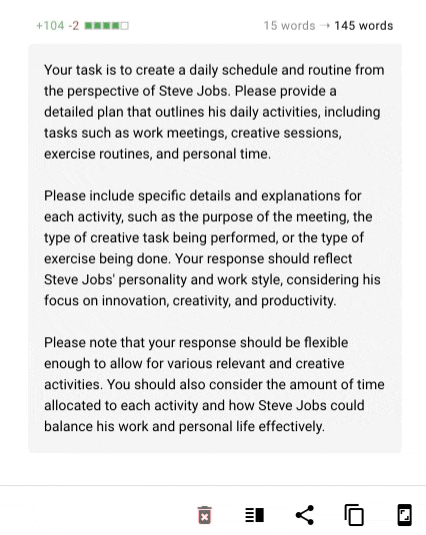
If you wish to explore more examples or experiment with different prompts, you can scroll down the page to find the “Try some examples” section. This section provides pre-defined prompts that can serve as starting points or sources of inspiration.
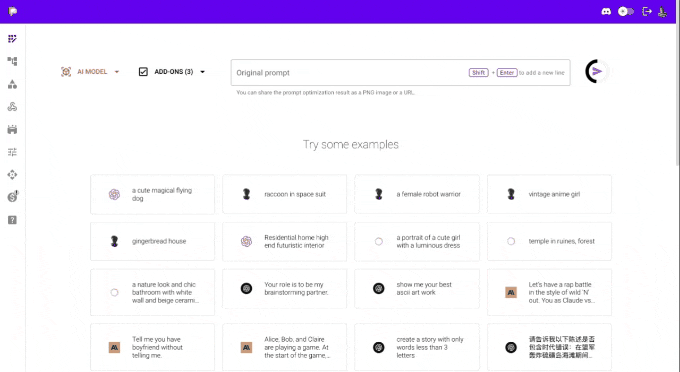
SIDENOTE: It's important to note that generating each prompt consumes credits. For example, generating a ChatGPT prompt without using any add-ons costs 1 credit. Credit usage may vary depending on the model and add-ons you choose (more on that in the pricing section).
The efficiency of any prompt can be measured by the outputs generated by the LLM.
Let's take the example of the output PromptPerfect generated for us and see how it performs in ChatGPT.
Optimized vs. Non-optimized Prompt: Differences in ChatGPT Results
To evaluate the effectiveness of ChatGPT's response, I compared the original prompt I created with the optimized prompt.
Here is the output generated by ChatGPT (GPT 3.5 model) for the original prompt:
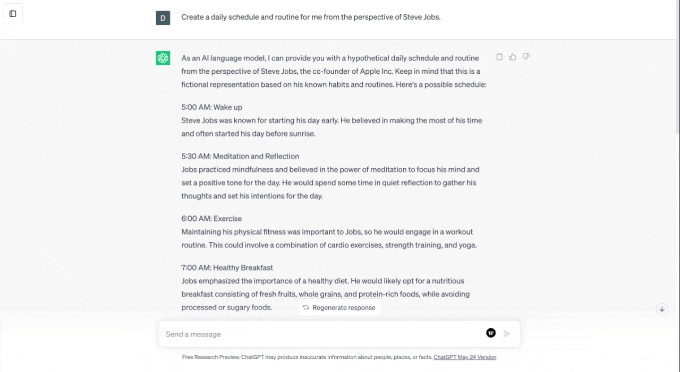
Here is the output generated by ChatGPT for the prompt optimized by PromptPerfect:
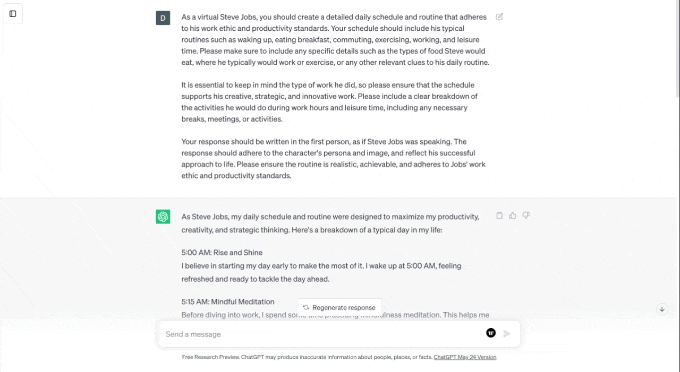
Upon comparison, there are notable differences between the two prompts, despite both effectively providing me with Steve Jobs' daily schedule:
| Attribute | Original Prompt | Optimized Prompt |
| Starting paragraph | Begins with a generic introduction, "As an AI language model..." | Has a highly personalized introduction |
| Writing style and tone | Emulates a first-person perspective, making it seem like Steve Jobs is speaking directly | Better than the original prompt output |
| Overall quality | Comparatively generic output | Better than originial prompt output |
SIDENOTE: The differences in output quality may vary depending on the topic, prompt details, and included keywords, among other factors.
As you can see, PromptPerfect has a wide range of use cases.
Speaking of use cases, creating optimized prompts and selling them on a marketplace or creating a “500+ ChatGPT prompts playbook” and selling it on Gumroad is not the best use of this amazing tool.
Who Is PromptPerfect For?
PromptPerfect offers a variety of real-life use cases for different groups of people. Here are some examples:
In summary, if you are someone who likes to interact with AI and succeed while doing so, PromptPerfect can be of great assistance.
Now is the perfect time to explore all of its useful features.
PromptPerfect Features
State-of-the-art multimodal prompting
As PromptPerfect is a multimodal auto-prompt generator, it allows you to optimize prompts for the latest state-of-the-art large language models.
At the time of writing, the following is a list of text and image models that PromptPerfect supports:
| Model | Description |
| ChatGPT | A very famous AI language model by OpenAI. |
| GPT-4 | The latest version and the upgrade to the existing GPT 3 & GPT 3.5 model by OpenAI. |
| StableLM 7b | New text-based model by Stability AI. |
| Claude | Next-generation AI assistant by Anthropic. |
| Command | Generative model by Cohere. |
| JinaChat | LLM service by Jina AI, the company that created PromptPerfect. Supports multimodal inputs. |
| GPT 3 | Third iteration of the GPT series by OpenAI (text-davinci-003). |
| Dall-E 2 | Image model by OpenAI. |
| Stable Diffusion | Image model by Stability AI. |
| MidJourney | A popular image model by an independent research lab runs on Discord. |
| Kandinsky 2.1 | Multi-language input image model by Sber AI. |
| Lexica | A popular image model by an independent research lab, runs on Discord. |
SIDENOTE: The versions, as well as names of these large language models, are subject to change due to rapid development and updates that regularly take place.
So, what does all of this mean?
You can optimize your prompts for all these different models.
Even better, with the Arena feature, you can compare the output side by side.
Here's how:
1. From the left menu bar, go to Arena.
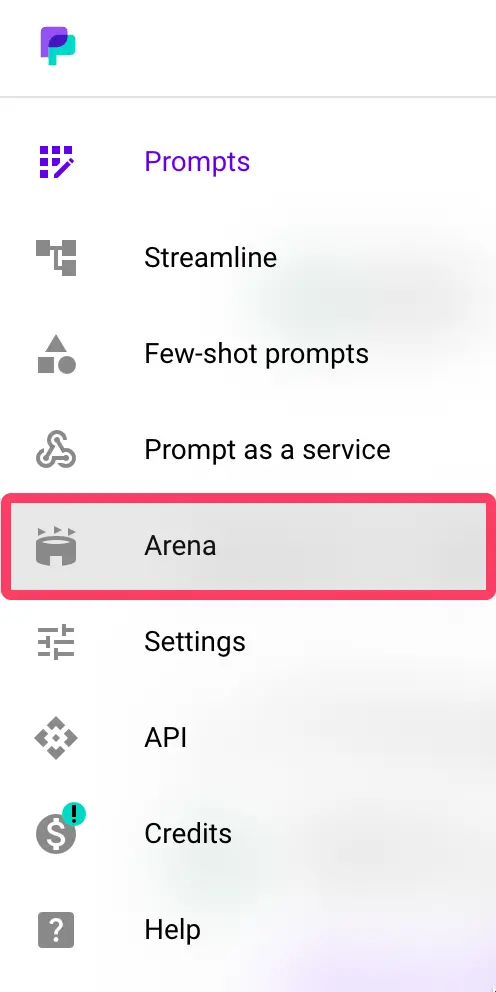
2. Select all the models you want to compare the output for.
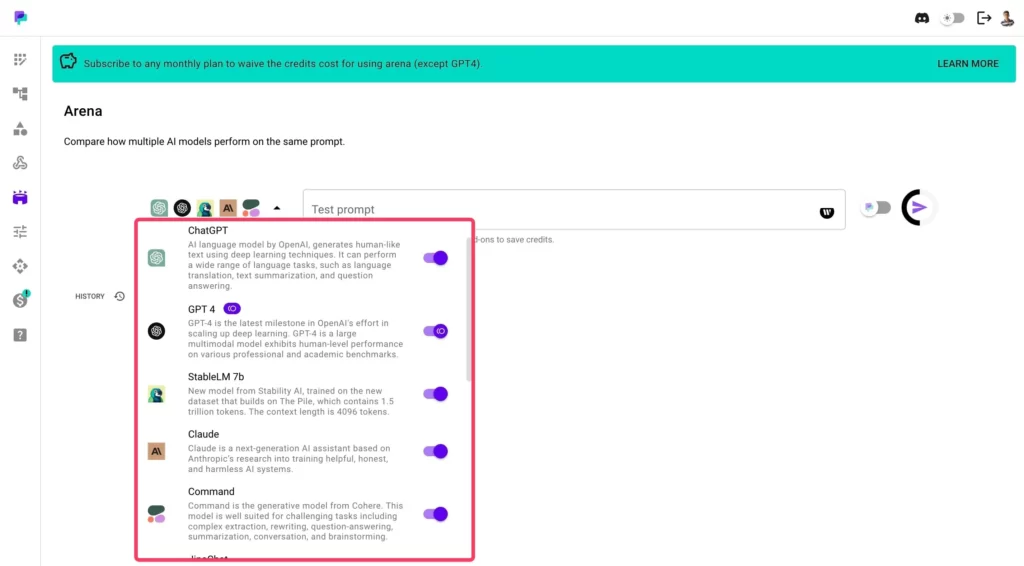
3. Decide whether to turn on prompt optimization for all the outputs (I will keep it off).
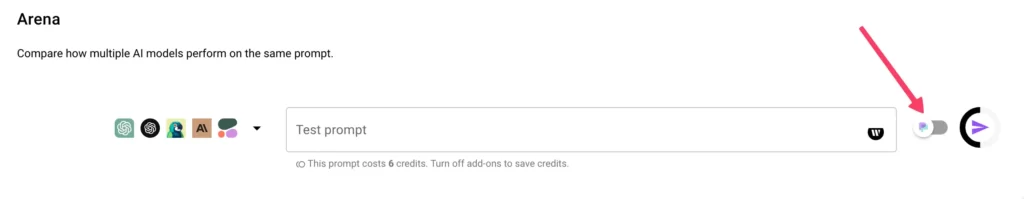
4. Enter your prompt and hit enter. Within a few seconds, you will see the outputs of all the selected models.

You will also be able to determine the speed of each model by the time it takes to generate output. Besides each model, you will see exactly how much time it took to give you the output.
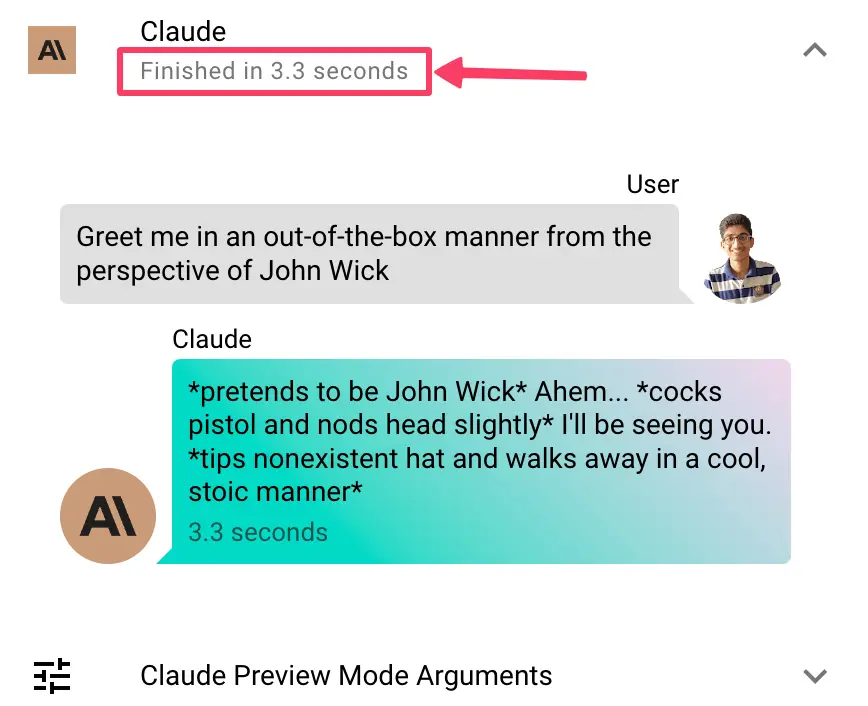
So far, so good!
Multilingual prompt input
Fortunately, PromptPerfect is not limited to accepting input and providing outputs only in English. This is where the add-ons come into play.
In the add-ons, head over to the Language section and enable Auto prompt language.
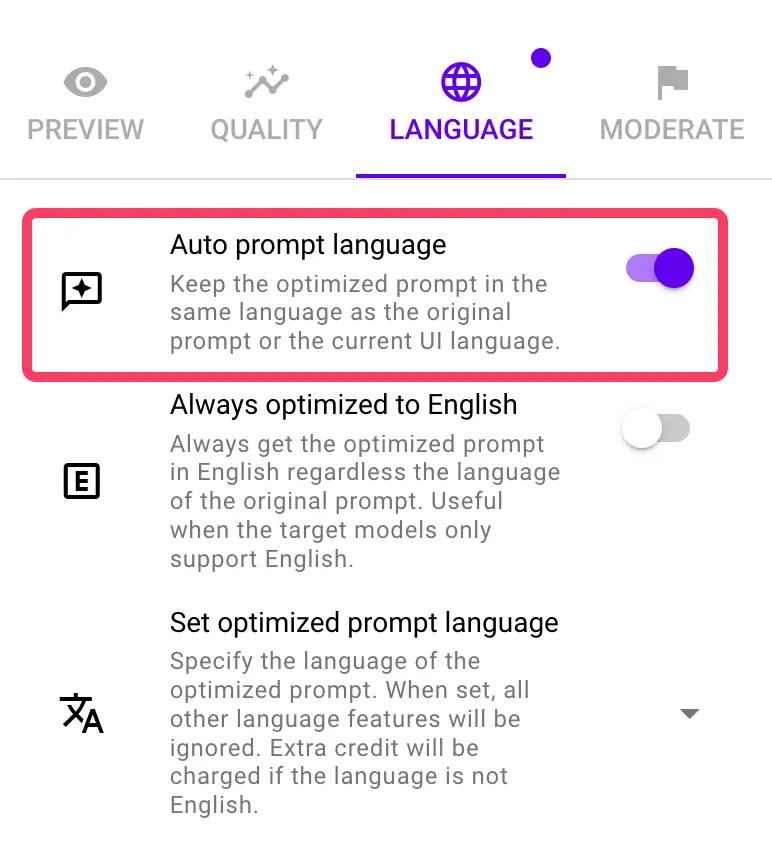
By selecting this, you can ensure that the optimized prompt will be in the same language as the original input prompt.
If you want to generate an optimized prompt in a specific language, PromptPerfect offers a wide range of language options to choose from.
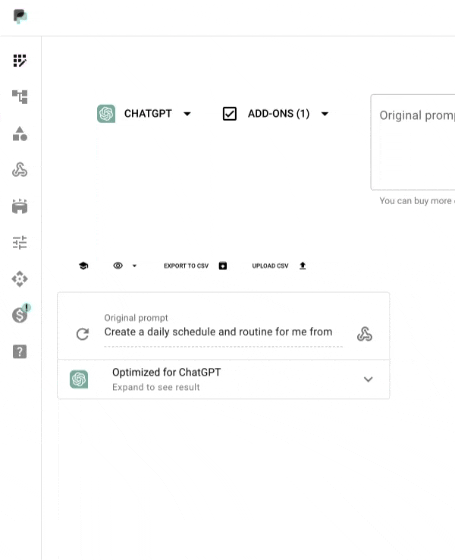
Now, let's talk about the add-ons.
There are several tweaks you can make to manipulate the quality of the output you receive.
For example, enabling the “Before/After Preview” add-on displays the output of both the original prompt and the optimized prompt, allowing you to compare them side by side.
Similarly, the “Variable Substitution” add-on is helpful for creating a prompt template. To store a value in a variable, you can use [variable] or $variable in your prompt.

Additionally, there are add-ons available to improve the quality of the prompt.
You can shorten the optimized prompt, enhance the quality (conditionally), and even adjust the optimization strength (higher values mean better quality but may take more time to generate).

Few-shot prompts
Few-shot prompting is a technique that enables models to perform specific tasks with only a few examples or prompts as training, resulting in desired outcomes.
To create a new few-shot prompt, click on the “CREATE NEW PROMPT” button.
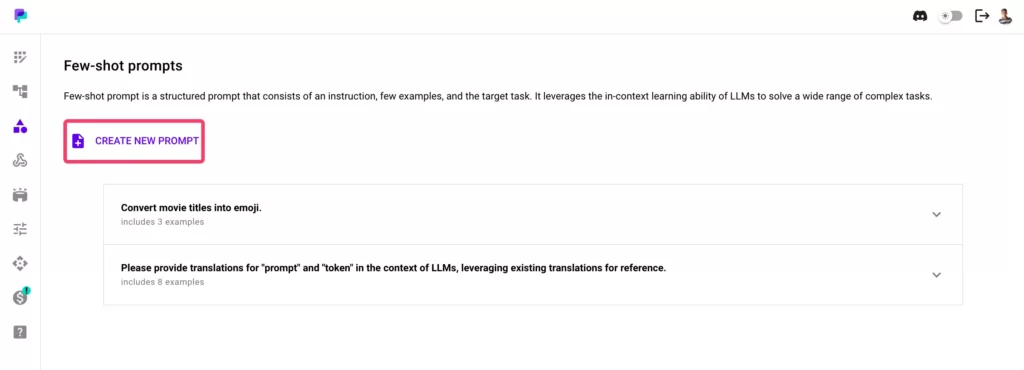
Provide instructions: The first step is to provide instructions for the task you want the model to perform. Think of it as the original prompt that needs optimization.
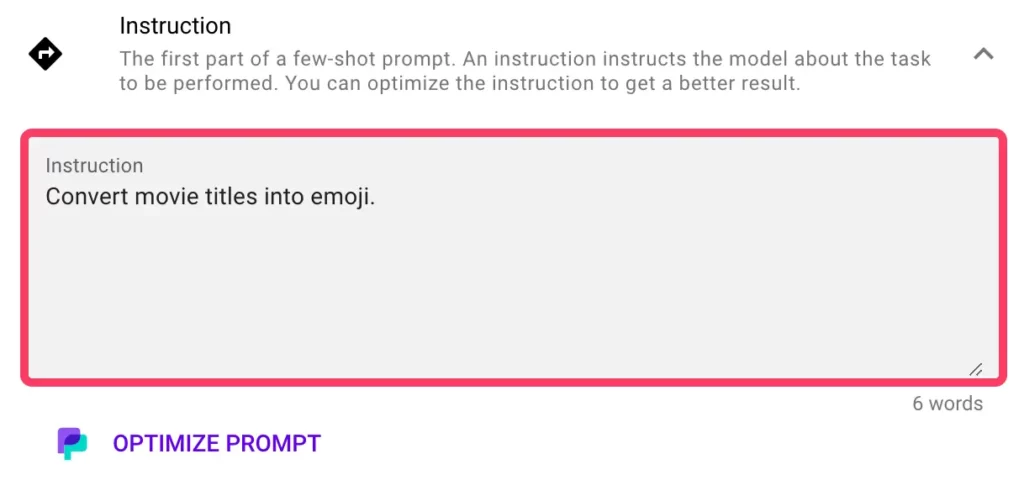
Add more context through examples: Next, provide relevant examples to train the model and obtain the desired output.
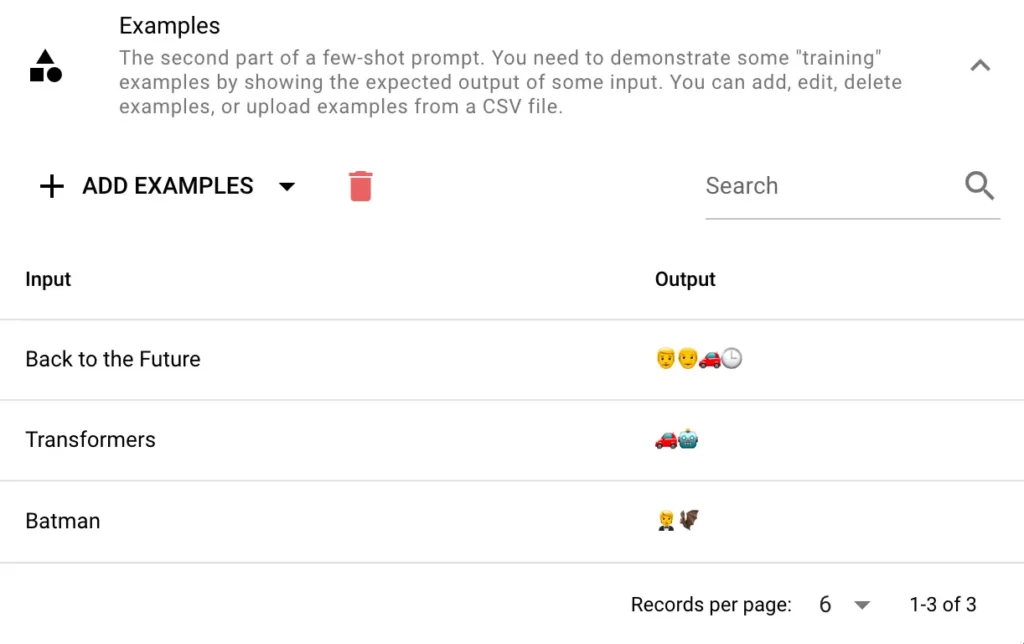
Add target task: Finally, add the target task in the same format. The target task is the question or desired outcome that needs to be answered.
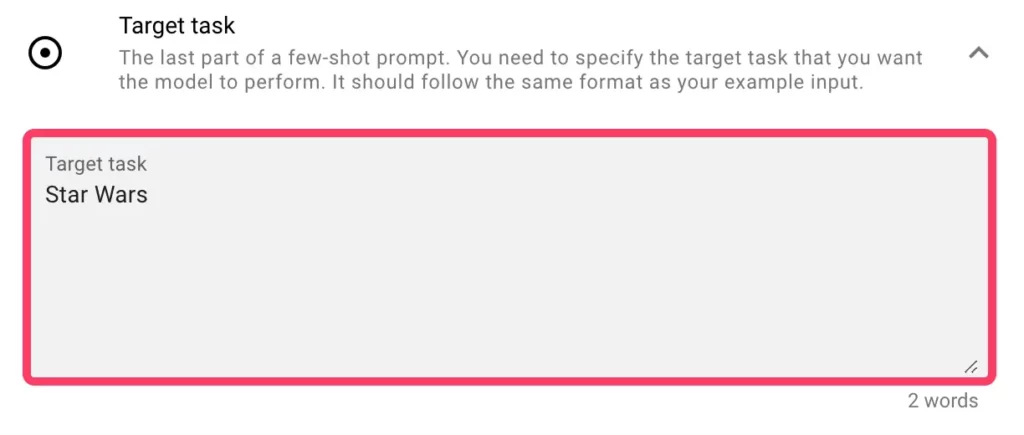
That's it!
Now, select your model and click on View output. Within a few seconds, you will see the output of the few-shot prompt on the right.
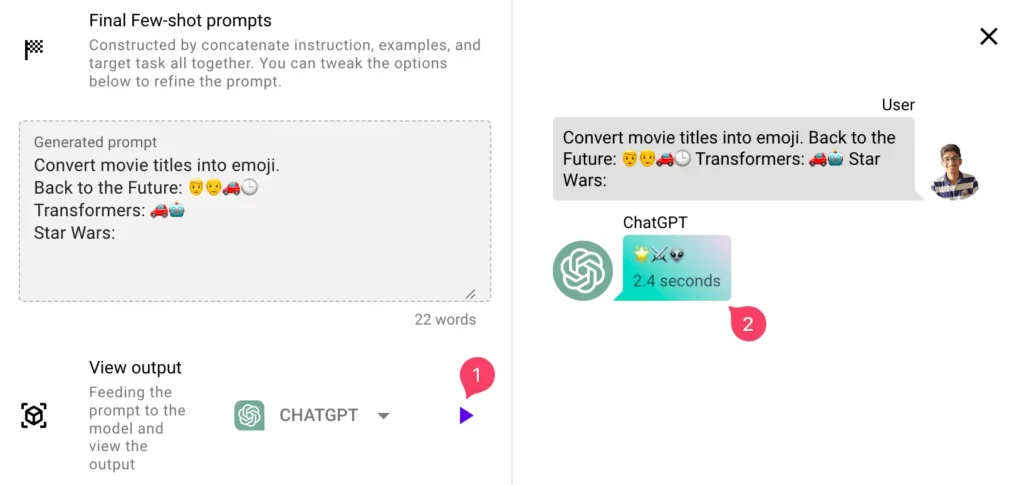
What's more, you can use this prompt as a service and access it through your third-party applications. This is good news for developers!
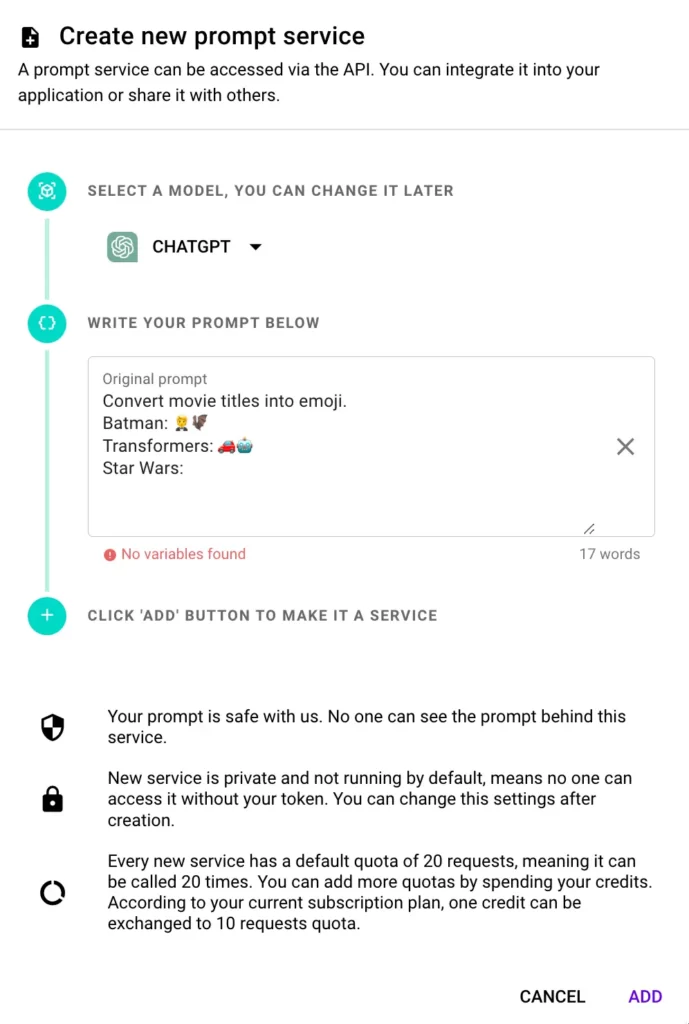
Once you deploy the service, you will have access to cURL, JavaScript, and Python code for further usage.
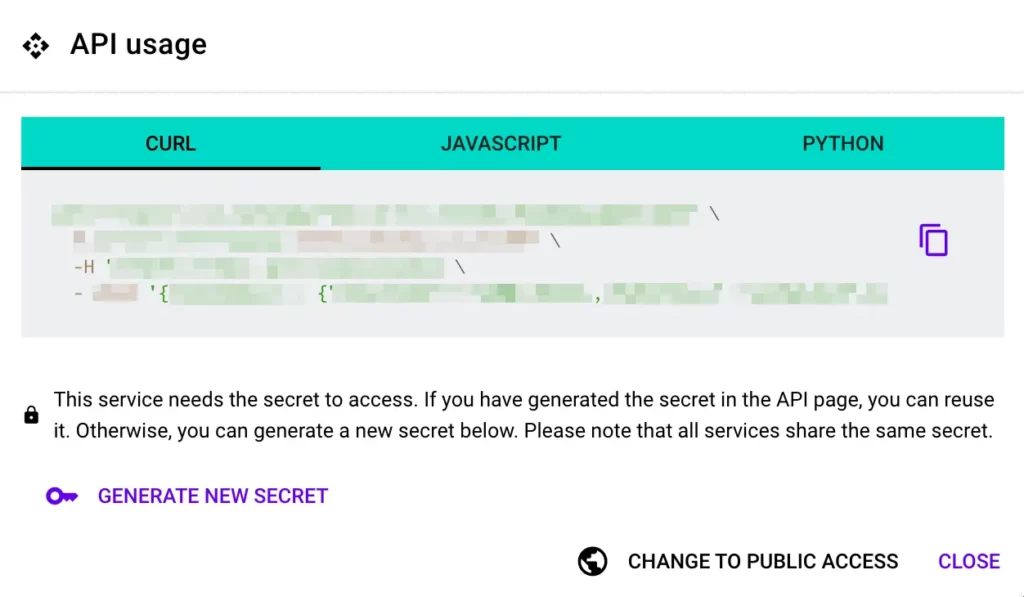
Reverse prompt engineering
With PromptPerfect, you can also create prompts from images.
Head over to the main prompt creation dashboard and select your preferred image model. Toggle the button shown below to enable this feature:

Next, you will be prompted to upload the image you want to reverse engineer for a prompt.
The result will include both the original prompt and an optimized version created from the image.
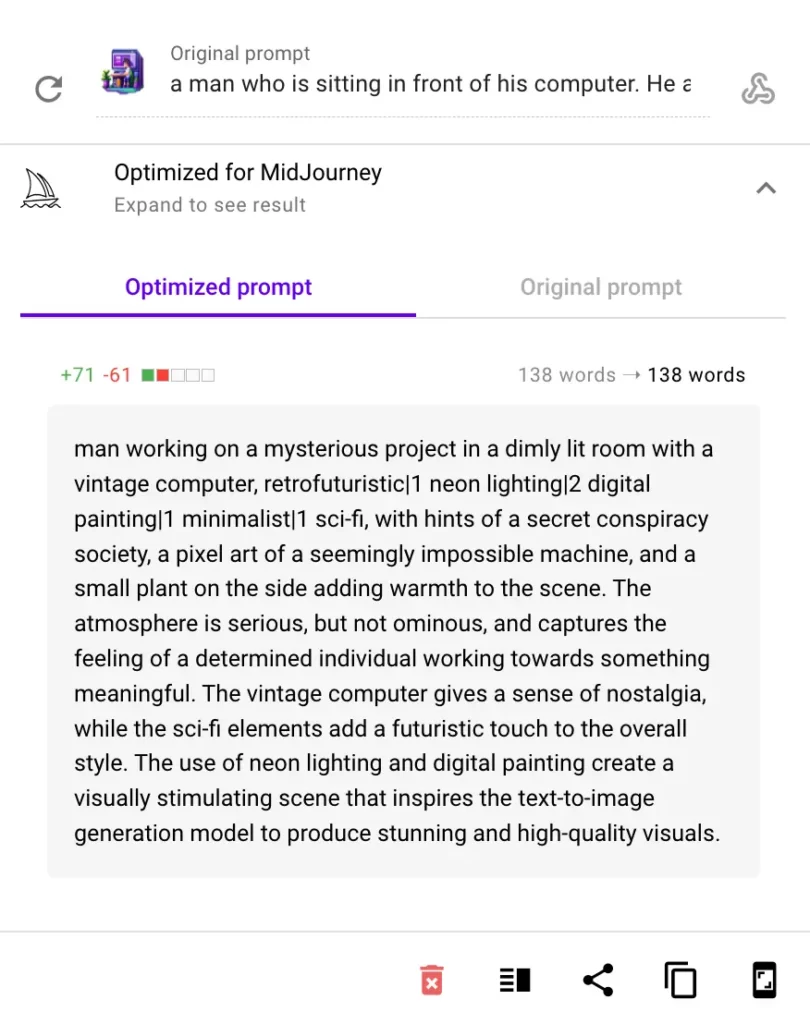
Not bad!
These are some of the features that make PromptPerfect stand out from the rest.
With its user-friendly interface and ability to solve complex problems in a simplistic manner, PromptPerfect truly dispels any doubts I previously had about interacting with artificial intelligence in a better way.
Now, let's discuss pricing.
PromptPerfect Pricing
PromptPerfect offers various pricing plans for users to access its prompt optimization services.

The Free plan provides 20 credits, allowing you to improve 20 prompts.
For more credits and additional features, you can choose the "Lite" plan, priced at $9.99 per month. With the Lite plan, you receive 100 credits every month. It also grants you access to PromptPerfect through an API.
Furthermore, there are Standard and Max plans available at $39.99/month (providing 500 credits) and $99.99/month (offering 2000 credits) respectively.
SIDENOTE: You can also earn extra credits by unlocking achievements, such as a daily login, which serves as a reward for using PromptPerfect. The more achievements you unlock, the more credits you can earn.
Conclusion: Become A Better Prompt Engineer Faster
PromptPerfect lives up to its promise of automating prompt engineering, saving you time in optimizing your existing prompts.
To date, I haven't come across any of the alternatives that do the job as well as PromptPerfect does it.
While I am not a huge fan of their user interface and customer team, I love the product.
If you don't want to optimize your prompts manually, you can't go wrong with PromptPerfect.
A free plan (will rewards for daily login) will be enough for most. Consider getting a paid plan in case you are a heavy user.
Meet your guide
Dhruvir Zala
I started this blog to provide brutally honest reviews of incredible AI-powered tools and software, many of which are often underrated or ignored. My objective is to help you choose exceptional products that genuinely have an impact.