Paperpal vs Grammarly for Academic Writing in 2026
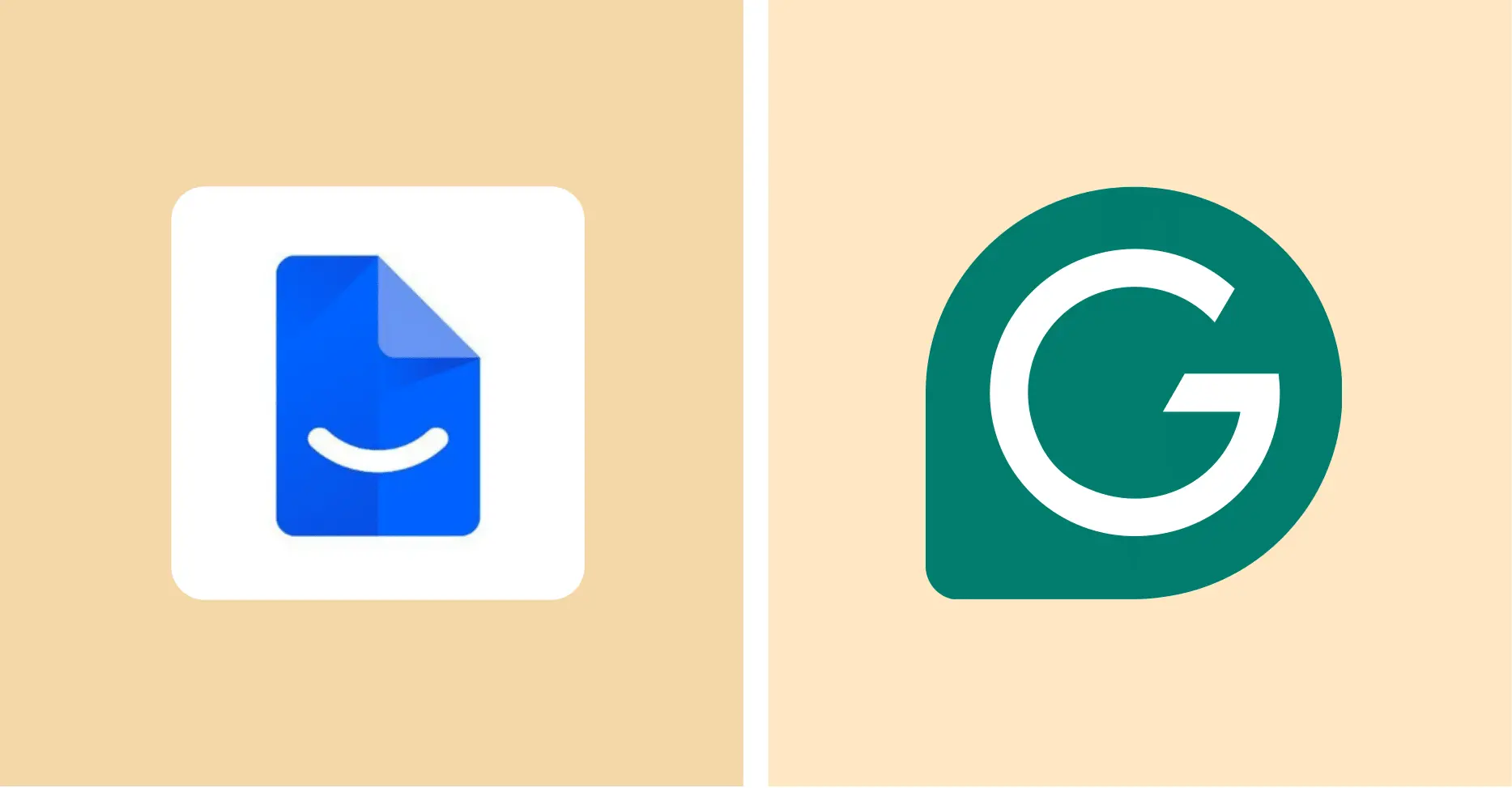
You need a writing assistant. The question is, which one?
Paperpal and Grammarly both promise to fix your writing. They work differently and serve different masters.
Paperpal targets academics.
It learned from more than 250 million research papers and speaks 30+ languages. The company behind it has spent 22+ years in academic publishing.
They know research writing.
Grammarly fixes grammar everywhere—emails, blogs, reports. It works for anyone who writes anything. It does not specialize in academic work.
Both tools attract academics. Both confuse them.
Which should you choose?
This article will tell you. I will show you exactly when Paperpal works best, when Grammarly wins, and when you need both.
TL;DR Summary

Paperpal catches more grammar mistakes than Grammarly. It searches across 250 million research papers instantly, generates proper citations in 10,000+ styles, and translates academic language across 30 languages. Non-native speakers can write in their native language and get correct English academic phrasing. The Chat PDF feature lets you upload papers and ask questions. Costs $139 yearly ($97 with code DZ30).

Grammarly works everywhere you write—Gmail, Slack, WordPress, and 500,000+ other places. It checks plagiarism in real-time as you type, no uploads needed. Provides an Overall Score that increases as you fix problems. Teams can set brand tones for consistency. Costs $144 yearly but lacks academic features—no citations, no research database, no scholarly conventions.
Paperpal vs Grammarly at a glance
Feature | Paperpal | Grammarly |
Core Purpose | Academic writing specialist | General-purpose writing assistant |
Primary Strength | Research papers and scholarly writing | Universal writing improvement |
Grammar Detection | 31 issues found in test text | 17 issues found in same text |
Research Database | 250+ million research papers | No research database access |
Citation Styles | 10,000+ automatic citation formats | Basic APA, MLA, Chicago only |
Platform Support | 4 platforms (Word, Docs, Overleaf, Web) | 500,000+ apps and websites |
Plagiarism Check | Upload-based, 99B web pages + 200M papers | Real-time, 16B web pages + ProQuest |
Language Support | 30+ languages with academic translation | Primarily English-focused |
Templates | Academic templates (abstracts, literature reviews) | General writing prompts |
Team Features | Basic collaboration | Brand tones, style rules, snippets |
Annual Price | $139 ($97.30 with DZ30 code at checkout) | $144 |
Best For | Students, researchers, academic writers | Business writers, bloggers, general users |
Paperpal overview
Available on: the web, MS Word, Google Docs, and Overleaf (Chrome extension).
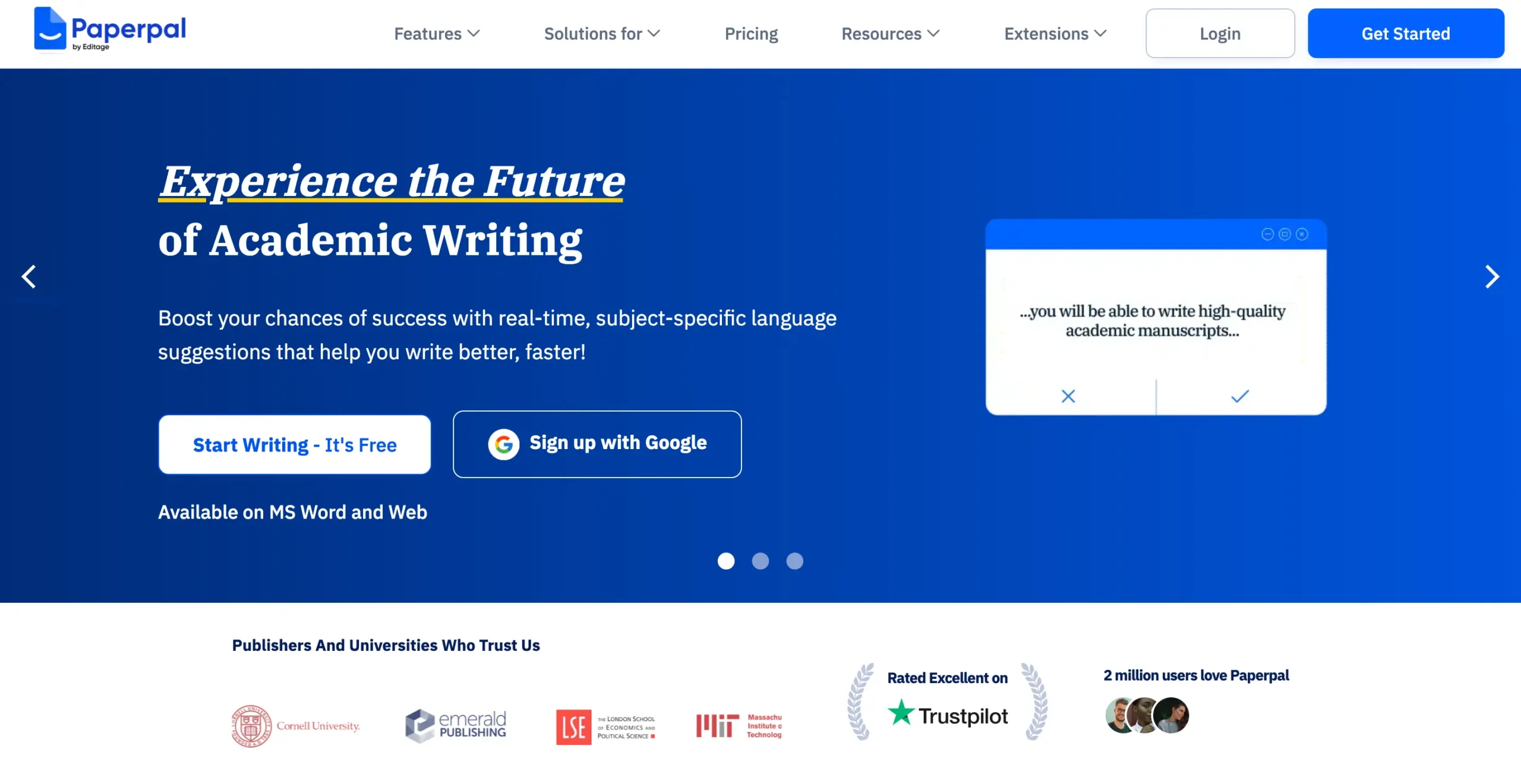
What I like about Paperpal
What I don’t like about Paperpal
Paperpal fixes academic writing problems that general tools miss.
It spent 22 years in academic publishing. Their AI learned from 250 million research papers. This training shows. Paperpal catches mistakes that matter to professors and journal editors.
Paperpal works in about 30 languages. Non-native English speakers can write dissertations, theses, and research papers without fear. The AI understands academic tone and formal language conventions.
Paperpal’s edit feature checks grammar, language, and consistency. You control the settings.
Templates solve blank page paralysis.
Need to write an academic email? There’s a template.
Want an outline for your literature review? Paperpal provides one.
The templates cover every academic writing task.
The Chat PDF feature sets Paperpal apart from Grammarly. Upload any research paper. Ask questions about it. The AI reads the document and answers. This helps during research and citation work.
Paperpal supports 10,000+ citation styles. Pick your format. It handles the rest.
Three final checks prepare your paper for publication: AI review, plagiarism detection, and submission readiness. Each catches different problems.
Your data stays private. Paperpal does not train its AI on your writing. Their data security page explains their policies.
You can use Paperpal in several ways: web browser, Microsoft Word add-in, Google Docs add-in, or Chrome extension in Overleaf.
Read my complete Paperpal review.
Grammarly overview
Available on: the web, desktop apps (Windows and Mac), mobile apps (Android, iOS, iPad), browser extensions (Chrome, Firefox, Edge, Safari), and 500,000+ apps and websites.
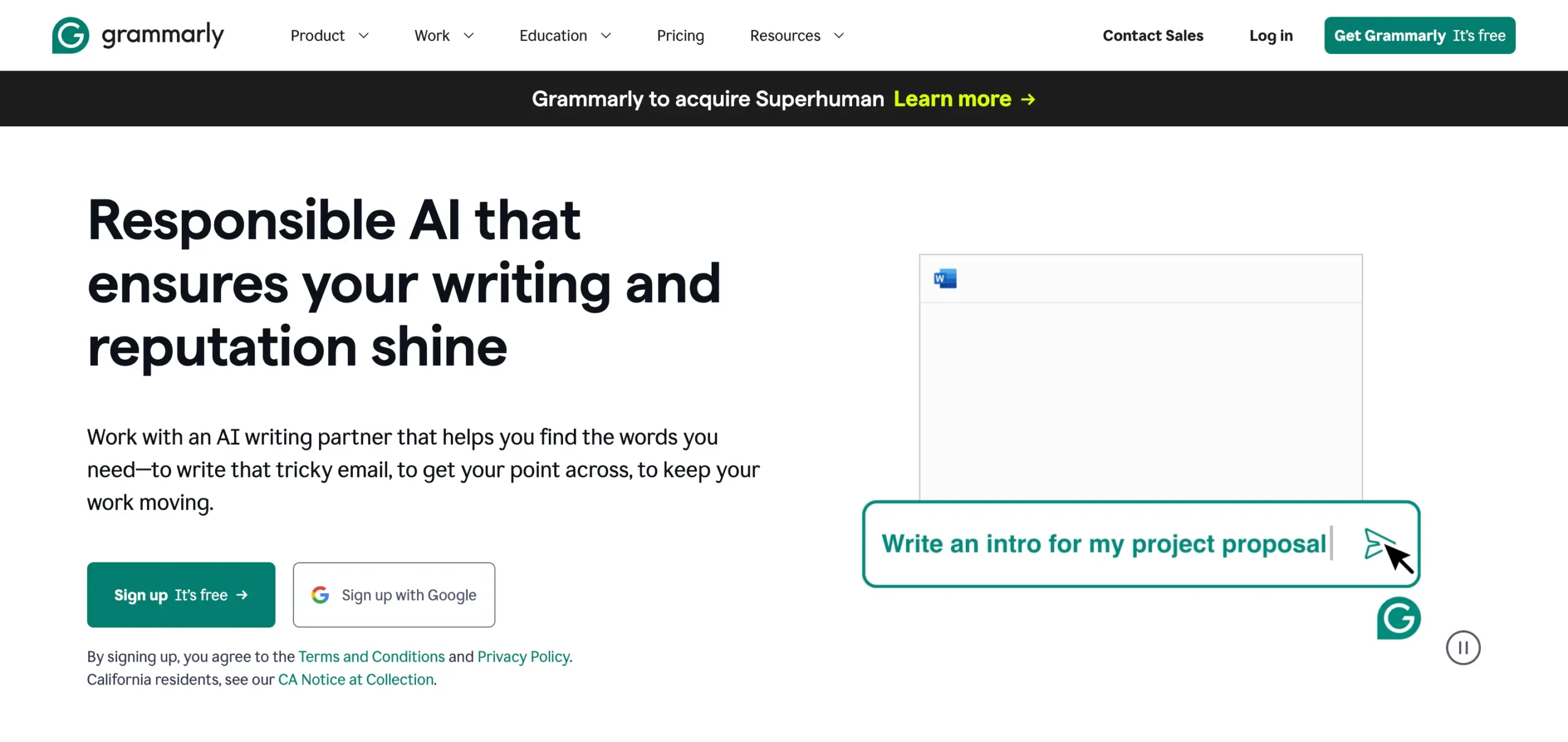
What I like about Grammarly
What I don’t like about Grammarly
Grammarly fixes writing everywhere. It started as a grammar checker many years ago. Now it works as an AI writing partner.
Grammarly works in emails, documents, social media posts, and messages. It does not specialize in academic writing. It targets general communication.
Grammarly catches grammar mistakes, spelling errors, and punctuation problems. It suggests tone adjustments—from formal to friendly.
The AI rewrites sentences and paragraphs with one click.
The plagiarism detector scans text against billions of web pages. Citation tools generate APA, MLA, and Chicago-style references automatically. These features help students and researchers.
The AI prompts tackle writer’s block.
Tell Grammarly what you want to write. It generates first drafts instantly. You can ask it to make the text shorter, more persuasive, or more professional.
Email features save time.
Grammarly summarizes long messages and suggests quick replies. This speeds up correspondence.
It adjusts to your personal writing style and brand voice. Teams can upload style guides. Grammarly enforces company standards in real time.
Integration works seamlessly. Grammarly follows you from Gmail to Google Docs to Slack. It works wherever you write.
Privacy protection runs deep. Grammarly never sells your data or uses it for advertising. Third-party audits verify their security practices.
SIDENOTE: I am using Paperpal Prime and Grammarly Pro to access all features. I used both as web apps to keep things simple.
Grammarly takes less time to master
“How easy is this to use?” That’s my first question with any new tool.
Both Paperpal and Grammarly are easy to learn. You can master their essential features quickly.
Paperpal’s onboarding takes minutes. You answer a few questions about your writing needs.
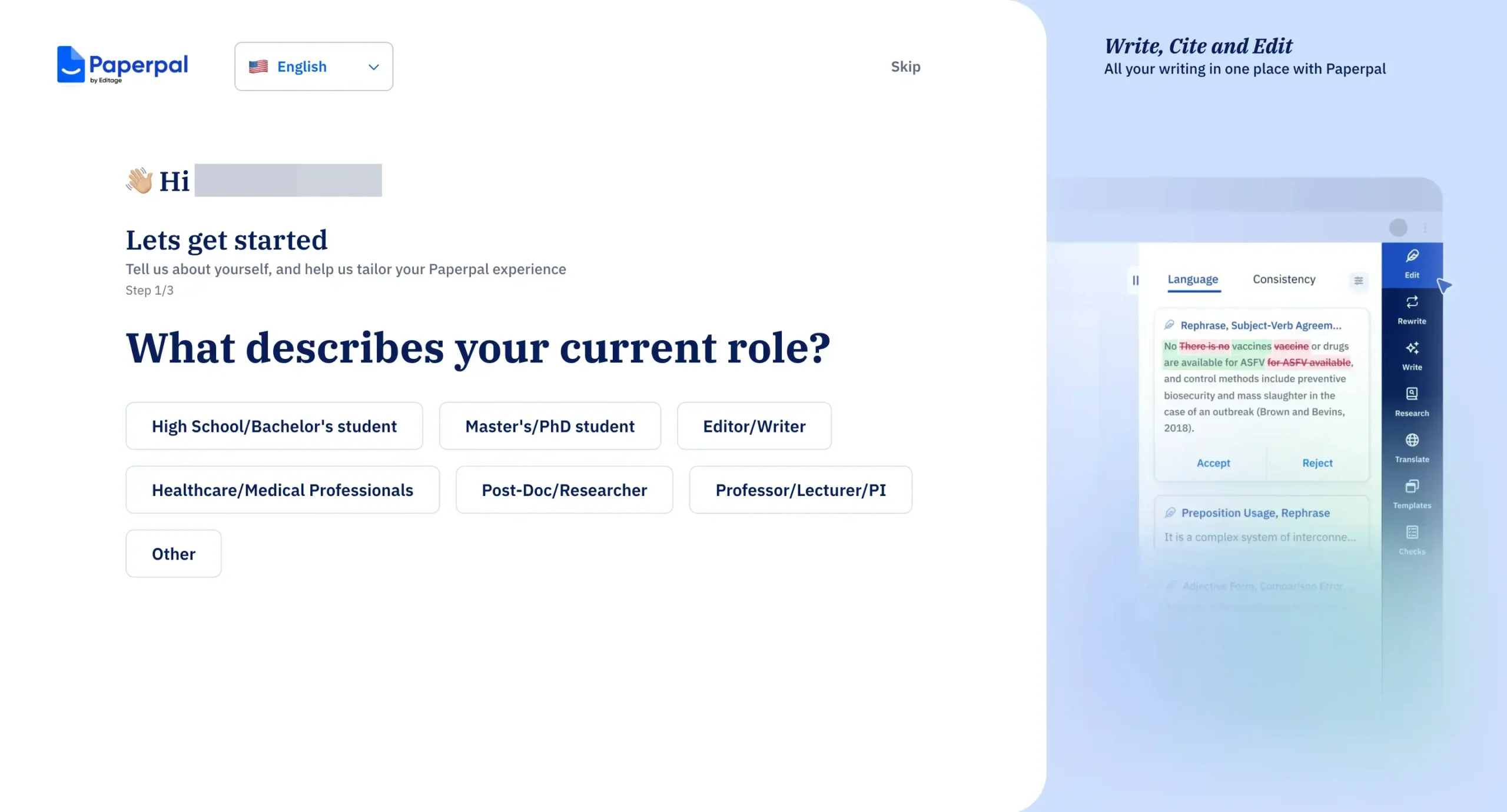
Then you reach the dashboard.

The interface is clean and modern. A collapsible sidebar sits on the left. The main panel stores your documents. White space dominates the design.
Grammarly follows the same pattern. It asks about your writing goals during setup.
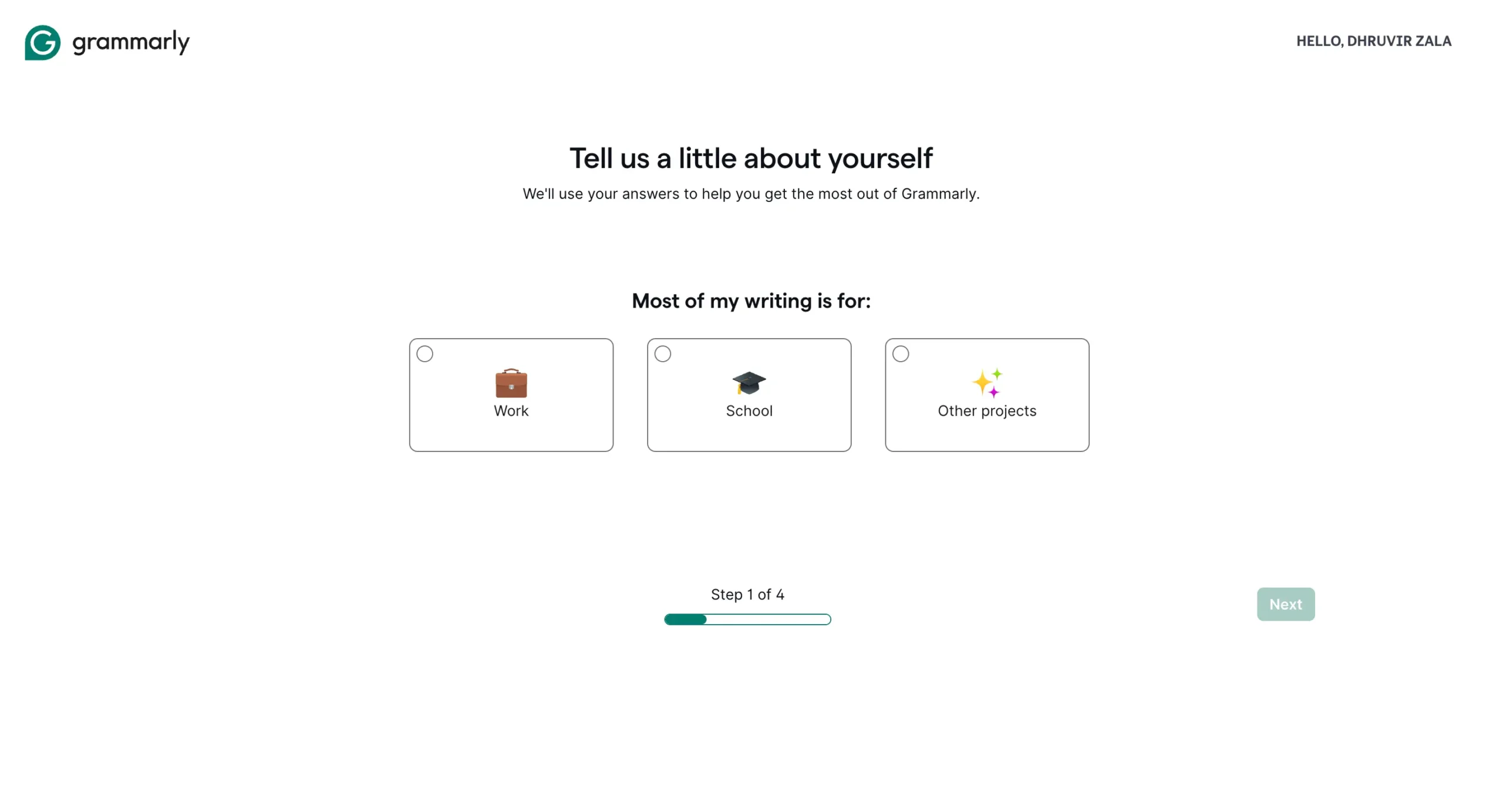
Then it shows you the dashboard.
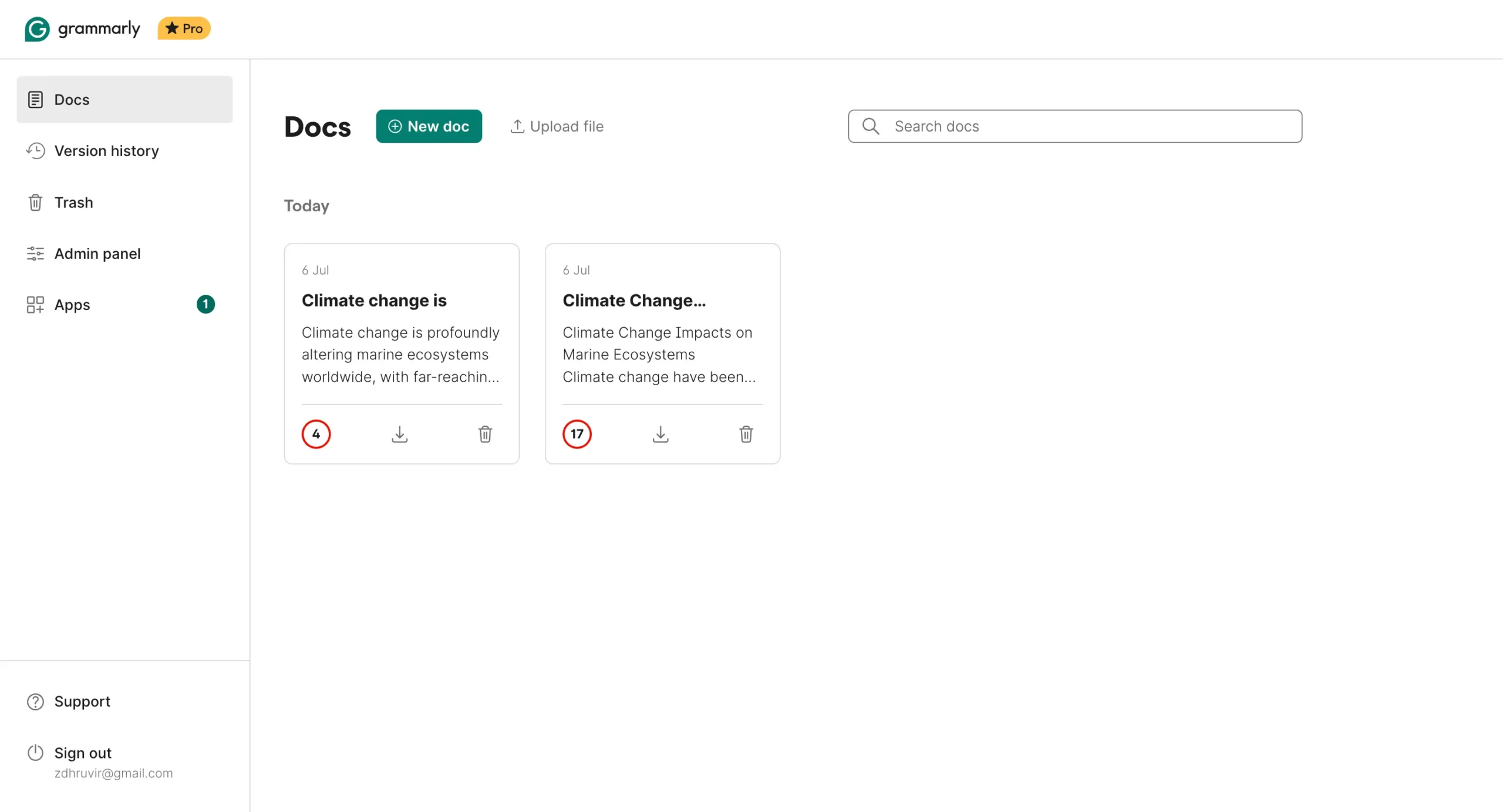
Grammarly’s interface is cleaner than Paperpal’s.
The left sidebar contains editor settings and document options. The middle panel is your writing space with formatting tools below. The right sidebar offers writing suggestions, AI features, and plagiarism checking.
Grammarly wins here. It’s simpler to master than Paperpal.
Why?
Grammarly does fewer things. It corrects grammar and typos. It improves your writing with AI. It checks for plagiarism and AI-generated content.
Paperpal does more. It’s a complete writing and research assistant built for academics. More features mean more complexity.
Paperpal catches more grammar mistakes
Grammar matters. Poor grammar kills good ideas. A brilliant message wrapped in bad grammar remains bad writing.
Both tools promise to fix your grammar. Let’s see which does it better.
Paperpal
Paperpal’s ‘Edit’ feature handles grammar checking.
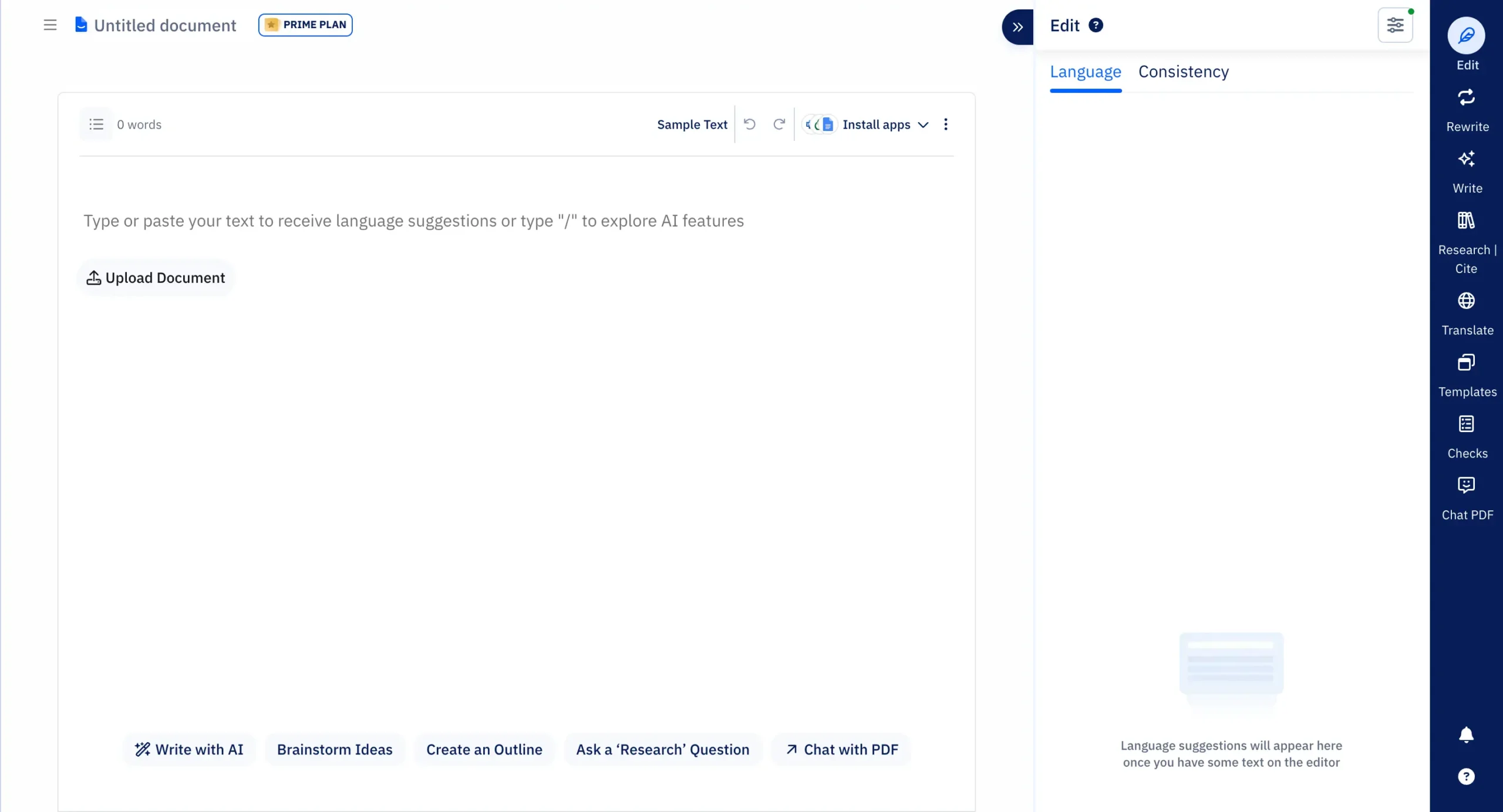
It splits into two parts:
- Language: Shows suggestions to improve your text. Write something. Suggestions appear instantly.
- Consistency: Fixes inconsistencies—word forms, date formats, figure labels, and US-UK spellings. Run this check on finished documents.
Click the gear button to set your editing preferences. You can choose from three edit modes:
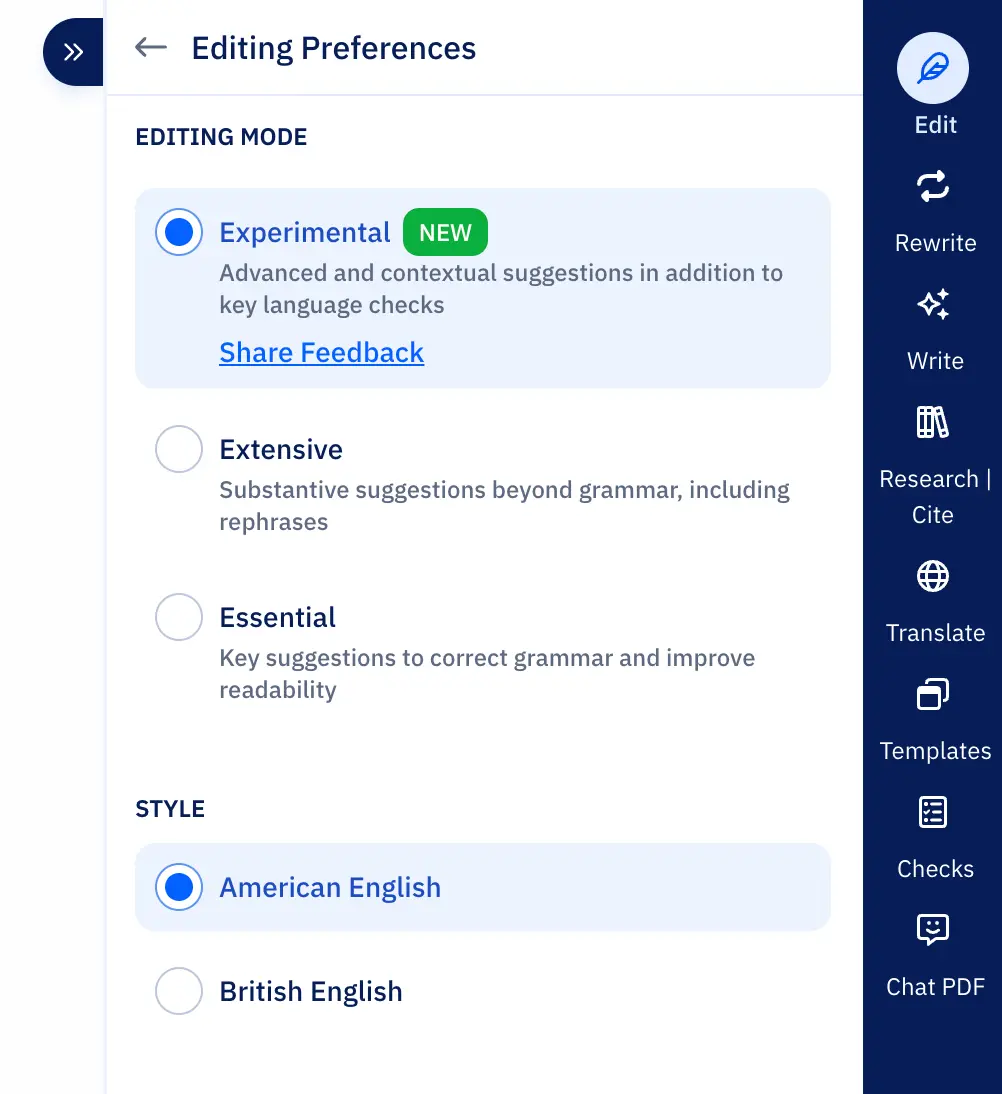
Choose your editing style: American English or British English.
I wrote several paragraphs to test the Edit feature. 31 suggestions appeared immediately—both in the Language panel and as underlines in the text.
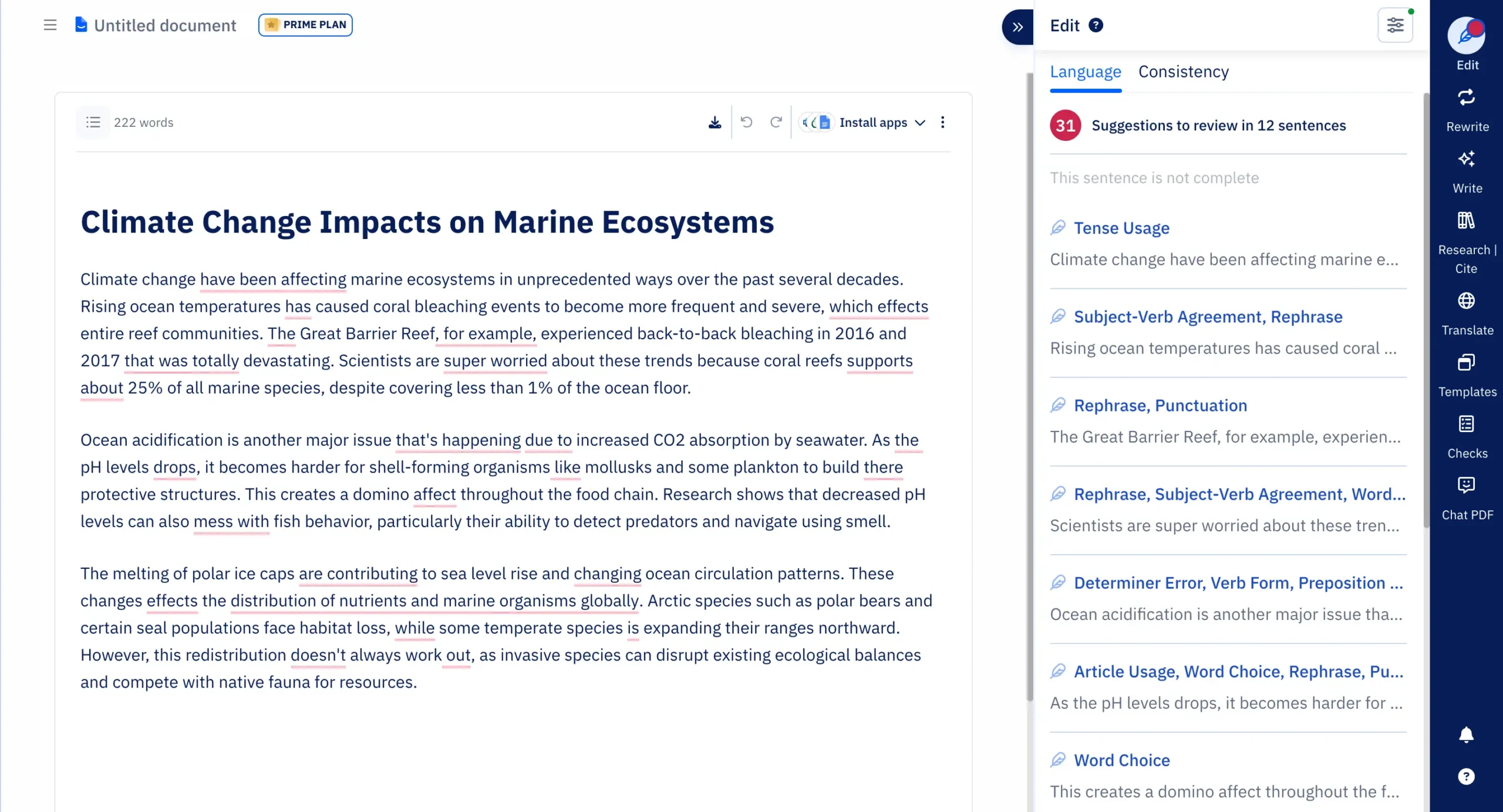
Each suggestion displays the problem (E.g., Tense Usage), the solution, and an explanation.
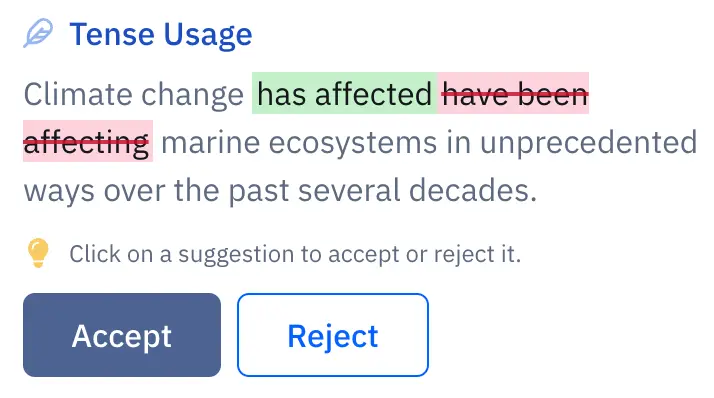
This presentation helps you learn. Paperpal acts like a tutor: “This sentence needs better phrasing and has a punctuation error.”
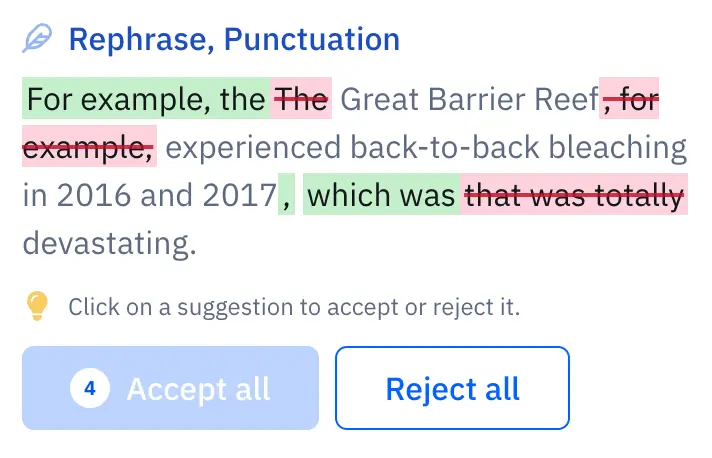
That specificity helps.
After grammar checking, you can fix consistency issues.
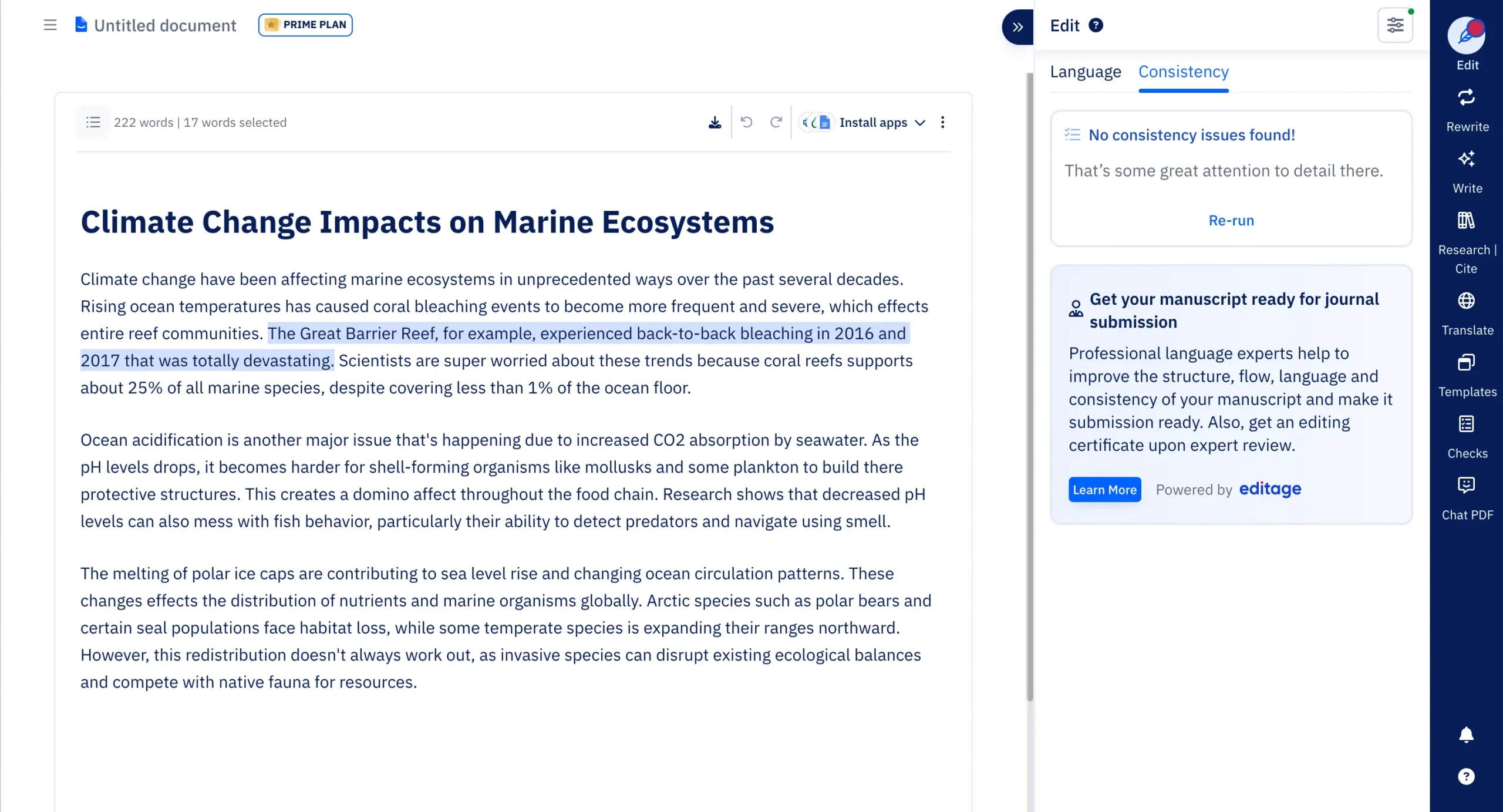
Paperpal’s Edit feature checks for:
Grammarly
Start writing or upload a document. Grammarly shows suggestions immediately in the right sidebar.
First, set your preferences through Grammarly’s Goals feature.
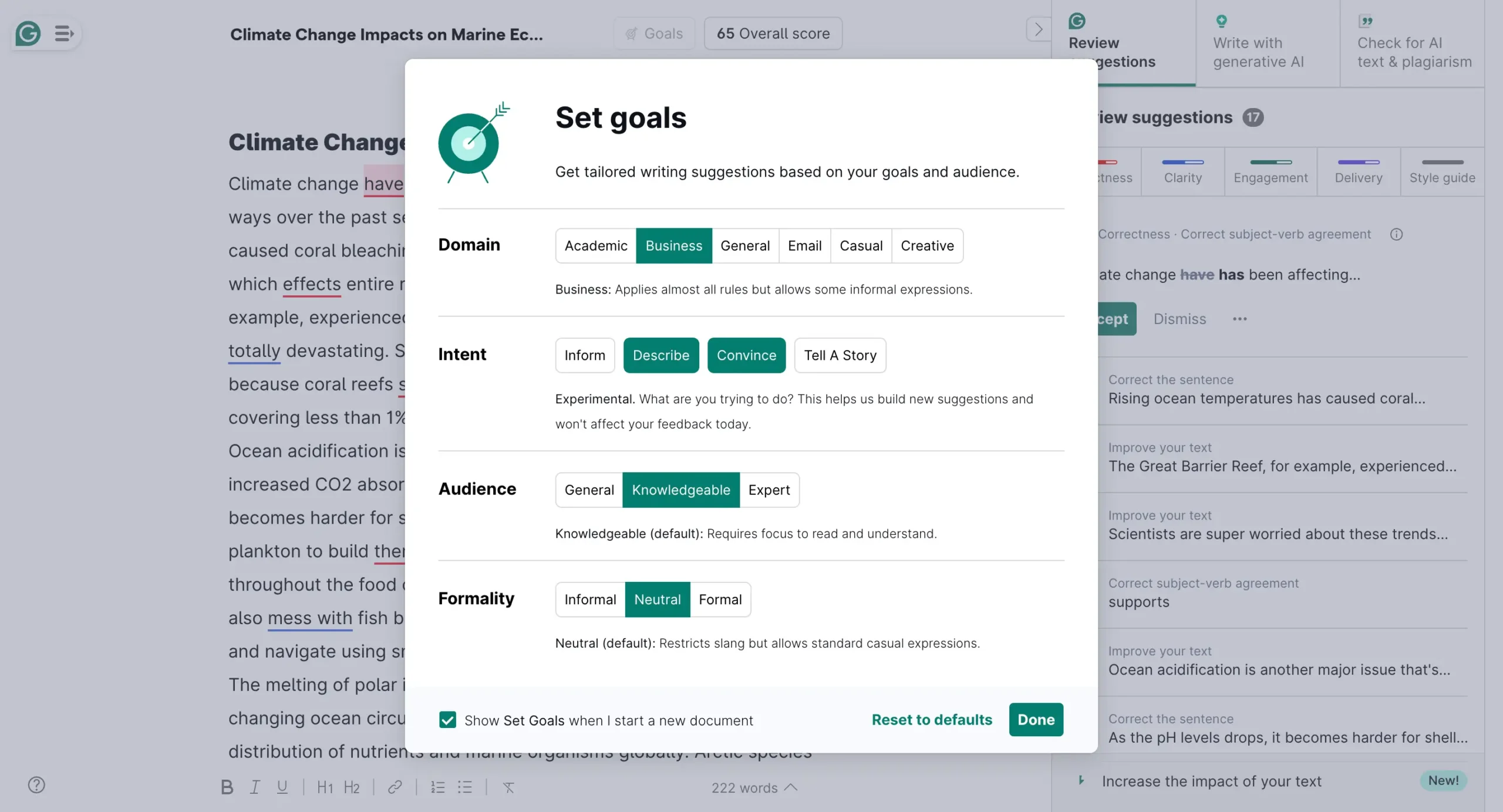
You can select:
Set the Domain to Academic. You’ll see more options.
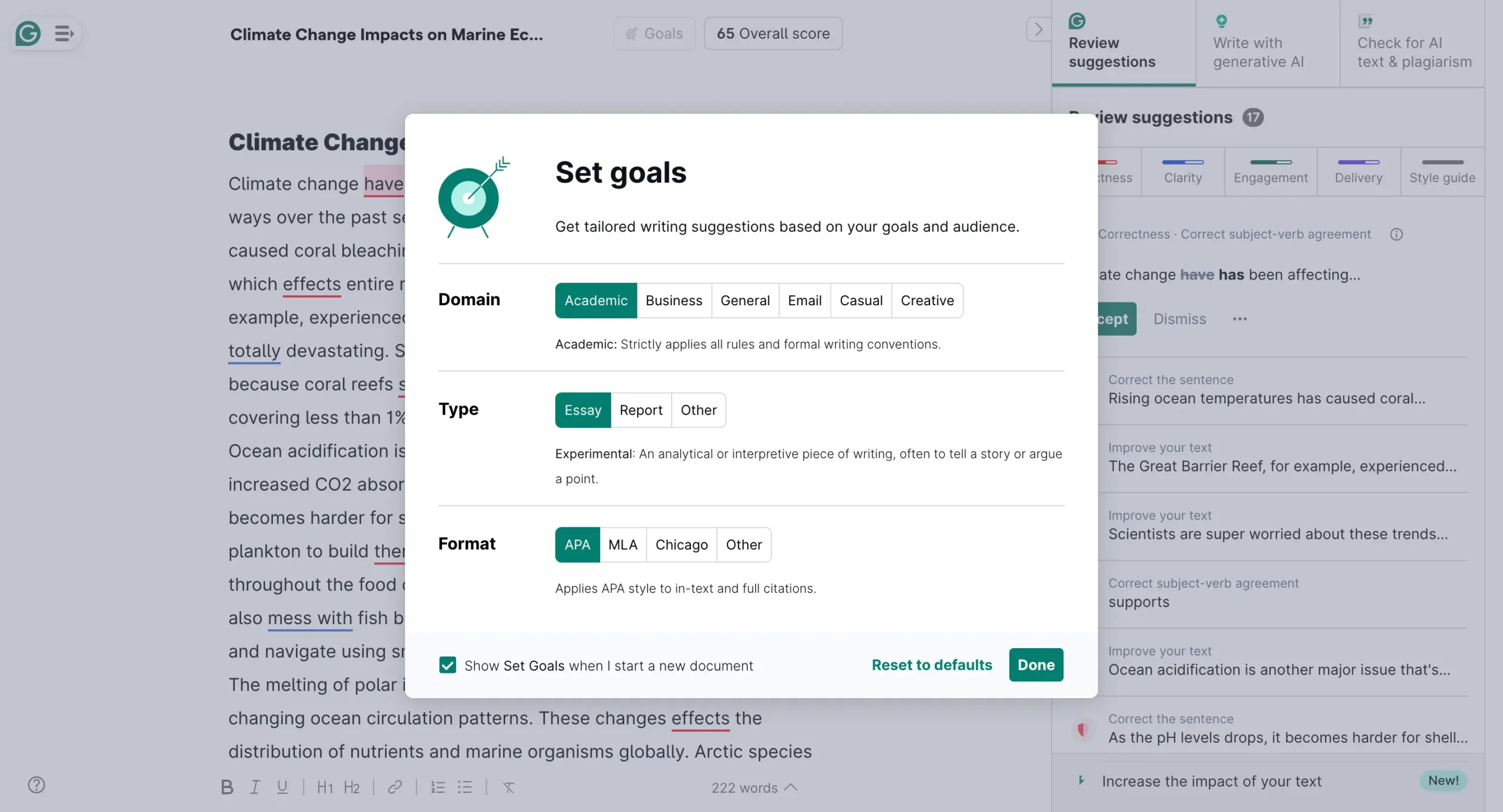
Select your Type (Essay, Report, or Other) and Format (APA, MLA, Chicago, or Other).
I tested both tools with identical text. Paperpal gave me 31 suggestions. Grammarly gave me 17.
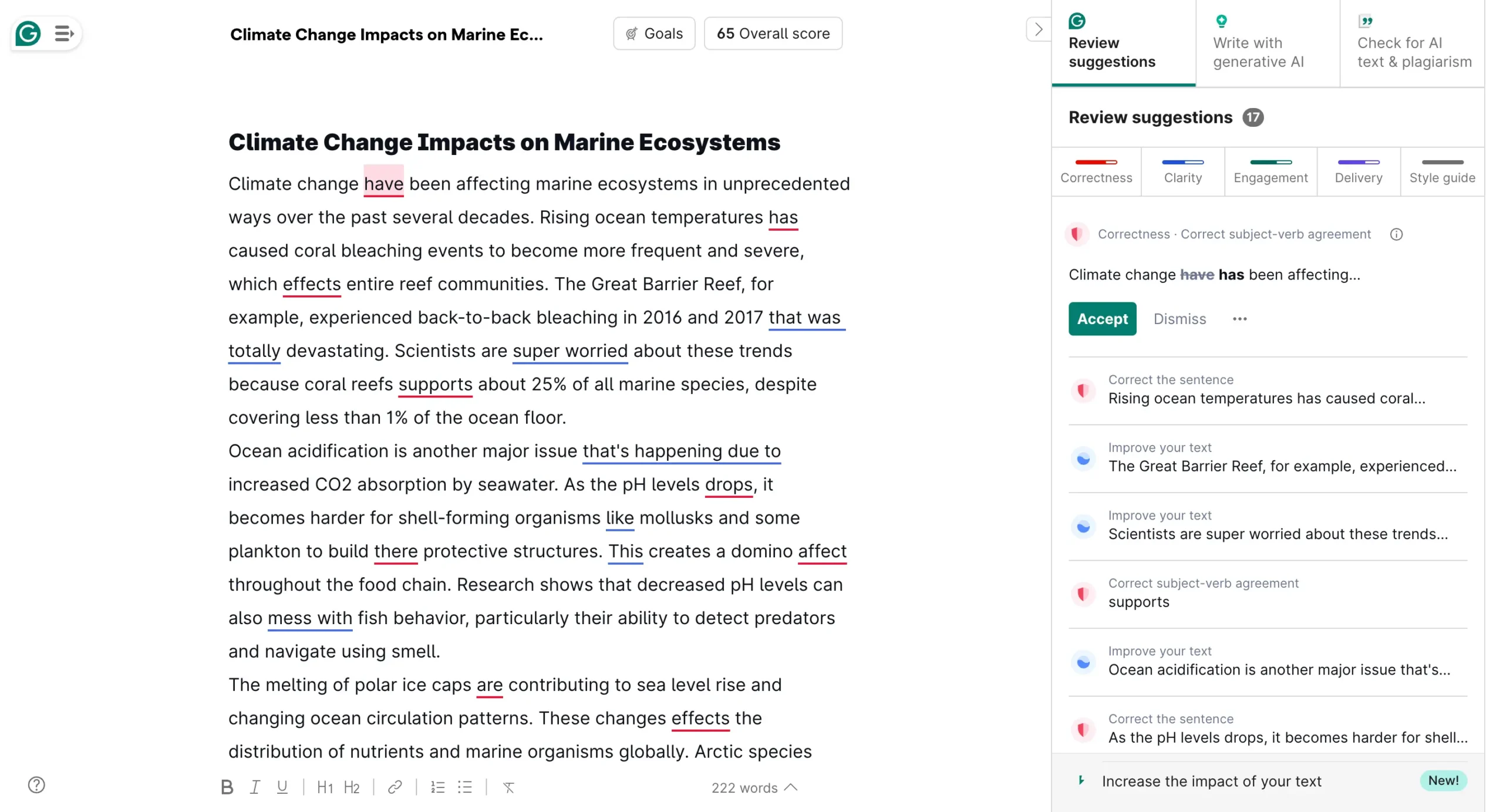
That’s a significant difference.
Grammarly checks for:
Grammarly offers something Paperpal lacks: an Overall Score out of 100.
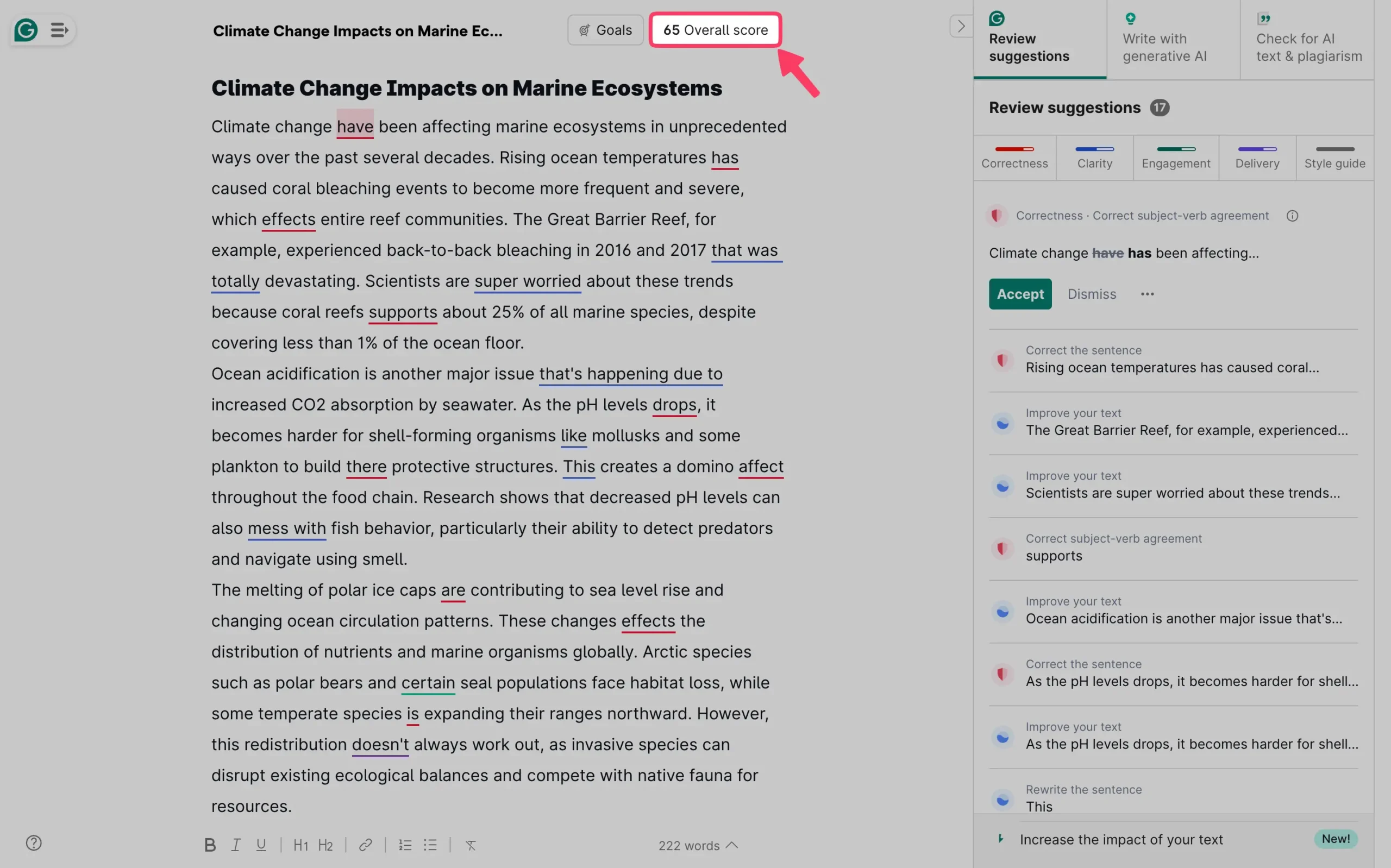
As you accept suggestions, your score increases. You also get readability and vocabulary scores.
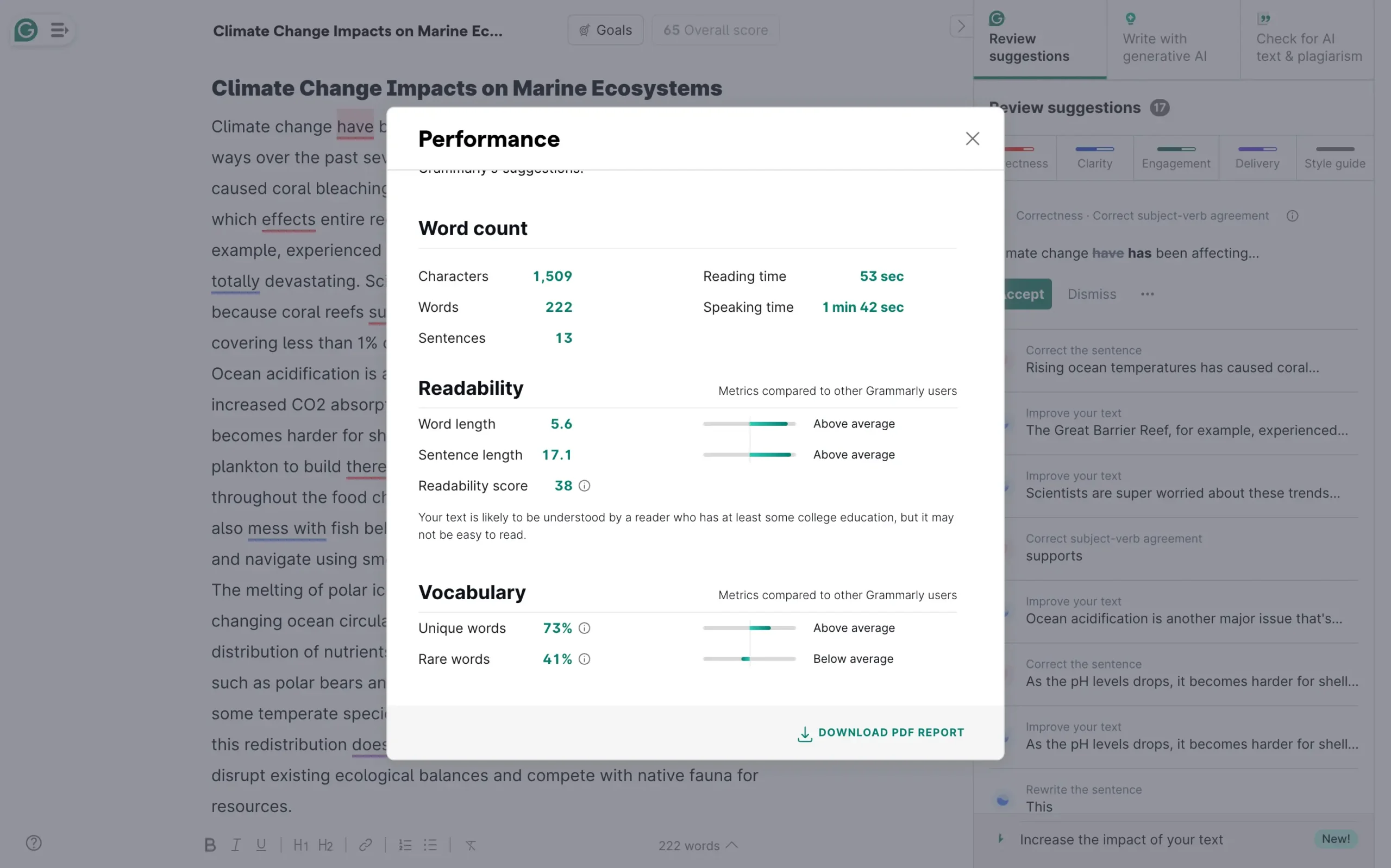
Paperpal gives better suggestions for academic content. It catches more problems and offers more specific fixes.
Grammarly’s Overall Score provides a quick quality assessment. But this doesn’t compensate for fewer, less targeted suggestions.
From pure numbers alone, Paperpal wins. It identifies more issues and provides more effective solutions for academic writing.
Paperpal dominates research and academic writing
Here, the differences become stark.
Paperpal excels at academic research and writing. Grammarly does not. This reflects their design priorities—Paperpal serves academics, while Grammarly targets general users.
Both tools deserve evaluation on their intended purposes.
Paperpal
Beyond the ‘Edit’ feature discussed earlier, Paperpal’s right sidebar contains the ‘Write’ feature.
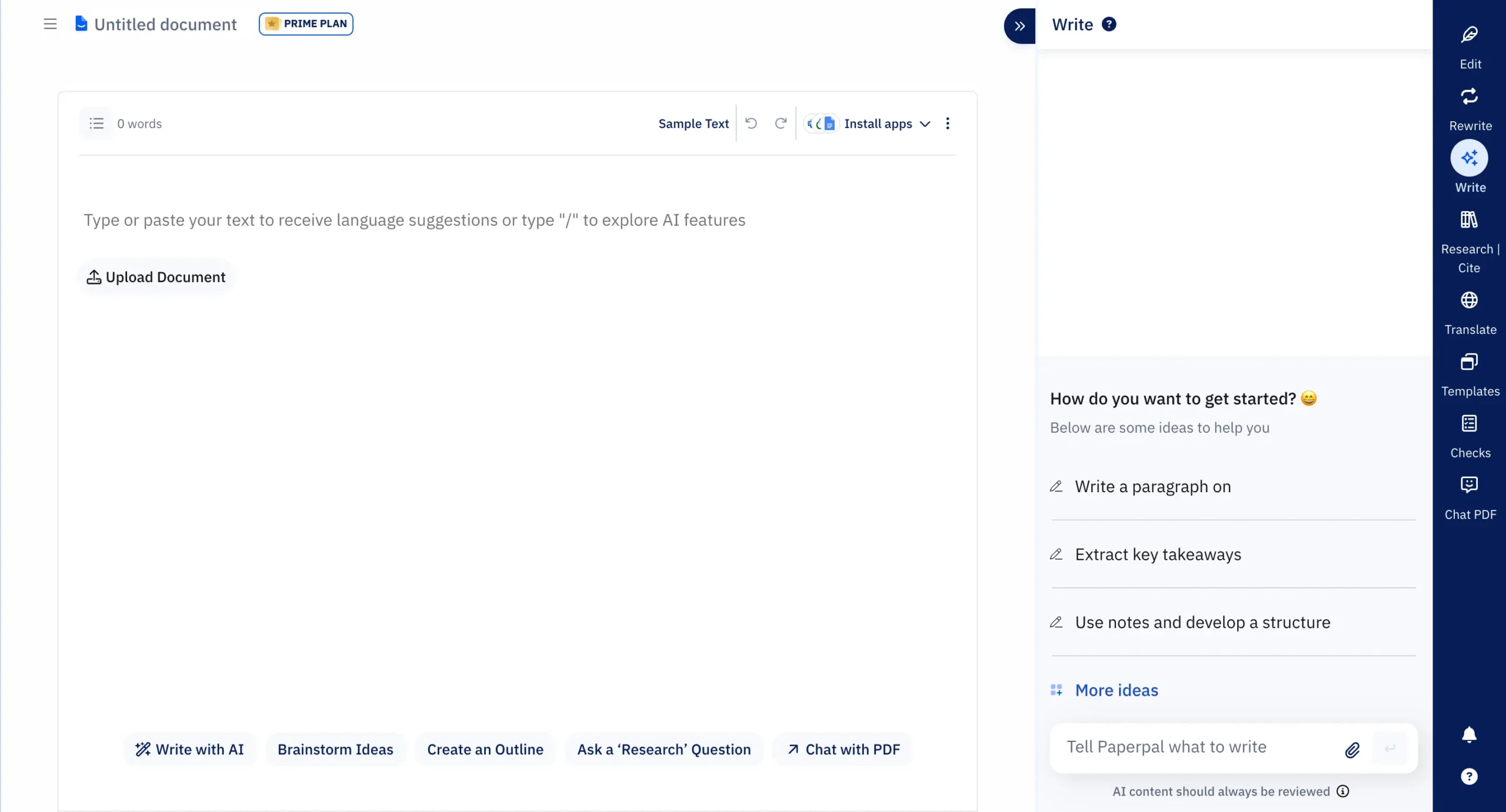
This serves as your AI writing assistant designed for academic work.
The Write feature operates through three methods:
- Tell Paperpal what to write by entering specific requests. Upload reference files if necessary.
- Use existing text as context for new content.
- Continue writing from your cursor position.
Paperpal provides writing prompts to overcome initial hesitation.
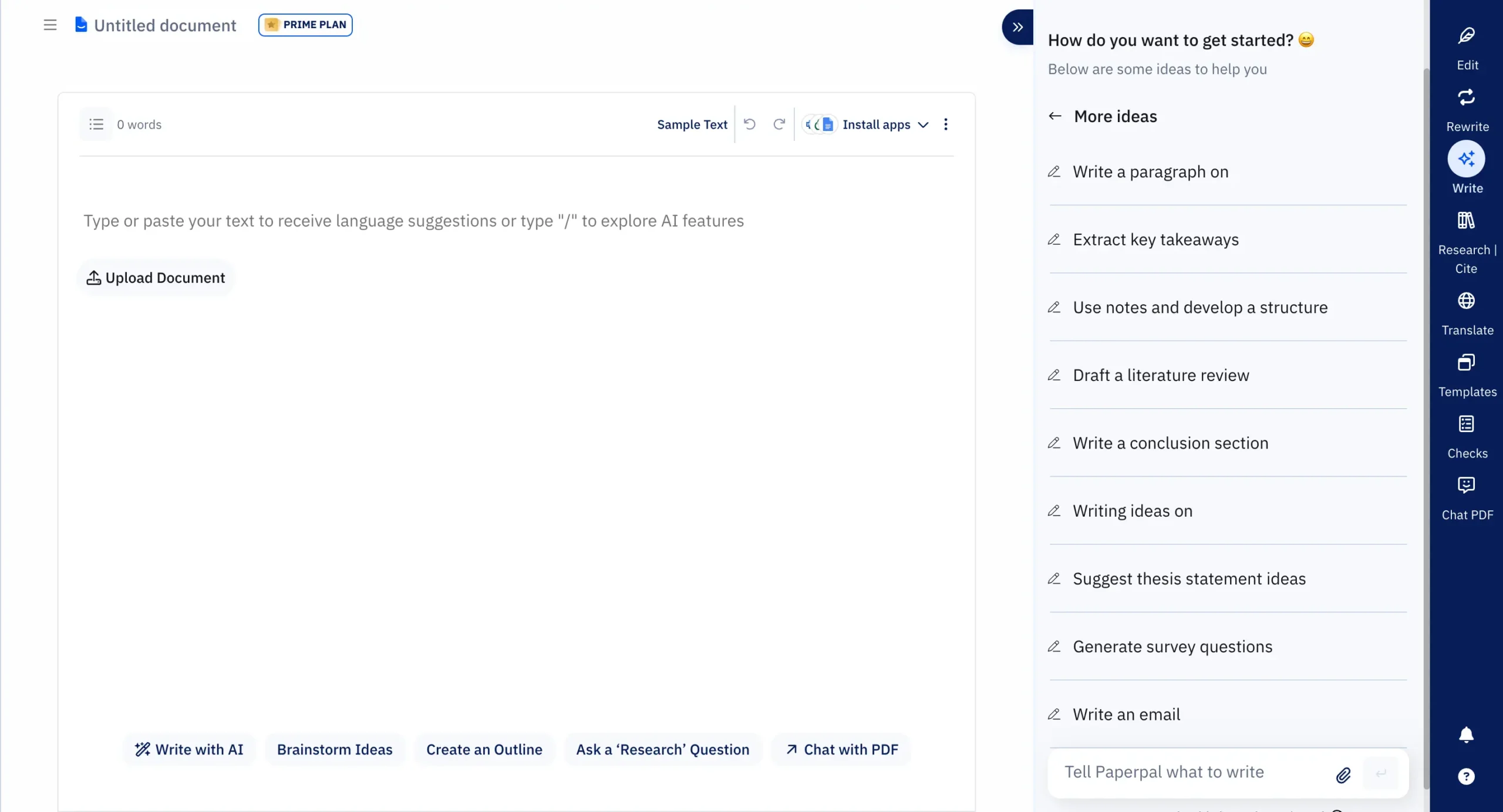
SIDENOTE: Paperpal does not disclose its underlying AI model, though Paperpal Prime produces quality output.
Testing with a request for an introductory paragraph on “Climate Change Impacts on Marine Ecosystems” yields immediate results:
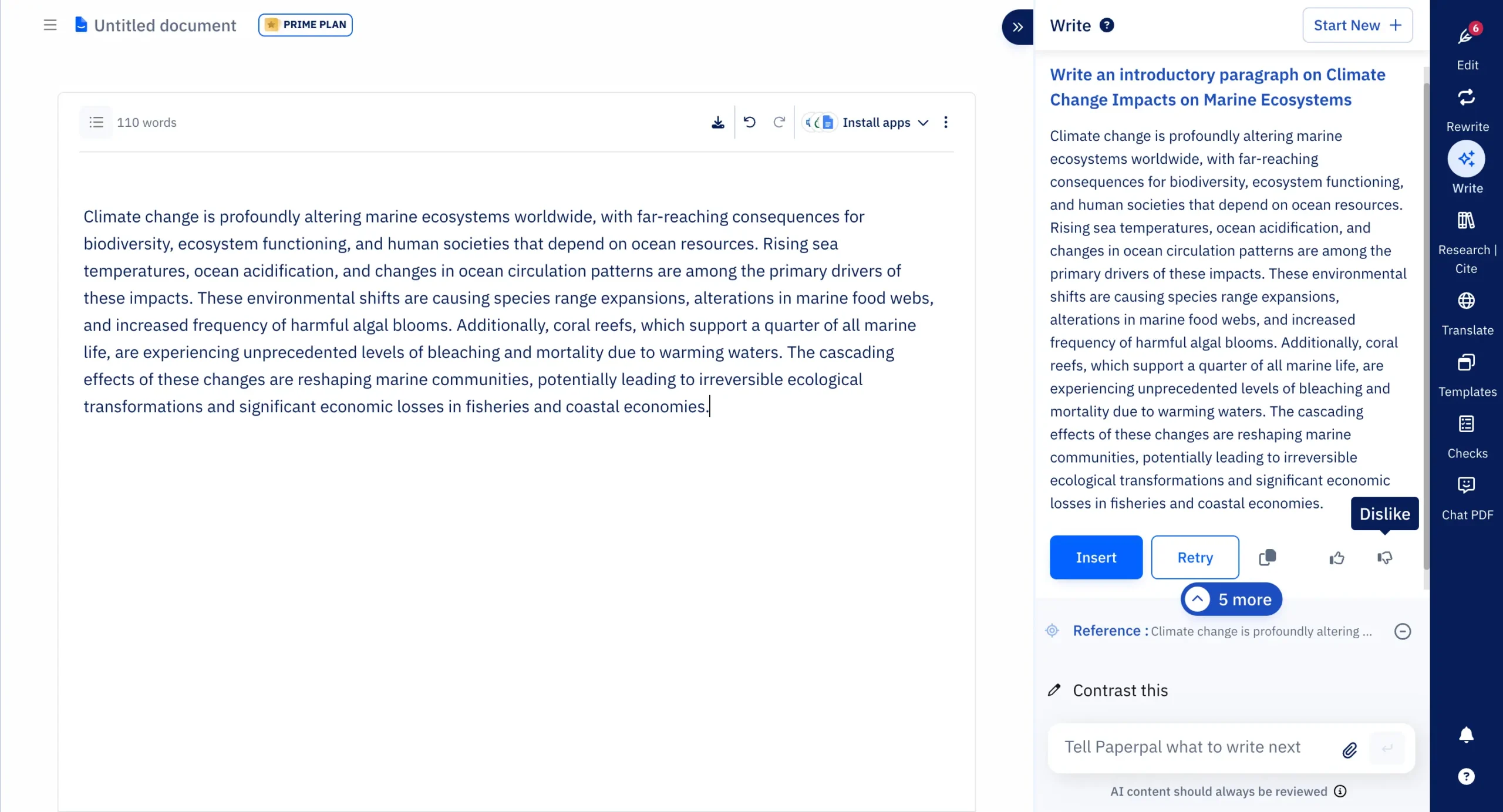
The generated text inserts directly into your document with a single click.
Generated content lacks citations—a deliberate design choice requiring manual fact-checking. Paperpal addresses this by selecting the paragraph and clicking the Cite button.
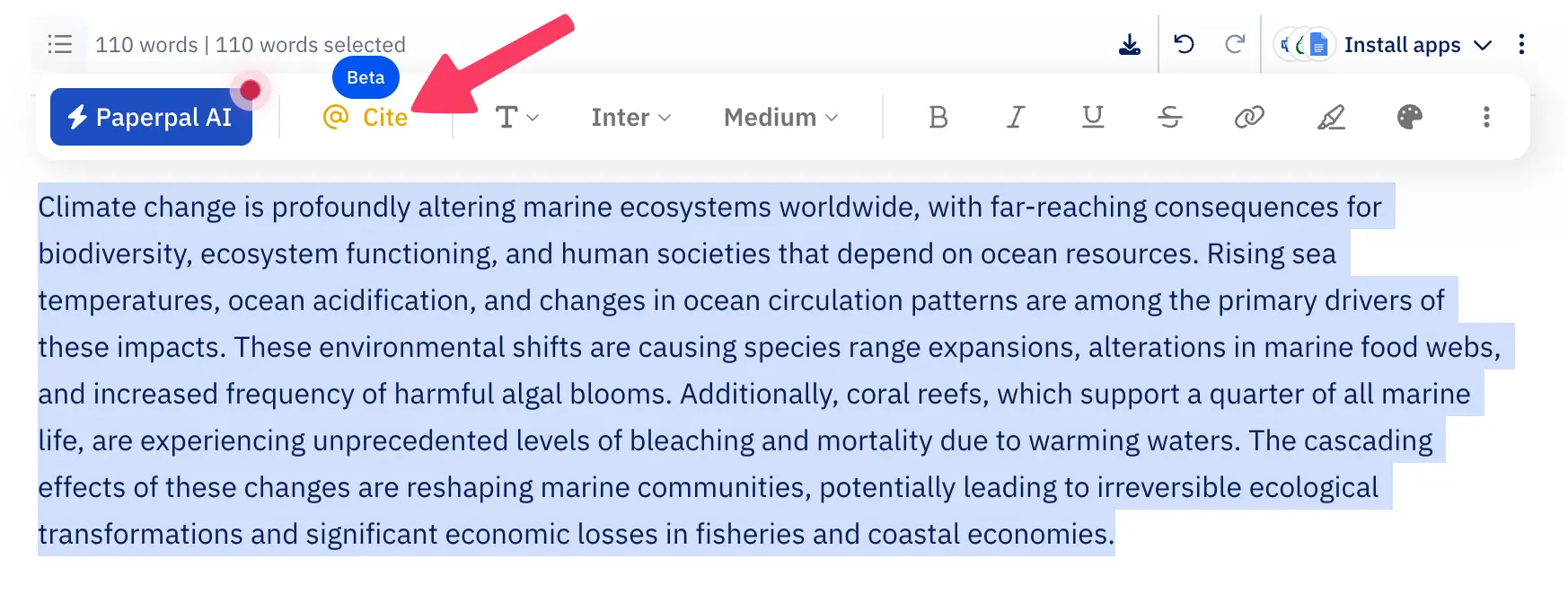
Within seconds, Paperpal’s algorithms scan millions of research papers and suggest the most relevant citations.
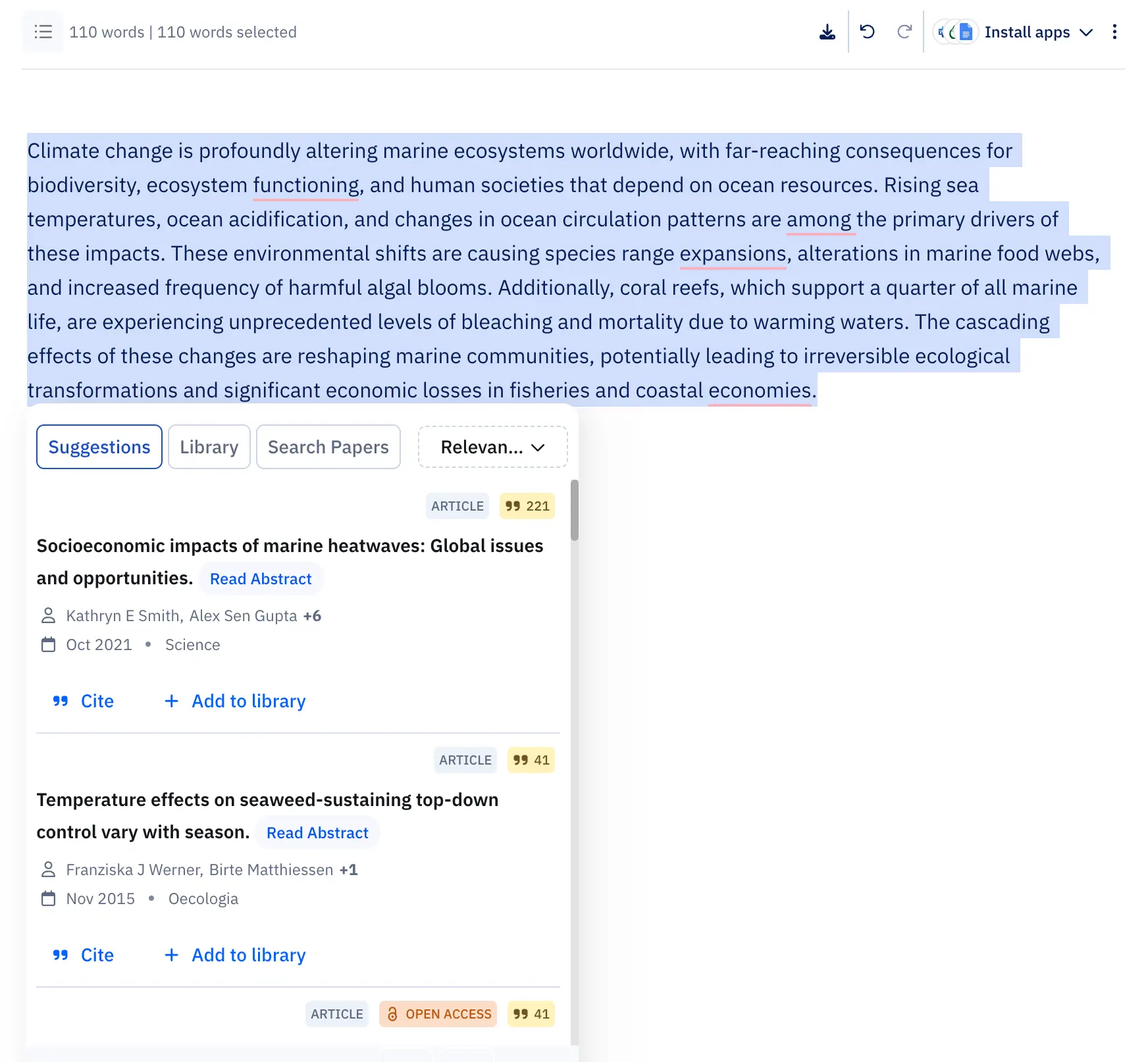
Citations appear instantly below the referenced text.
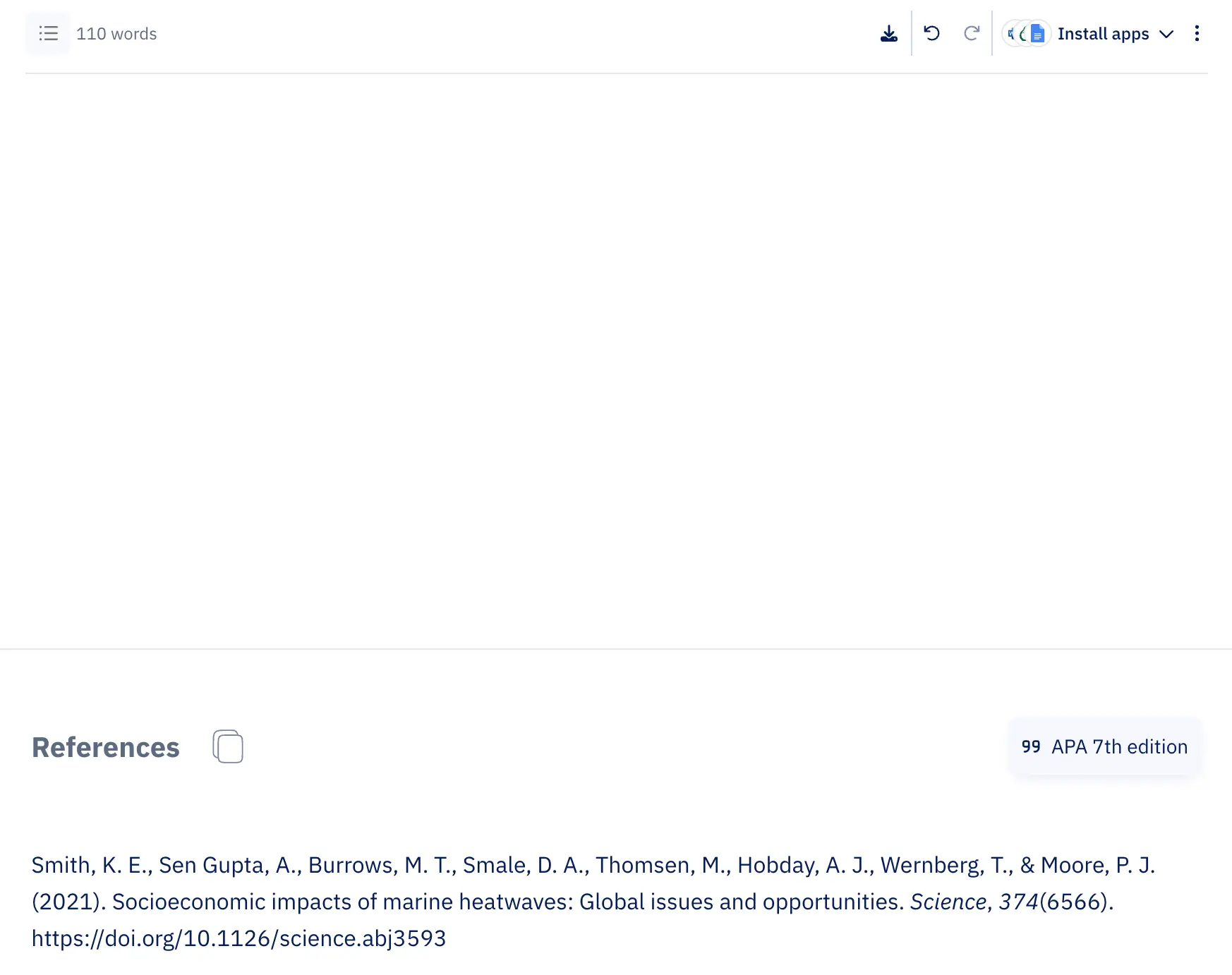
Paperpal supports over 10,000 citation styles, allowing format changes with a single selection.
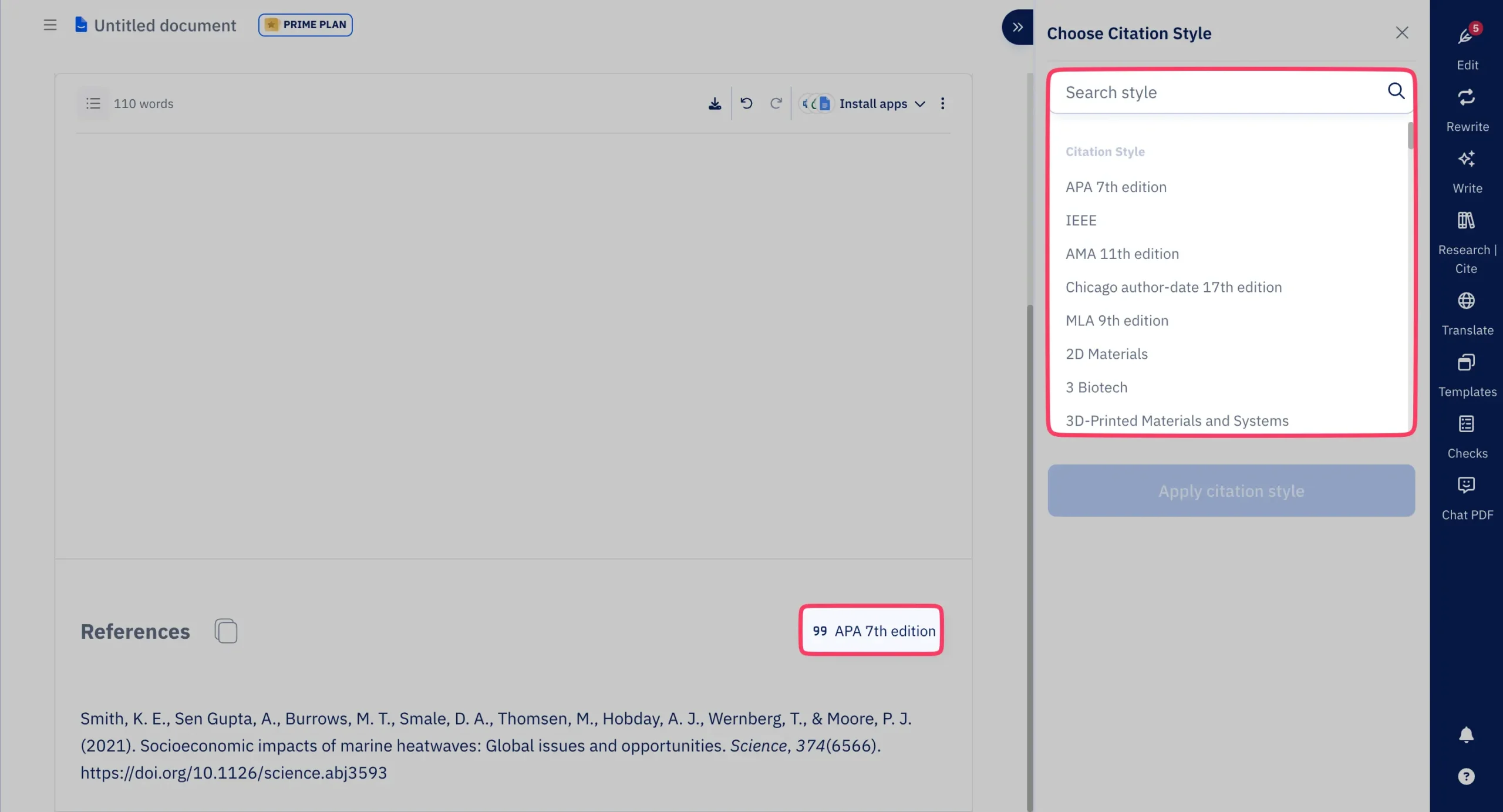
The most impressive feature follows: Research | Cite.
This feature provides two functions:
- ASK A QUESTION: Submit queries like the AI chatbot, but formatted as questions. You receive answers backed by relevant sources.
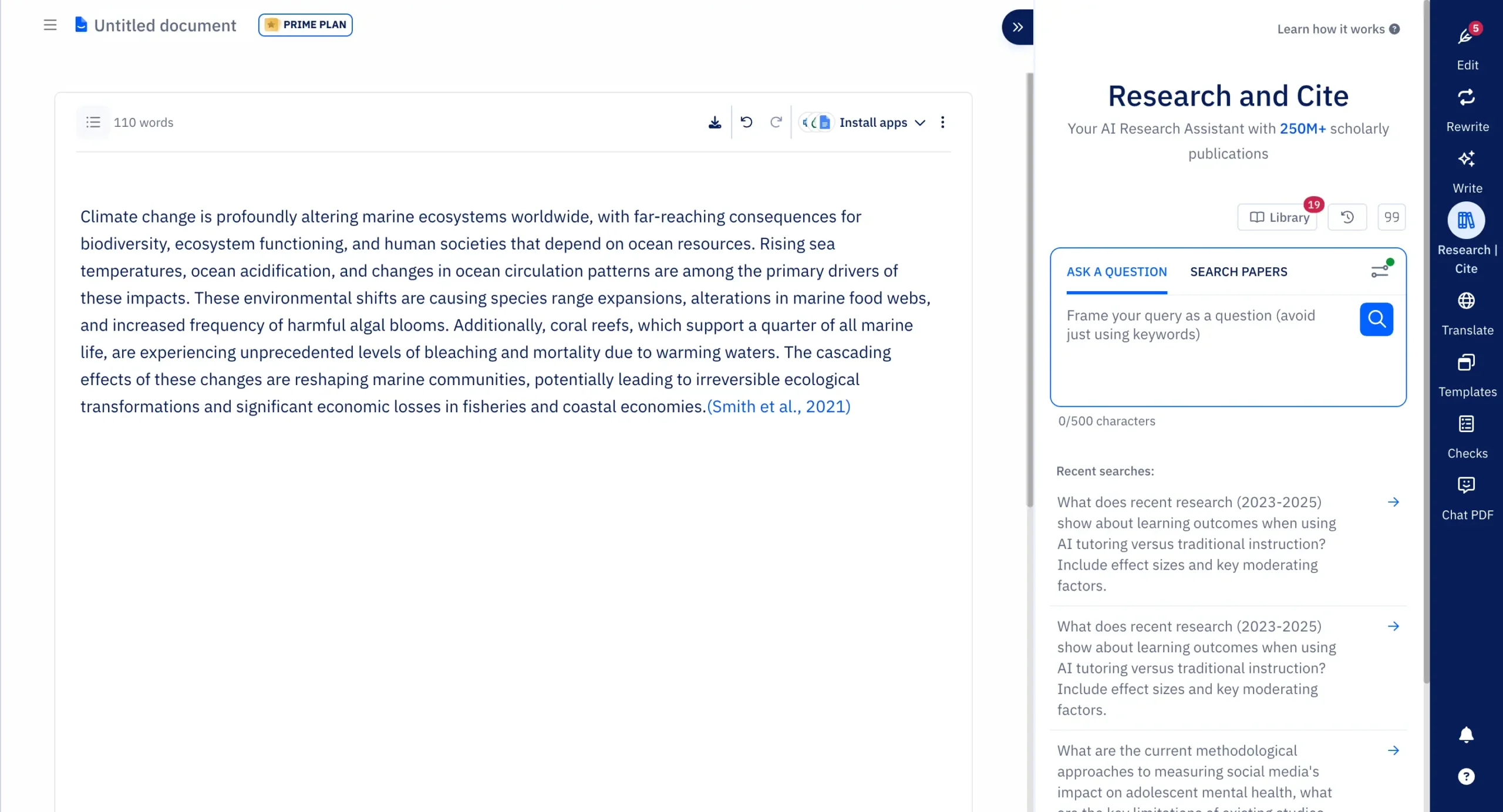
- SEARCH PAPERS: Find academic papers using keywords, titles, or DOIs.
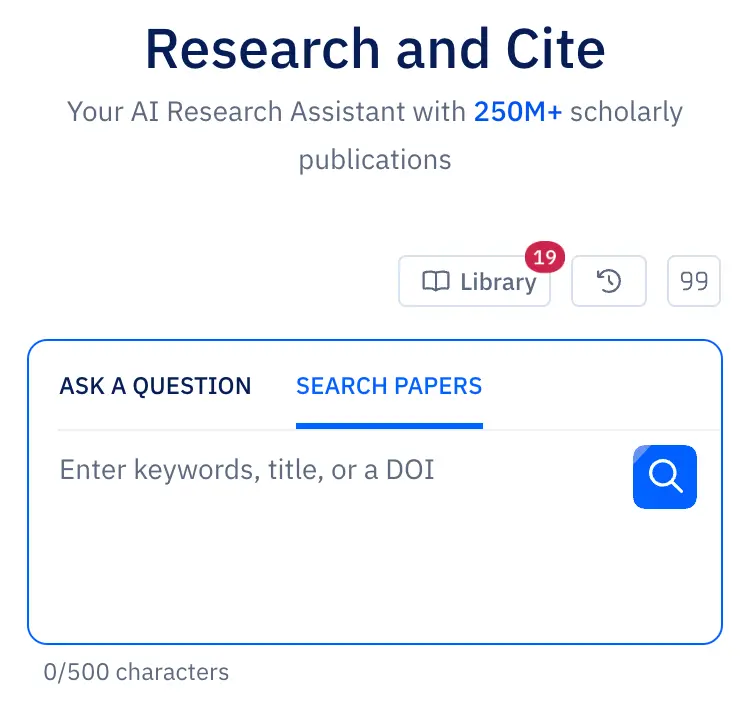
This creates your AI research assistant with access to 250+ million scholarly publications.
The Translate feature follows the Research and Cite functionality. It operates simply. Select any word or paragraph and translate it across 30+ languages instantly.
Powered by DeepL, these translations maintain accuracy. This helps students and researchers whose first language is not English.
Now you understand how Paperpal’s text editor works. Suppose you want to write academic papers using Paperpal’s editor.
You decide to try it.
But you face the blank page. You do not know what to write first.
Getting started solves half the problem.
Paperpal addresses this with templates designed to help you begin any academic writing task.

Paperpal currently offers these templates:
Unlike some competitors, Paperpal’s templates feel tailored and specific rather than generic.
Finally, you can access all the generative AI features by pressing the forward slash (/) key and performing your desired action.
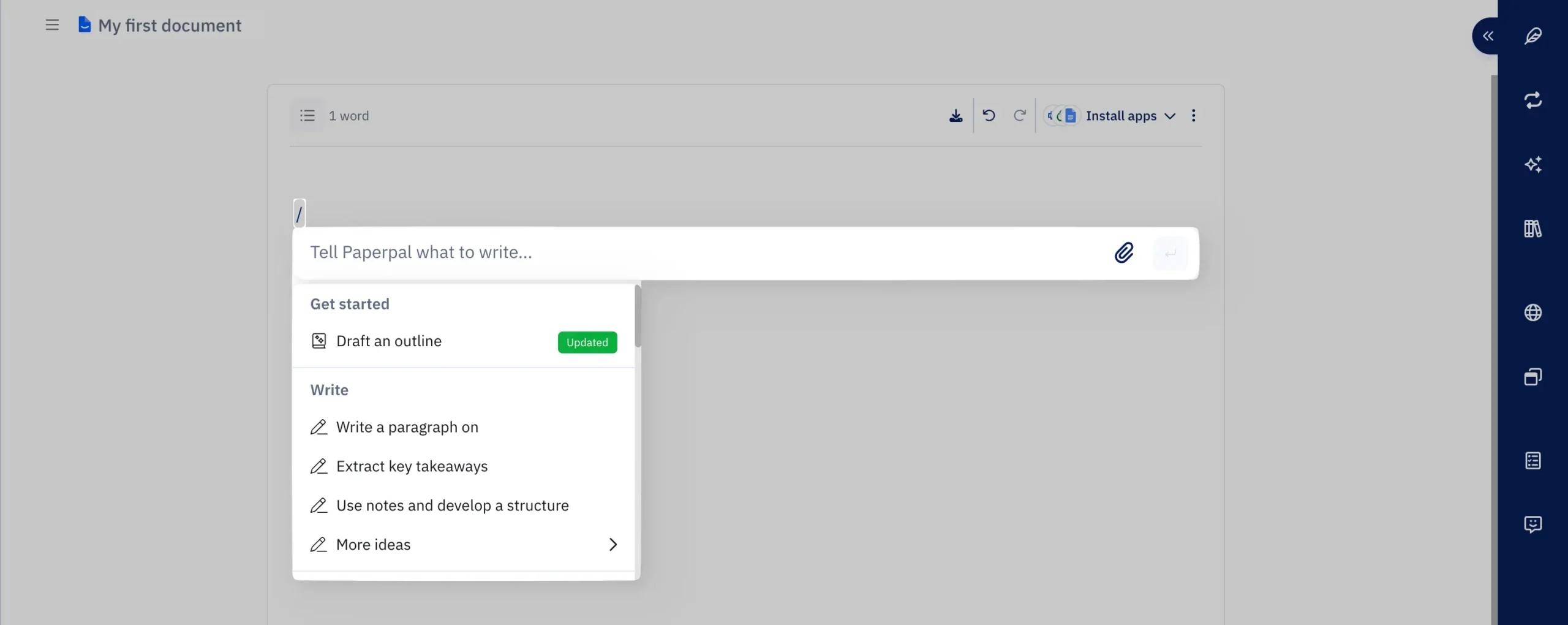
Grammarly
Grammarly does not offer most of the features we just discussed.
There is no option to search research paper databases, no option to select citation styles, no option to automatically apply relevant citation sources, and so on.
However, because Grammarly works almost everywhere and certainly in more places than Paperpal, some of its generative AI features can prove efficient for certain users.
Accessing the generative AI feature is simple.
Navigate to ‘Write with generative AI’ on the right sidebar. A simple chat box opens.
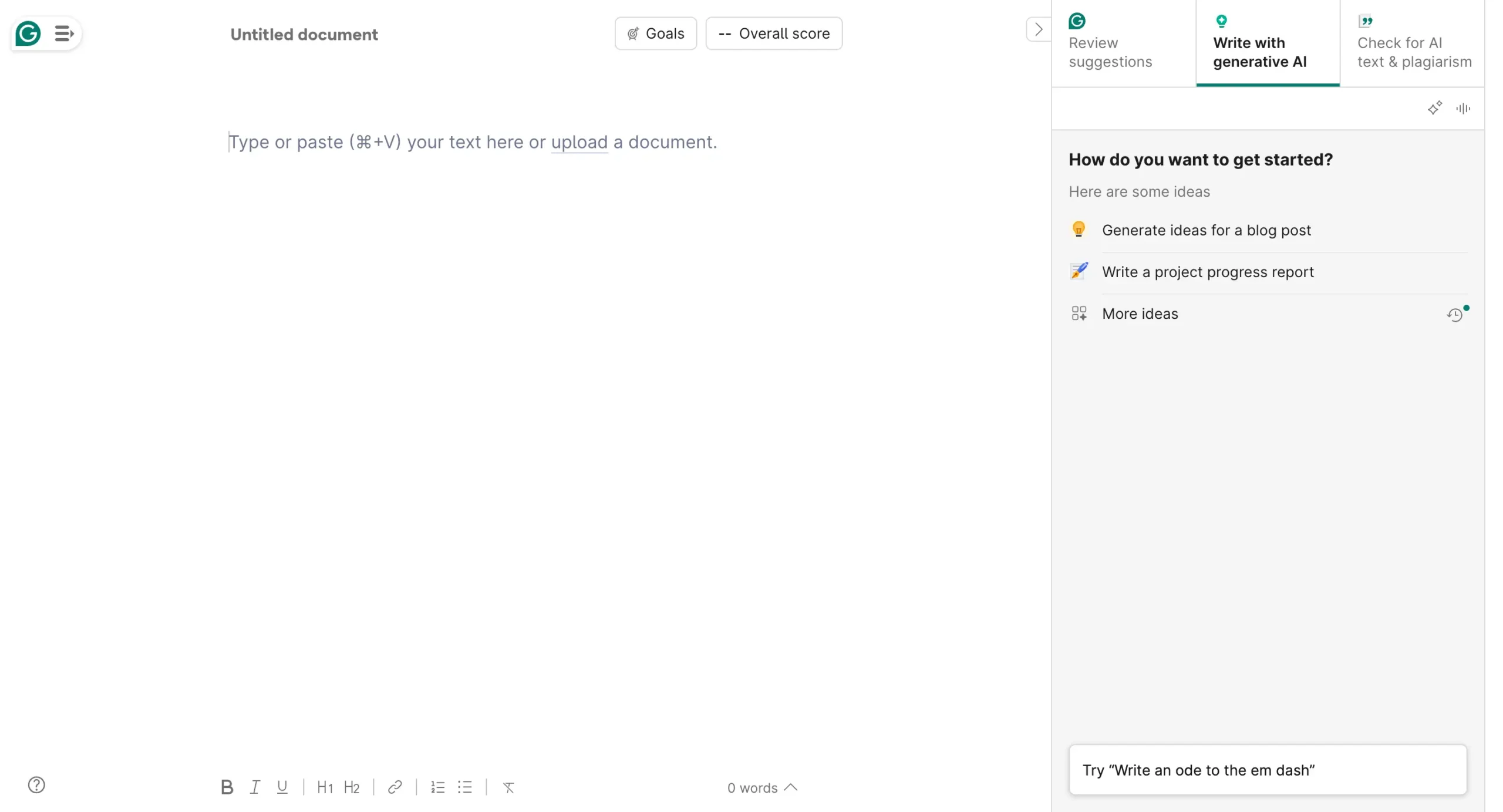
Grammarly provides conversation starters.
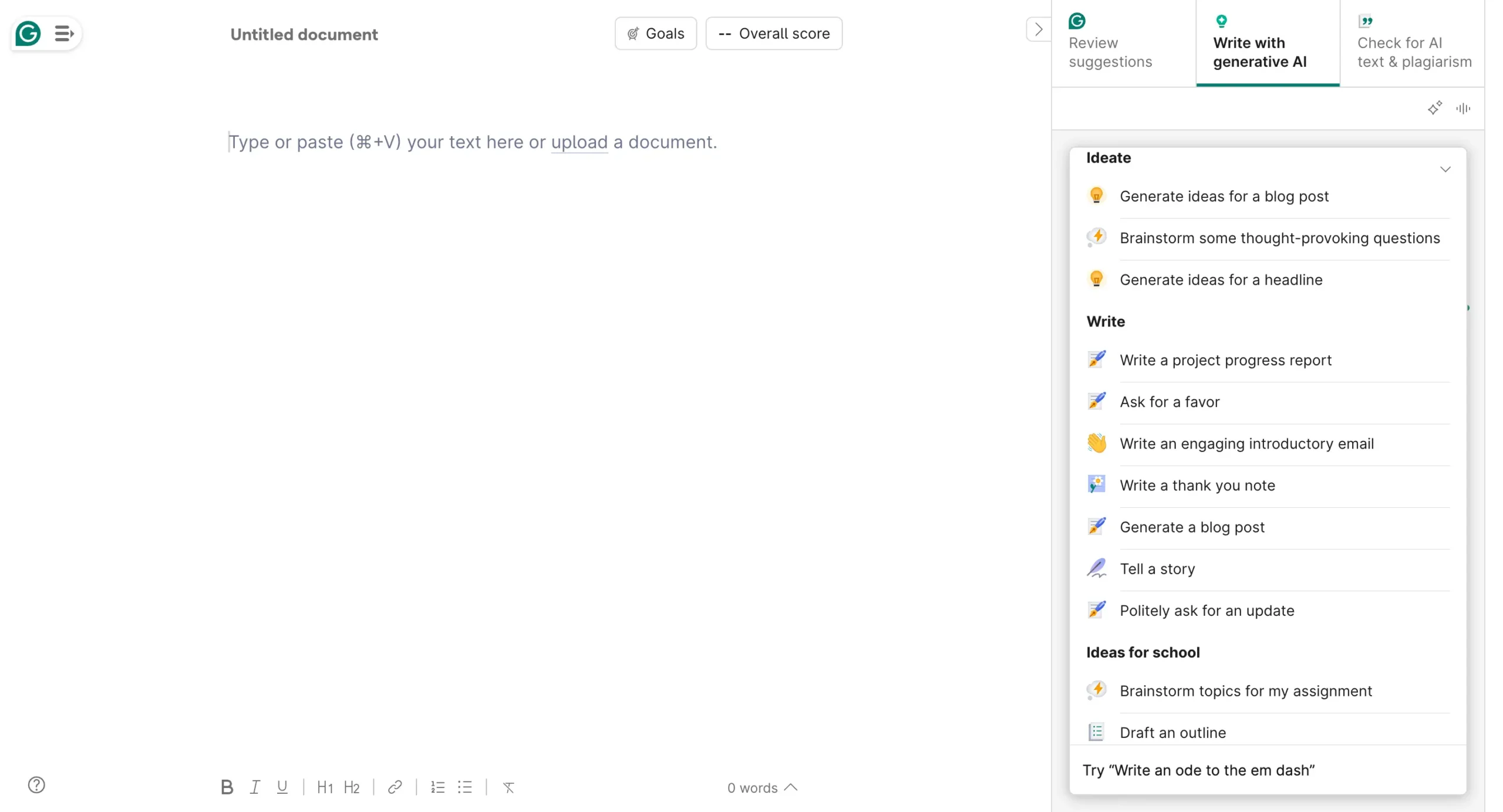
You can customize the AI’s voice by setting formality, tone, profession, and language preferences.
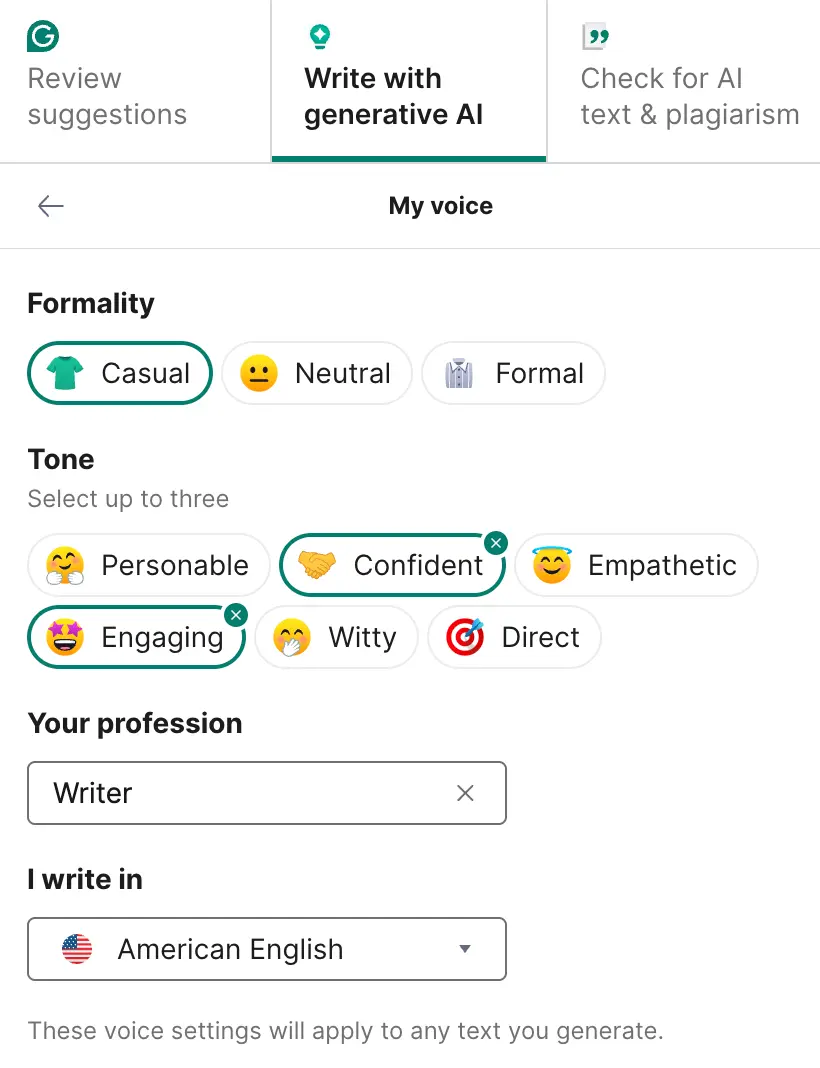
Once configured, write your prompt in the AI box, and Grammarly generates the requested content.
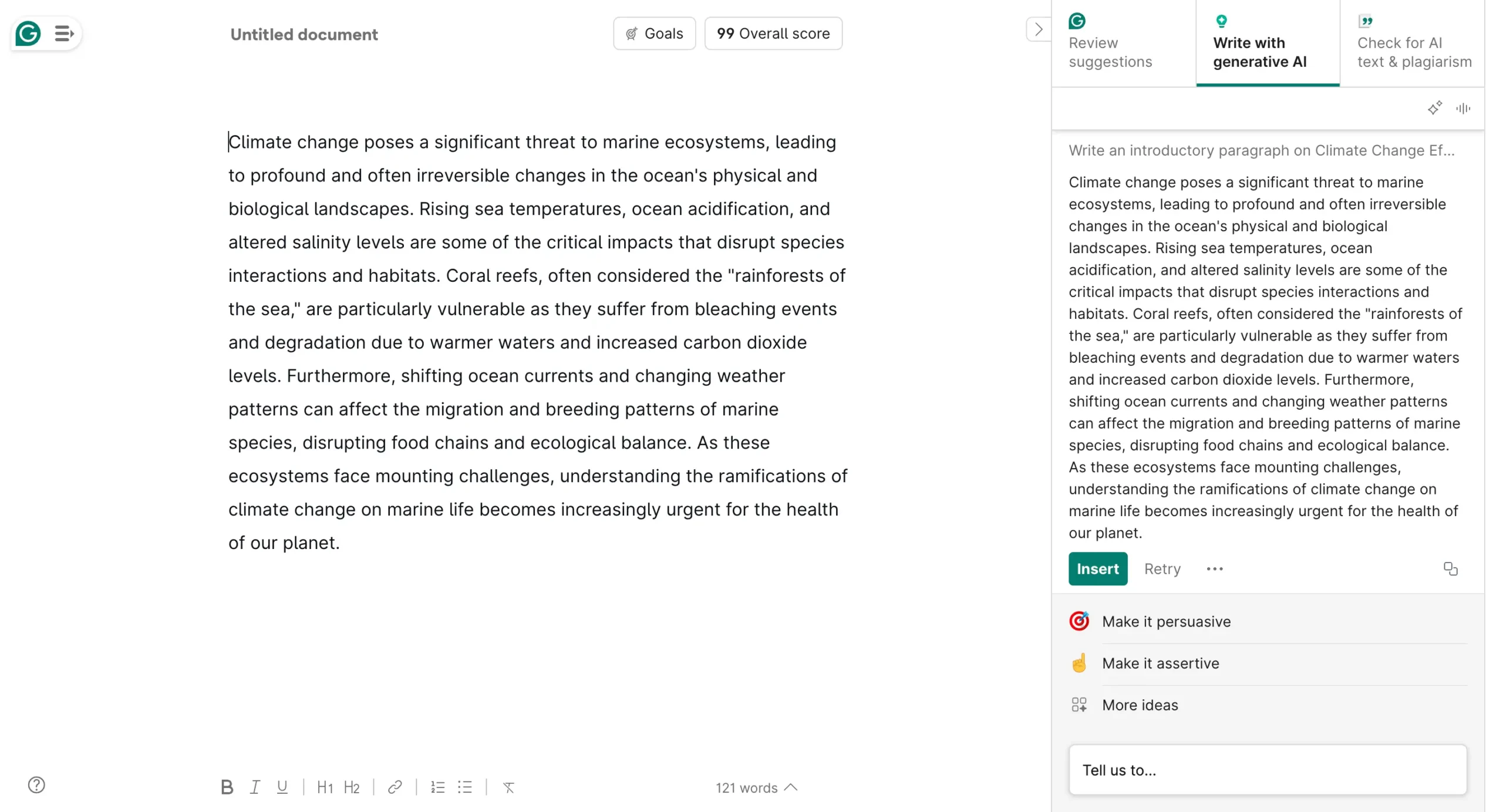
This works well for general-purpose AI text generation.
However, if you work in academia, AI-generated text without accurate research and citation sources becomes unreliable content.
Citations form the foundation of academic writing.
Grammarly does not help you conduct research, perform literature reviews, or search for relevant papers—everything that Paperpal enables you to do.
Paperpal performs every function Grammarly offers, plus does some things significantly better, as we examined previously. Grammarly cannot replicate many functions that Paperpal provides.
If your priority is AI-assisted content that has higher stakes and that can be trusted, then Paperpal proves superior without question.
However, if you are an entrepreneur, for example, who requires business writing (blog posts, emails, social media posts, etc.), then Grammarly offers better options.
Grammarly’s universal presence across the web helps you access its capabilities wherever you work.
Paperpal excels at academic plagiarism, Grammarly dominates convenience
Grammarly embeds plagiarism checking into its writing interface. You write. It checks. No uploads. No waiting.
The plagiarism checker runs in real-time as you type, scanning against 16 billion web pages and ProQuest’s academic databases. When it finds matches, green underlines appear instantly.
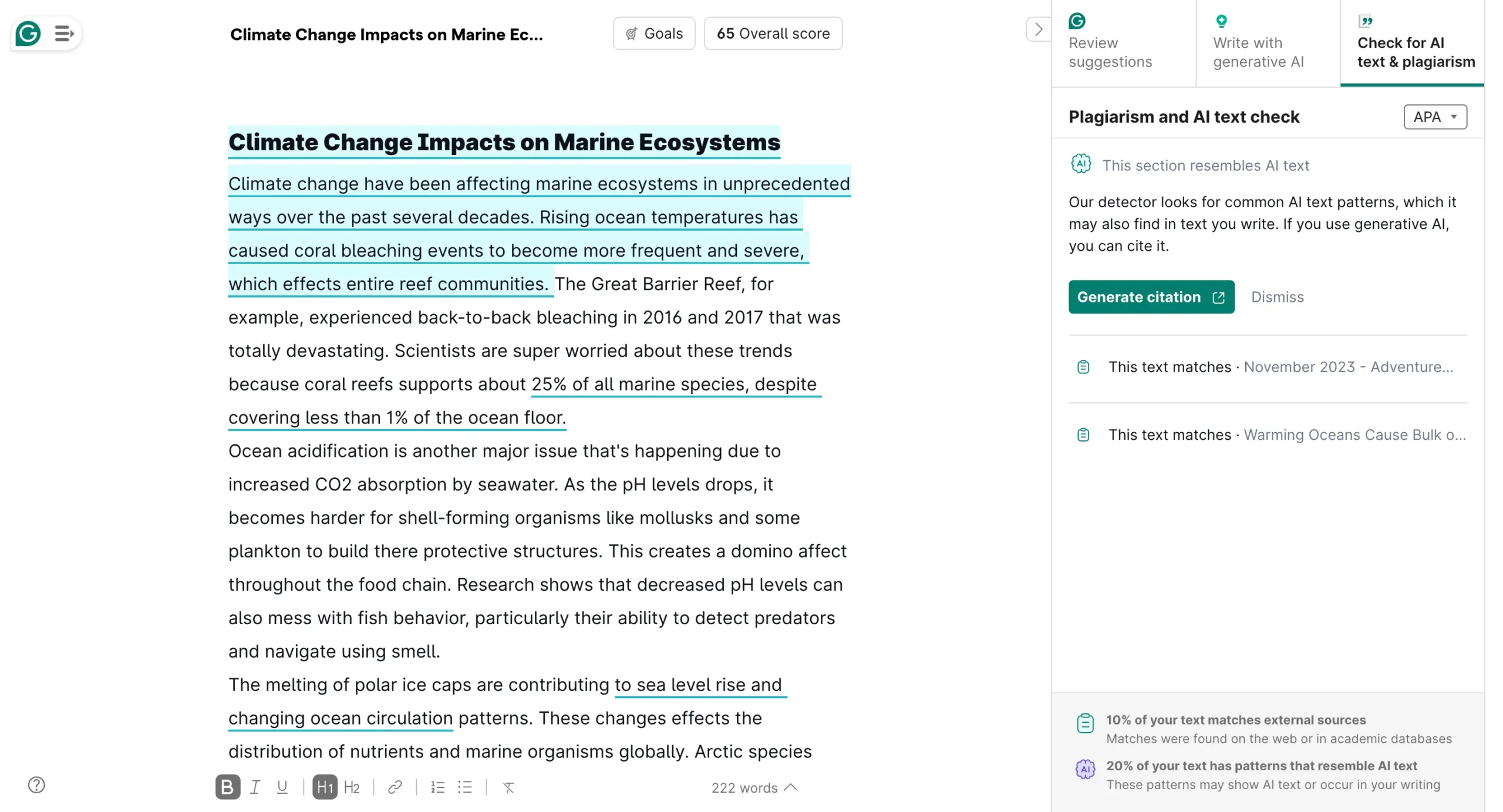
This feels seamless. You never leave your document.
Paperpal takes a different path. You must upload your document—.doc, .docx, or .pdf files only—to a dedicated plagiarism check page.

Then you wait. The system processes your text. Minutes pass (depending on your document size). Finally, a report appears.
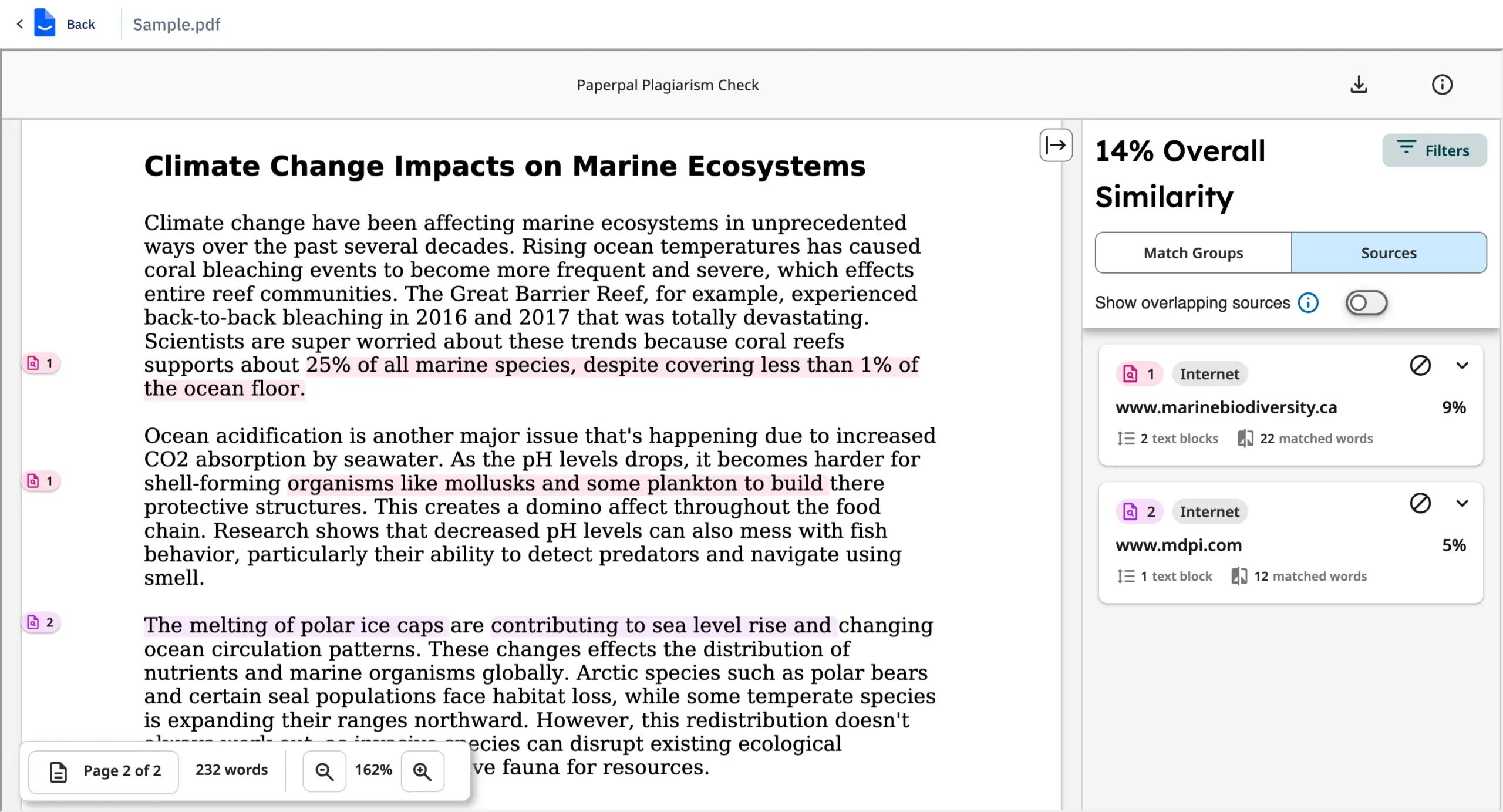
This feels clunky. But clunky does not mean worse.
The databases tell the real story.
Paperpal scans 99 billion web pages plus 200 million Open Access research articles (source). Grammarly checks 16 billion web pages and ProQuest’s academic papers (source).
Paperpal’s database is six times larger.
My test reveals the difference.
I ran the identical text through both tools—the same climate change passage we used before.
Paperpal returned 14% similarity. Three matches from two academic sources. All flagged links pointed to research papers and scholarly articles.
Grammarly returned 10% similarity plus 20% AI detection. The flagged sources were general articles and blog posts, not academic papers.
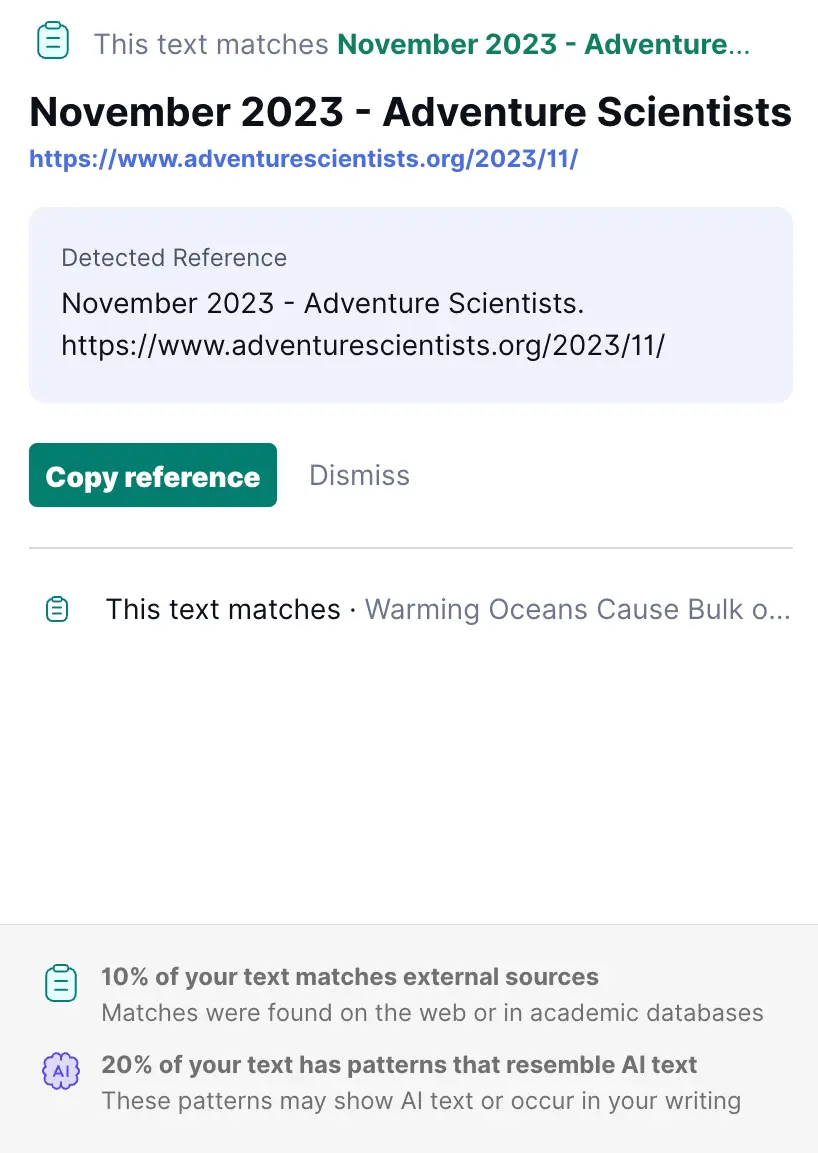
Both tools found different matches. This is significant.
Both conduct hunts in different territories. Paperpal focuses on academic databases filled with research papers, dissertations, and scholarly work. Grammarly casts a wider net across general web content.
If you write academic papers, Paperpal catches what matters—similarity to published research. If you write blog posts, Grammarly finds web content matches.
Here lies Paperpal’s advantage. Beyond plagiarism detection, Paperpal provides AI Review and over 30 pre-submission manuscript checks.
AI Review examines your writing for language quality, readability, flow, and logical gaps. No other plagiarism checker offers this.
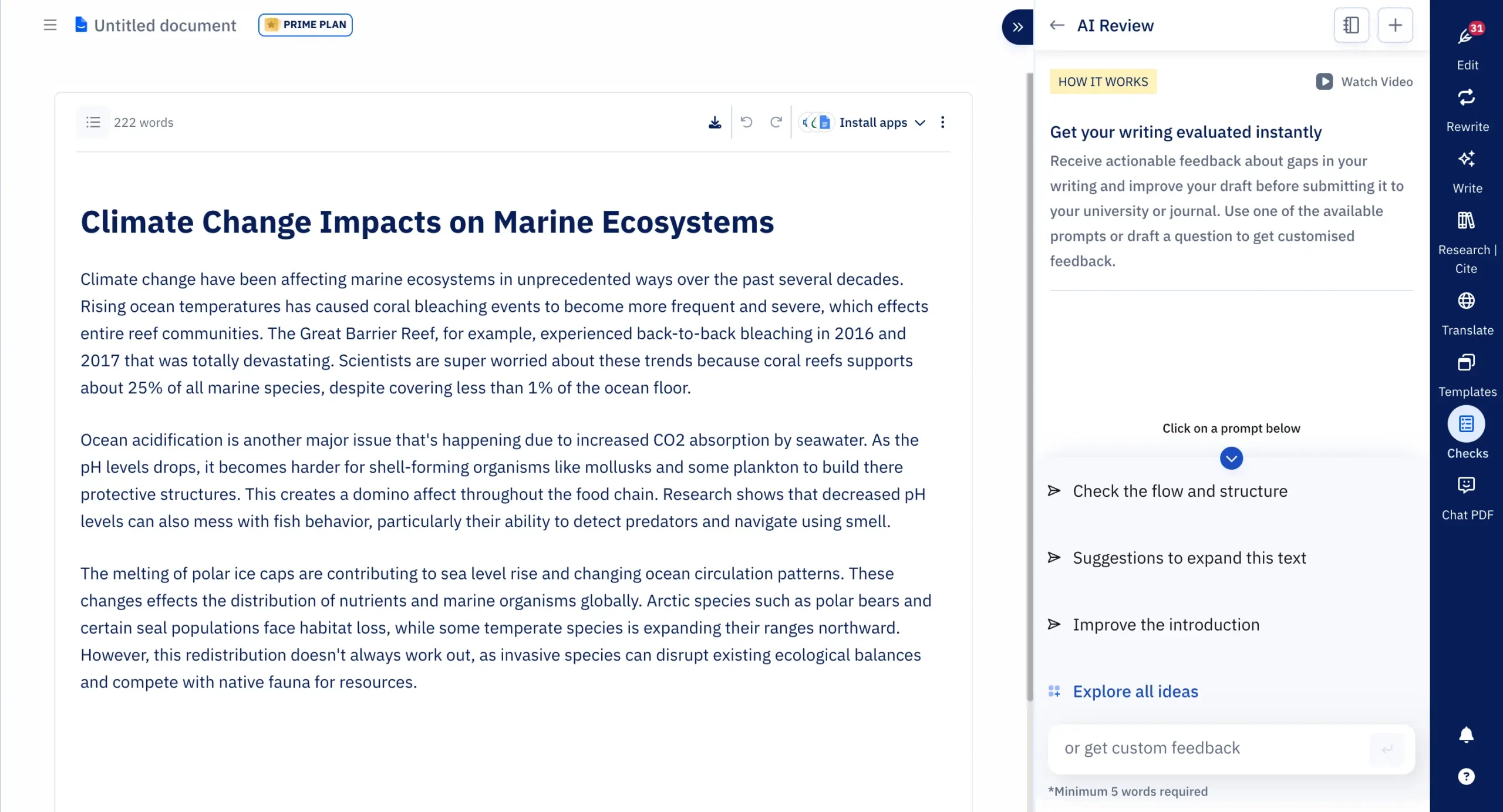
Journal Submission Check runs technical checks to improve your chances of publication acceptance.

It catches formatting errors, citation problems, and manuscript issues that could trigger desk rejections.

Paperpal’s free plan allows 7,000 words monthly (roughly 25 pages). The Prime plan increases this to 10,000 words monthly (roughly 36 pages).
Grammarly’s real-time checking beats Paperpal’s upload-and-wait process. You spot problems as you write. You fix them immediately. No switching between tools.
Grammarly also includes AI detection, showing the percentage of text that appears AI-generated. This matters in academic settings where AI usage requires disclosure.
But Grammarly’s plagiarism checker only works with paid plans. You need Grammarly Pro (formerly Premium) to access plagiarism detection.
Other features that matter
You now understand the major differences between Paperpal and Grammarly. You probably know which tool suits your needs.
But other features deserve attention. Each tool offers capabilities the other lacks.
Paperpal’s unique features:
Chat with PDF
This ranks among Paperpal’s most valuable features.
It’s simple to use.

Upload your PDF (maximum 25 MB). Paperpal’s reader opens. Chat with your document, highlight sentences for explanations, generate AI summaries, and find related papers.

Grammarly lacks this feature entirely.
Paperpal also provides Templates, AI Review, Journal Submission Check, and Research & Cite—all missing from Grammarly.
Grammarly’s unique features:
Brand tones
Grammarly lets you select default writing tones that match your brand. Choose from pre-built options.
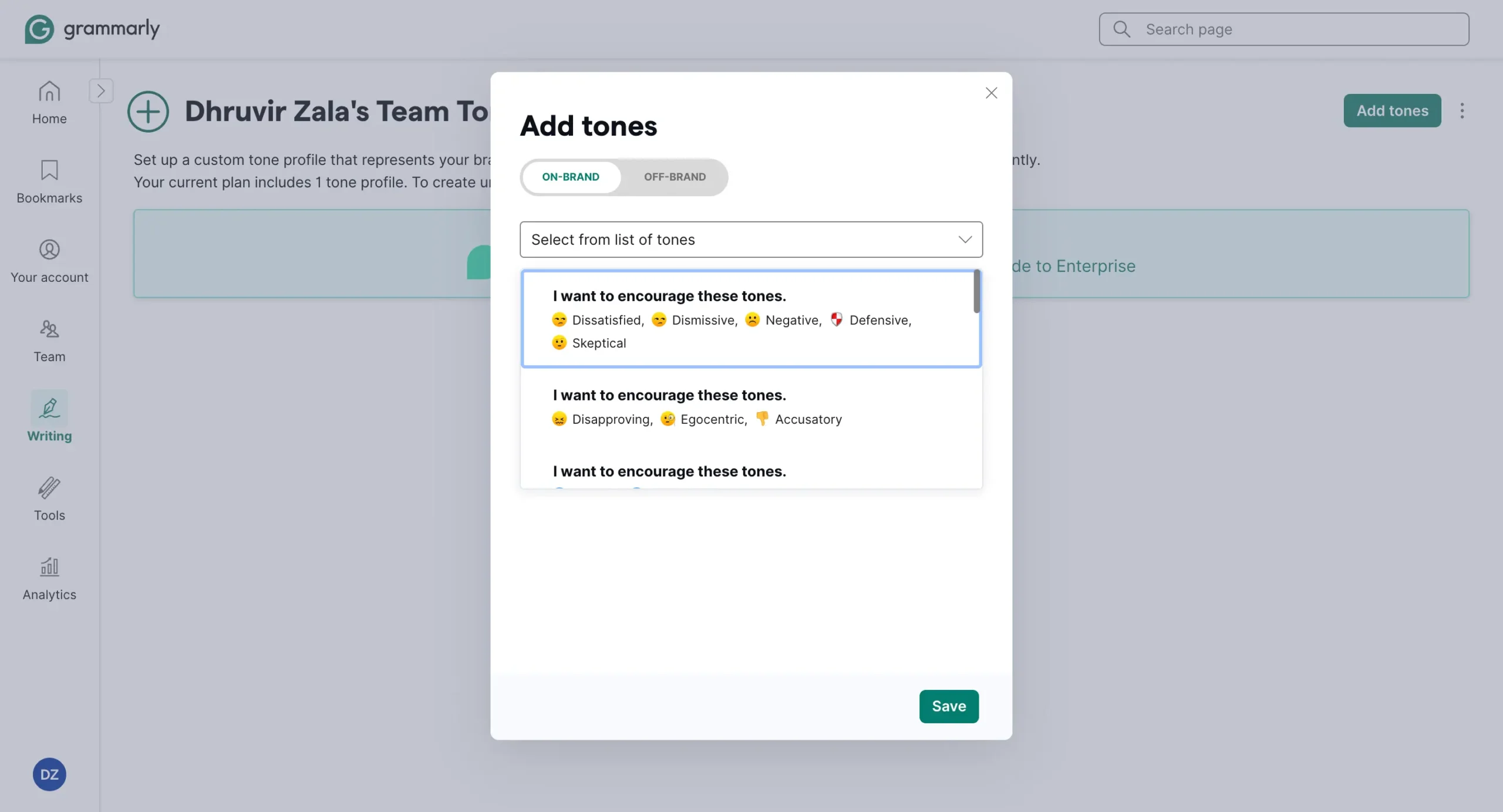
Style rules
Teams benefit from this feature. Set writing rules. When team members write, Grammarly suggests changes based on your standards.
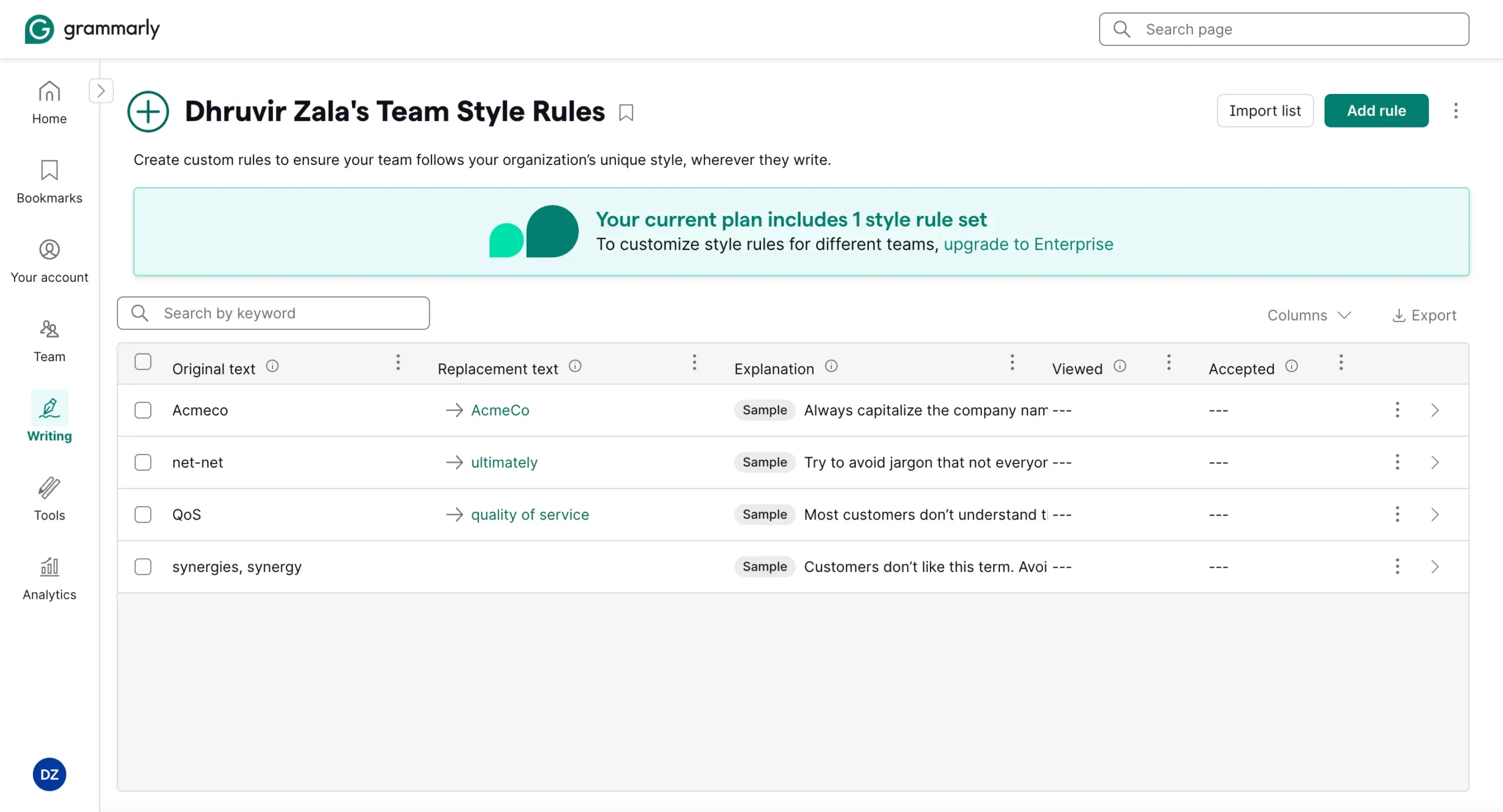
Simple but powerful for maintaining consistency.
Snippets
Think text expander tools like Text Blaze. Create shortcuts for frequently used phrases. Type the shortcut, and Grammarly inserts the full text.
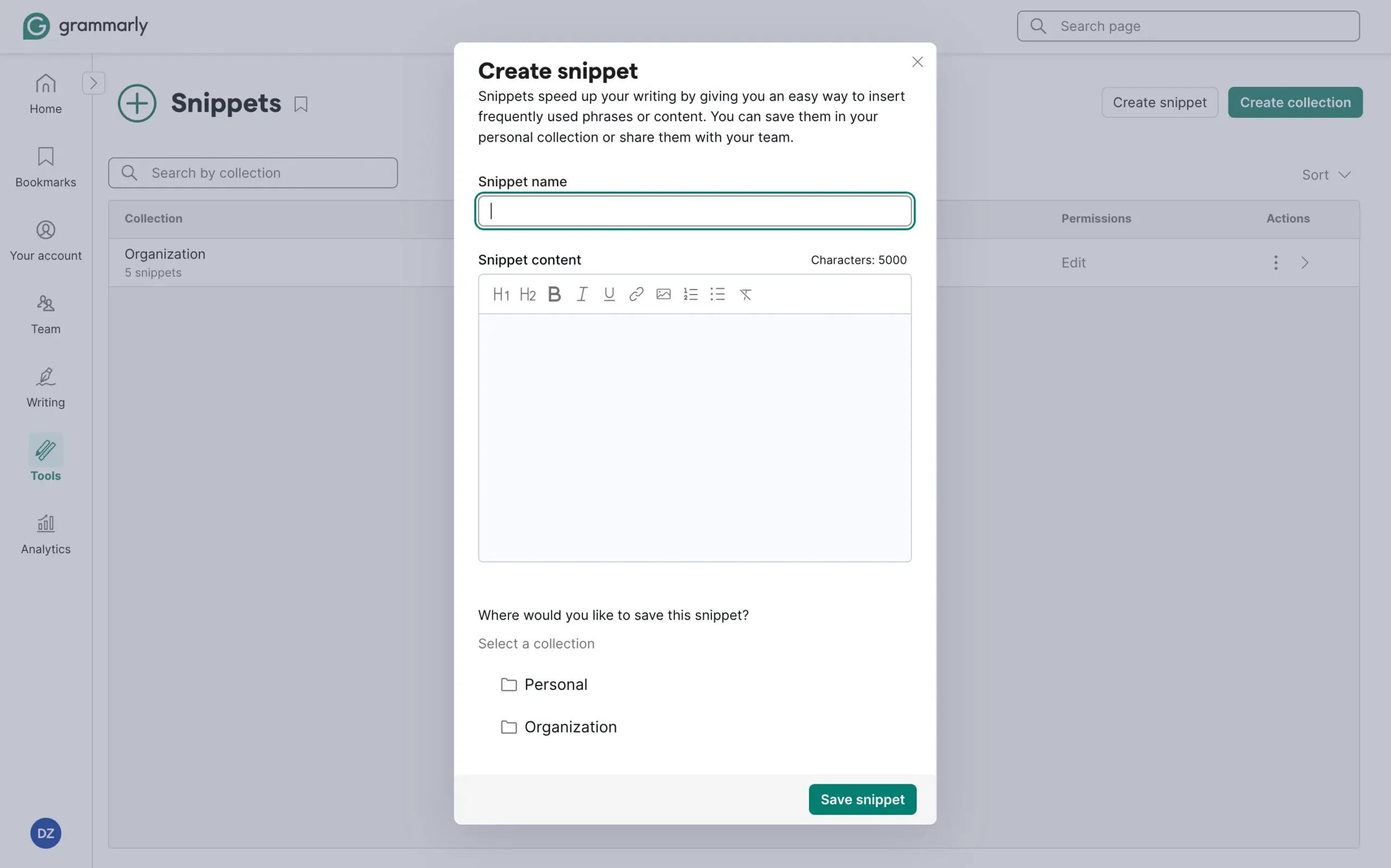
Save snippets for personal use or share them with your team. This speeds up repetitive writing tasks.
Analytics
Grammarly tracks your writing progress. Weekly summaries show performance scores, common tones, and improvement areas.
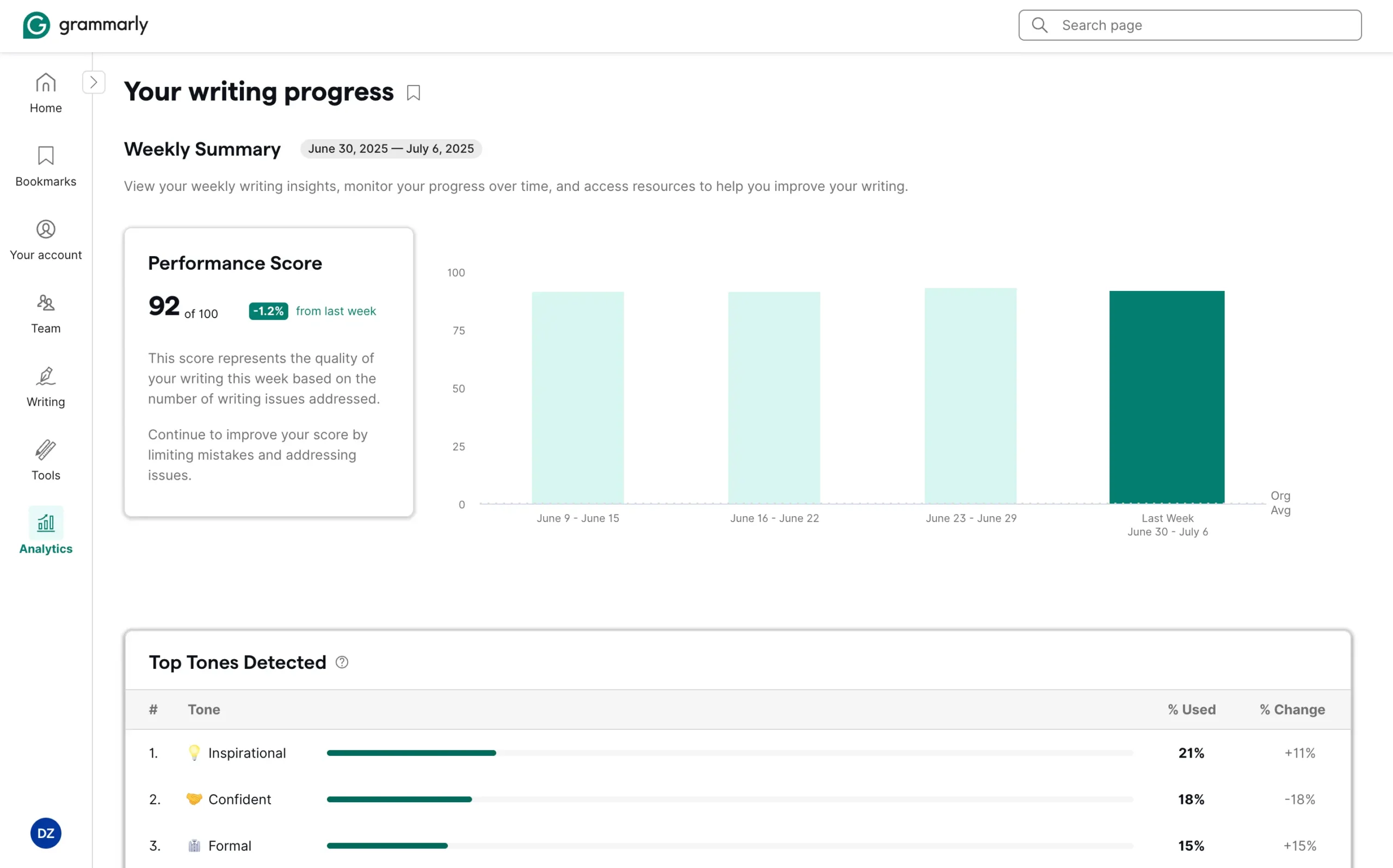
Weekly email updates keep you informed about your writing development.
Paperpal offers none of these features.
Both tools serve different audiences with different needs.
SIDENOTE: Both Paperpal and Grammarly offer basic team collaboration features like simultaneous access to documents and editing. However, both require a separate team plan for this (cost varies depending on the number of team members).
Price difference
Money matters. Let’s examine what Paperpal and Grammarly cost.
Grammarly pricing:
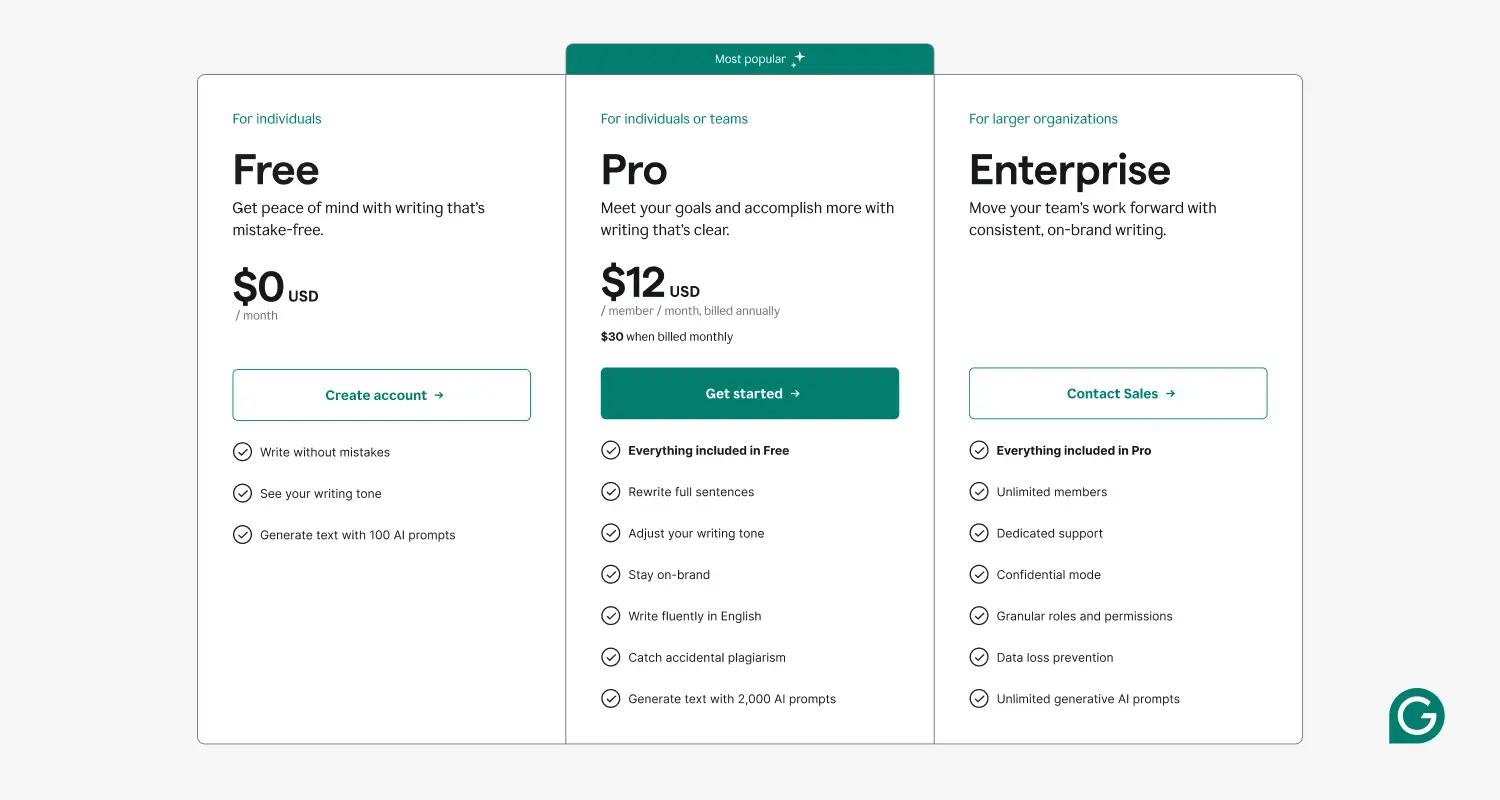
Grammarly offers three payment options:
The free plan exists but lacks essential features—no plagiarism detection, no tone adjustments, no full-sentence rewrites. You get basic grammar checking. Nothing more.
Paperpal pricing:
Paperpal also provides three payment schedules:
The free plan includes more than Grammarly’s. You get 200 language suggestions monthly, limited AI features, and basic plagiarism checking for 7,000 words.
My readers get 30% off their first Paperpal payment using code DZ30. The annual plan drops from $139 to $97.30. That’s $8.11 per month for the first year.
Which plan makes sense?
The annual plan always saves money. Both companies know this. They want your commitment.
Monthly plans work for short projects—a three-month dissertation sprint and a semester of coursework.
But most academic work continues year-round. Papers, grants, emails, reviews—the writing never stops.
Which tool you should choose
The choice is simpler than you think.
If you write academic papers, choose Paperpal.
You need citations. You need access to research databases. You need an AI trained on scholarly writing. You need templates for abstracts, literature reviews, and journal submissions.
Grammarly cannot do these things. It was not built to do these things.
If you write everything else, choose Grammarly.
You write emails, blog posts, social media updates, and business reports. You need a tool that works everywhere—Gmail, Slack, WordPress, LinkedIn.
Paperpal works in four places. Grammarly works in 500,000+.
If you write both academic papers AND general content, buy both.
This sounds expensive. It is not.
Paperpal costs $97.30 for the first year with my discount code DZ30. Grammarly costs $144 annually. Total: $241.30.
That’s $20 per month for complete writing coverage.
You eliminate the friction of switching tools. You stop asking, “which tool should I use?” You use Paperpal for research. You use Grammarly for everything else.
Bad writing kills good ideas.
A brilliant discovery wrapped in poor grammar remains poor communication. Your thoughts deserve better.
Pick your tool. Start today. Your writing improves immediately.
Meet your guide
Dhruvir Zala
I help businesses and professionals stop wasting money on the wrong software. Most software reviews are just marketing in disguise. So I started writing the reviews I wish I had: thoroughly tested, brutally honest, and focused on what matters.
My verdict
If you write academic papers, choose Paperpal. If you write everything else, choose Grammarly.
You’re about to pay $42 more than you need to
I tested both on the same text. Paperpal caught 31 mistakes. Grammarly caught 17.
That’s not even the best part.
Paperpal searches 250 million research papers, generates citations in seconds, and checks plagiarism against 99 billion pages.
Your reader discount code: DZ30Copied! saves you 30% on your first payment. That’s $42 you keep in your pocket.


