Paperpal Review: The Best Academic AI Tool in 2026?

Academic writing defeats most of us. Not because we lack ideas, but because the rules feel alien.
The passive voice creeps in. Citations multiply like weeds. That perfect sentence in your head comes out wrong on paper.
For non-native English speakers, the struggle doubles. For everyone else, it merely exhausts.
I tested Paperpal, an AI tool built specifically for academic writers, trained on millions of published papers.
This review tells you what worked, what didn’t, and whether your $25 monthly subscription (or $139 yearly) buys anything worth having.
If you write research papers, grant proposals, or thesis chapters—if you’ve ever stared at a rejection letter citing “language issues”—you’ll want to know what Paperpal can and cannot do.
Let me show you.
PAPERPAL REVIEW SUMMARY

Paperpal is an AI writing tool built for academics, trained on 250+ million research papers. It costs $139 yearly, provides real-time editing with verified citations, and understands academic writing conventions that general tools miss. Supports 30+ languages and helps all academic writers. Especially valuable for non-native English speakers and anyone facing language-related manuscript rejections.
Limited free plan, the paid plan starts at $25/month
Use coupon code DZ30 at checkout to get a flat 30% discount on your first payment.
What is Paperpal?
Paperpal is an AI academic writing and research assistant designed for researchers, students, and scientific writers. It handles the complete writing process—from first draft to final submission.
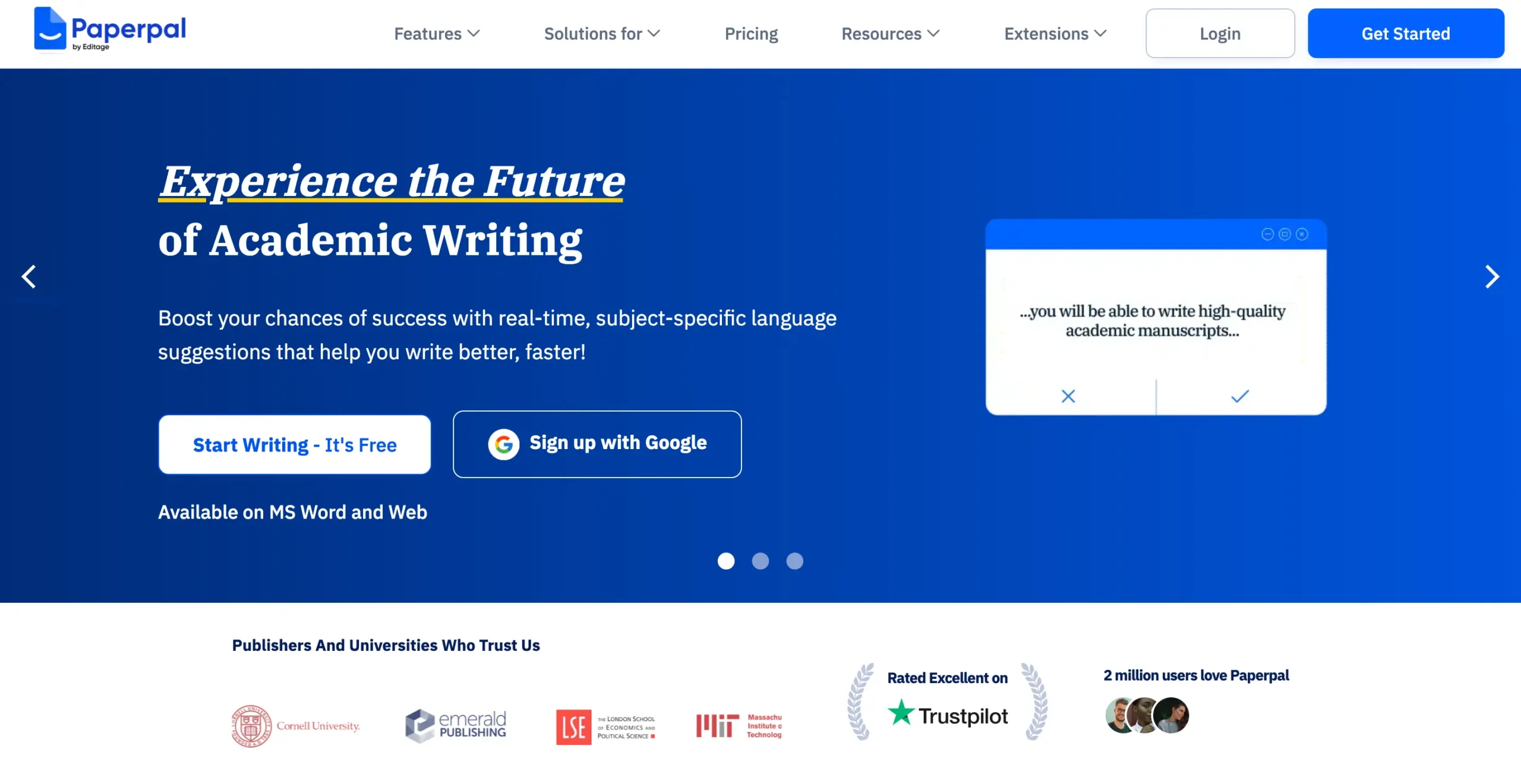
It works where you already write—in Microsoft Word, Google Docs, a Chrome extension (for Overleaf), or as a web app.
You type. It suggests corrections, generates content, finds sources, formats citations, and checks for plagiarism.
One tool covers what usually requires several.
Unlike general writing aids, Paperpal understands academic conventions. It knows when research papers need passive voice, how to structure methodology sections, and which phrases belong in peer-reviewed journals.
The AI was trained specifically on academic literature, not web content or novels.
The core feature is real-time editing.
As you write, Paperpal flags unclear sentences and suggests alternatives. But it goes further—it can generate entire paragraphs, help structure arguments, and ensure your writing meets publication standards.
Paperpal draws from 250 million academic sources.
When it suggests adding evidence, it provides citations you can verify. This matters. I have seen many AI tools inventing sources. Paperpal links to real papers.
Paperpal even includes a plagiarism checker and a feature that lets you question PDF documents directly. Upload a research paper, ask specific questions, and get answers.
As of writing this, over 2 million academics use Paperpal, including researchers at MIT, Cambridge, and Columbia.
Paperpal holds an ISO security certification and protects your data.
Getting started with Paperpal
Go to Paperpal’s homepage. Click ‘Sign up with Google’.
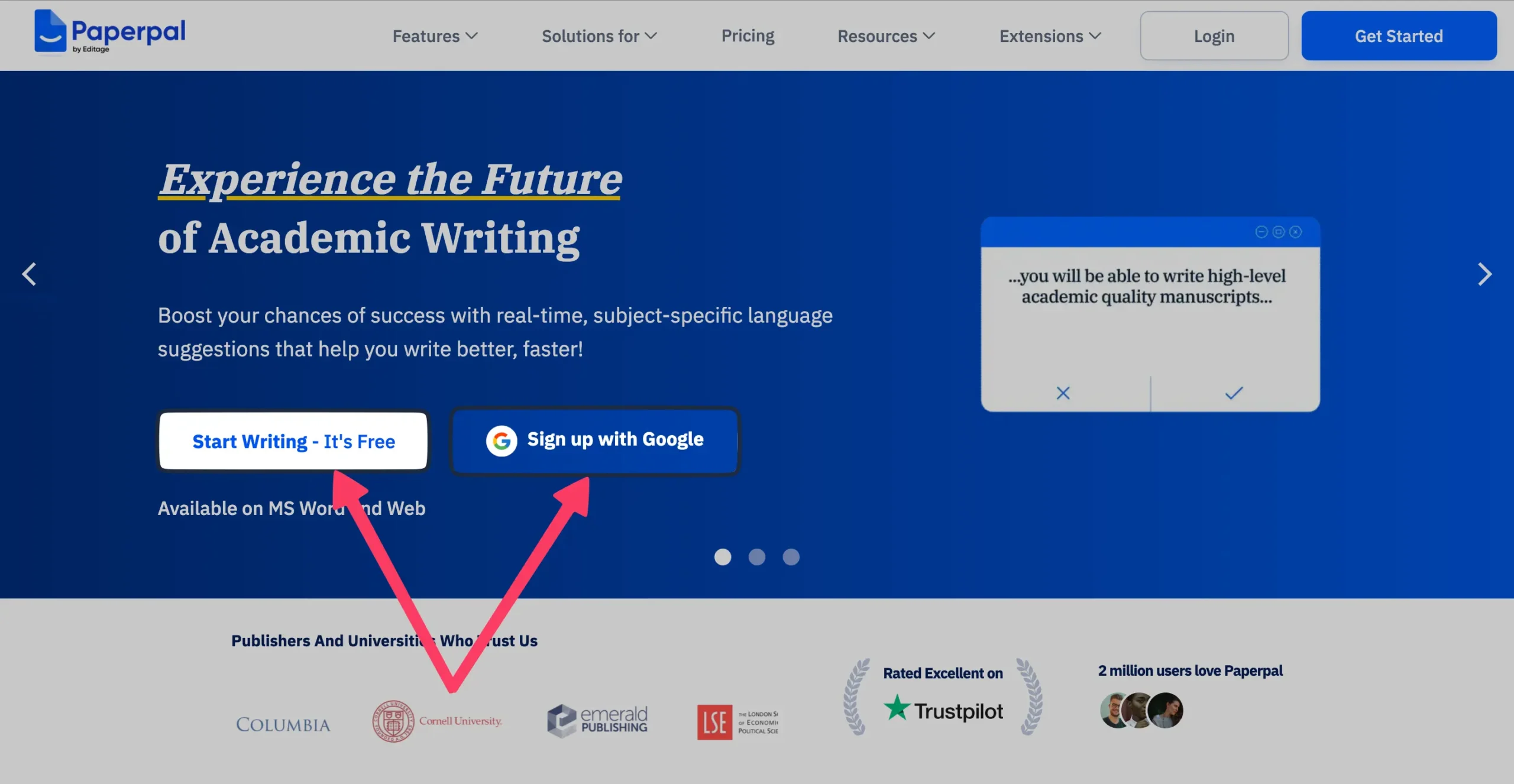
After signing up and completing onboarding, you’ll see the main dashboard. You’re now a verified user.
You can use the free plan or upgrade to Paperpal Prime. Click ‘My Account’ or ‘Plans’ in the bottom left corner, then ‘Upgrade to Prime’.
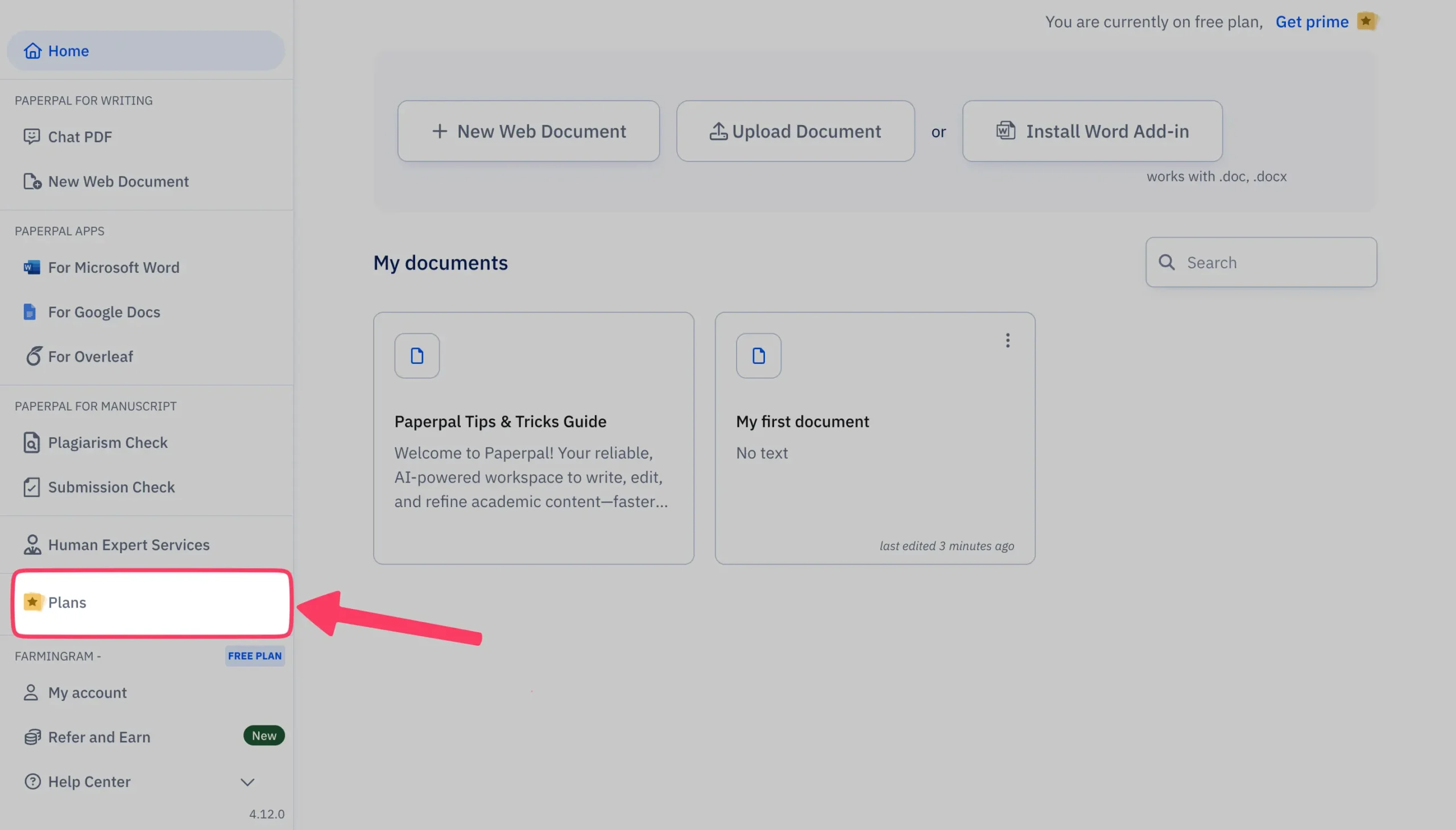
Pro Tip: Use my coupon code DZ30 at checkout for 30% off your first payment.
You’re ready to use Paperpal.
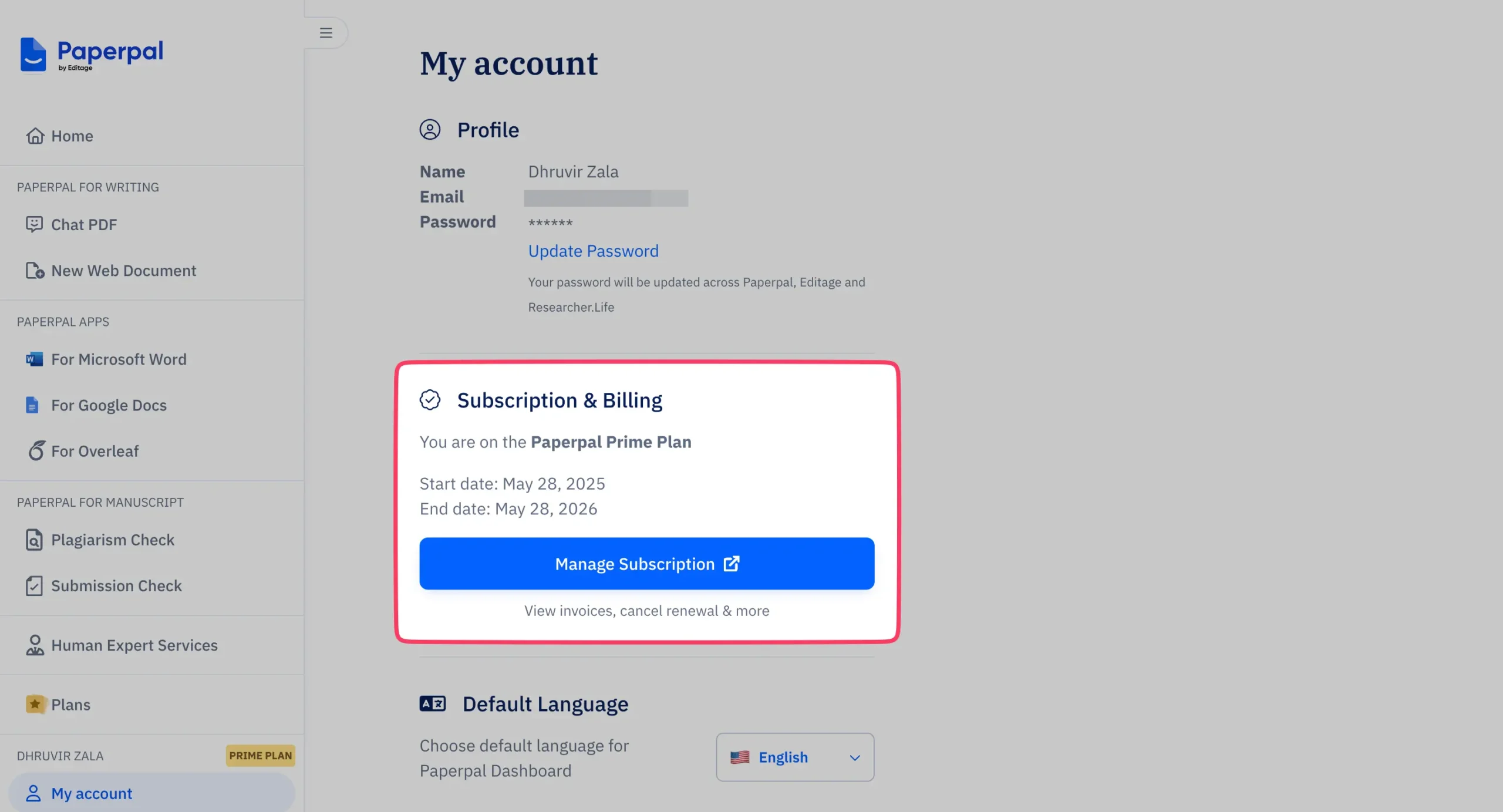
I’m using Paperpal Prime for this review to show you everything it offers.
Interface and user experience
Paperpal packs many features into a clean interface. The design works well across all platforms.
The dashboard shows everything you need:

A sidebar on the left holds all features and account settings.

The main screen displays buttons to create new documents, plus your existing work below.

The interface stays simple. No clutter. No confusion.
What are Paperpal’s AI text editor capabilities?
Create a new document, and you reach Paperpal’s main editor page.

The layout stays consistent: left sidebar, writing area in the center, AI features on the right.

NOTE: This review uses Paperpal as a web app. You can access nearly every feature in Google Docs, MS Word, or Overleaf (Chrome extension).
The writing area looks standard until you press ‘/’.
Then you see that Paperpal has built generative AI into the editor itself.

You can tell Paperpal to write about any topic from scratch using a prompt. Or use existing writing features.
The ‘/’ key opens all the features from the right sidebar.
When you write something, use the ‘Edit’ feature to check language and consistency.
Paperpal shows nuanced suggestions that help with academic accuracy.
Below ‘Edit’ sits the ‘Rewrite’ feature. It offers these options for your content:

Highlight any word or sentence to use these capabilities.
Below ‘Rewrite’, you find the ‘Write’ feature.

This is an AI chatbot. If you don’t want to start from scratch, Paperpal offers ‘ideas’ to help you begin.
You can upload files up to 25 MB. Paperpal accepts PDFs, attachments, and images, among others.
I wanted to write about “music and mental health.” Within seconds, Paperpal’s ‘Write’ feature generated an accurate paragraph.

I can insert it with one click. To cite the paragraph, I select it and click ‘Cite’. Paperpal searches millions of papers to find accurate sources.
This feature is currently in beta, so you may encounter occasional issues. However, it’s still superior to most other citation methods.
All references appear at the bottom of the page.

You can change citation styles anytime. Choose from over 10,000 options.

This leads to Paperpal’s most useful feature: ‘Research | Cite’.

This feature has two functions:
- ASK A QUESTION: Like the AI chatbot, but your query must be a question. You get answers backed by relevant sources.
- SEARCH PAPERS: Use keywords, titles, or DOIs to find academic papers.
Let me test both.
I want to research learning outcomes using AI versus traditional methods.
I give Paperpal this prompt:
“What does recent research (2023-2025) show about learning outcomes when using AI tutoring versus traditional instruction? Include effect sizes and key moderating factors.”
I can set output preferences by filtering what I want.

Click search. Paperpal thinks and writes the response. You get your output with solid sources in seconds.
The process flows smoothly.
Hover over any citation to learn more about it.
You can search for papers the same way. Add your keyword and search.

The ‘Translate’ feature is simple. Select any word or paragraph and translate to over 30 languages instantly.
Powered by DeepL, the translations are accurate. This helps students and researchers whose first language isn’t English.
That covers Paperpal’s text editor and functionality. You’ll spend most of your time here since all features work together in one interface.
How good are Paperpal’s academic templates?
You understand how Paperpal’s text editor works. Now, suppose you want to write academic papers using Paperpal’s editor.
You decide to try it.
But you face the blank page. You don’t know what to write first.
Getting started solves half the problem.
Paperpal addresses this with templates designed to help you begin any academic writing task.

Paperpal currently offers these templates:
Let’s test a few, starting with the ‘Email’ template.

Paperpal asks me to fill in the ‘To’ and ‘From’ details, select either ‘Formal’ or ‘Casual’ tone, and describe the email’s purpose.
Once complete, click ‘Generate’.
I get a clear, focused email with an appropriate subject line that I can edit and send immediately.
Now let’s try the ‘Title’ template, which proves useful when you need fresh ideas.
Based on your content in the AI editor, Paperpal generates relevant titles through the ‘Title’ template.
Solid results.
Similarly, you can use the ‘Outlines’ template to create structures for any of these formats:

The selection covers most academic writing needs.
You can adjust the right sidebar’s width by dragging it left or right.
Unlike some competitors, Paperpal’s templates feel tailored and specific rather than generic.
How accurate and reliable are the content checks?
Paperpal enables me to conduct three academic checks on my content:

1. Plagiarism Check

Let me clarify the limits first.
Paperpal’s free plan allows 7,000 plagiarism checks per month (standard report). The Prime plan allows 10,000 per month (detailed report).
This feels inadequate for Prime users. Many academics write texts exceeding 10,000 words.
To use the plagiarism checker, upload your .doc, .docx, or .pdf file. The report generates within minutes.
Your content appears on the left with highlighted text showing similarity scores. The right sidebar displays Match Groups and Sources.

The process works quickly.
2. Journal Submission Check

Paperpal’s journal submission check accepts manuscripts up to 25 MB and between 200 and 50,000 words.
Prime members receive unlimited submission readiness checks.
Currently, Paperpal checks content in English only.
Upload your manuscript to receive a detailed summary of your paper’s performance against standard journal requirements.

For a one-time fee, Paperpal even suggests fixes for identified issues. You can download a Word file with suggestions as tracked changes, maintaining complete control over your text.
3. AI Review
The AI Review feature integrates directly into Paperpal’s text editor.

It evaluates your writing instantly.
You receive actionable feedback about gaps in your writing and can improve your draft before submitting it to your university or journal.
You can use available prompts or draft custom questions to get targeted feedback.
Like other features, this one operates quickly, making it efficient for serious academic work.
I have not found any Paperpal feature that exists merely to pad the feature list. Each tool serves a clear purpose and functions reliably.
What about Paperpal’s Chat PDF feature?
Paperpal’s AI-powered PDF chat feature rounds out the toolkit.
The interface stays clean and simple.
Upload your PDF file or search your Paperpal library for existing documents.

After upload, Paperpal opens its PDF reader interface.

The design works well: a collapsible left sidebar, the complete PDF in the center, and an AI chat panel on the right with starter questions.
You can switch between ‘Standard’ and ‘Prime’ chat modes. Prime members get the advanced, high-accuracy model.

The PDF reader offers three modes:
- View PDF: Read the document and its content.
- Summary: Paperpal’s AI summarizes the complete PDF quickly.
- Related Papers: Shows research papers related to your document.
Highlight any sentence or paragraph, and Paperpal provides options:

But Paperpal misses crucial features that academic tools need: proper note-taking, highlighting, and annotation.
You cannot highlight text, add comments, or collaborate with peers. The chat box cannot be cleared to start fresh.
These gaps matter. Academic work requires annotation and collaboration.
The PDF chat saves time with large documents. You understand their content in seconds. But without basic research features, it feels incomplete.
How much does Paperpal cost?
Paperpal offers two plans: Free and Prime.
The Free plan costs nothing. You get 200 suggestions per month, five daily uses of writing features, and 7,000 words of plagiarism checking. The PDF chat uses standard AI.
This works if you write occasionally.
Prime costs $25 per month. Pay quarterly, and the price drops to $55 every three months. Choose the annual plan and you pay $139 total, 54% less than monthly billing.
Prime removes all limits. Unlimited suggestions. Unlimited writing features. Advanced AI for PDF chat. You get 10,000 words of plagiarism checking with detailed reports.
Here’s what makes this better: I have an exclusive 30% discount.
Go to my Paperpal discount page. Click my special link. Create your account. When you upgrade to Prime, enter code DZ30 at checkout.
Your first payment drops by 30%. The annual plan becomes $97.30 instead of $139.
The discount works once. After that, you pay regular prices. But 30% off buys you a full year to decide if Paperpal earns its keep.
Paperpal alternatives
Nothing matches Paperpal’s complete package. But two tools excel at specific tasks.
1. SciSpace

SciSpace dominates literature reviews.
SciSpace builds dynamic tables that organize 100+ papers automatically. It accesses 285 million research papers. You ask a research question. SciSpace searches thousands of papers and creates organized tables with insights, conclusions, limitations, and more.
SciSpace costs $144 yearly ($12 monthly with annual billing). The interface loads slowly with large PDFs. The AI writer works, but it feels secondary to the research features.
Use SciSpace when you need comprehensive literature reviews fast.
2. Jenni AI

Jenni AI helps when you get stuck writing.
Jenni offers the cleanest interface of any AI research writing tool. It suggests the next paragraph when your cursor reaches a sentence’s end. It adds citations automatically. It stays quiet until you need help.
Jenni acts as a constant companion, ready when needed, while leaving the thinking to you.
Jenni costs $144 yearly ($12 monthly with annual billing). It lacks Paperpal’s research database and plagiarism checking. The PDF reader offers basic chat features but no highlighting or annotation.
Use Jenni when you want clean writing help without research complexity.
Both tools cost about the same as Paperpal annually. Both do specific things well. Neither replaces Paperpal’s complete academic toolkit.
The verdict
Paperpal works. It does what it claims to do.
The question is whether you need what it offers.
If you regularly write academic papers and struggle with English conventions, Paperpal saves you time. The AI understands academic writing. It catches errors that general tools miss. It finds real sources.
For non-native English speakers in academia, this fills a real gap.
At $139 yearly ($97 with my code DZ30), it costs less than one rejected manuscript. If language issues hurt your work before, this pays for itself.
But Paperpal isn’t for everyone.
Write occasionally? Use the free plan.
Write outside academia? Try other tools.
Paperpal has limits: basic PDF reader, 10,000-word/month plagiarism cap, inability to choose from different output LLMs, etc.
But nothing else combines these academic features in one place.
Most academics who try Paperpal keep using it. That tells you what you need to know.
Disclosure: Our content is reader-supported. If you click on certain links we may make a commission.
Meet your guide
Dhruvir Zala
I help businesses and professionals stop wasting money on the wrong software. Most software reviews are just marketing in disguise. So I started writing the reviews I wish I had: thoroughly tested, brutally honest, and focused on what matters.
Paperpal
The best all-in-one AI academic research and writing tool. Limited free plan available.

Your research is good. Your formatting isn’t.
You spent months on the research. Reviewers rejected it in a week. Why? Citation errors. Awkward phrasing. Journal style violations. Paperpal fixes this. It’s trained on 250 million papers and catches what human editors miss. Used by researchers at MIT and Cambridge who’d rather publish than proofread.
Use code DZ30Copied! — 30% off your first payment (saves $42 on annual)


