Mailstrom vs SaneBox: It’s Not Even Close (2026)
Some links on this page are affiliate links. If you buy something, I get a small cut, at no extra cost to you. I only recommend tools I’d genuinely tell a friend to use.
You check your email and immediately feel that familiar knot in your stomach.
247 unread messages. Three “URGENT” subject lines that probably aren’t. A newsletter from 2019 is sitting next to a client email you should have answered yesterday.
I get it because I lived it.
About two years ago, I was drowning in thousands of emails. I tried everything—Inbox Zero, time blocking, fancy productivity apps. Nothing worked.
Then I discovered the real problem: decision fatigue. Every email demands a micro-decision. Make 121 of those daily, and your brain turns to mush.
So I tested every email tool I could find. Most were garbage. A few seemed better. Out of those few, I decided to, in this article, compare the two: Mailstrom and SaneBox.
I’ve been using SaneBox daily for over a year now. Last month, I put Mailstrom through the same real-world test.
After this head-to-head comparison, I know which one wins. And it’s not even close.
Mailstrom vs SaneBox at a glance

Mailstrom shows you smart groups, but makes you decide everything. Brilliant for one-time cleanups of 50,000 emails. Web-only tool. You do the work (starts at $9/month).
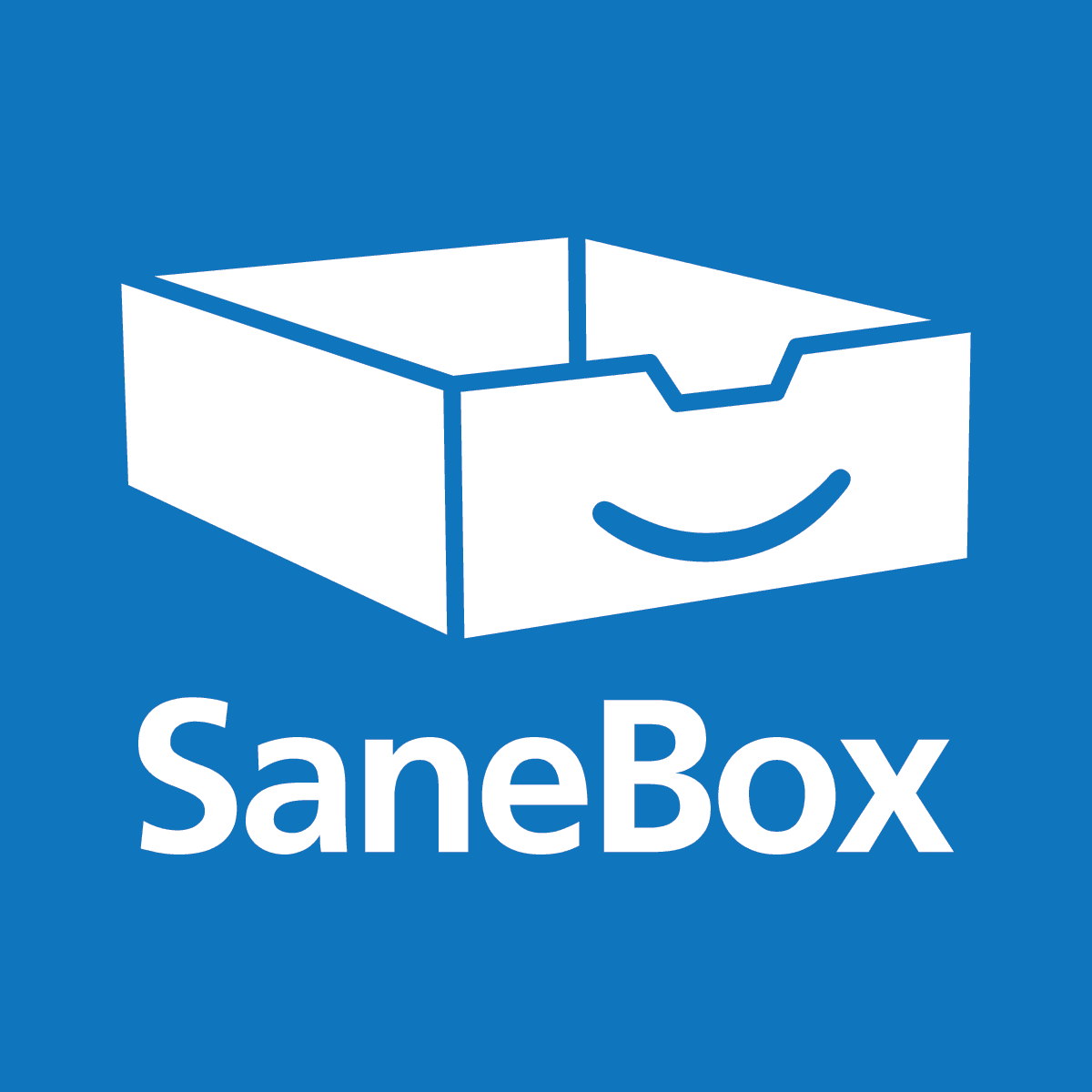
SaneBox learns once, works forever. Drag one email to train it, and it handles thousands more automatically. Lives inside your email app. Set it and forget it (starts at $3.49/month).
Mailstrom overview
Available on: Web.
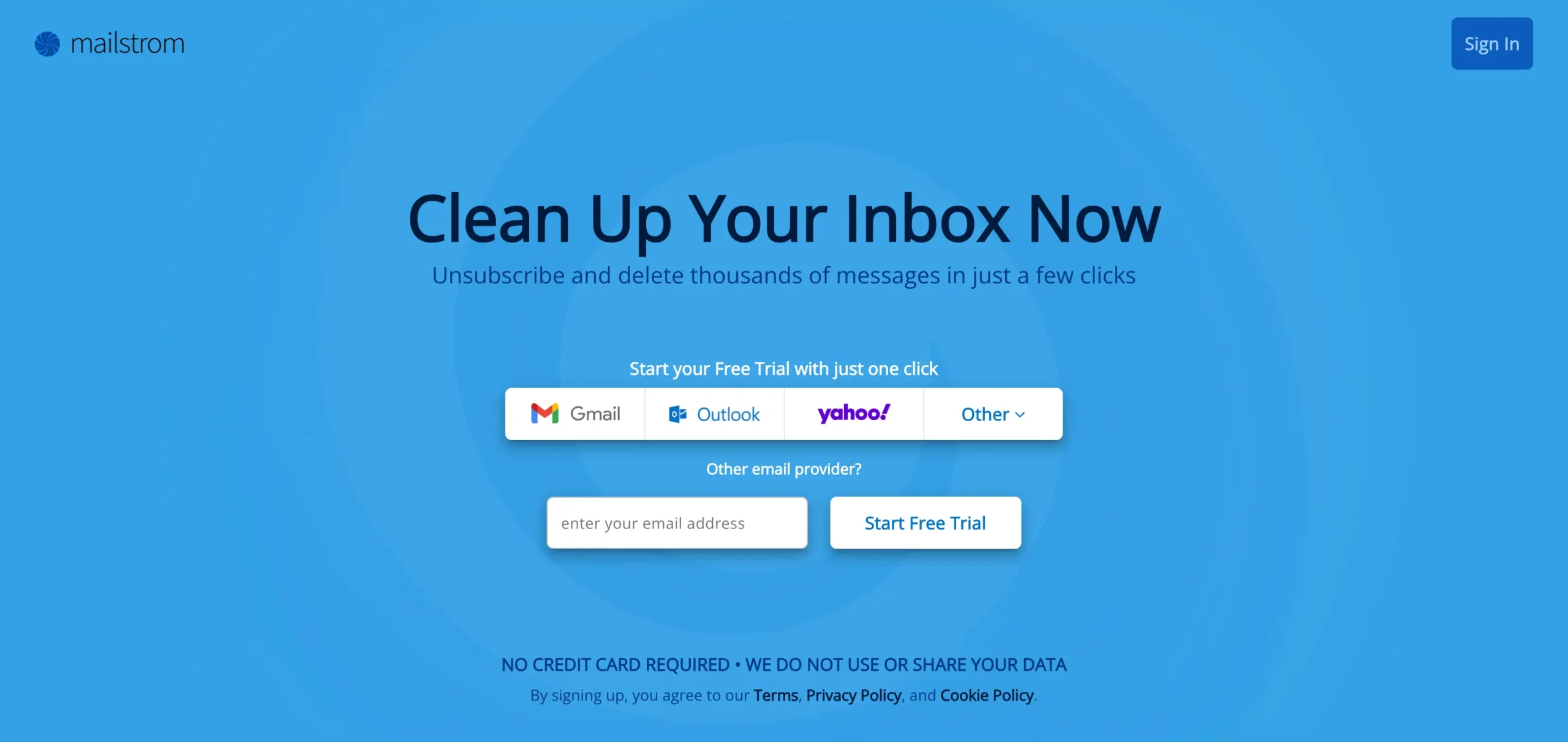
Mailstrom is a web tool for deleting thousands of old emails in bulk.
That’s really what it comes down to.
It connects to your email and groups everything in clever ways. The key feature is “View Messages By”—you can slice your inbox by sender, time, shopping emails, file size, whatever matters.
Want every Amazon email? Click “Shopping.” Done.
The interface is simple: pick how to group (left), see the groups (middle), see the messages (right). Then delete, archive, or move.
But here’s the thing: you make every decision.
This isn’t autopilot. Every cleanup means logging in, reviewing groups, taking action. Got 50,000 emails? Plan for multiple sessions.
Mailstrom handles the basics too—unsubscribing, blocking, spam filtering. Nothing fancy, but it works.
One catch: it’s web-only. No Gmail integration, no mobile app. It’s a separate tool you visit when you need serious inbox archaeology.
What I like about Mailstrom
What I don’t like about Mailstrom
SaneBox overview
Available on: Web, iOS (iPhone and iPad).
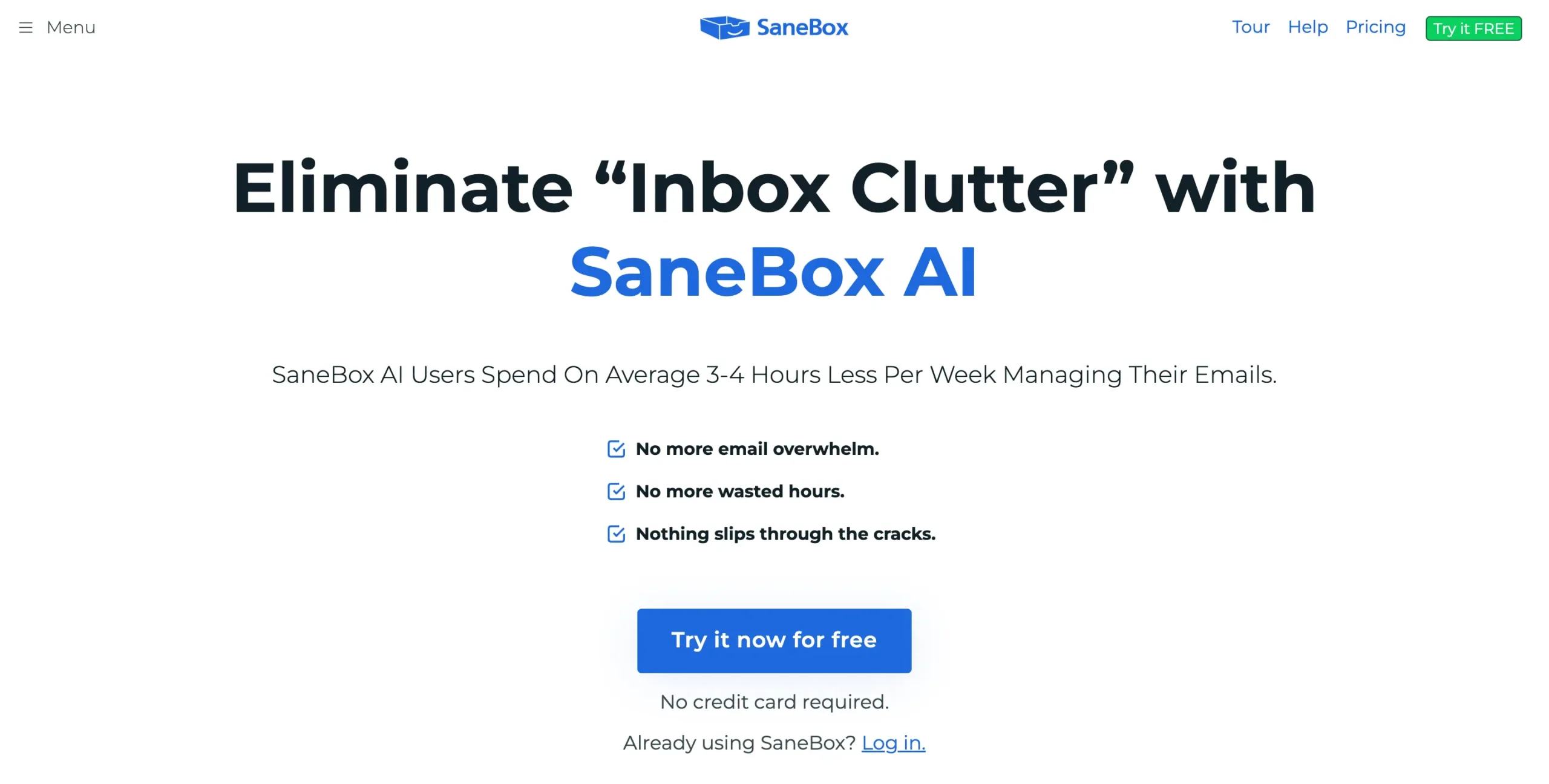
SaneBox is fundamentally different from Mailstrom.
Where Mailstrom makes you do the work, SaneBox does the work for you.
Think of it as an AI that gets smarter the more you ignore it. Sounds like a paradox, but that’s what makes it brilliant.
SaneBox connects to your email and starts learning immediately. Not by reading your emails—just headers—but by watching what you do.
You reply to your boss? It notes that. You ignore newsletters? Filed away.
Within days, important emails stay in your inbox. Everything else gets sorted into smart folders:
The magic happens when you correct it.
Drag one Morning Brew email into @SaneNews, and SaneBox remembers forever. Every newsletter from them goes there automatically.
One drag. Done.
This is the opposite of Mailstrom. Instead of you grouping emails to take action, SaneBox takes action and groups emails for you.
The compound effect is beautiful.
Day one: 10 minutes training. Day 30: 30 seconds. Day 90: you forget it exists because it just works.
SaneBox also does things Mailstrom doesn’t—snoozing, reminders, blocking with one drag. Plus, it works everywhere: Gmail, your phone, Outlook. The smart folders appear right inside your normal email.
Here’s what sold me: I stopped thinking about email management. My inbox became a place where only important things lived.
What I like about SaneBox
What I don’t like about SaneBox
Read my complete SaneBox review.
SaneBox learns, Mailstrom doesn’t
Both tools use “intelligence” to sort your email. But they define intelligence very differently.
SaneBox’s approach is simple. It watches what you do with your email.
You reply to your boss quickly? SaneBox notices that the sender matters.
You ignore newsletters for weeks? SaneBox learns they can wait.
The AI doesn’t read your emails. It just looks at patterns. Who do you respond to? Who do you delete? How fast do you act?
Smart folders are where the magic happens.
SaneBox creates folders like @SaneLater, @SaneNews, and @SaneBlackHole. Then it starts sorting automatically.
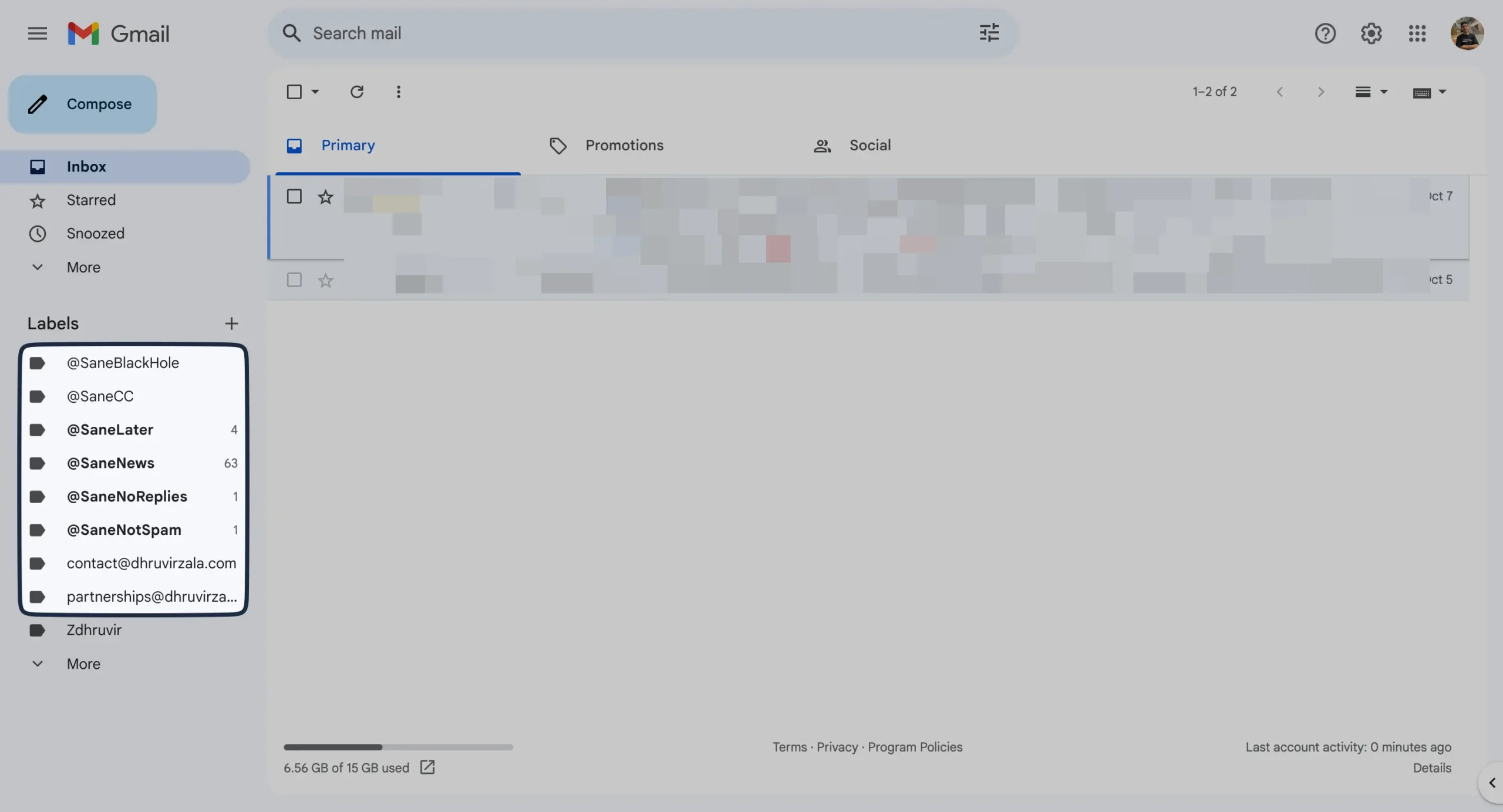
But here’s the brilliant part: you can teach it with one drag.
Move a Morning Brew email to @SaneNews once. Every newsletter from them goes there forever. The AI remembers.
One. Drag.
Email Organize takes this further. It’s like a personal assistant that goes through your old emails. It groups messages by patterns it finds, then lets you bulk-process them.
Mailstrom’s “View Messages By” feature works differently.
Want to see every email from Amazon? Click “Shopping.”
Every newsletter? Click “Mailing Lists.”
Every email from the last month? Click “Time.”
You can slice your 50,000 emails by:
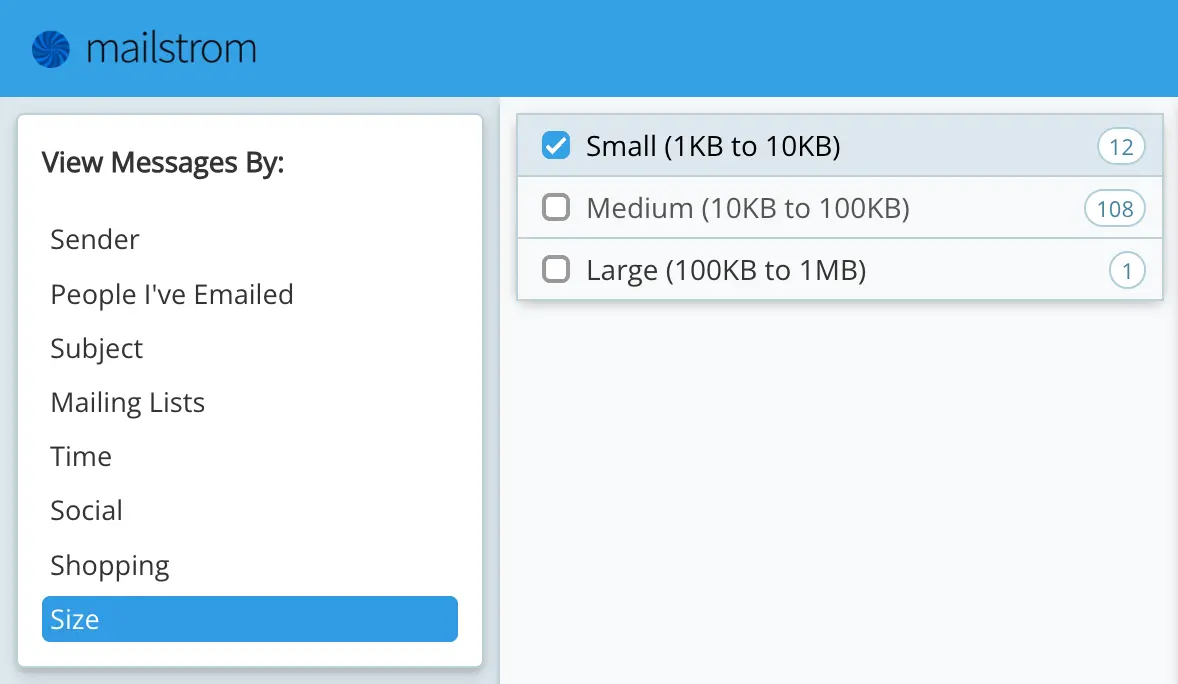
The grouping is smart. Really smart. It can spot patterns you’d miss.
But here’s the thing: you still have to make every decision.
Mailstrom shows you the groups. You choose what to delete. You decide what to keep. You take the actions.
It’s a power tool, not an autopilot.
I hate to sound dramatic, but this isn’t a fair fight.
SaneBox is the epitome of hands-off email management. Set it up once, train it for a few days, then watch it quietly handle everything.
Mailstrom requires daily intervention. Every cleanup session means logging in, reviewing groups, making decisions, taking actions.
Don’t get me wrong—Mailstrom’s grouping is brilliant. If you have 50,000 emails to clean up right now, Mailstrom will get you there faster.
But for ongoing email management? SaneBox learns your preferences and applies them automatically. Forever.
SaneBox automates blocking, Mailstrom requires decisions
Getting rid of unwanted emails is like getting rid of unwanted houseguests. You need them gone, and you need them to stay gone.
Both tools handle this, but they think about the problem differently.
SaneBox has three weapons in its arsenal:
- @SaneBlackHole
- @SaneDoNotDisturb
- @SaneScreener
@SaneBlackHole is exactly what it sounds like. Drag an email there, and that sender disappears forever. Not just that email—every future email from them too.
The brilliant part?
It doesn’t tell the sender they’re blocked. They keep sending emails into the void, thinking you’re getting them. Meanwhile, you never see another message from them.
There’s a safety net.
@SaneBlackHole keeps emails for a week before permanently deleting them. So if you accidentally banish your boss, you have seven days to fish them out.
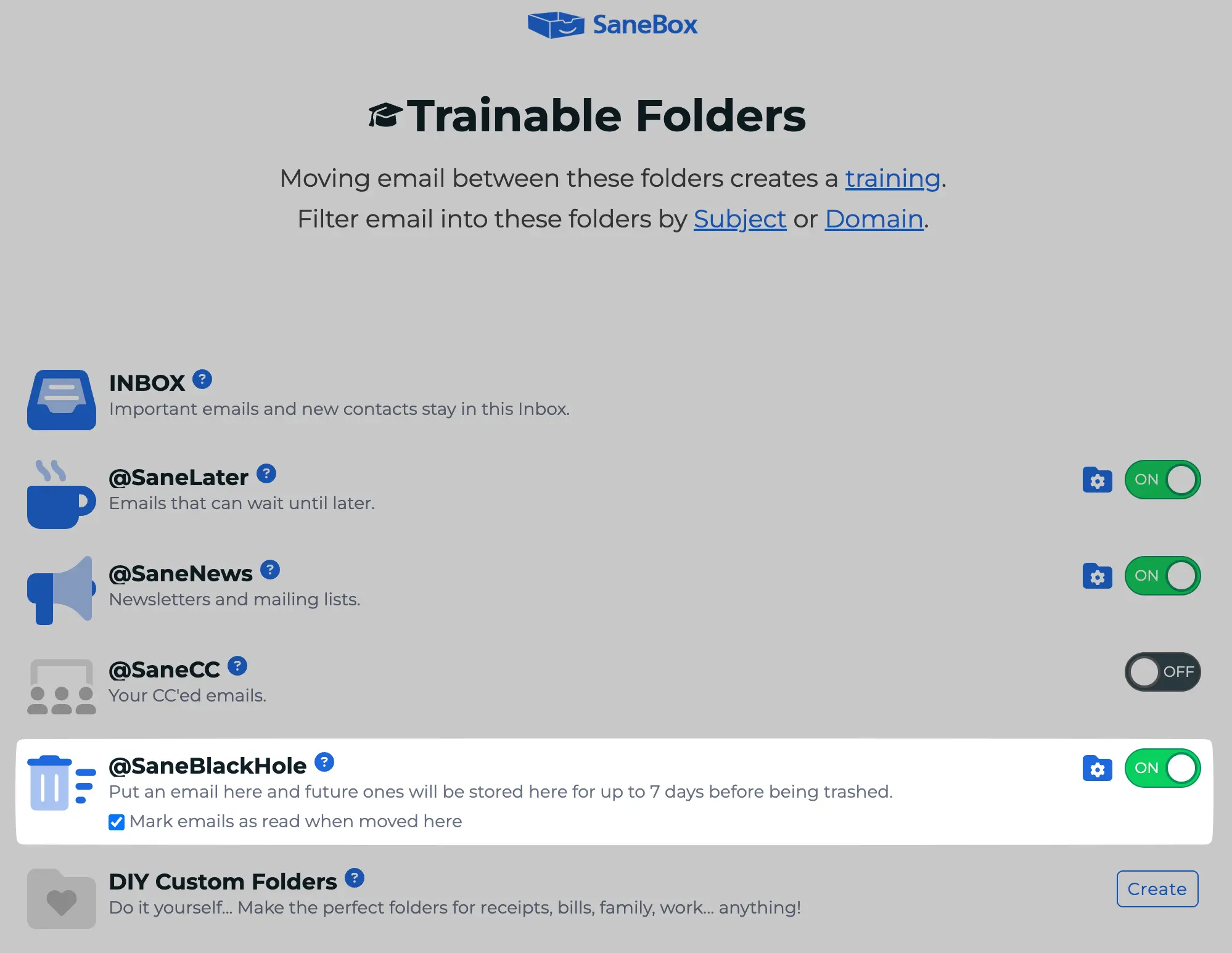
But what if you don’t want to block someone permanently? What if you just need a break?
That’s where @SaneDoNotDisturb comes in.
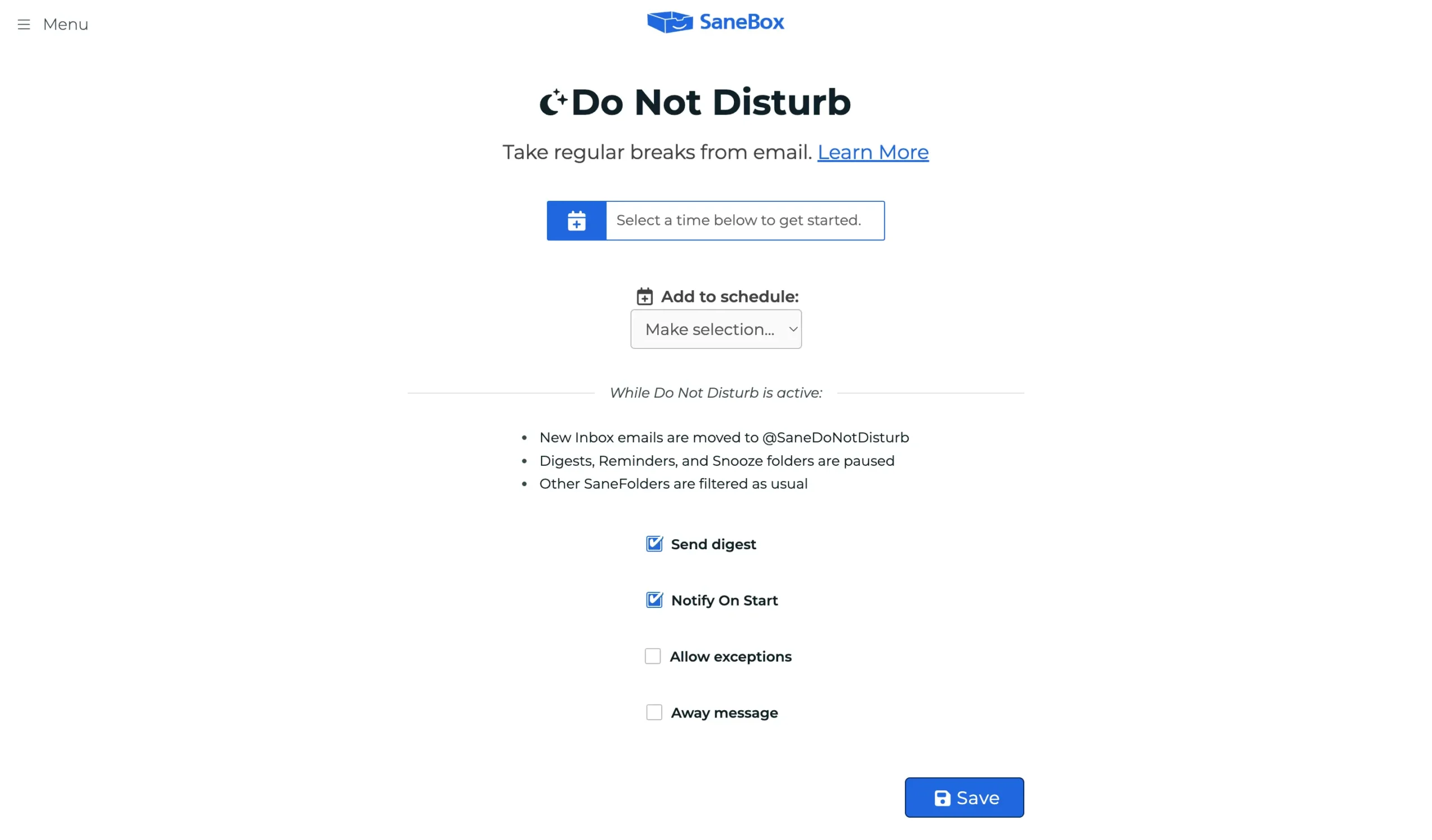
Think of it as airplane mode for your inbox.
You tell it when you want quiet time—maybe every day from 9 AM to noon, or all weekend. During those hours, new emails get diverted to a special folder.
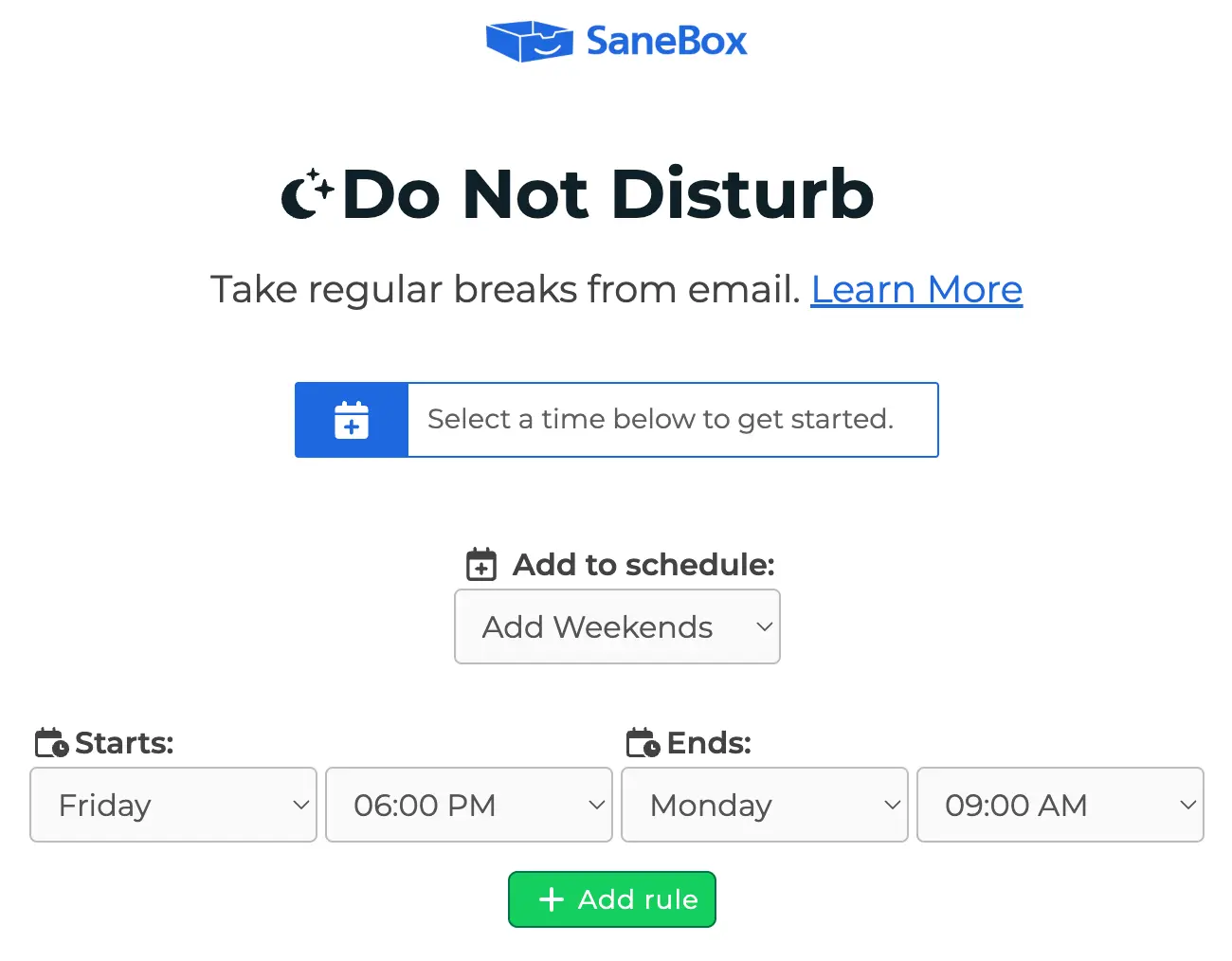
You can even set up VIP exceptions. Your spouse, for example, can still get through with a special keyword.
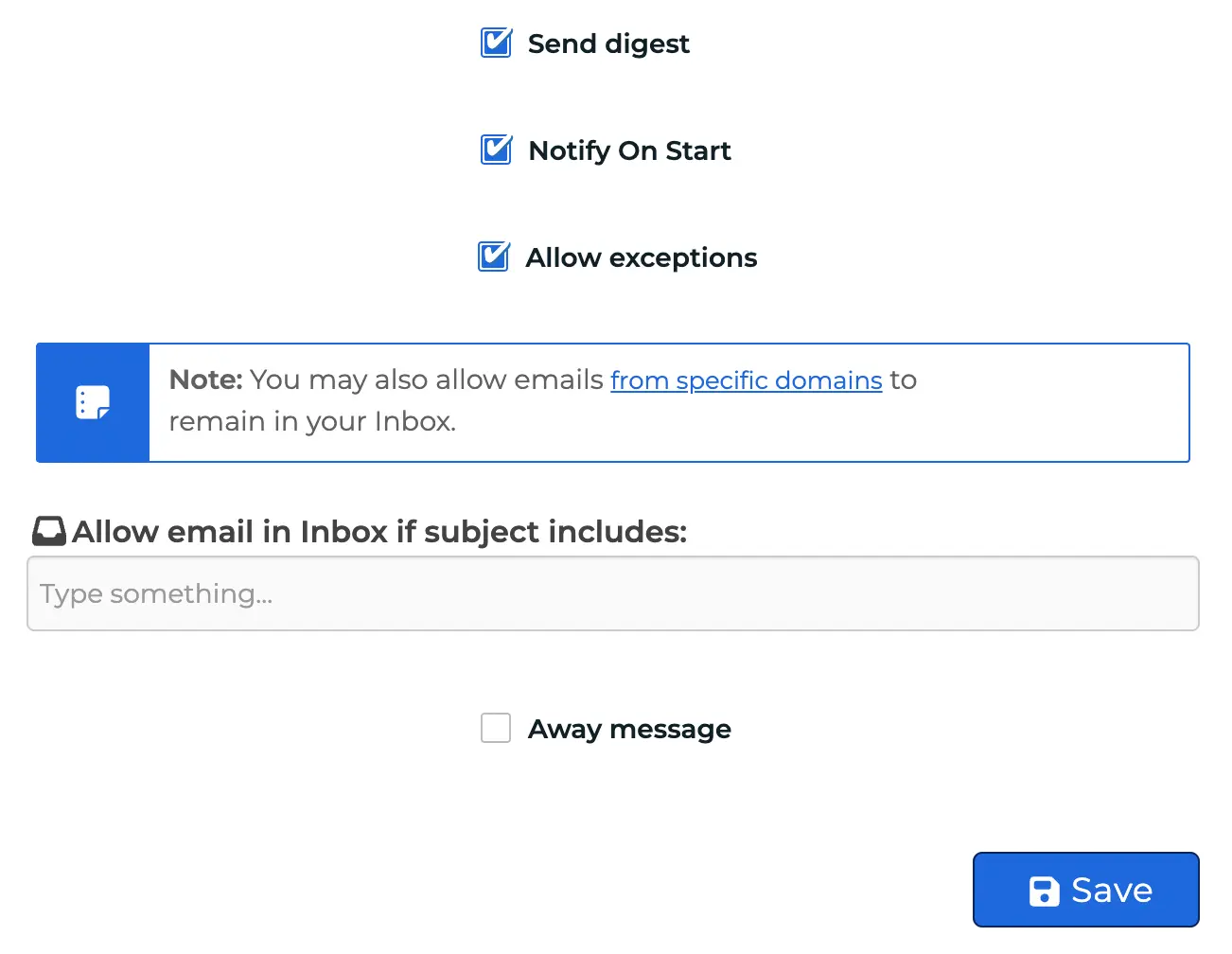
@SaneScreener is the most interesting one. It catches emails from first-time senders and holds them in a separate folder until you decide what to do.
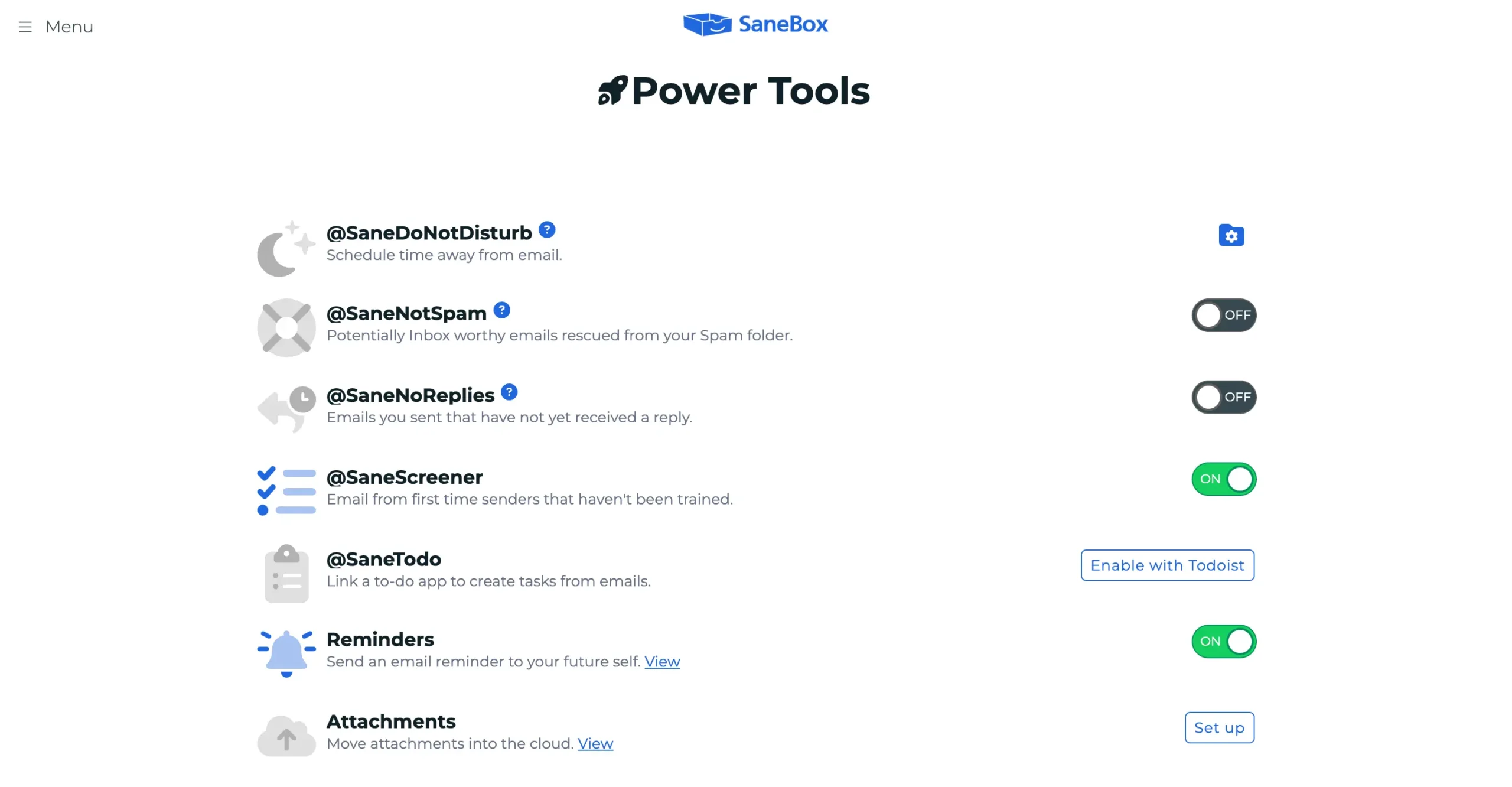
New sender? They go to the screening room. You can then approve them for future messages or send them straight to @SaneBlackHole.
This is smart because most spam comes from senders you’ve never heard of. @SaneScreener stops it at the door.
Now let’s talk about Mailstrom’s approach.
Mailstrom gives you four tools: Chill, Expire, Block, and Unsubscribe.
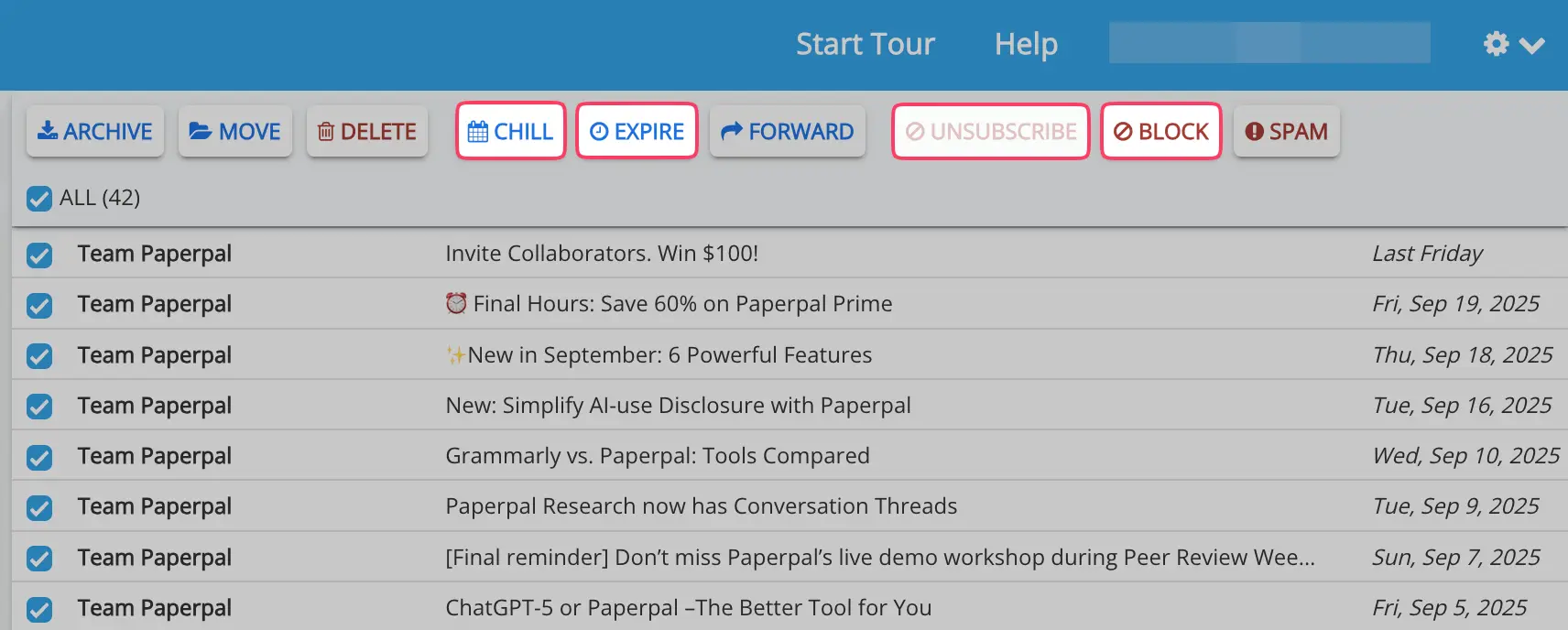
The Chill feature is like snoozing your alarm. You can hide emails until a specific date—maybe hide Black Friday deals until the day before Black Friday.
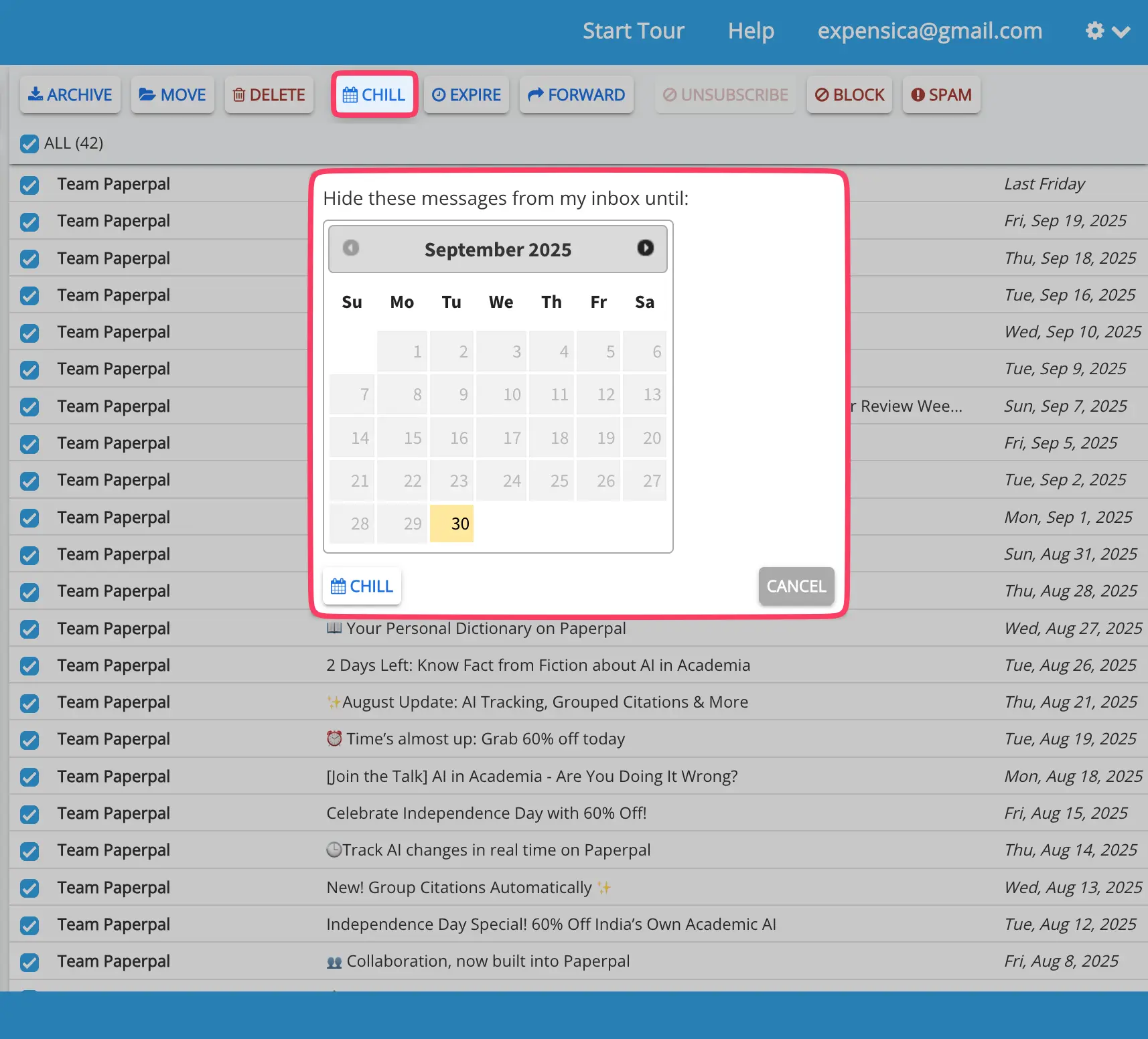
Expire is more aggressive.
You can set emails from certain senders to automatically delete themselves after a set time. Newsletter from six months ago? Gone. Old promotional emails? Vanished.
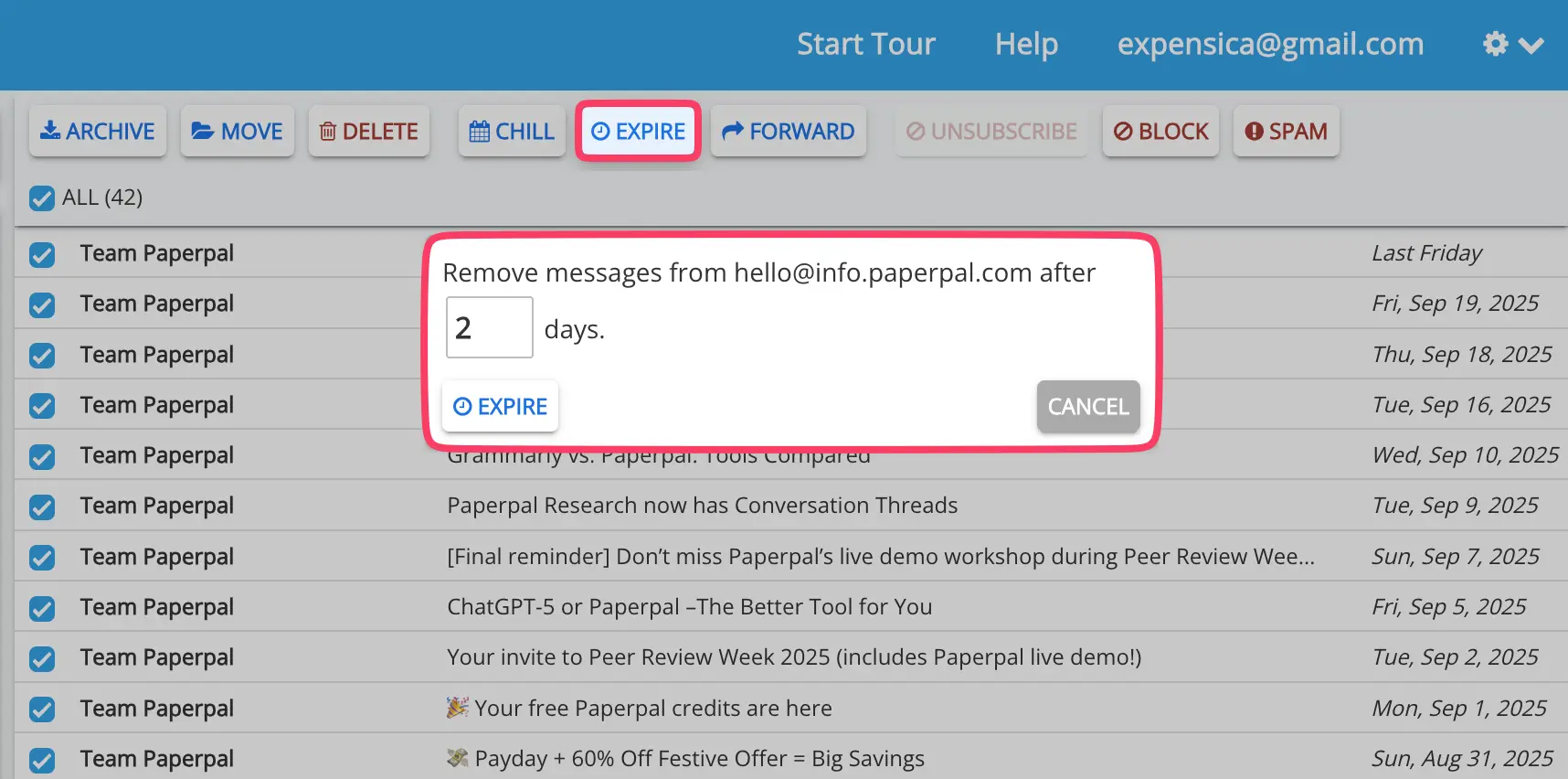
The Block feature works like @SaneBlackHole—select a sender, hit Block, and they’re banned forever.
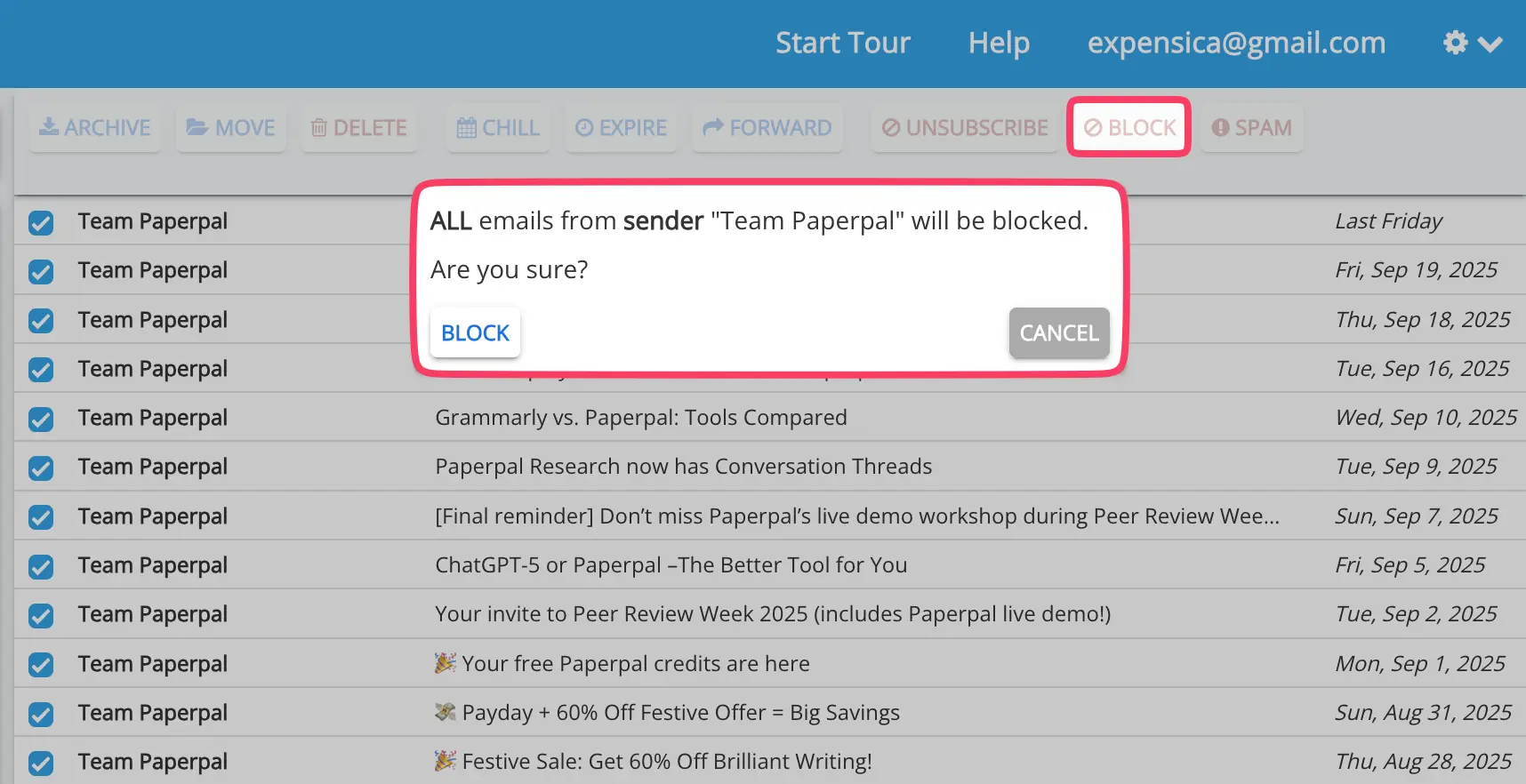
If you want to set it and forget it, SaneBox wins. @SaneScreener alone catches most unwanted emails without you doing anything.
If you want control over every decision, Mailstrom gives you more granular options. You can temporarily hide emails (Chill), permanently block them (Block), or set them to self-destruct (Expire).
SaneBox automates spam blocking, Mailstrom makes you decide everything
Here’s the thing about spam: it’s like weeds in your garden. You can pull them one by one, but unless you deal with the root system, they keep coming back.
Both tools understand this. But they handle it differently.
SaneBox treats spam like a learning problem. The more it sees, the smarter it gets.
Take @SaneLater.
It’s not technically a spam folder, but it works like one. SaneBox learns which emails can wait and automatically sends them there. Newsletters, promotional stuff, those “urgent” sales emails that aren’t actually urgent.
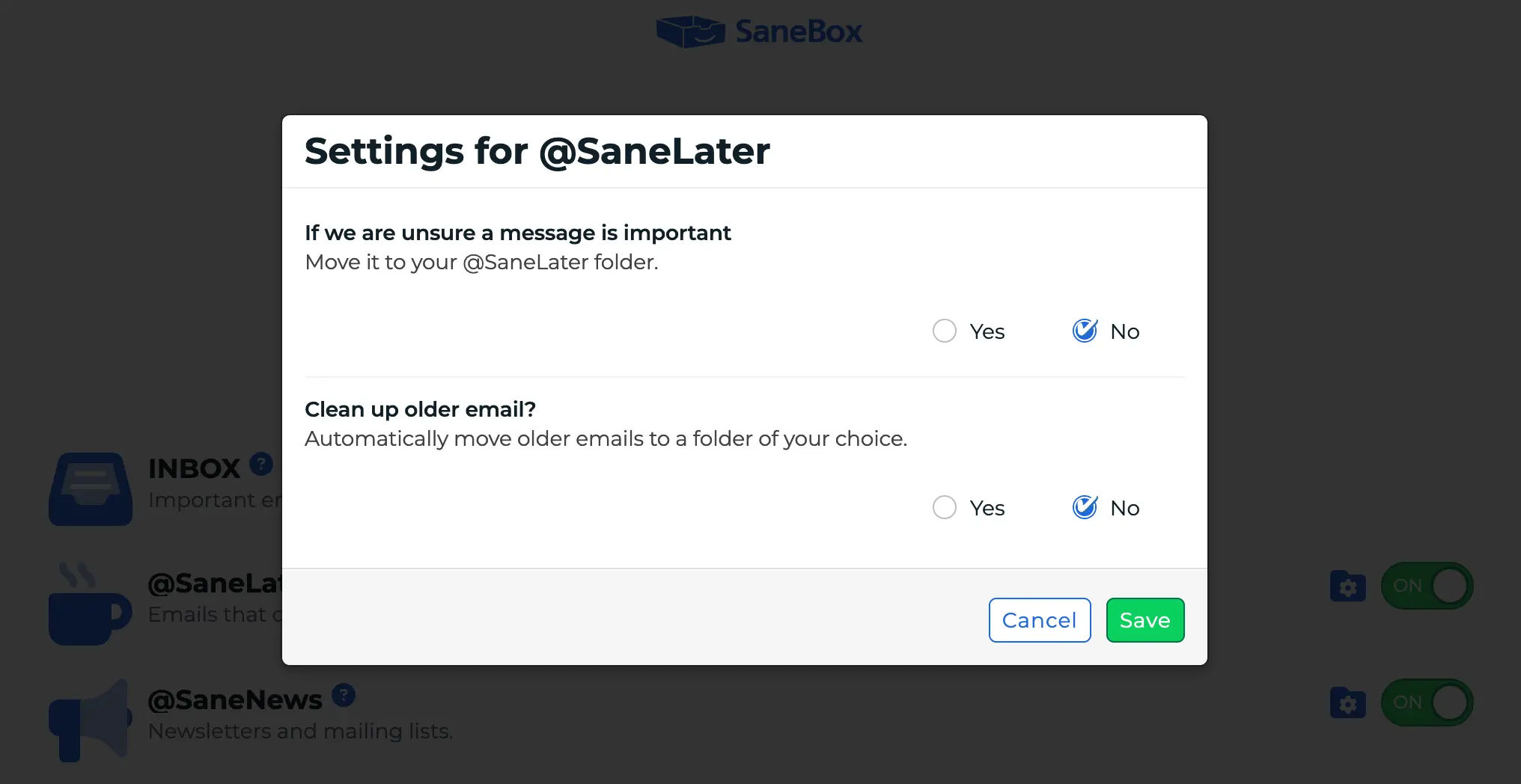
The real magic happens with Subject Filters and Domain Filters.
Subject Filters let you teach SaneBox about email patterns. See a bunch of emails with “URGENT: FINAL NOTICE” in the subject? Train SaneBox to dump those automatically.
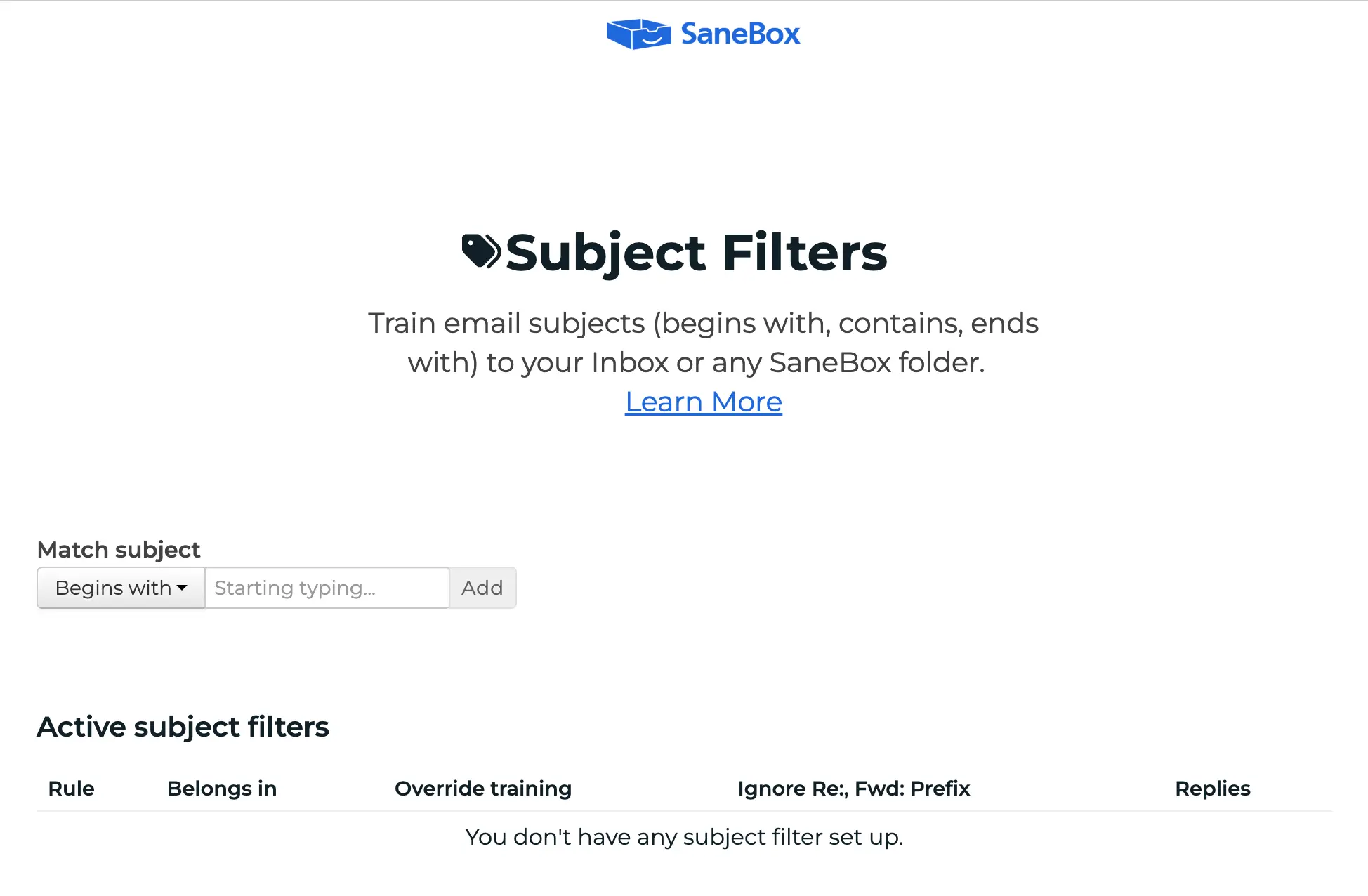
Domain Filters are even smarter.
Tell SaneBox that everything from “promotions.annoyingstore.com” goes to @SaneLater, and it remembers forever. Not just that sender, but every subdomain they use to try to slip past your defenses.
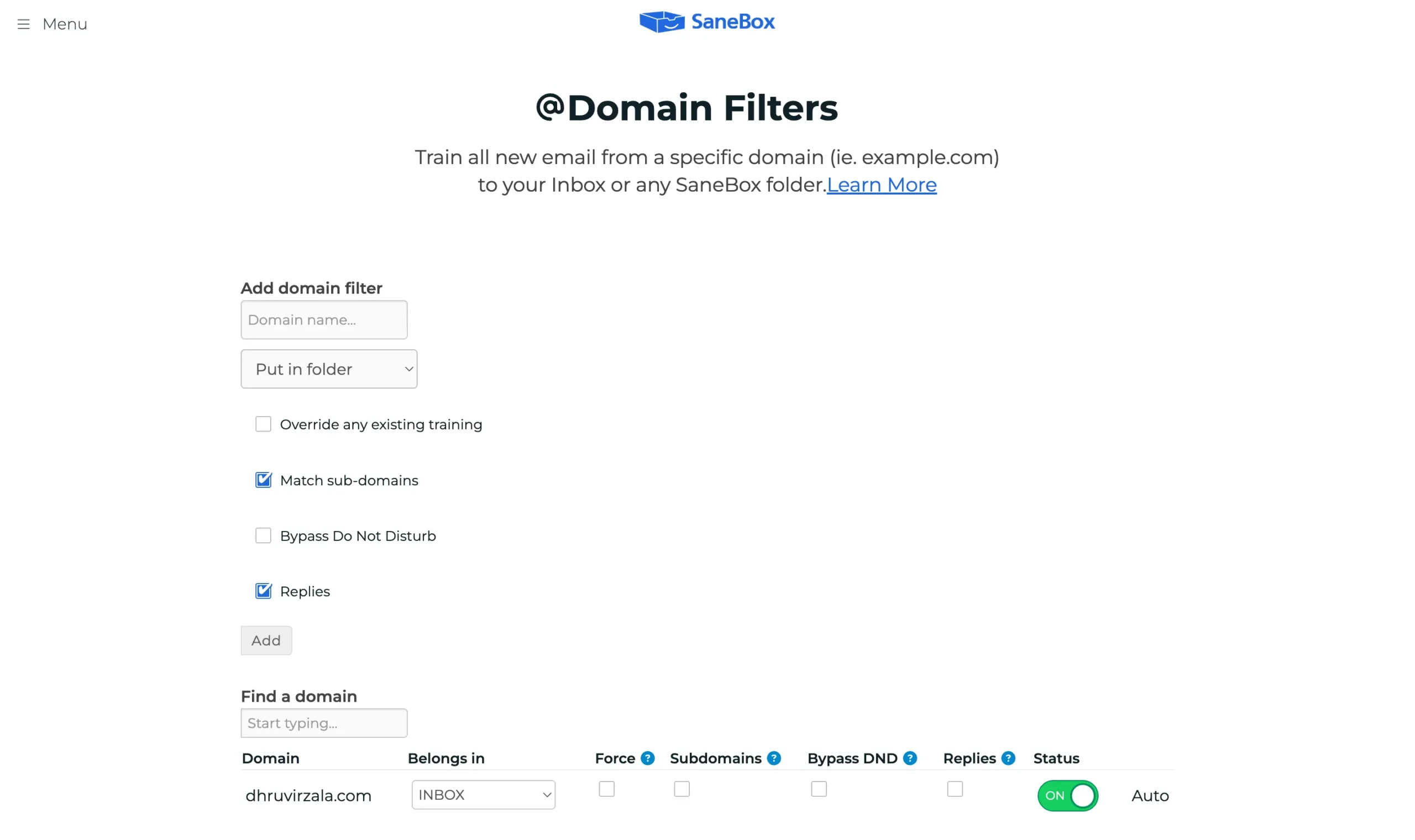
But here’s my favorite SaneBox spam feature: @SaneNotSpam.
Your email provider’s spam filter isn’t perfect. Sometimes important emails get caught. @SaneNotSpam rescues these false positives and brings them back to your inbox.
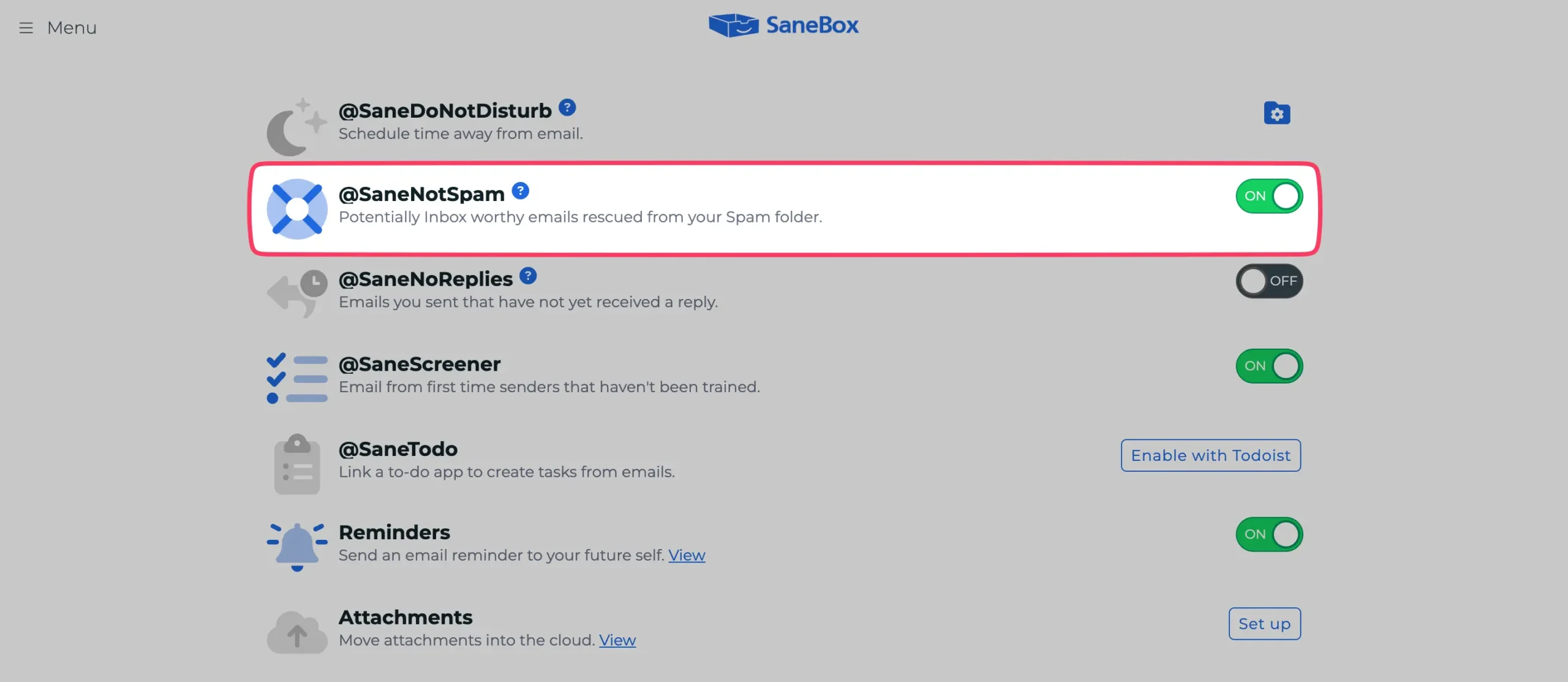
It’s like a security guard who not only keeps the bad guys out, but also makes sure the good guys don’t get thrown out by mistake.
Mailstrom takes a different approach. It gives you power tools, but you have to swing the hammer.
The main spam feature is simple: Block.
You select unwanted emails and hit Block. Done. That sender is banned forever.
It’s effective, but manual. Every time you want to block someone, you have to take action. Mailstrom doesn’t learn patterns or automatically handle similar senders.
The upside? You’re in complete control. No AI making decisions for you.
The downside? You’re in complete control. Every spam decision lands on your desk.
Mailstrom also groups spam-like emails together using its “View Messages By” feature. You can see all your promotional emails at once and delete them in bulk.
But that’s reactive cleanup, not proactive prevention.
SaneBox wins this one, and it’s not even close.
SaneBox learns bulk actions once; Mailstrom demands manual work every time
Here’s what makes me feel like a wizard: deleting 10,000 emails in fifteen minutes.
Both tools can do this, but they think about bulk actions completely differently.
SaneBox has this thing called Email Deep Clean.
You tell it to scan everything older than, say, six months ago. Then you go grab coffee while the AI does its detective work.
When you come back, you get a report. Not just “you have 47,000 old emails” but something actually useful.
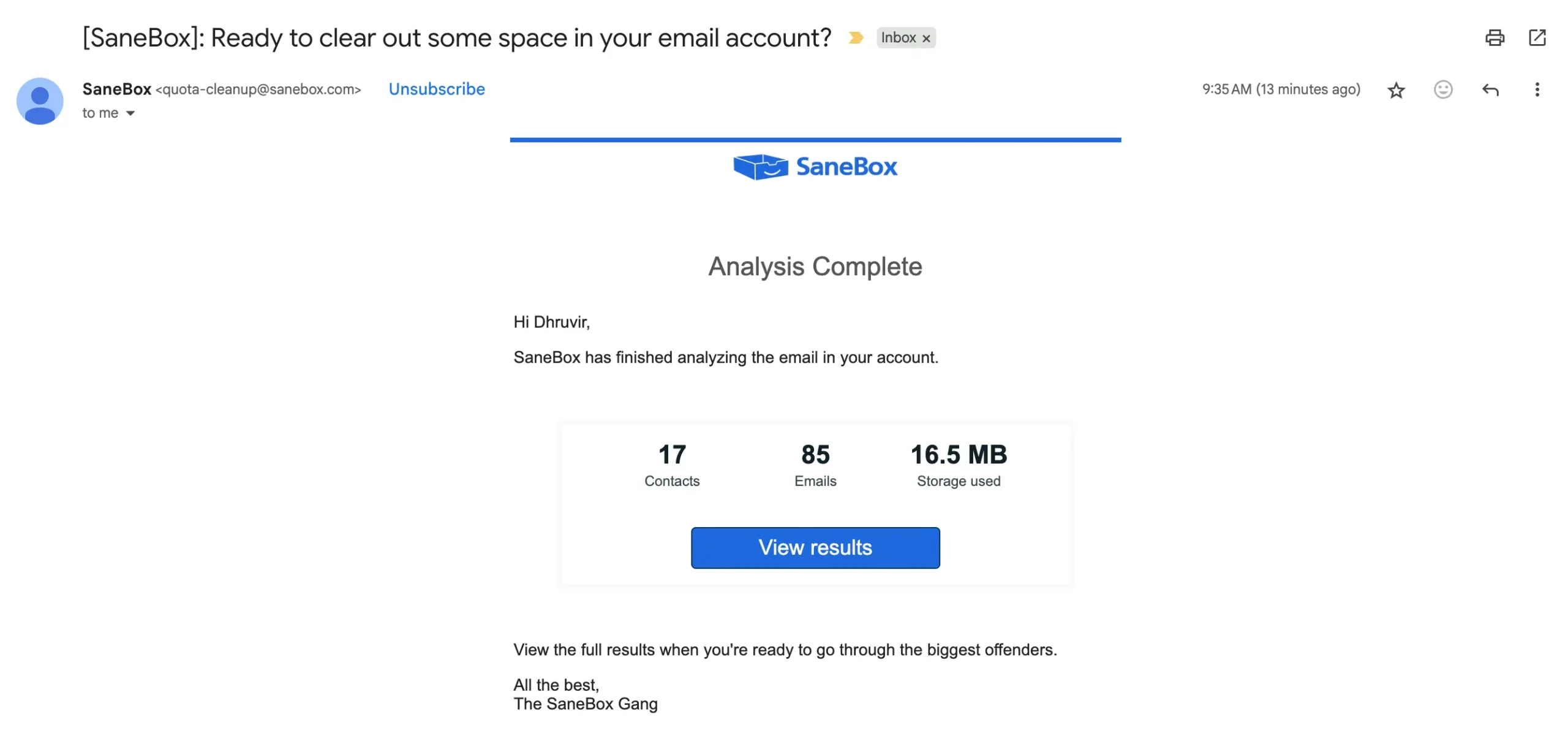
For each sender, you see exactly what you’d want to know. How many emails they sent. When you last heard from them. What their recent subject lines look like.
Then you just check the boxes and hit delete. Boom. Thousands of emails gone.
But here’s the thing that clicked for me about SaneBox’s approach to bulk actions. The real bulk action isn’t the cleanup tool. It’s the training system.
When you drag one Morning Brew email into @SaneNews, you’re not just moving one email. You’re teaching SaneBox to handle every future Morning Brew email automatically.
One drag equals thousands of future actions.
Think about it. You spend thirty seconds training SaneBox about newsletters. It then handles every newsletter for the next three years without you touching anything.
That’s a bulk action that keeps working while you sleep.
Mailstrom takes the opposite approach. It gives you a power drill, not an automated factory.
The core feature is called “View Messages By,” (as discussed earlier), and it’s legitimately brilliant.
You can slice your 50,000 emails by basically anything that matters:
The grouping is smart. Really smart. It spots patterns you’d never think to look for.
But then you have to make every decision. Select this group, choose that action, and confirm the deletion. It’s manual labor, just with better tools.
SaneBox controls email timing perfectly; Mailstrom offers nothing
Here’s something that tells you everything about these two tools: SaneBox treats time like a dimension you can manipulate. Mailstrom pretends time doesn’t exist.
SaneBox has this thing called Snooze Folders that work exactly how you’d want them to work.
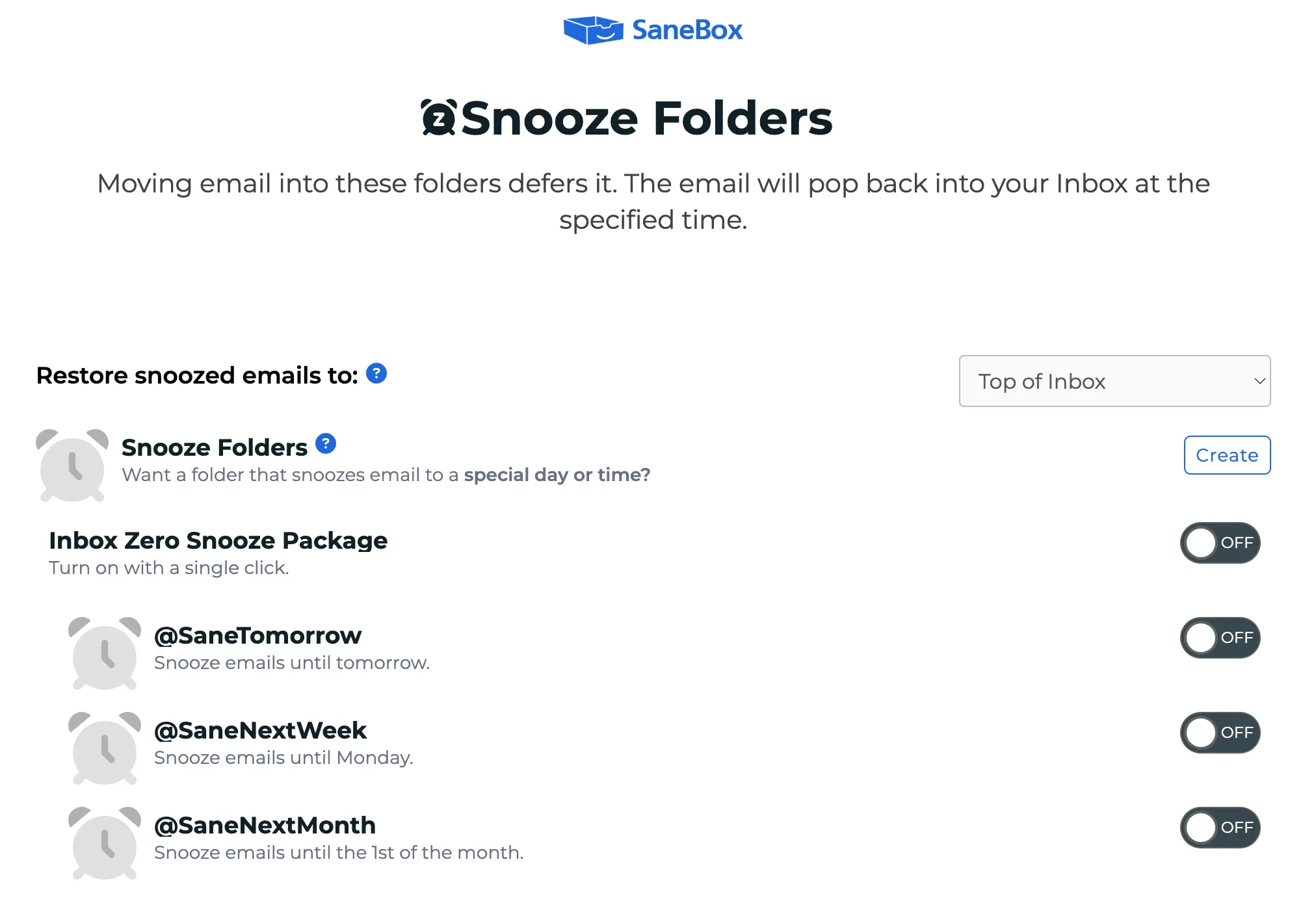
You drag an email into @SaneTomorrow, and it vanishes. Tomorrow morning, it pops back into your inbox like nothing happened. Same deal with @SaneNextWeek and @SaneNextMonth.
But the real magic happens when you create custom snooze folders.
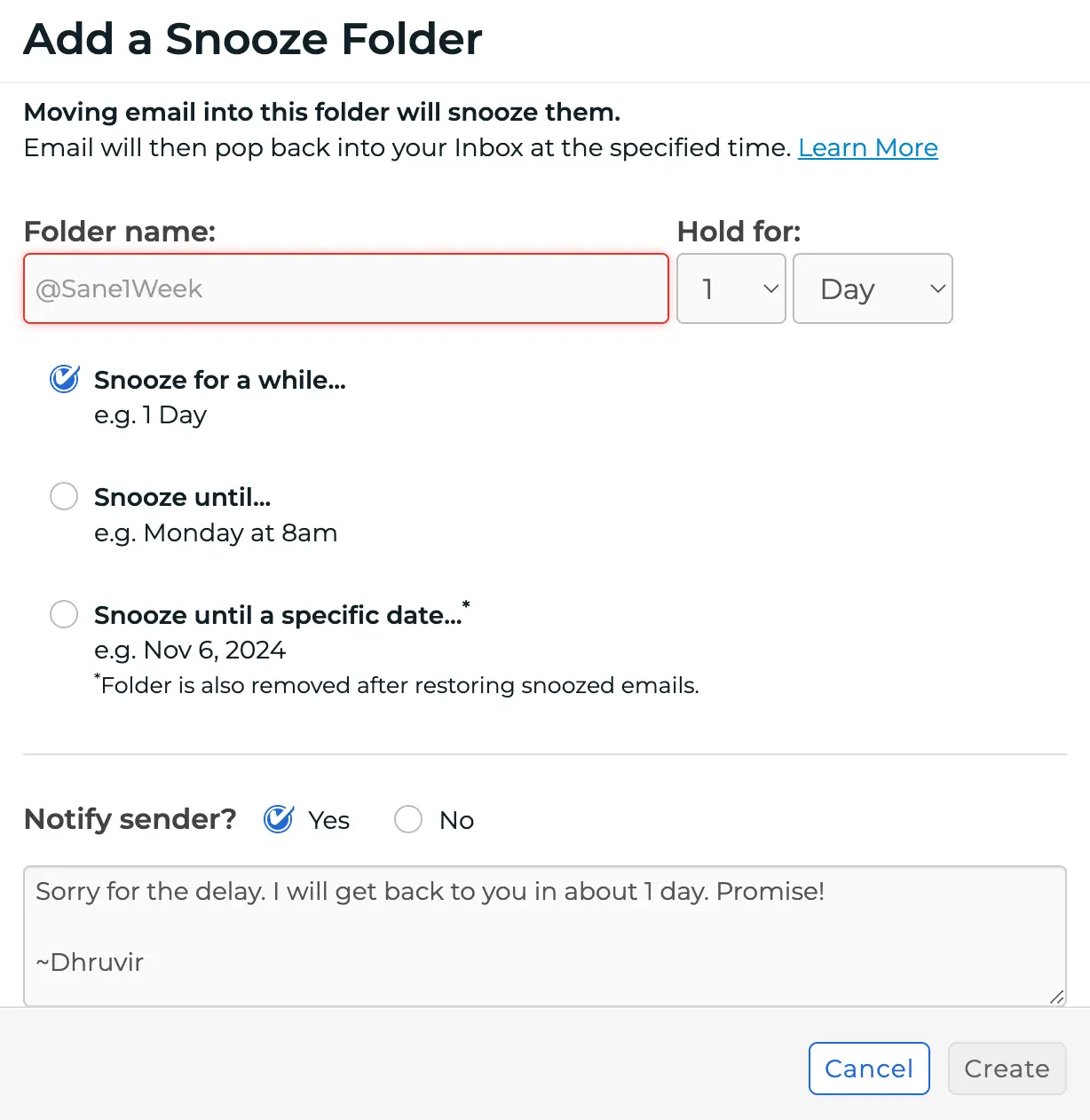
Need something back in three days? Create @Snooze3Days.
Want emails to return every Friday at 2 PM? @SnoozeFriday2PM.
The system understands natural language, so @Snooze2Hours works just as well as @SnoozeDecember25th.
And here’s the thoughtful part: you can set up auto-replies for snooze folders. When you snooze someone’s email, SaneBox can automatically tell them you’ll get back to them soon.
The Reminders feature takes this even further.
You’re sending an email to a client about a proposal. You know they probably won’t respond immediately, but you need to follow up in a week if they don’t.
So you CC 1week@sanebox.com.
Seven days later, if there’s no reply, that original email appears in your inbox again. It’s like sending a message to your future self.
The addresses are ridiculously flexible.
Need a reminder next Tuesday at 3 PM? tuesday.3pm@sanebox.com. Every month on the 15th? every.15th@sanebox.com. Ten minutes from now? 10.minutes@sanebox.com.
You can even use it for non-email reminders.
Send yourself an email to dec.25.8am@sanebox.com with the subject “Call Mom for Christmas” and forget about it. December 25th at 8 AM, it’ll appear in your inbox.
Then there’s @SaneNoReplies, which is quietly brilliant.

It tracks every email you send and automatically creates a folder with the ones that haven’t gotten responses.
Mailstrom has none of this.
No snoozing. No reminders. No tracking unreplied emails.
When you’re done cleaning up your inbox in Mailstrom, you’re done. Mailstrom doesn’t help you manage anything that happens after today.
If you need to think about email timing—and most of us do—SaneBox wins this one completely.
SaneBox has at least 3 unique features, Mailstrom has zero
SaneBox has four features that Mailstrom can’t match. Mailstrom has zero.
Attachments
Large files killing your inbox? SaneBox strips them out and uploads them to your cloud storage automatically.

Dropbox, Google Drive, Box, OneDrive—pick one. The original email gets a clean link instead of a 25MB anchor.
You choose which folders get this treatment. Maybe @SaneLater uploads attachments, but your main inbox doesn’t.
Mailstrom? You’re stuck with every massive file.
DIY Custom Folders
SaneBox folders think for themselves.
Create @SaneReceipts, drag one Amazon receipt there, and every future receipt gets filed automatically. Plus, you can set up automatic forwarding.
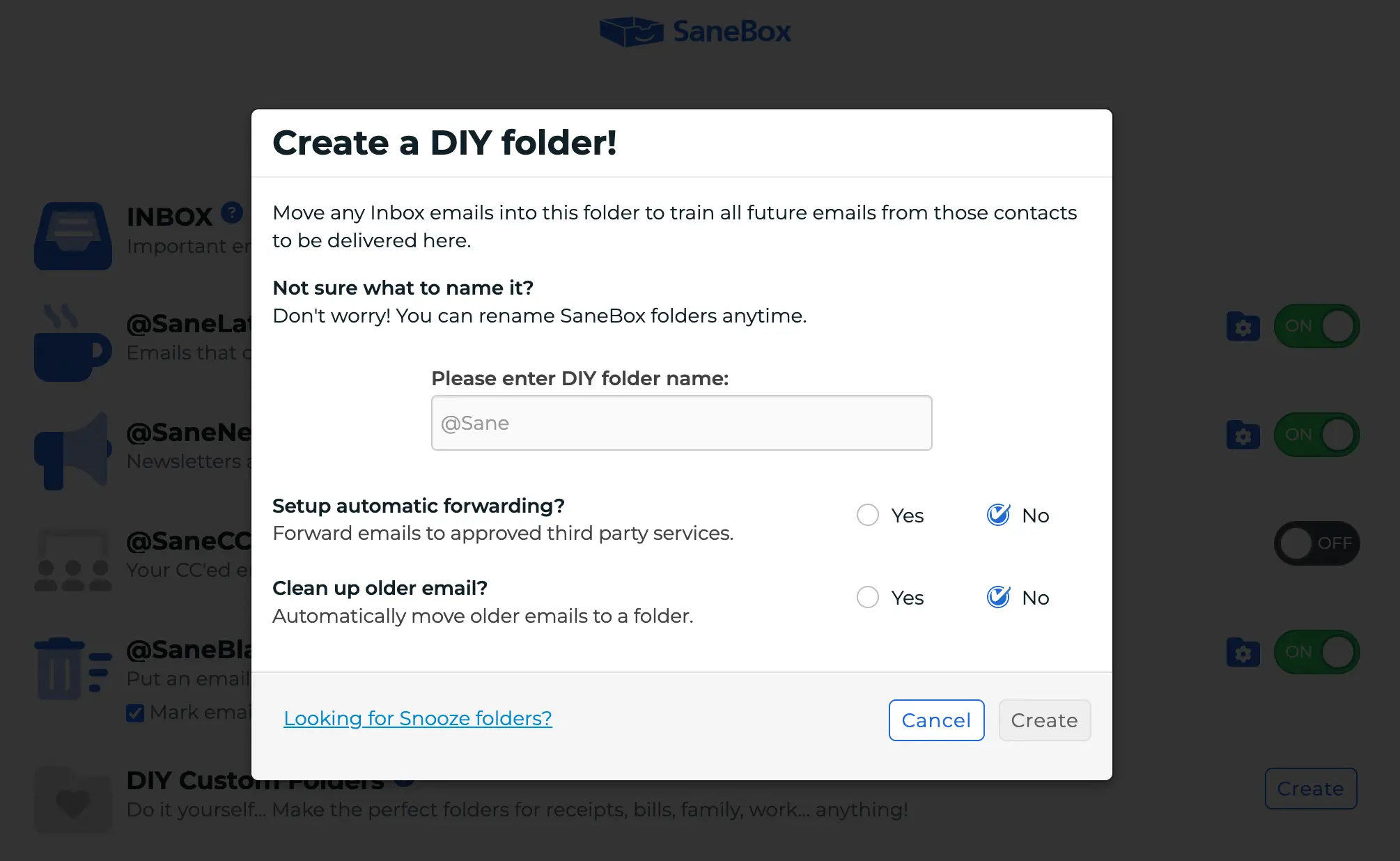
Expense reports go straight to accounting. Contracts forward to your lawyer. Urgent emails route to your assistant.
Mailstrom’s folders just sit there.
@SaneToDo
SaneBox integrates with Todoist to turn emails into tasks automatically.
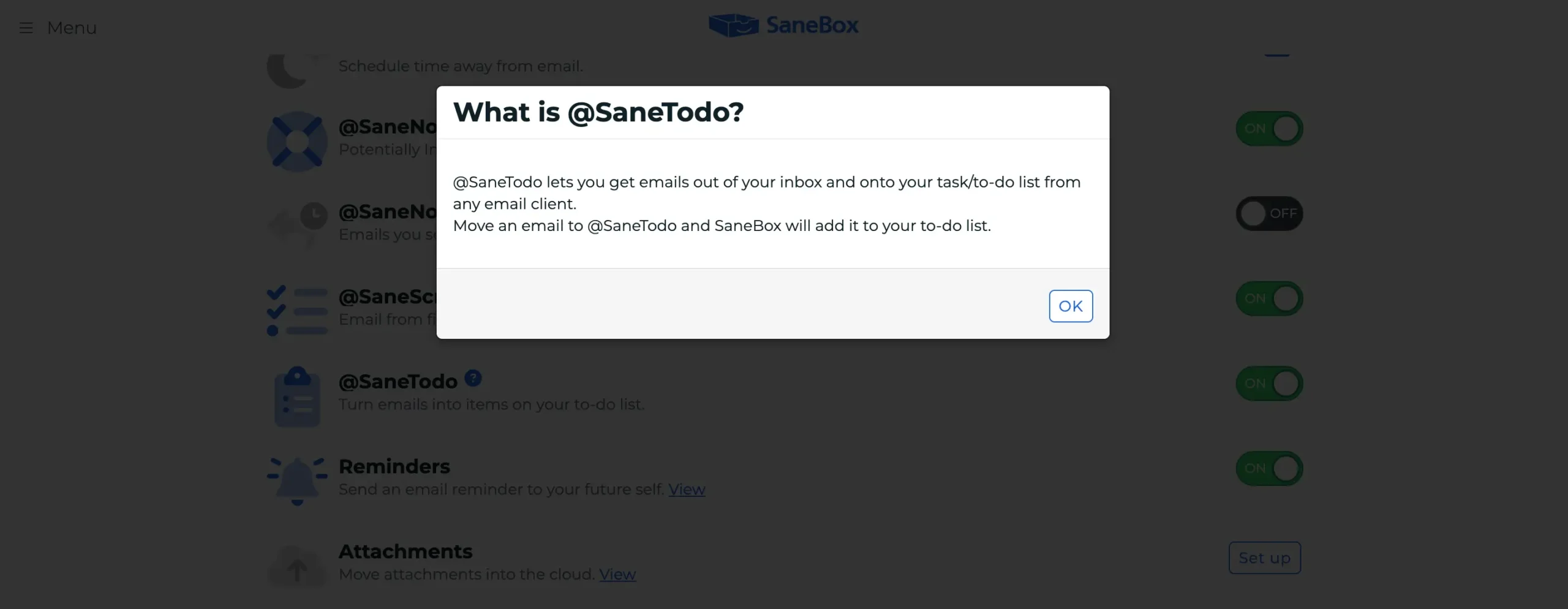
Mailstrom leaves you manually creating tasks.
What does Mailstrom bring?
Nothing unique.
Bulk deletion? SaneBox does it better.
Smart grouping? SaneBox wins.
Mailstrom’s “Chill” feature? SaneBox has snooze folders.
“Expire” auto-deletion? SaneBox handles that.
“View Messages By” filtering? SaneBox’s Email Deep Clean is more elegant.
SaneBox never downloads your emails; Mailstrom does
Let’s talk about the stuff that keeps you awake at night. When you hand over your email to a service, you’re basically giving them the keys to your digital life.
SaneBox never reads your emails
This is the most important thing to understand: SaneBox never downloads your actual emails.
Your emails stay on Gmail’s servers. SaneBox just looks at the headers—who sent it, when it arrived, and the subject line. That’s it.
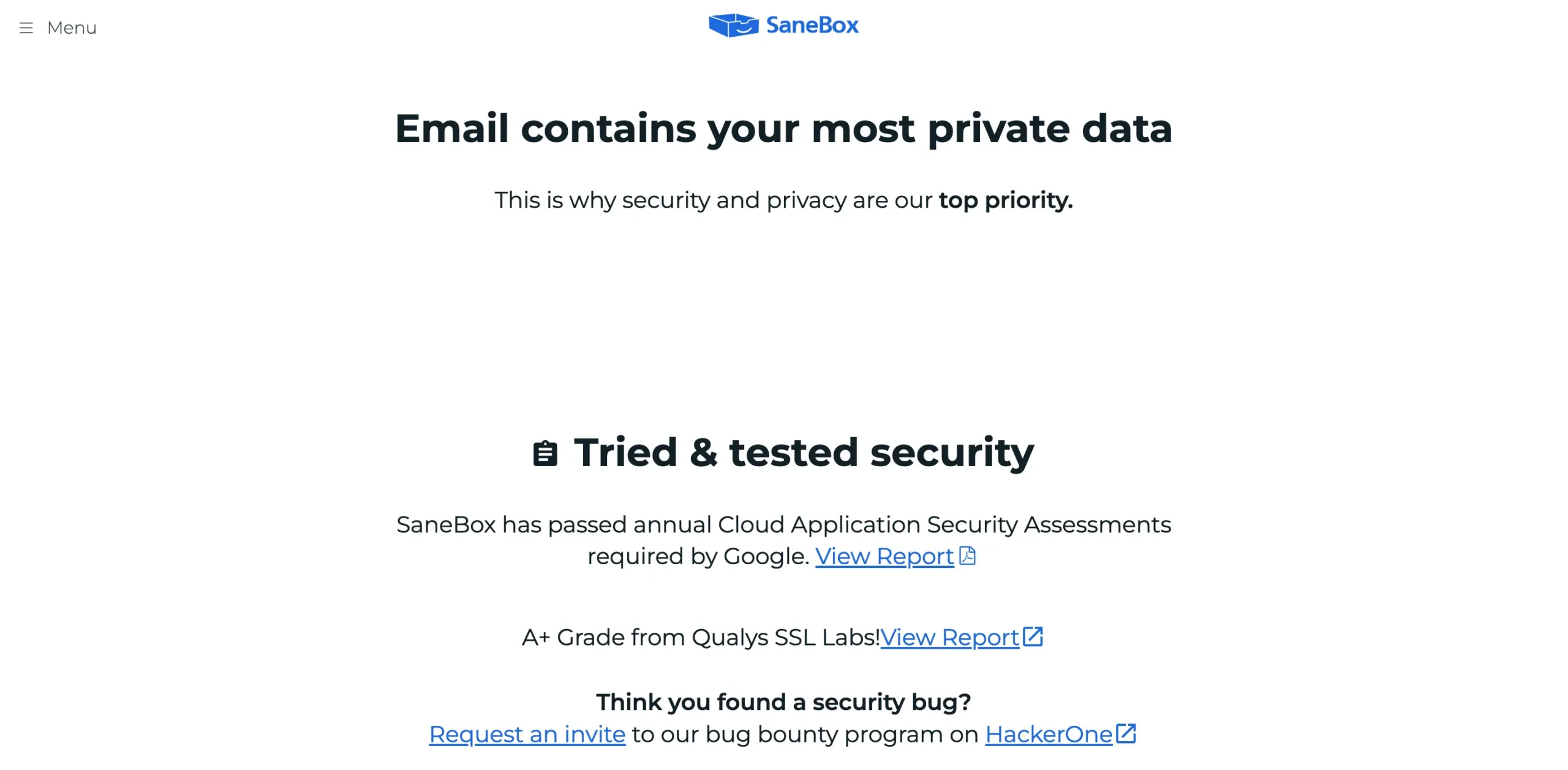
When SaneBox does need email content—like for attachments—they read it once and throw it away immediately. No storage.
SaneBox has the certificates
Google requires annual security audits for email apps. SaneBox passes them. They also get an A+ grade from Qualys SSL Labs.
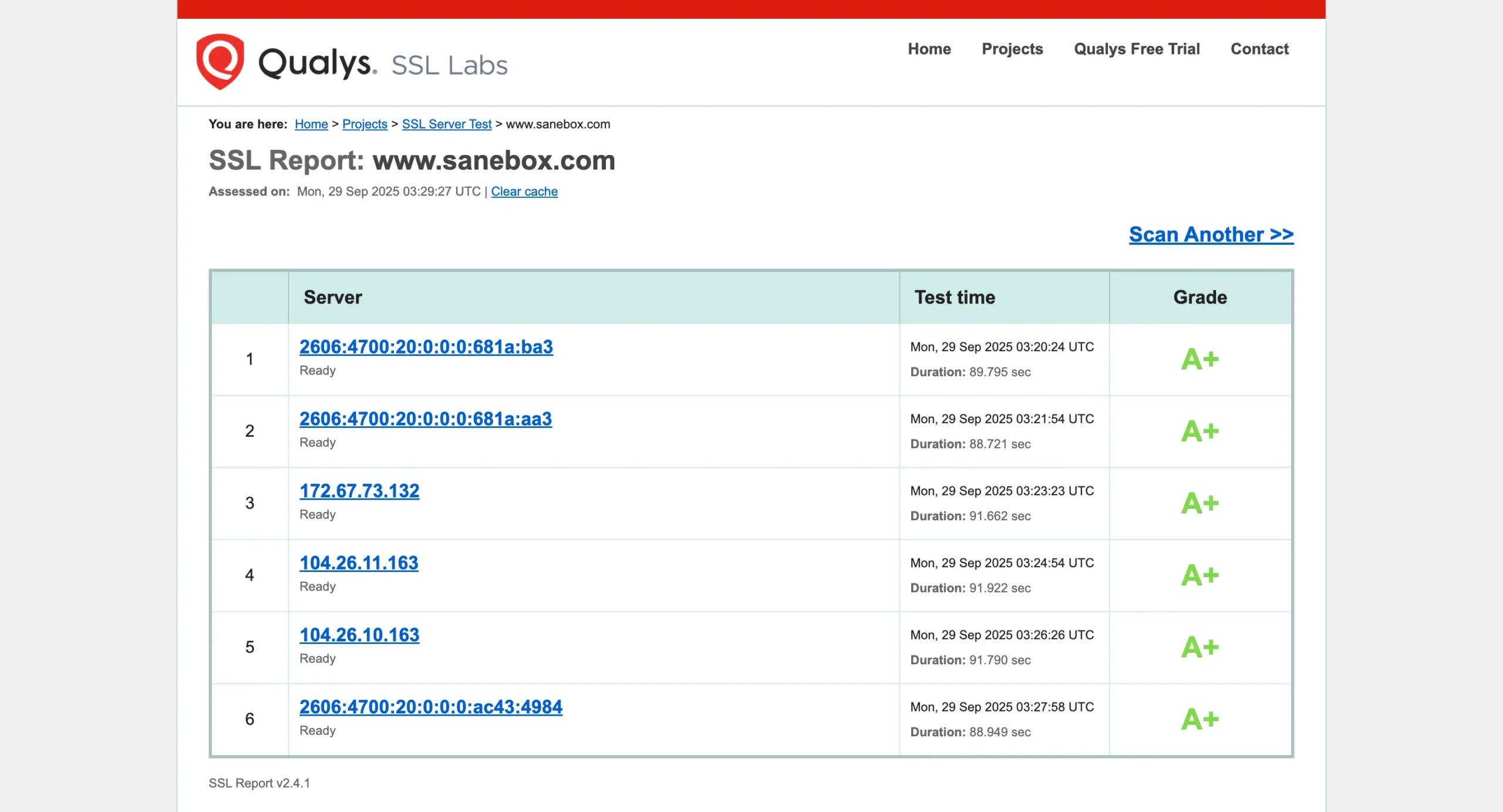
Your credentials get encrypted and stored on servers unreachable from the public internet.
Mailstrom takes a different approach
Mailstrom downloads your emails to analyze them. This makes sense—to group emails by shopping vs social, they need to read the content.
But it means your emails pass through their servers. They promise not to use your data for ads or share it with marketers.
Who wins?
If you’re paranoid about privacy, SaneBox wins easily. They’ve built a system that works without ever seeing your actual emails.
Mailstrom’s approach isn’t reckless, but it’s riskier. Any system that downloads your emails creates more potential failure points.
Both are probably safe enough for most people. But if you work with sensitive information, SaneBox’s “never download anything” approach gives you one less thing to worry about.
SaneBox costs half as much and saves 10x the time
Here’s the pricing comparison that’ll matter to your wallet.
SaneBox is cheaper. By a lot.
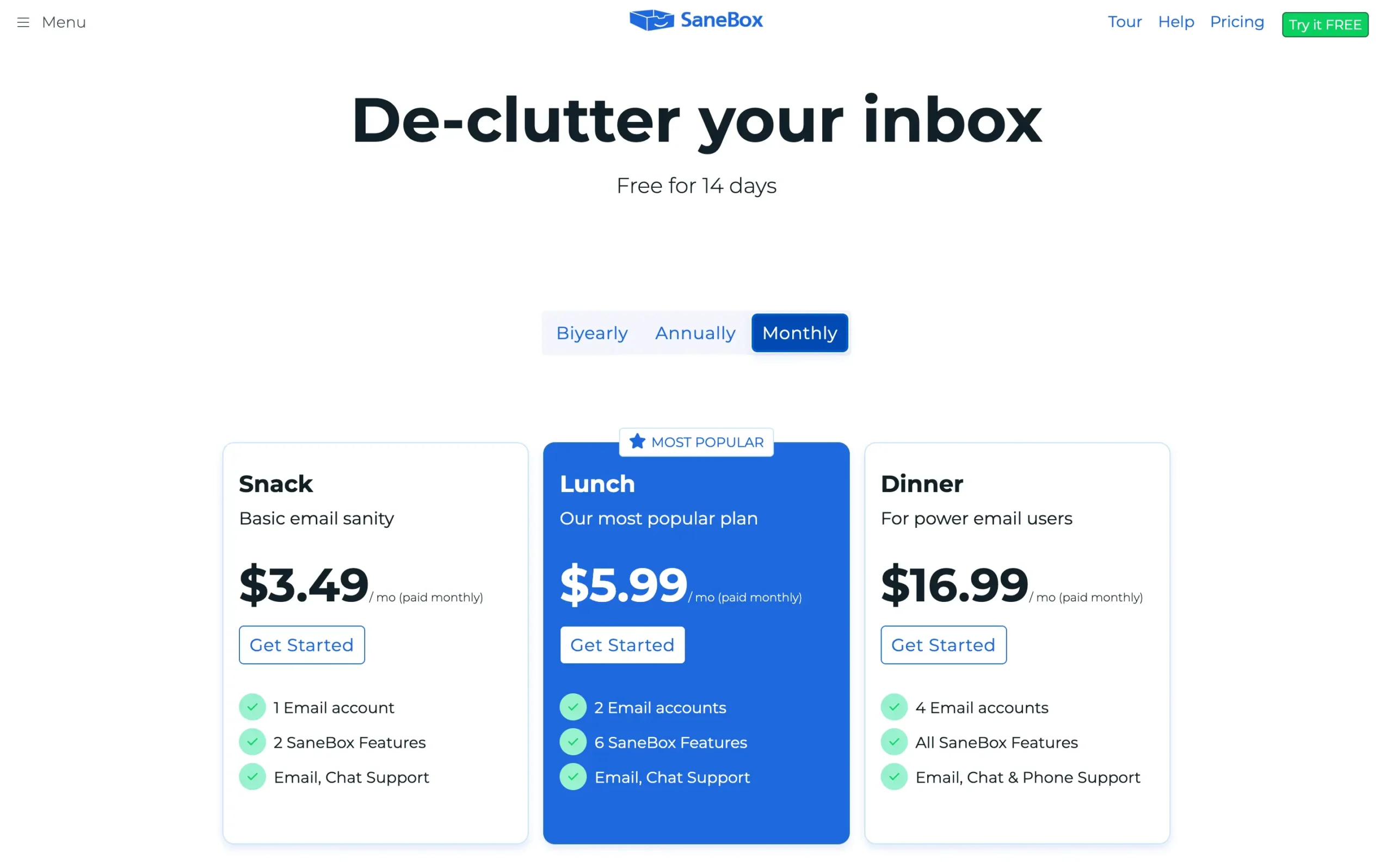
SaneBox’s most popular plan costs $5.99 monthly for two email accounts. Mailstrom starts at $9 monthly for one account.
Even Mailstrom’s annual discount (Basic drops to $5 monthly) can’t beat SaneBox’s automation advantage.
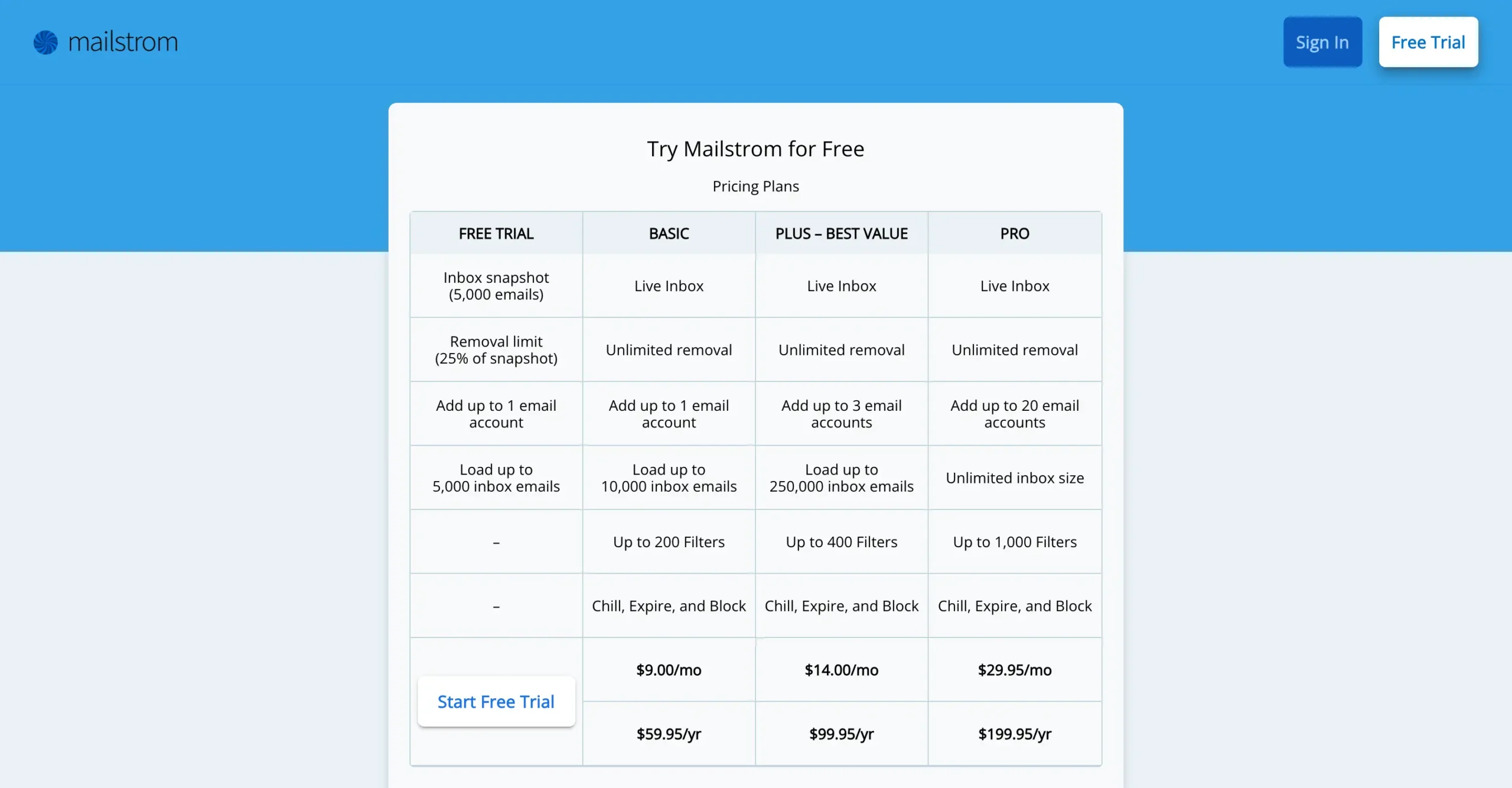
The math is brutal.
SaneBox wins on both upfront price and total cost of ownership. For most people, SaneBox’s $5.99 plan beats Mailstrom’s $9 plan. You get more features, more automation, and less work.
Want to make it even cheaper?
If you sign up through my link, you’ll get a flat $15 discount on any plan. That brings the popular Lunch plan down to about $3.50 for the first month, or knocks $15 off your annual bill. Learn more about the discount here.
The only scenario where Mailstrom makes sense? You have a massive one-time cleanup job and plan to cancel after a month.
Even then, SaneBox’s free trial might handle what you need.
SaneBox wins. Here’s why.
This wasn’t a fair fight.
SaneBox automates what Mailstrom makes you do manually. Every single day.
SaneBox learns your email patterns once and applies them forever. Mailstrom shows you smart groups, but makes you decide what to do with them every time.
The result?
I haven’t thought about email management in months. My inbox just works.
SaneBox costs less, saves more time, and handles everything Mailstrom does—plus features Mailstrom doesn’t have. Snoozing, reminders, attachment handling, and custom automation.
There’s really only one scenario where Mailstrom makes sense: you have 50,000 old emails to delete right now and plan to cancel after one cleanup session.
For everyone else—busy professionals, entrepreneurs, sales teams, anyone who gets more than 20 emails a day—SaneBox is the obvious choice.
Start your free 14-day SaneBox trial here. When you’re ready to upgrade, you’ll get $15 off any paid plan.
Further reading: Read my complete SaneBox vs Clean Email comparison guide.
Share this article: