The 7 Best AI Email Assistant Tools I Trust & Recommend ✉️

It’s 9:47 AM. You’ve been at your desk for forty-seven minutes. Your inbox shows 127 unread messages.
You opened twelve emails. You answered three. The number went up to 134.
This is your life now.
Every morning, you sit down to work. Instead, you sort mail. You delete spam. You search for important messages buried under marketing trash.
Your phone buzzes. Another email. You check your watch. It’s 11:30 AM. You’ve accomplished nothing.
The average worker checks email every six minutes. Each interruption costs twenty-three minutes to refocus. You spend your entire day recovering from email.
Meanwhile, machines can drive cars and beat chess masters.
But your email works exactly like it did in 1995. Spam gets the same priority as your boss. Newsletters crowd out customer complaints.
This is insane.
The tools to fix this exist. I tested seven that actually work.
Here’s what I learned.
Best for AI email sorting
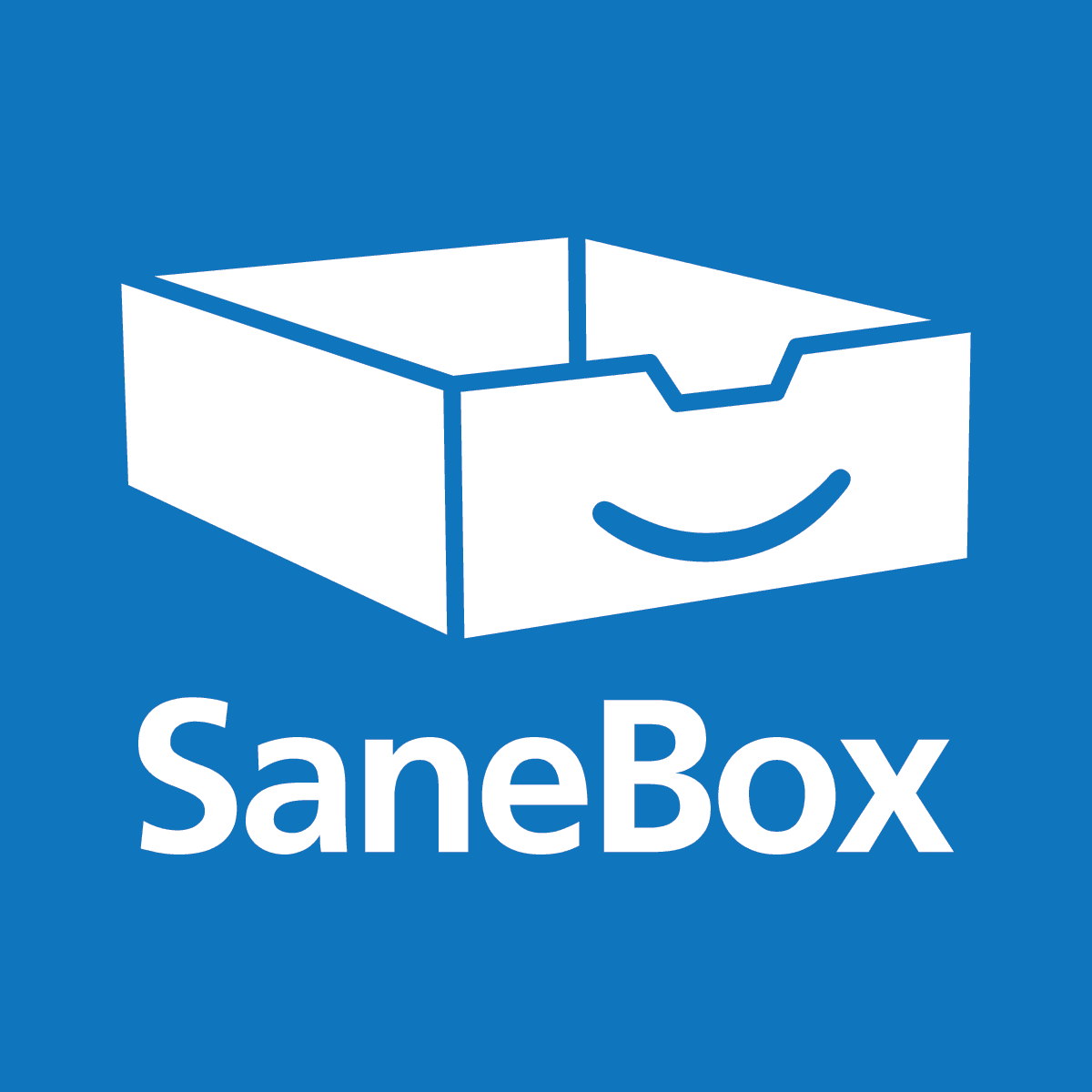
SaneBox
Perfect for: Professionals drowning in emails needing automatic organization
Pricing: From $3.49/month
AI learns your email behavior and sorts messages. Saves 100+ hours yearly. Features SaneBlackHole for unwanted senders and Do Not Disturb mode.
Best for writing assistance

Grammarly
Perfect for: Anyone crafting professional emails, reports, or digital content
Pricing: $30/month
Real-time writing coach that works everywhere. Fixes grammar, rewrites sentences, adjusts tone, and learns your style for clearer communication.
Best for email scheduling

Boomerang (for Gmail)
Perfect for: Gmail users needing send-later features and follow-up reminders
Pricing: From $4.98/month
Schedule emails, set automatic reminders, track opens, and pause inbox. Simplifies meeting scheduling and keeps important emails important.
What are the best AI email assistants?
| Software name | Best for | Standout features |
| SaneBox | Inbox organization | AI-powered email sorting, Do Not Disturb mode |
| Grammarly | Improving communication | Real-time writing suggestions, Tone adjustments |
| Boomerang | Email scheduling | Send later, Recurring emails, Inbox Pause |
| Gmelius | Team collaboration | Shared inboxes, Kanban boards, Email tracking |
| Clean Email | Inbox decluttering | Bulk actions, Auto Clean rules, Unsubscriber |
| Lavender | Sales outreach | AI writing coach, Personalization assistant |
| Text Blaze | Text expansion | Custom shortcuts, Dynamic templates, AI assistance |
How I picked the best AI email assistants
I started with a simple question: What makes email suck?
It’s not just one thing. It’s the constant interruptions, the time wasted on repetitive tasks, the struggle to write clearly, and the fear of missing something important.
Each problem needed its own solution. That’s why I ended up with seven tools.
Here’s what I looked for:
#1 – SaneBox
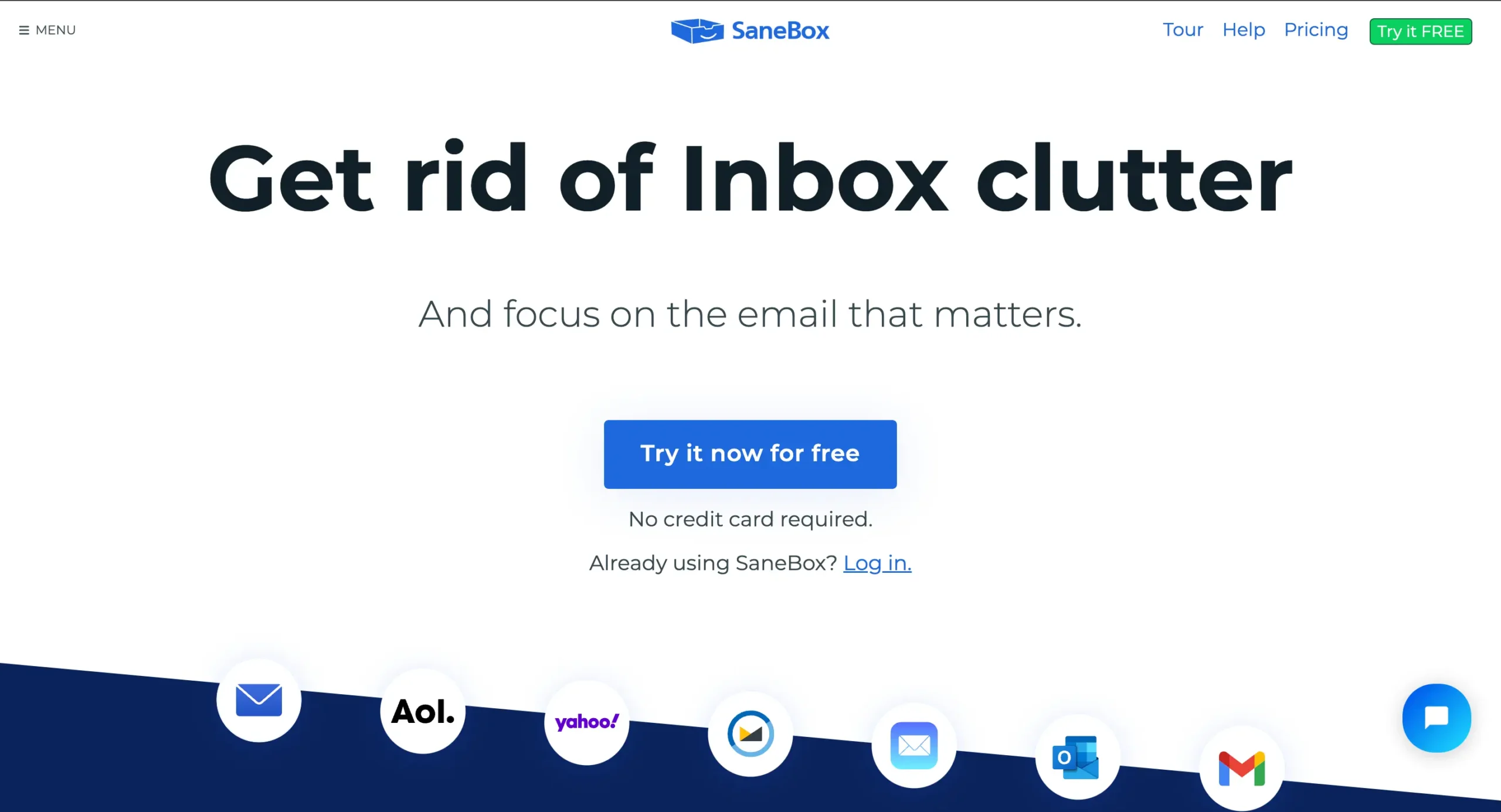
Pros
Cons
SaneBox is an AI-powered email management tool that automatically sorts your incoming messages, prioritizing important emails and filtering out distractions.
SaneBox doesn’t ask you to change how you use email. Instead, it learns from your behavior and adapts.
When you first set up SaneBox, it analyzes your email history. It looks at who you interact with most, which emails you open quickly, and which ones you ignore.
Based on this analysis, SaneBox starts sorting your incoming mail. Important emails stay in your inbox. Everything else gets moved to a separate folder.
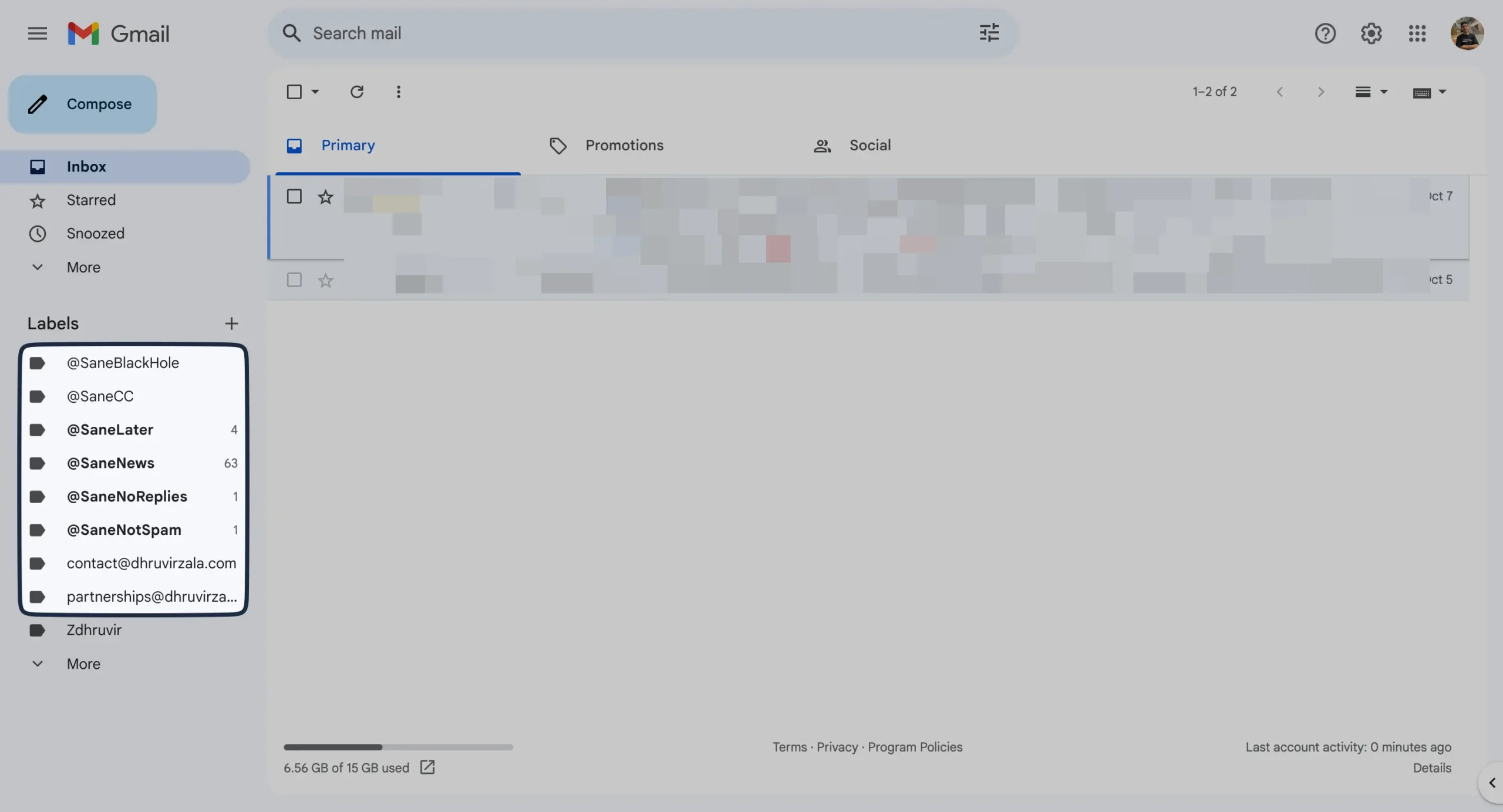
But SaneBox isn’t static. If it makes a mistake, you can simply move an email to the correct folder. The AI learns from this and adjusts its behavior.
This learning ability is what sets SaneBox apart from basic email filters. It gets smarter over time, continually improving its accuracy.
Now, let’s talk about some key features:
SaneBox Digest is like a daily summary of your less important emails.
Instead of cluttering your inbox, these emails are collected and presented in a single, easy-to-scan list. You can quickly process these emails without them ever touching your main inbox.
Do Not Disturb is for those times when you need to focus.
Turn it on, and all new emails are automatically diverted to a separate folder. You can set specific times for this feature to activate, ensuring uninterrupted work periods.
Reminders are SaneBox’s solution to forgotten follow-ups.
When sending an email, you can set a reminder by adding a specific email address to the CC field. If you don’t get a reply within the specified time, SaneBox brings the email back to your attention.
Similarly, SaneBlackHole is for those persistent senders who aren’t quite spam, but whose emails you never want to see again.
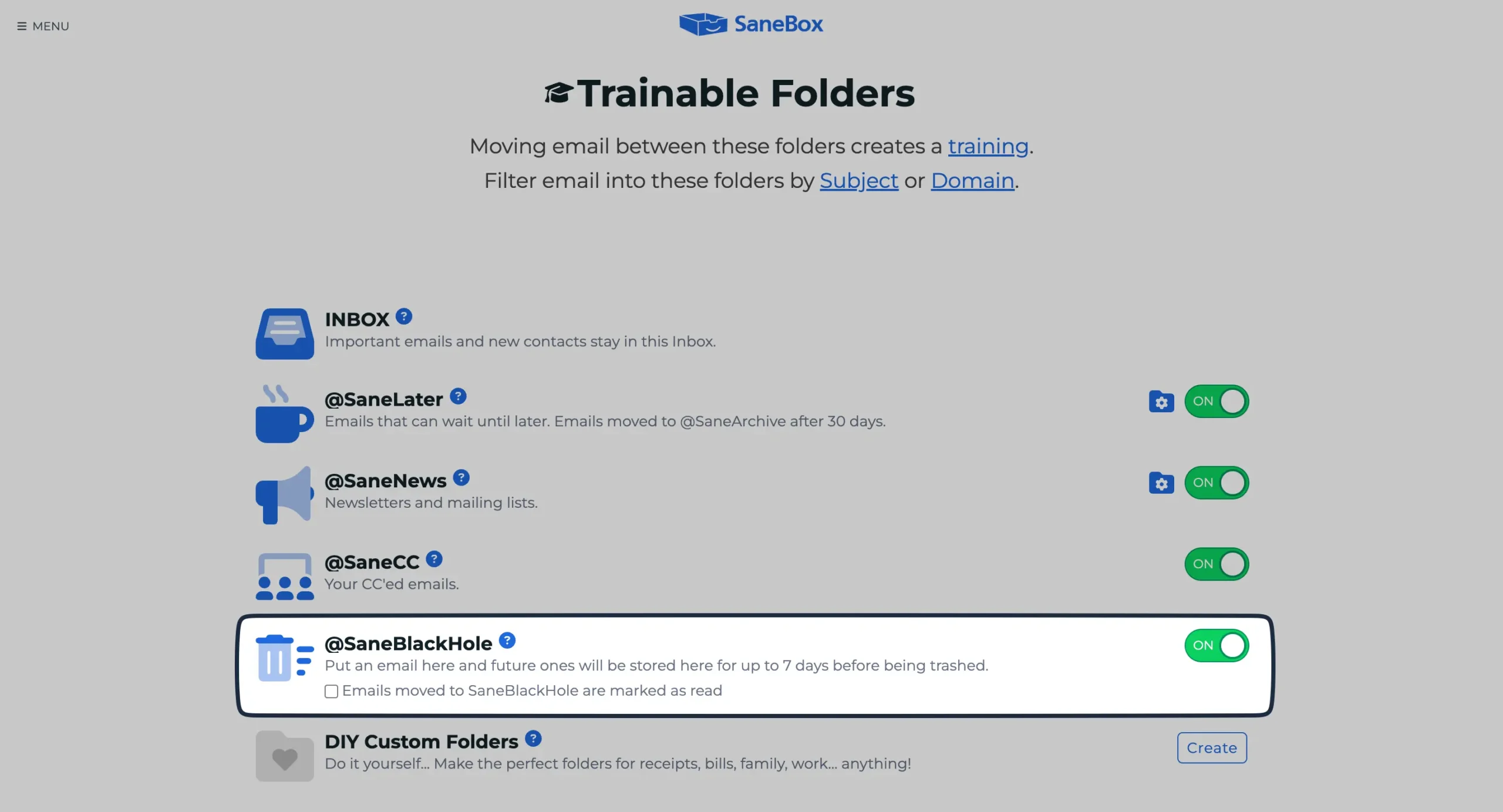
Move an email to this folder, and all future emails from that sender are automatically deleted.
The time-saving potential is significant. SaneBox claims to save users over 100 hours per year.
Even if that’s an optimistic estimate, saving even half that time would be a major productivity boost for most people.
Platform availability
Pricing
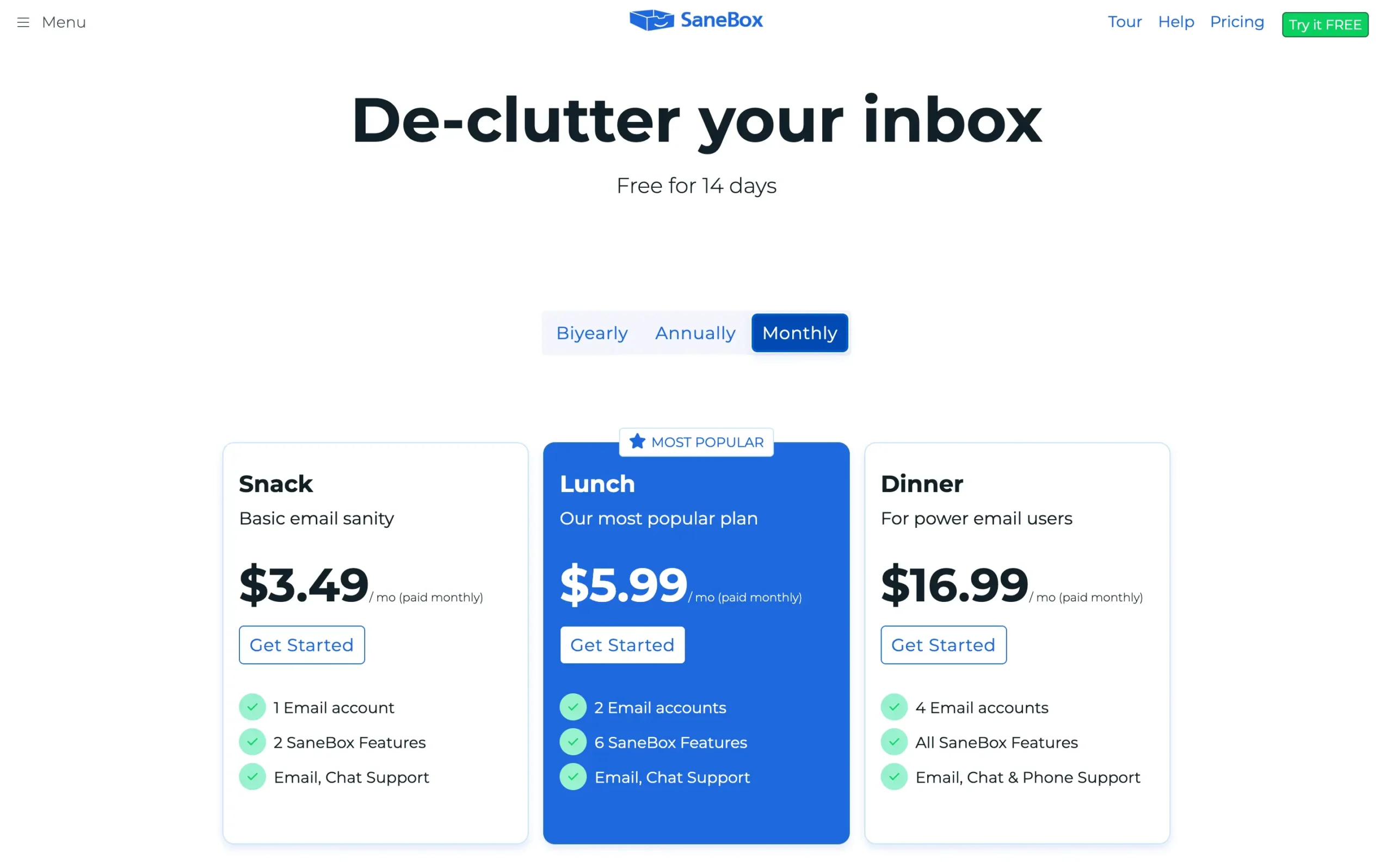
SaneBox offers a 14-day free trial.
The main plans are:
- Snack Plan: $3.49/month: Ideal for light email users. Covers 1 email account. Includes 2 features of your choice.
- Lunch Plan: $5.99/month: Suitable for moderate email users. Covers 2 email accounts. Includes 6 features for each account.
- Dinner Plan: $16.99/month: Designed for heavy email users or small teams. Covers 4 email accounts. Includes all features for each account.
For those looking for a budget option, SaneBox offers an “Appetizer” Plan at just $12/year (equivalent to 3 cents a day). This plan covers 1 email account and includes 1 feature of your choice.
SIDENOTE: SaneBox offers an extra 25% discount for educational, non-profit, and government agencies.
*SaneBox is offering Dhruvir Zala readers a flat $15 discount on all paid plans.
Read my complete SaneBox review.
#2 – Grammarly

Pros
Cons
Grammarly is an AI-powered writing assistant that helps you communicate more effectively across all your digital platforms.
Most people think they’re decent writers. They’re wrong.
It’s not their fault. We’re rarely taught how to write well in the digital age. School teaches us essays and reports, but not emails, Slack messages, or tweets.
That’s where Grammarly comes in.
It’s not just about fixing typos (though it does that too). It’s about making your writing clearer, more engaging, and more effective.
Here’s what makes Grammarly different:
- It works everywhere. Your Gmail, your Word docs, your LinkedIn posts. Wherever you write, Grammarly is there.
- It understands context. Writing an email to your boss is different from texting a friend. Grammarly gets that.
- It rewrites entire sentences. Struggling to phrase something? Grammarly can rewrite it for you, maintaining your intended meaning.
- It adjusts your tone. Too formal? Too casual? Grammarly helps you hit the right note.
- It learns your style. The more you use it, the better it gets at sounding like you.
Every suggestion comes with an explanation. Over time, you start to internalize these lessons. Your writing improves, even when Grammarly isn’t there.
Clear communication is a superpower in today’s world. How many meetings have you sat through that could have been a well-written email?
Grammarly helps you write that email. It helps you get your point across, the first time.
Platform Availability
Pricing

Grammarly offers a forever-free plan with basic writing suggestions, spelling, and grammar checks.
The Pro plan costs $12/month (billed annually) or $30/month (billed monthly). It includes everything in Free, plus advanced suggestions, tone adjustments, full-sentence rewrites, and plagiarism detection.
Grammarly offers a 7-day free trial for its Premium plan.
#3 – Boomerang for Gmail
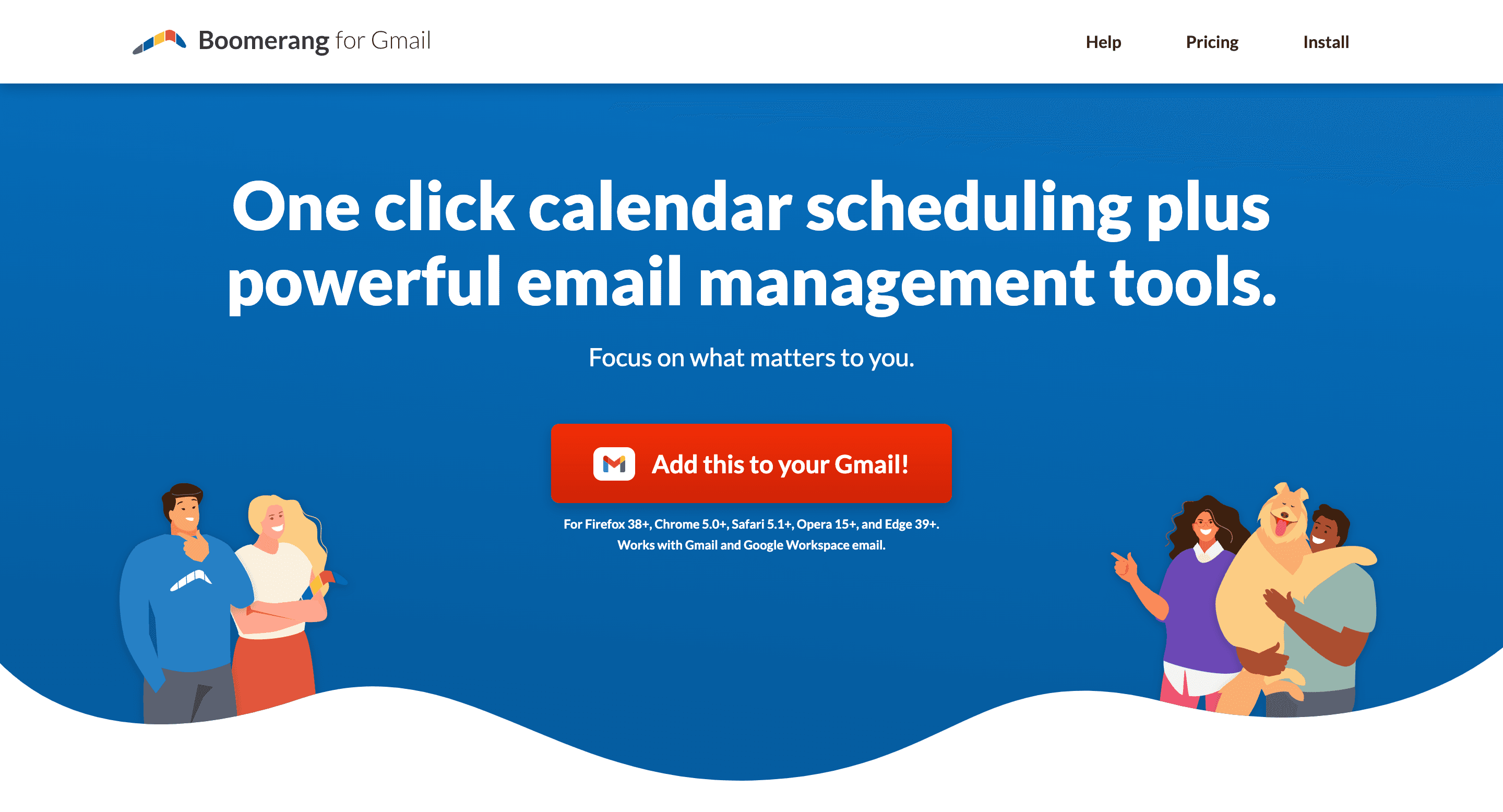
Pros
Cons
Boomerang for Gmail is an email productivity tool that integrates directly with your Gmail account to help you manage your inbox more effectively.
Let’s start with scheduling.
Ever had a great idea at midnight but didn’t want to send the email until morning?
Boomerang lets you write now and send it later.
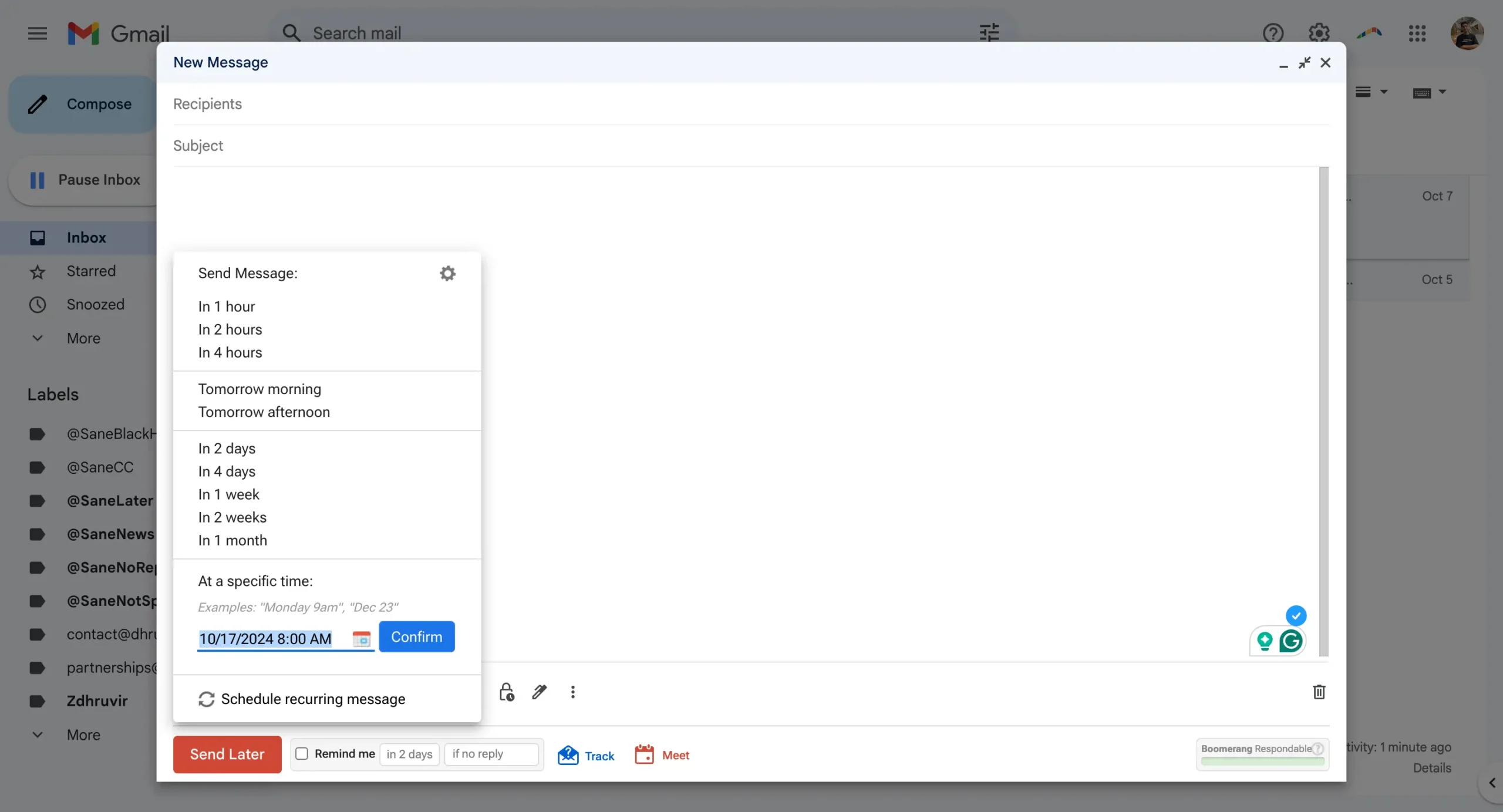
Boomerang also tackles the endless back-and-forth of setting up meetings. You can share your availability or suggest specific times right from your email.
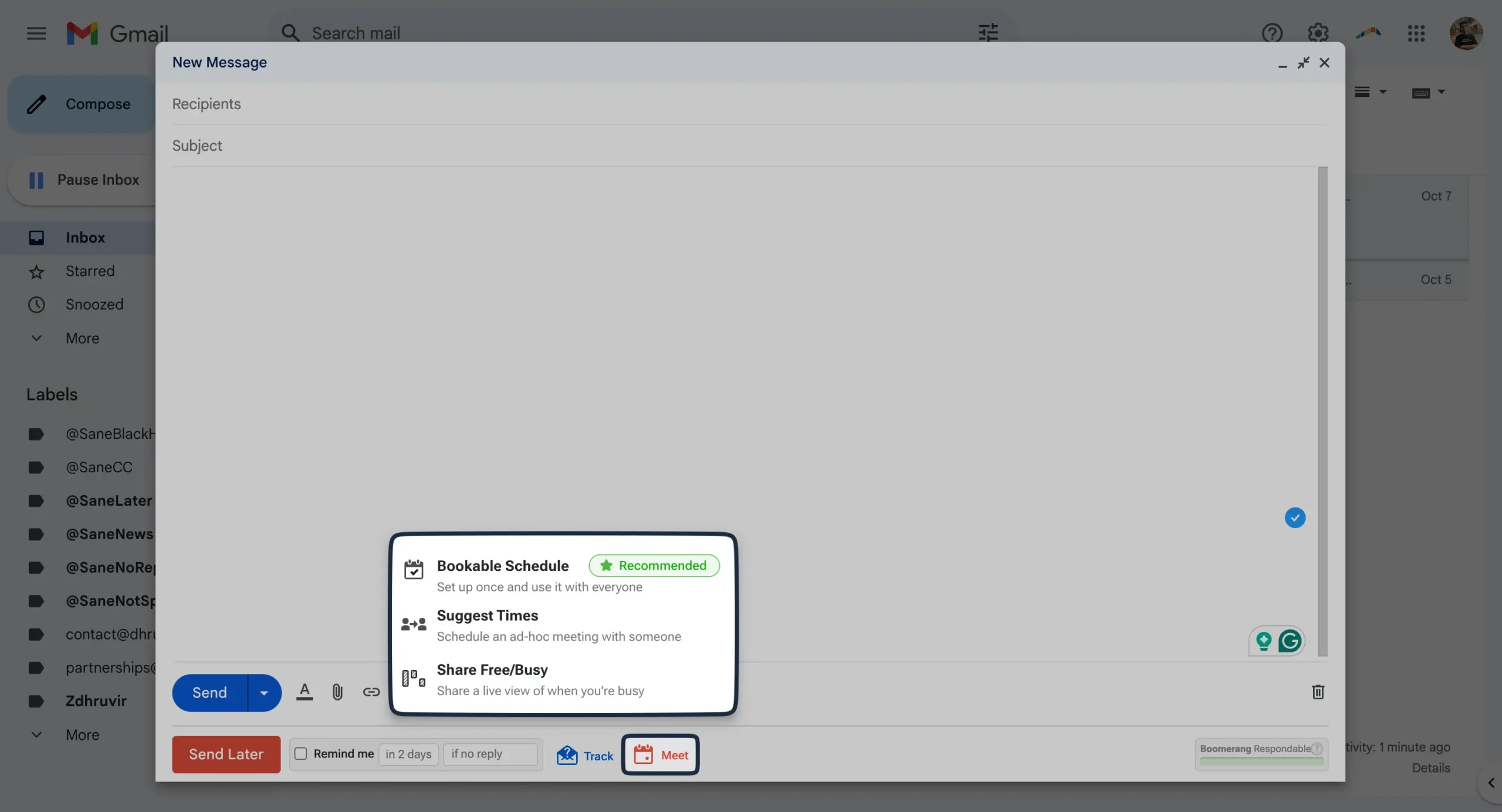
Your recipient clicks, and the meeting is set. No more, “How about Tuesday at 2? No? Okay, how about Wednesday at 3?”
Now, let’s talk about follow-ups.
We all have good intentions. We say we’ll circle back in a week. But we forget. Or we remember, but now it feels awkward because it’s been three weeks.
Boomerang solves this with automatic reminders. Set it once, and forget about it until you need to remember.
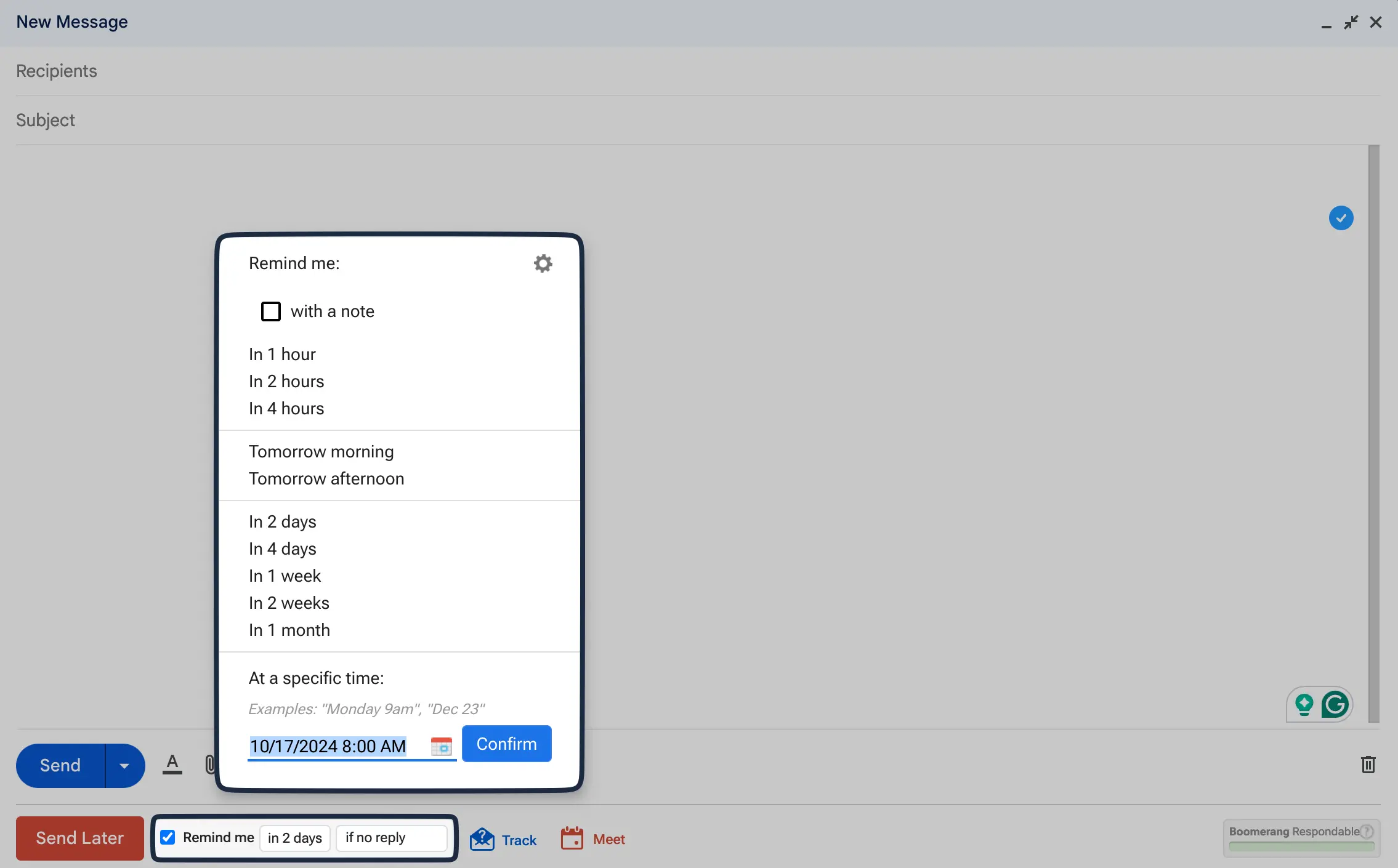
But what if you’re waiting for a response?
Boomerang’s read receipts and click tracking tell you if your email was opened or if links were clicked.
Sometimes, though, the problem isn’t sending or receiving. It’s the constant interruption. Every new email pulls you out of your work.
Boomerang’s Inbox Pause feature stops new emails from arriving until you’re ready. It’s similar to SaneBox’s SaneBlackHole folder feature.
When you are ready to write, Boomerang’s Respondable feature acts like an AI writing coach. It analyzes your email in real time, predicting how likely you are to get a response.

All these features work on your phone too. The Boomerang mobile app brings these tools to your pocket.
Platform Availability
Pricing

Boomerang for Gmail offers four main plans to cater to different user needs:
- Basic (Free)
- 10 message credits per month.
- Basic scheduling and reminders.
- Works with one Gmail account.
- Personal ($4.98/month when billed annually)
- Unlimited message credits.
- Full scheduling and reminder features.
- Works with Gmail accounts only.
- Pro ($14.98/month when billed annually)
- Everything in Personal, plus:
- Support for G Suite accounts.
- Advanced Inbox Pause features.
- Recurring messages
- Premium ($49.98/month when billed annually)
- Everything in Pro, plus:
- Salesforce/CRM integration.
- Advanced analytics.
All paid plans come with a 30-day free trial of the Professional tier. After the trial, you can choose to subscribe or continue with the free Basic plan.
SIDENOTE: Boomerang offers a 25% discount for educational institutions, non-profits, and government agencies.
#4 – Gmelius
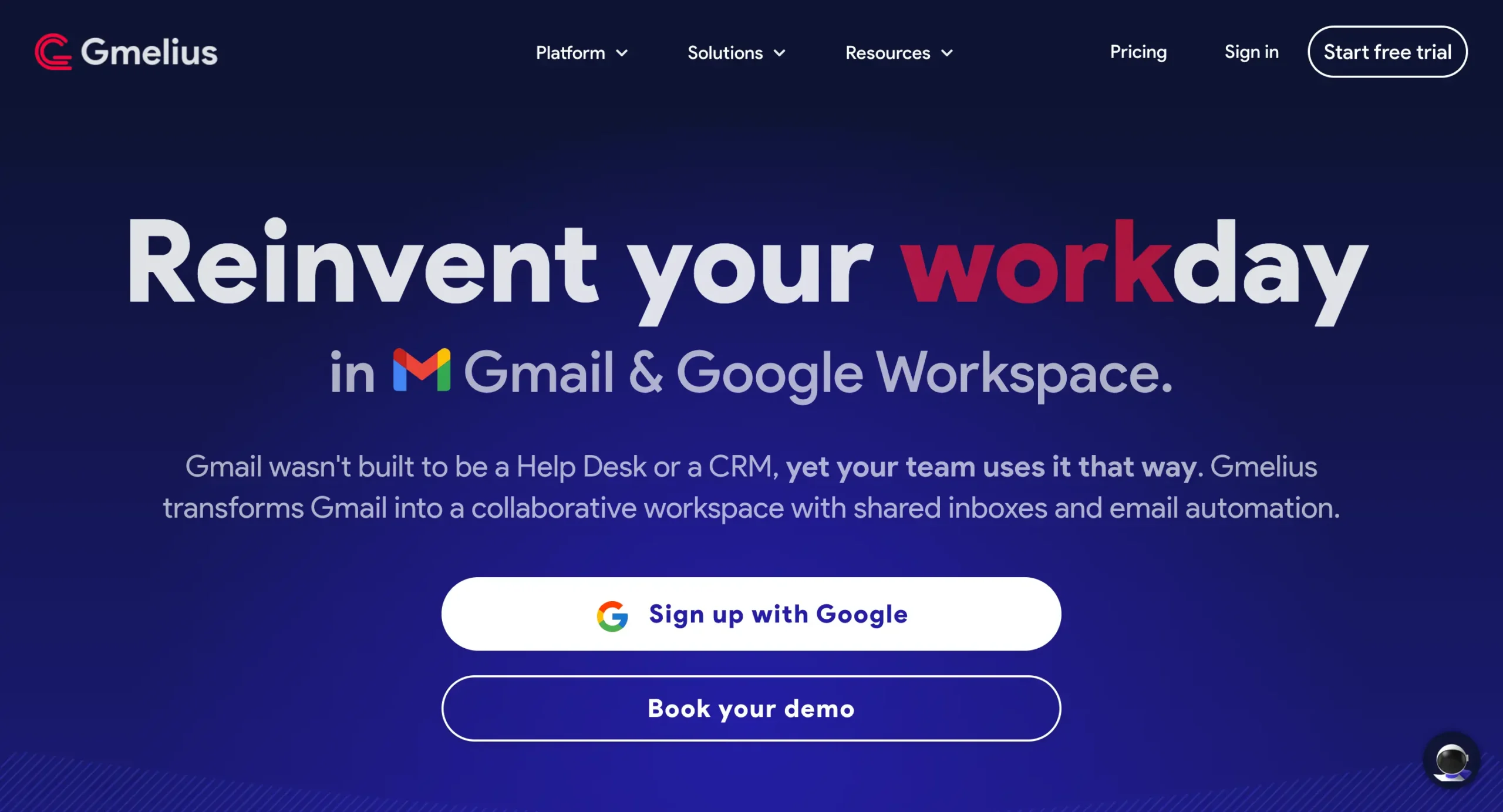
Pros
Cons
Gmelius is an AI-powered email assistant that transforms Gmail into a collaborative workspace for teams.
Email is the backbone of business communication, but it’s stuck in the past. Most teams use it like a digital post office, not the powerful collaboration tool it could be.
Gmelius changes that. It brings your team’s workflow directly into Gmail.
One of its standout features is shared inboxes. No more logging into shared accounts or dealing with messy Google Groups.
Each team member accesses shared emails from their own Gmail account. This simple change drastically reduces miscommunication and lost messages.
But Gmelius goes further.
It turns your inbox into a visual workflow with Kanban boards. Imagine dragging and dropping emails between columns like “To Do,” “In Progress,” and “Done.” It’s a game-changer for project management.
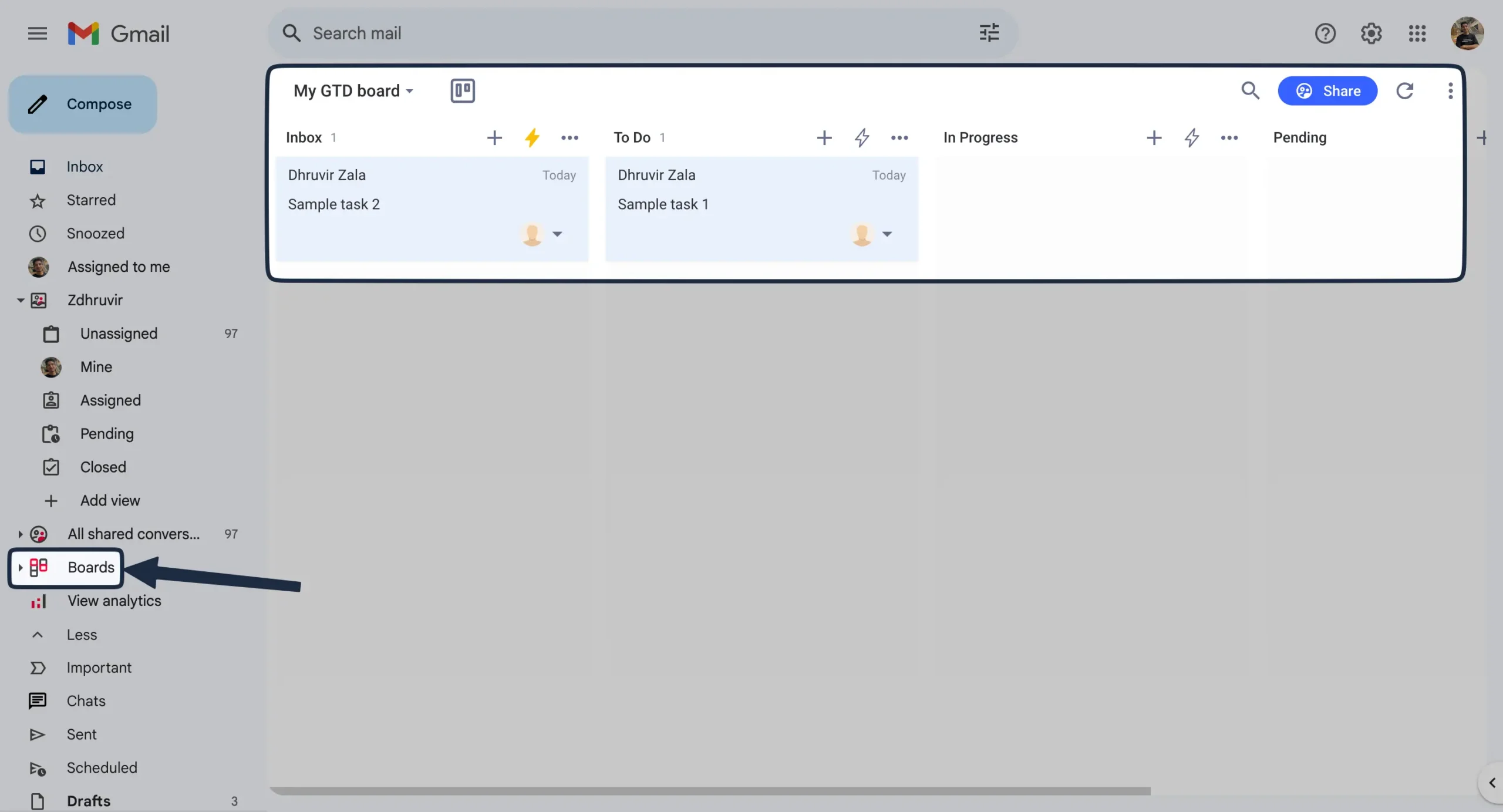
The real power comes from automation.
Gmelius can automatically assign emails, send follow-ups, and even create tasks based on email content.
Real-time collaboration is another key feature. Multiple team members can work on an email simultaneously, just like in Google Docs.
Gmelius also offers powerful analytics. You can track response times, workload distribution, and other key metrics.
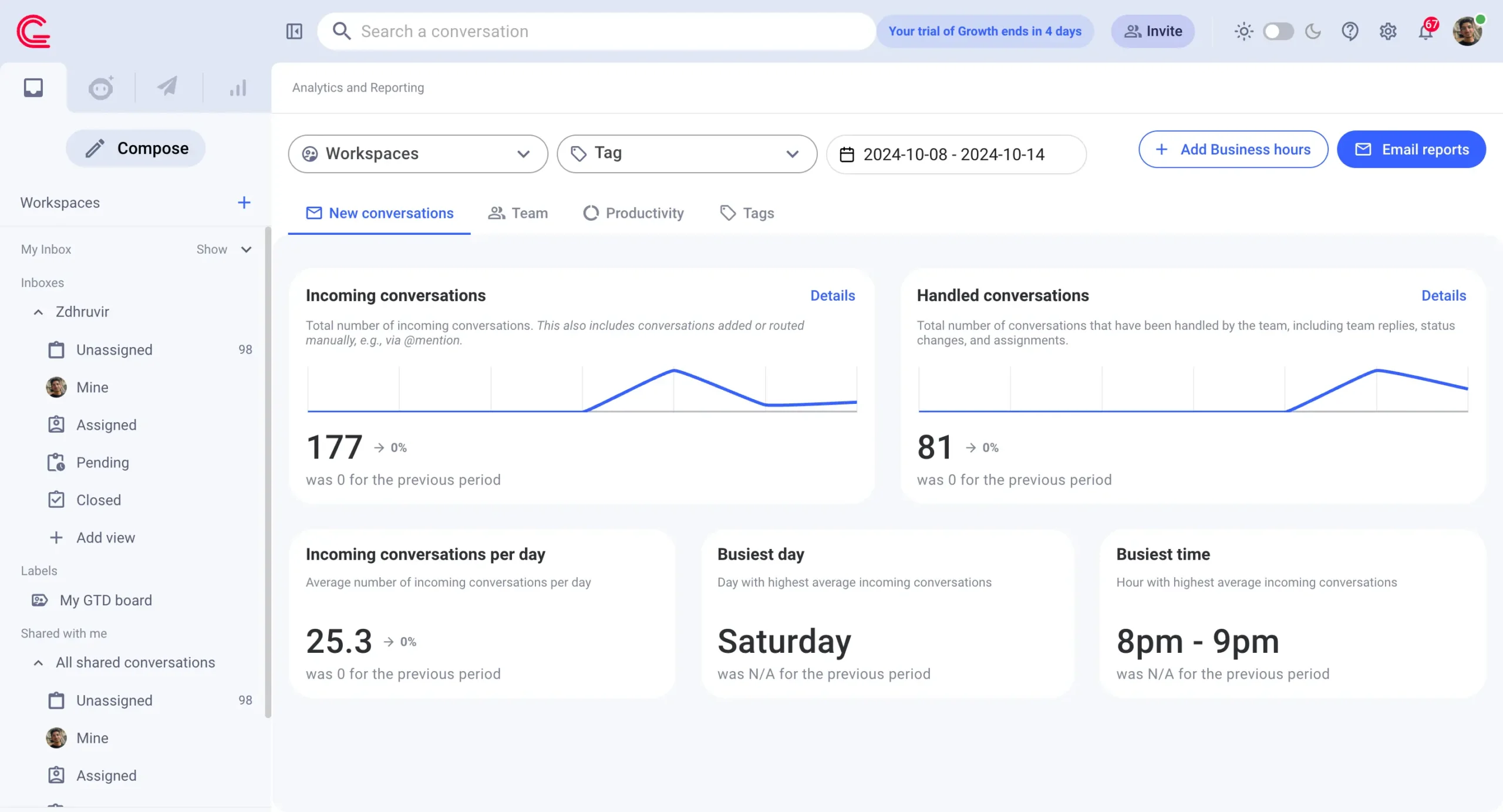
Platform Availability
Pricing

Gmelius offers two main pricing tiers to cater to different team sizes and needs. All plans are priced per user and billed annually.
- Growth: $29 per member/month ($24 per month if billed yearly)
- Pro: $45 per member/month ($36 per month if billed yearly)
Gmelius offers a 7-day free trial on the Lite and the Growth plan.
#5 – Clean Email
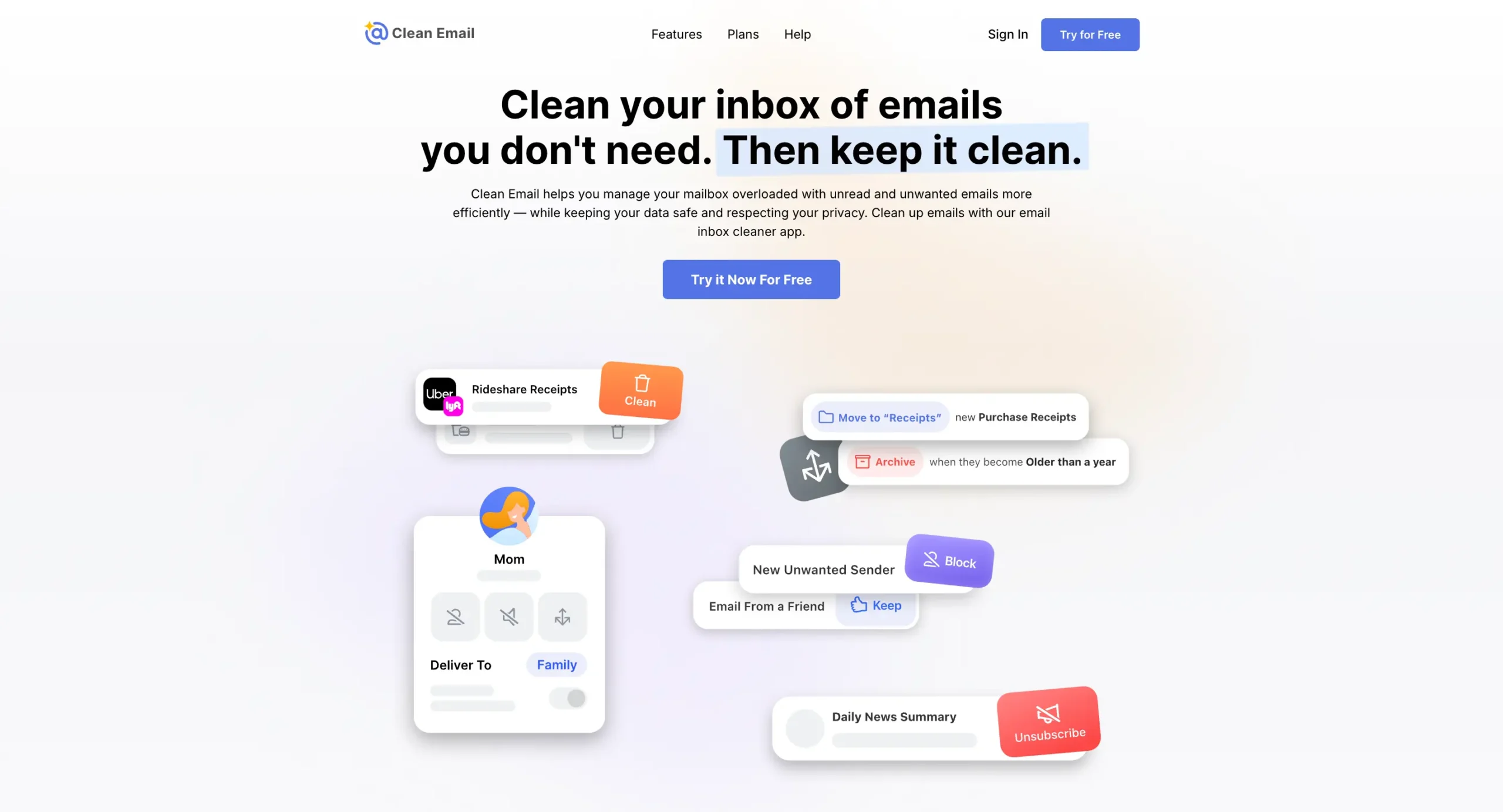
Pros
Cons
Clean Email organizes and automates email workflows to combat inbox overload.
“Just spend an hour a day organizing your inbox.” Great. As if we all have a spare hour lying around.
Clean Email tackles this problem head-on. It doesn’t just give you a better shovel to dig through your emails. It reshapes the entire landscape.
The core of Clean Email is its Smart Folders feature.

“Here are all your old newsletters.”
“These are notifications from social media.”
“These emails are from your team.”
Suddenly, you’re not staring at a mass of unrelated messages. You’re looking for organized, actionable information.
But Smart Folders are just the start. Clean Email’s real power comes from what you can do with these groups.
Bulk Actions: Act on hundreds or thousands of emails at once. Delete, archive, move, label—all with a single click.
Unsubscriber: Spot all your subscriptions in one place. Unsubscribe from the ones you never read. Keep the ones you love. Pause the ones you’re not sure about.
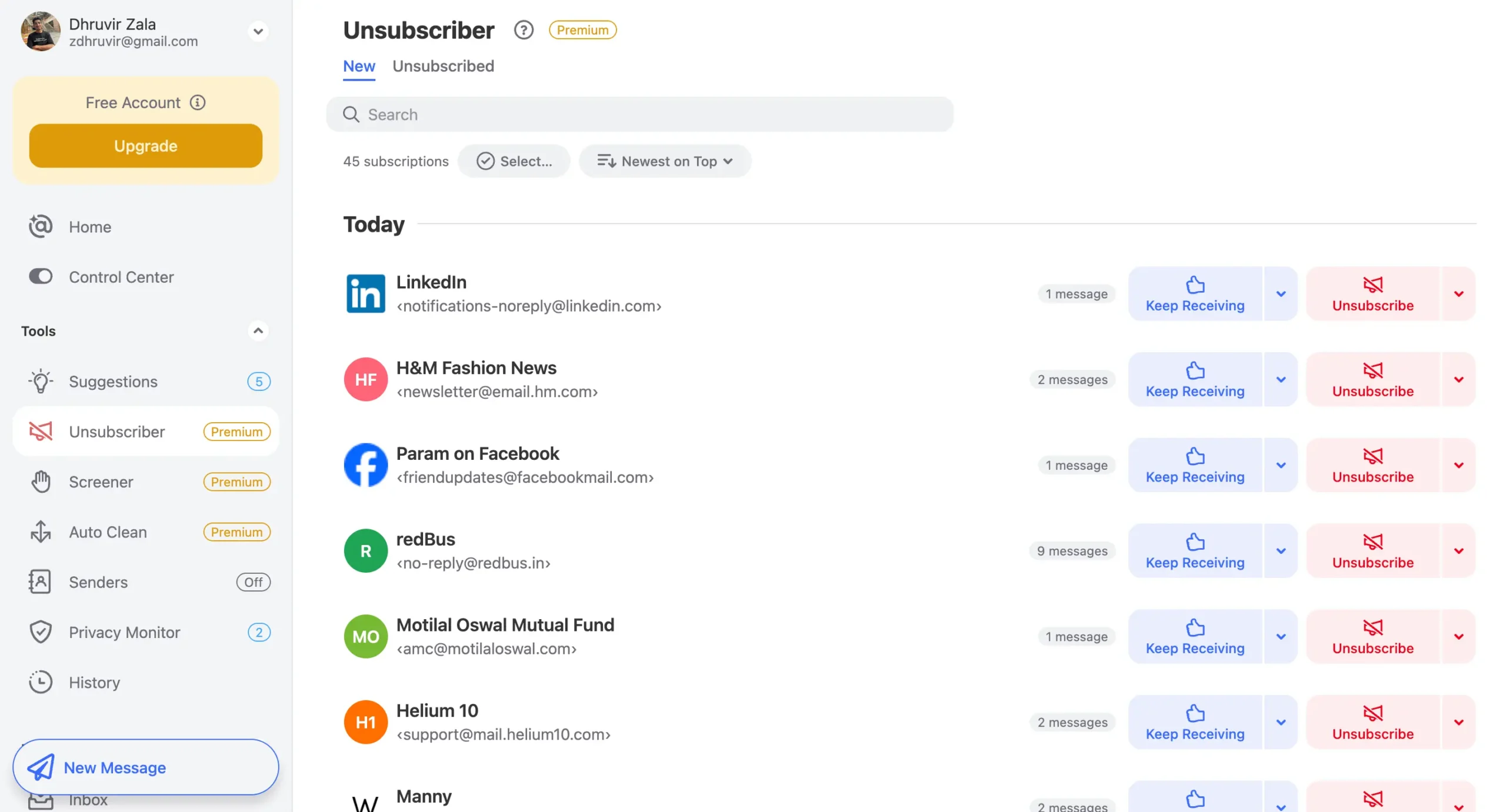
Auto Clean: This is where things get interesting. Set up rules once, and Clean Email applies them automatically to new emails. It’s like teaching your inbox to clean itself.
Screener: It blocks emails from unknown senders until you decide what to do with them.
Now, I know what you’re thinking. “Sounds great, but what about privacy?”
Clean Email has thought of that. They don’t keep your data. They don’t sell it. They don’t even download your full emails—just the headers, exactly like SaneBox.
And they use OAuth2, so you can revoke access anytime.
Platform Availability
Pricing

Clean Email offers a straightforward pricing structure. They start with a 14-day free trial.
After the trial period, Clean Email provides both monthly and annual subscription options. The monthly plan is priced at $9.99 per month for a single account.
For users looking to save, the annual plan comes in at $29.99 per year, which breaks down to just $2.49 per month—a significant 75% discount compared to the monthly option.
SIDENOTE: Clean Email also offers special discounts for educational institutions, non-profits, and government agencies.
#6 – Lavender
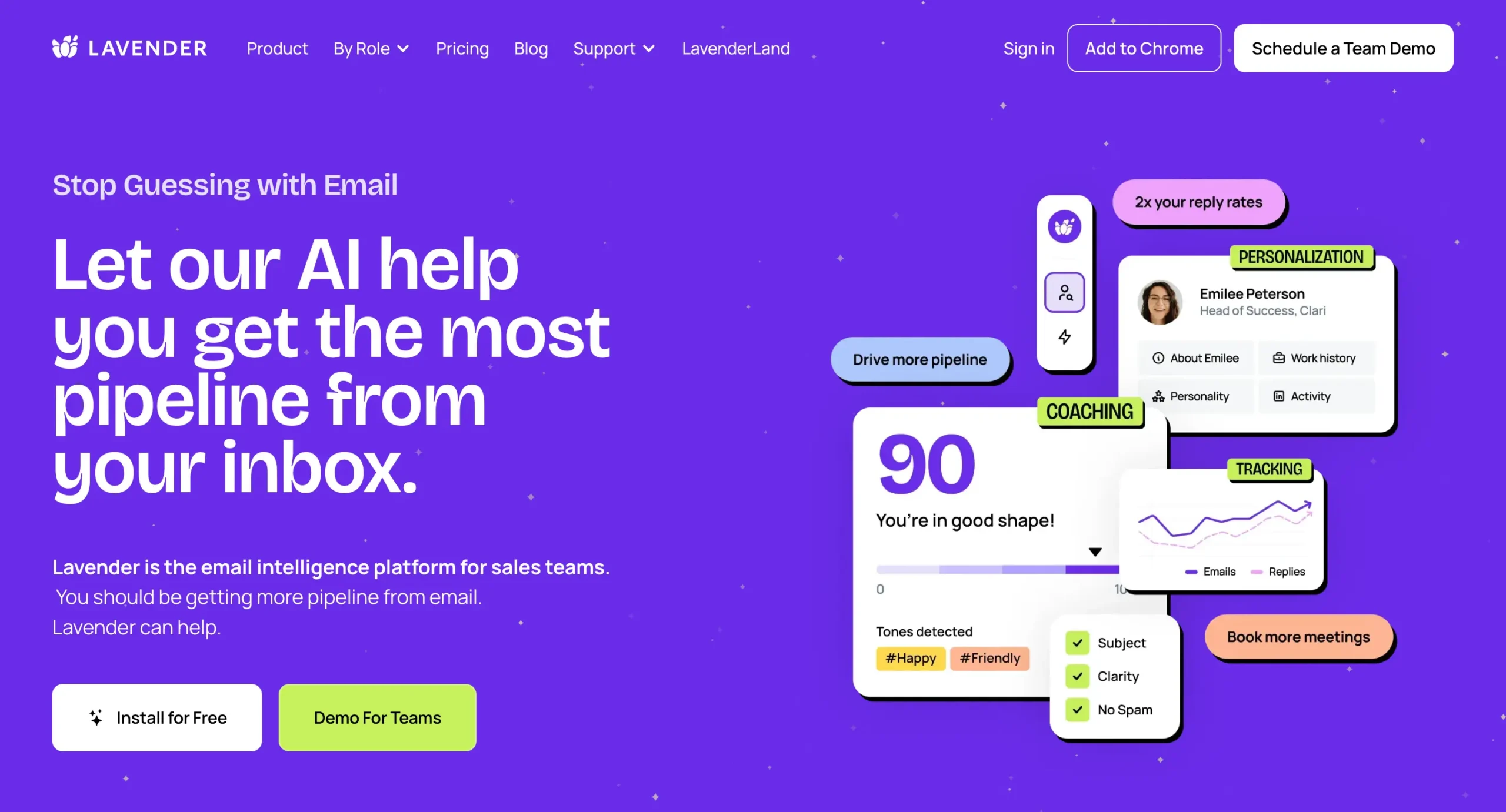
Pros
Cons
Lavender is an AI-powered email assistant that transforms how salespeople write, optimize, and learn from their emails.

Lavender’s AI analyzes your emails in real time. It assesses tone, length, personalization, and dozens of other factors that influence reply rates.
The result?
A score out of 100. Aim for 90+, and you’re in the reply zone.

But analysis alone isn’t enough. Lavender brings prospect research directly into your inbox.
This leads us to the AI writing assistant.
Unlike the generic AI we discussed with Grammarly, Lavender’s AI is sales-focused.
You provide the key points, and it crafts a draft tailored to your prospect. Then the coach steps in, fine-tuning for maximum impact.
Remember how we talked about SaneBox’s focus on reducing inbox clutter?
Lavender takes a different approach to sales emails. It doesn’t want your emails buried. It wants them read and answered.
That’s why it includes a mobile optimization feature. With 81% of emails now read on mobile, this isn’t just nice to have. It’s essential.
The real game-changer is Lavender’s dashboard.
It shows you where you’re strong, where you’re weak, and most importantly, how to get better.
For sales managers, it’s even more powerful. It highlights which team members need help and exactly what kind of help they need.
Lavender integrates with virtually every major email and sales platform. Gmail, Outlook, Salesforce, HubSpot—if you use it to communicate with prospects, Lavender probably works with it.
Platform Availability
Pricing
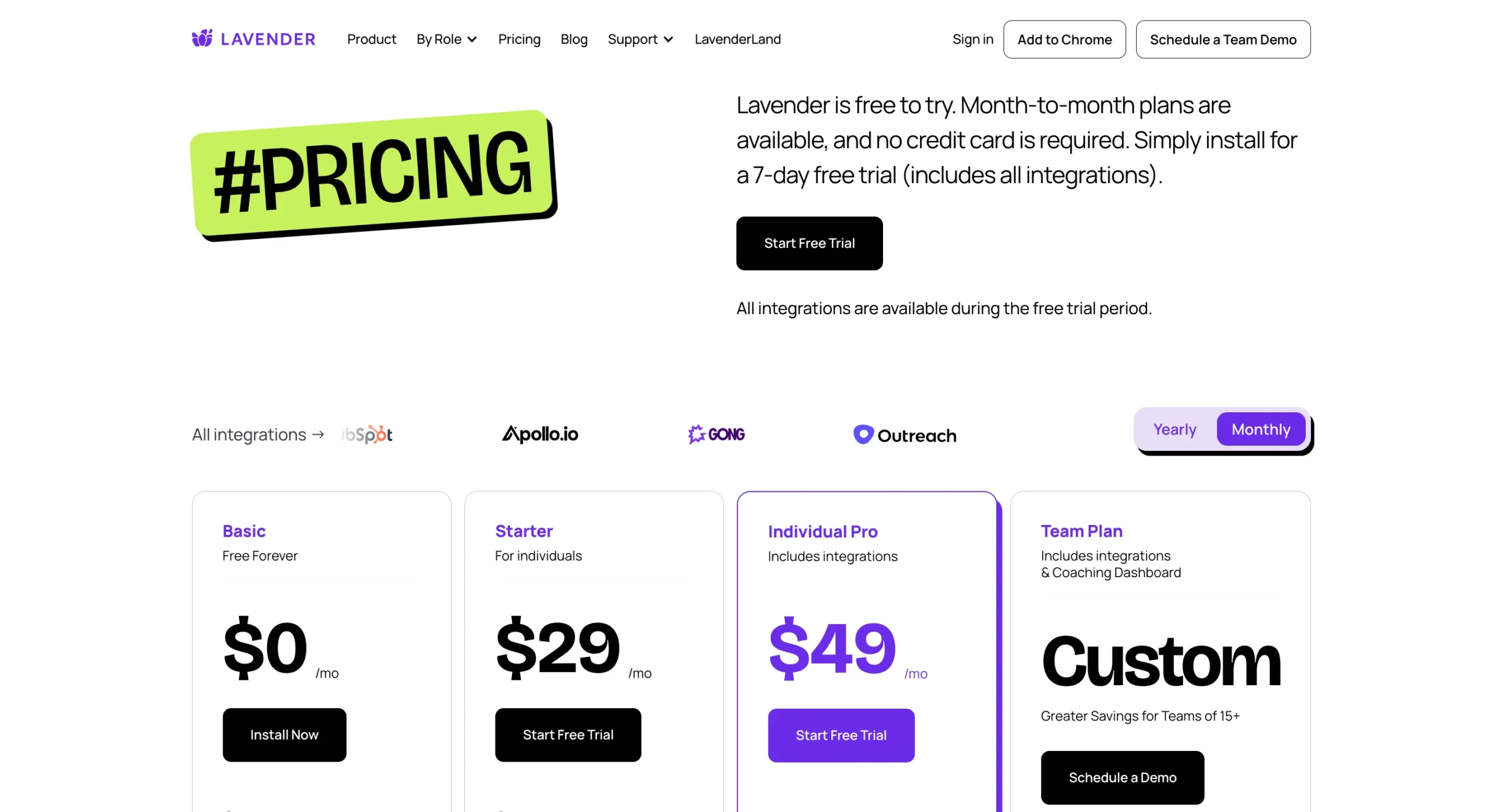
Lavender offers a free plan that lets you analyze and personalize 5 emails/month.
Then there are two paid plan options:
- Starter Plan at $29/month (unlimited emails and personalization, AI recommendations, mobile optimization)
- Individual Pro Plan at $49/month (everything in Starter, plus integrations and priority support)
All paid plans come with a 7-day free trial.
SIDENOTE: Students, job seekers, and bootstrapped entrepreneurs can use Lavender for free. Learn more.
#7 – Text Blaze
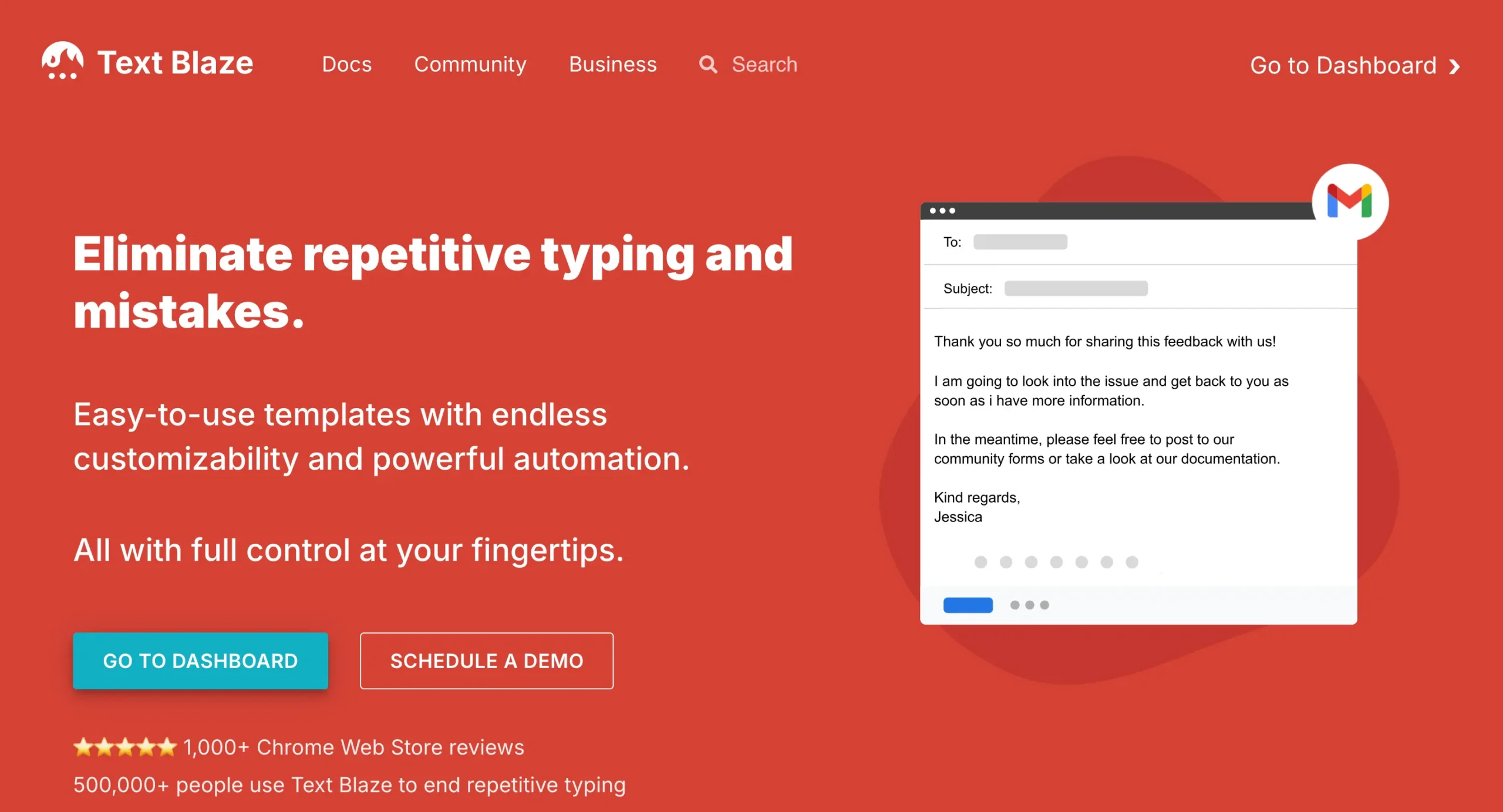
Pros
Cons
Text Blaze is a Chrome extension that automates repetitive typing tasks. It is one of the very few software I use almost every single day.
Most people don’t realize how much time they waste retyping the same information. It’s not just emails. It’s form responses, customer service replies, code snippets, and countless other digital interactions.
Text Blaze challenges this status quo.
It lets you create shortcuts for frequently used text. But that’s just the beginning.

These shortcuts, or “snippets” as Text Blaze calls them, can be simple phrases or complex templates.
They can include dynamic forms, pulling in current dates, or custom fields. They can even perform calculations on the fly.
Think about the last time you had to send out a series of personalized emails. How long did it take?
With Text Blaze, you could create a template, fill in a few custom fields, and send dozens of personalized messages in minutes.
Text Blaze works everywhere in Chrome. Gmail, Google Docs, Salesforce, LinkedIn—anywhere you type, Text Blaze is there.
What’s more?
Text Blaze includes AI-powered writing assistance. You can generate ideas, improve clarity, or adjust tone—all within your existing workflow.
Text Blaze does one thing—text expansion and automation—and does it exceptionally well.
The best tools often become invisible.
You don’t think about your keyboard when you type. Text Blaze aspires to that level of seamless integration.
Platform Availability
Pricing

Text Blaze offers a forever-free plan that includes basic features like limited snippets and snippet sharing. It’s a great way to test Text Blaze’s core functionality.
Then there is a Pro plan and a Business plan with the Pro plan costing $2.99/month (billed yearly) or $3.49/month (billed monthly).
It unlocks full access to forms, images, and tables in snippets.
Finally, they also offer a Business Plan at $6.99/user/month (billed yearly) or $8.39/user/month (billed monthly).
It offers unlimited snippet-sharing and collaboration features. It even includes centralized user management and org-wide analytics.
Exclusive offer for Dhruvir Zala readers: Get 1 month of Text Blaze Pro absolutely free! Click the button above or use our special link to claim your complimentary trial today.
Price comparison
| Assistant | Free Plan | Lowest Paid Plan (monthly billing) | Highest Paid Plan (monthly billing) |
| SaneBox | ❌ (14-day trial) | $1/month (Approx.) | $16.99/month |
| Grammarly | ✅ (7-day trial) | $12/month | $30/month |
| Boomerang | ✅ (30-day trial) | $4.98/month | $49.98/month |
| Gmelius | ❌ (7-day trial) | $29/month | $45/month |
| Clean Email | ❌ (14-day trial) | $9.99/month | $29.99/year |
| Lavender | ✅ (7-day trial) | $29/month | $49/month |
| Text Blaze | ✅ (30-day trial) | $3.49/month | $8.39/month |
The choice is simple
You spend three hours a day on email. That’s fifteen hours a week. Sixty hours a month.
Do the math.
In a year, you waste 720 hours managing messages that a machine could sort in seconds.
That’s eighteen work weeks. Four and a half months of your life.
These tools exist. They work. I tested them.
SaneBox sorts your mail automatically. Grammarly fixes your writing. Boomerang schedules your messages.
Each one saves time you’ll never get back.
The question isn’t whether these tools are perfect. They’re not. The question is whether they’re better than what you’re doing now.
They are.
Pick one tool. Try it for two weeks. Set it up properly. Use it every day.
If it doesn’t work, try another. If none work, go back to your old method. But don’t decide without trying.
Stop waiting.
Disclosure: Our content is reader-supported. If you click on certain links we may make a commission.
Meet your guide
Dhruvir Zala
I help businesses and professionals stop wasting money on the wrong software. Most software reviews are just marketing in disguise. So I started writing the reviews I wish I had: thoroughly tested, brutally honest, and focused on what matters.
SaneBox
My go-to recommendation for automatic email management.
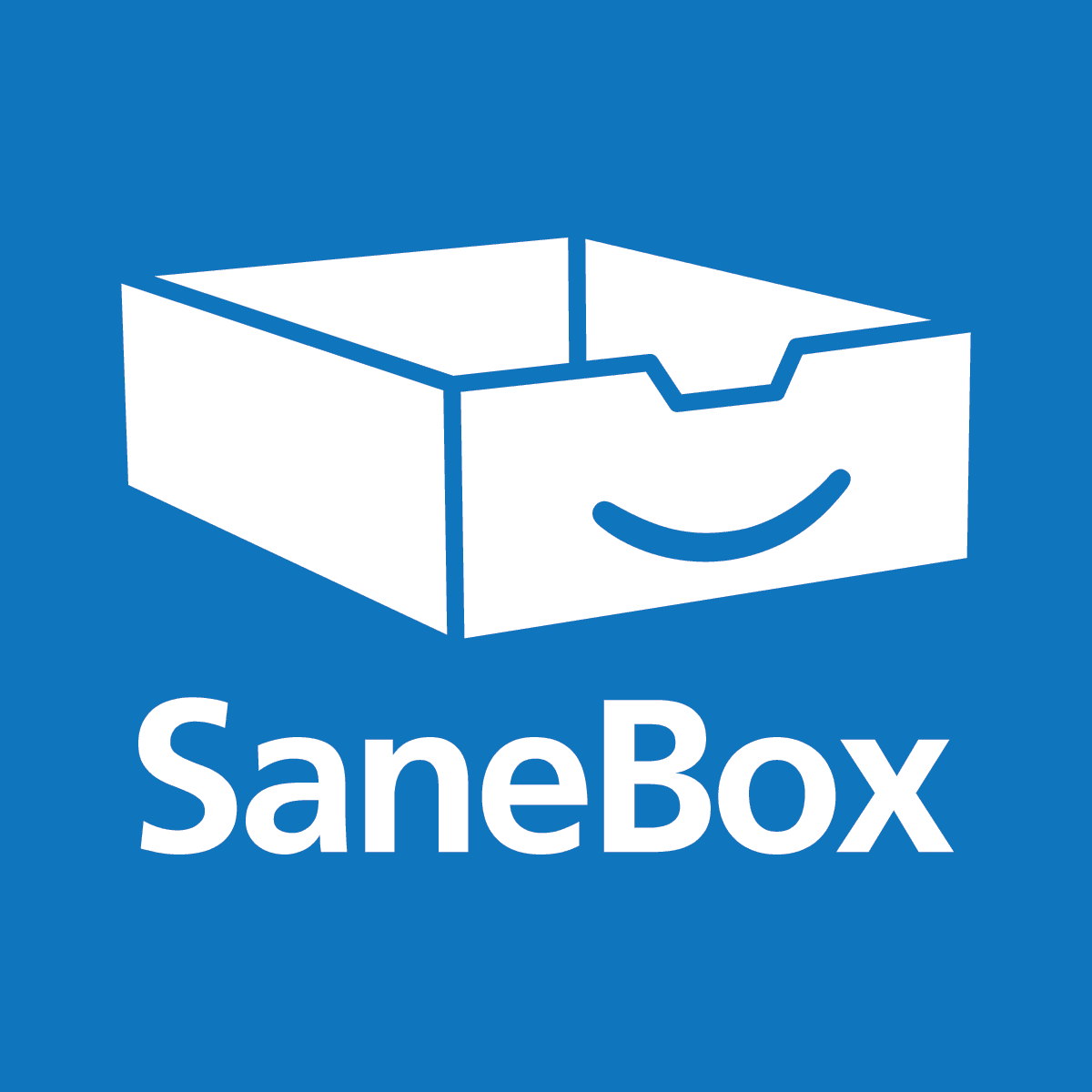
Your inbox shouldn’t make you anxious
You’re missing important emails because they’re buried under junk. You’re checking your phone at dinner because you’re scared something urgent got lost. SaneBox fixes this. It learns what matters to you and moves everything else out of your way. The result? You see the important stuff immediately. Everything else waits in a folder you check when you want to.
Use this link to get $15 OFFLink copied! your first payment — automatically applied