The 6 Best AI Citation Generators For 2026 and Beyond

Citations suck. They’re the academic equivalent of doing your taxes.
But you can’t escape them.
They are like the academic version of death and taxes—inevitable and slightly painful.
Enter AI citation generators!
They actually enjoy formatting bibliographies. However, not all AI citation tools are created equal.
That’s why I’ve suffered through testing a metric shit-ton of these things to bring you the cream of the crop.
Ready to stop hating your bibliography?
Let’s do this.
Citation-backed literature reviews

AnswerThis
Perfect for: Researchers needing literature reviews with citations
Pricing: $35/month
Generates comprehensive literature reviews with line-by-line citations from 250M+ papers. Supports 2681+ citation styles, dynamic tables, and more.
Instant citation generation

CitationGenerator.AI
Perfect for: Students needing quick, accurate citations
Pricing: Free forever
AI-powered Autocite creates citations from URLs, DOIs, ISBNs. Supports 8+ styles, secure folders, import/export. Zero ads, zero cost.
Academic research workflows

SciSpace
Perfect for: Researchers conducting literature reviews
Pricing: $30/month
All-in-one platform with AI chat, PDF analysis, paraphrasing tools. Supports 2551+ citation styles, Chrome extension included.
The best AI citation generators
How we picked
#1 – AnswerThis

Pros
Cons
AnswerThis is what happens when you build a citation tool that doesn’t think citations are an afterthought.
When you first log in, you land on the literature review generator.
There are two modes: Full Review and Quick Q/A. Full Review gives you detailed literature reviews. Quick Q/A gives you fast answers to specific questions.

Let’s say you want to write about the state of artificial intelligence in 2025. You type your question, set your filters, and AnswerThis goes to work.
The filters are where things get interesting.
You can set minimum citations, journal quality (Q1 to Q4), publication types, specific databases (Semantic Scholar, OpenAlex, PubMed, arXiv), and even filter by .gov or .edu sites.

This isn’t surface-level filtering. You’re drilling down to exactly what you need.
Hit search, and AnswerThis starts working. Mine took about two minutes for a complex query. When it’s done, you get your answer on the left and a dynamic table on the right.

The dynamic table is brilliant.
By default, you see citation information and abstracts. But you can add columns for Relevant Extracts, Key Findings, Research Gaps, Methodology, Limitations—whatever you need.
My query returned 2,282 words with 28 citations. Click any citation and you go straight to the source.
Here’s the part that matters: AnswerThis supports 2,681 citation styles. Not 10. Not 100. 2,681.

Pick a style and it updates instantly. APA, MLA, Chicago, Harvard, Vancouver, IEEE—whatever your professor demands, it’s there.
You can export everything to CSV, BibTeX, Zotero, or Mendeley. Your citations move where you need them.
The AI writer is clean.
Writing container on the left, AI assistant on the right. The AI assistant gives you more than just writing help—it includes plagiarism detection, AI detection, library access, paper search, and a paraphraser.
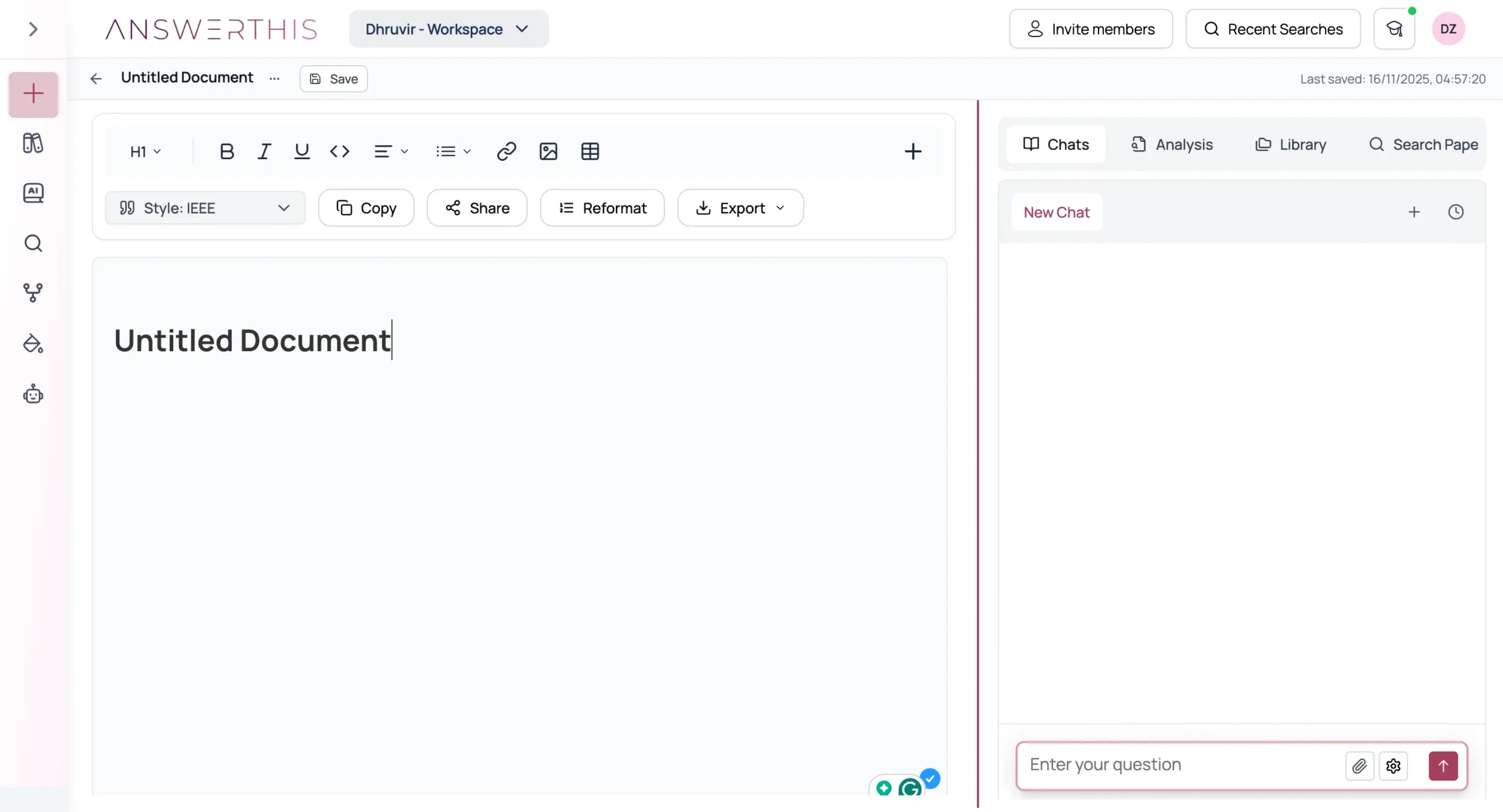
Just like the literature review feature, the AI writer backs up everything with accurate citations. You’re not writing in a vacuum.
There’s also a Library where all your projects live. Upload PDFs, drag and drop papers, or import from Zotero and Mendeley. It’s your research hub.

Search Papers does exactly what it says. Enter keywords, get relevant papers in seconds. Same dynamic table interface as the literature review.
Citation Map is unique.
Search by paper title or DOI, pick an origin paper, and see how it connects to other papers in a graph view. It’s useful for understanding how research builds on itself.

AnswerThis also has an AI diagram generator.
Describe what you want, pick a diagram type (flowchart, state diagram, git graph), and get a clean diagram. Fast and actually useful. No other academic tool I’ve seen has this.

Finally, there are Agents—specialized tools that do specific jobs well. Right now, there’s an AI Essay Writer, Research Gap Finder, AI Paraphraser Tool, and Empathy Tool.
Features
Platform Availability
Pricing

AnswerThis offers a limited free plan with 5 credits per month, basic paper summaries, 2,000+ citation formats, search across 250M+ papers, and bibliometric analysis.
The Premium Plan costs $35/month ($21/month billed yearly).
You get unlimited searches and references, line-by-line citations, export, and data extraction to tables, Mendeley and Zotero integration, an AI writer with citation tools, team libraries and projects, citation maps, and diagrams.
Get a flat 10% discount (automatically applied) if you choose to buy an AnswerThis subscription through my affiliate link.
#2 – CitationGenerator.AI
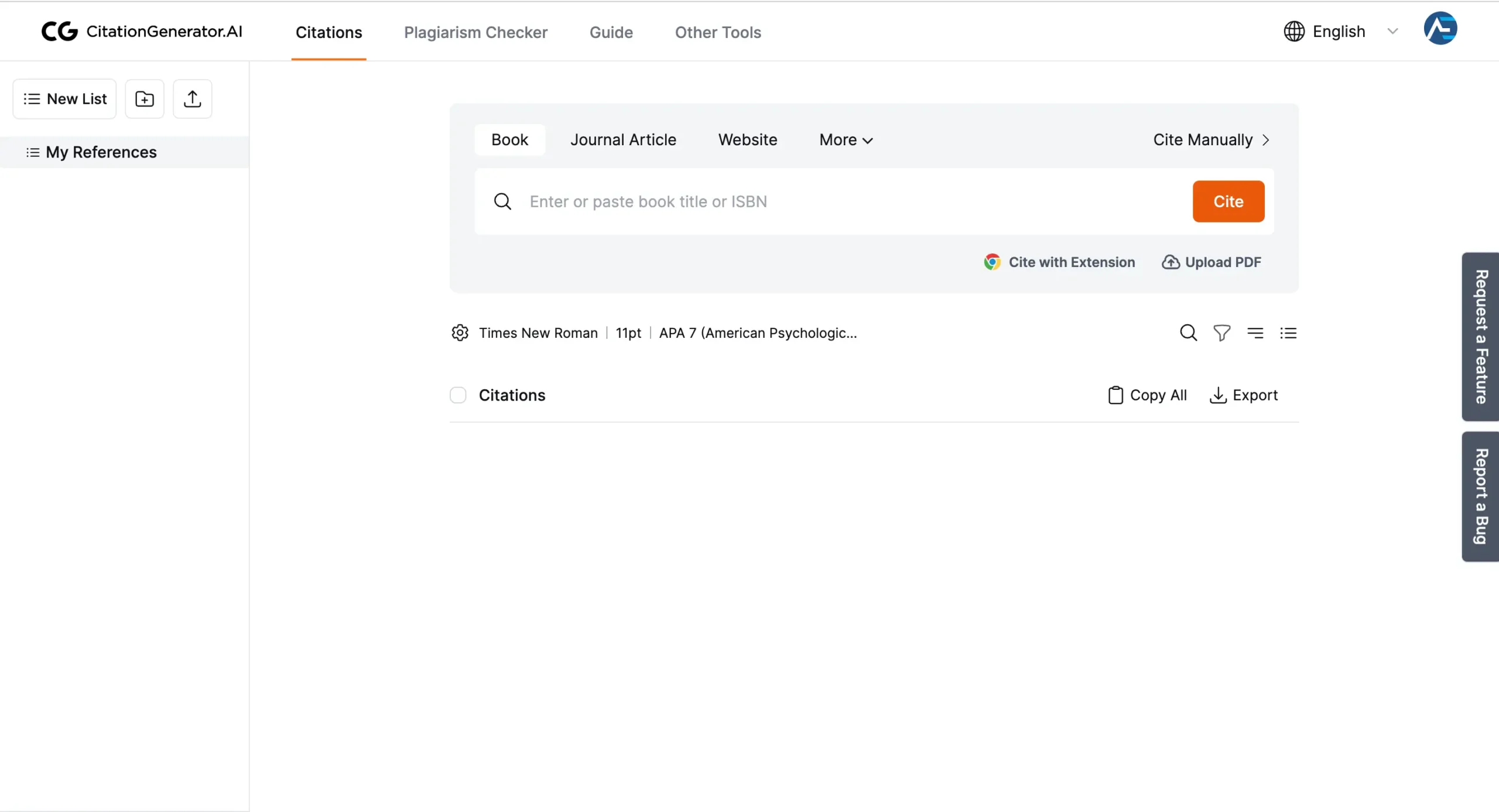
Pros
Cons
CitationGenerator.AI (by Paperguide) is a free online tool that automatically generates accurate citations for academic papers.
Most people hate citing sources. It’s not hard to see why. Traditional methods are time-consuming and error-prone.
Many existing citation tools are either expensive or riddled with ads.
CitationGenerator.AI takes a different approach.
First, it’s completely free. No hidden fees, no premium tiers, and no ads.
The core feature is its Autocite function. You input a URL, title, ISBN, or DOI, and it generates a citation instantly. This saves time, but more importantly, it reduces the chance of error.
Accuracy is crucial in academic writing. CitationGenerator.AI formats citations according to the latest guidelines for each style.
It supports APA, MLA, Chicago, Harvard, Vancouver, IEEE, AMA, and Turabian, among many others.
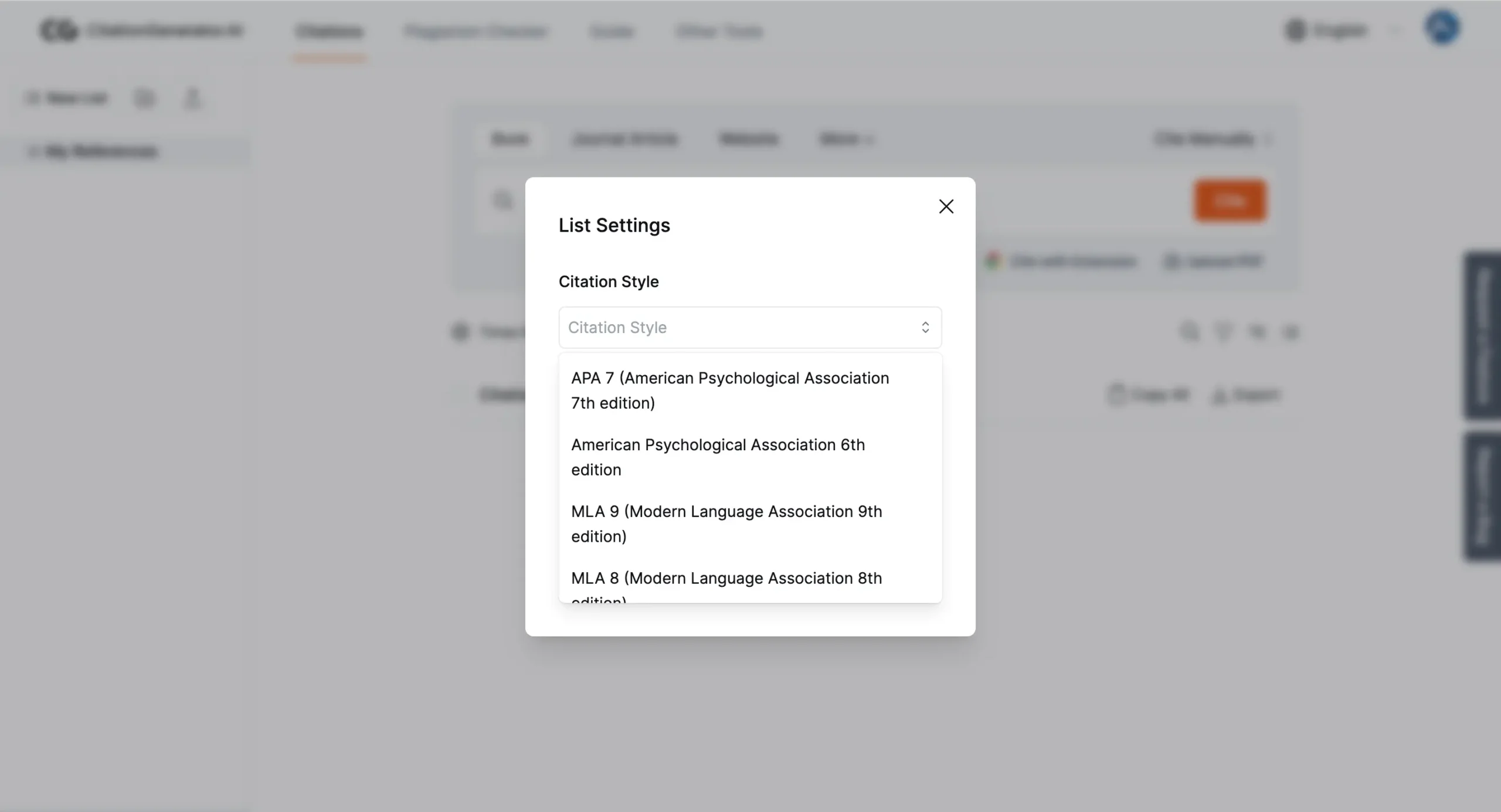
CitationGenerator.AI encrypts and securely stores all data. Your research remains your business.
It even offers multi-level folders for categorizing citations. This is particularly useful for long-term projects or researchers working on multiple papers simultaneously.

Import and export capabilities set CitationGenerator.AI apart from many competitors. You can move citations in and out using formats like BibTeX, Word, and Google Docs.
Features
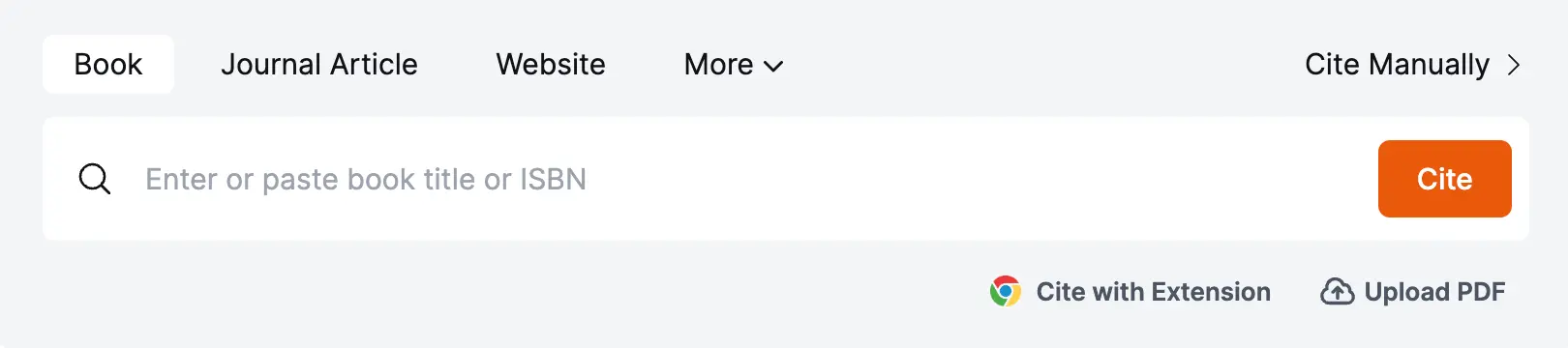
Platform Availability
Pricing
As of writing this, CitationGenerator.AI is free forever.
SIDENOTE: If you are looking for a full-fledged AI research assistant and a reference manager software, check out Paperguide by the same founders of CitationGenerator.AI.
#3 – SciSpace
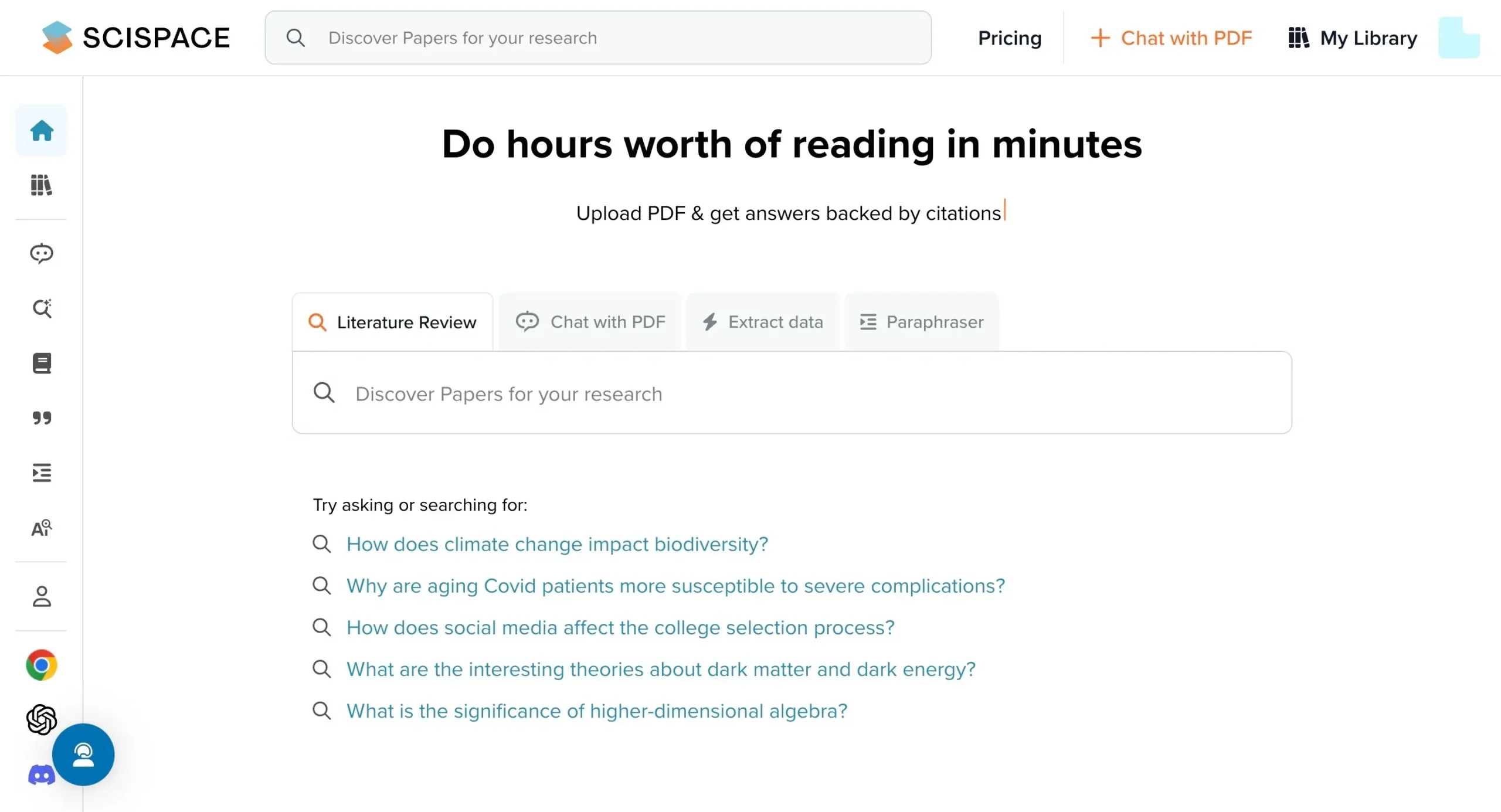
Pros
Cons
SciSpace (formerly known as TypeSet) is primarily an AI chat interface for scientific and academic research.
However, it is an all-in-one platform to assist researchers with literature reviews, document management, and academic writing.
Before we get into SciSpace’s citation generation, a quick mention of all of its other core features.
SciSpace has a built-in scholarly paraphrasing tool and academic AI detector.
Next, it also comes with a Chrome extension and a GPT inside ChatGPT.
Furthermore, SciSpace also has a dedicated feature for conducting efficient literature reviews and chatting with your PDFs.
There is also this AI assistant that enhances the reading experience by providing summaries, definitions, and explanations of complex concepts found within research papers.
Finally, there is also a Notebook feature. It’s a blank page that allows you to write your research paper with/without the help of AI.
And then we have the SciSpace citation generator.
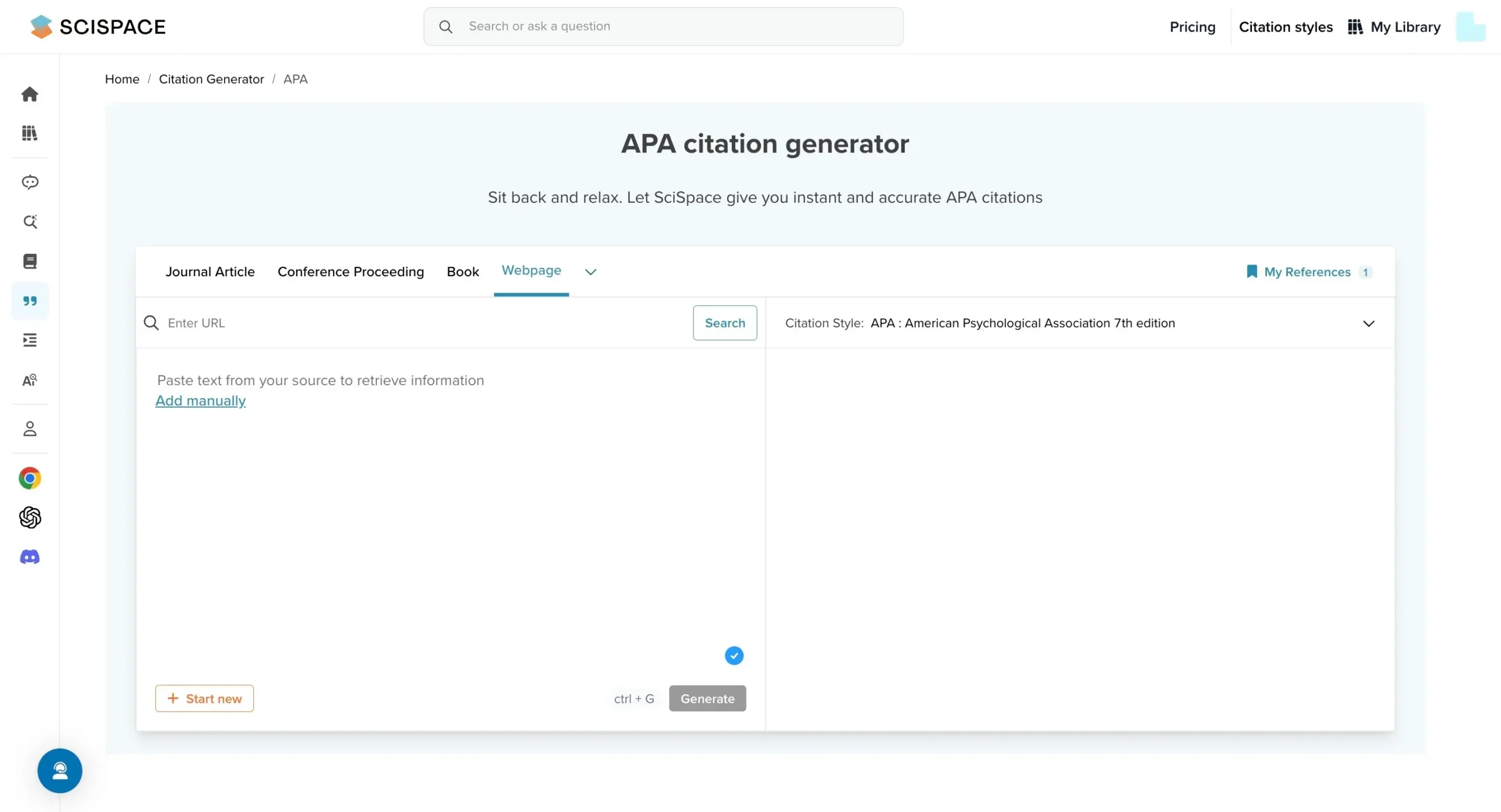
SciSpace supports a wide range of citation styles (over 2551), including APA, MLA, Chicago/Turabian, and Harvard, among others.

The source input options are fewer than Petal but include all the essentials like:
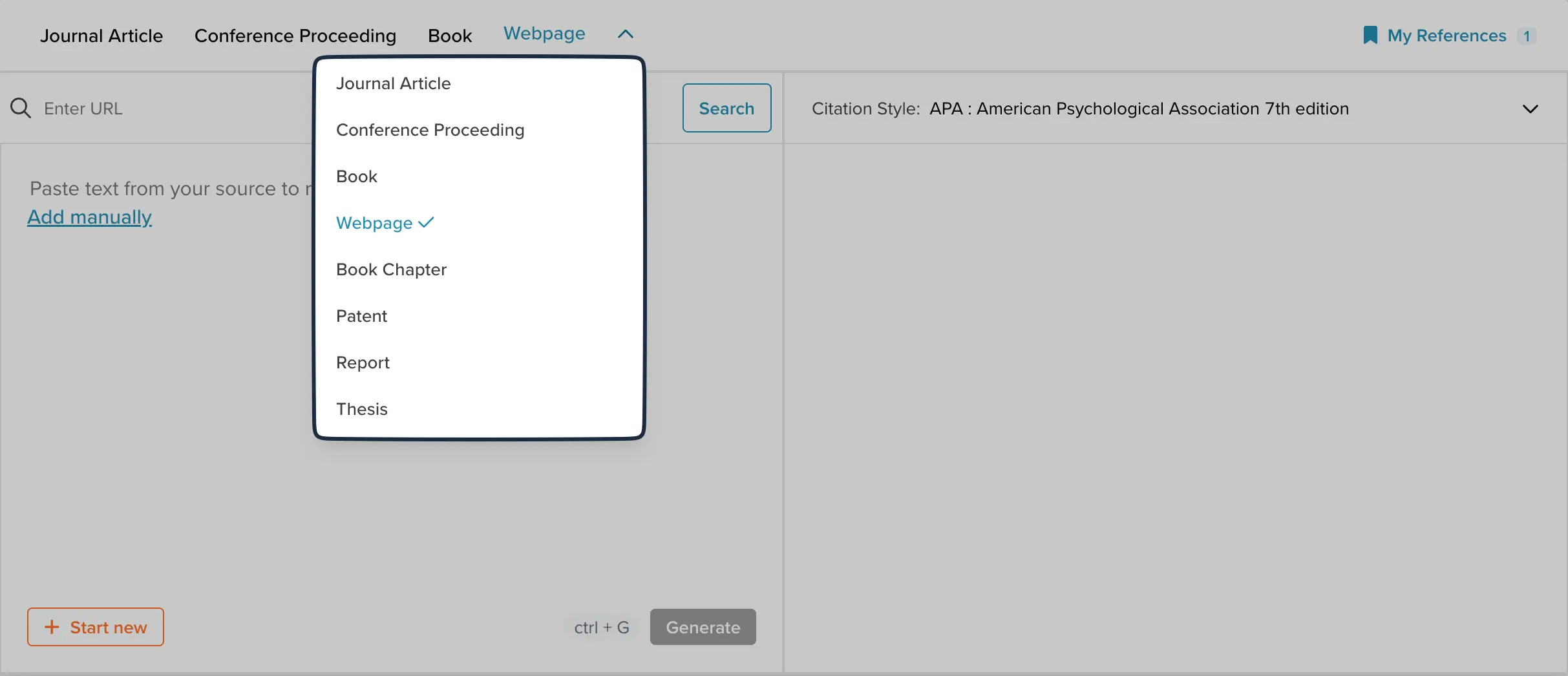
However, it lacks support for certain types of sources like videos and images, which may limit its utility for some.
SciSpace allows both manual and automatic data retrieval. You can search for citations by URL or title, but it does not support searching by DOI or ISBN.
Features
Platform Availability
Pricing

SciSpace comes with a basic plan and premium plan at $30 per month ($12 per month if billed yearly).
Either way, their citation generator is free to use.
Use code DHRUVIR40 to get 40% off on SciSpace’s annual plan. Use code DHRUVIR20 to get 20% off on SciSpace’s monthly plan.
#4 – Scite
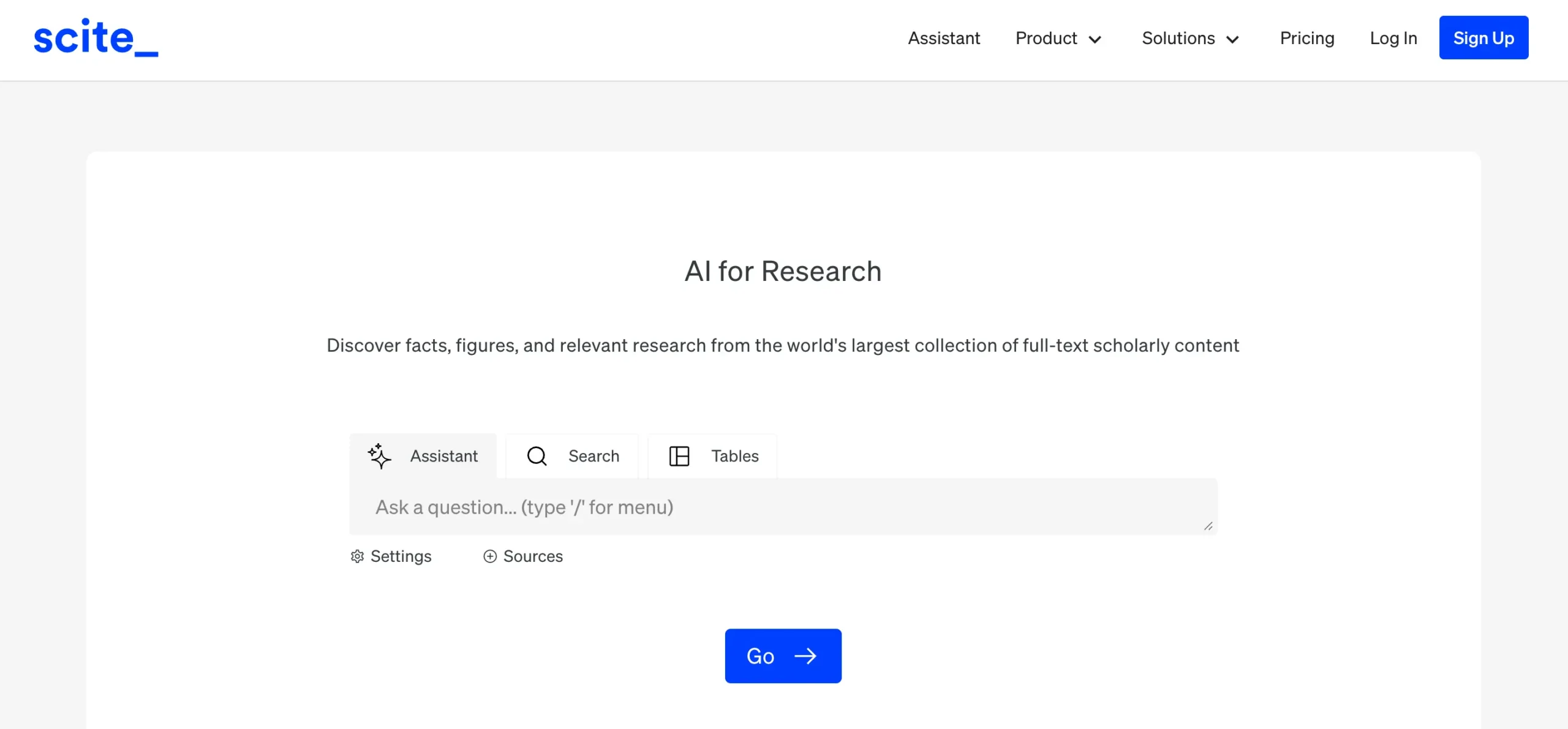
Pros
Cons
Scite is a context-rich AI academic research assistant with a not-so-great user interface and navigation.
One of the uniquely good things about Scite is how it helps you understand what research articles say about each other.
This is thanks to their Smart Citations feature. It provides further context about the citation including, but not limited to, supporting and contrasting evidence for the cited claim.
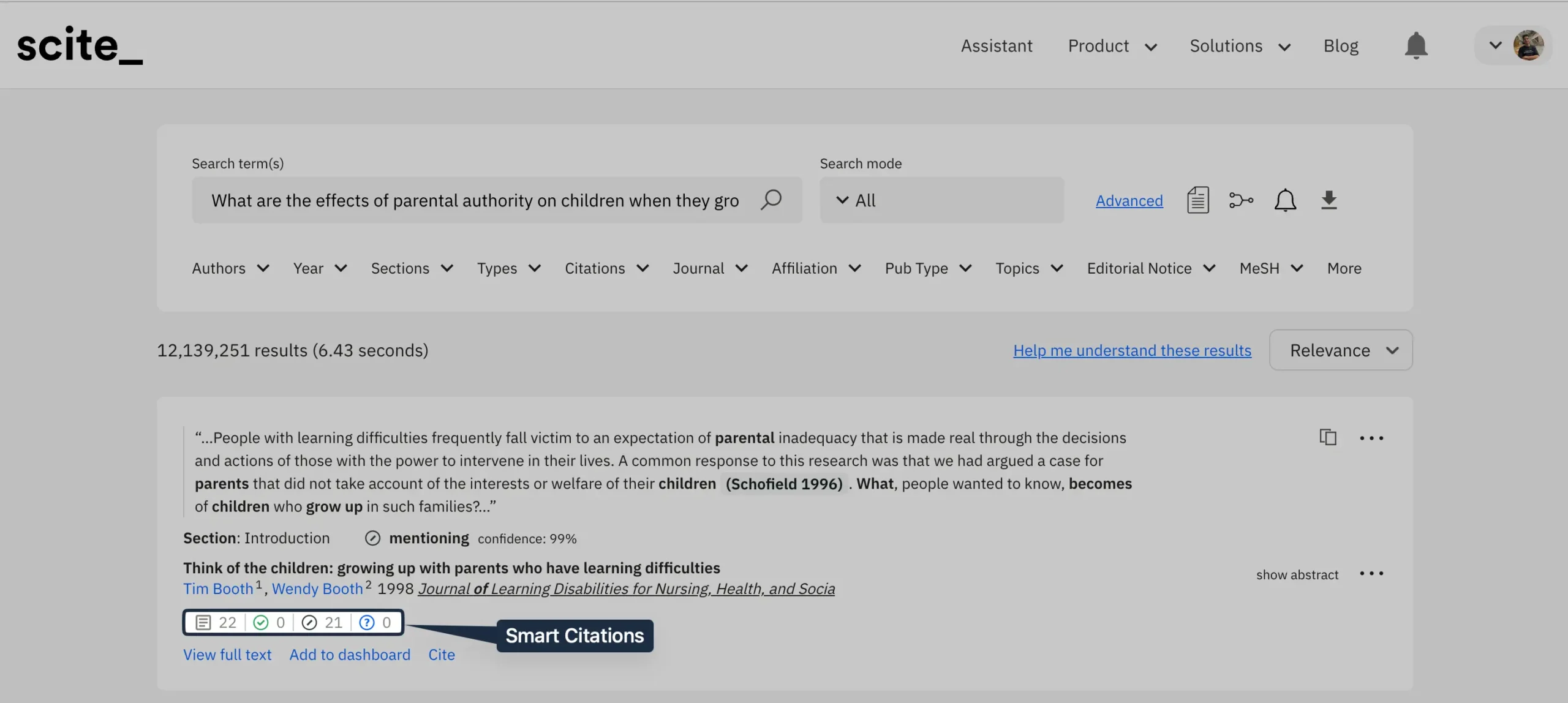
In fact, they have a dedicated Chrome extension for this.
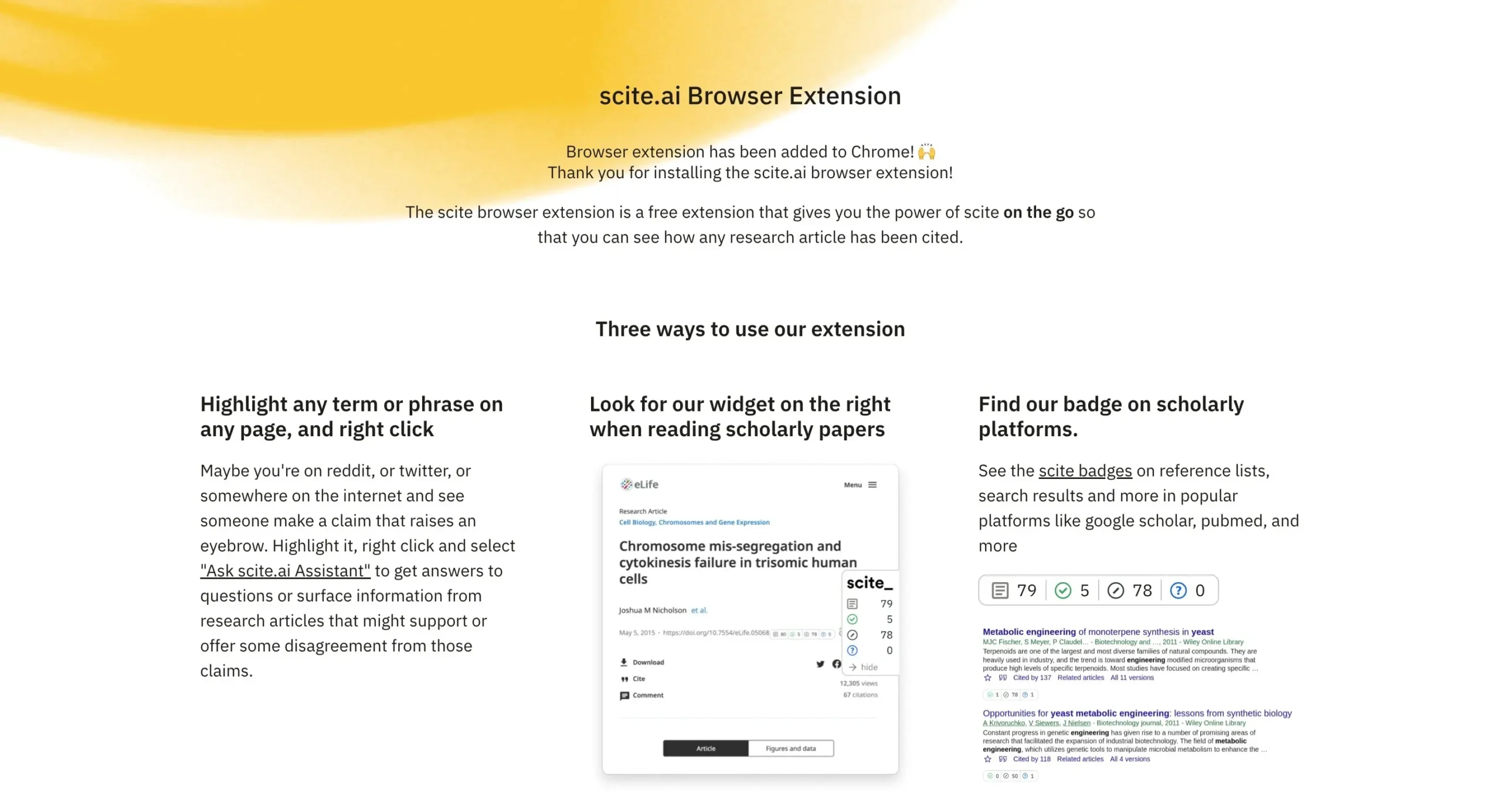
Additionally, their Search Citations Statements feature is powerful.
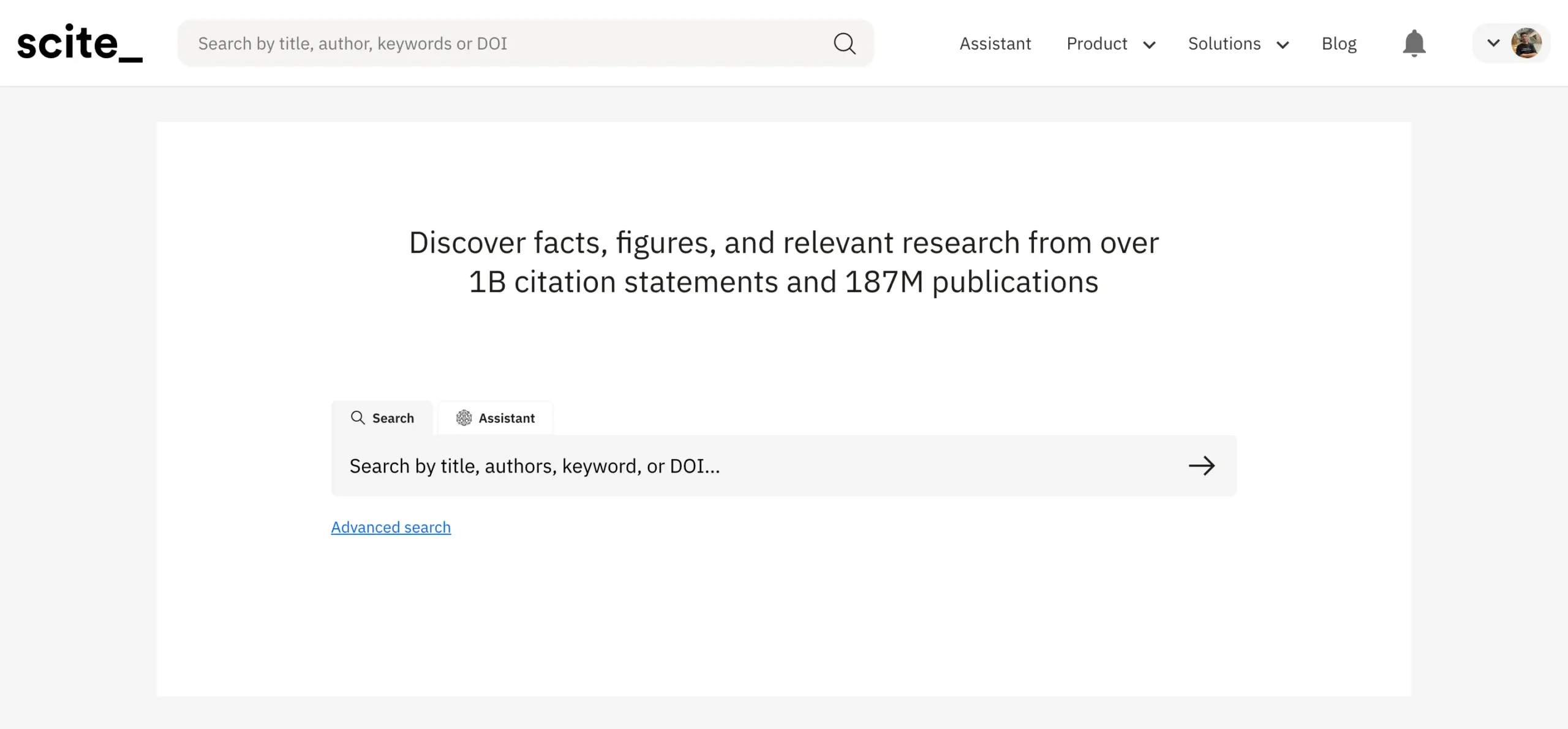
It lets you search by title, author(s), keywords, DOI, etc., and searches for the most relevant factual answers from a database of over 1B citations and 187M publications.
Inside the search results page, there is a lot to play around with.
For instance, you can filter the results based on:
Additionally, you can see the number of publications:
With a click of a button, you can create a citation for any search result. Right now, Scite only allows generating citations in the following formats:
If you would like to get a general understanding of your search query, Scite enables you to automatically analyze all the search results with a click of a button.
What’s more? Scite’s AI research assistant.
You type in your question as a natural language input. It comes up with an output backed by relevant citations.
It’s simply brilliant!
If you want to check the reliability of a specific paper’s references, paste a paper URL or upload the document and Scite will do the job.
Finally, Scite integrates with Zotero and Mendeley, making it easier to manage citations and literature.
Features
Platform Availability
Pricing
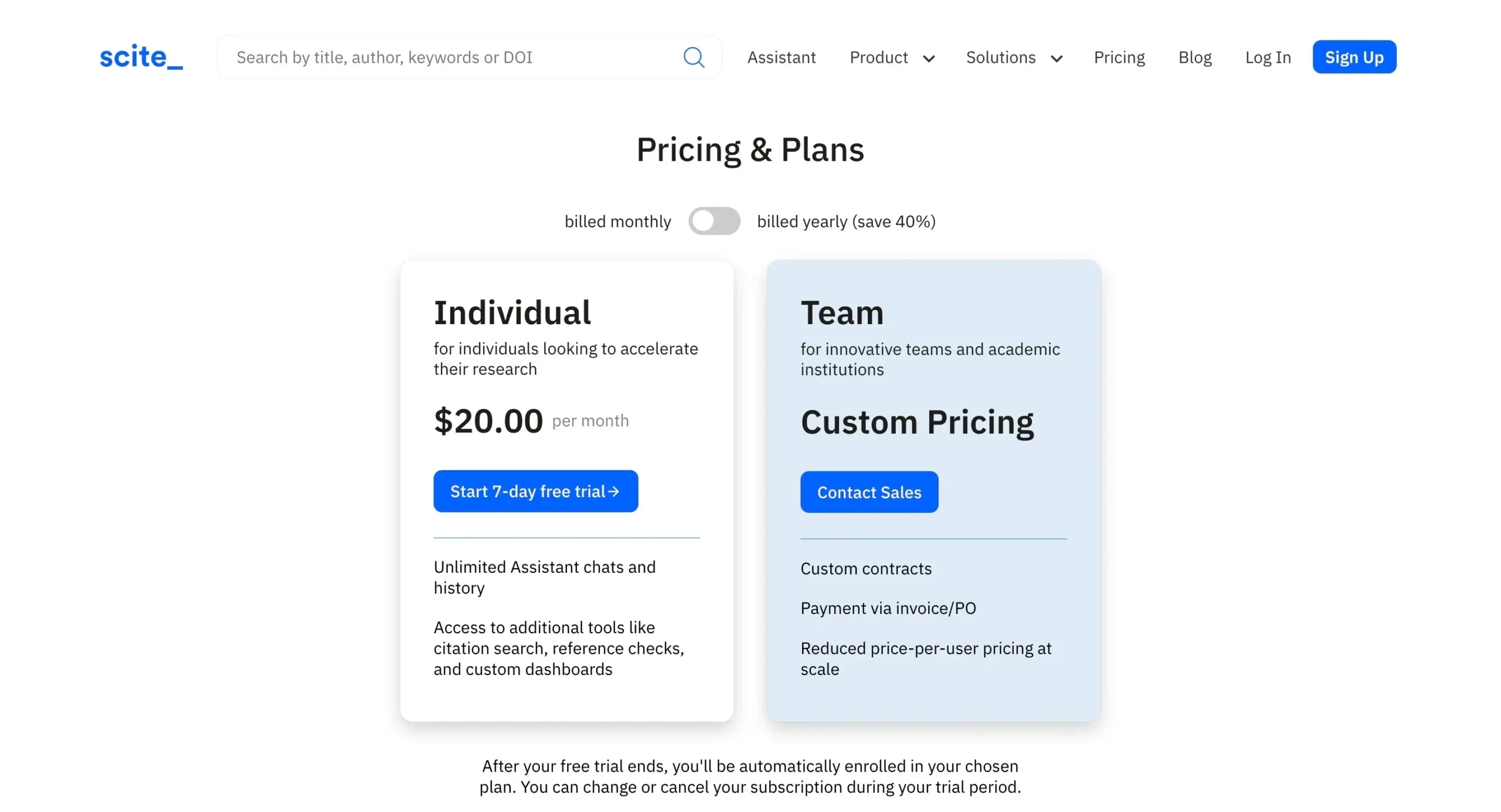
Scite offers a 7-day free trial, after which you can continue to use it at $20 per month (or $12 per month on annual billing).
#5 – Petal
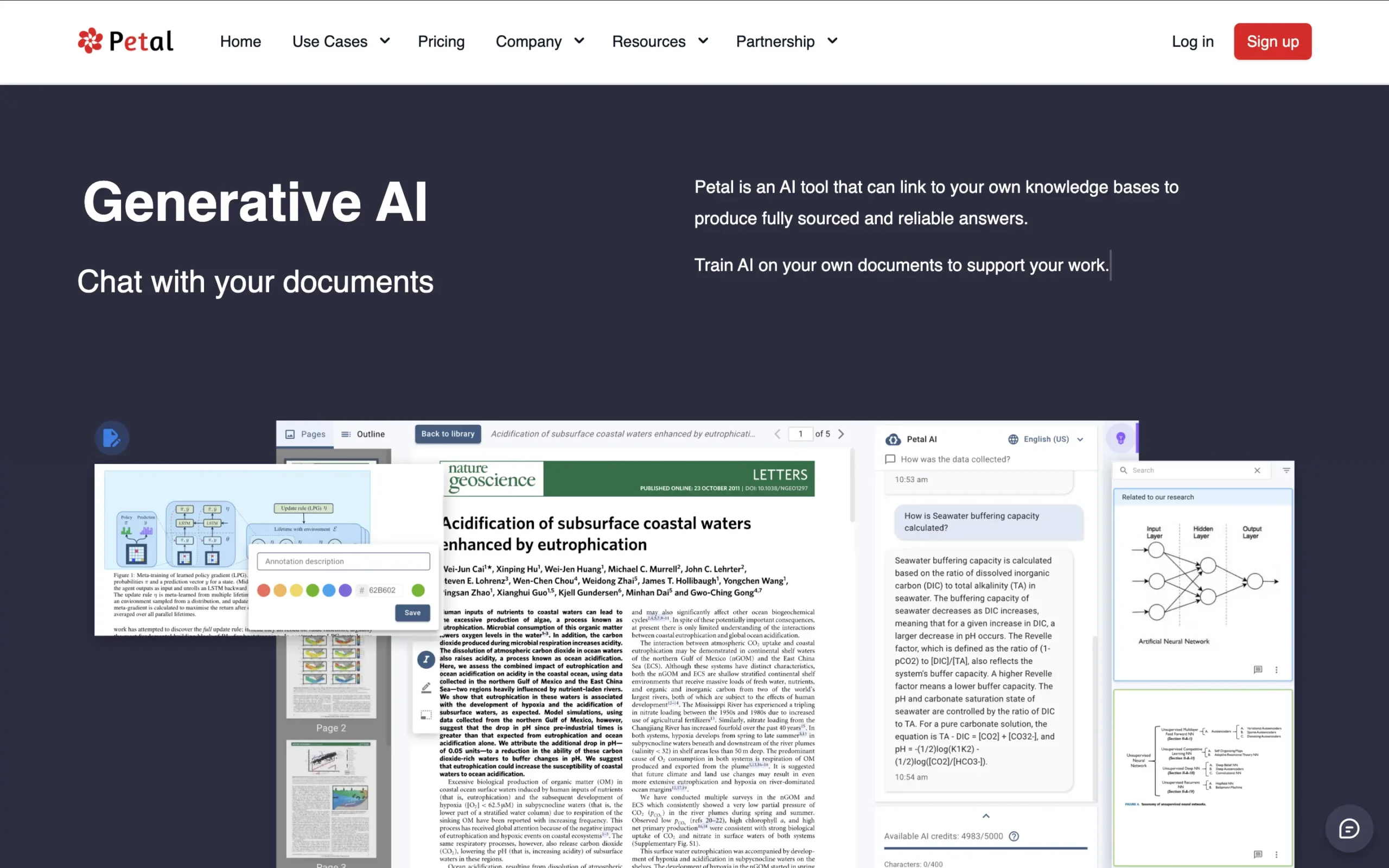
Pros
Cons
Petal is an easy-to-use AI-powered document analysis and citation generation tool.
Petal comes with two different sub-products:
- Document analysis platform.
- Citation generator.
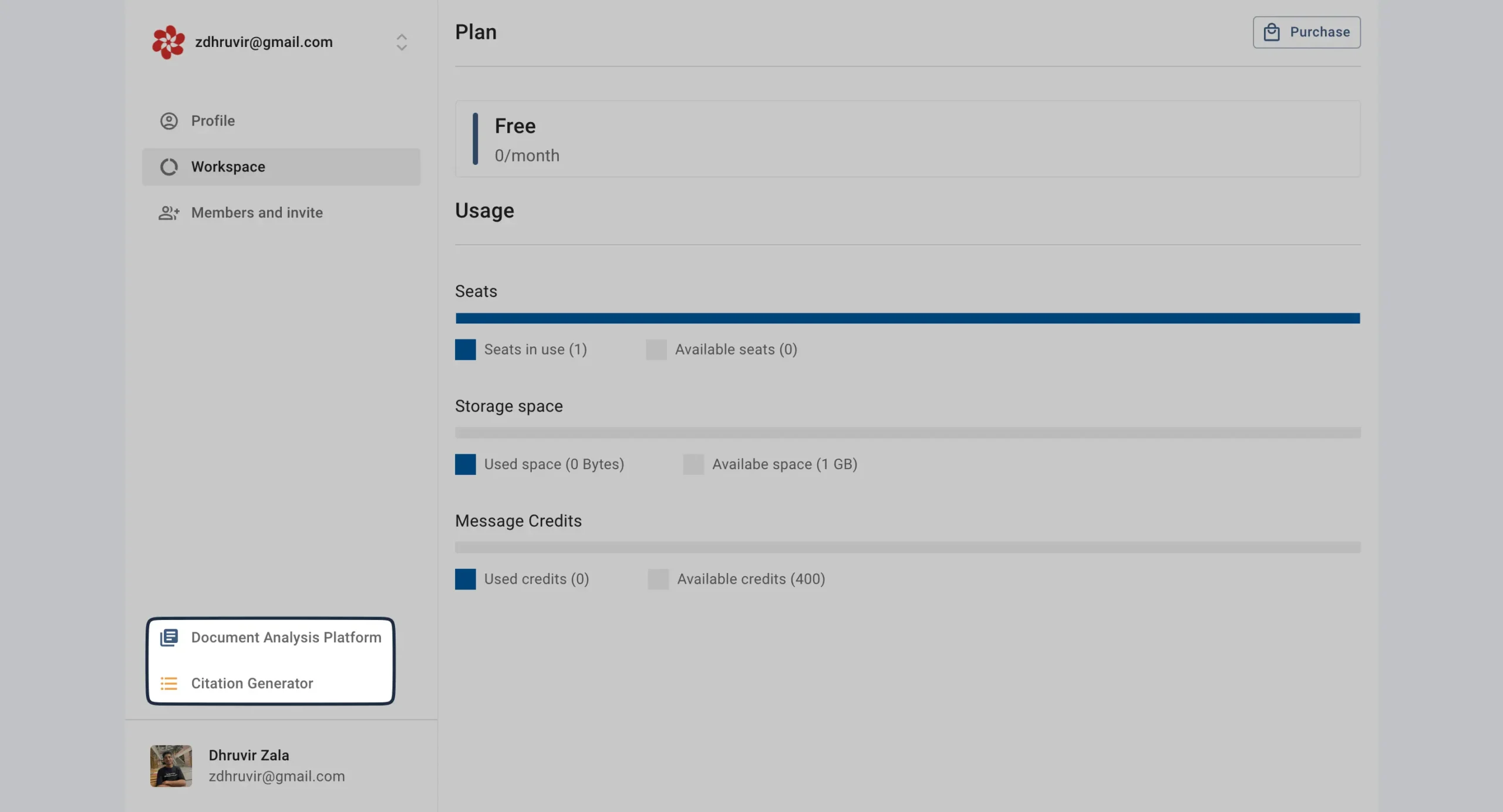
We’ll focus on the latter as it aligns with our topic goal here.
Like Afforai, Petal also supports and enables you to create citations with over 10,000 citation styles.

However, Petal works in a slightly different way.
You start by creating a list. The list is just a folder where all your sources can be maintained. You can create different lists as you see fit.
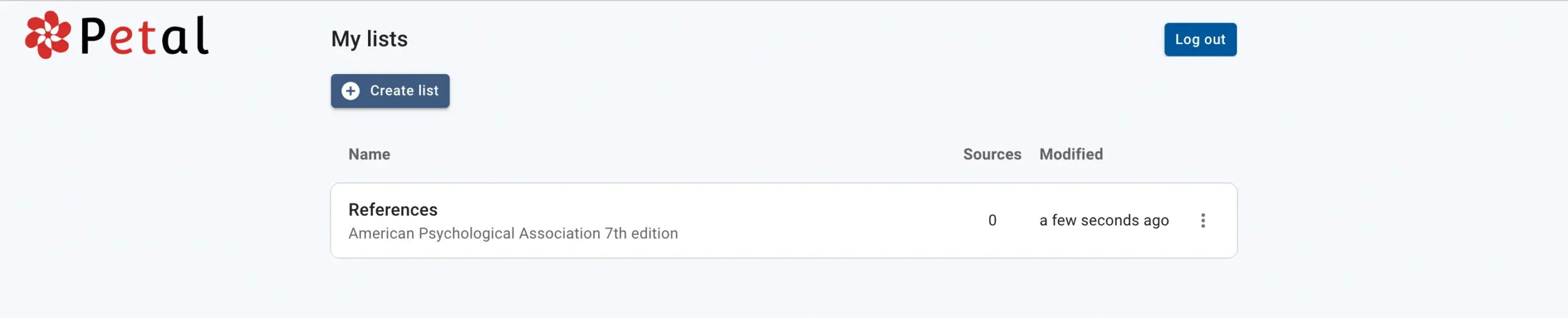
The best part?
Petal’s source input options are diverse. You have everything from a journal article to a webpage to a podcast (even a song).
Once your citation is created, it will be saved in your list.
You can then edit, copy, and export the citation. And even create in-text citations.
Petal’s citation generator is as easy as it can get.
Features
Platform Availability
Pricing

Petal offers a free individual plan with 1 GB of cloud storage, unlimited access to citation generation features with export limitations, and limited AI features.
Now, there are different paid plans for Individuals and Teams.
For Individuals, the paid plans range from $2.99 per month to $29.99 per month.
For Teams, there are two paid plan options:

- Starter ($59.99 per month).
- Pro ($119.99 per month).
NOTE: The above-mentioned price for Petal is for monthly billing. If you go with the yearly billing, you get a flat 15% discount on all plans.
#6 – QuillBot

Pros
Cons
QuillBot is an AI-powered writing assistant that offers a suite of tools to help improve your writing.
QuillBot’s Citation Generator allows you to quickly and easily create accurate citations in APA, MLA, and Chicago styles for a variety of source types, including:
QuillBot’s citation generator is highly accurate, supporting over 7,000 citation styles.
You can generate citations either by uploading your PDF, citing manually, or searching by title, URL, DOI, ISBN, or keywords.
It is user-friendly, with a simple interface that makes it easy to find sources and generate citations.
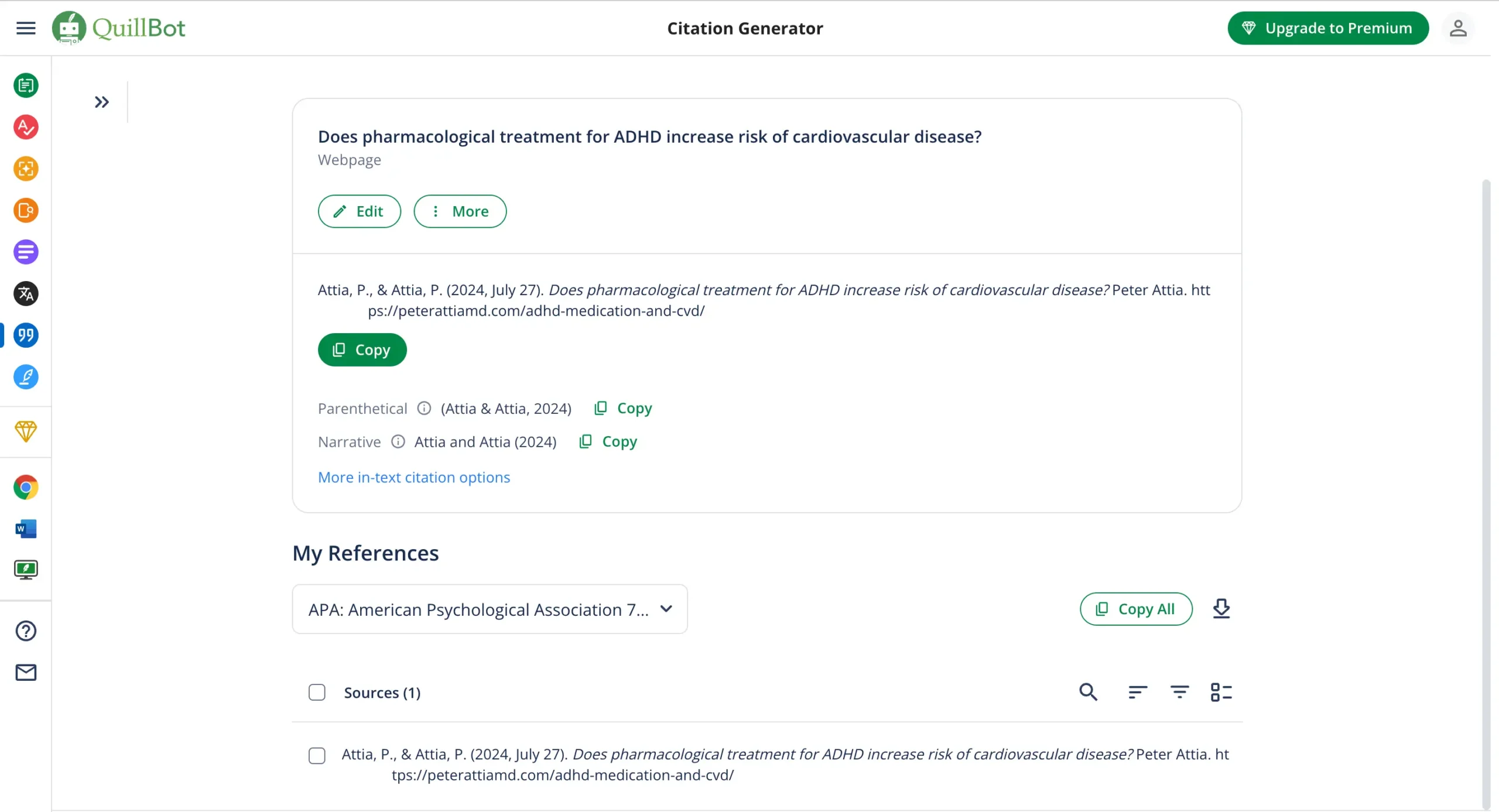
You can also save citations to your account for future use.
While it may not be as advanced as Afforai and others, it is the simplest to use and gets the job done.
Features
Platform Availability
Pricing
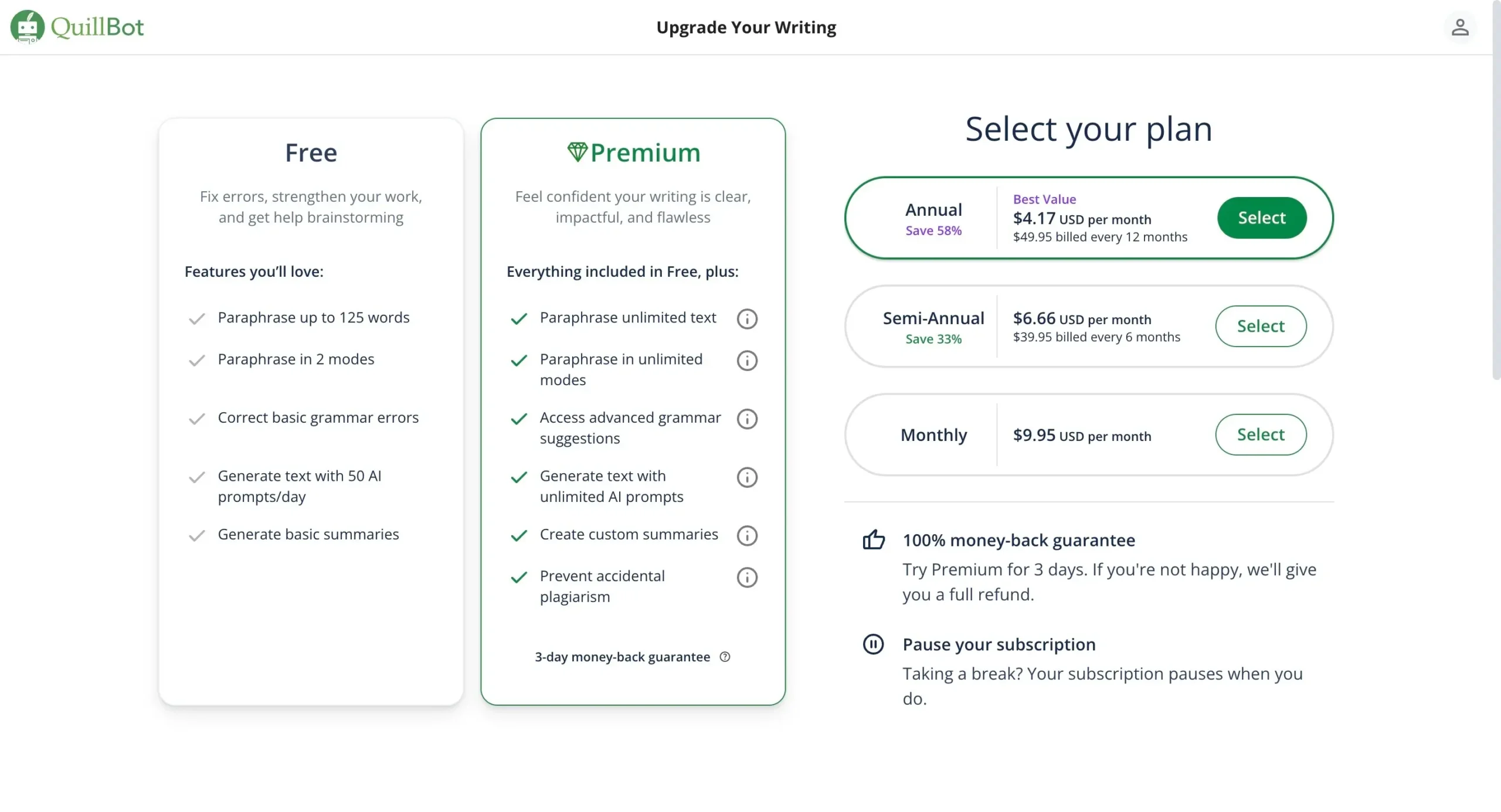
If you want to use Quillbot only for citation generation, then it’s free. If you want to use other QuillBot’s features, then it’s freemium.
QuillBot premium costs $9.95 per month (or $4.17 per month if billed yearly).
Final Thoughts
Citations are a pain, but these tools can make them slightly less hellish.
Now go and complete those unfinished bibliographies.
Or don’t.
I am not your professor.
Disclosure: Our content is reader-supported. If you click on certain links we may make a commission.
Article by
Dhruvir Zala
I help businesses and professionals stop wasting money on the wrong software. Most software reviews are just marketing in disguise. So I started writing the reviews I wish I had: thoroughly tested, brutally honest, and focused on what matters.