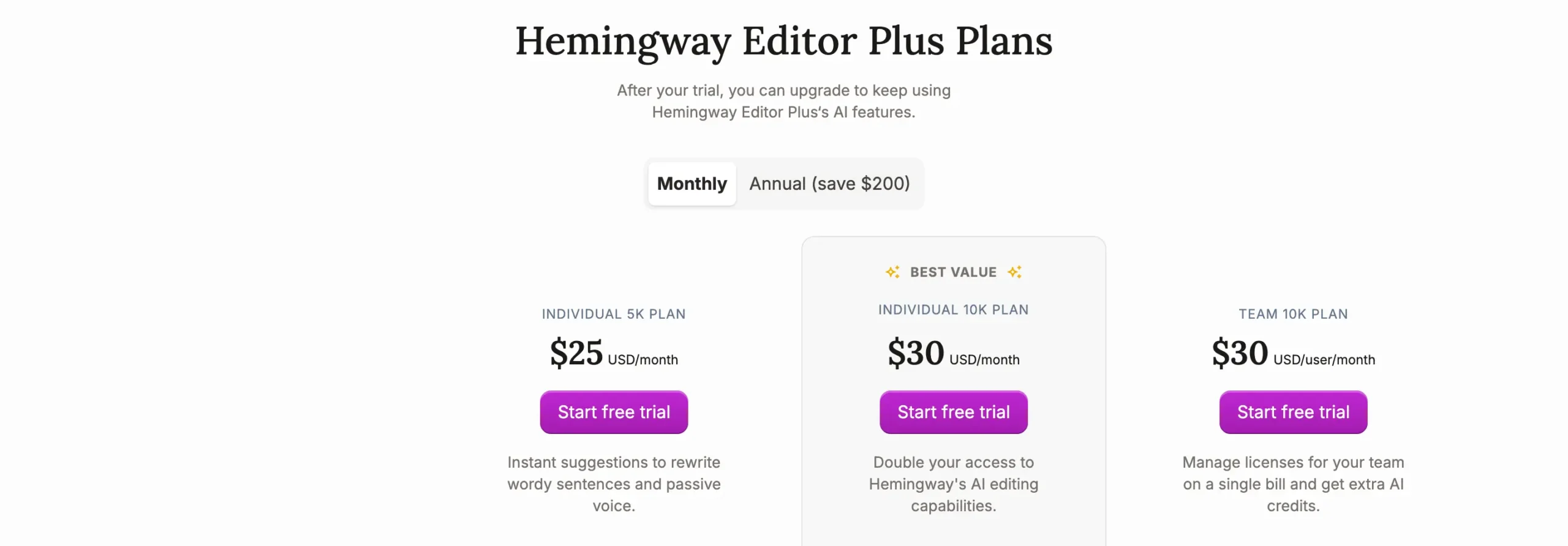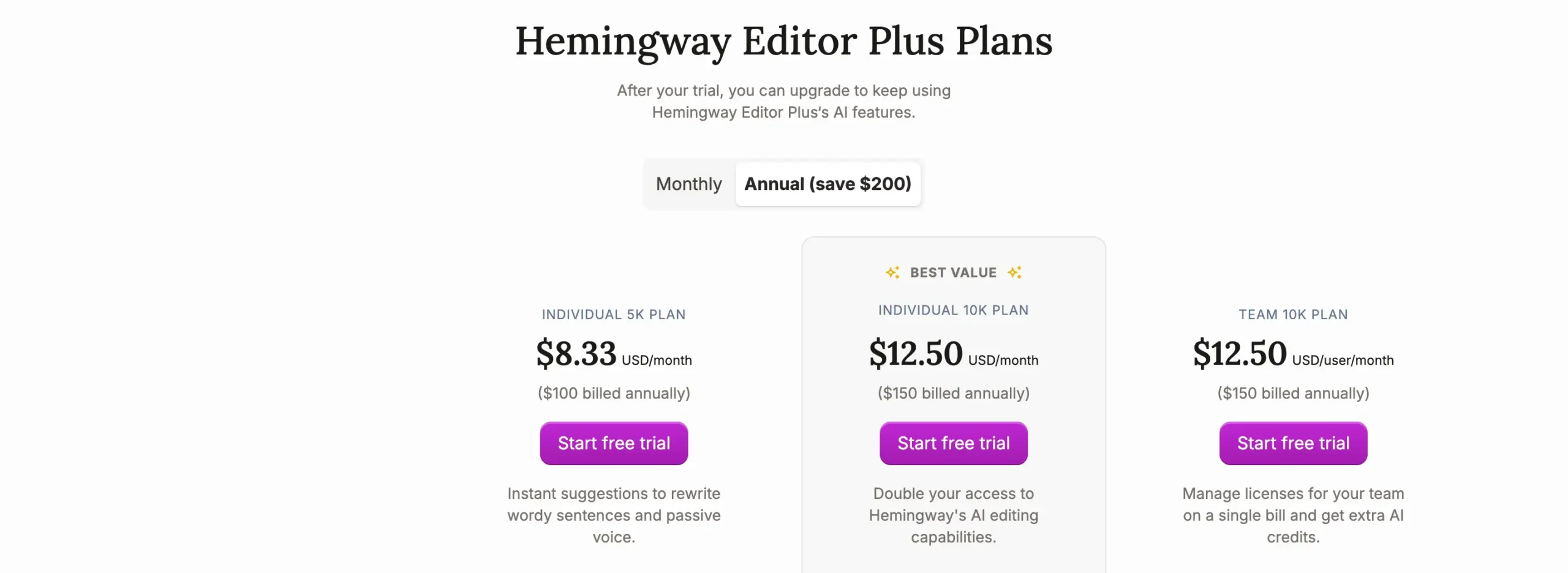My Hemingway Editor Review After Using It for Over 3 Years
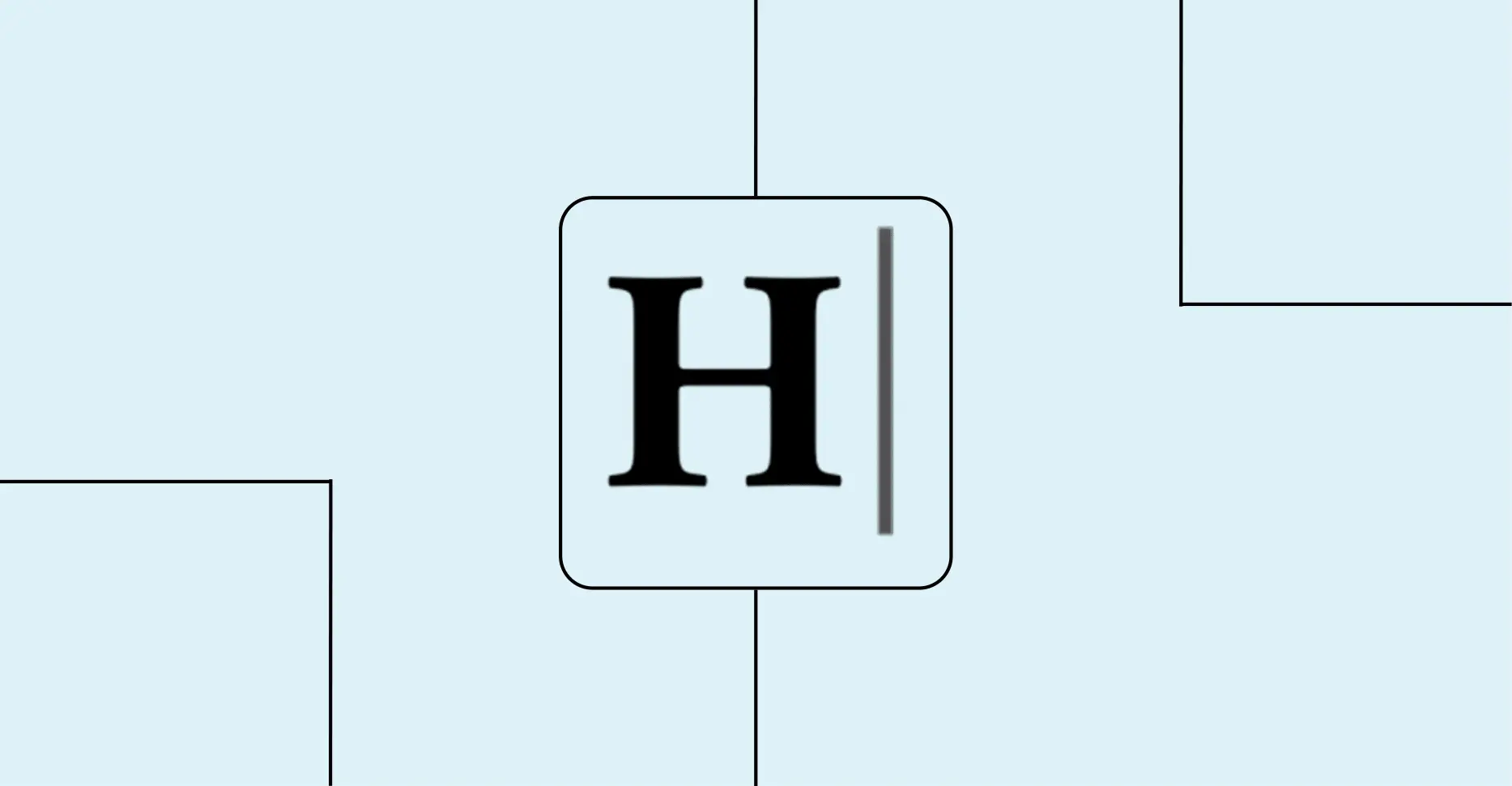
The thing about writing is that complexity is easy. Simplicity is hard. Hemingway Editor gets this in a way most writing tools don’t.
For years, I’ve used it for everything from articles to emails.
Recently, they’ve added AI (they call it Hemingway Editor Plus) to the web app. It promises to fix wordy sentences and grammar issues with a single click.
It raises an interesting question:
Does adding AI help or hurt Hemingway Editor’s core strength of simplicity?
That’s what this review is about.
We’ll focus on the web app—both its free version and Plus offerings—and ignore the desktop version entirely.
Not because the desktop app is bad, but because the web app is the purest expression of what makes Hemingway Editor worth using in the first place.
HEMINGWAY EDITOR REVIEW SUMMARY

Hemingway Editor is a focused writing tool that helps you write clearer, simpler content by highlighting complex sentences, passive voice, and readability issues. The free web version covers the basics, while Plus ($25/month) adds AI-powered rewrites and document analysis.
Forever free plan, 14-day free trial for the paid plan that starts at $25/month
What is Hemingway Editor?
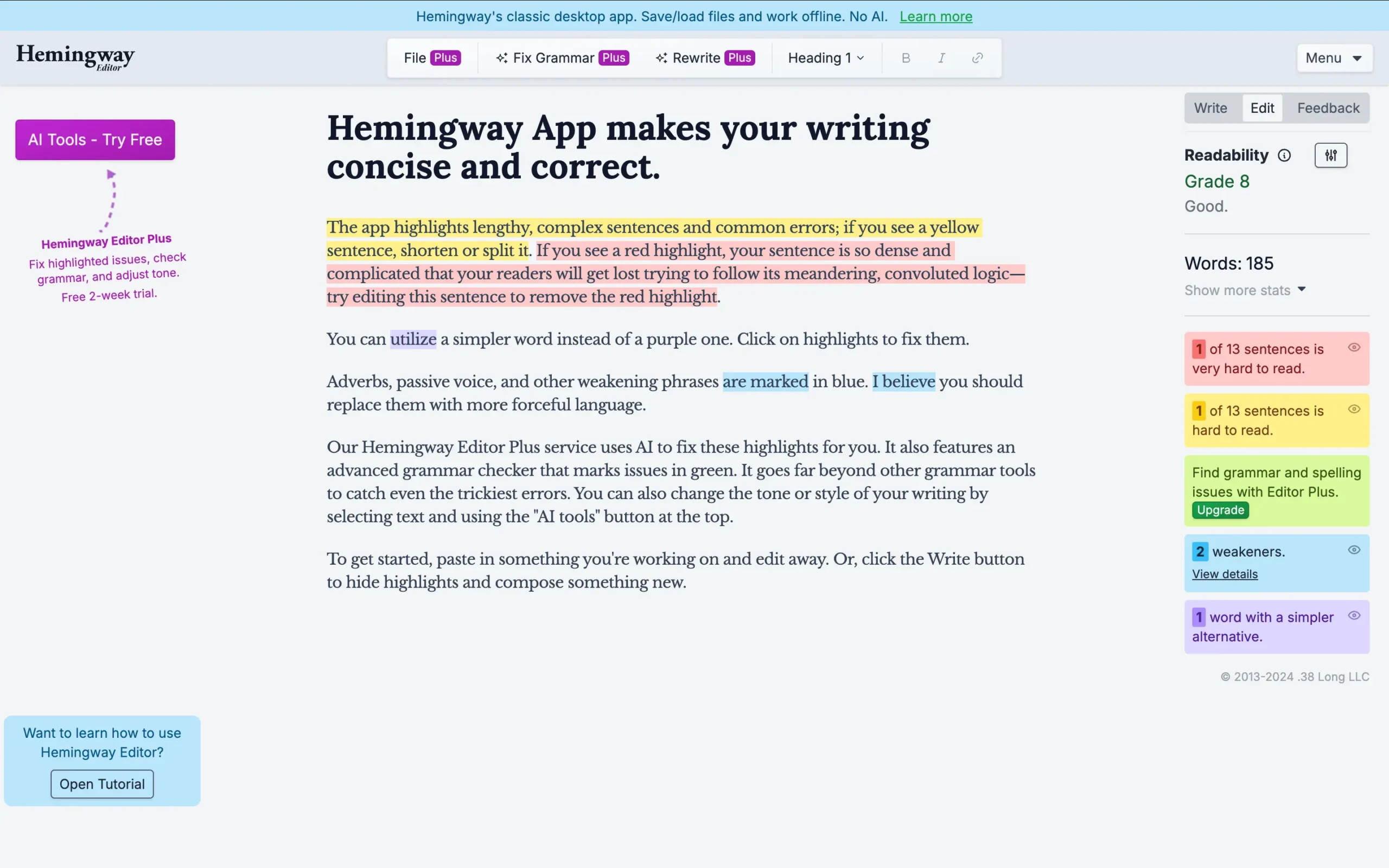
Hemingway Editor is a writing tool that helps you write like Ernest Hemingway—clear, direct, and surprisingly simple.
I say surprisingly because Hemingway’s novels, despite scoring at a 5th-grade reading level, are considered masterpieces of adult literature.
This gets at the heart of what makes Hemingway Editor different:
It understands that simplicity is power.
The editor works by measuring your writing against grade levels. The lower the grade level, the clearer your writing. By default, it aims for Grade 9, but you can adjust this based on your needs.
Hemingway Editor shows you:
- Which sentences are hard to read.
- Where you’re using passive voice.
- When there are simpler word choices.
- Basic stats like word count and reading time.
Recently, they’ve added AI features to help fix these issues automatically.
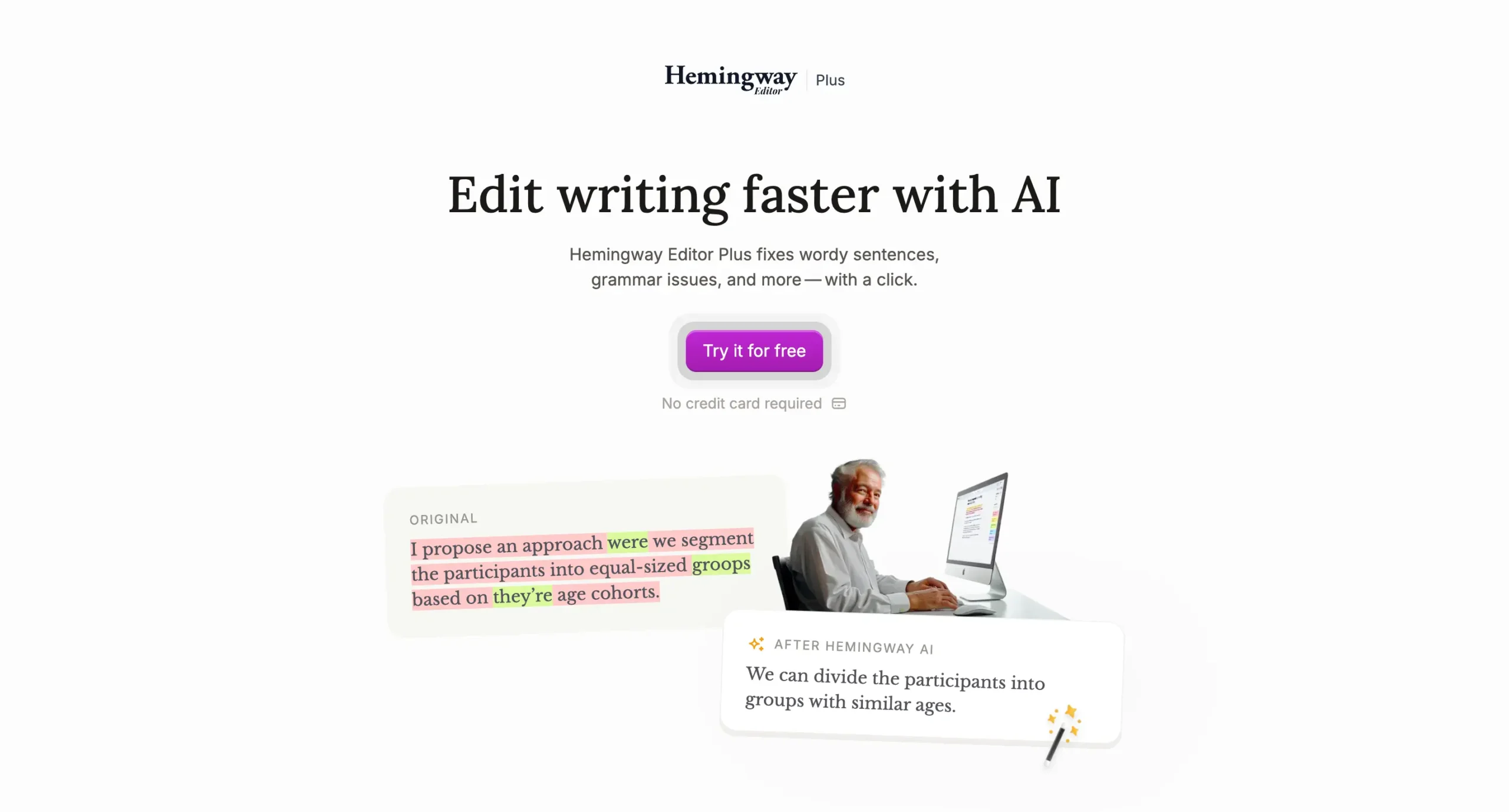
Hemingway Editor remains focused on one thing: helping you write clearly. Everything else—including the AI features—serves that goal.
Ease of use
People criticize Hemingway Editor for being too simple. That’s like criticizing water for being too wet.
I first noticed this on Reddit. There’s a whole community of writers there who seem to think that if a tool isn’t complicated, it can’t be serious.
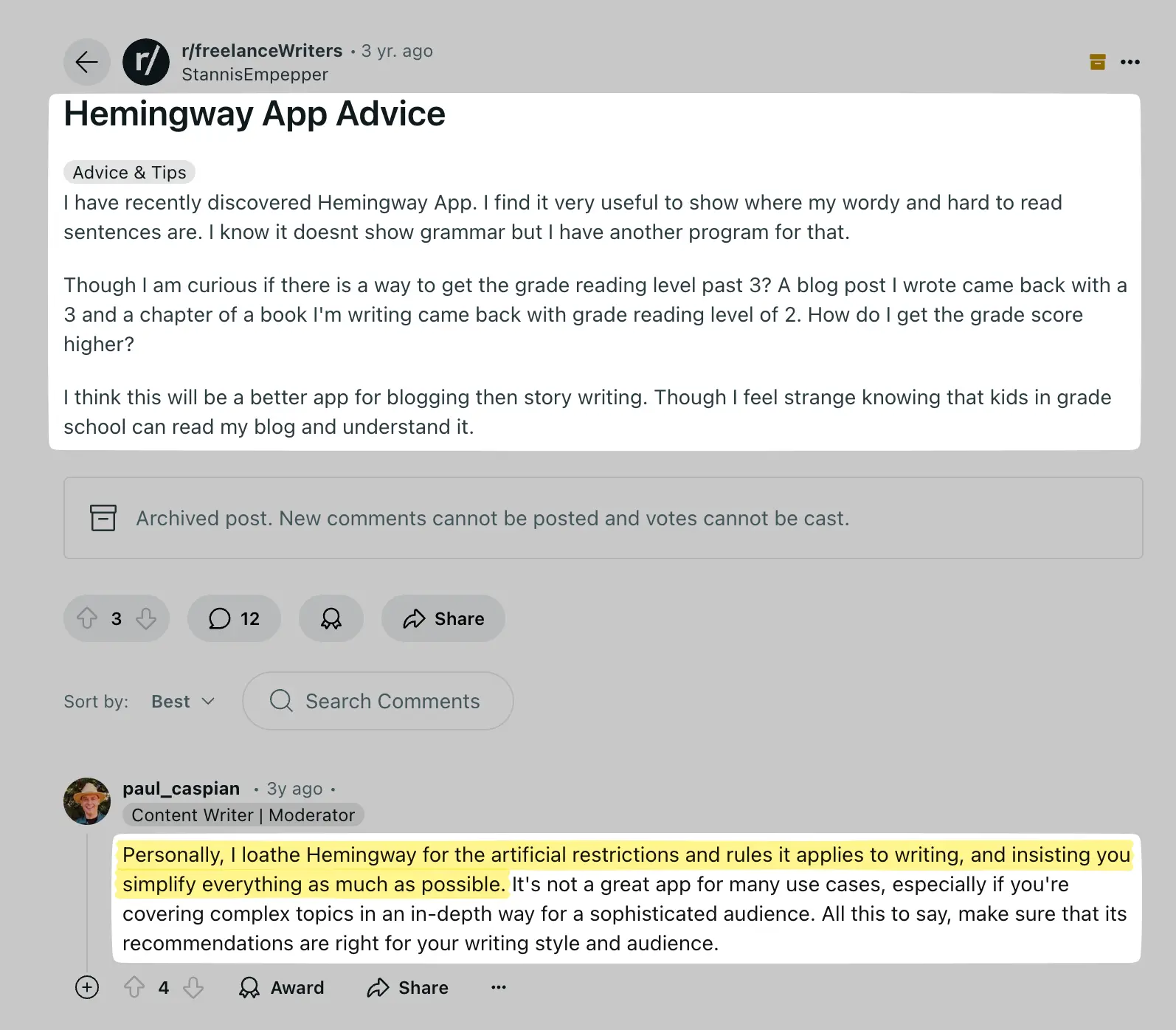
This is backward.
I believe the best tools make hard things look easy.
Think about watching Lionel Messi play soccer. He makes it look so simple that you might think, “I could do that.” But of course, you can’t.
That apparent simplicity is the result of thousands of hours of practice and immense skill.
Hemingway Editor does the same thing for writing.
Remember what I said earlier about complexity being easy and simplicity being hard?
The interface proves this point. It’s just a clean white space where you write.
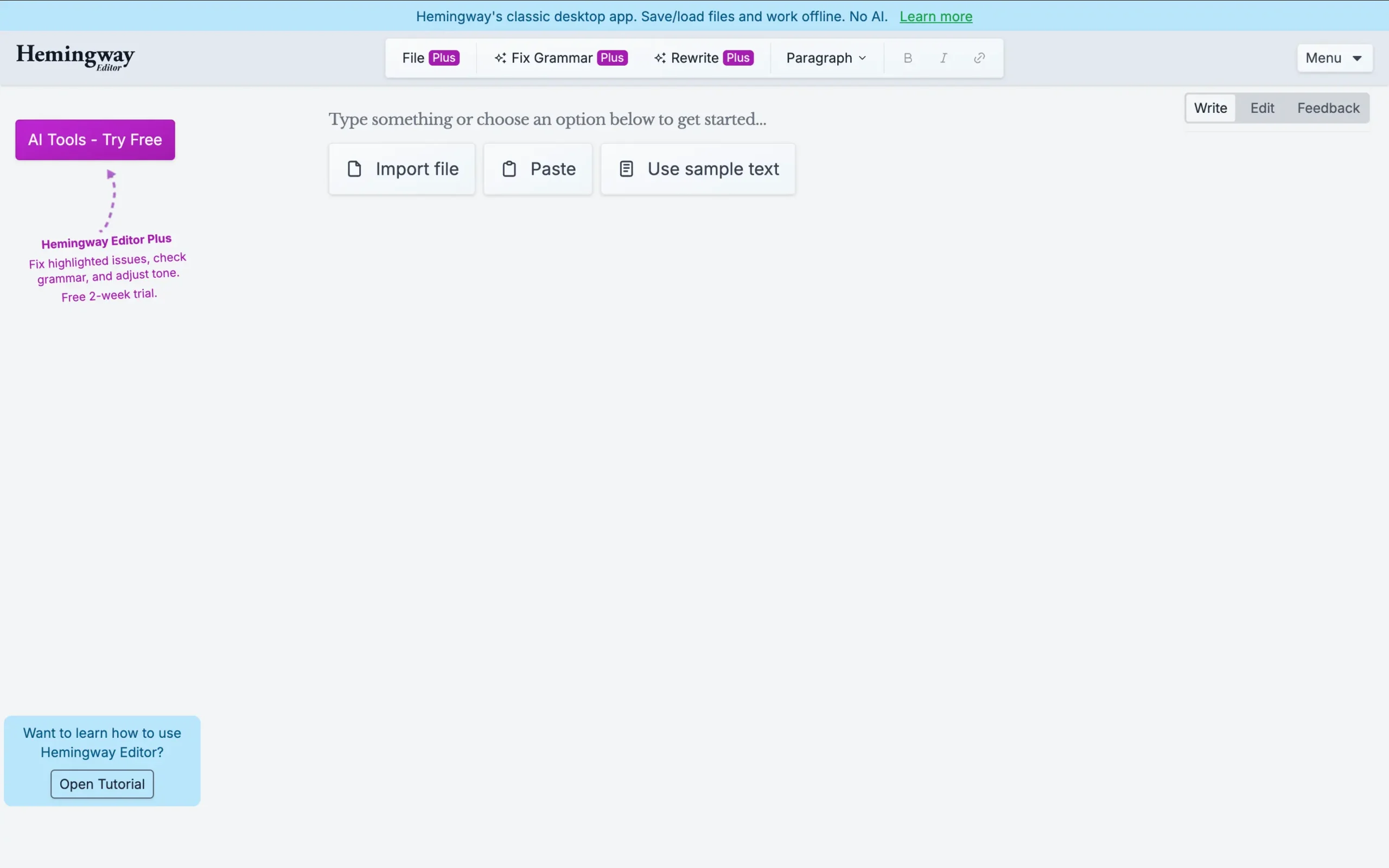
No endless menus. No feature bloat. Nothing to distract you from the actual work of writing.
Let me show you how simple it is:
1. Go to the website.
2. Start writing.
That’s it. No signup. No tutorial. No “onboarding experience.”
(Though you’ll need to sign up if you want the AI features. They offer a 14-day trial for that.)
The interface follows this same philosophy of simplicity:
They’ve even made the editing process binary:
You’re either writing or editing. One-click switches between them.
Write mode strips away everything—no sidebar, no highlighting, no suggestions. Just you and your words.
This is more powerful than it might seem. Most bad writing happens when we try to write and edit at the same time.
Edit mode brings back the training wheels. Now you can see what’s working and what isn’t.
Even the formatting is simple. You get paragraphs, three levels of headings, lists, quotes, bold, italics, and links. That’s it. And you can access all of these with a ‘/’ shortcut.
The tool, like the writer it’s named after, understands that complexity often masks poor thinking. Simplicity forces clarity.
And that’s the genius of it:
Hemingway Editor is easy to use precisely because it’s hard to use wrong.
Readability statistics
Drop your text in, and Hemingway Editor immediately shows you how readable your writing is.
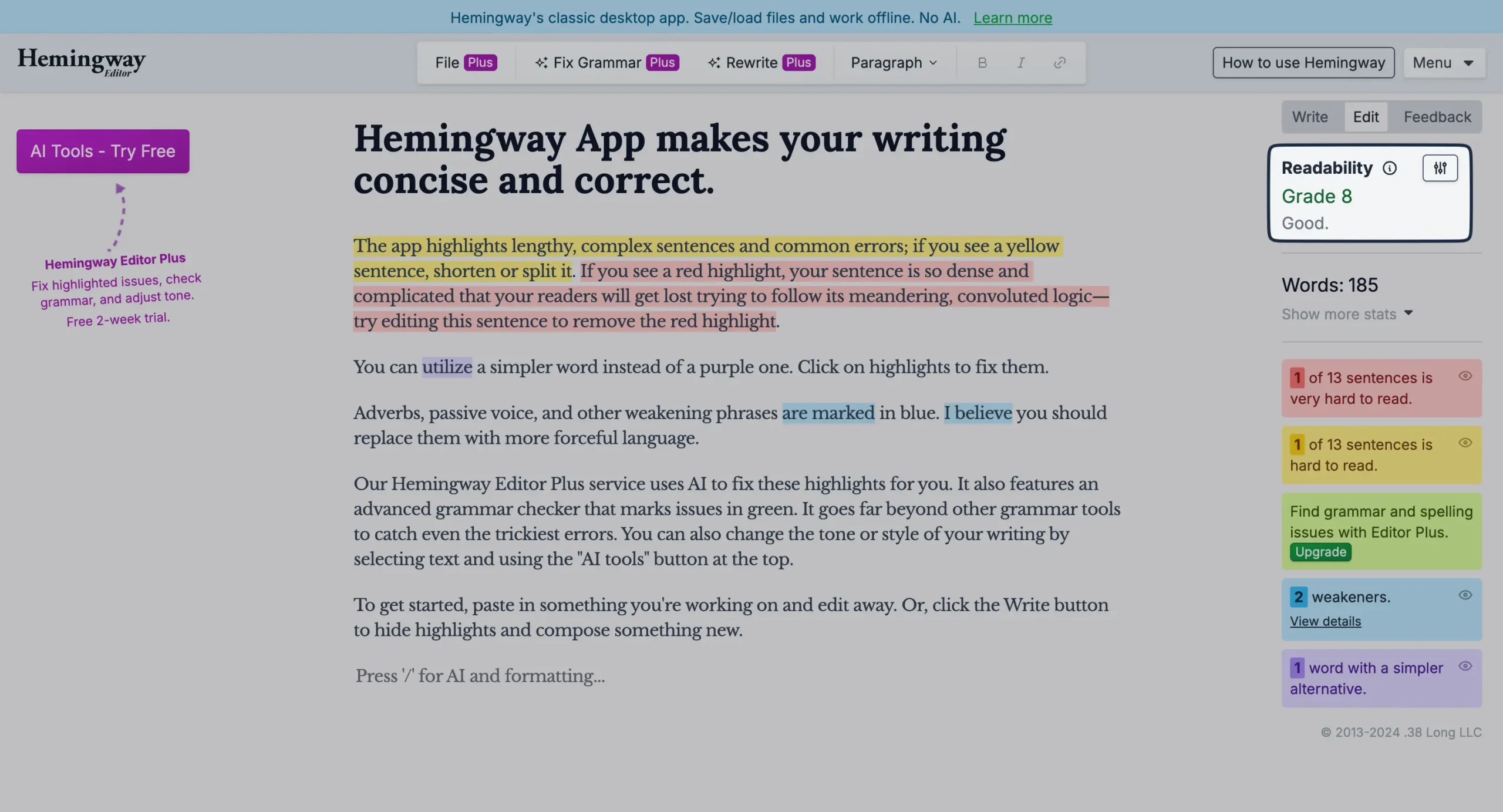
Grade levels in writing don’t work the way most people think. When Hemingway Editor says your writing is at a “5th-grade level,” that’s often a good thing.
Complex sentences are like trying to remember a long phone number. Your brain can only hold so much information at once.
When you write “The implementation of the strategic initiative resulted in the facilitation of improved organizational outcomes,” you’re asking readers to juggle ten numbers in their heads at once.
By default, Hemingway aims for a grade 9 reading level – the average for U.S. adults.
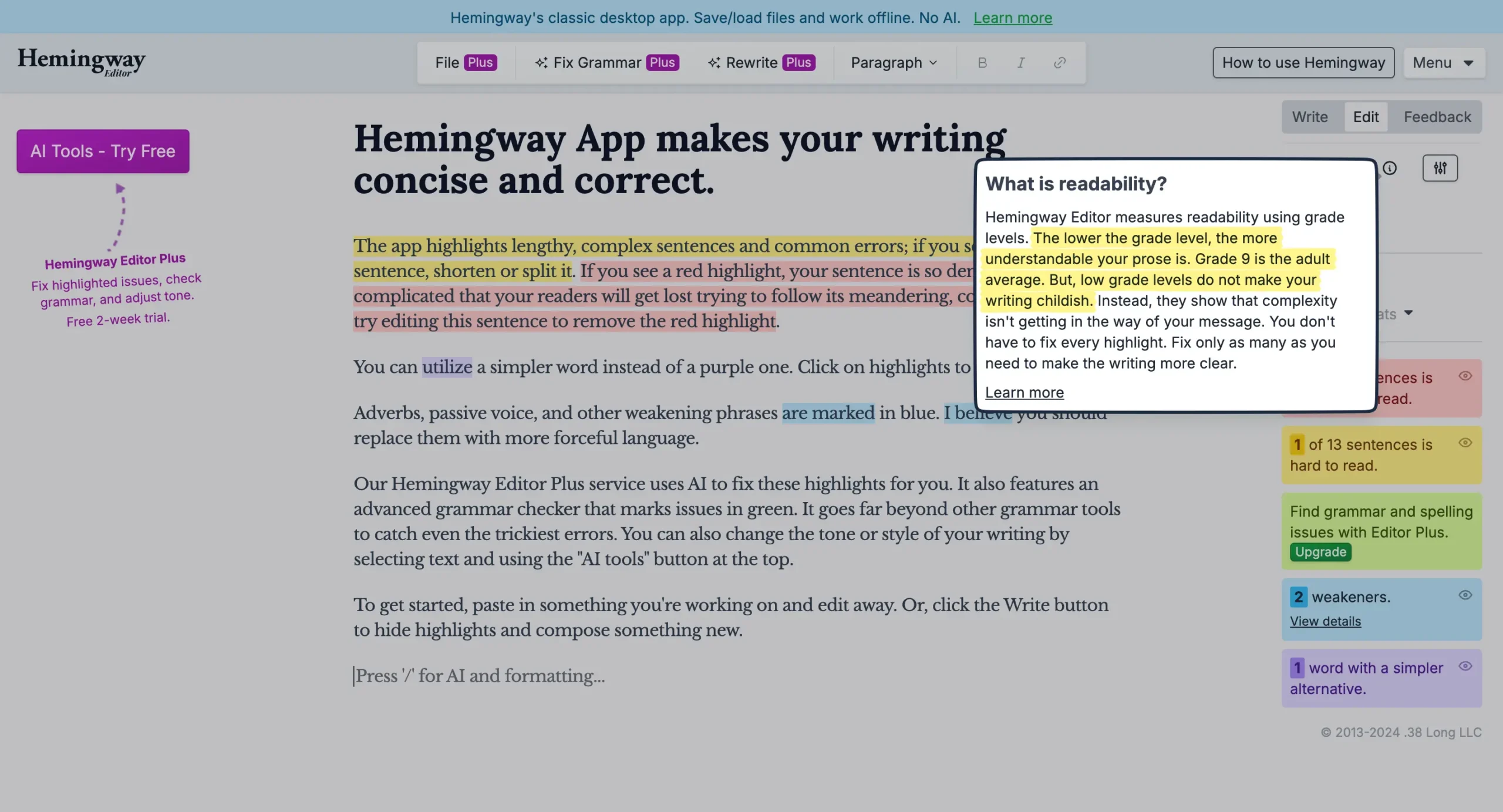
But if you’ve got Hemingway Editor Plus, you can adjust this target:
- Click the three sliders next to the Readability score.
- Choose from Accessible (simpler), Default (grade 9), or Technical (more complex).
The stats are there too if you need them.
Word count by default, with letters, characters, sentences, paragraphs, and reading time available with a click.

Writing improvement suggestions
Hemingway editor highlights five types of problems:
1. Hard-to-read sentences (in red and yellow).

2. Grammar issues (in green).
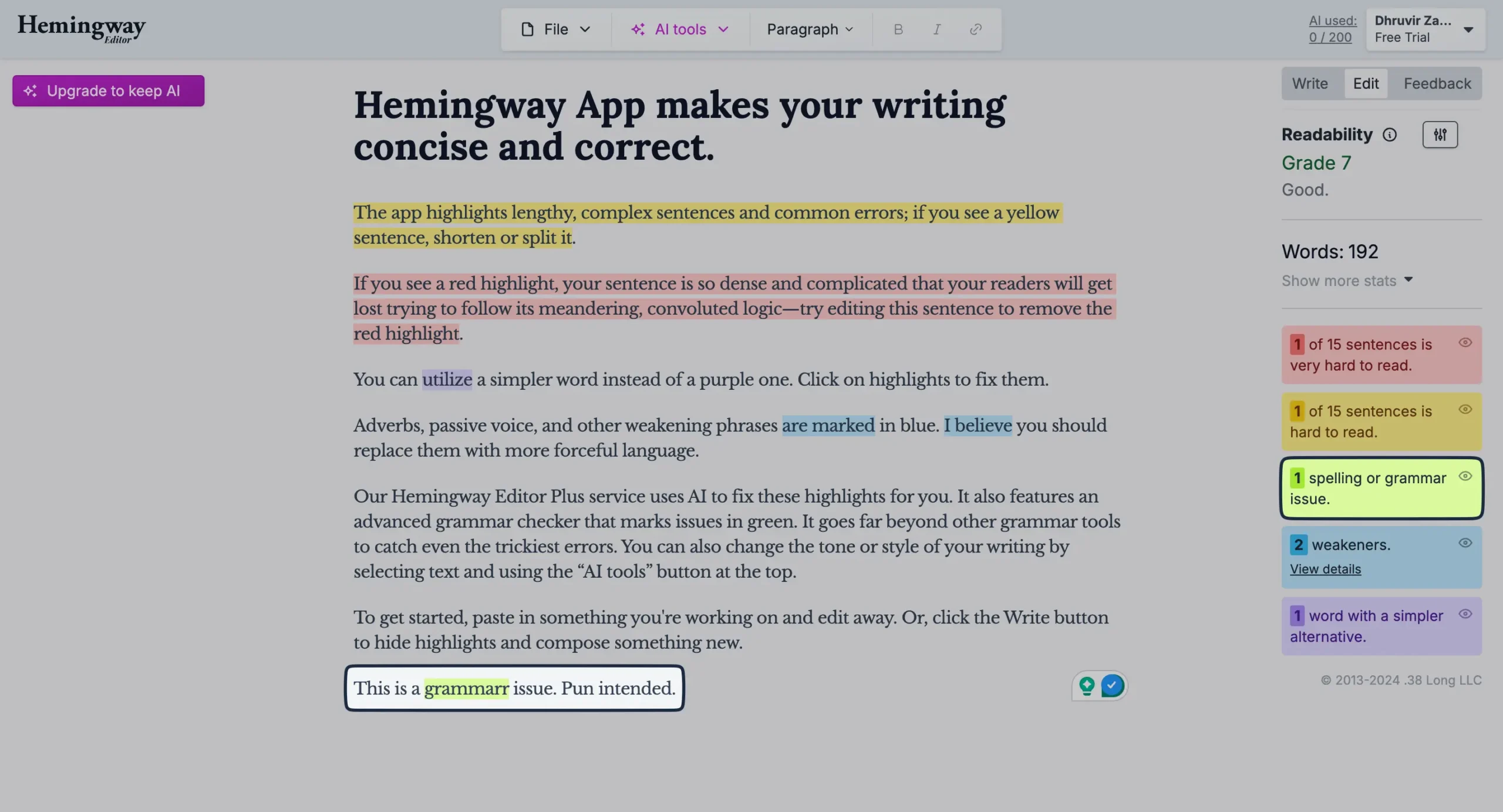
3. Weakeners like adverbs and passive voice (in blue).

4. Complex words with simpler alternatives (in purple).
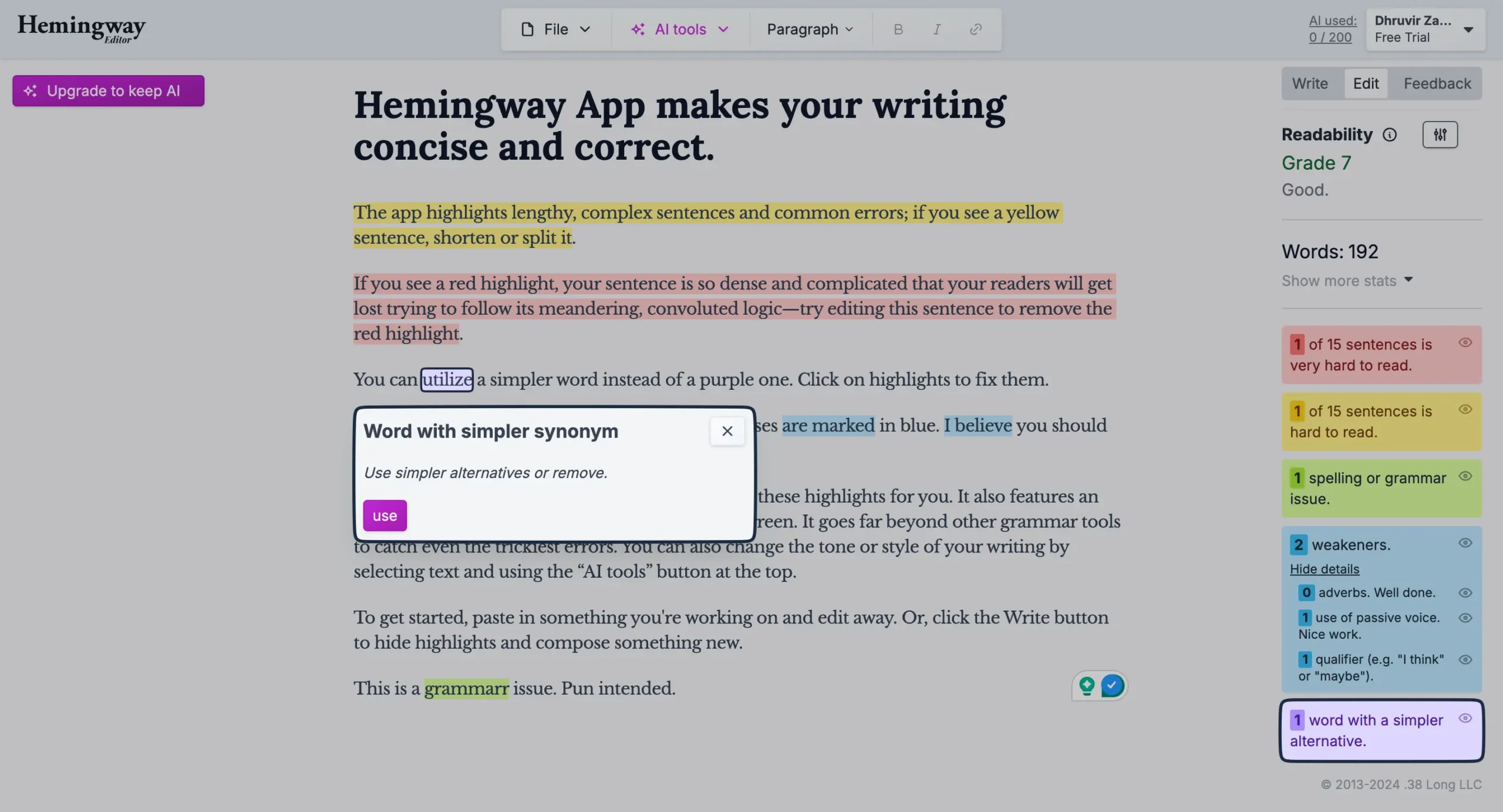
5. Basic mistakes in spelling and punctuation.
The AI features take this a step further. Click on any highlight, and it’ll suggest simpler alternatives (more on that later).
This brings us back to that write/edit mode split I mentioned earlier. In write mode, you’re free to make a mess. In edit mode, Hemingway Editor helps you clean it up.
But here’s where it gets really interesting:
Sometimes you want to break the rules.
Most writing tools panic when you break their rules. Hemingway Editor doesn’t. There’s a little eye icon next to each type of highlight. Click it, and those highlights disappear.
It’s like telling the tool, “Yes, I know this sentence is complex. I want it that way.”
I’ve found a useful way to think about this:
Treat Hemingway’s suggestions like a wise but non-judgmental mentor. They’re not commands; they’re conversations.
When it highlights something in red, it’s not saying “This is wrong.” It’s saying, “Are you sure about this? Could it be clearer?”
Sometimes the answer is yes, it could be clearer. That’s when you click the “Simplify” button and let the AI help.
Sometimes the answer is no, the complexity is necessary. That’s fine too. Just make sure you’re choosing complexity, not falling into it by accident.
Every complex sentence, every piece of passive voice, and every adverb should be a choice, not an accident.
Hemingway Editor helps you make those choices consciously.
AI writing and grammar assistant
Instead of trying to rewrite your entire piece, Hemingway Editor’s AI offers surgical strikes.
Here’s what you get with Hemingway Editor Plus:
Simplify: Converts the complex sentences to a readable grade level.
Polish: Cleans up awkward phrases without changing meaning.
Rephrase: Offers creative alternatives for when you’re stuck.
Tone adjustment: Makes text more professional, friendly, etc.
Custom rewrites: Enables you to give specific instructions.
The best part?
You can apply these tools to a single sentence or an entire paragraph.
Most bad AI writing happens when you let the machine rewrite everything at once. You lose your voice. Your ideas get buried under generic phrasing.
But when you use AI selectively—one sentence at a time—you maintain control.
Instead of overwhelming you with options, they present a simple question:
What do you want to improve about this specific piece of text?
SIDENOTE: Because it is AI, it is far from perfect. From time to time, it will produce undesirable sentences. Sometimes, high-grade-level sentences.
Some sentences will force you to spend more time with them than others. And I think that’s not a deal-breaker.
Quick document feedback
Real editing is about seeing your writing through fresh eyes. It’s about understanding whether your ideas make sense to someone who isn’t living inside your head.
This is where Hemingway’s AI Feedback tool comes in.
One-click. That’s all it takes.
Hit the Feedback tab, click “Get Feedback,” and suddenly you have a complete analysis of your writing. Structure, logic, flow, clarity, tone—everything.
Using it is almost embarrassingly simple:
- Click Feedback
- Get your analysis
- Make changes
- Click Regenerate when you want fresh eyes
The regenerate button is particularly powerful. It’s like getting multiple rounds of feedback from different editors, each bringing their own perspective.
Is it perfect?
No. As we saw with the AI features earlier, it sometimes misses the mark. It also seems to miss out on some of your content if the text is too long (context window length limit).
But that’s not the point.
The point is to have a conversation about your writing. To see it from different angles. To make conscious choices about what you want to say and how you want to say it.
PRO TIP: I think the best way to use this feature is to write a paragraph and then use the AI feedback feature to get feedback on your paragraph. Writing and proofreading are done in one go.
Content import and export
Hemingway gets importing and exporting text right by making it dead simple.
There are three ways to get your words into Hemingway:
- Just paste them in
- Import a file
- Write directly in the editor
File imports support the following formats:
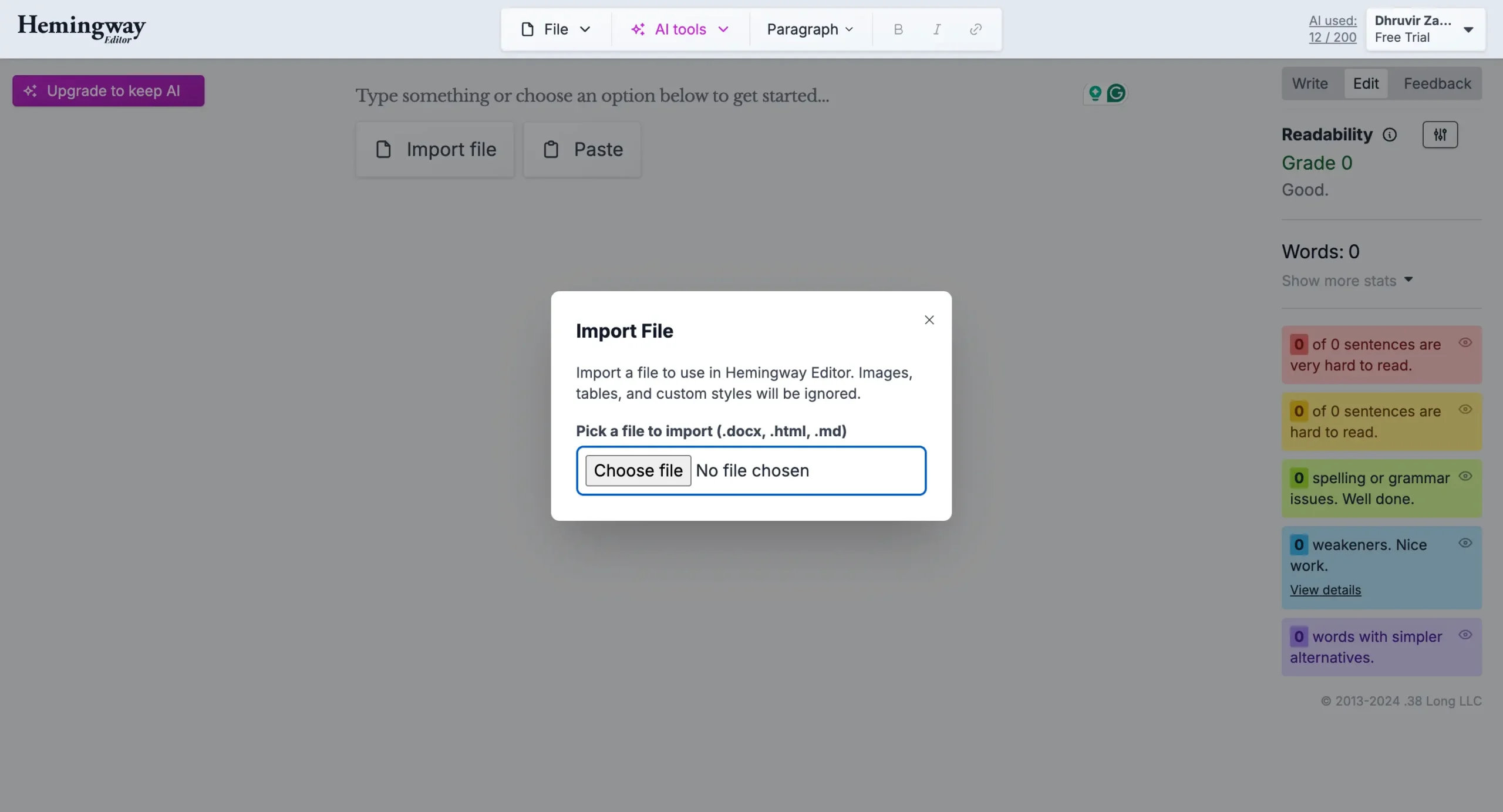
Remember that write/edit mode split we discussed earlier?
It plays a role here too.
You can paste or import your text, switch to write mode, and suddenly all those highlights and suggestions disappear.
Exporting works the same way: click File, hit Export, and choose your format. Done.
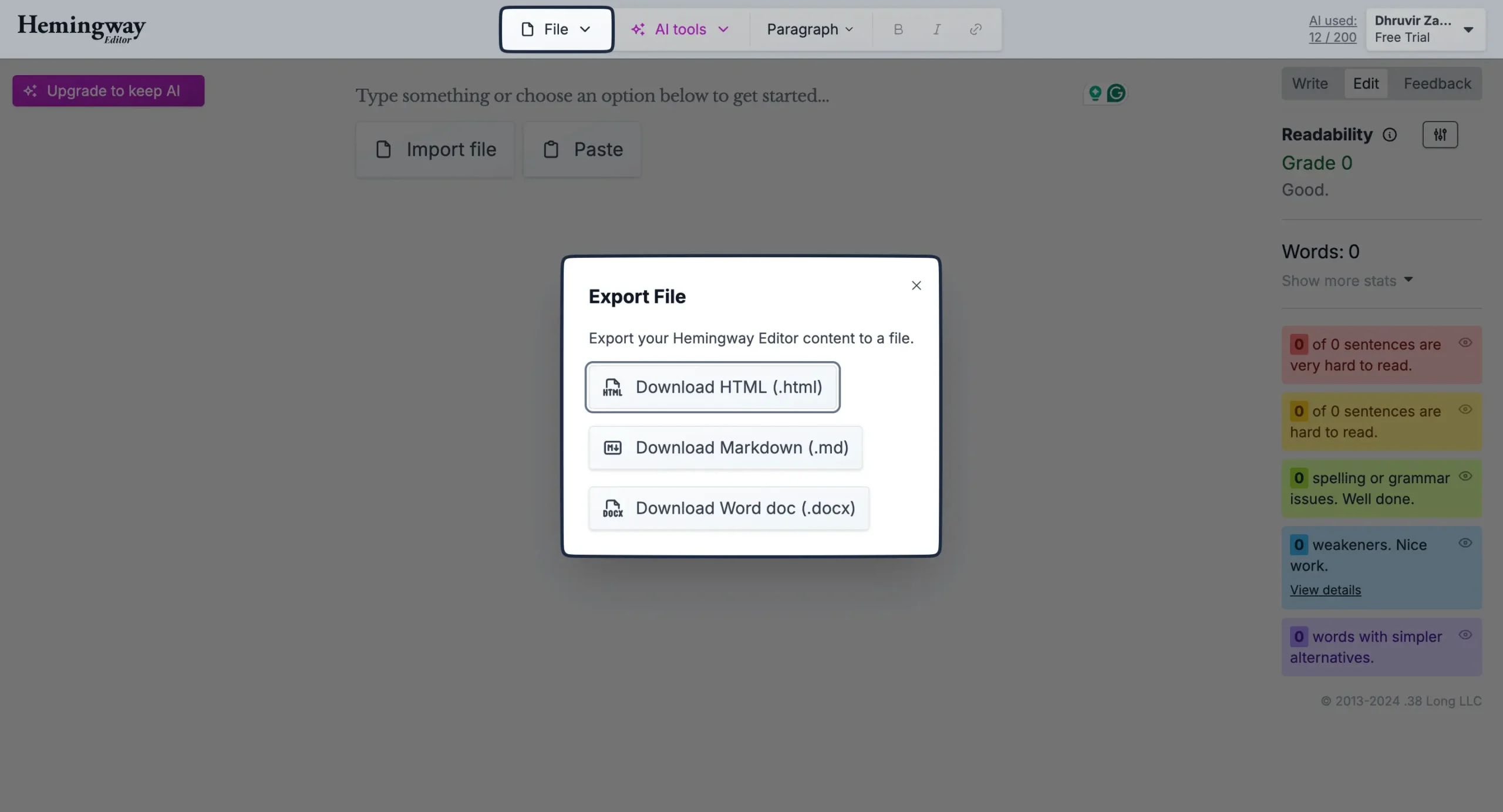
How much does Hemingway Editor cost?
The web app is free. Forever. No catches.
But what about the AI features we discussed?
Each time you use AI to improve a sentence, you use one credit. Simple.
There are three plans:
- Individual 5K ($25/month): 5,000 AI rewrites per month
- Individual 10K ($30/month): 10,000 AI rewrites per month
- Team 10K ($30 per member/month): Same as 10K, but with team billing
You can save about $200 by paying annually.
Want to try Plus?
Start your 14-day trial with 200 AI rewrites. Without giving away your credit card.
There’s also a desktop app for $19.99 (one-time fee).
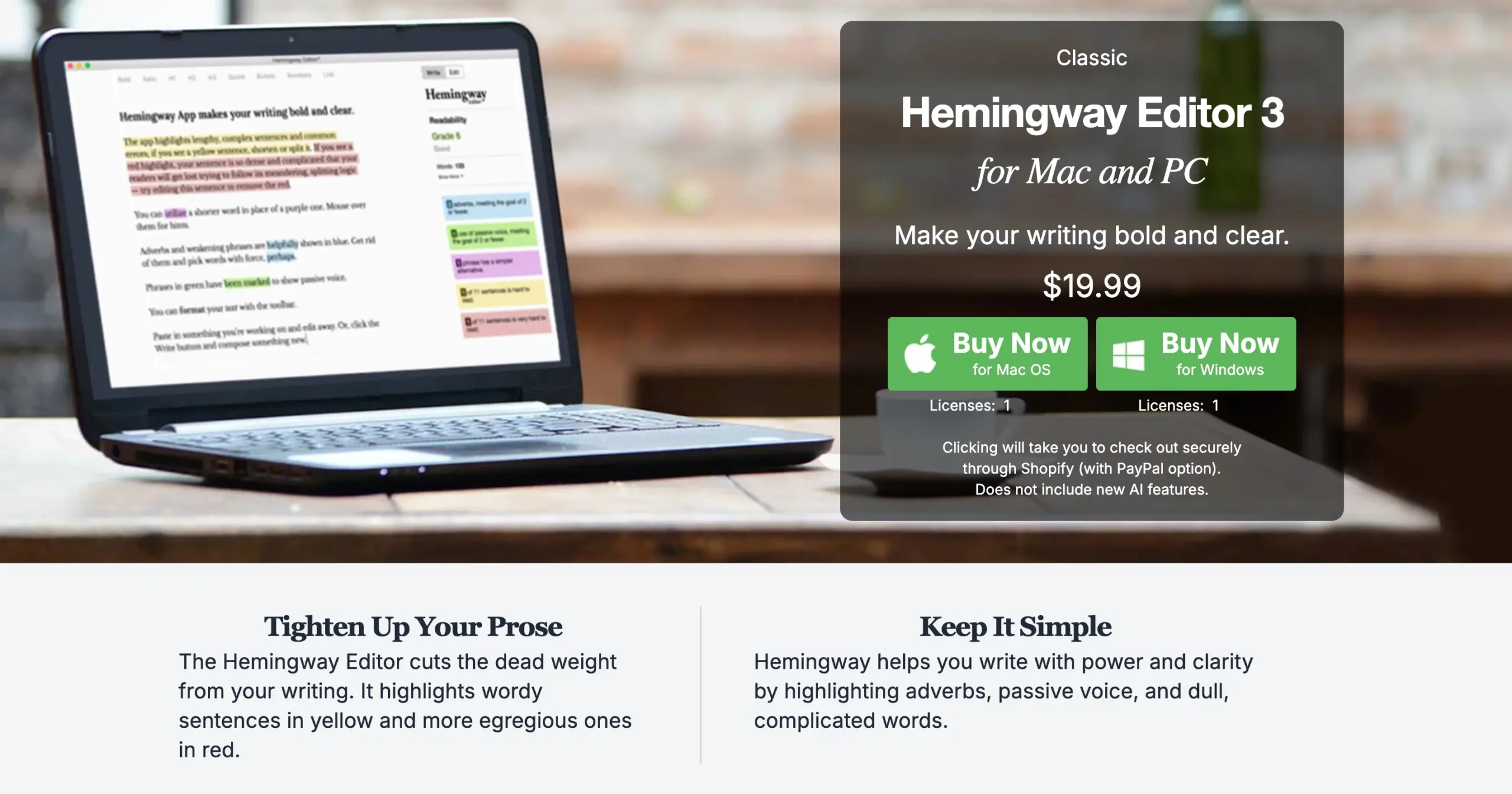
It is functional but misses modern conveniences. It doesn’t include any of the AI features we discussed earlier.
Final thoughts on Hemingway Editor
I wrote this entire article using Hemingway Editor. It scores at a grade 5 reading level.

That’s exactly what it promises to help you achieve.
Here’s who should use Hemingway Editor:
If you write anything that other people need to understand—emails, documentation, articles, reports—the free version is a no-brainer. It’ll make your writing clearer, period.
Hemingway Editor Plus makes sense if:
Stick to the free plan if:
That’s it. Pick the version that matches your needs and start writing.
Disclosure: Our content is reader-supported. If you click on certain links we may make a commission.
Meet your guide
Dhruvir Zala
I help businesses and professionals stop wasting money on the wrong software. Most software reviews are just marketing in disguise. So I started writing the reviews I wish I had: thoroughly tested, brutally honest, and focused on what matters.
Hemingway Editor
Try the Plus plan completely free for 14-days.

Wait — Your writing is harder than it needs to be
I spent years editing the same sentences over and over. Then I found Hemingway Editor. It shows you exactly where your writing gets muddy. One click fixes it. My writing got clearer. My readers got happier.
Try it free for 14 days. No credit card needed. Start with 200 FREE AI editsLink copied!