SaneBox Review 2026: How I Achieve Inbox Zero Every Day
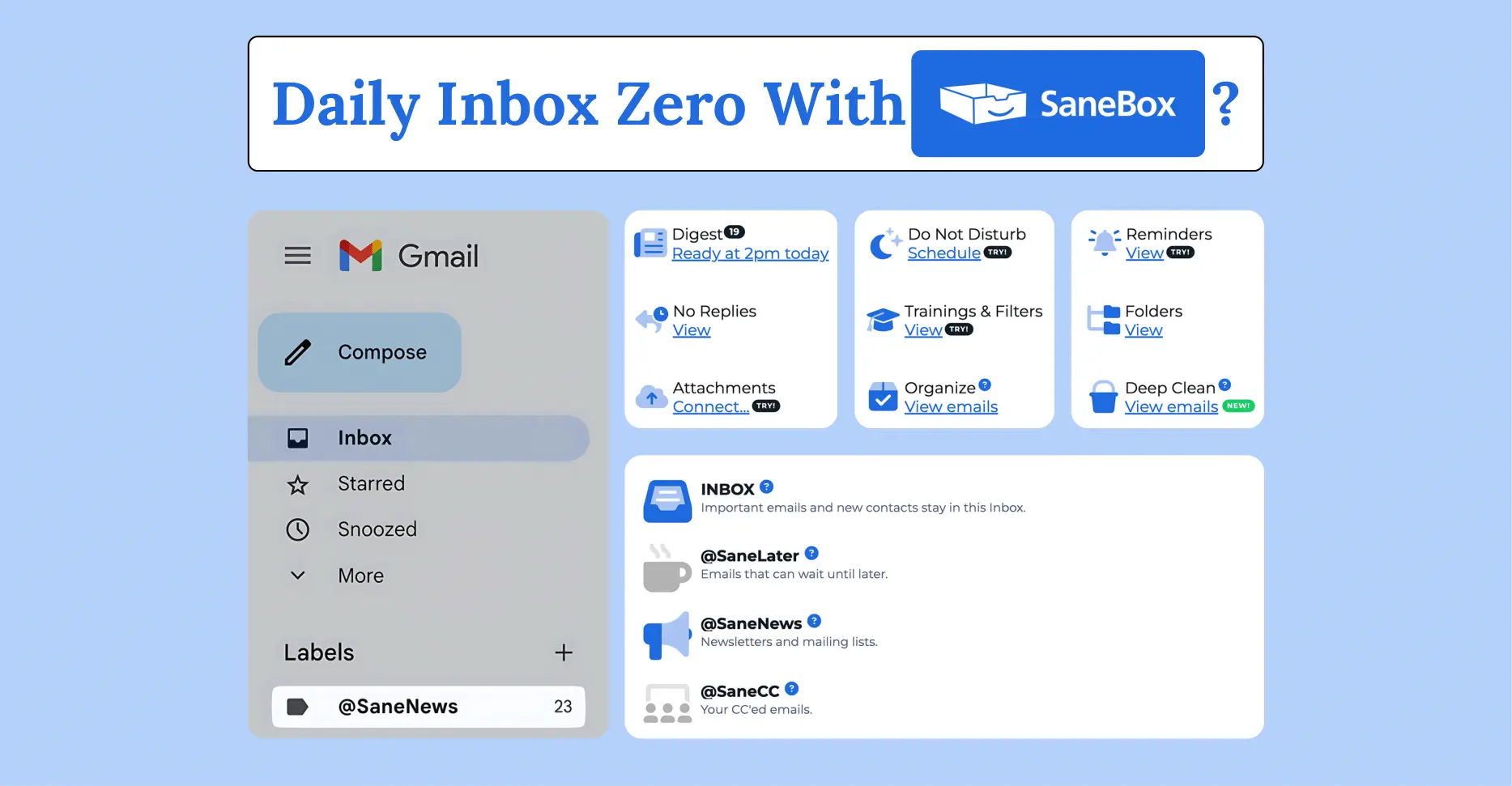
The average person spends 28% of their workweek managing email. That’s roughly 11 hours every week, or 570 hours a year. Just… reading and replying to messages.
It’s madness.
I used to be that person. My inbox was a black hole where productivity went to die.
Then I stumbled upon SaneBox.
It’s an AI-powered email management tool that promises to do the heavy lifting for you.
Just plug it in and let it run.
Sounds too good to be true, right?
That’s what I thought, too. But then something weird happened: I started looking forward to checking my email.
I know, I know. It sounds like Stockholm syndrome. But stick with me.
By the end of this SaneBox review, you’ll know whether it is the right tool for you—and whether it’s worth your hard-earned cash.
SANEBOX REVIEW SUMMARY
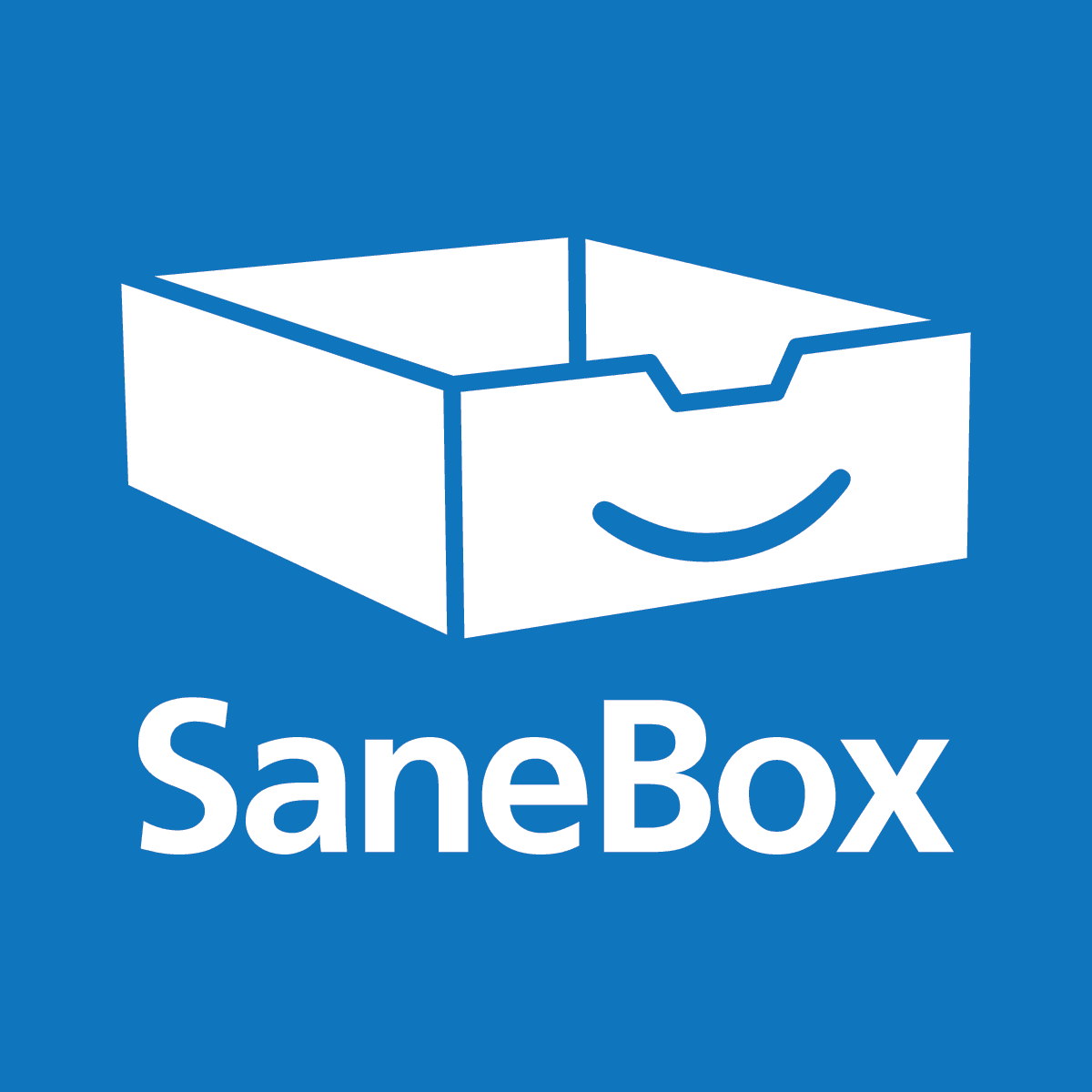
SaneBox is an AI-powered email management tool for the chronically overwhelmed. It works with your existing email to sort the signal from the noise. Use it if email is eating your life; skip it if you’re already at inbox zero.
14-day free trial, paid plan starts at $3.49/month
What is SaneBox?
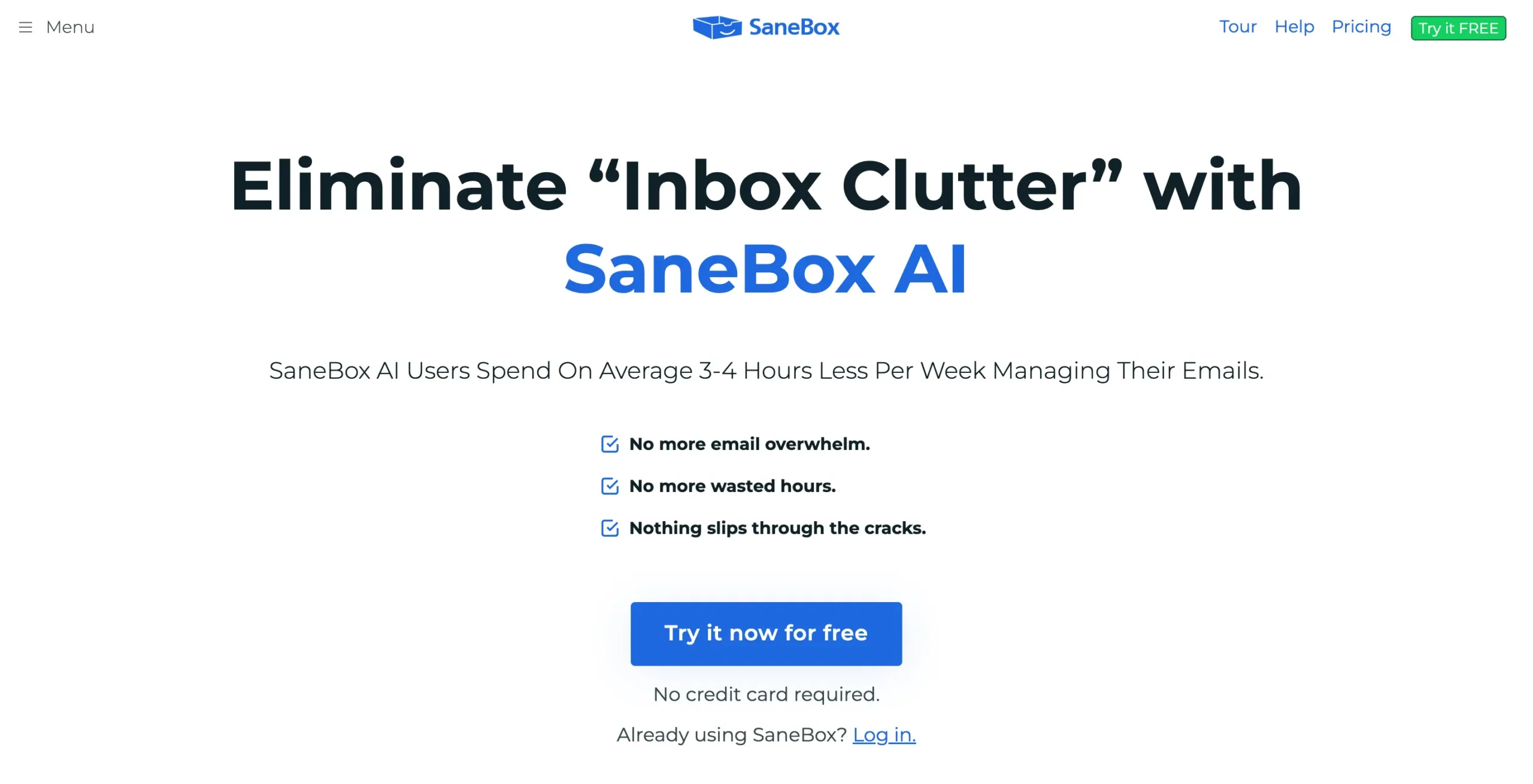
What if your inbox could think for itself?
That’s the idea behind SaneBox. It’s an AI-powered email management tool that works with pretty much any email service you’re already using.
Gmail, Outlook, Yahoo—doesn’t matter. SaneBox plays nice with all of them.
Here’s the cool part: you don’t have to install anything. No clunky software, no browser extensions. You just log in, grant some permissions (SaneBox is security-first), and you’re off to the races.
So how does it actually work?
SaneBox uses AI to figure out which email messages matter and which ones don’t.
Important email from your boss?
That stays in your inbox.
Newsletter about cat memes?
That goes into a separate folder called @SaneNews.
But SaneBox isn’t just smart—it’s adaptive.
If it makes a mistake, you can correct it by simply moving an email to the right folder. The AI learns from this and gets better over time.
We’ve all tried fancy email apps or convoluted folder systems before. But here’s where SaneBox is different:
- It works with your existing email setup. No need to change your habits or learn a new interface.
- It’s truly set-it-and-forget-it. Once it’s running, you barely have to think about it.
- It actually learns and improves. Most email tools are static; SaneBox evolves with you.
I was skeptical at first.
After years of email hell, I’d given up on ever reaching inbox zero. It seemed like a myth, like unicorns or profitable startups with no revenue.
But SaneBox changed that.
For the first time in three years, I actually looked forward to opening my inbox. No more panic attacks when I saw that little red notification bubble.
Just a clean, manageable list of emails that actually mattered.
And that’s just scratching the surface.
As we progress towards this guide, you will learn everything you need to, about all the SaneBox features aiming to make your email sane again.
1. SaneBox Digest
Most email solutions give you more folders, more labels, more ways to sort. More work for you, basically.
SaneBox Digest is different. It’s obsessed with making your email life easier.
Here’s how it works:
- It rounds up all the emails SaneBox thinks aren’t urgent.
- It sends you a summary. Not the emails themselves, mind you, just a neat little package of “here’s what you might have missed, but probably didn’t need to see right away.”
- You can then decide what to do with these emails without ever opening your actual inbox.
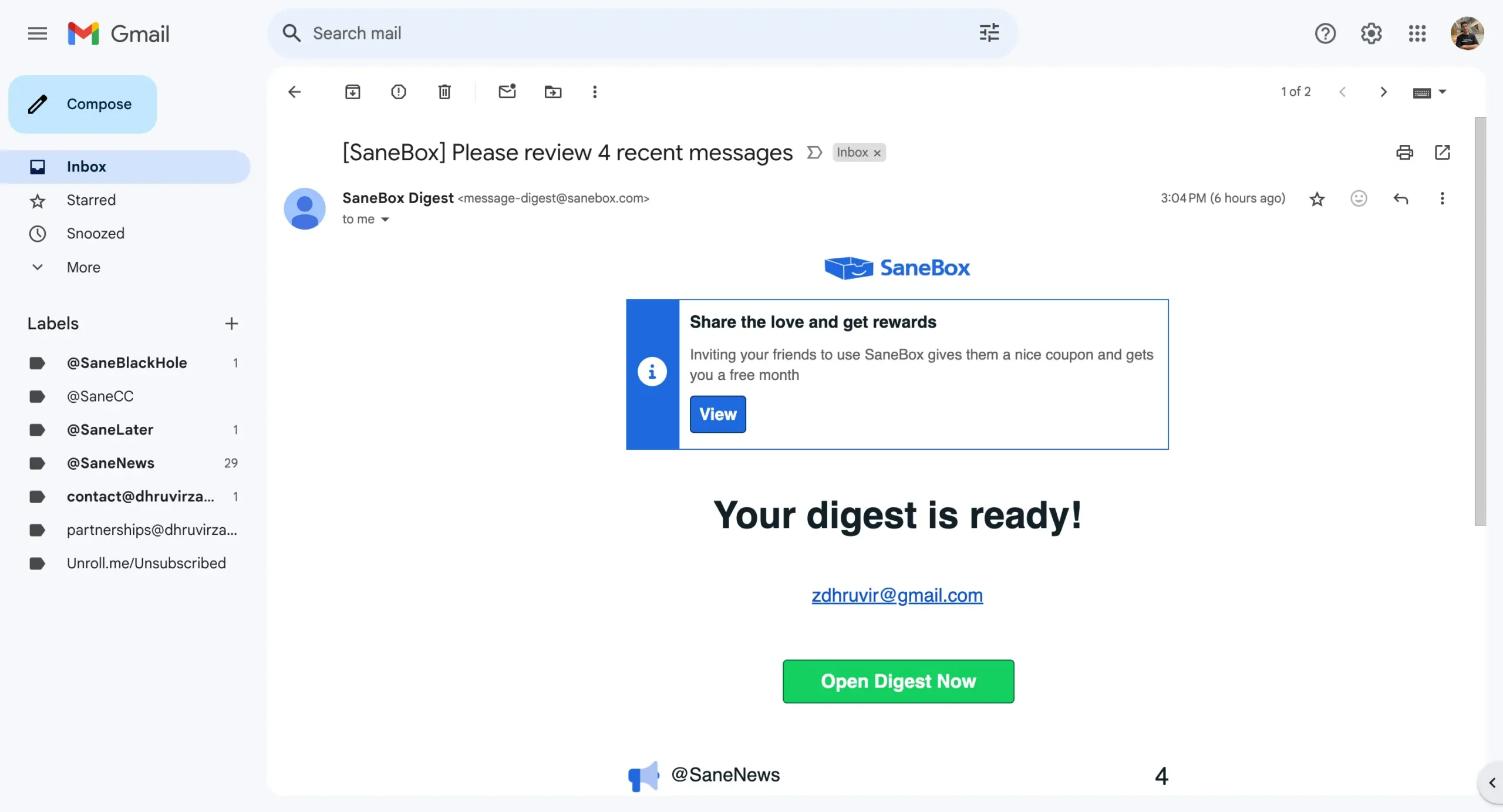
SaneBox Digest is a learning machine.
Every time you interact with the Digest, SaneBox gets smarter.
Move an email to your inbox? SaneBox takes note.
Trash a sender? SaneBox remembers.
The Digest comes in two parts:
- A simple email notification. Nothing fancy, just a heads-up.
- A web app view where the magic happens.
In the web app, you’ll see a list of unopened emails SaneBox deemed unimportant. But it’s not just a list. It’s a smart list.
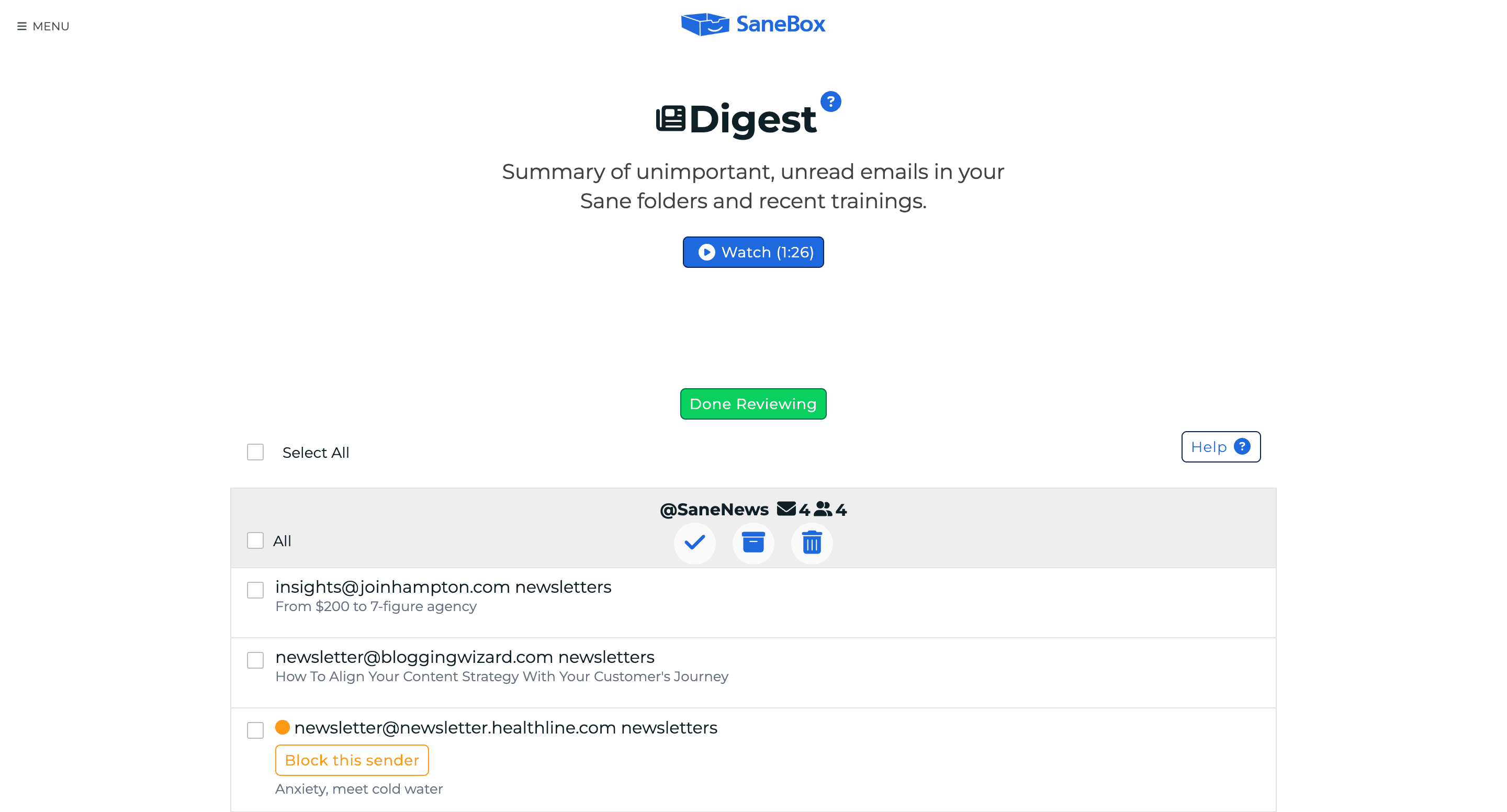
Green dots mark emails from new senders. Orange dots flag emails you’ve previously marked for deletion. It’s like a traffic light system for your inbox.
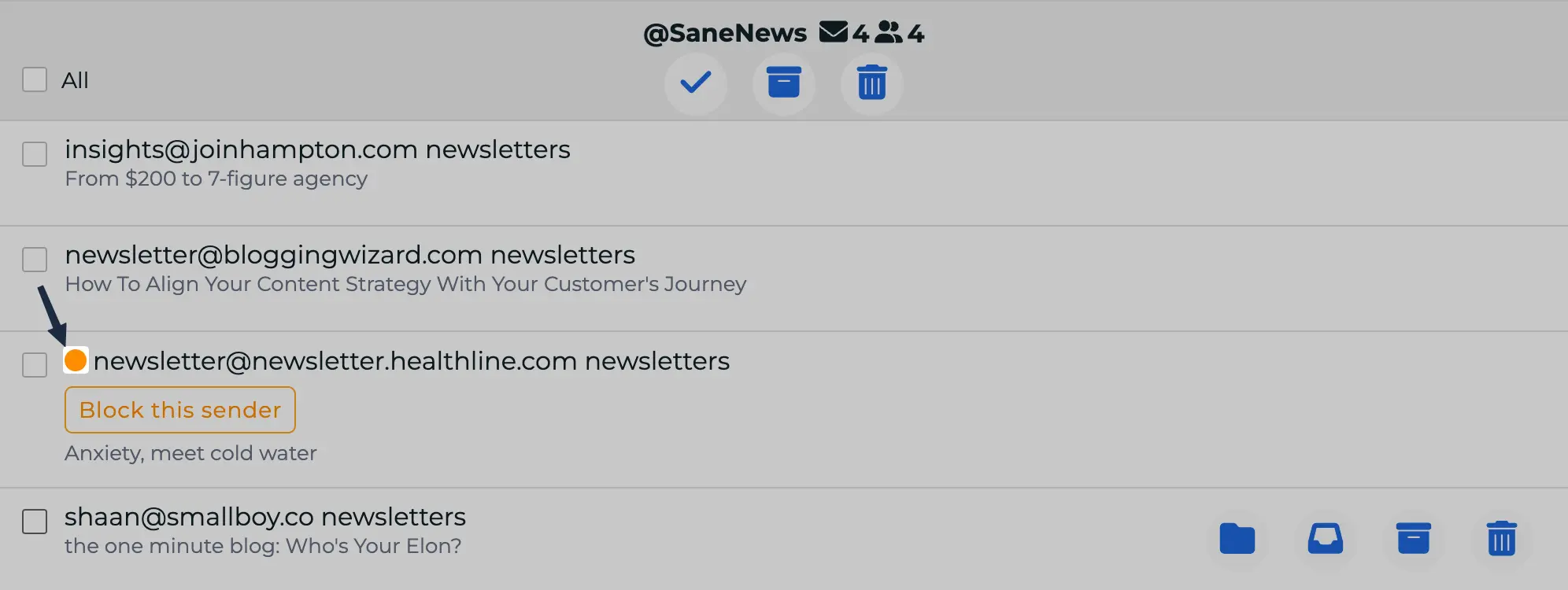
You can take action right from the Digest. Archive, delete, snooze, or even create filters. All without touching your actual inbox.

Now, you might wonder, “What if it makes a mistake?” Well, that’s where the learning part comes in.
Every action you take teaches SaneBox. Move an email to your inbox, and SaneBox learns that sender is important.
Trash an email, and SaneBox knows to keep that stuff out of your way in the future.
But here’s the real mind-bender: the more you use it, the less you need to use it.
As SaneBox learns, it gets better at sorting your email. This means fewer unimportant emails make it to your inbox in the first place. Which means less stuff in your Digest.
2. Do Not Disturb
Think of @SaneDoNotDisturb as a bouncer for your inbox. A really smart, customizable bouncer.
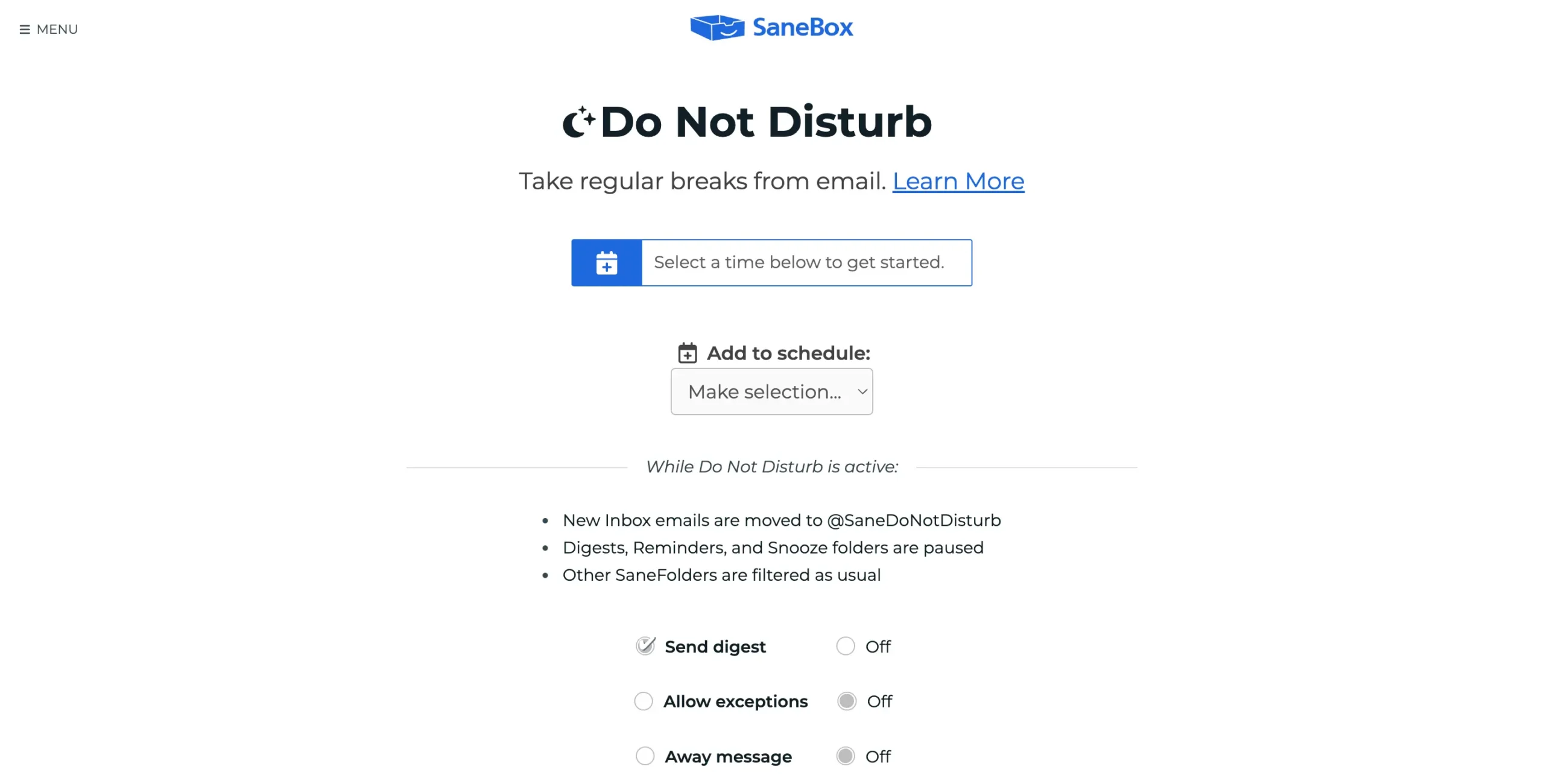
It’s basically a simple three-step process:
- You tell the bouncer when you want some peace and quiet.
- The bouncer diverts all new emails to a special VIP room (the @SaneDoNotDisturb folder).
- Your inbox stays clean and quiet, like an exclusive club after hours.
You can customize your bouncer. Want to let certain VIPs through?
Give them a secret password.
Need to tell people you’re away?
Set up an auto-reply.

Now, you might be thinking, “But what if I miss something important?”
That’s the beauty of it. You’re not missing anything. The emails are still there, just tucked away neatly.
When you’re ready to face the world again, they’ll be waiting for you.
The phenomenal part?
You can schedule, as we saw, this peace and quiet. Daily, for vacations, or even for specific hours.
So here’s a challenge:
Try @SaneDoNotDisturb for a week. Pick a few hours each day to go silent. See what happens.
My bet?
You’ll get more done. You’ll feel less stressed. And you might just remember what it’s like to focus on one thing at a time.
3. Reminders
You’re about to send an email.
You know you’ll need to follow up if you don’t get a response. So you CC 3.days@sanebox.com.
Three days later, if there’s no reply, that email pops back into your inbox.
Magic?
Nope. Just a clever use of time.
But that’s just the start. Reminders aren’t just for follow-ups. They’re for any email-related task you want to deal with later.
Got an email about a sale next month?
Forward it to sep.25@sanebox.com. On September 25th, it’ll reappear, right when you need it.
Need to remember to pay a bill on the 7th of every month?
Send an email to every.7th@sanebox.com.
The real power of Reminders lies in its flexibility and ease of use.
Need a reminder in 10 minutes? 10.minutes@sanebox.com.
Next Tuesday at 3 PM? tuesday.3pm@sanebox.com.
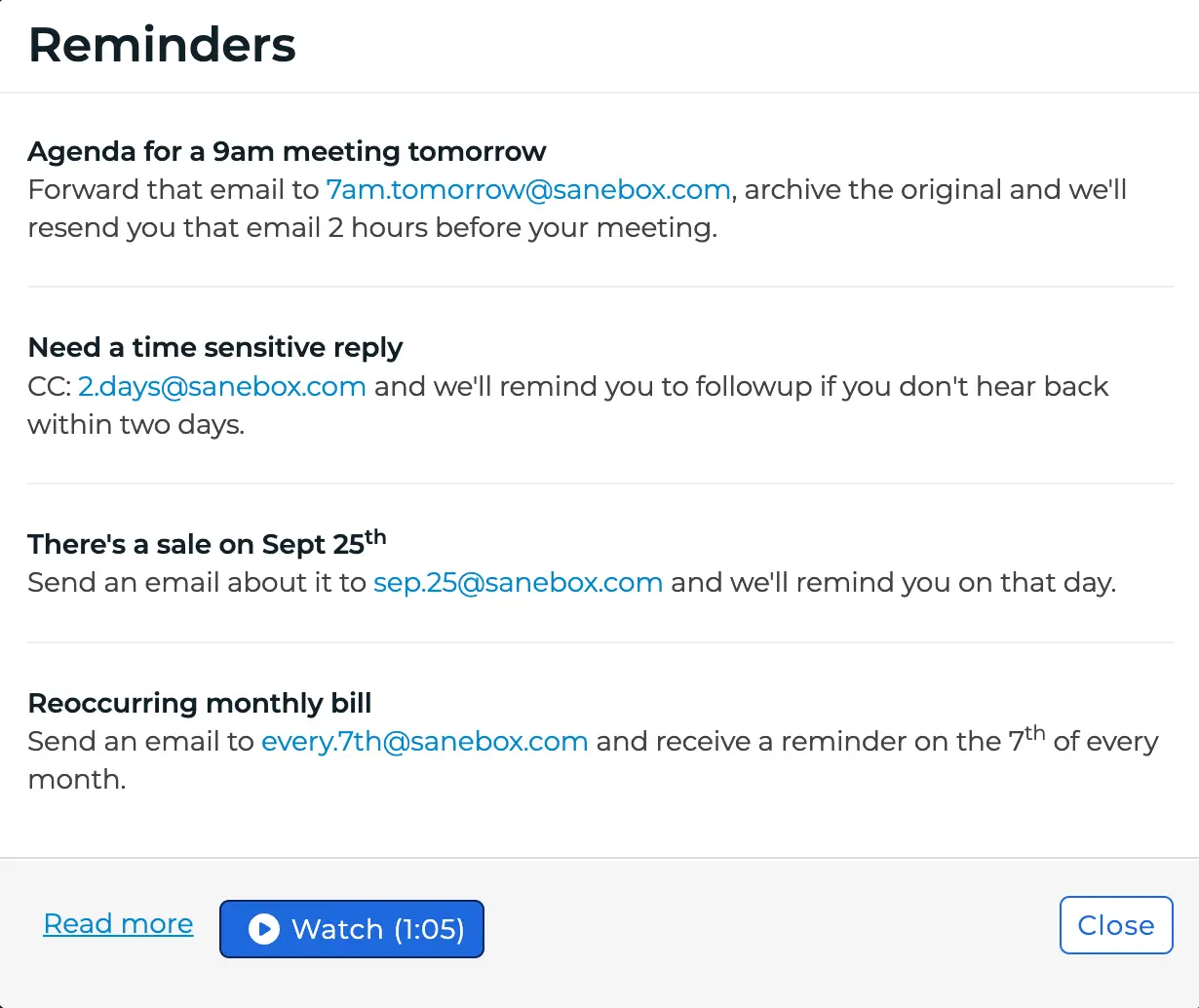
And it gets better. Reminders learn. If you consistently snooze certain reminders, SaneBox catches on.
It starts to understand your patterns, your preferences.
Thanks to SaneBox Reminders,
- You send fewer “Sorry for the late reply” emails.
- You stop using your inbox as a to-do list.
- You can actually focus on your current task, knowing future-you is taken care of.
But the real game-changer?
The peace of mind.
Knowing that important follow-ups won’t slip through the cracks. Knowing that you can clear your inbox now, confident that what needs to come back, will.
4. SaneBlackHole
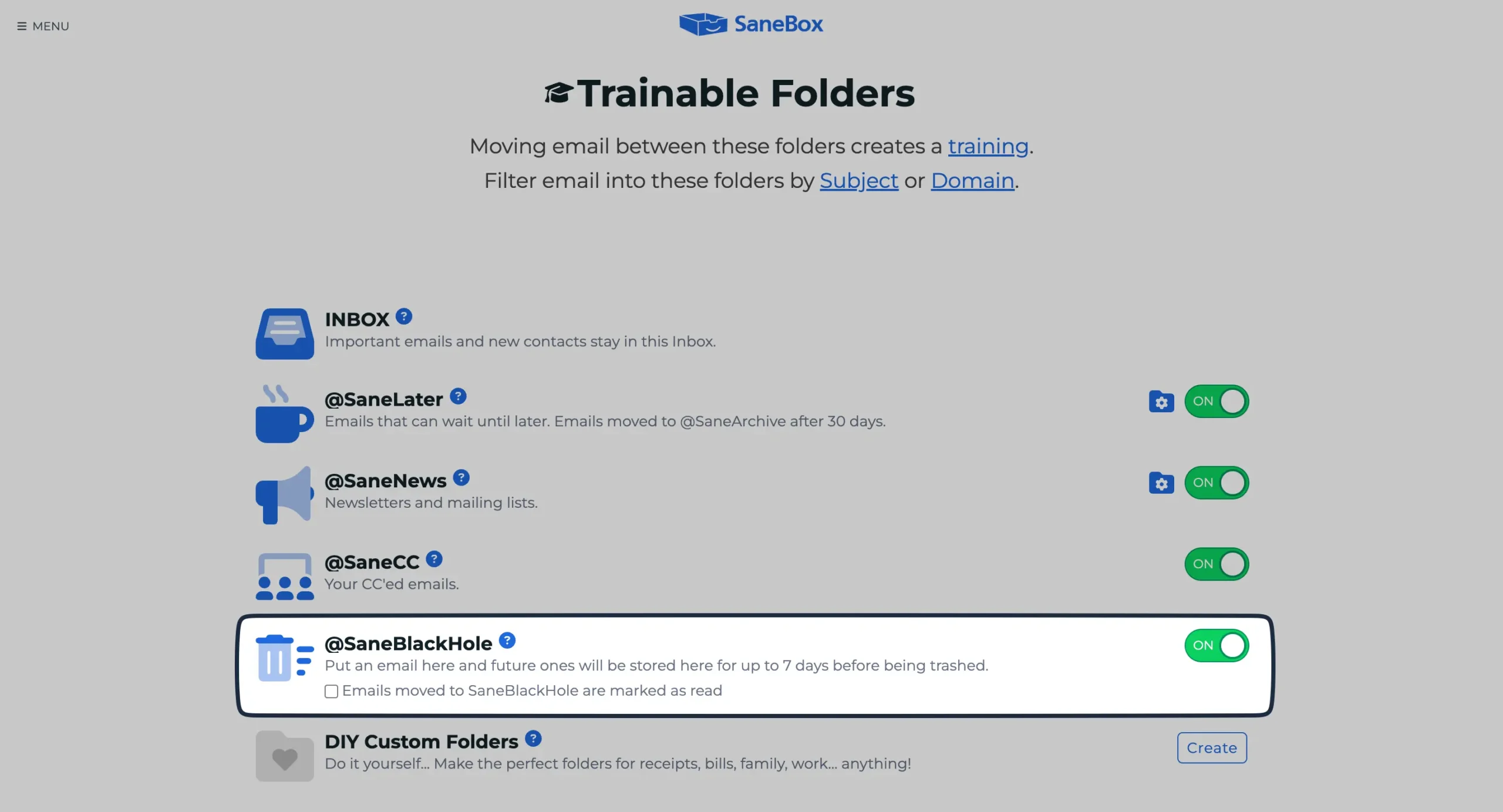
Ever notice how some emails are like that neighbour who always wants to chat when you’re in a hurry?
Not quite spam, but not exactly welcome either.
That’s where SaneBlackHole comes in. It’s a trap door for annoying emails.
All you have to do is drag an unwanted email to the SaneBlackHole folder. Poof. Gone. Not just that email, but all future emails from that sender too.
SaneBlackHole is sneakier. It doesn’t tell the sender anything. It just… makes the emails disappear.
Now, you’re probably wondering, “What if I make a mistake?”
Don’t worry. SaneBlackHole isn’t the Hotel California of email folders. You can check out anytime you like, and you can actually leave.
For a week, at least. SaneBlackHole keeps emails for seven days before sending them to Trash. After that, you’ll need to fish them out of Trash manually.
You can train it from the SaneBox Digest. Set up filters to automatically send certain emails to oblivion.
5. Folders
Folders in email. They’re about as exciting as watching paint dry, right?
Wrong.
At least, not when SaneBox is involved.
SaneBox doesn’t just give you folders. It gives you smart folders. Folders that learn. Folders that think. It’s like the difference between a file cabinet and a personal assistant. Let’s break it down.
Trainable Folders

INBOX: Your inbox is no longer a dumping ground. It’s more like the VIP room of a club. Only the important stuff gets in. The rest? It goes elsewhere.
@SaneLater: @SaneLater catches emails that can wait until, well, later. And it learns. Move an email from @SaneLater to your inbox, and SaneBox takes note. Next time, that sender’s email goes straight to your inbox.
@SaneNews: All those newsletters you swear you’ll read someday? They go here. They’re there when you want them, out of sight when you don’t.
@SaneCC: Ever been CC’d on an email thread that goes on forever? @SaneCC is for that. It’s for all those emails where you’re cc’d (not BCC’d), which, let’s face it, are usually just FYIs that don’t need immediate attention.
@SaneBlackHole: Remember how we talked about this earlier? It’s the trap door for annoying emails. One drag, and poof! That sender is gone. Forever. Or at least for a week, if you change your mind.
DIY Custom Folders: Want a folder for receipts? Done. One for family emails? Custom folders are trainable too. SaneBox learns which emails belong where based on your actions.
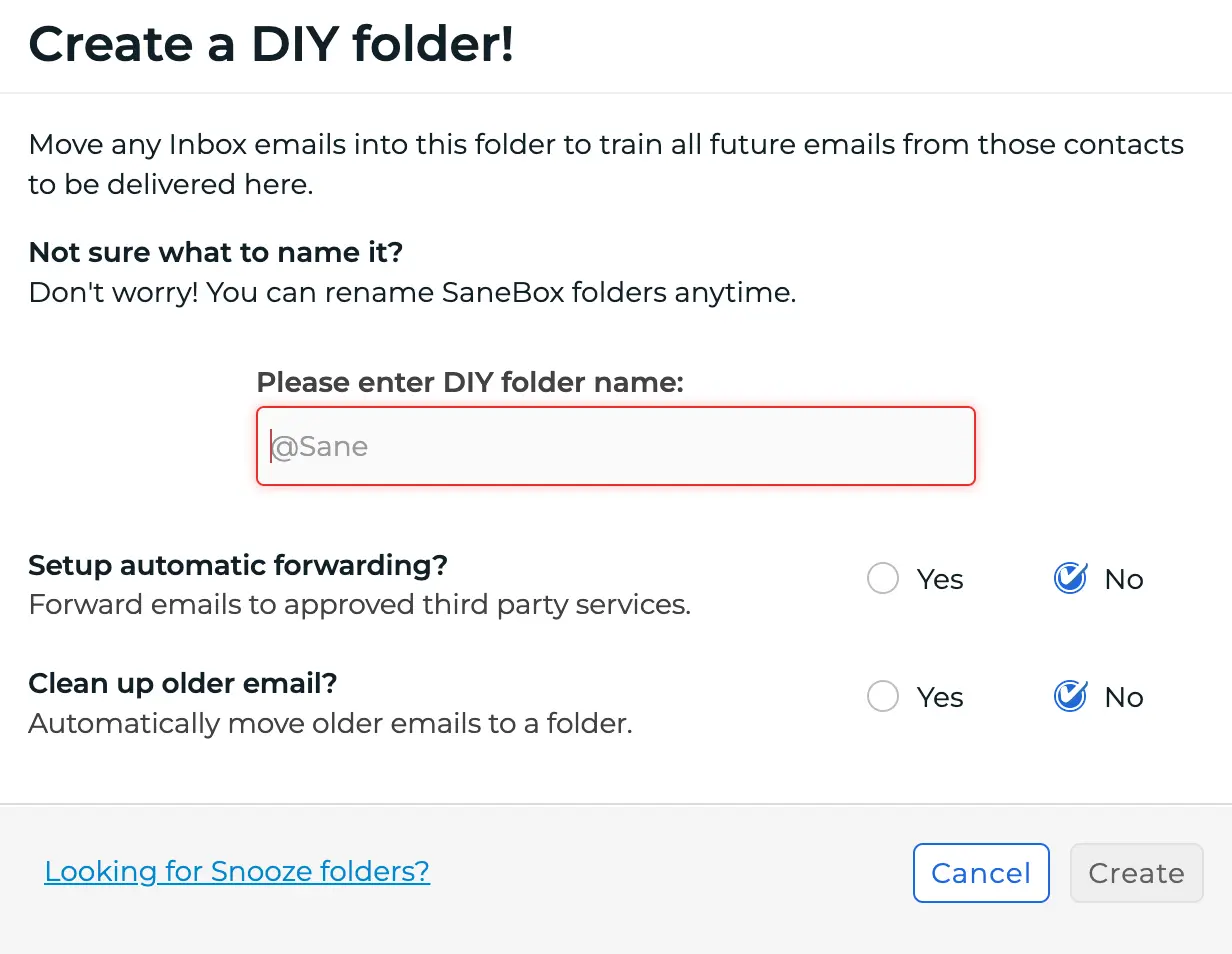
Power Tools

@SaneDoNotDisturb: We’ve talked about this before, but it’s worth repeating. You set the hours, and it keeps the email riffraff out. VIPs can still get through with a special keyword. It’s email on your terms.
@SaneNotSpam: @SaneNotSpam is like a safety net. It catches emails that might be important but ended up in your spam folder.
@SaneNoReplies: This one’s clever. It keeps track of emails you’ve sent that haven’t received a reply.
Reminders: Remember how we discussed this earlier? It’s not just for follow-ups. Any email-related task you want to deal with later, Reminders has got you covered. It’s like sending a message to your future self.
Attachments: This one moves attachments to the cloud. No more digging through old emails for that important PDF.
Snooze Folders
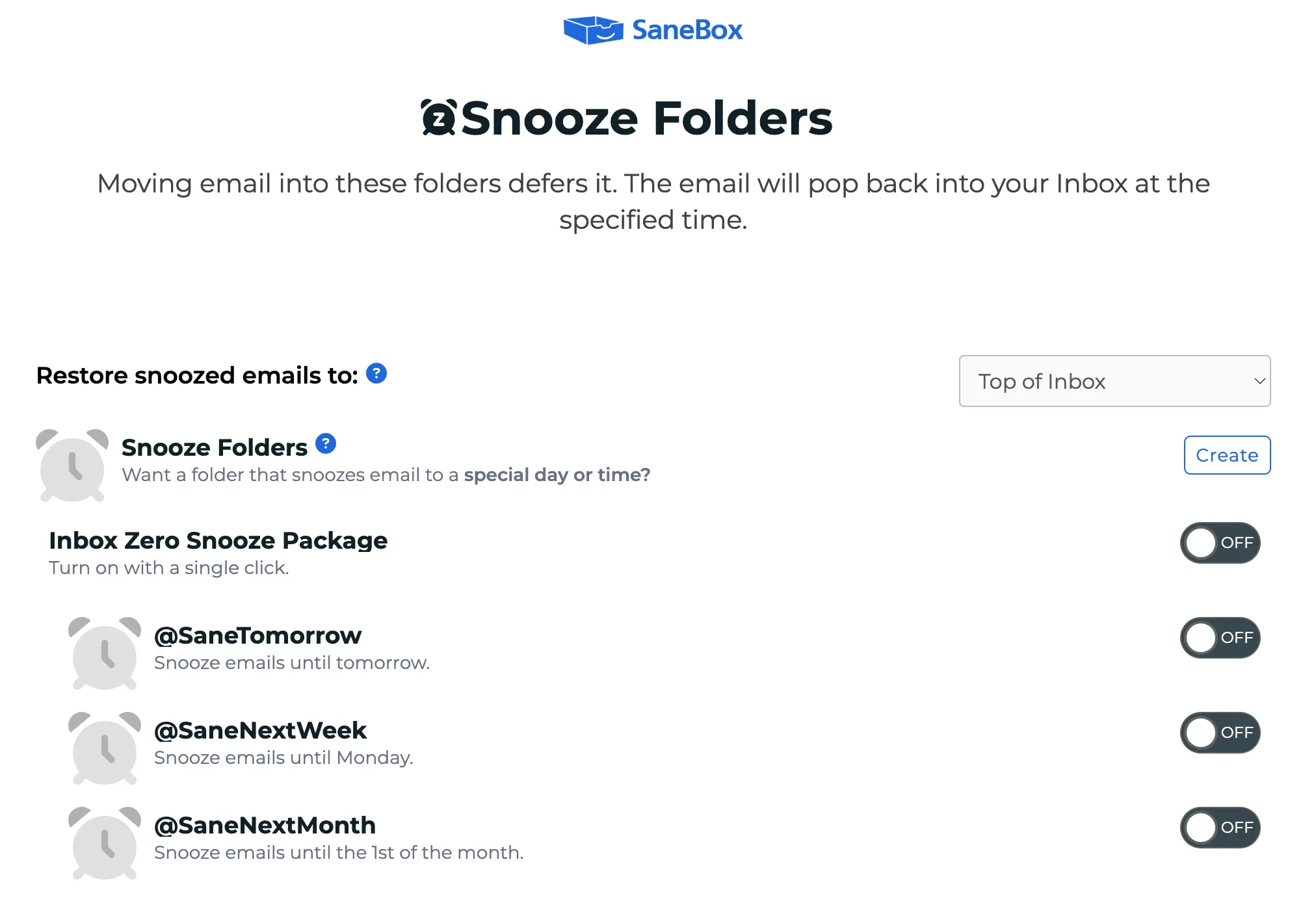
@SaneTomorrow, @SaneNextWeek, and @SaneNextMonth: These are like time machines for your emails.
Not ready to deal with something?
Snooze it. It’ll pop back into your inbox when you’re ready. It’s procrastination, but productive.
You can even a custom snooze folder with a custom message to notify the sender.
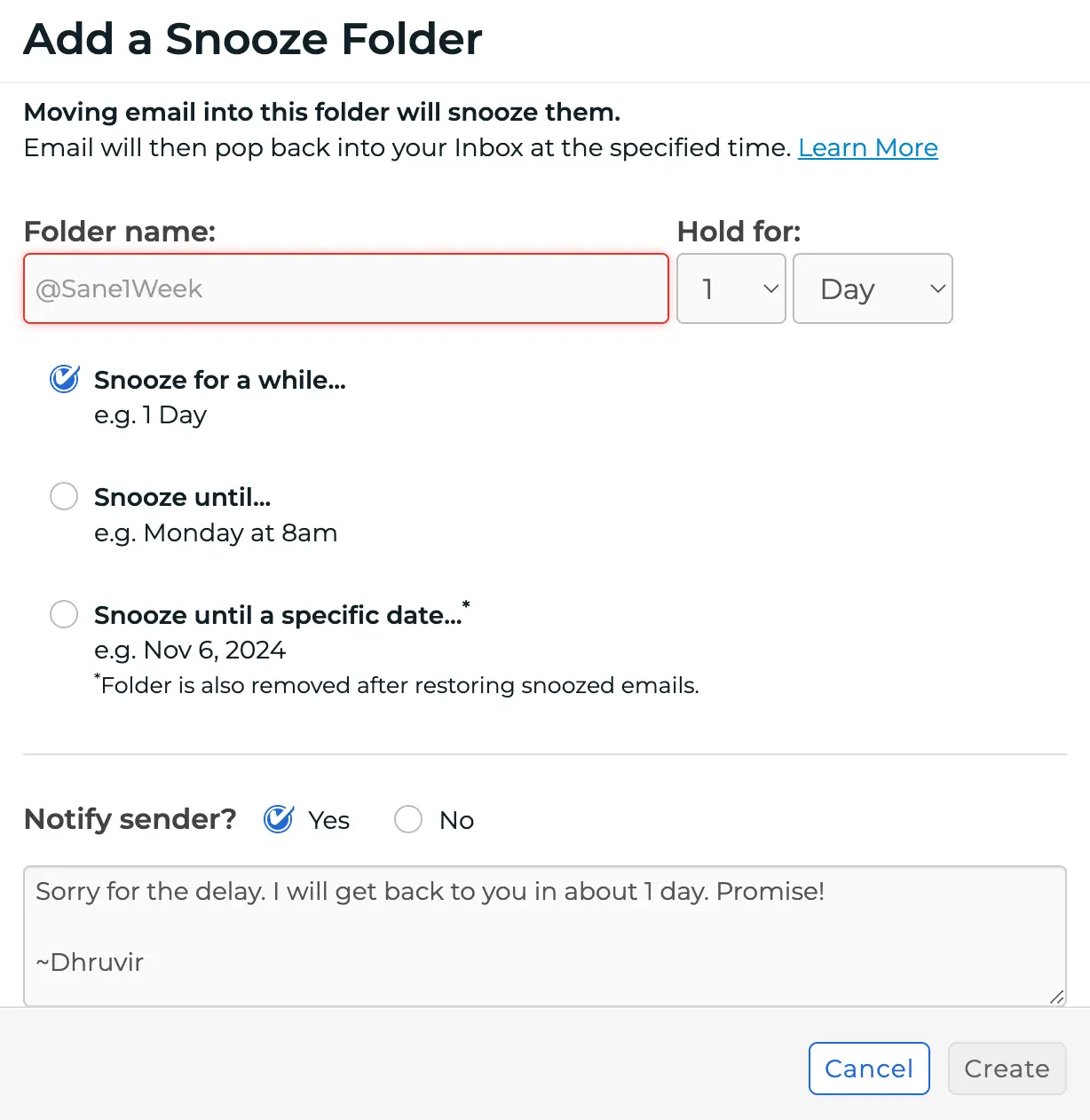
Misc
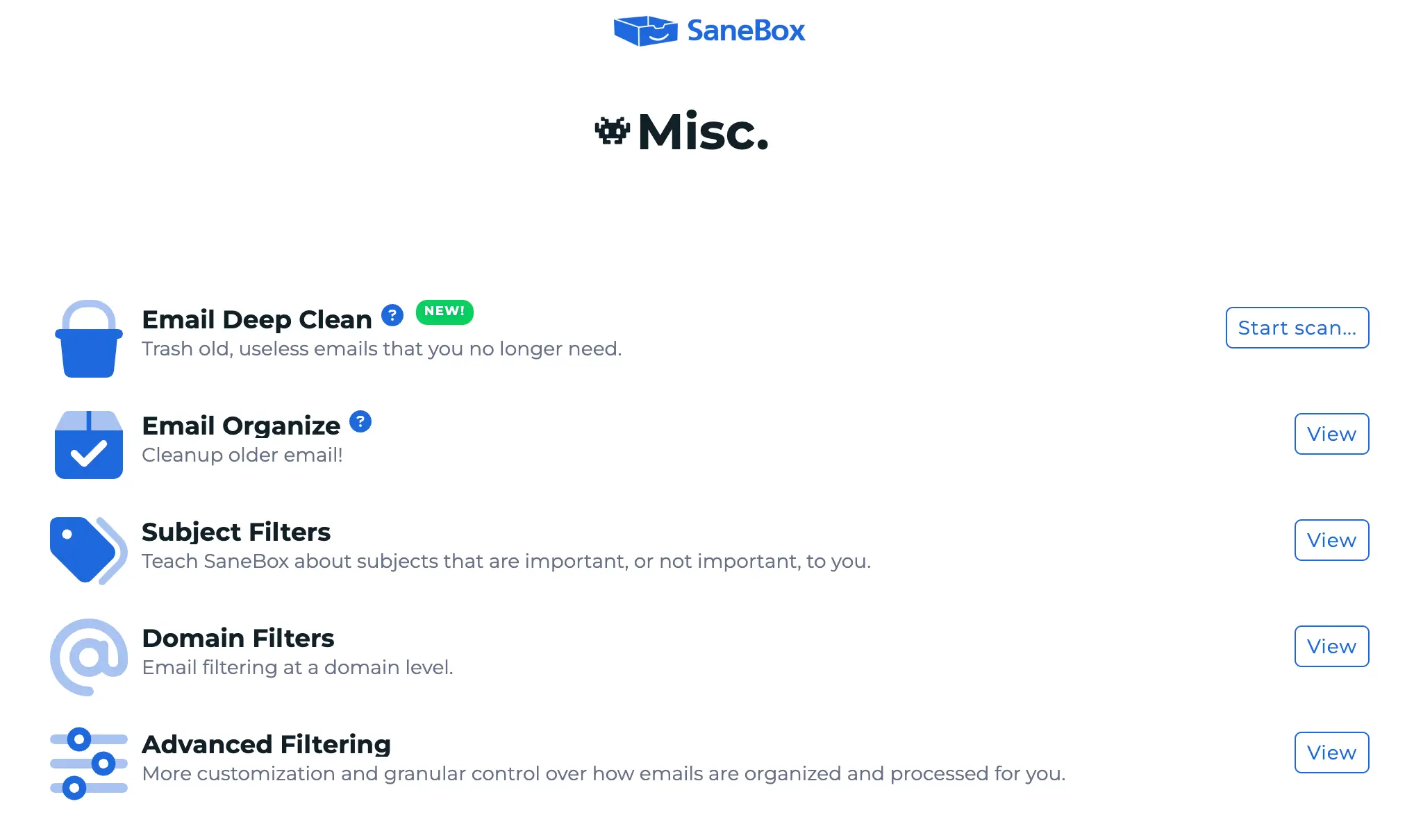
Email Deep Clean: It scans your email account and helps you get rid of old, useless emails. More on this later.
Email Organize: Think of this as your email assistant. It helps you quickly organize older emails. Archive, mark as read, snooze, move, train, trash—all in bulk.
Subject Filters: This teaches SaneBox about subjects that are significant to you. Add specific email subject keywords that are important/not important, and choose to send them in a certain folder.
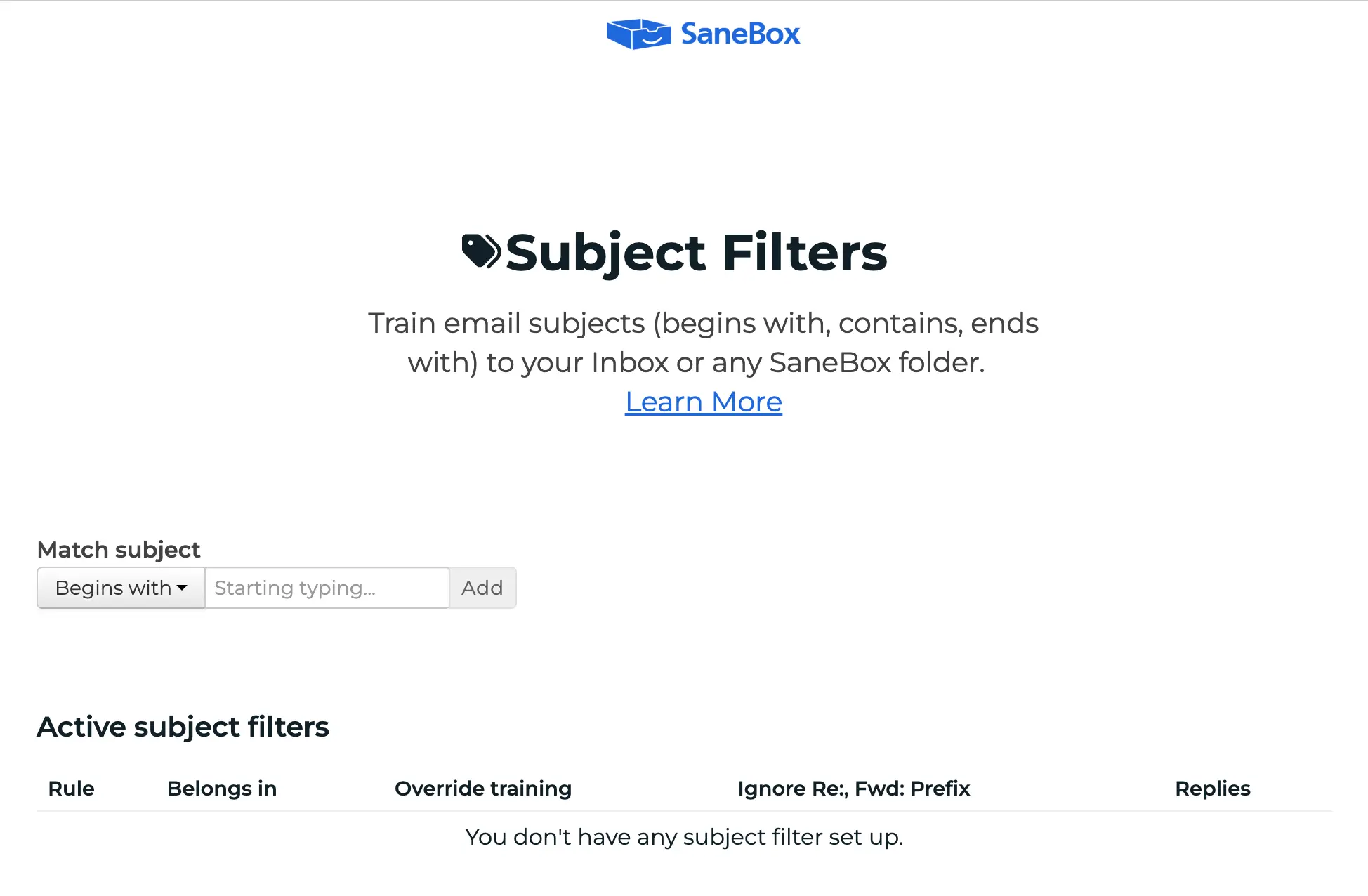
Domain Filters: This is email filtering at a domain level. It’s like being able to sort your physical mail based on where it’s from, before you even open it.

Advanced Filtering: For the power users. More customization, more control.
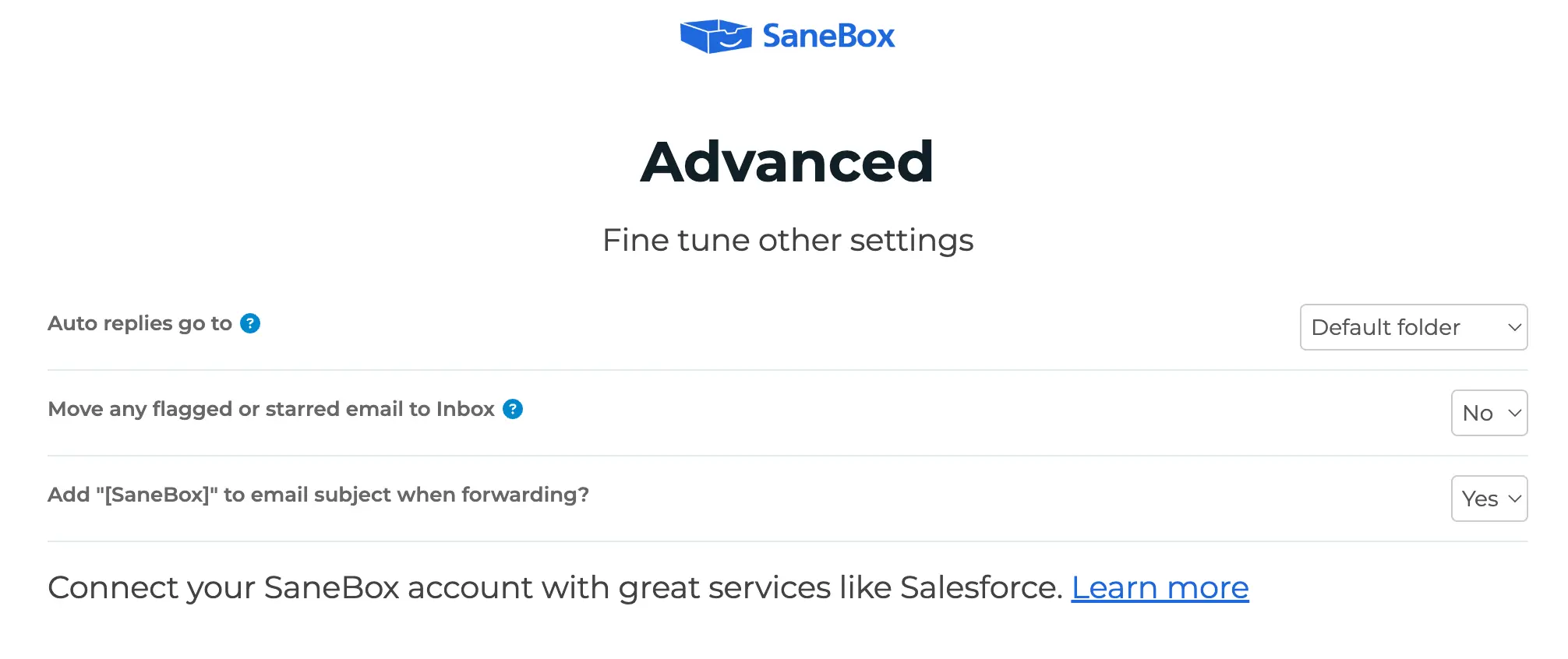
Now, you might be thinking, “This sounds great, but I’ll never remember to use all these folders.”
And that’s the beauty of it. You don’t have to. SaneBox does the heavy lifting. You just need to make a few decisions here and there.
The goal isn’t to use these folders more. It’s to use them less.
As SaneBox gets better at sorting your email, you spend less time organizing and more time actually dealing with what matters.
6. Attachments

SaneAttachments sends your attachments to a cloud storage service of your choice.
Dropbox, Google Drive, Box, OneDrive, Evernote – take your pick.
But wait, you might say.
What if I need those attachments?
Don’t worry, SaneAttachments isn’t hiding your stuff. It’s just putting it somewhere more sensible.
You get a link in your email that takes you straight to the attachment in your cloud storage.
Now, let’s talk about security.
You might be skeptical, “But aren’t I just spreading my private documents all over the internet?”
Not really. SaneAttachments stores your files in your private folders within your chosen cloud service.
There are a few limitations.
It doesn’t work with iCloud Drive, for instance. And if you’re using ActiveSync, it can upload attachments but can’t add links to the emails.
But these are minor quibbles in the grand scheme of things.
7. Email Deep Clean

We’ve all been there. You keep every email “just in case,” and suddenly you’re sitting on 17.3 GB of digital clutter.
Enter SaneBox’s Email Deep Clean feature, my favourite SaneBox feature.
It works in a 4-step, easy process:
- You give SaneBox permission to scan your emails.
- You pick a date range. Anything older than that gets put under the microscope.
- SaneBox’s AI does its thing, looking for patterns.
- You get a nice summary of what it found.
The summary tells you who’s been filling up your inbox. It’s like a “Most Wanted” list for email senders.
For each sender, you see:
- How many emails they’ve sent
- When you last heard from them
- Recent subject lines

You might say, “I can just search and delete myself.” Sure, and you could also cut your lawn with scissors.
Email Deep Clean is about efficiency. It’s about not wasting your Saturday afternoon playing email detective.
We keep emails like we keep old t-shirts. “I might need this someday,” we tell ourselves.
What if your “just in case” mentality is actually screwing you up?
Email Deep Clean forces us to ask these questions. It makes us confront our digital past and decide what’s worth keeping.
8. SaneConnect
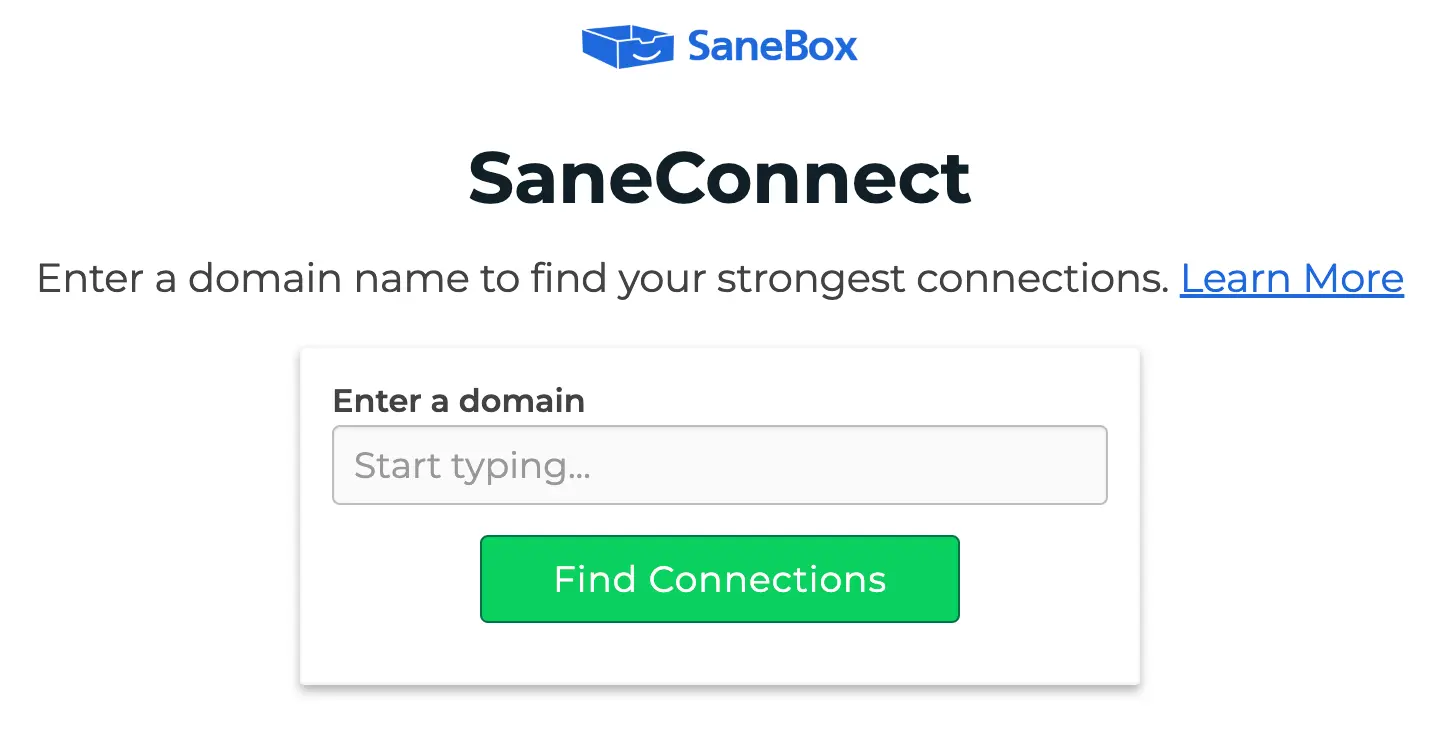
Here’s the thing about business networking: it’s broken. We spend hours at conferences, collecting business cards like they’re Pokémon.
We connect on LinkedIn with people we’ve never met. It’s all quantity over quality.
SaneConnect flips this on its head. It’s not about who you know. It’s about who your company knows.
Think about it.
Every email your company sends or receives is a thread in a giant web of relationships. But until now, that web was invisible. Scattered across hundreds or thousands of inboxes.
SaneConnect lets you see this web.
It’s so simple:
- You type in a company name.
- SaneConnect scans your company’s email history.
- It shows you who in your organization has the strongest connections there.
Simple, right?
But the implications are huge.
Remember how SaneBox’s AI learns which emails matter to you?
SaneConnect does the same thing but for your entire company’s network. It’s not just finding connections; it’s finding the right connections.
It’s the difference between “Bob met someone from Acme Corp at a conference once” and “Alice has been emailing Acme’s CTO every week for the past year.”
SaneConnect isn’t reading your emails. It’s just looking at the headers—who sent what to whom, and when.
And that’s what’s really exciting about SaneConnect.
SaneBox Pricing and Plans
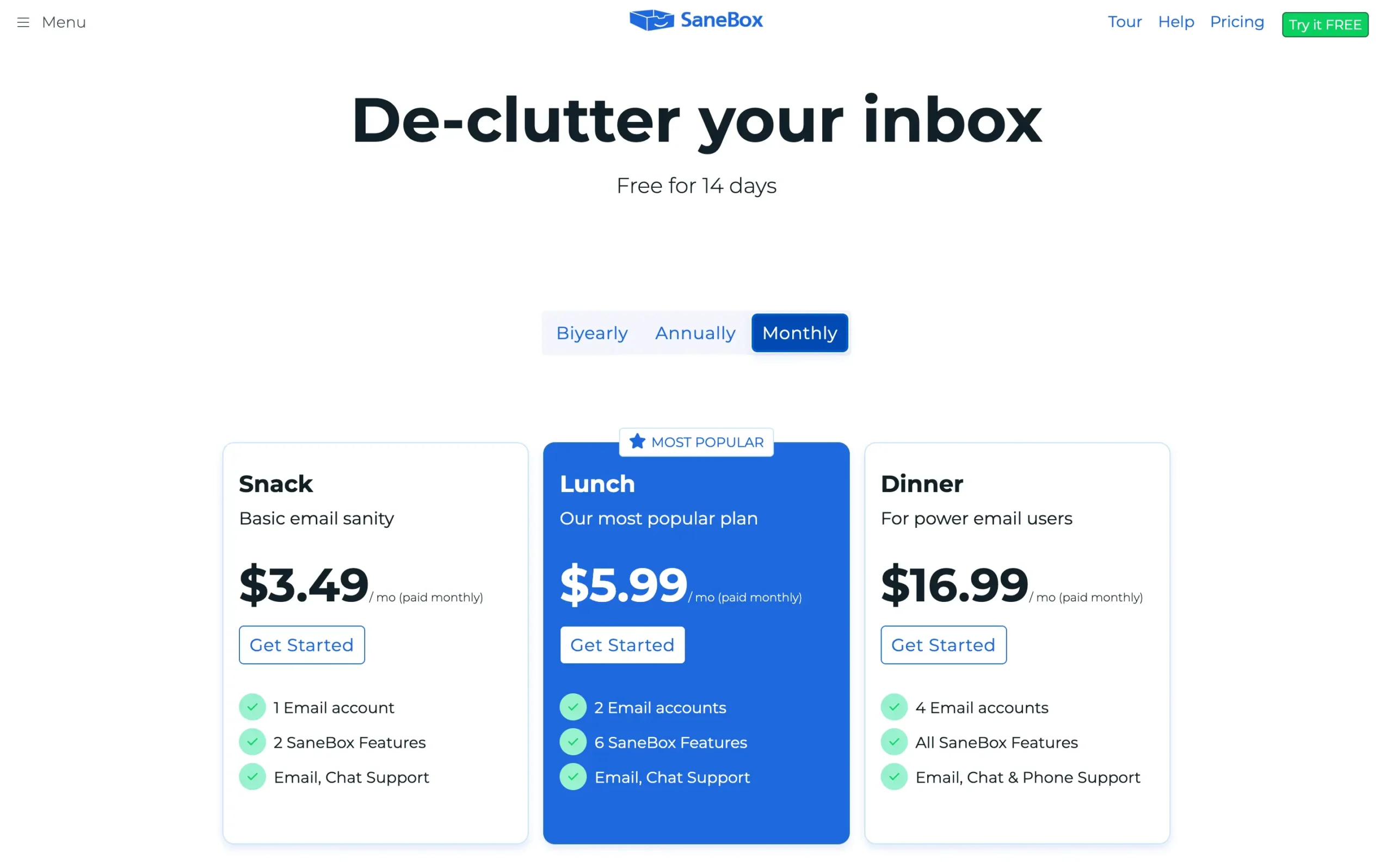
SaneBox offers a 14-day free trial followed by the three main meal plans: Snack, Lunch, and Dinner. Yeah, they’re keeping with the food theme.
- Snack: This is for the light eater. One email account, two features of your choice. It’s like grabbing a quick bite for $3.49 a month.
- Lunch: A bit heartier. Two email accounts, six features each. At $5.99 a month, it’s your mid-range option.
- Dinner: The full spread. Four email accounts, all the features, $16.99 a month. It’s for when you’re really serious about tackling your email buffet.
They’ve got a special “Appetizer” offer. It’s just 3 cents a day, or $12 a year. One email account, one feature.
But is it worth it?
Let’s do some math.
The average worker spends 28% of their time on email. That’s 650 hours a year, give or take. SaneBox claims to save you 100+ hours a year. If you’re making $30,000 a year, that’s about $1500 worth of time saved.
Suddenly, even the “Dinner” plan is looking like a bargain.
Stop Wasting Your Life on Email
Email is the ultimate rigged game.
You didn’t choose to play, but here you are, drowning in a sea of messages.
Most people’s solution?
Fancy folders, color-coding, or just giving up.
SaneBox is different. It’s not about managing email better. It’s about managing less email.
SaneBox isn’t perfect. No tool is. But it’s a hell of a lot better than the status quo.
So here’s the bottom line:
If email is a significant part of your work life, and you’re not using something like SaneBox, you’re leaving money on the table.
And more importantly, you’re leaving peace of mind on the table.
The question isn’t whether you can afford SaneBox. It’s whether you can afford not to use it.
Try the 14-day free trial.
Worst case, you lose nothing.
Best case?
You might just rediscover what it’s like to have an inbox that doesn’t give you anxiety.
Further reading: Read my complete SaneBox vs Clean Email comparison guide.
Disclosure: Our content is reader-supported. If you click on certain links we may make a commission.
Meet your guide
Dhruvir Zala
I help businesses and professionals stop wasting money on the wrong software. Most software reviews are just marketing in disguise. So I started writing the reviews I wish I had: thoroughly tested, brutally honest, and focused on what matters.
SaneBox
Try SaneBox completely free for 14-days. Then get $15 discount.
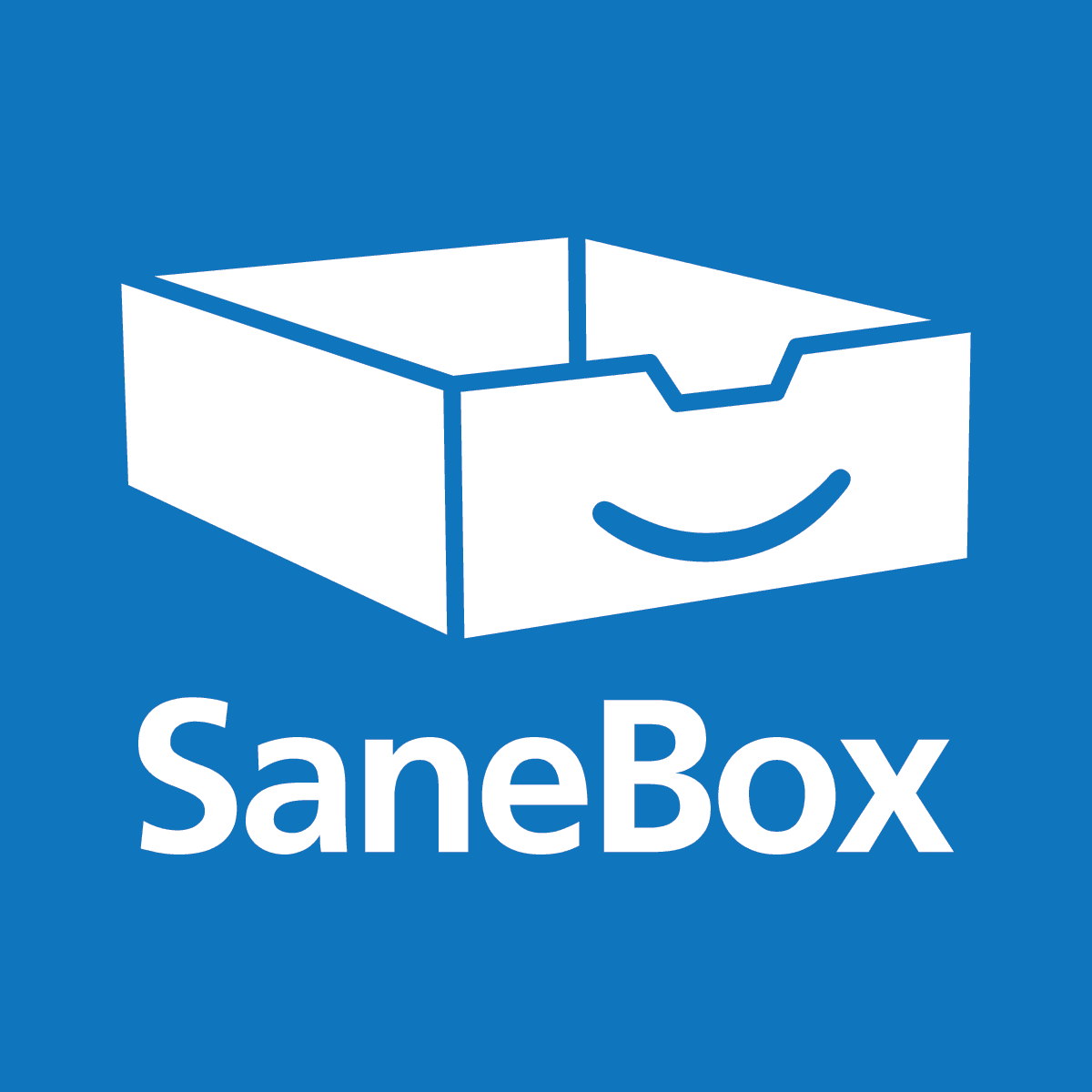
Your inbox shouldn’t make you anxious
You’re missing important emails because they’re buried under junk. You’re checking your phone at dinner because you’re scared something urgent got lost. SaneBox fixes this. It learns what matters to you and moves everything else out of your way. The result? You see the important stuff immediately. Everything else waits in a folder you check when you want to.
Use this link to get $15 OFFLink copied! your first payment — automatically applied