The 8 Best AI Tools for Literature Review

Eighteen months. That’s how long the average systematic literature review takes to complete (source).
For many researchers, it means countless hours scanning through papers, taking notes, and trying to synthesize findings into something cohesive.
Artificial intelligence is changing this landscape dramatically. Not just incrementally, but fundamentally.
Modern AI tools can automatically extract key findings from research papers, synthesize insights across hundreds of studies, and generate structured summaries in minutes rather than months.
But there’s a catch.
The market is now flooded with AI research tools, each claiming to revolutionize the literature review process.
Some deliver on these promises. Many don’t. The difference matters, especially when your research depends on it.
I tested these tools to separate reality from marketing hype.
This guide examines the eight most effective AI tools for literature reviews.
Best for literature reviews with citations

AnswerThis
Perfect for: Researchers needing detailed literature reviews with line-by-line citations
Pricing: From $35/month
AI-powered research platform with dual-mode reviews, dynamic tables, 2681 citation styles, visual citation mapping, and integrated more.
Best for multi-LLM research analysis

Julius AI
Perfect for: Researchers needing comprehensive AI analysis with multiple LLM support and automated workflows
Pricing: From $20/month
AI data analyst that evolved beyond spreadsheets. Best LLMs, reusable Notebooks, direct database connections, and real-time Data Explorer.
Best for data extraction and synthesis

Elicit
Perfect for: Researchers conducting systematic reviews, especially in biomedicine and machine learning fields
Pricing: From $12/month
Specialized research assistant with 125M+ paper database. Automates tedious research tasks with 90% accuracy and Zotero integration.
What are the best AI literature review tools?
Tool | Best for | Standout features |
|---|---|---|
AnswerThis | Comprehensive literature reviews with citations | 250M+ paper database; dual-mode reviews (Full/Quick Q/A); dynamic tables; 2681 citation styles; Citation Map visualization; advanced filters |
Julius AI | Multi-LLM research analysis with persistent workflows | Multi-LLM support (GPT-5, Claude 4 Sonnet/Opus, etc); reusable Notebooks; direct database connections; Data Explorer |
Elicit | Data extraction and synthesis | 125M+ academic paper database; 90% accuracy rate; automated data extraction; Zotero integration |
SciSpace | All-in-one research platform | Dynamic table creation; integrated PDF chat; AI writing assistance; literature review generation |
Semantic Scholar | Paper discovery and analysis | 214M+ paper database; TL;DR summaries; AI-powered research feeds; intelligent reference sorting |
Scite | Citation analysis | 1.2B+ citation database; Smart Citations with context; citation statement search; reference checking |
Scholarcy | Paper summarization | Flashcard-style summaries; multiple reader perspectives; intelligent ‘Important Points’ feature |
Paperpal | Literature review writing | Real-time AI writing assistance; MS Word integration; built-in research tools; Chat PDF feature |
Price comparison
Tool | Free plan? | Starting price (monthly billing) |
|---|---|---|
AnswerThis | ✅ | $35/month (Premium Plan) |
Julius AI | ✅ | $20/month (Plus Plan) |
Elicit | ✅ | $12/month (Plus Plan) |
SciSpace | ✅ | $30/month (Premium Plan) |
Semantic Scholar | ✅ (Full Access) | Free (No paid plans) |
Scite | ❌ (7 day paid trial) | $20/month |
Scholarcy | ✅ | $4.99/month |
Paperpal | ✅ | $25/month (Prime) |
How I picked
#1 — AnswerThis
Available on: Web.

Pros
Cons
AnswerThis does something simple but powerful. You ask a research question, and it generates a complete literature review backed by citations from 250 million papers.
But here’s what makes it different. Most tools give you one way to work. AnswerThis gives you two modes, and the difference matters.
Full Review mode is for when you need depth. You’re writing a paper section or trying to understand a field. Quick Q/A mode is for when you need a specific answer fast.
Same tool, completely different outputs.

Let me show you how it actually works.
When you log in, you land on the literature review generator. I tried asking: “What is the state of artificial intelligence in 2025?”
Before hitting search, you choose your sources. Papers pulls from their research database. The Internet grabs current web content. You can even upload your own PDFs (up to 100 MB each).
Then comes the interesting part. The Research Paper Filter.

This is where AnswerThis gets serious.
You can filter by minimum citations, journal quality (Q1 to Q4), publication types, specific databases (Semantic Scholar, OpenAlex, PubMed, arXiv), or even limit to .gov or .edu sites. Patents too.
Some tools make you wade through everything. AnswerThis lets you cut straight to what matters.
Hit search and watch the progress bar. My query took about two minutes. Not instant, but this isn’t a simple search. It’s analyzing papers, synthesizing findings, and generating citations.
When it finishes, you get two things. A detailed answer on the left. A dynamic table on the right.

My question returned 2,282 words with 28 citations. Every citation is clickable. Click and you’re reading the source.
The citations themselves?
2,681 styles to choose from. APA, MLA, Chicago, Harvard, IEEE, whatever your field uses. Change the style, and the entire document updates instantly.

Now, about those dynamic tables.
This is where AnswerThis borrowed a good idea from SciSpace and Elicit. The table starts with two columns: citation information and abstract. Both AI-powered.
But here’s the thing.
You can add columns for exactly what you need. Relevant Extracts. Key Findings. Research Gaps. Methodology. Limitations.
Each column runs AI analysis across all your sources. Want to see every paper’s methodology side by side? One click.
Export the table to CSV, BibTeX, Zotero, or Mendeley. The whole thing, with all your custom columns.
You can ask follow-up questions inside the review. The AI pulls from the same sources, maintains context. No starting over.
Everything is saved to your Library automatically.

The Library is where AnswerThis keeps all your work. Projects, notebooks, and uploaded papers. You can drag PDFs directly here or import from Zotero and Mendeley.
Beyond literature reviews, AnswerThis has an AI writer.

Clean interface. Writing area on the left. AI assistant on the right.
The assistant handles chats, plagiarism detection, AI detection, paper searches, editing (rewording, summarizing, generating questions), and paraphrasing.
Like the literature review tool, it backs everything with citations.
There’s also a Citation Map feature. Search by paper title or DOI. Pick an origin paper. Watch how it connects to other papers in a graph view.

It’s visual. You see research clusters, influential papers, and how ideas spread through citations.
The newest addition is the AI Diagram generator.

Describe what you want. Pick a diagram type (flowchart, state diagram, git graph, user journey, etc). It generates the diagram in seconds. Export as an image. Need changes? Describe them. The AI adjusts.
I haven’t seen this in any other academic AI tool. AnswerThis got there first.
They also built “Agents” for specific tasks. Right now, there are four: AI Essay Writer, Research Gap Finder, AI Paraphraser Tool, and Empathy Tool (for peer reviews).
You can invite team members and share work.
But honestly?
Right now, it’s better for individuals. The collaboration features are basic.
Pricing

The free plan gives you 5 credits per month. Access to basic paper summaries. Search across 250M+ papers. Change citations to any of the 2000+ formats. Run bibliometric analysis.
Premium costs $35/month ($21/month if you pay yearly).
You get unlimited searches and references. Line-by-line citations. Paper export and data extraction. Mendeley and Zotero integration. The AI writer. The ability to add citations, make proposals, and edit with AI. Library and project sharing. Citation maps. Diagrams.
For serious academic work, Premium makes sense. The unlimited searches alone pay for it if you’re doing real research.
If you choose to buy an AnswerThis subscription through my affiliate link, you get a flat 10% discount, automatically applied at checkout.
#2 — Julius AI
Available on: Web, Android, iOS (iPad and iPhone).
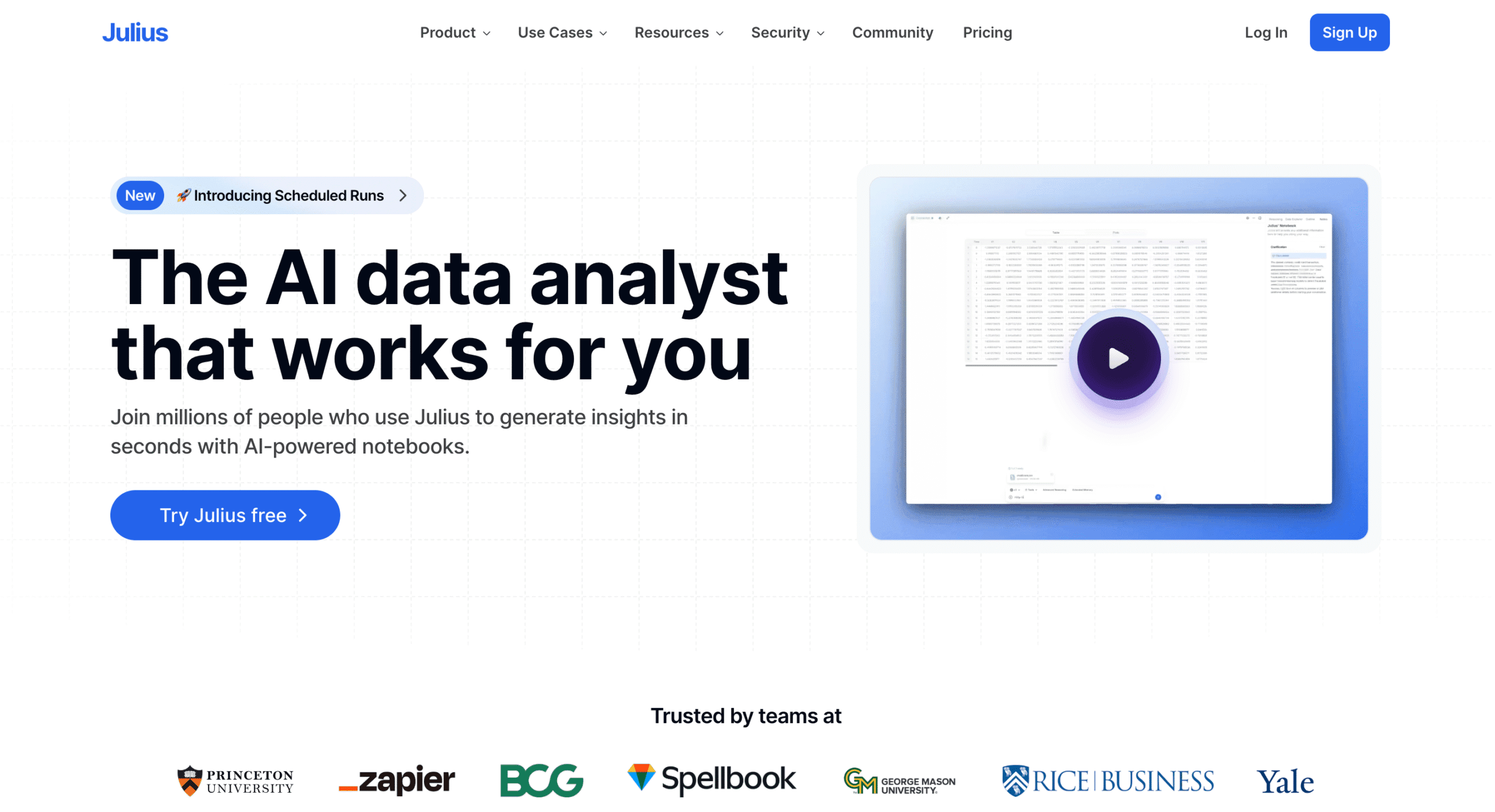
Pros
Cons
Julius AI used to be just really good at data analysis. Now it’s become something different. A complete research ecosystem that actually makes sense.
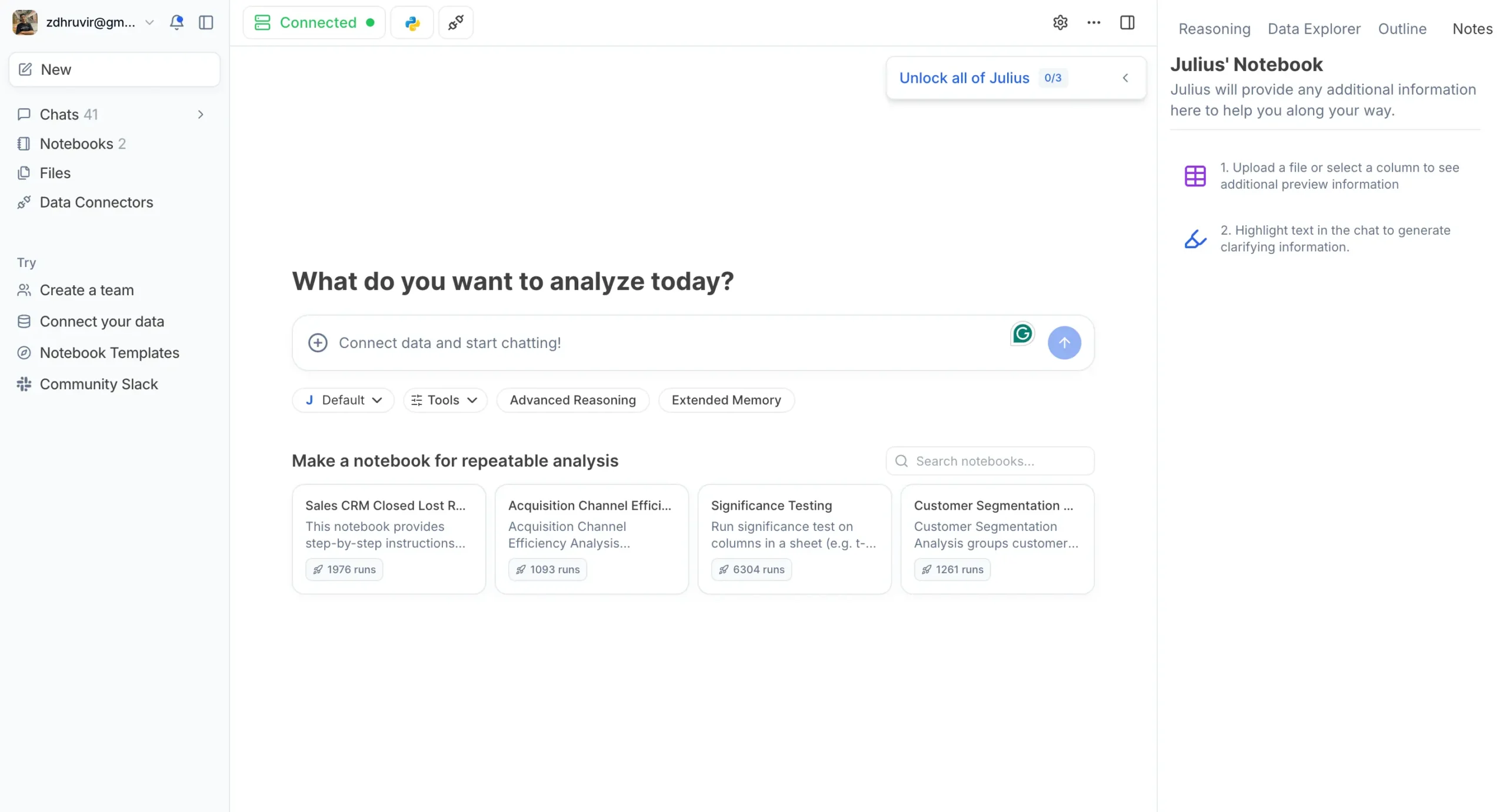
I’ve watched Julius AI evolve over the past year, and the changes are dramatic.
What started as “ChatGPT for spreadsheets” has become the tool I reach for whenever I need to understand data quickly.
The secret weapon here is Notebooks.

Think of them as your personal recipe book for data tasks, except these recipes actually work every time. Most AI tools make you start over every conversation. Julius AI lets you build workflows that stick around.
Here’s how it works: You create a notebook with different types of cells.
Prompt cells for instructions. File cells for your data. User input cells for questions you want to ask later. Code cells for when you need exact control.
The magic happens when you share these notebooks.
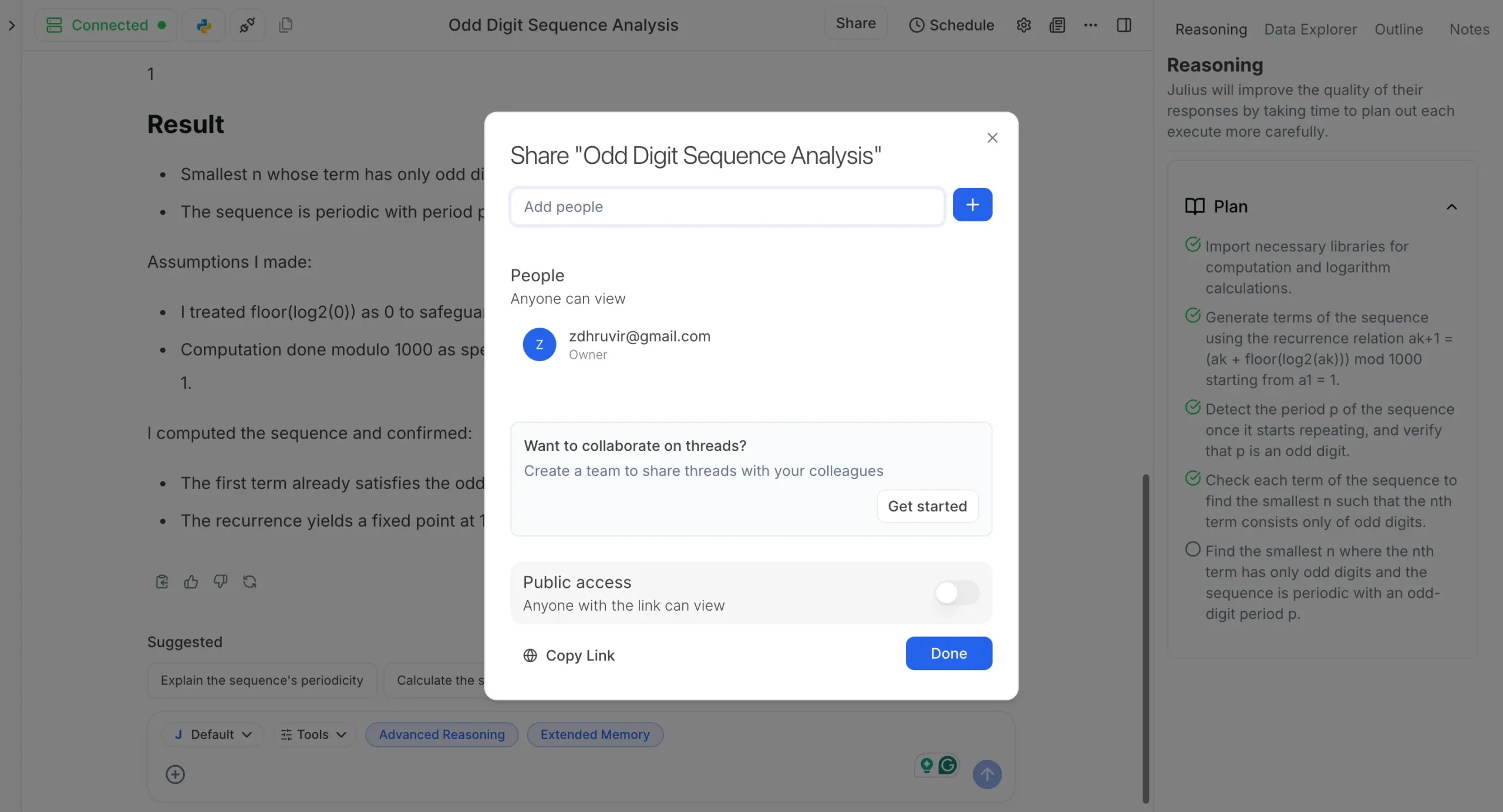
Your teammate can run your entire analysis with their data just by clicking a button. No more “can you send me that code again” emails.
But here’s where it gets even better.
Remember when you had to export data from your database, download it, upload it somewhere else, then analyze it?
Julius AI killed that workflow with Data Connectors.
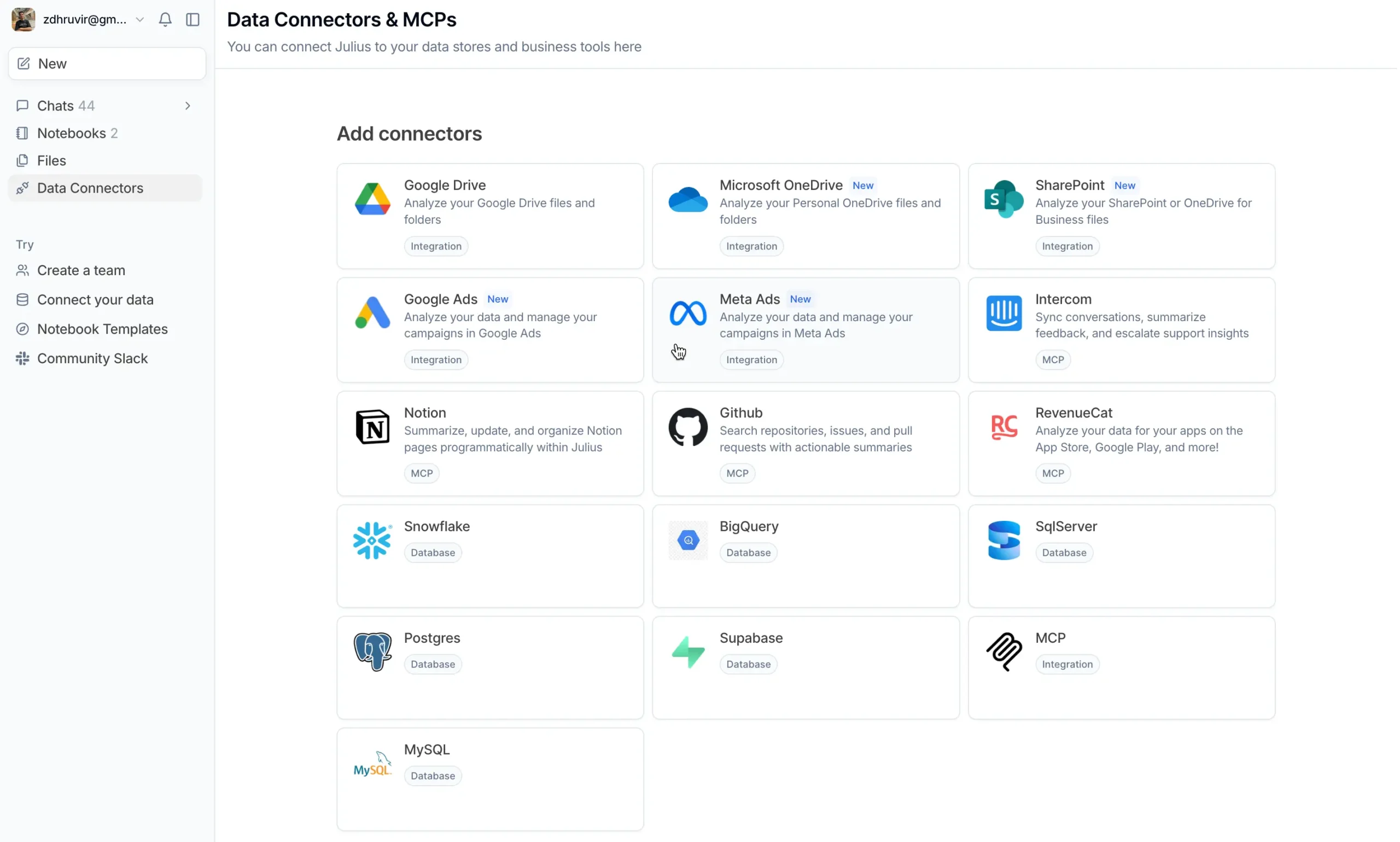
These plug directly into your PostgreSQL, BigQuery, Snowflake, or whatever database you use.
You ask Julius a question in plain English, and it writes the SQL, runs it, and gives you an answer.
All in real-time.
The setup takes five minutes. After that, you can ask things like “show me last month’s revenue by region” and Julius handles everything – connection, query, visualization, the works.
While this is happening, Data Explorer shows you every table, every calculation, every step of your analysis as it happens.
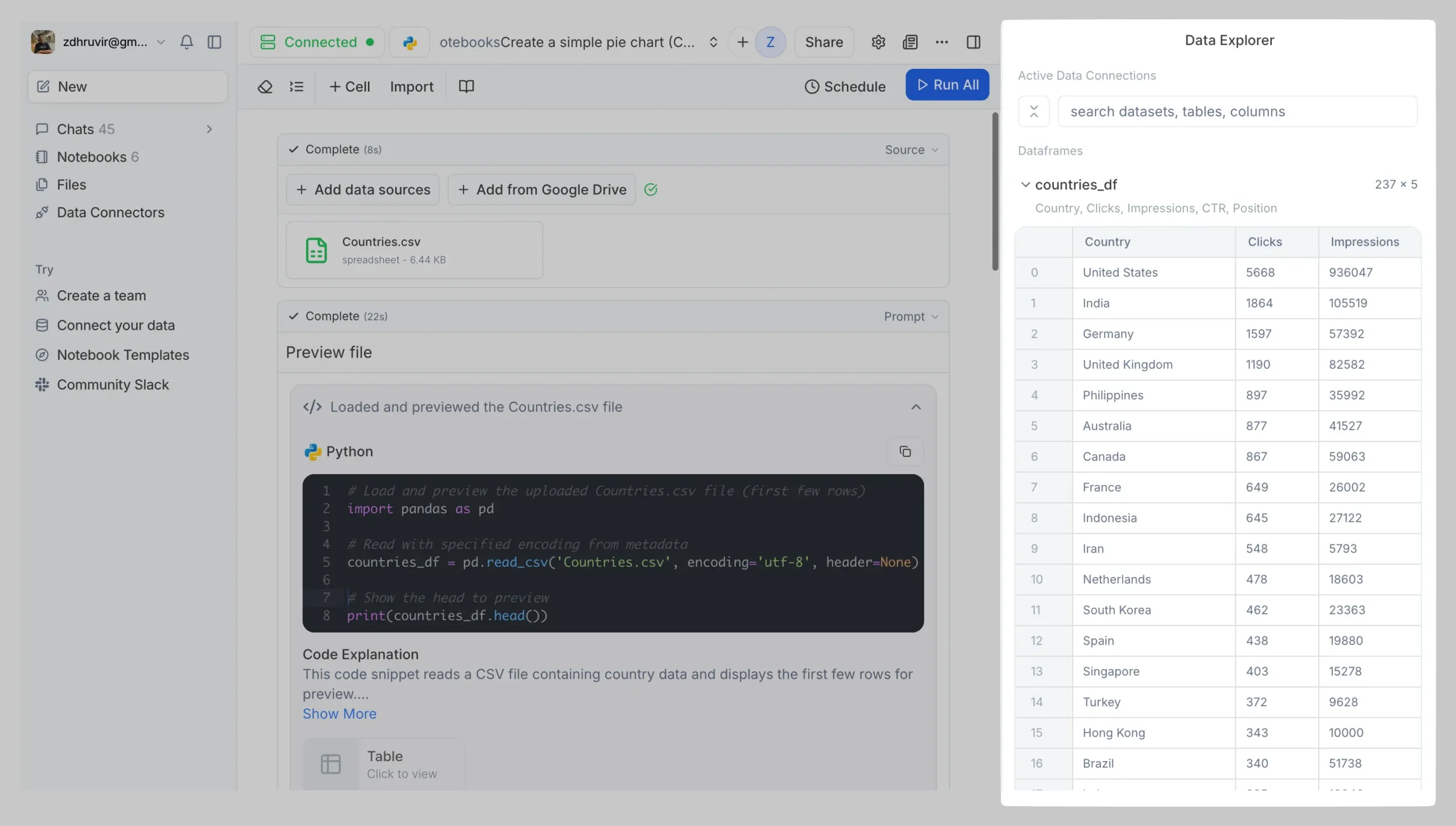
This is the feature I didn’t know I needed until I had it.
You can export any table as CSV with one click. Filter columns on the fly. See exactly how Julius got from your question to its answer.
And here’s where Julius AI gets really interesting: you can switch between GPT-5, Claude 4 Sonnet, and other models depending on what you need.
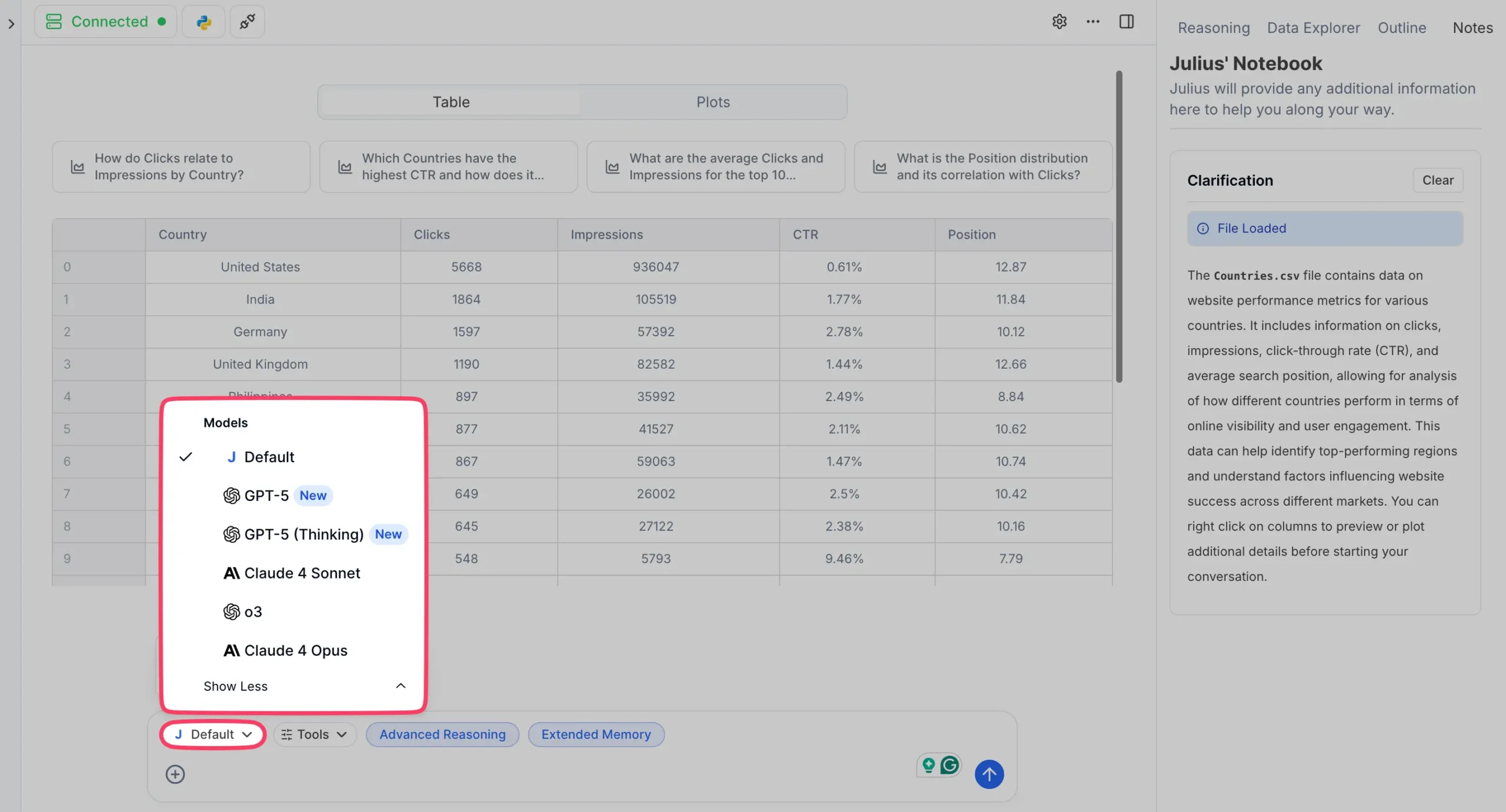
Writing a literature review? Claude 4 Sonnet is excellent at that kind of work.
Need complex calculations? GPT-5 is your friend.
Julius AI gives you the whole toolbox.
If you don’t want to start from scratch, the template library has notebooks for customer segmentation, sales analysis, statistical testing – basically anything you’d want to do with data.
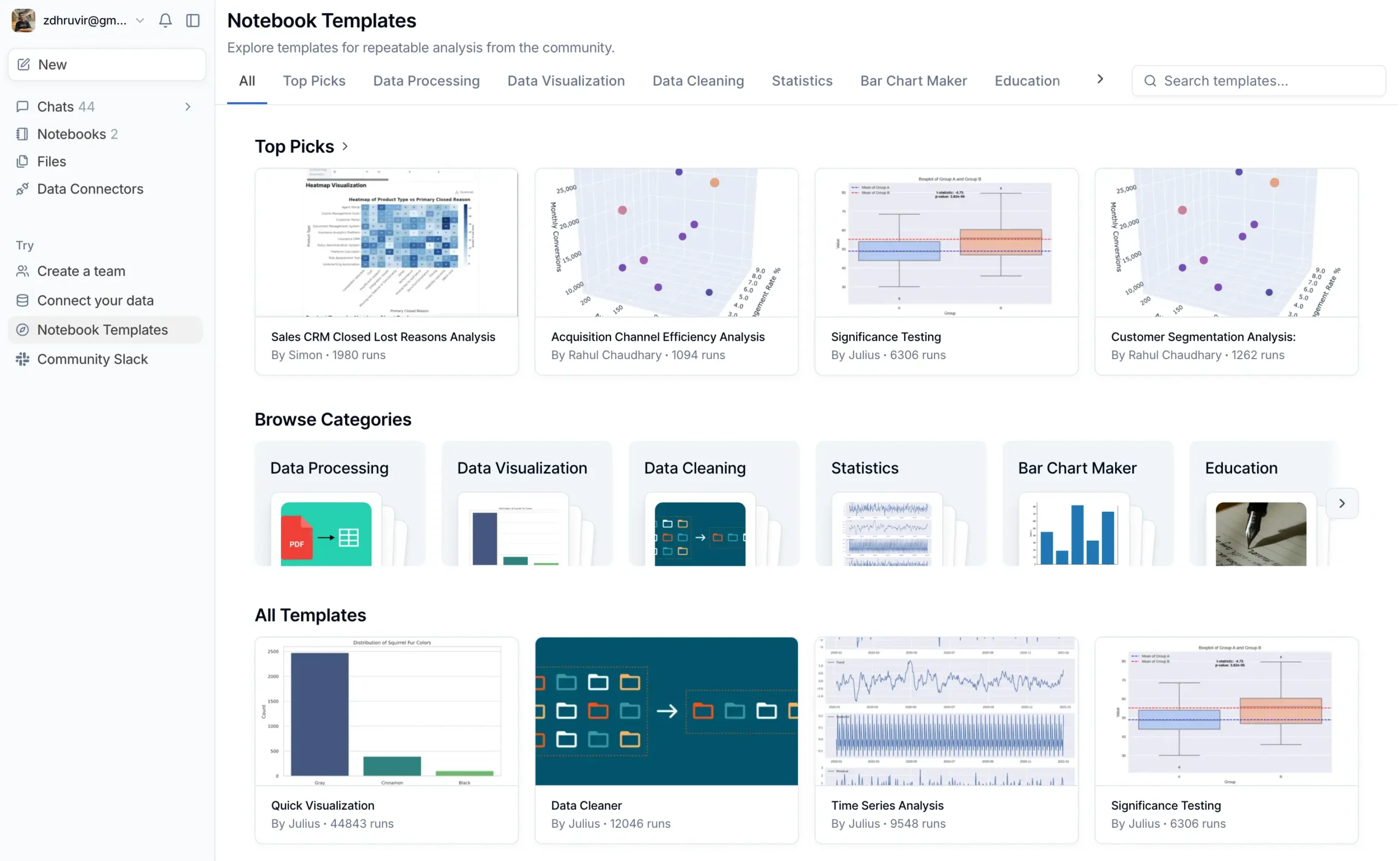
Why reinvent the wheel when someone already solved your problem?
I used their “Significance Testing” template last week. Saved me two hours of setup time. Just plugged in my data and got publication-ready results.
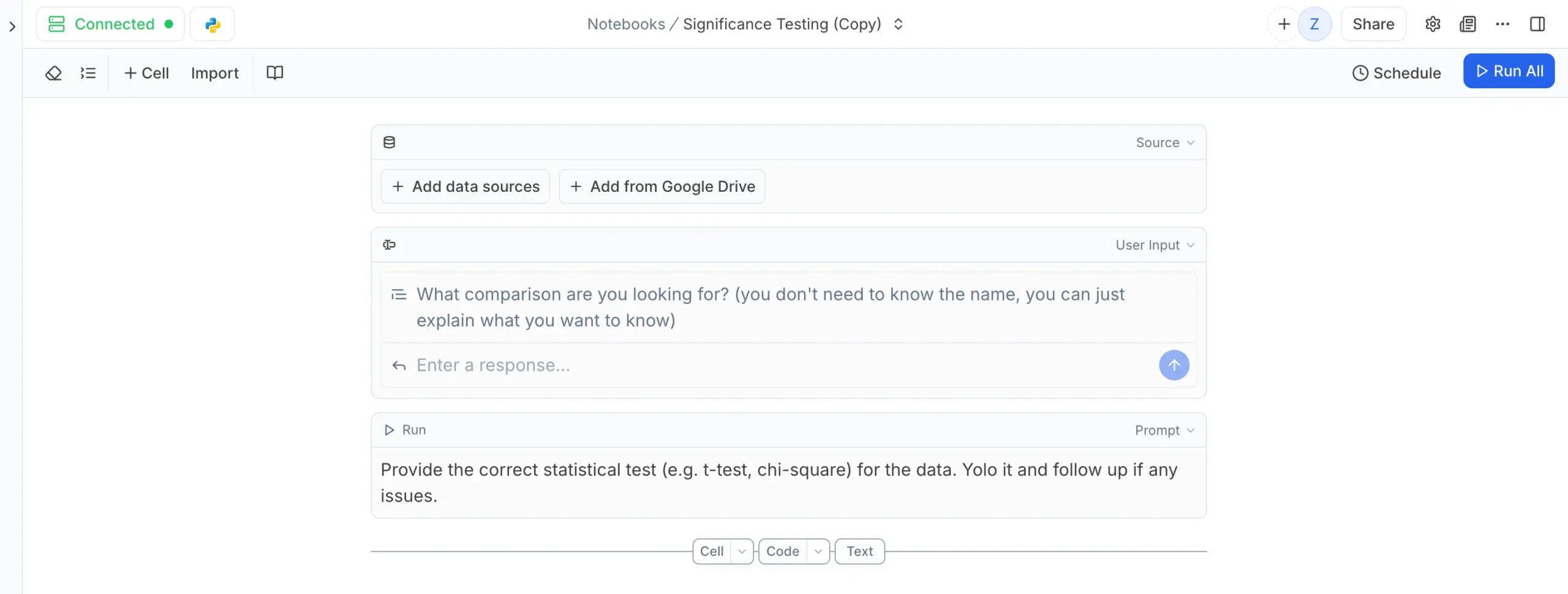
Most AI tools treat literature reviews like any other writing task. Julius AI treats them like data analysis problems – because that’s what they are.
Upload your papers. Ask questions across all of them. Create summary tables. Generate citation networks. Build reusable workflows for different review types.
The Notebooks feature is perfect for systematic reviews.
Build your methodology once, then apply it to new papers as you find them. Share the whole workflow with your research team.
If you’re still copying and pasting between tools, exporting and importing files, or starting your analysis from scratch every time, you’re working harder than you need to.
Try the free plan. Upload some papers. Ask it to find connections between them. You’ll see what I mean.
Pricing
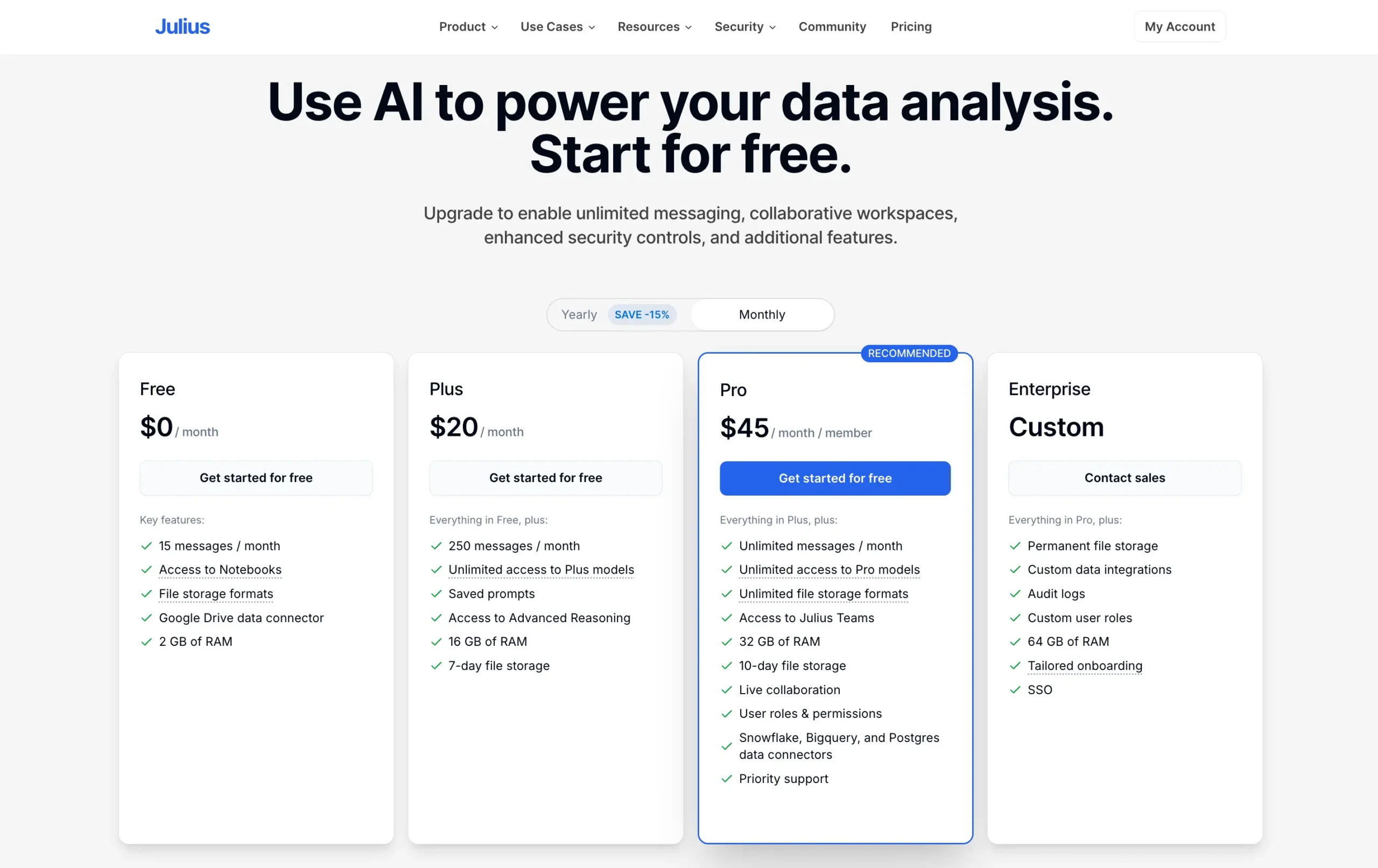
Free (15 messages), Plus ($20/month for 250 messages), Pro ($45/month for unlimited everything).
Use code DHRUVIR at checkout for an extra 10% off any paid plan.
Read my complete Julius AI review.
#3 — Elicit
Available on: Web.
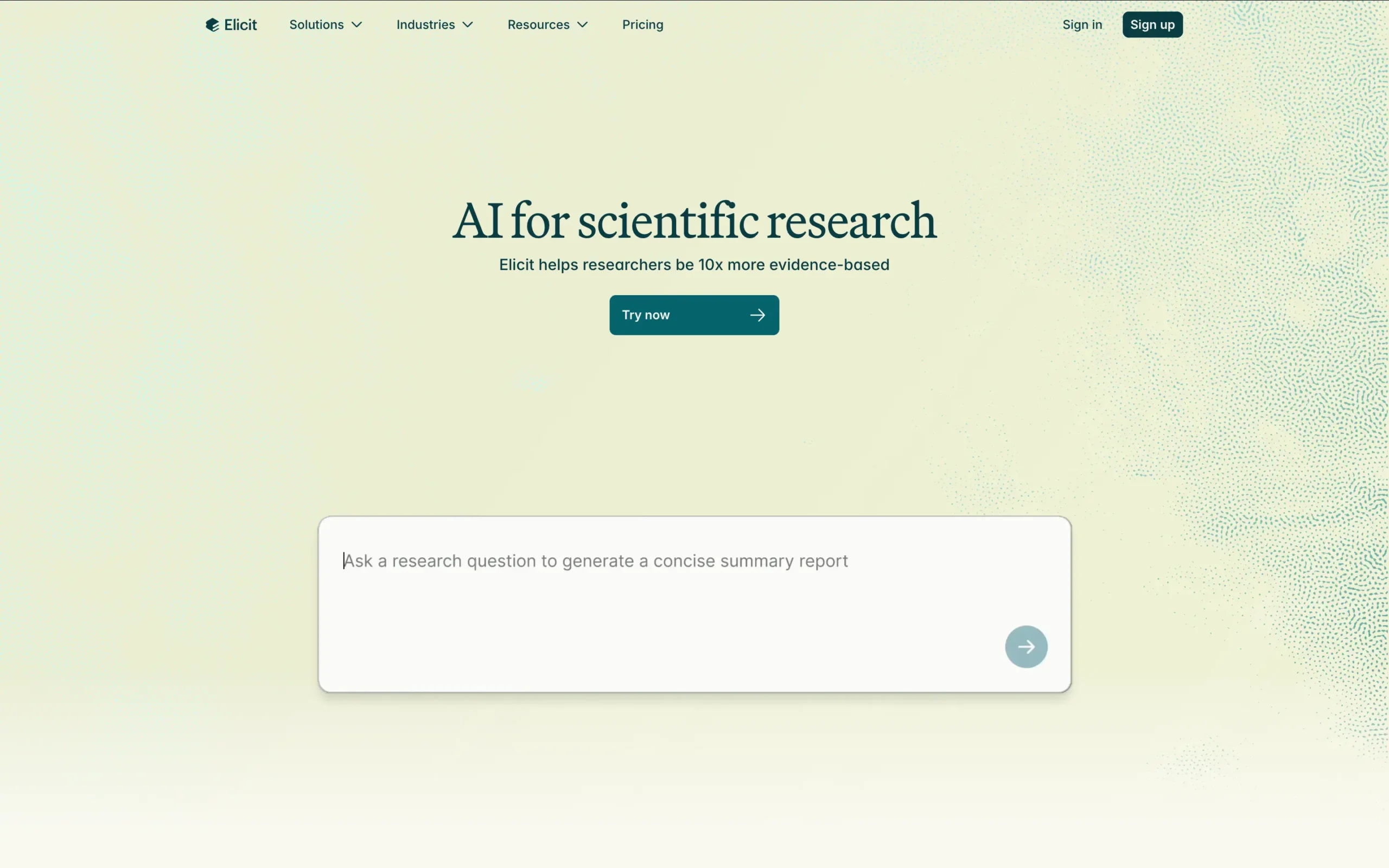
Pros
Cons
Elicit is a specialized AI research assistant that automates the tedious parts of academic research—summarizing papers, extracting data, and synthesizing findings.
Unlike general-purpose AI tools, it’s built specifically for academic work.

Elicit’s backbone is its massive database of over 125 million research papers from Semantic Scholar, spanning every academic discipline.
You can search through this wealth of knowledge using either keywords or natural language questions.
Each paper comes with a one-sentence abstract summary, and you can easily find similar papers or extract specific details into organized tables.
This table extraction feature is particularly powerful, somewhat similar to what SciSpace offers (more on that later).
Where Elicit really shines is in synthesis—helping you combine insights from multiple papers sharing a common theme.
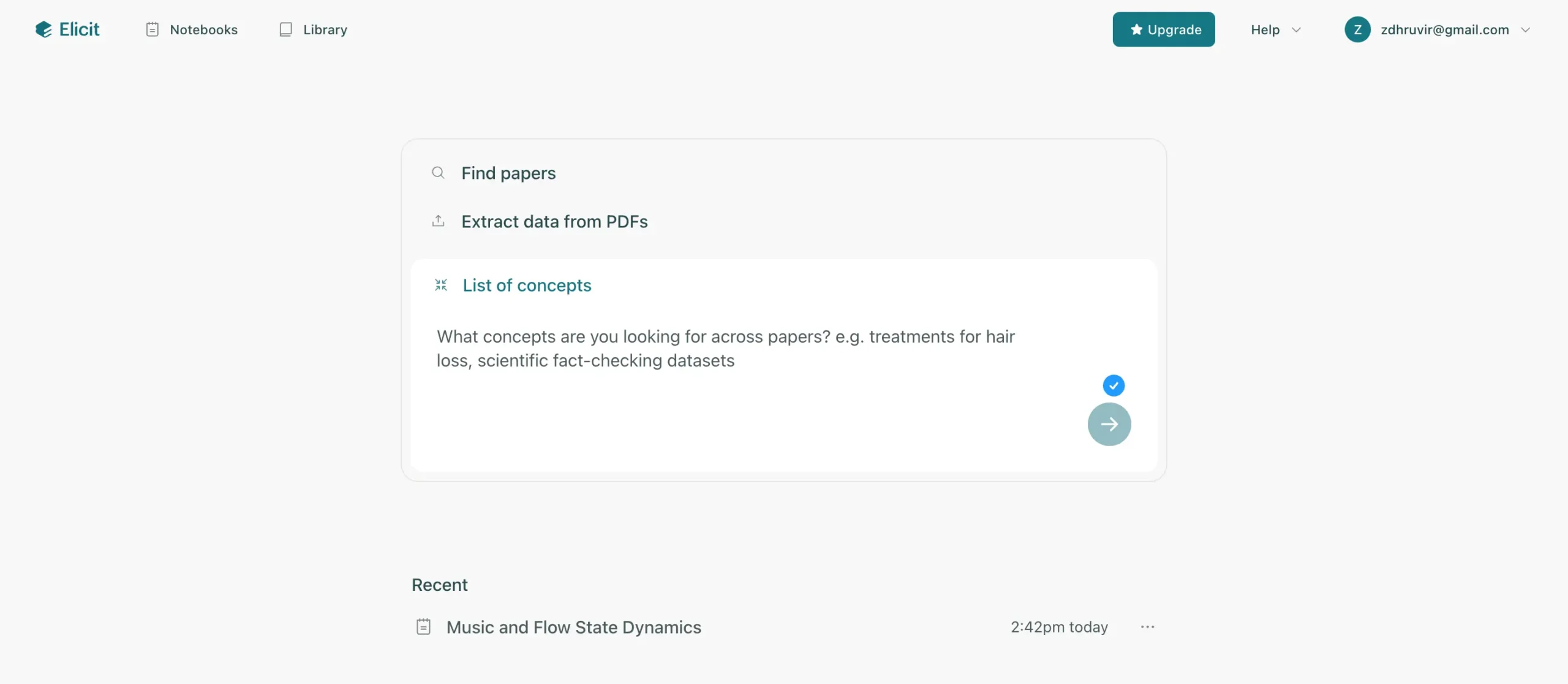
Accuracy is a core focus.
Elicit makes verification simple by linking directly to original sources, and they continuously improve their models through task-specific training.
SIDENOTE: Their sweet spot is empirical research, particularly in biomedicine and machine learning, where experiments and concrete results are the norm.
It’s worth noting what Elicit doesn’t do: it won’t answer questions about information that isn’t in academic papers, and it’s less effective for fact-finding queries (like “How many Teslas were sold in the US last year?”) or theoretical domains.
They’re honest about accuracy, suggesting you assume 90% accuracy and verify important information against original sources.
Privacy is built-in—any papers you upload remain strictly private to your account.
The user interface is intentionally minimal, making it easy to:
Their Notebooks feature helps organize your research systematically, letting you collect and categorize findings in one place.

For Zotero users, there’s a seamless integration that lets you import papers directly from your Zotero Collections.

While Elicit doesn’t offer the conversational AI features you’ll find in Julius AI, it excels at its core mission: helping you find and analyze relevant papers quickly.
It’s a focused tool that does a specific job extremely well.
I recommend Elicit for researchers who want a streamlined, efficient way to conduct literature reviews and synthesize findings across multiple papers.
Pricing
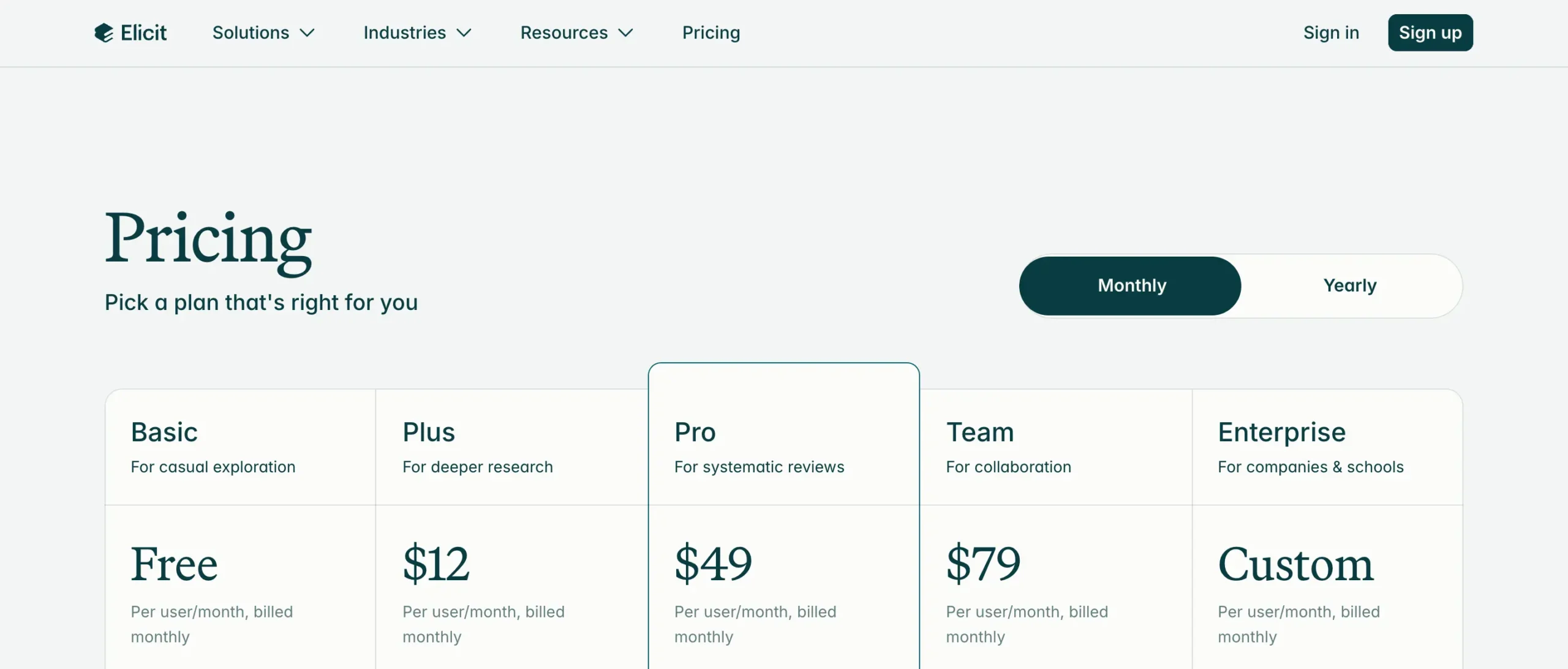
Elicit offers four pricing tiers:
Basic (Free) includes access to 125M+ papers, 4-paper simultaneous processing, and 10 monthly PDF uploads. Perfect for students exploring academic research.
Plus ($12/month) upgrades to 8-paper processing, 25 PDF uploads, and adds export options. Ideal for independent researchers.
Pro ($49/month) provides 100 PDF uploads, unlimited high-accuracy columns, and expanded tabular features. Built for professional researchers conducting systematic reviews.
All plans include unlimited database access, with annual billing available for better value.
#4 — SciSpace
Available on: Web, browser extension.

Pros
Cons
SciSpace stands out as an all-in-one AI research tool that manages to pack diverse features into an intuitive interface.
Unlike many specialized tools, it offers a comprehensive suite of research capabilities without sacrificing ease of use.
From literature review generation to PDF chat, AI writing assistance, citation management, paraphrasing tools, and even AI detection – SciSpace serves as a complete research companion.

Let’s focus on what SciSpace does best: its Literature Review capabilities.
The process starts simply – you pose your research question.
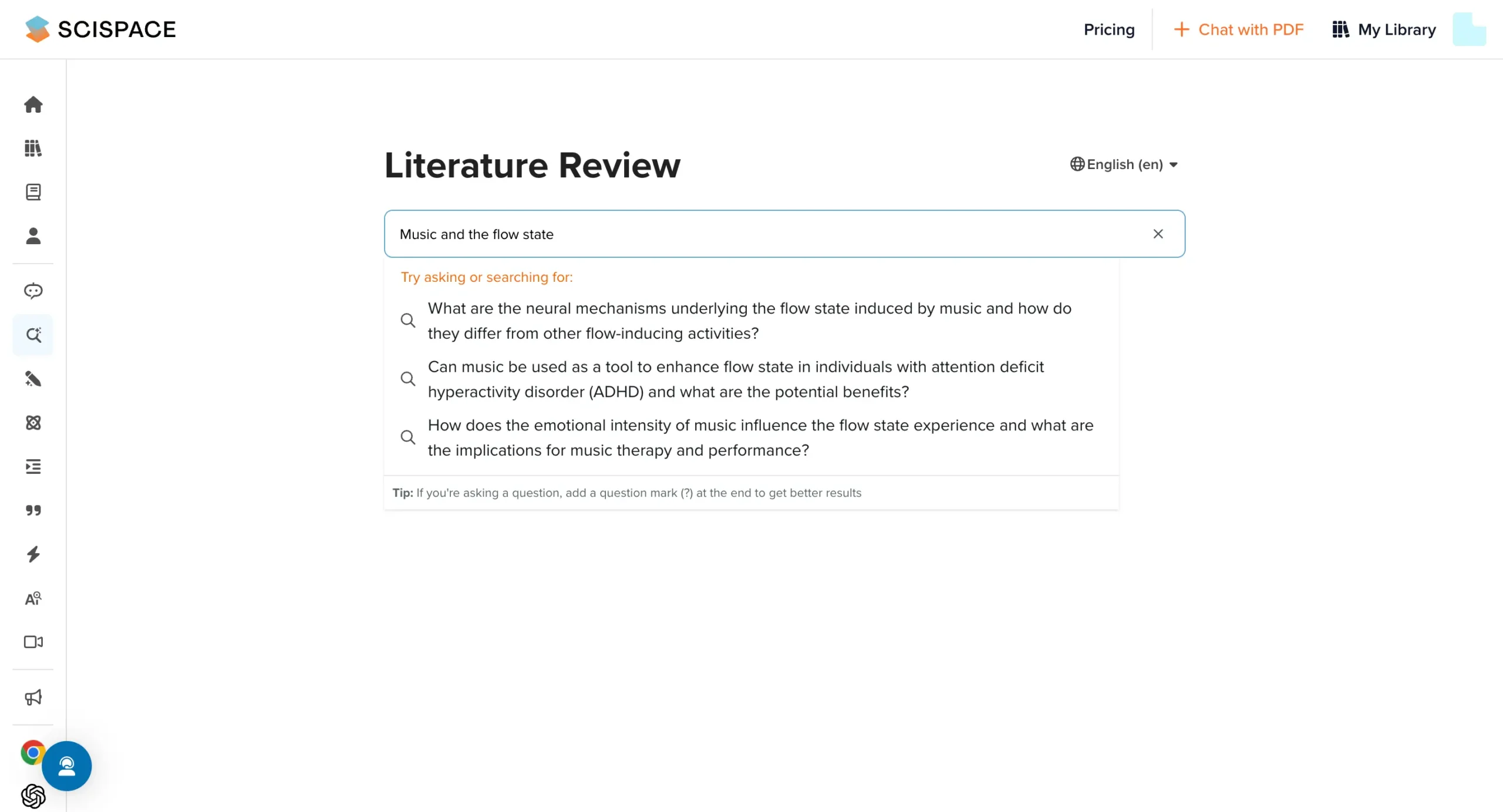
From there, SciSpace offers three powerful filtering options:
- Papers: Compare and analyze relevant papers matching your search criteria.
- Topics: Extract specific topics and their sources from unstructured text.
- My Library: Generate insights from PDFs and bookmarked papers in your personal collection.

For the highest quality results, toggle on the ‘High Quality’ option. This surfaces answers from up to 10 of the most relevant and authoritative papers related to your query.

Like Scite, SciSpace provides answers with convenient hover-based citations. But where it really shines is its dynamic table feature – the tool’s true centerpiece.
Remember my earlier comparison to Elicit?
This is where the similarity becomes clear. SciSpace’s dynamic table lets you create and customize columns based on exactly what you need to analyze. With a single click, you can view TL;DR summaries of all relevant papers, for instance.
Impressive stuff!
And while we’ve focused on literature reviews here, remember that SciSpace’s capabilities extend far beyond this.
I encourage you to explore its full range of research tools – each designed to streamline different aspects of academic work.
Pricing
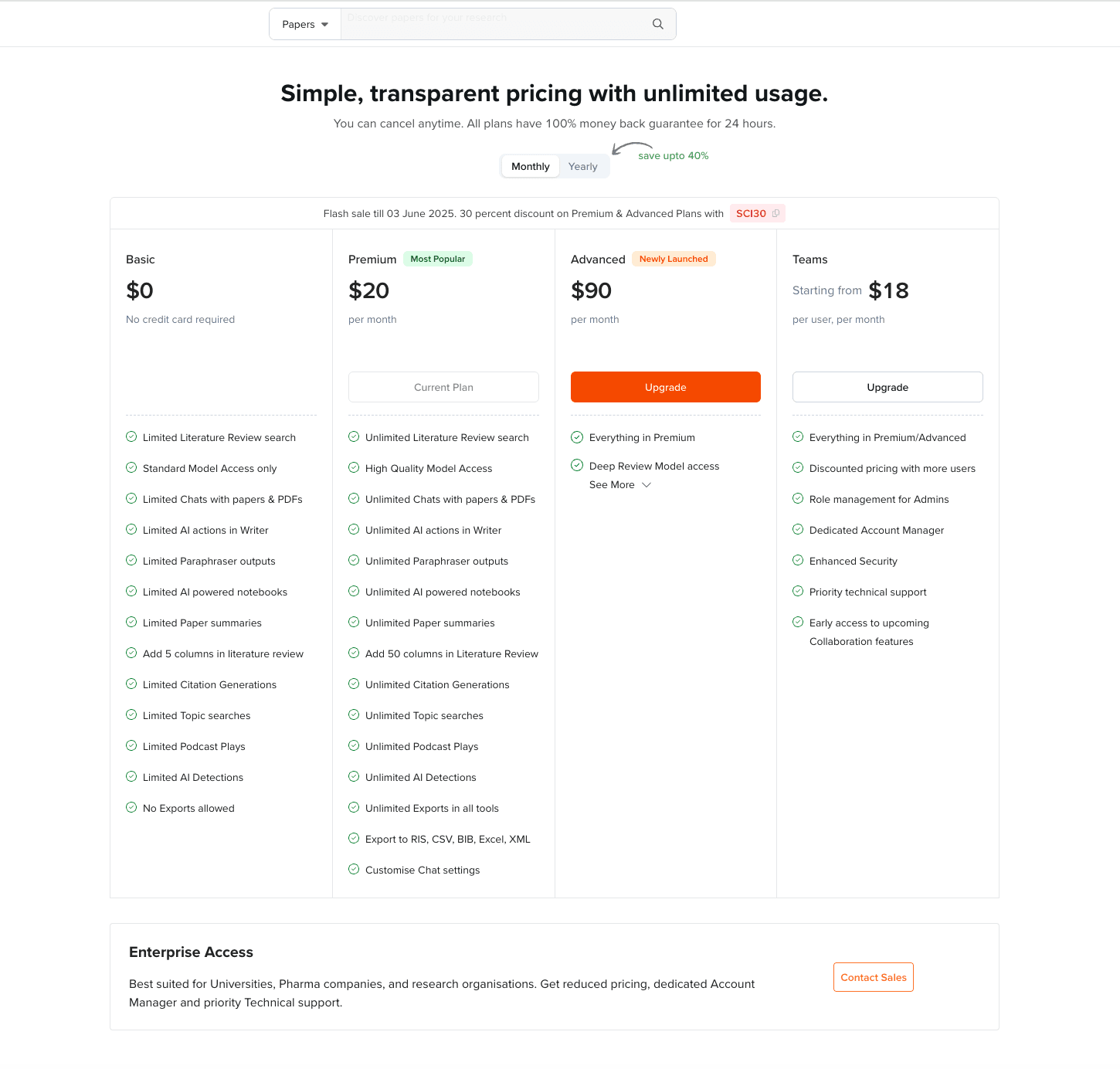
SciSpace offer a limited free plan and a paid plan with a 7-day free trial.
Free Plan includes:
Premium Plan offers:
💰 Exclusive Discount: I’ve arranged special pricing for my readers:
Annual Plan: Use code DHRUVIR40 for 40% off, reducing the price to just $7.20/month (billed annually).
Monthly Plan: Use code DHRUVIR20 for 20% off, bringing the cost down to $24/month.
#5 — Semantic Scholar
Available on: Web.

Pros
Cons
Semantic Scholar stands out in the crowded field of AI research tools by excelling at a crucial task: connecting you with the most relevant papers across all scientific disciplines.
With a database spanning over 214 million papers, Semantic Scholar offers robust search capabilities including filters for journals, conferences, authors, publication types, and date ranges.
But what truly sets it apart is how it makes this vast collection of knowledge accessible and actionable.
At the heart of Semantic Scholar’s user-friendly design is the TL;DR feature.
Every paper you open comes with a concise summary that captures its essential insights, letting you quickly grasp the core concepts without diving into the full text.
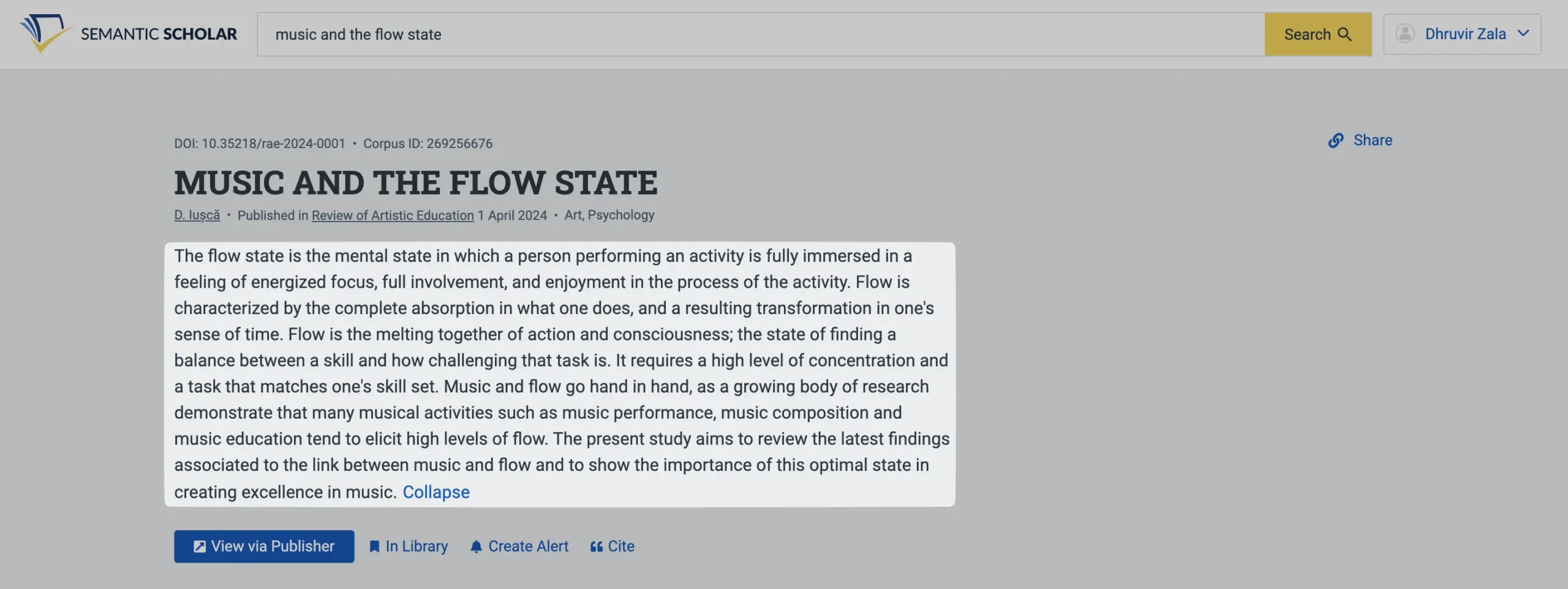
The reference management system goes beyond simple citation lists.
When viewing a paper’s references, you can organize them in ways that surface the most valuable content for your research:

This intelligent organization extends to each reference – they all include their own TL;DR summaries and abstracts, creating a seamless research experience.

The Related Papers feature further expands your research horizons, suggesting relevant works you might have missed through traditional search methods.
Citation management is streamlined as well. A single click on the ‘Cite’ button lets you copy citations in BibTeX, MLA, APA, or Chicago formats.

While these four citation styles cover most needs, researchers requiring additional formats should explore the specialized AI citation generators I’ve reviewed in a separate article.
The Library feature transforms Semantic Scholar from a search tool into a complete research management system.
You can:
One of the Library’s most powerful features is AI-powered Research Feeds.

By toggling this feature on for any folder, you’ll receive tailored paper recommendations starting the next day.
PRO TIP: For optimal results, group similar papers within single folders – this helps the AI better understand your research interests and deliver more relevant suggestions.
Pricing
Semantic Scholar is free to use.
#6 — Scite
Available on: Web, browser extensions.

Pros
Cons
Scite stands out by maintaining what it claims is the world’s largest citation statement database.
Their achievement comes from continuously monitoring over 200 million scholarly sources and analyzing more than 1.2 billion citations.
At the core of their offering are Smart Citations, which provide crucial context by classifying citations as either supporting or contrasting evidence.
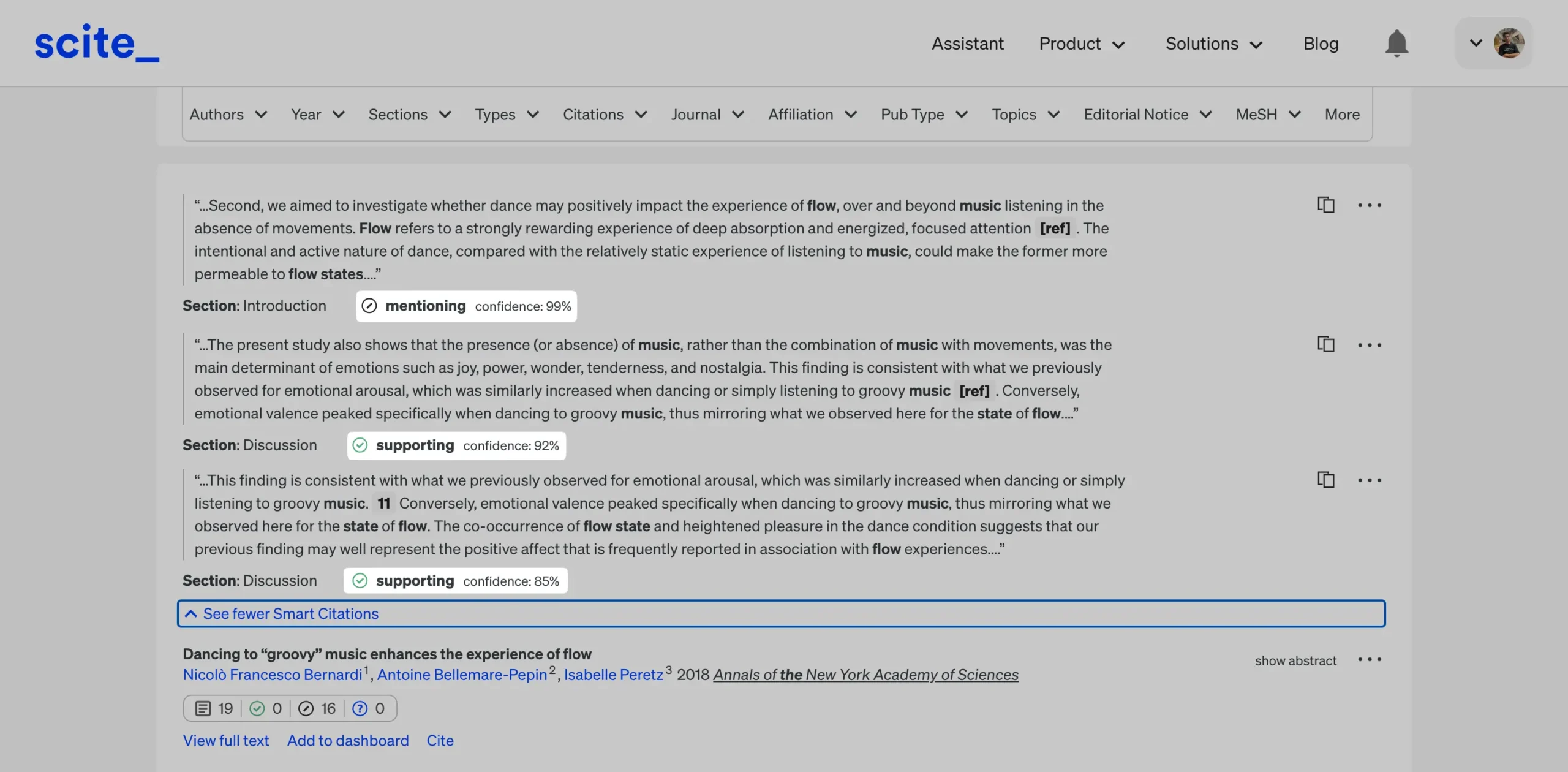
This feature transforms how researchers evaluate scholarly work.
Their AI research assistant particularly impressed me. You can ask questions in natural language and receive responses backed by academic references and citations.

The interaction feels seamless – you can ask follow-up questions, and with a single click, export all references in RIS, BibTeX, or CSV formats.

What I find especially valuable is the hover-based citation lookup. This intuitive feature lets you quickly verify sources without breaking your research flow.

Scite’s Search feature takes literature review to another level. Instead of just finding papers, you can search citation statements directly for specific facts and insights.
Combined with their AI assistant, this feature dramatically streamlines the literature review process.
Their Reference Check feature adds another layer of rigor to your research. Simply upload your paper (PDF, docx, or URL) to evaluate the reliability of its references.

To make their tools more accessible, Scite offers a free Chrome browser extension that reveals how research articles have been cited across the literature.
For Zotero users, Scite offers seamless integration through their plugin. It lets you instantly see how articles in your reference library are being cited – whether they’re supported, disputed, or mentioned by other publications.
Pricing
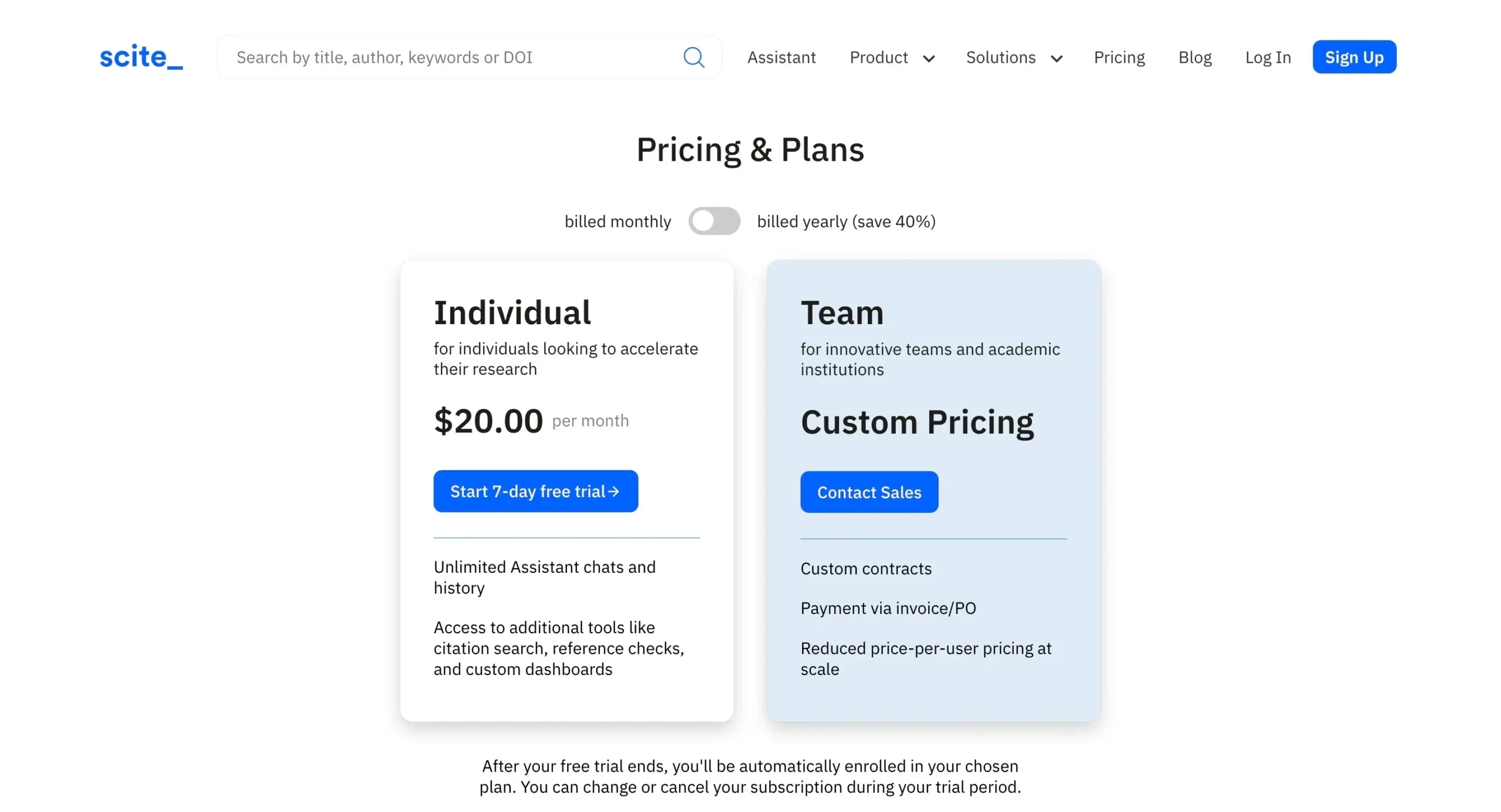
Getting offers a 7-day free trial that gives you full access to explore their features.
After the trial period, you can continue using Scite for $20 per month, or opt for annual billing at $12 per month for better value.
#7 — Scholarcy
Available on: Web, browser extensions.

Pros
Cons
Scholarcy is an AI-powered research tool that transforms how researchers handle academic papers through four core capabilities: summarizing, organizing, analyzing, and synthesizing.
What strikes me most about Scholarcy is how they’ve achieved that rare balance between power and simplicity. Their interface is remarkably minimal yet incredibly capable.
The dashboard exemplifies this elegant design:

You’re greeted with a clean layout: a focused left sidebar containing all options and a central workspace prompting you to begin your first summary. Let’s explore what it can do.
Getting your documents into Scholarcy is flexible and straightforward. You have three options:

- Direct file upload: Supporting comprehensive formats including PDF, Word, PowerPoint, HTML, XML, LaTeX, TXT, CSV, RIS, BIB, and NBIB.
- URL or text input.
- Cloud integration: Seamlessly connecting with Google Drive, Dropbox, OneDrive, and Zotero.
Once you’ve imported a document, Scholarcy processes it within seconds, generating a structured summary that breaks down the research into digestible components.
Key Feature: Scholarcy’s summarizer uses a consistent flashcard format, organizing content under specific headings like – Snapshot, Key Findings, Objectives, Methods, Results, Conclusions, etc.
This structured approach brings clarity and consistency to your research workflow, though it’s worth noting that the format isn’t customizable.
While some might prefer more flexibility, I’ve found this standardization speeds up the review process.
Where Scholarcy changes gears for literature reviews is its ‘Important Points’ section. The AI intelligently surfaces crucial insights from academic papers, presenting them in an easily digestible format with convenient jump links.

Complementing this feature is an integrated notes system in the right sidebar:
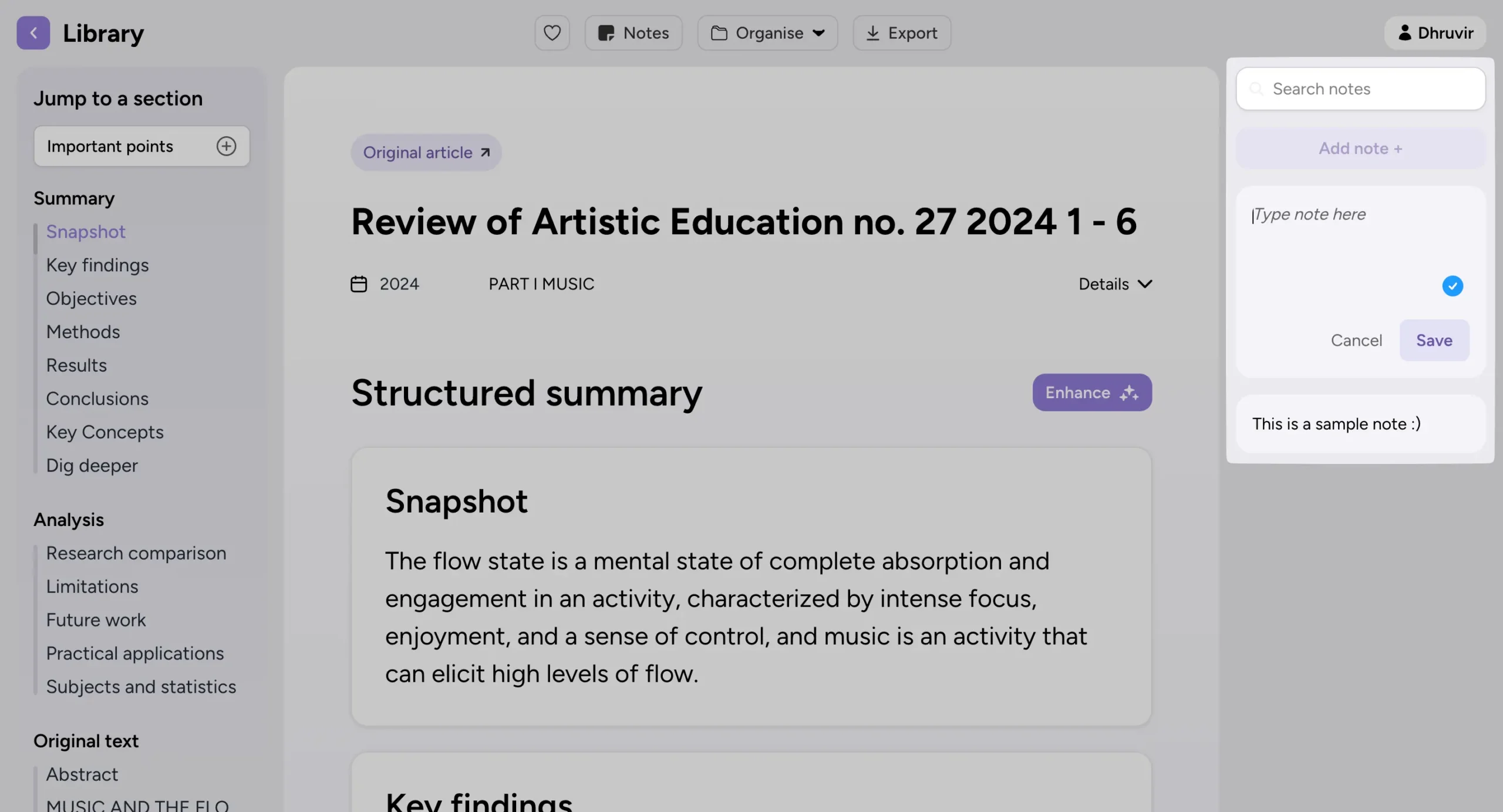
Exporting your work is equally streamlined. Scholarcy supports multiple export formats including Word, PowerPoint, Excel, Markdown, RIS (compatible with Zotero and EndNote), and References.

For deeper analysis, Scholarcy includes an AI-powered ‘Dig Deeper’ feature that lets you ask custom questions about your papers.

It also offers an innovative ‘Enhance’ feature for re-summarizing documents based on different reader perspectives:

While Scholarcy’s free tier limits you to 10 summaries, their paid plan delivers substantial value for serious researchers looking to streamline their literature review process.
Pricing
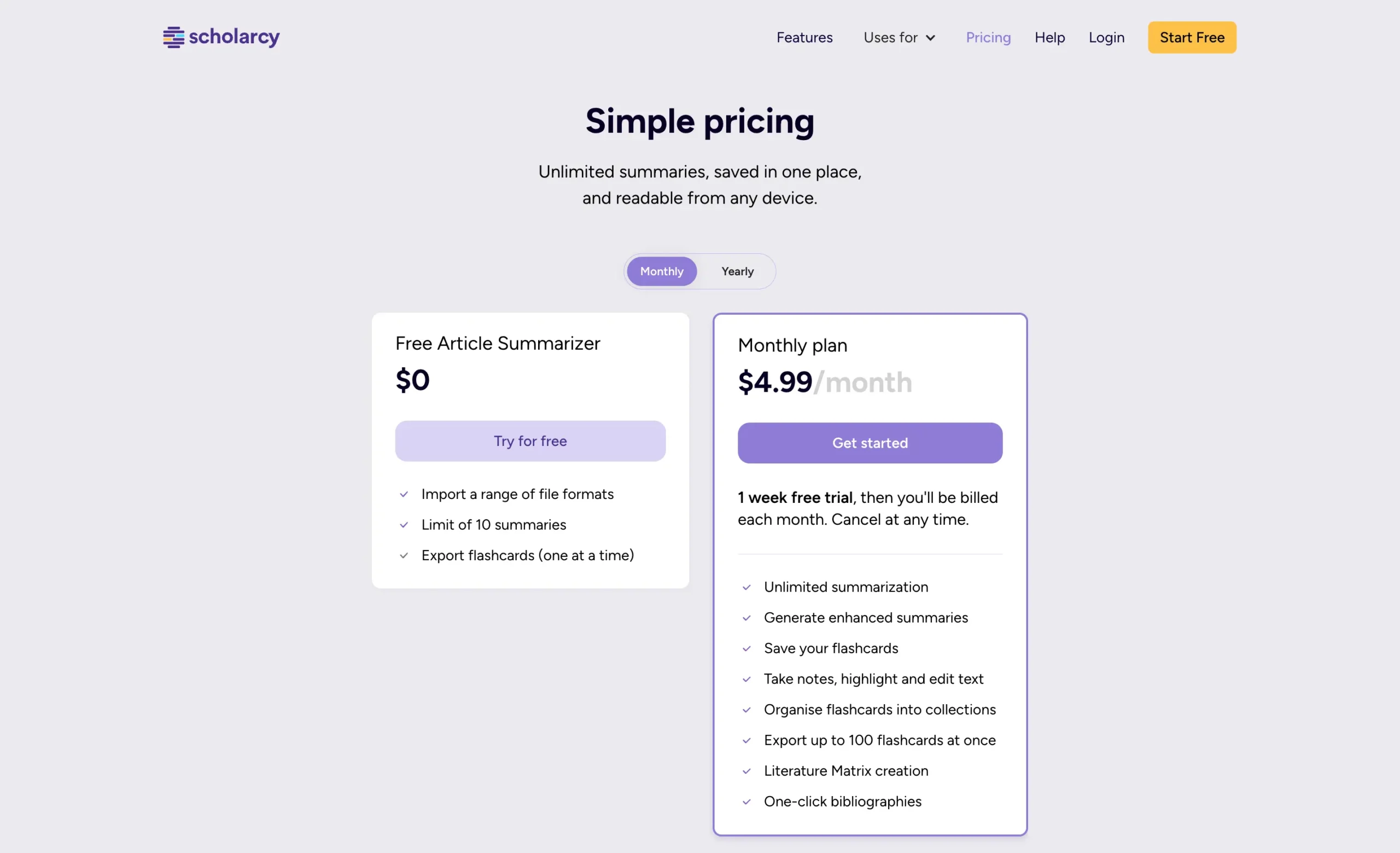
Scholarcy offers three pricing tiers:
Free Plan includes:
Monthly Plan ($4.99/month) provides:
Annual Plan ($45.00/year) offers:
The pricing structure makes Scholarcy one of the more affordable options in the market, especially considering its comprehensive feature set.
#8 — Paperpal
Available on: Web, MS Word add-in.

Pros
Cons
Paperpal rounds out my list as a specialized AI academic writing tool that excels at literature review creation.
While tools like Julius AI and Elicit focus on research analysis, Paperpal shines in the writing process itself.
The interface strikes a perfect balance between power and simplicity. You’ll find a Grammarly-style text editor occupying the main screen, with all features neatly organized in the right sidebar.

Paperpal serves as your AI writing companion. The main text editor is where you’ll craft your literature review, with the AI assistant ready to help refine your writing.
One feature I particularly appreciate is the “keep writing” suggestion system. When you hit that dreaded writer’s block, Paperpal steps in with contextually relevant suggestions to keep your writing flowing.
The real magic happens in the ‘Research | Cite’ feature in the right sidebar. Here, you can pose research questions and receive detailed responses complete with citations and related papers.

This combination is what makes Paperpal truly powerful.
You get an advanced writing interface that helps you write, revise, and maintain a consistent style, paired with an AI research tool that’s always just a click away.
The result?
A seamless writing experience that saves hours of work.
For researchers who want a dedicated academic writing tool, Paperpal is my top recommendation. It’s that simple.
Beyond its core writing capabilities, Paperpal offers several valuable features:

The cherry on top?
All these features are available as a Microsoft Word add-in, transforming your familiar word processor into a full-fledged AI academic assistant.
Pricing

Paperpal comes with a free plan and a paid plan (they call it Paperpal Prime).
The Free plan gives you 200 monthly language edits and 5 daily AI uses. You get basic features like unlimited citations, 7,000 words of plagiarism checking, and essential writing tools.
Prime unlocks unlimited everything.
At $25/month, you get unrestricted access to language editing, AI features, and advanced plagiarism checking (10,000 words/month). Quarterly ($55) and annual ($139) options offer better value.
For serious academic writers, Prime offers the best value, especially with the annual plan plus discount.
Stop wasting months on literature reviews
These tools turn 18-month research projects into 18-day sprints. You’ll find connections you’d miss, spot gaps faster, and actually enjoy the process.
Pick one tool. Try it on your current project. See the difference.
Meet your guide
Dhruvir Zala
I help businesses and professionals stop wasting money on the wrong software. Most software reviews are just marketing in disguise. So I started writing the reviews I wish I had: thoroughly tested, brutally honest, and focused on what matters.