Mailbutler Coupon Code — Get Flat 15% Discount on All Paid Plans

Mailbutler adds email tracking, AI writing, and team collaboration to Gmail, Apple Mail, and Outlook. You see who opens your emails and when. The AI writes emails for you. Teams can assign messages and share notes without leaving their inbox. It costs $5 to $14 per month depending on features. There’s a 14-day trial with everything unlocked.
The paid plan starts at $5/month (14-day free trial on paid plans)
Start your free trial (no credit card needed) and use code mailbutler15 for 15% off when you upgrade.
My exclusive Mailbutler discount code gets you 15% off any plan. Email tracking, AI writing, team collaboration, and signature marketing—all inside Gmail, Apple Mail, or Outlook.
Editor’s Note: Click my Mailbutler discount link and use code mailbutler15 at checkout to get 15% OFF any paid plan. 🎉
How to redeem your Mailbutler discount code
Visit my Mailbutler coupon link. Click “Get Started.”
Pick your email client. Gmail, Apple Mail, or Outlook—whatever you actually use.
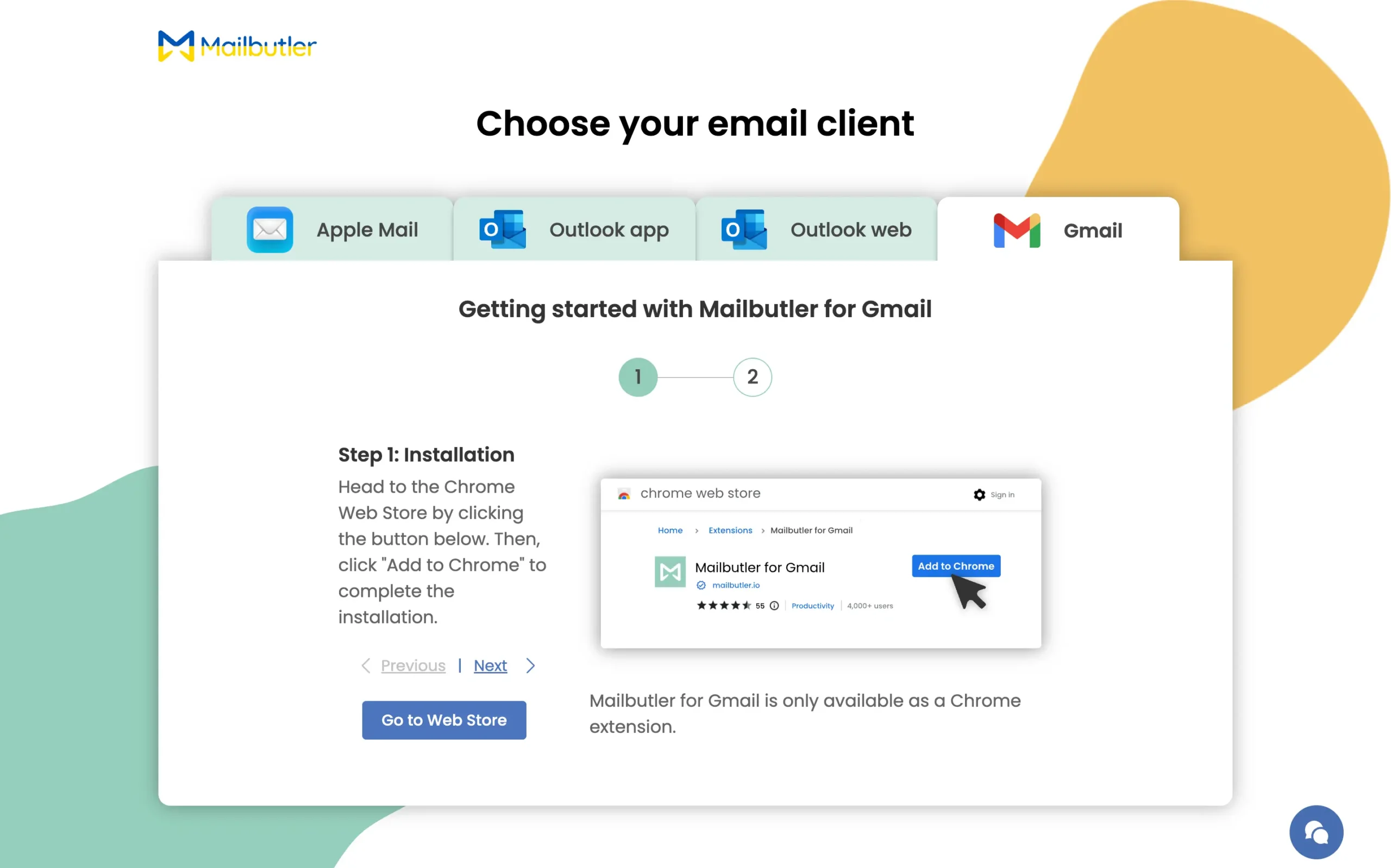
For Gmail users, you’ll land on the Chrome Web Store. Hit “Add to Chrome.” The extension installs in seconds.
Open Gmail. Look for the Mailbutler icon in the top right, next to your profile picture. Click it.
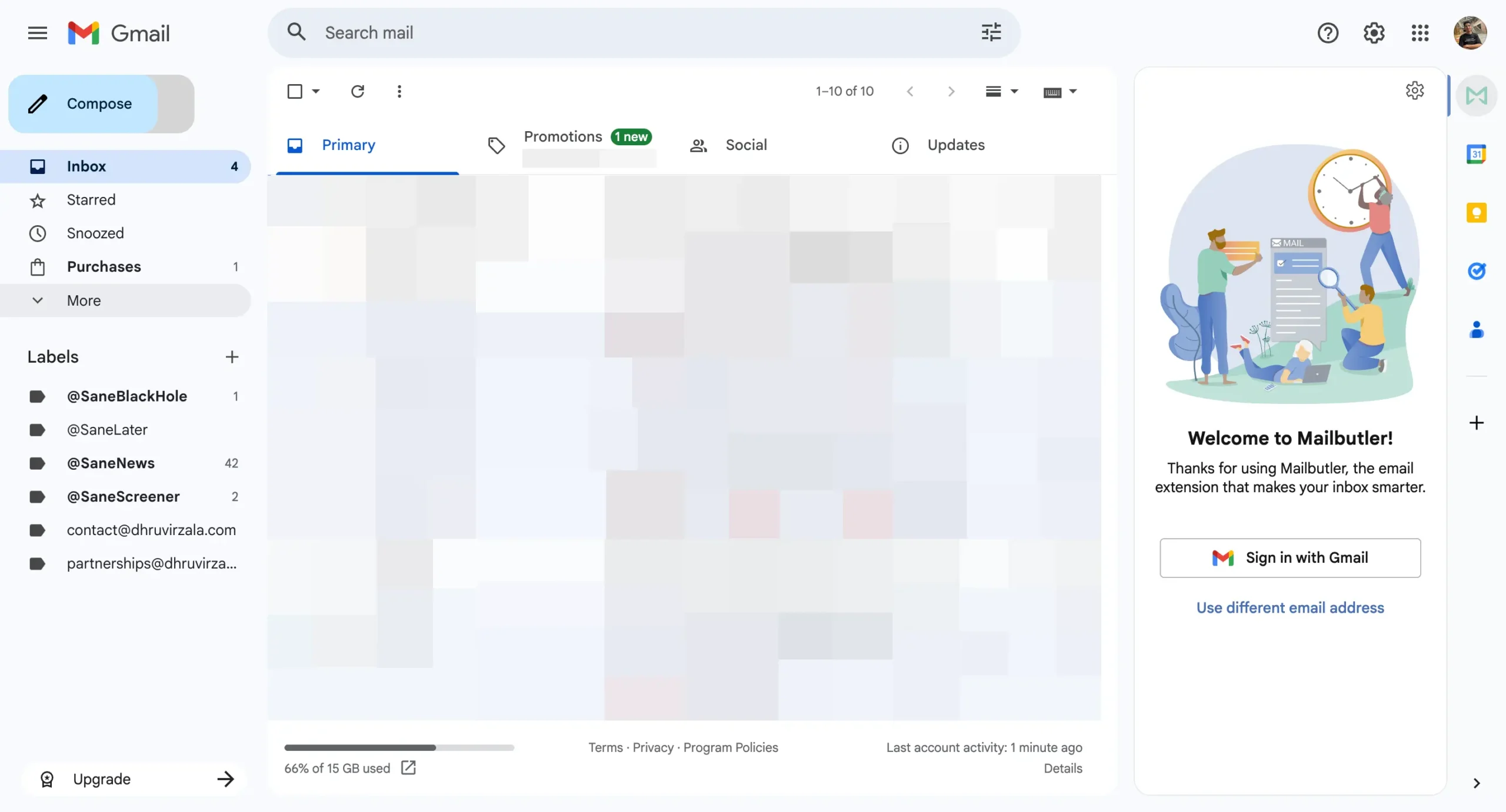
Sign in with your Gmail account. There’s a quick one-question survey. Takes five seconds.
You’re in. The 14-day trial starts immediately. Full access to everything.
When you’re ready to upgrade, go to Settings > Subscriptions.
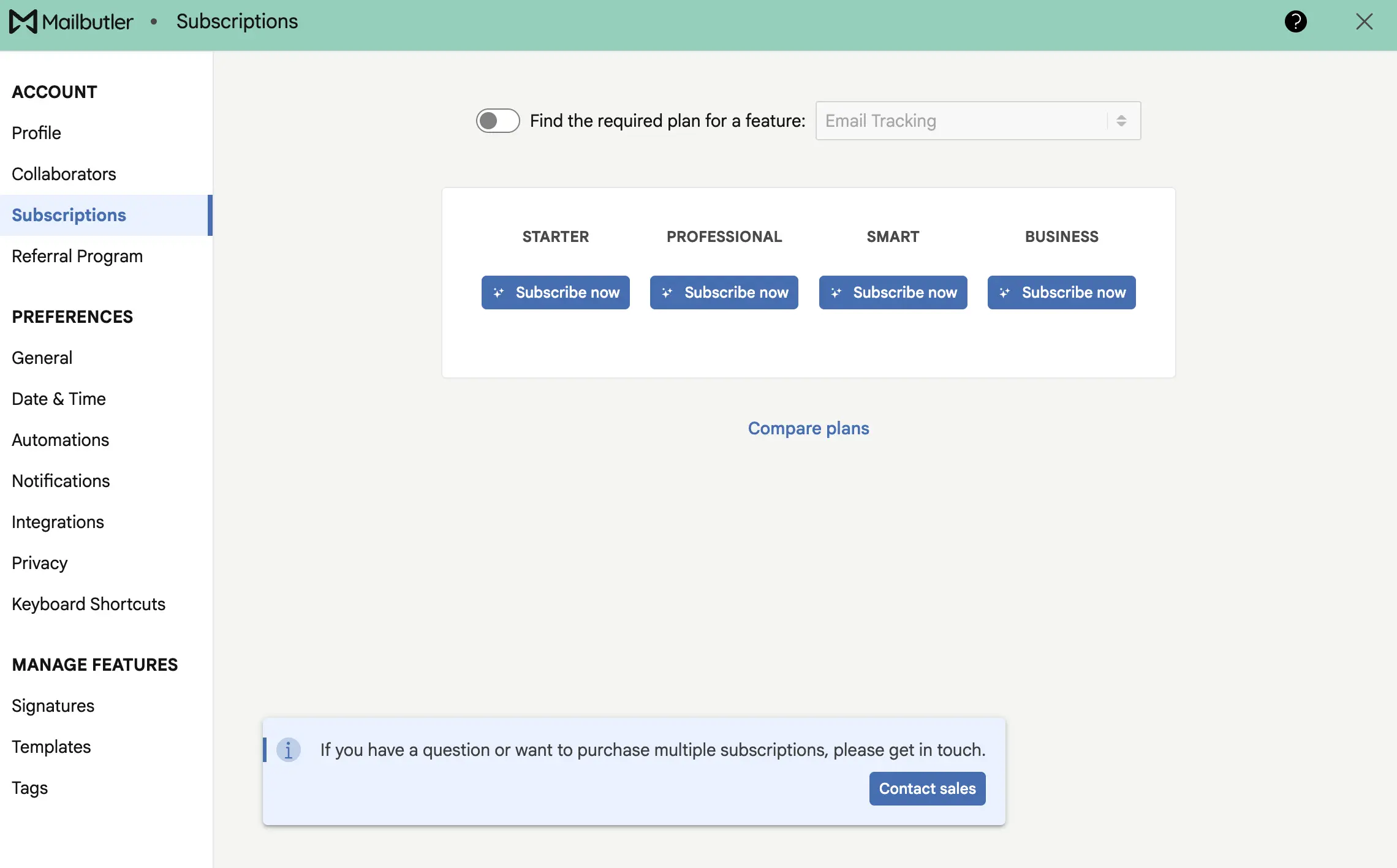
Choose your plan and enter mailbutler15 in the coupon code box.
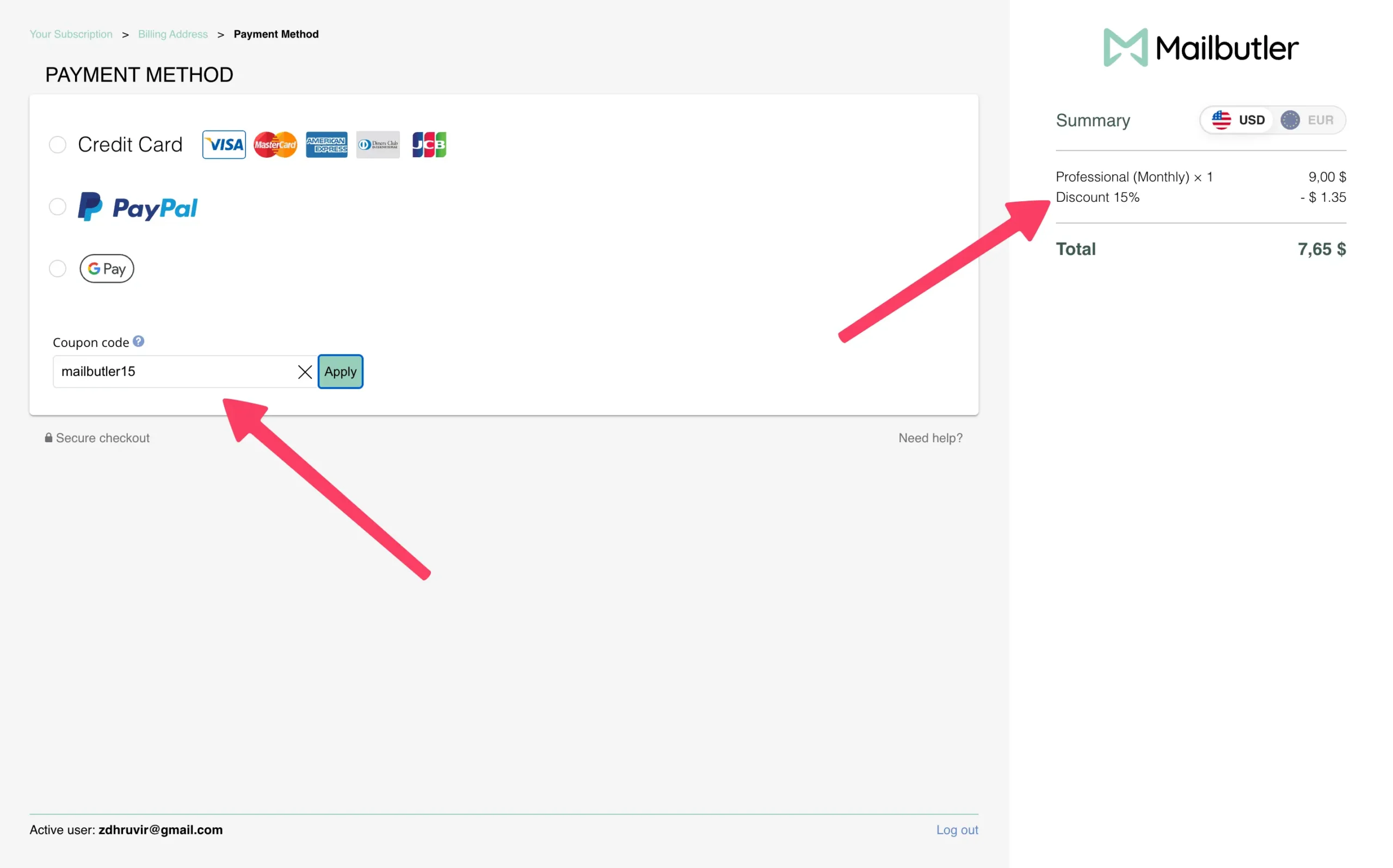
That’s it. Enjoy your discount.
What is Mailbutler?
Mailbutler is email tracking inside your existing email app.
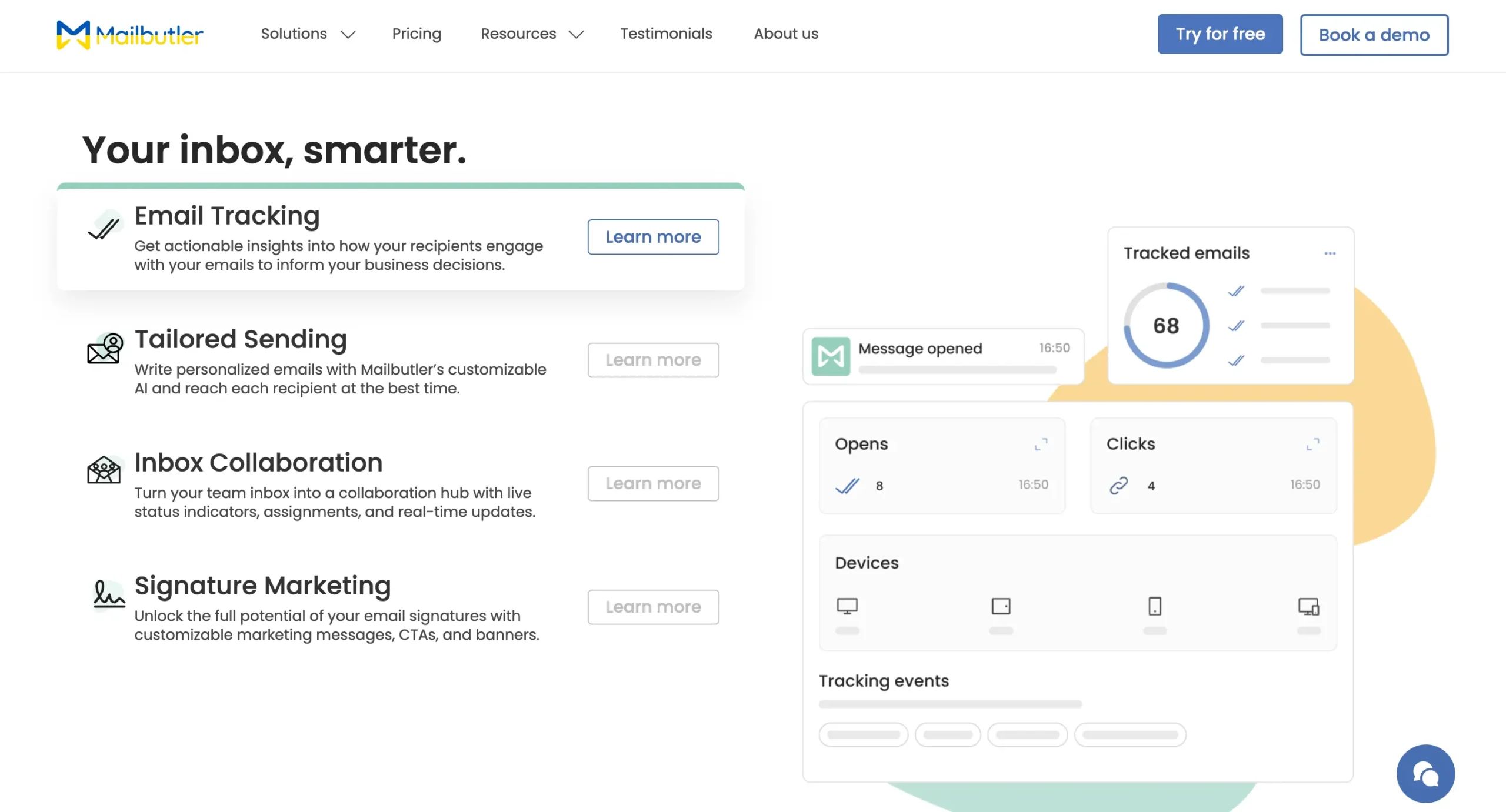
You send an email. You see when it gets opened. You see when links get clicked. You know exactly what happens after you hit send.
Mailbutler also writes emails for you with AI, schedules messages for optimal send times, and turns your signature into actual marketing space.
But the tracking is why most people pay for it.
You’re flying blind with every proposal, every invoice, every follow-up. Mailbutler turns the lights on.
The plugin works across Gmail, Apple Mail, and Outlook. Same features, same interface. Your whole team can use different email clients and still collaborate.
Mailbutler pricing and plans
Mailbutler has three paid plans and a limited free option.
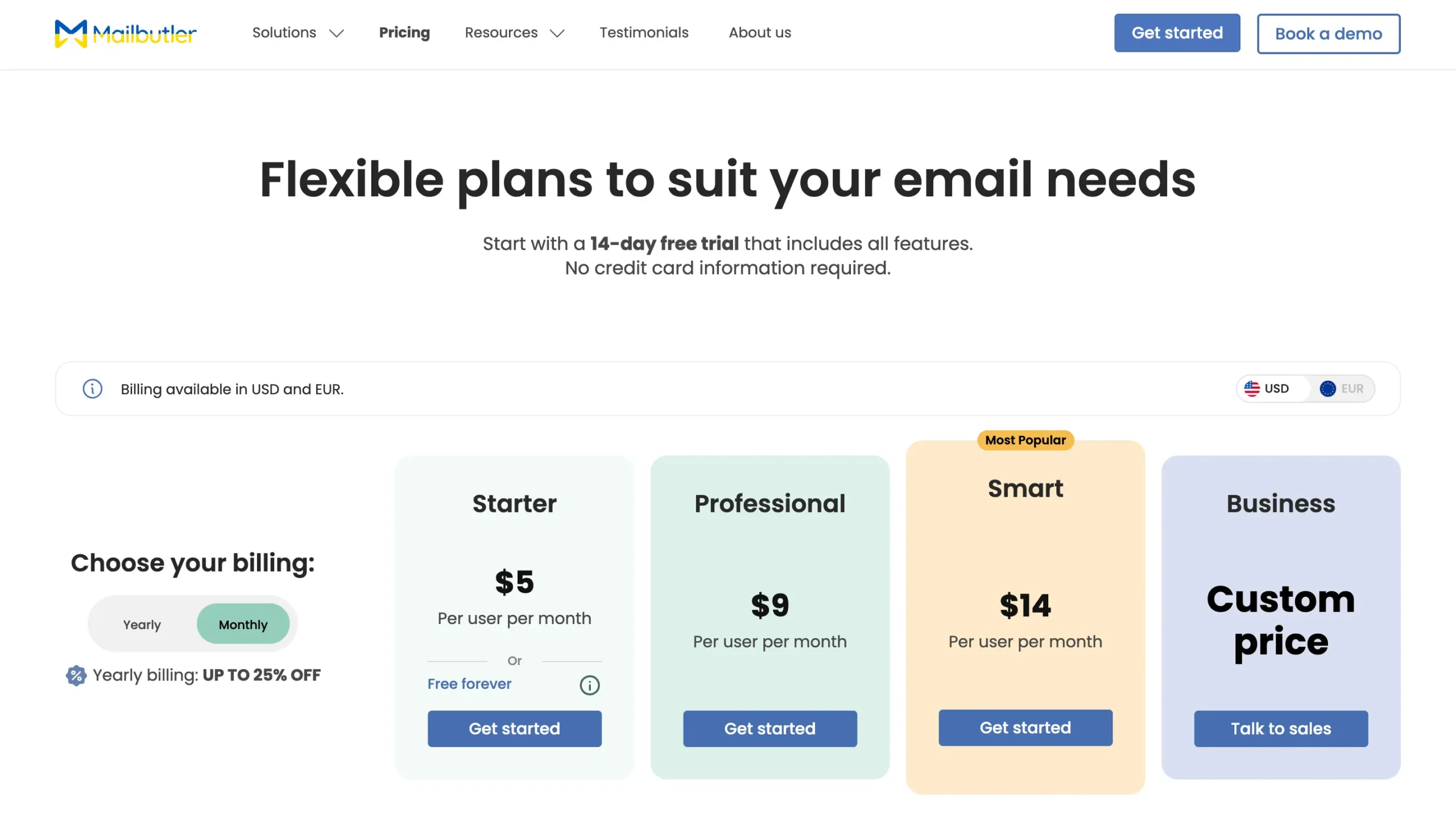
Pay yearly and you save 25%. Starter drops to $4/month. Professional to $7/month. Smart to $11/month.
The free plan exists, but it’s too limited. Basic tracking and basic signatures. You’ll want to upgrade.
Every plan gets a 14-day free trial. No credit card required. Test everything before you pay.
Who should use Mailbutler?
You send emails that matter. Proposals. Invoices. Follow-ups that could close deals.
You need to know if people read them.
Freelancers and consultants stop guessing about proposal status. See five opens in ten minutes? They’re interested. Zero opens in three days? Time to change your approach.
Sales professionals track outreach without asking for read receipts. Follow up when prospects are most engaged, not when you happen to remember.
Small business owners manage shared inboxes without chaos. Assign emails, avoid duplicate replies, and keep everyone on the same page.
Apple Mail users finally get features that Gmail and Outlook users take for granted. Email tracking, templates, scheduling—all inside Apple Mail.
Anyone working outside business hours sends emails when they’ll actually get read. Write at midnight, deliver at 9 am. No awkward timestamps.
Frequently asked questions
Does the coupon work for all plans?
Yes. Use mailbutler15 at checkout for 15% off Starter, Professional, or Smart plans. Works for monthly or annual billing.
What happens after the 14-day trial?
You drop to the free plan automatically. No credit card required for the trial. Upgrade whenever you want.
Can I track emails from my phone?
Yes. Install the Mailbutler mobile app. Tracking works on both iOS and Android.
Is my data safe?
Mailbutler is GDPR-compliant and ISO 27001:2022 certified. They don’t read your email content. Only tracking metadata gets stored—open times, device info, and location. Your messages stay private.
Do recipients know they’re being tracked?
No. Unlike Outlook’s read receipts, Mailbutler doesn’t ask for permission. The tracking pixel is invisible. Recipients just see a normal email.
What if I use multiple email clients?
One Mailbutler account works across all three clients. Use Gmail at work, Apple Mail at home—your tracking and templates sync everywhere.
Start today
Fifteen percent off makes Mailbutler cheaper than your morning coffee.
One avoided follow-up mistake pays for the software. One closed deal because you followed up at the right time? That’s hundreds or thousands of dollars.
The math is simple.
Meet your guide
Dhruvir Zala
I help businesses and professionals stop wasting money on the wrong software. Most software reviews are just marketing in disguise. So I started writing the reviews I wish I had: thoroughly tested, brutally honest, and focused on what matters.

Wait — You’re still guessing if anyone reads your emails?
You send a proposal. Then you wait. Did they open it? Did they even see it? Should you follow up now or give it another day? You have no idea. So you guess. And guessing costs you deals.
Use code MAILBUTLER15Code copied! at checkout for 15% off any plan